Powerpoint Templates and Google slides for Install
Save Your Time and attract your audience with our fully editable PPT Templates and Slides.
-
 Elevating Living Spaces With Smart Device Installation Roadmap For Smart Homes
Elevating Living Spaces With Smart Device Installation Roadmap For Smart HomesThis slide highlights the project roadmap to install smart home devices in the home. The purpose of this slide is to showcase the different phases of the smart home installation plan, such as research and planning, foundational step, enhanced automation, etc. Increase audience engagement and knowledge by dispensing information using Elevating Living Spaces With Smart Device Installation Roadmap For Smart Homes. This template helps you present information on five stages. You can also present information on Research And Planning, Foundational Setup, Enhanced Automation, Comprehensive Integration using this PPT design. This layout is completely editable so personaize it now to meet your audiences expectations.
-
 Elevating Living Spaces With Smart Input Elements Of Smart Home Installation
Elevating Living Spaces With Smart Input Elements Of Smart Home InstallationThis slide discusses the input element within the smart home installation system. The purpose of this slide is to explain the components that include a weather station, digital clock, room control unit, multi-smart button, input binary module, etc. Present the topic in a bit more detail with this Elevating Living Spaces With Smart Input Elements Of Smart Home Installation. Use it as a tool for discussion and navigation on Weather Station, Multi Smart Button, Tracking And Gauging Prevailing, Incorporation Of Conventional Data. This template is free to edit as deemed fit for your organization. Therefore download it now.
-
 Elevating Living Spaces With Smart Output Elements Of Smart Home Installation
Elevating Living Spaces With Smart Output Elements Of Smart Home InstallationThis slide discusses the output element within the smart home installation system. The purpose of this slide is to explain the components that include the switching actuator, roller shutter actuator, and fan coil actuator with their explanation. Introducing Elevating Living Spaces With Smart Output Elements Of Smart Home Installation to increase your presentation threshold. Encompassed with four stages, this template is a great option to educate and entice your audience. Dispence information on Switching Actuator, Roller Shutter Actuator, Fan Coil Actuator, Smart Home Installation, using this template. Grab it now to reap its full benefits.
-
 Elevating Living Spaces With Smart System Elements Of Smart Home Installation
Elevating Living Spaces With Smart System Elements Of Smart Home InstallationThis slide discusses the system element within the smart home installation system. The purpose of this slide is to explain the various components such as power supply unit, gateway or interfaces, IP router, 230 VDC or 24 VDC rectifier, bus cable, and their function. Increase audience engagement and knowledge by dispensing information using Elevating Living Spaces With Smart System Elements Of Smart Home Installation. This template helps you present information on six stages. You can also present information on Gateway Or Interfaces, Smart Home Installation System, Power Supply Unit, Gateway Or Interfaces using this PPT design. This layout is completely editable so personaize it now to meet your audiences expectations.
-
 Elevating Living Spaces With Smart Training Schedule For Smart Home Device Installation
Elevating Living Spaces With Smart Training Schedule For Smart Home Device InstallationThis slide represents the training schedule for device installation of smart homes. It includes the time slots for training, the total days of training, and the modules to be covered in the training, which lets customers manage, monitor, and troubleshoot smart home device installation. Deliver an outstanding presentation on the topic using this Elevating Living Spaces With Smart Training Schedule For Smart Home Device Installation. Dispense information and present a thorough explanation of Device Installation, Time Slots For Training, Monitor And Troubleshoot, Educating Household Members using the slides given. This template can be altered and personalized to fit your needs. It is also available for immediate download. So grab it now.
-
 Smart Home System Installation Budget Elevating Living Spaces With Smart
Smart Home System Installation Budget Elevating Living Spaces With SmartThis slide highlights the installation budgets of smart home technology. The purpose of this slide is to give a brief about the budget expenses requirement needed for installation. These categories include smart home devices, installation setup, energy efficiency, health, and safety. Deliver an outstanding presentation on the topic using this Smart Home System Installation Budget Elevating Living Spaces With Smart. Dispense information and present a thorough explanation of Smart Home Technology, Budget Expenses Requirement, Installation Setup, Energy Efficiency using the slides given. This template can be altered and personalized to fit your needs. It is also available for immediate download. So grab it now.
-
 Healthcare Marketing Best Places To Install Digital Signage In Hospitals Strategy SS V
Healthcare Marketing Best Places To Install Digital Signage In Hospitals Strategy SS VThe following slide outlines ideal places to set up digital signage in clinics or hospitals. Reception, waiting room, hospital cafeteria, and staff cabin are the major places which can be used to display dynamic and engagement content to audience. Introducing Healthcare Marketing Best Places To Install Digital Signage In Hospitals Strategy SS V to increase your presentation threshold. Encompassed with Four stages, this template is a great option to educate and entice your audience. Dispence information on Healthcare Marketing Best Places To Install Digital Signage In Hospitals Strategy SS V using this template. Grab it now to reap its full benefits.
-
 Best Places To Install Digital Signage In Hospitals Strategic Plan To Promote Strategy SS V
Best Places To Install Digital Signage In Hospitals Strategic Plan To Promote Strategy SS VThe following slide outlines ideal places to set up digital signage in clinics or hospitals. Reception, waiting room, hospital cafeteria, and staff cabin are the major places which can be used to display dynamic and engagement content to audience. Increase audience engagement and knowledge by dispensing information using Best Places To Install Digital Signage In Hospitals Strategic Plan To Promote Strategy SS V. This template helps you present information on four stages. You can also present information on Reception, Cafeteria, Staff using this PPT design. This layout is completely editable so personaize it now to meet your audiences expectations.
-
 Equal Monthly Installment In Powerpoint And Google Slides Cpb
Equal Monthly Installment In Powerpoint And Google Slides CpbPresenting Equal Monthly Installment In Powerpoint And Google Slides Cpb slide which is completely adaptable. The graphics in this PowerPoint slide showcase six stages that will help you succinctly convey the information. In addition, you can alternate the color, font size, font type, and shapes of this PPT layout according to your content. This PPT presentation can be accessed with Google Slides and is available in both standard screen and widescreen aspect ratios. It is also a useful set to elucidate topics like Equal Monthly Installment. This well structured design can be downloaded in different formats like PDF, JPG, and PNG. So, without any delay, click on the download button now.
-
 Fulfillment Center Optimization Installing Mezzanine Floor For Optimizing Warehouse Space
Fulfillment Center Optimization Installing Mezzanine Floor For Optimizing Warehouse SpaceThis slide presents the key considerations when installing a mezzanine floor in a warehouse. It also details benefits such as increased storage capacity, enhanced space utilization, improved organization, and cost-effectiveness. Present the topic in a bit more detail with this Fulfillment Center Optimization Installing Mezzanine Floor For Optimizing Warehouse Space Use it as a tool for discussion and navigation on Space Optimization, Greatest Load, Required Permits This template is free to edit as deemed fit for your organization. Therefore download it now.
-
 Best Places To Install Digital Signage Increasing Patient Volume With Healthcare Strategy SS V
Best Places To Install Digital Signage Increasing Patient Volume With Healthcare Strategy SS VThe following slide outlines ideal places to set up digital signage in clinics or hospitals. Reception, waiting room, hospital cafeteria, and staff cabin are the major places which can be used to display dynamic and engagement content to audience. Increase audience engagement and knowledge by dispensing information using Best Places To Install Digital Signage Increasing Patient Volume With Healthcare Strategy SS V. This template helps you present information on four stages. You can also present information on Reception, Waiting Room, Hospital Cafeteria using this PPT design. This layout is completely editable so personaize it now to meet your audiences expectations.
-
 Installment Sale Rules In Powerpoint And Google Slides Cpb
Installment Sale Rules In Powerpoint And Google Slides CpbPresenting Installment Sale Rules In Powerpoint And Google Slides Cpb slide which is completely adaptable. The graphics in this PowerPoint slide showcase three stages that will help you succinctly convey the information. In addition, you can alternate the color, font size, font type, and shapes of this PPT layout according to your content. This PPT presentation can be accessed with Google Slides and is available in both standard screen and widescreen aspect ratios. It is also a useful set to elucidate topics like Installment Sale Rules. This well structured design can be downloaded in different formats like PDF, JPG, and PNG. So, without any delay, click on the download button now.
-
 Unsecured Installment Loans In Powerpoint And Google Slides Cpb
Unsecured Installment Loans In Powerpoint And Google Slides CpbPresenting our Unsecured Installment Loans In Powerpoint And Google Slides Cpb PowerPoint template design. This PowerPoint slide showcases five stages. It is useful to share insightful information on Unsecured Installment Loans. This PPT slide can be easily accessed in standard screen and widescreen aspect ratios. It is also available in various formats like PDF, PNG, and JPG. Not only this, the PowerPoint slideshow is completely editable and you can effortlessly modify the font size, font type, and shapes according to your wish. Our PPT layout is compatible with Google Slides as well, so download and edit it as per your knowledge.
-
 Fixed Amount Installments In Powerpoint And Google Slides Cpb
Fixed Amount Installments In Powerpoint And Google Slides CpbPresenting our Fixed Amount Installments In Powerpoint And Google Slides Cpb PowerPoint template design. This PowerPoint slide showcases six stages. It is useful to share insightful information on Fixed Amount Installments This PPT slide can be easily accessed in standard screen and widescreen aspect ratios. It is also available in various formats like PDF, PNG, and JPG. Not only this, the PowerPoint slideshow is completely editable and you can effortlessly modify the font size, font type, and shapes according to your wish. Our PPT layout is compatible with Google Slides as well, so download and edit it as per your knowledge.
-
 Efficient Sales Processes With CRM Installation And Deployment Of CRM Automation Model CRP DK SS
Efficient Sales Processes With CRM Installation And Deployment Of CRM Automation Model CRP DK SSThis slide highlights the CRM deployment flowchart with steps for precise installation in system that includes workflow object model and process execution. Present the topic in a bit more detail with this Efficient Sales Processes With CRM Installation And Deployment Of CRM Automation Model CRP DK SS. Use it as a tool for discussion and navigation on Foundation Execution, Process Business Logic, Business Logic, Workflow Foundation Execution. This template is free to edit as deemed fit for your organization. Therefore download it now.
-
 Software Installation Storyboard SS
Software Installation Storyboard SSThis slide showcases software installation flowchart. It includes detection of previous installation, choosing pathways, and preferences, rebooting, and completing tasks. Introducing our premium set of slides with Software Installation Storyboard SS. Ellicudate the One stages and present information using this PPT slide. This is a completely adaptable PowerPoint template design that can be used to interpret topics like Start Installation, Installation Complete. So download instantly and tailor it with your information.
-
 Breakdown Of Installation Costs For ASRS System
Breakdown Of Installation Costs For ASRS SystemThis slide represents breakdown of ASRS system installation costs assisting companies to implement warehouse automation effectively. It includes various costs such as storage spaces, installation charges, etc. Introducing our Breakdown Of Installation Costs For ASRS System set of slides. The topics discussed in these slides are Equipment Hardware, Special Handling Requirements, Storage Spaces. This is an immediately available PowerPoint presentation that can be conveniently customized. Download it and convince your audience.
-
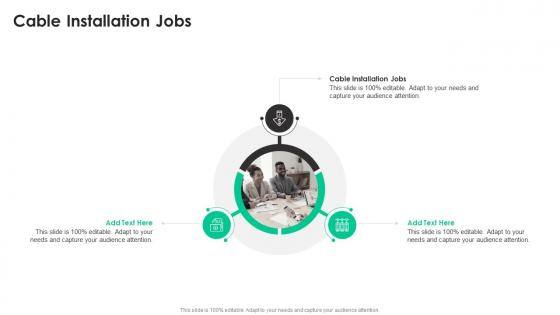 Cable Installation Jobs In Powerpoint And Google Slides Cpp
Cable Installation Jobs In Powerpoint And Google Slides CppPresenting our Cable Installation Jobs In Powerpoint And Google Slides Cpp PowerPoint template design. This PowerPoint slide showcases three stages. It is useful to share insightful information on Cable Installation Jobs This PPT slide can be easily accessed in standard screen and widescreen aspect ratios. It is also available in various formats like PDF, PNG, and JPG. Not only this, the PowerPoint slideshow is completely editable and you can effortlessly modify the font size, font type, and shapes according to your wish. Our PPT layout is compatible with Google Slides as well, so download and edit it as per your knowledge.
-
 Solar Installer Jobs In Powerpoint And Google Slides Cpp
Solar Installer Jobs In Powerpoint And Google Slides CppPresenting our Solar Installer Jobs In Powerpoint And Google Slides Cpp PowerPoint template design. This PowerPoint slide showcases four stages. It is useful to share insightful information on Solar Installer Jobs This PPT slide can be easily accessed in standard screen and widescreen aspect ratios. It is also available in various formats like PDF, PNG, and JPG. Not only this, the PowerPoint slideshow is completely editable and you can effortlessly modify the font size, font type, and shapes according to your wish. Our PPT layout is compatible with Google Slides as well, so download and edit it as per your knowledge.
-
 Benefits Of Installing Adopting Smart Assistants To Increase Efficiency IoT SS V
Benefits Of Installing Adopting Smart Assistants To Increase Efficiency IoT SS VThis slide provides an overview of the advantages of installing a smart thermostat system to monitor and control the temperature automatically. Major benefits covered are it tracks energy usage, provides remote access and schedules HVAC usage. Introducing Benefits Of Installing Adopting Smart Assistants To Increase Efficiency IoT SS V to increase your presentation threshold. Encompassed with three stages, this template is a great option to educate and entice your audience. Dispence information on Heating And Colling, Energy Profiles, Movement Patterns, using this template. Grab it now to reap its full benefits.
-
 Benefits Of Installing House Adopting Smart Assistants To Increase Efficiency IoT SS V
Benefits Of Installing House Adopting Smart Assistants To Increase Efficiency IoT SS VThis slide provides an overview of the smart home technology advantages to automate everyday tasks. Major benefits covered are interconnectivity, remote monitoring, wellness tracking and real-time surveillance. Increase audience engagement and knowledge by dispensing information using Benefits Of Installing House Adopting Smart Assistants To Increase Efficiency IoT SS V. This template helps you present information on four stages. You can also present information on Remote Monitoring, Wellness Tracking, Interconnectivity using this PPT design. This layout is completely editable so personaize it now to meet your audiences expectations.
-
 Benefits Of Installing Smart Adopting Smart Assistants To Increase Efficiency IoT SS V
Benefits Of Installing Smart Adopting Smart Assistants To Increase Efficiency IoT SS VThis slide provides an overview of the advantages of smart doorbells to the home owners. Major benefits covered are accessibility and convenience, remote control, platform integration and notifications. Introducing Benefits Of Installing Smart Adopting Smart Assistants To Increase Efficiency IoT SS V to increase your presentation threshold. Encompassed with four stages, this template is a great option to educate and entice your audience. Dispence information on Accessibility And Convenience, Remote Control, Platform Integration, using this template. Grab it now to reap its full benefits.
-
 Installation Cost Of Smart Adopting Smart Assistants To Increase Efficiency IoT SS V
Installation Cost Of Smart Adopting Smart Assistants To Increase Efficiency IoT SS VThis slide provides an overview of the various systems installed in smart homes. Major smart systems covered are smart lighting systems, thermostats, smart locks, smart doorbells, security systems, motion sensors, smoke detection sensors, water sensors, alarm systems, security cameras, smart speakers, smart displays, smart plugs, robot vacuums, HVAC system, medical alert system. Present the topic in a bit more detail with this Installation Cost Of Smart Adopting Smart Assistants To Increase Efficiency IoT SS V. Use it as a tool for discussion and navigation on Security System, Smart Doorbells, Motion Sensors. This template is free to edit as deemed fit for your organization. Therefore download it now.
-
 Need For Installing Smart Adopting Smart Assistants To Increase Efficiency IoT SS V
Need For Installing Smart Adopting Smart Assistants To Increase Efficiency IoT SS VThis slide provides an overview of the need for installing smart home systems and technologies. Major needs covered are energy efficiency, home management insights, flexibility, convenience, safety and security. Introducing Need For Installing Smart Adopting Smart Assistants To Increase Efficiency IoT SS V to increase your presentation threshold. Encompassed with five stages, this template is a great option to educate and entice your audience. Dispence information on Energy Efficiency, Home Management, Safety And Security, using this template. Grab it now to reap its full benefits.
-
 Specifications And Installation Adopting Smart Assistants To Increase Efficiency IoT SS V
Specifications And Installation Adopting Smart Assistants To Increase Efficiency IoT SS VThis slide provides an overview of the smart light system specification, ways to install and the role of smart light in saving expenses. Major ways covered are motion detectors, personalized energy efficiency reports and upgradation to LEDs. Deliver an outstanding presentation on the topic using this Specifications And Installation Adopting Smart Assistants To Increase Efficiency IoT SS V. Dispense information and present a thorough explanation of Centralized Lighting, Motion Detector, Wireless Lighting using the slides given. This template can be altered and personalized to fit your needs. It is also available for immediate download. So grab it now.
-
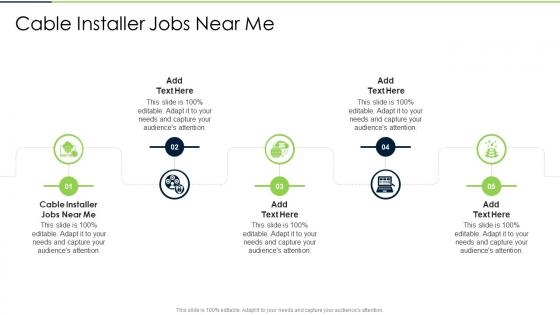 Cable Installer Jobs Near Me In Powerpoint And Google Slides Cpp
Cable Installer Jobs Near Me In Powerpoint And Google Slides CppPresenting our Cable Installer Jobs Near Me In Powerpoint And Google Slides Cpp PowerPoint template design. This PowerPoint slide showcases five stages. It is useful to share insightful information on Cable Installer Jobs Near Me This PPT slide can be easily accessed in standard screen and widescreen aspect ratios. It is also available in various formats like PDF, PNG, and JPG. Not only this, the PowerPoint slideshow is completely editable and you can effortlessly modify the font size, font type, and shapes according to your wish. Our PPT layout is compatible with Google Slides as well, so download and edit it as per your knowledge.
-
 Installing Mezzanine Floor For Optimizing Warehouse Space Implementing Cost Effective Warehouse Stock
Installing Mezzanine Floor For Optimizing Warehouse Space Implementing Cost Effective Warehouse StockThis slide presents the key considerations when installing a mezzanine floor in a warehouse. It also details benefits such as increased storage capacity, enhanced space utilization, improved organization, and cost-effectiveness. Deliver an outstanding presentation on the topic using this Installing Mezzanine Floor For Optimizing Warehouse Space Implementing Cost Effective Warehouse Stock. Dispense information and present a thorough explanation of Increased Storage Capacity, Enhanced Space Utilization, Improved Organization using the slides given. This template can be altered and personalized to fit your needs. It is also available for immediate download. So grab it now.
-
 Installation Icon For RPA With UI Path To Improve Business Efficiency
Installation Icon For RPA With UI Path To Improve Business EfficiencyPresenting our set of slides with Installation Icon For RPA With UI Path To Improve Business Efficiency This exhibits information on three stages of the process. This is an easy to edit and innovatively designed PowerPoint template. So download immediately and highlight information on Installation Icon RPA, UI Path Improve Business Efficiency
-
 Solutions For Eliminating Cost Of Installing AI Chatbot
Solutions For Eliminating Cost Of Installing AI ChatbotThis slide represents strategies for saving cost on AI chatbot deployment. It aims to mitigate cost of AI chatbot development while providing high quality and effective chatbot solution. It includes various approaches such as comprehensive services, customized solutions, etc. Introducing our Solutions For Eliminating Cost Of Installing AI Chatbot set of slides. The topics discussed in these slides are Key Solutions, Description, Impact This is an immediately available PowerPoint presentation that can be conveniently customized. Download it and convince your audience.
-
 Installation Guide For Touch Screen Technology
Installation Guide For Touch Screen TechnologyThis slide showcases the effective installation guidelines for touch screen technology which helps an organization to offer clarity, better durability and provide high sensitivity. It include details such as installing, operating and balancing drivers. Introducing our premium set of slides with Installation Guide For Touch Screen Technology. Ellicudate the three stages and present information using this PPT slide. This is a completely adaptable PowerPoint template design that can be used to interpret topics like Installing Touchscreen , Operating Touchscreen, Balancing Touchscreen. So download instantly and tailor it with your information.
-
 Handyman Business Plan Service Offerings Repairs Maintenance And Installations BP SS
Handyman Business Plan Service Offerings Repairs Maintenance And Installations BP SSThis slide illustrates the advantages that the business offers its consumers or customers in the form of top-notch services. The purpose of this slide a variety of bike services to its customers such as repairs, maintenance, and installations. Introducing Handyman Business Plan Service Offerings Repairs Maintenance And Installations BP SS to increase your presentation threshold. Encompassed with three stages, this template is a great option to educate and entice your audience. Dispence information on Service Offerings, Repairs, Maintenance And Installations, Top Notch Services, using this template. Grab it now to reap its full benefits.
-
 Checklist For Effective Radio Frequency Identification Installation
Checklist For Effective Radio Frequency Identification InstallationThis slide outlines the checklist for effectively installing radio frequency identification tags, including tasks, the person responsible, and status.Present the topic in a bit more detail with this Checklist For Effective Radio Frequency Identification Installation. Use it as a tool for discussion and navigation on Training And Documentation, Middleware Installation, RFID Components. This template is free to edit as deemed fit for your organization. Therefore download it now.
-
 Cost For Radio Frequency Identification Installation
Cost For Radio Frequency Identification InstallationThis slide describes the pricing for radio frequency identification installation, including estimated, actual, and expense categories such as equipment cost, installation, etc.Present the topic in a bit more detail with this Cost For Radio Frequency Identification Installation. Use it as a tool for discussion and navigation on Software Costs, Equipment Costs, Installation And Labor. This template is free to edit as deemed fit for your organization. Therefore download it now.
-
 Timeline To Install Radio Frequency Identification Systems
Timeline To Install Radio Frequency Identification SystemsThis slide outlines the timeline for installing radio frequency identification systems, such as site assessment and survey, preassembling gateways and RFID equipment, etc.Increase audience engagement and knowledge by dispensing information using Timeline To Install Radio Frequency Identification Systems. This template helps you present information on six stages. You can also present information on Middleware Installation, Site Analysis And Survey, RFID Components using this PPT design. This layout is completely editable so personaize it now to meet your audiences expectations.
-
 Installing Linux Server Configuration In Powerpoint And Google Slides CPP
Installing Linux Server Configuration In Powerpoint And Google Slides CPPPresenting our Installing Linux Server Configuration In Powerpoint And Google Slides CPP PowerPoint template design. This PowerPoint slide showcases three stages. It is useful to share insightful information on Installing Linux Server Configuration This PPT slide can be easily accessed in standard screen and widescreen aspect ratios. It is also available in various formats like PDF, PNG, and JPG. Not only this, the PowerPoint slideshow is completely editable and you can effortlessly modify the font size, font type, and shapes according to your wish. Our PPT layout is compatible with Google Slides as well, so download and edit it as per your knowledge.
-
 Steps To Install Apache Kafka On Machine
Steps To Install Apache Kafka On MachineThis template shows step-by-step process for installing Apache Kafka that helps in performing basic operations such as broker configuration, sending messages, etc. Presenting our set of slides with name Steps To Install Apache Kafka On Machine. This exhibits information on three stages of the process. This is an easy to edit and innovatively designed PowerPoint template. So download immediately and highlight information on Apache Kafka On Machine, Install Zookeeper Framework, Verify Java Installation.
-
 Professional Installation Process In Powerpoint And Google Slides Cpp
Professional Installation Process In Powerpoint And Google Slides CppPresenting Professional Installation Process In Powerpoint And Google Slides Cpp slide which is completely adaptable. The graphics in this PowerPoint slide showcase seven stages that will help you succinctly convey the information. In addition, you can alternate the color, font size, font type, and shapes of this PPT layout according to your content. This PPT presentation can be accessed with Google Slides and is available in both standard screen and widescreen aspect ratios. It is also a useful set to elucidate topics like Professional Installation Process This well structured design can be downloaded in different formats like PDF, JPG, and PNG. So, without any delay, click on the download button now.
-
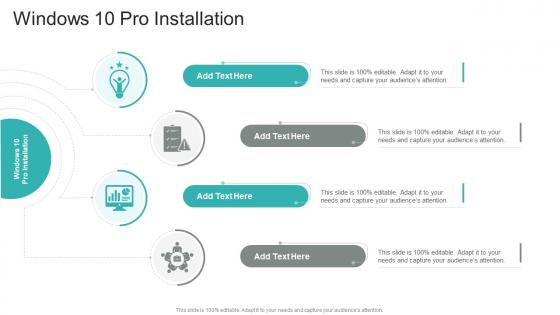 Windows 10 Pro Installation In Powerpoint And Google Slides Cpp
Windows 10 Pro Installation In Powerpoint And Google Slides CppPresenting our Windows 10 Pro Installation In Powerpoint And Google Slides Cpp PowerPoint template design. This PowerPoint slide showcases four stages. It is useful to share insightful information on Windows 10 Pro Installation This PPT slide can be easily accessed in standard screen and widescreen aspect ratios. It is also available in various formats like PDF, PNG, and JPG. Not only this, the PowerPoint slideshow is completely editable and you can effortlessly modify the font size, font type, and shapes according to your wish. Our PPT layout is compatible with Google Slides as well, so download and edit it as per your knowledge.
-
 Floors Renovation Installation In Powerpoint And Google Slides Cpp
Floors Renovation Installation In Powerpoint And Google Slides CppPresenting Floors Renovation Installation In Powerpoint And Google Slides Cpp slide which is completely adaptable. The graphics in this PowerPoint slide showcase four stages that will help you succinctly convey the information. In addition, you can alternate the color, font size, font type, and shapes of this PPT layout according to your content. This PPT presentation can be accessed with Google Slides and is available in both standard screen and widescreen aspect ratios. It is also a useful set to elucidate topics like Floors Renovation Installation. This well-structured design can be downloaded in different formats like PDF, JPG, and PNG. So, without any delay, click on the download button now.
-
 Peer To Peer Network Installation Budget Plan Revolutionizing Connectivity Exploring
Peer To Peer Network Installation Budget Plan Revolutionizing Connectivity ExploringThe purpose of the mentioned slide is to showcase a strategic budget plan for establishment of peer-to-peer network infrastructure. It includes attributes such as expense category, description, and various network types such as hybrid, structured, unstructured, and pure Introducing Peer To Peer Network Installation Budget Plan Revolutionizing Connectivity Exploring to increase your presentation threshold. Encompassed with Six stages, this template is a great option to educate and entice your audience. Dispence information on Expense Category, Unstructured, Pure using this template. Grab it now to reap its full benefits.
-
 Installation Engineer In Powerpoint And Google Slides Cpp
Installation Engineer In Powerpoint And Google Slides CppPresenting our Installation Engineer In Powerpoint And Google Slides Cpp PowerPoint template design. This PowerPoint slide showcases four stages. It is useful to share insightful information on Installation Engineer This PPT slide can be easily accessed in standard screen and widescreen aspect ratios. It is also available in various formats like PDF, PNG, and JPG. Not only this, the PowerPoint slideshow is completely editable and you can effortlessly modify the font size, font type, and shapes according to your wish. Our PPT layout is compatible with Google Slides as well, so download and edit it as per your knowledge.
-
 Alarm Installation Jobs In Powerpoint And Google Slides Cpp
Alarm Installation Jobs In Powerpoint And Google Slides CppPresenting Alarm Installation Jobs In Powerpoint And Google Slides Cpp slide which is completely adaptable. The graphics in this PowerPoint slide showcase three stages that will help you succinctly convey the information. In addition, you can alternate the color, font size, font type, and shapes of this PPT layout according to your content. This PPT presentation can be accessed with Google Slides and is available in both standard screen and widescreen aspect ratios. It is also a useful set to elucidate topics like Alarm Installation Jobs. This well-structured design can be downloaded in different formats like PDF, JPG, and PNG. So, without any delay, click on the download button now.
-
 Alarm System Installer Jobs In Powerpoint And Google Slides Cpp
Alarm System Installer Jobs In Powerpoint And Google Slides CppPresenting our Alarm System Installer Jobs In Powerpoint And Google Slides Cpp PowerPoint template design. This PowerPoint slide showcases three stages. It is useful to share insightful information on Alarm System Installer Jobs This PPT slide can be easily accessed in standard screen and widescreen aspect ratios. It is also available in various formats like PDF, PNG, and JPG. Not only this, the PowerPoint slideshow is completely editable and you can effortlessly modify the font size, font type, and shapes according to your wish. Our PPT layout is compatible with Google Slides as well, so download and edit it as per your knowledge.
-
 Installation Supervisor In Powerpoint And Google Slides Cpp
Installation Supervisor In Powerpoint And Google Slides CppPresenting our Installation Supervisor In Powerpoint And Google Slides Cpp PowerPoint template design. This PowerPoint slide showcases four stages. It is useful to share insightful information on Installation Supervisor This PPT slide can be easily accessed in standard screen and widescreen aspect ratios. It is also available in various formats like PDF, PNG, and JPG. Not only this, the PowerPoint slideshow is completely editable and you can effortlessly modify the font size, font type, and shapes according to your wish. Our PPT layout is compatible with Google Slides as well, so download and edit it as per your knowledge.
-
 30 60 90 Days Plan For Wireless LAN Controller Installation Wireless LAN Controller
30 60 90 Days Plan For Wireless LAN Controller Installation Wireless LAN ControllerThis slide showcases the 30 60 90 plan for Wireless LAN controller installation such as planning and preparations, implementations and configurations, optimization, and documentation, etc. Introducing 30 60 90 Days Plan For Wireless LAN Controller Installation Wireless LAN Controller to increase your presentation threshold. Encompassed with three stages, this template is a great option to educate and entice your audience. Dispence information on Planning And Preparation, Network Configuration, Performance Optimization, using this template. Grab it now to reap its full benefits.
-
 Before Vs After Installation Wireless LAN Controller Wireless LAN Controller
Before Vs After Installation Wireless LAN Controller Wireless LAN ControllerThe purpose of this slide is to highlight the before and after installing wireless LAN controller based on network performance, connectivity, data transfer, etc. Deliver an outstanding presentation on the topic using this Before Vs After Installation Wireless LAN Controller Wireless LAN Controller. Dispense information and present a thorough explanation of Manual Configuration, Limited And Inconsistent using the slides given. This template can be altered and personalized to fit your needs. It is also available for immediate download. So grab it now.
-
 Budget For Installing Wireless LAN Controller Wireless LAN Controller
Budget For Installing Wireless LAN Controller Wireless LAN ControllerThis slide represents the financial plan for the implementation of a wireless LAN controller such as equipment procurement, site survey and assessment, etc. Present the topic in a bit more detail with this Budget For Installing Wireless LAN Controller Wireless LAN Controller. Use it as a tool for discussion and navigation on Expense Categories, Equipment Procurement, Installing Wireless Lan. This template is free to edit as deemed fit for your organization. Therefore download it now.
-
 Checklist For Installing Wireless LAN Controller Wireless LAN Controller
Checklist For Installing Wireless LAN Controller Wireless LAN ControllerThis slide represents the checklist for installing wireless LAN controllers such as site surveys, hardware and software, network configurations, etc. Present the topic in a bit more detail with this Checklist For Installing Wireless LAN Controller Wireless LAN Controller. Use it as a tool for discussion and navigation on Hardware And Software, Power Supply, Latest Firmware. This template is free to edit as deemed fit for your organization. Therefore download it now.
-
 Roadmap For Installing Wireless LAN Controller Wireless LAN Controller
Roadmap For Installing Wireless LAN Controller Wireless LAN ControllerThe purpose of this slide is to highlight the installation plan for wireless LAN controllers such as need assessment and goal defining, infrastructure planning, etc. Introducing Roadmap For Installing Wireless LAN Controller Wireless LAN Controller to increase your presentation threshold. Encompassed with five stages, this template is a great option to educate and entice your audience. Dispence information on Approach Found, Combined Switch, Deployment Approaches, using this template. Grab it now to reap its full benefits.
-
 Customer Feedback Management For Home Broadband Installation
Customer Feedback Management For Home Broadband InstallationThe below slide illustrates a customer feedback management for broadband installation by providing experience ratings at different phases. It provides information such as interaction points, channels, customer experience, and outcomes. Presenting our well structured Customer Feedback Management For Home Broadband Installation The topics discussed in this slide are Interaction, Channel, Service Is ActivatedThis is an instantly available PowerPoint presentation that can be edited conveniently. Download it right away and captivate your audience.
-
 Implementing Green Technologies Install Energy Efficient Virtualization Components Sustainability SS
Implementing Green Technologies Install Energy Efficient Virtualization Components Sustainability SSThis slide helps in installing energy-efficient virtualization software and hardware solutions. It implements solutions such as, hypervisor, virtual machines, virtual storage, and virtual networking. Deliver an outstanding presentation on the topic using this Implementing Green Technologies Install Energy Efficient Virtualization Components Sustainability SS. Dispense information and present a thorough explanation of Virtual Machine Monitor, Virtual Machines, Virtual Storage, Virtual Networking using the slides given. This template can be altered and personalized to fit your needs. It is also available for immediate download. So grab it now.
-
 Implementing Green Technologies Installing High Efficiency Cooling Control System Sustainability SS
Implementing Green Technologies Installing High Efficiency Cooling Control System Sustainability SSThis slide compares top energy efficient cooling system to upgrade to one that help monitor and control data center cooling in real-time. It compares cooling systems on the basis of features, energy efficiency features, ratings and price. Present the topic in a bit more detail with this Implementing Green Technologies Installing High Efficiency Cooling Control System Sustainability SS. Use it as a tool for discussion and navigation on Efficient Airflow Management, Intelligent Control Systems, Cooling Control System. This template is free to edit as deemed fit for your organization. Therefore download it now.
-
 Installation Of On Demand Water Heaters For Buildings Green Architecture Aiming Towards Sustainability SS
Installation Of On Demand Water Heaters For Buildings Green Architecture Aiming Towards Sustainability SSThis slide covers details related to installation of tankless water heater, that heats water on demand instead of using storage tank. It includes reasons for utilizing on-demand water heaters such as saves energy, requires less space etc. Increase audience engagement and knowledge by dispensing information using Installation Of On Demand Water Heaters For Buildings Green Architecture Aiming Towards Sustainability SS. This template helps you present information on five stages. You can also present information on Comparison To Traditional Water Heaters, Water Heaters For Buildings, Storage Tank Heaters using this PPT design. This layout is completely editable so personaize it now to meet your audiences expectations.
-
 Steps To Build Physical Security System Installation
Steps To Build Physical Security System InstallationThis slide showcases the effective guidelines for developing physical security system installation which helps an organization to protect and manage daily AND routine business activities. It include details such as planning,designing and implementing. Introducing our premium set of slides with Steps To Build Physical Security System Installation. Ellicudate the three stages and present information using this PPT slide. This is a completely adaptable PowerPoint template design that can be used to interpret topics like Planning,Designing,Implementing. So download instantly and tailor it with your information.
-
 Types Of Wireless Access Points By Installation Methods
Types Of Wireless Access Points By Installation MethodsThis slide classifies the Wireless Access Points by the installation techniques. The purpose of this slide is to elaborate on the different types of Wireless Access Points based on the installation methods, such as in-wall, ceiling mount, and pole mount APs. Increase audience engagement and knowledge by dispensing information using Types Of Wireless Access Points By Installation Methods. This template helps you present information on Four stages. You can also present information on Types Of Wireless Access Points, Installation Methods using this PPT design. This layout is completely editable so personaize it now to meet your audiences expectations.
-
 Wireless Access Points Installation Timeline
Wireless Access Points Installation TimelineThis slide represents the timeframe for configuring the Wireless Access Points in an organization. The purpose of this slide is to outline the timeline for organizations that includes the various steps to configure Wireless Access Points. Increase audience engagement and knowledge by dispensing information using Wireless Access Points Installation Timeline. This template helps you present information on Nine stages. You can also present information on Physical Installation Of Waps, Guest Network Setup, Quality Of Service using this PPT design. This layout is completely editable so personaize it now to meet your audiences expectations.
-
 Smart Glass Installation Setup Process
Smart Glass Installation Setup ProcessThe purpose of this slide is to highlight smart glass installation process for optimal daily performance such as consultation and planning, permits and code compliance, etc. Presenting our set of slides with Smart Glass Installation Setup Process This exhibits information on Five stages of the process. This is an easy to edit and innovatively designed PowerPoint template. So download immediately and highlight information on Consultation And Planning, Permits And Code Compliance, Wiring And Power Supply
-
 Install Browser Extension In Powerpoint And Google Slides Cpp
Install Browser Extension In Powerpoint And Google Slides CppPresenting Install Browser Extension In Powerpoint And Google Slides Cpp slide which is completely adaptable. The graphics in this PowerPoint slide showcase five stages that will help you succinctly convey the information. In addition, you can alternate the color, font size, font type, and shapes of this PPT layout according to your content. This PPT presentation can be accessed with Google Slides and is available in both standard screen and widescreen aspect ratios. It is also a useful set to elucidate topics like Install Browser Extension. This well-structured design can be downloaded in different formats like PDF, JPG, and PNG. So, without any delay, click on the download button now.
-
 Steps To Install And Configure Hydroponics Automation System
Steps To Install And Configure Hydroponics Automation SystemThe purpose of this slide is to provide guidance on how to efficiently install and optimize system for automated hydroponic farming. It includes various steps such as installing Rasberry Pi operating system, installing Mycodo, port forwarding, configuring Mycodo, etc. Presenting our set of slides with Steps To Install And Configure Hydroponics Automation System. This exhibits information on five stages of the process. This is an easy to edit and innovatively designed PowerPoint template. So download immediately and highlight information on Install Mycodo, Port Forwarding, Automation Epilogue.
-
 Installation In Silviculture In Powerpoint And Google Slides Cpp
Installation In Silviculture In Powerpoint And Google Slides CppPresenting our Installation In Silviculture In Powerpoint And Google Slides Cpp PowerPoint template design. This PowerPoint slide showcases four stages. It is useful to share insightful information on Installation In Silviculture This PPT slide can be easily accessed in standard screen and widescreen aspect ratios. It is also available in various formats like PDF, PNG, and JPG. Not only this, the PowerPoint slideshow is completely editable and you can effortlessly modify the font size, font type, and shapes according to your wish. Our PPT layout is compatible with Google Slides as well, so download and edit it as per your knowledge.





