Powerpoint Templates and Google slides for Implementing Automation
Save Your Time and attract your audience with our fully editable PPT Templates and Slides.
-
 Video Marketing Contents For Auto Shoppers Implementing Automobile Marketing
Video Marketing Contents For Auto Shoppers Implementing Automobile MarketingThis slide represents various types of video marketing content for automobile shoppers with statistics. It covers test drives, features, walkthroughs etc. Present the topic in a bit more detail with this Video Marketing Contents For Auto Shoppers Implementing Automobile Marketing. Use it as a tool for discussion and navigation on Video Marketing, Contents For Auto Shoppers, Purchase Decision. This template is free to edit as deemed fit for your organization. Therefore download it now.
-
 Steps To Implement Cyber Security Automation In Secops
Steps To Implement Cyber Security Automation In SecopsThis slide outline the security operations automation process that enables to ease of the burden of cybersecurity organizations by automating repetitive tasks. It includes determine standard operating procedures SOPs , analyse tools, verify existing API connectors, etc. Presenting our set of slides with Steps To Implement Cyber Security Automation In Secops. This exhibits information on seven stages of the process. This is an easy to edit and innovatively designed PowerPoint template. So download immediately and highlight information on Analyse Tools, Progressive Automation, Enhance Processes.
-
 Artificial Intelligence And Robotic Process Automation Implementation Considerations
Artificial Intelligence And Robotic Process Automation Implementation ConsiderationsThe slide showcases the various factors that should be taken into account before implementing artificial intelligence AI and robotic process automation RPA in inventory management. It covers integration with current inventory management solutions, inventory is not consistent, mandatory quality maintenance and watch out for limitations.Presenting our set of slides with Artificial Intelligence And Robotic Process Automation Implementation Considerations. This exhibits information on five stages of the process. This is an easy to edit and innovatively designed PowerPoint template. So download immediately and highlight information on Inventory Management Solutions, Quality Maintenance, Necessary Intelligent.
-
 Automated Software Implementation Checklist To Increase Vendor Engagement
Automated Software Implementation Checklist To Increase Vendor EngagementFollowing slide illustrates checklist for implementing automated software in various business activities to improve supplier engagement. It includes elements such as proposal approval, sending notification, data collection, routine task tracking, communication, etc. Introducing our Automated Software Implementation Checklist To Increase Vendor Engagement set of slides. The topics discussed in these slides are Implementation, Software, Engagement. This is an immediately available PowerPoint presentation that can be conveniently customized. Download it and convince your audience.
-
 Why Should Business Implement Workflow Automation Process Improvement Strategies
Why Should Business Implement Workflow Automation Process Improvement StrategiesThis slide illustrated the requirement of workflow automation in any organization. It includes factors such as productivity, ease of usage, time management, technical support, workplace efficiency,cost reduction. Increase audience engagement and knowledge by dispensing information using Why Should Business Implement Workflow Automation Process Improvement Strategies. This template helps you present information on Seven stages. You can also present information on Time Management, Technical Support, Workplace Efficiency using this PPT design. This layout is completely editable so personaize it now to meet your audiences expectations.
-
 Agenda Strategies For Implementing Workflow Automation In Industry Processes
Agenda Strategies For Implementing Workflow Automation In Industry ProcessesIntroducing Agenda Strategies For Implementing Workflow Automation In Industry Processes to increase your presentation threshold. Encompassed with eight stages, this template is a great option to educate and entice your audience. Dispence information on Business, Processes, Automation, using this template. Grab it now to reap its full benefits.
-
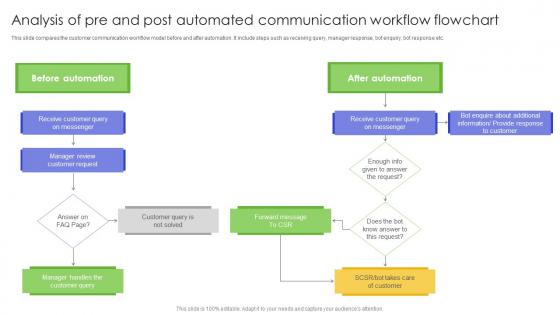 Analysis Of Pre And Post Automated Communication Strategies For Implementing Workflow
Analysis Of Pre And Post Automated Communication Strategies For Implementing WorkflowThis slide compares the customer communication workflow model before and after automation. It include steps such as receiving query, manager response, bot enquiry, bot response etc. Increase audience engagement and knowledge by dispensing information using Analysis Of Pre And Post Automated Communication Strategies For Implementing Workflow. This template helps you present information on one stages. You can also present information on Before Automation, Customer, Messenger using this PPT design. This layout is completely editable so personaize it now to meet your audiences expectations.
-
 Business Process That Can Be Improved Via Automation Strategies For Implementing Workflow
Business Process That Can Be Improved Via Automation Strategies For Implementing WorkflowThis slide covers all the aspects of an organization workflows that can be improvised by implementing automation. It includes departments such as legal, finance, marketing, HR, operation, sales, marketing and IT. Introducing Business Process That Can Be Improved Via Automation Strategies For Implementing Workflow to increase your presentation threshold. Encompassed with seven stages, this template is a great option to educate and entice your audience. Dispence information on Sales, Operations, Marketing, using this template. Grab it now to reap its full benefits.
-
 Business Workflow Automation Facts And Figures Strategies For Implementing Workflow
Business Workflow Automation Facts And Figures Strategies For Implementing WorkflowThis slide includes statistics and information related to recent and estimated growth of workflow automation in upcoming years. It includes statistics about market of workflow automation, business professional responses etc. Increase audience engagement and knowledge by dispensing information using Business Workflow Automation Facts And Figures Strategies For Implementing Workflow. This template helps you present information on six stages. You can also present information on Automation, Workflow, Business using this PPT design. This layout is completely editable so personaize it now to meet your audiences expectations.
-
 Content Marketing Automation Workflow Model Strategies For Implementing Workflow
Content Marketing Automation Workflow Model Strategies For Implementing WorkflowThis slide showcases the workflow automation model for the content marketing. It includes phases such as content briefing, drafting, final drafting, image designing, publishing, social media engagement and email marketing. Introducing Content Marketing Automation Workflow Model Strategies For Implementing Workflow to increase your presentation threshold. Encompassed with six stages, this template is a great option to educate and entice your audience. Dispence information on Content Brief, Final Draft, Publishing, using this template. Grab it now to reap its full benefits.
-
 Guidelines To Execute Successful Workflow Automation Strategies For Implementing Workflow
Guidelines To Execute Successful Workflow Automation Strategies For Implementing WorkflowThis slide covers all the suggestions for the effective execution of workflow automation along with the activities. It includes guidelines such as data linking, ensuring reversal, implement smaller automated task, regular updates etc. Introducing Guidelines To Execute Successful Workflow Automation Strategies For Implementing Workflow to increase your presentation threshold. Encompassed with four stages, this template is a great option to educate and entice your audience. Dispence information on Ensure Quick Reversal, Regular Update, Smaller Workflows, using this template. Grab it now to reap its full benefits.
-
 Icons Slide For Strategies For Implementing Workflow Automation In Industry Processes
Icons Slide For Strategies For Implementing Workflow Automation In Industry ProcessesIntroducing our well researched set of slides titled Icons Slide For Strategies For Implementing Workflow Automation In Industry Processes. It displays a hundred percent editable icons. You can use these icons in your presentation to captivate your audiences attention. Download now and use it multiple times.
-
 Impact Of Automation Adoption On Project Management Strategies For Implementing Workflow
Impact Of Automation Adoption On Project Management Strategies For Implementing WorkflowThis slide covers the impacts of using automation in project management . It include performance metrics such as project finance, timeline, project quality, major issues, resource management etc. Introducing Impact Of Automation Adoption On Project Management Strategies For Implementing Workflow to increase your presentation threshold. Encompassed with five stages, this template is a great option to educate and entice your audience. Dispence information on Financial Parameters, Project Timeliness, Project Quality, using this template. Grab it now to reap its full benefits.
-
 Impact Of Workflow Automation On Overall Organization Strategies For Implementing Workflow
Impact Of Workflow Automation On Overall Organization Strategies For Implementing WorkflowThis slide showcases the overall impact of workflow automation on business performance. It covers the impact of automation on production process, internal process, financial impact and impact on customer service. Increase audience engagement and knowledge by dispensing information using Impact Of Workflow Automation On Overall Organization Strategies For Implementing Workflow This template helps you present information on four stages. You can also present information on Production Process, Internal Process, Financial Impact using this PPT design. This layout is completely editable so personaize it now to meet your audiences expectations.
-
 Members Involved In Workflow Automation Project Team Strategies For Implementing Workflow
Members Involved In Workflow Automation Project Team Strategies For Implementing WorkflowThis slide provide information about the workflow automation project team. It provide information about subject matter expert, automation engineer, project lead, data analyst, IT ops, machine learning engineer, delivery manager. Increase audience engagement and knowledge by dispensing information using Members Involved In Workflow Automation Project Team Strategies For Implementing Workflow. This template helps you present information on one stages. You can also present information on Workflow, Automation, Project using this PPT design. This layout is completely editable so personaize it now to meet your audiences expectations.
-
 Pros And Cons Of Implementing Workflow Automation Strategies For Implementing Workflow
Pros And Cons Of Implementing Workflow Automation Strategies For Implementing WorkflowThis slide showcases the merits and demerits of implementing workflow automation in organization. It incorporates, redundancy rate, transparency, improved productivity, initial cost, implementation scale, change management etc. Introducing Pros And Cons Of Implementing Workflow Automation Strategies For Implementing Workflow to increase your presentation threshold. Encompassed with one stages, this template is a great option to educate and entice your audience. Dispence information on Automation, Workflow, Implementing, using this template. Grab it now to reap its full benefits.
-
 Quarterly Budget Plan For Workflow Automation Execution Strategies For Implementing Workflow
Quarterly Budget Plan For Workflow Automation Execution Strategies For Implementing WorkflowThis slide showcases the statement of quarterly expenditure incurred by the implementation of workflow automation. It include cost of software, testing software cost, maintenance cost, employee training cost, machine depreciation cost ,etc. Increase audience engagement and knowledge by dispensing information using Quarterly Budget Plan For Workflow Automation Execution Strategies For Implementing Workflow. This template helps you present information on one stages. You can also present information on Workflow, Automation, Budget using this PPT design. This layout is completely editable so personaize it now to meet your audiences expectations.
-
 Selecting The Suitable Workflow Automation Tool For Strategies For Implementing Workflow
Selecting The Suitable Workflow Automation Tool For Strategies For Implementing WorkflowThis slide showcases the method of choosing appropriate workflow automation tool on the basis of factors such as ease of developing, ease of execution, pricing, technical support, device support, report generation, data driven testing ,etc. Deliver an outstanding presentation on the topic using this Selecting The Suitable Workflow Automation Tool For Strategies For Implementing Workflow. Dispense information and present a thorough explanation of v using the slides given. This template can be altered and personalized to fit your needs. It is also available for immediate download. So grab it now.
-
 Table Of Contents Strategies For Implementing Workflow Automation In Industry Processes
Table Of Contents Strategies For Implementing Workflow Automation In Industry ProcessesIntroducing Table Of Contents Strategies For Implementing Workflow Automation In Industry Processes to increase your presentation threshold. Encompassed with ten stages, this template is a great option to educate and entice your audience. Dispence information on Workflow Automation Overview, Current Tools, Techniques, using this template. Grab it now to reap its full benefits.
-
 Why Should Business Implement Workflow Automation Strategies For Implementing Workflow
Why Should Business Implement Workflow Automation Strategies For Implementing WorkflowThis slide illustrated the requirement of workflow automation in any organization. It includes factors such as productivity, ease of usage, time management, technical support, workplace efficiency, cost reduction. Increase audience engagement and knowledge by dispensing information using Why Should Business Implement Workflow Automation Strategies For Implementing Workflow. This template helps you present information on seven stages. You can also present information on Productivity, Time Management, Technical Support using this PPT design. This layout is completely editable so personaize it now to meet your audiences expectations.
-
 Roadmap To Implement Aiops Platform Comprehensive Aiops Guide Automating IT AI SS
Roadmap To Implement Aiops Platform Comprehensive Aiops Guide Automating IT AI SSIntroducing Roadmap To Implement Aiops Platform Comprehensive Aiops Guide Automating IT AI SS to increase your presentation threshold. Encompassed with Nine stages, this template is a great option to educate and entice your audience. Dispence information on Business Goals, Evaluate Data Models, Modify Analytical Strategies using this template. Grab it now to reap its full benefits.
-
 Steps To Implement Aiop Solutions In Organization Comprehensive Aiops Guide Automating IT AI SS
Steps To Implement Aiop Solutions In Organization Comprehensive Aiops Guide Automating IT AI SSThe following slide illustrates steps to execute AIOps solution throughout company. It includes elements such as selection, experiment, explore, standardize, visualize etc. Increase audience engagement and knowledge by dispensing information using Steps To Implement Aiop Solutions In Organization Comprehensive Aiops Guide Automating IT AI SS This template helps you present information on Five stages. You can also present information on Selection, Experiment, Explore using this PPT design. This layout is completely editable so personaize it now to meet your audiences expectations.
-
 Hyper Automation Implementation Framework Hyperautomation Technology Transforming
Hyper Automation Implementation Framework Hyperautomation Technology TransformingThis slide represents the implementation framework for hyper automation in an organization and the main components include process, technology, strategies, and people. The people component caters to training and change management, utilizing external expertise, growing internal competencies, and key partners involvement. Increase audience engagement and knowledge by dispensing information using Hyper Automation Implementation Framework Hyperautomation Technology Transforming. This template helps you present information on four stages. You can also present information on People, Technology, Strategy using this PPT design. This layout is completely editable so personaize it now to meet your audiences expectations.
-
 Impact Of Hyper Automation Implementation Hyperautomation Technology Transforming
Impact Of Hyper Automation Implementation Hyperautomation Technology TransformingThis slide represents the impact of hyper automation implementation in the company, including faster RPA prioritization, design and implementation, decreased time for process capturing and improvement, fewer errors and outages, and so on. Introducing Impact Of Hyper Automation Implementation Hyperautomation Technology Transforming to increase your presentation threshold. Encompassed with five stages, this template is a great option to educate and entice your audience. Dispence information on Automation Prioritization, Reduced Time, using this template. Grab it now to reap its full benefits.
-
 Key Steps To Implement Hyper Automation Hyperautomation Technology Transforming
Key Steps To Implement Hyper Automation Hyperautomation Technology TransformingThis slide represents the steps to be taken for hyper automation implementation in the company and it includes functionalities that should be integrated, budget, ease of usage, and extent of spread and collaboration. Increase audience engagement and knowledge by dispensing information using Key Steps To Implement Hyper Automation Hyperautomation Technology Transforming. This template helps you present information on four stages. You can also present information on Functionalities, Budget, Extent Spread using this PPT design. This layout is completely editable so personaize it now to meet your audiences expectations.
-
 Roadmap To Hyper Automation Implementation Hyperautomation Technology Transforming
Roadmap To Hyper Automation Implementation Hyperautomation Technology TransformingThis slide talks about the roadmap from simple automation to hyper automation in the company. It includes various steps such as job automation, process automation, business operations, conversational user experience, event processing, and Intelligence. Present the topic in a bit more detail with this Roadmap To Hyper Automation Implementation Hyperautomation Technology Transforming. Use it as a tool for discussion and navigation on Simple Automation, Business Operations. This template is free to edit as deemed fit for your organization. Therefore download it now.
-
 Robotic Process Automation Implementation Hyperautomation Technology Transforming
Robotic Process Automation Implementation Hyperautomation Technology TransformingThis slide describes the implementation process of robotic process automation in an organization. The process starts with planning and analysis of processes, development of robots, testing of designed robots, and support and maintenance. Introducing Robotic Process Automation Implementation Hyperautomation Technology Transforming to increase your presentation threshold. Encompassed with four stages, this template is a great option to educate and entice your audience. Dispence information on Planning, Development, Testing, using this template. Grab it now to reap its full benefits.
-
 Timeline For Hyper Automation Implementation Hyperautomation Technology Transforming
Timeline For Hyper Automation Implementation Hyperautomation Technology TransformingThis slide depicts the timeline for hyper automation implementation in the business and process, including task automation, event processing, process automation, conversational user experience, business operations, and intelligence. Increase audience engagement and knowledge by dispensing information using Timeline For Hyper Automation Implementation Hyperautomation Technology Transforming. This template helps you present information on six stages. You can also present information on Task Automation, Process Automation using this PPT design. This layout is completely editable so personaize it now to meet your audiences expectations.
-
 Hybrid RPA Automation Implementation Challenges With Recommendations
Hybrid RPA Automation Implementation Challenges With RecommendationsThis slide provides information about various challenges of implementing hybrid robotic process automation along with solutions to overcome them. It includes challenges such as lack of skilled employees, complexity of solution and governance Presenting our set of slides with Hybrid RPA Automation Implementation Challenges With Recommendations. This exhibits information on three stages of the process. This is an easy to edit and innovatively designed PowerPoint template. So download immediately and highlight information on Complexity Solution, Governance.
-
 Hybrid Test Automation Rpa Features For Successful Implementation
Hybrid Test Automation Rpa Features For Successful ImplementationThis slide provides information about various features that hybrid test automation must possess to optimize tasks. It includes features such as bug tracking language supporting, manual regression work, latest technology integration etc. Presenting our set of slides with Hybrid Test Automation Rpa Features For Successful Implementation. This exhibits information on ten stages of the process. This is an easy to edit and innovatively designed PowerPoint template. So download immediately and highlight information on Manual Regression Work, Integrate With Test.
-
 Impact Of Implementing Hybrid Robotic Process Automation
Impact Of Implementing Hybrid Robotic Process AutomationThis slide showcases the impact of implementing hybrid robotic process automation in an organization. It includes elements such as efforts, productivity, quality and maintenance cost Presenting our set of slides with Impact Of Implementing Hybrid Robotic Process Automation. This exhibits information on four stages of the process. This is an easy to edit and innovatively designed PowerPoint template. So download immediately and highlight information on Efforts, Productivity, Maintenance Cost .
-
 Monthly Timeline For Implementation Of Workflow Impact Of Automation On Business
Monthly Timeline For Implementation Of Workflow Impact Of Automation On BusinessThis slide presents the action plan of sequential events and activities to execute workflow automation in period of time. It includes activates such as planning , gap analysis, training session, identify approach, meetings, implementation, monitoring and tracking etc.Deliver an outstanding presentation on the topic using this Monthly Timeline For Implementation Of Workflow Impact Of Automation On Business. Dispense information and present a thorough explanation of Prepare Implement, Develop Plan, Identify Approach using the slides given. This template can be altered and personalized to fit your needs. It is also available for immediate download. So grab it now.
-
 Pros And Cons Of Implementing Workflow Automation Impact Of Automation On Business
Pros And Cons Of Implementing Workflow Automation Impact Of Automation On BusinessThis slide showcases the merits and demerits of implementing workflow automation in organization. It incorporates, redundancy rate, transparency, improved productivity, initial cost, implementation scale, change management etc.Increase audience engagement and knowledge by dispensing information using Pros And Cons Of Implementing Workflow Automation Impact Of Automation On Business. This template helps you present information on one stage. You can also present information on Enhanced Accountability, Effective Change, Implementation Scale using this PPT design. This layout is completely editable so personaize it now to meet your audiences expectations.
-
 Why Should Business Implement Workflow Impact Of Automation On Business
Why Should Business Implement Workflow Impact Of Automation On BusinessThis slide illustrated the requirement of workflow automation in any organization. It includes factors such as productivity, ease of usage, time management, technical support, workplace efficiency, cost reduction.Introducing Why Should Business Implement Workflow Impact Of Automation On Business to increase your presentation threshold. Encompassed with six stages, this template is a great option to educate and entice your audience. Dispence information on Time Management, Technical Support, Workplace Efficiency, using this template. Grab it now to reap its full benefits.
-
 Implementing Automation Within The Organization Hyperautomation Industry Report
Implementing Automation Within The Organization Hyperautomation Industry ReportThe following slide displays the automation implementation process of the orgaznaiton as highlights key steps in implementing automation within the organization. Increase audience engagement and knowledge by dispensing information using Implementing Automation Within The Organization Hyperautomation Industry Report. This template helps you present information on four stages. You can also present information on Automation Team, Capture Learning, Practice Policies using this PPT design. This layout is completely editable so personaize it now to meet your audiences expectations.
-
 Tools That Organization Can Utilize To Implement Automation Hyperautomation Industry Report
Tools That Organization Can Utilize To Implement Automation Hyperautomation Industry ReportThe following slide displays the key softwares that an be utilized by the organization to implement automation in the origination. Deliver an outstanding presentation on the topic using this Tools That Organization Can Utilize To Implement Automation Hyperautomation Industry Report. Dispense information and present a thorough explanation of Project Management, Virtual Manager, System Motoring using the slides given. This template can be altered and personalized to fit your needs. It is also available for immediate download. So grab it now.
-
 Marketing Automation To Enhance Lead Implementing B2B Marketing Strategies Mkt SS
Marketing Automation To Enhance Lead Implementing B2B Marketing Strategies Mkt SSThis slide covers incorporating marketing automation to improve lead generation process. It involves key benefits such as better leads, reduces lead conversion times and improved workflows.
-
 Steps For Implementation Of IT Automation Process
Steps For Implementation Of IT Automation ProcessThis slide showcases process of automating business processes. This template aims on reducing errors and increasing speed of delivery in organization. It includes of steps from identifying tasks to measuring monitoring performance.Presenting our well structured Steps For Implementation Of IT Automation Process. The topics discussed in this slide are Change Management, Clearly Defined, Insights Business. This is an instantly available PowerPoint presentation that can be edited conveniently. Download it right away and captivate your audience.
-
 Timeline For Implementing Automation Employing Automation In Procurement Process
Timeline For Implementing Automation Employing Automation In Procurement ProcessThe following slide presents a one month timeline for implementing procurement software solution to automate vital tasks for material acquisition. It includes key components such as key activities and weekly timeline. Introducing Timeline For Implementing Automation Employing Automation In Procurement Process to increase your presentation threshold. Encompassed with four stages, this template is a great option to educate and entice your audience. Dispence information on Identifying Key Tasks, Deploying, Monitoring, using this template. Grab it now to reap its full benefits.
-
 Hyperautomation Tools Common Challenges Of Hyper Automation Implementation
Hyperautomation Tools Common Challenges Of Hyper Automation ImplementationThis slide depicts the common challenges of hyper automation implementation, including lack of process knowledge, specific customer demands, organizational challenges, and edge cases. It also caters to the solutions for these challenges. Deliver an outstanding presentation on the topic using this Hyperautomation Tools Common Challenges Of Hyper Automation Implementation. Dispense information and present a thorough explanation of Common, Automation, Implementation using the slides given. This template can be altered and personalized to fit your needs. It is also available for immediate download. So grab it now.
-
 Hyperautomation Tools Impact Of Hyper Automation Implementation
Hyperautomation Tools Impact Of Hyper Automation ImplementationThis slide represents the impact of hyper automation implementation in the company, including faster RPA prioritization, design and implementation, decreased time for process capturing and improvement, fewer errors and outages, and so on. Increase audience engagement and knowledge by dispensing information using Hyperautomation Tools Impact Of Hyper Automation Implementation. This template helps you present information on five stages. You can also present information on Automation, Implementation, Improvement using this PPT design. This layout is completely editable so personaize it now to meet your audiences expectations.
-
 Hyperautomation Tools Robotic Process Automation Implementation Methodology
Hyperautomation Tools Robotic Process Automation Implementation MethodologyThis slide describes the implementation process of robotic process automation in an organization. The process starts with planning and analysis of processes, development of robots, testing of designed robots, and support and maintenance. Increase audience engagement and knowledge by dispensing information using Hyperautomation Tools Robotic Process Automation Implementation Methodology. This template helps you present information on four stages. You can also present information on Process, Planning, Development using this PPT design. This layout is completely editable so personaize it now to meet your audiences expectations.
-
 Hyperautomation Tools Timeline For Hyper Automation Implementation
Hyperautomation Tools Timeline For Hyper Automation ImplementationThis slide depicts the timeline for hyper automation implementation in the business and process, including task automation, event processing, process automation, conversational user experience, business operations, and intelligence. Present the topic in a bit more detail with this Hyperautomation Tools Timeline For Hyper Automation Implementation. Use it as a tool for discussion and navigation on Hyper, Timeline, Implementation. This template is free to edit as deemed fit for your organization. Therefore download it now.
-
 Implementing Automation Within The Organization Robotic Process Automation Impact On Industries
Implementing Automation Within The Organization Robotic Process Automation Impact On IndustriesThe following slide displays the automation implementation process of the orgaznaiton as highlights key steps in implementing automation within the organization Present the topic in a bit more detail with this Implementing Automation Within The Organization Robotic Process Automation Impact On Industries. Use it as a tool for discussion and navigation on Automation, Organization, Implementing. This template is free to edit as deemed fit for your organization. Therefore download it now.
-
 Key Benefits Of Implementing Hyperautomation Robotic Process Automation Impact On Industries
Key Benefits Of Implementing Hyperautomation Robotic Process Automation Impact On IndustriesPurpose of the following slide is to show the key benefits of the RPA and Hyperautomation within the Healthcare sector, these benefits can be low task repetition for employees, decrease in cost and increase in healthcare quality Increase audience engagement and knowledge by dispensing information using Key Benefits Of Implementing Hyperautomation Robotic Process Automation Impact On Industries. This template helps you present information on four stages. You can also present information on Implementing, Healthcare, Benefits using this PPT design. This layout is completely editable so personaize it now to meet your audiences expectations.
-
 Key Implementation Areas For RPA And Hyperautomation Robotic Process Automation Impact On Industries
Key Implementation Areas For RPA And Hyperautomation Robotic Process Automation Impact On IndustriesThe following areas provide key implementation areas of the RPA and Hyper automation in manufacturing, these areas can be BOM, data migration and inventory control Increase audience engagement and knowledge by dispensing information using Key Implementation Areas For RPA And Hyperautomation Robotic Process Automation Impact On Industries. This template helps you present information on four stages. You can also present information on Implementation, Manufacturing, Areas using this PPT design. This layout is completely editable so personaize it now to meet your audiences expectations.
-
 Key Implementation Areas For RPA And Robotic Process Automation Impact On Industries
Key Implementation Areas For RPA And Robotic Process Automation Impact On IndustriesThe following areas provide key implementation areas of the RPA and Hyper automation in Logistics, these areas can be shipment and scheduling tracking Introducing Key Implementation Areas For RPA And Robotic Process Automation Impact On Industries to increase your presentation threshold. Encompassed with four stages, this template is a great option to educate and entice your audience. Dispence information on Logistics, Implementation, Tracking, using this template. Grab it now to reap its full benefits.
-
 Benefits Of Implementing P2p Automation Cycle In Organization
Benefits Of Implementing P2p Automation Cycle In OrganizationThis slide illustrates the benefits of implementing a procedure to pay automation cycle in the organization to get material on time. It includes benefits such as streamline processes, improve supplier relations, eliminate maverick spending and increase visibility and control. Presenting our set of slides with Benefits Of Implementing P2p Automation Cycle In Organization. This exhibits information on Four stages of the process. This is an easy to edit and innovatively designed PowerPoint template. So download immediately and highlight information on Streamline Processes, Improve Supplier Relations, Eliminate Maverick Spending
-
 Deployment Automation Tools To Improve Implementation Of ICT Strategic Plan Strategy SS
Deployment Automation Tools To Improve Implementation Of ICT Strategic Plan Strategy SSThis slide represents various deployment automation and provisioning tools that helps organizations to streamline operational process. It covers configuration, process automation, etc.Introducing Deployment Automation Tools To Improve Implementation Of ICT Strategic Plan Strategy SS to increase your presentation threshold. Encompassed with four stages, this template is a great option to educate and entice your audience. Dispence information on Scalable Deployment, Decrease Management, Provide Multiple Dashboards, using this template. Grab it now to reap its full benefits.
-
 Introduction To Automated Deployment Implementation Of ICT Strategic Plan Strategy SS
Introduction To Automated Deployment Implementation Of ICT Strategic Plan Strategy SSThis slide represents meaning of automated deployment and provisioning tools with its key features. It covers details regarding process automation, compliance, automated testing etc.Present the topic in a bit more detail with this Introduction To Automated Deployment Implementation Of ICT Strategic Plan Strategy SS. Use it as a tool for discussion and navigation on Infrastructure Performance, Monitoring Altering, Automated Testing Capability. This template is free to edit as deemed fit for your organization. Therefore download it now.
-
 C77 Strategies For Implementing Workflow Automation In Industry Processes Table Of Contents
C77 Strategies For Implementing Workflow Automation In Industry Processes Table Of ContentsPresent the topic in a bit more detail with this C77 Strategies For Implementing Workflow Automation In Industry Processes Table Of Contents. Use it as a tool for discussion and navigation on Optimization Mode, Project Management, Workflow Flowchart . This template is free to edit as deemed fit for your organization. Therefore download it now.
-
 Pros And Cons Of Implementing Workflow Automation Process Improvement Strategies
Pros And Cons Of Implementing Workflow Automation Process Improvement StrategiesThis slide showcases the merits and demerits of implementing workflow automation in organization. It incorporates, redundancy rate, transparency, improved productivity, initial cost, implementation scale, change management etc. Increase audience engagement and knowledge by dispensing information using Pros And Cons Of Implementing Workflow Automation Process Improvement Strategies. This template helps you present information on One stage. You can also present information on Better Transparency, Enhanced Accountability, Low Rate Redundancy using this PPT design. This layout is completely editable so personaize it now to meet your audiences expectations.
-
 Monthly Timeline For Implementation Of Workflow Automation Process Improvement Strategies
Monthly Timeline For Implementation Of Workflow Automation Process Improvement StrategiesThis slide presents the action plan of sequential events and activities to execute workflow automation in period of time. It includes activates such as planning , gap analysis, training session, identify approach, meetings, implementation, monitoring and tracking etc. Deliver an outstanding presentation on the topic using this Monthly Timeline For Implementation Of Workflow Automation Process Improvement Strategies. Dispense information and present a thorough explanation of Identify Approach, Apply Tools, Implement Software using the slides given. This template can be altered and personalized to fit your needs. It is also available for immediate download. So grab it now.
-
 Marketing Process Implementation Campaign Plan Guide To Employ Automation MKT SS V
Marketing Process Implementation Campaign Plan Guide To Employ Automation MKT SS VThe following slide highlights a plan for organizing promotional campaign after conducting marketing process. It presents elements such as campaign name, type, goals, audience, topline message, success metrics, marketing strategies, launch date, promotional channels, target budget and manager. Introducing Marketing Process Implementation Campaign Plan Guide To Employ Automation MKT SS V to increase your presentation threshold. Encompassed with four stages, this template is a great option to educate and entice your audience. Dispence information on Campaign, Success Metrics, Marketing Strategies, using this template. Grab it now to reap its full benefits.
-
 Marketing Process Implementation Campaign Timeline Guide To Employ Automation MKT SS V
Marketing Process Implementation Campaign Timeline Guide To Employ Automation MKT SS VThis slide presents a monthly timeline of social media plan to manage content and improve target audience engagement. It includes key steps such as implement new posts, update old posts, work with influencers, run ads and review. Present the topic in a bit more detail with this Marketing Process Implementation Campaign Timeline Guide To Employ Automation MKT SS V. Use it as a tool for discussion and navigation on Product Videos, Campaign Platform, Decide Marketing. This template is free to edit as deemed fit for your organization. Therefore download it now.
-
 Best Practices For Intelligent Process Automation Implementation
Best Practices For Intelligent Process Automation ImplementationThis slides includes intelligent process automation best practices in order to speed up work and decrease manual errors. It includes best practices such as determine effective IPA tools, decrease personnel workload, and recognise IPA importance. Introducing our Best Practices For Intelligent Process Automation Implementation set of slides. The topics discussed in these slides are Bet Practices, Determine Effective, IPA Tool, Decrease Personnel Workload. This is an immediately available PowerPoint presentation that can be conveniently customized. Download it and convince your audience.
-
 Intelligent Process Automation Implementation Checklist
Intelligent Process Automation Implementation ChecklistThis slide displays an intelligent process automation implementation checklist to set up automation properly by utilizing cutting-edge technologies. It includes elements such as before implementation, during implementation, and after implementation. Introducing our Intelligent Process Automation Implementation Checklist set of slides. The topics discussed in these slides are Before Implementation, During Implementation, After Implementation. This is an immediately available PowerPoint presentation that can be conveniently customized. Download it and convince your audience.
-
 Intelligent Process Automation Implementation Framework
Intelligent Process Automation Implementation FrameworkThis slide exhibits three steps framework to successfully automate business processes and devote more time to improve the quality of products. It includes three steps such as map and measure, implementation, and maintenance. Presenting our well structured Intelligent Process Automation Implementation Framework. The topics discussed in this slide are Map And Measure, Implementation, Maintainance. This is an instantly available PowerPoint presentation that can be edited conveniently. Download it right away and captivate your audience.
-
 Intelligent Process Automation Implementation Framework For Insurance Industry
Intelligent Process Automation Implementation Framework For Insurance IndustryThis slide displays intelligent process automation across front-office and back-office insurance processes that benefit to insurers the most. It covers business process, challenges, digital and human workforce, and benefits to businesses. Introducing our Intelligent Process Automation Implementation Framework For Insurance Industry set of slides. The topics discussed in these slides are Business Acquisition, Claims Processing, Billing. This is an immediately available PowerPoint presentation that can be conveniently customized. Download it and convince your audience.
-
 Intelligent Process Automation Implementation Steps In Healthcare Industry
Intelligent Process Automation Implementation Steps In Healthcare IndustryThis slide outlines five steps intelligent automation implementation process for the healthcare industry in order to improve customer engagement. It includes plan, analyse, optimise, accelerate, and intelligent. Presenting our set of slides with Intelligent Process Automation Implementation Steps In Healthcare Industry. This exhibits information on five stages of the process. This is an easy to edit and innovatively designed PowerPoint template. So download immediately and highlight information on Plan, Analyse, Optimize, Accelerate, Intelligent Automation.





