Powerpoint Templates and Google slides for Implement Software
Save Your Time and attract your audience with our fully editable PPT Templates and Slides.
-
 Benefits Of Implemented Mobile CRM Marketing Software CRM Marketing System Guide MKT SS V
Benefits Of Implemented Mobile CRM Marketing Software CRM Marketing System Guide MKT SS VThis slide represents the advantages offered by the system implemented by the organization to improve relationships with potential customers. It includes benefits of implemented mobile marketing CRM such as increase revenue, customer satisfaction etc. Present the topic in a bit more detail with this Benefits Of Implemented Mobile CRM Marketing Software CRM Marketing System Guide MKT SS V. Use it as a tool for discussion and navigation on Increase Revenue, Working Environment, Customer Satisfaction. This template is free to edit as deemed fit for your organization. Therefore download it now.
-
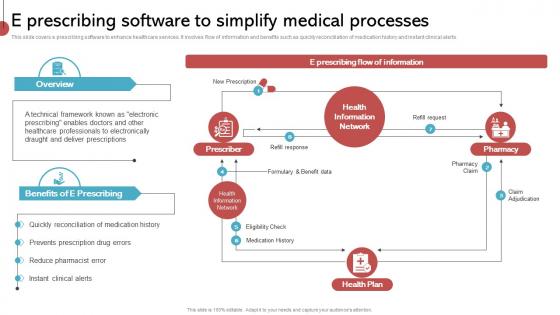 E Prescribing Software To Simplify Medical Processes Implementing His To Enhance
E Prescribing Software To Simplify Medical Processes Implementing His To EnhanceThis slide covers e prescribing software to enhance healthcare services. It involves flow of information and benefits such as quickly reconciliation of medication history and instant clinical alerts. Present the topic in a bit more detail with this E Prescribing Software To Simplify Medical Processes Implementing His To Enhance. Use it as a tool for discussion and navigation on Refill Response, Pharmacy Claim. This template is free to edit as deemed fit for your organization. Therefore download it now.
-
 Key Features Of Deploying E Prescribing Software Implementing His To Enhance
Key Features Of Deploying E Prescribing Software Implementing His To EnhanceThis slide covers type of health information system that deals with effective prescription and simplify medical processes. It involves key features such as instant drug interaction notification, easy prescription and monitored controlled prescription. Increase audience engagement and knowledge by dispensing information using Key Features Of Deploying E Prescribing Software Implementing His To Enhance. This template helps you present information on three stages. You can also present information on Instant Drug Interaction Notification, Monitored Control Substance Prescription using this PPT design. This layout is completely editable so personaize it now to meet your audiences expectations.
-
 Operating Workflow Of Healthcare Information System Implementing His To Enhance
Operating Workflow Of Healthcare Information System Implementing His To EnhanceThis slide covers workflow of information system in healthcare services. It involves patient management system, clinical decision support, clinical information system and data management. Present the topic in a bit more detail with this Operating Workflow Of Healthcare Information System Implementing His To Enhance. Use it as a tool for discussion and navigation on Patient Management System, Clinical Data System. This template is free to edit as deemed fit for your organization. Therefore download it now.
-
 HRMS Software Implementation Plan Time And Attendance Management System
HRMS Software Implementation Plan Time And Attendance Management SystemThis slide covers application of time management software. It also includes key features such as absence management, blackout dates, calendar view, expense management, leave request analysis dashboard, etc. Deliver an outstanding presentation on the topic using this HRMS Software Implementation Plan Time And Attendance Management System. Dispense information and present a thorough explanation of Expense Management, Overtime Tracking And Alerts, Timesheets Management, Time Tracking Methods using the slides given. This template can be altered and personalized to fit your needs. It is also available for immediate download. So grab it now.
-
 HRMS Software Implementation Plan Benefits Of Implementing Time And Attendance Management
HRMS Software Implementation Plan Benefits Of Implementing Time And Attendance ManagementThis slide covers the advantages of time and attendance management software. It includes benefits such as gps employee time clock, time clock payroll integration, mobile time clock app for employees, and paid time off tracking. Introducing HRMS Software Implementation Plan Benefits Of Implementing Time And Attendance Management to increase your presentation threshold. Encompassed with four stages, this template is a great option to educate and entice your audience. Dispence information on Time Clock Payroll Integration, Paid Time Off Tracking, Time And Attendance Management System, using this template. Grab it now to reap its full benefits.
-
 Agenda For Understanding ERP Software Implementation Procedure
Agenda For Understanding ERP Software Implementation ProcedureIntroducing Agenda For Understanding ERP Software Implementation Procedure to increase your presentation threshold. Encompassed with six stages, this template is a great option to educate and entice your audience. Dispence information on Process, Successful, Organization, using this template. Grab it now to reap its full benefits.
-
 Analyzing Vendor Alternatives For Valuable Understanding ERP Software Implementation Procedure
Analyzing Vendor Alternatives For Valuable Understanding ERP Software Implementation ProcedureThe following slide depicts the comparison of various vendors to attain maximum value at lowest cost. It includes parameters such as productivity, functionality, technology, risk etc. Deliver an outstanding presentation on the topic using this Analyzing Vendor Alternatives For Valuable Understanding ERP Software Implementation Procedure. Dispense information and present a thorough explanation of Parameters, Services, Analyzing using the slides given. This template can be altered and personalized to fit your needs. It is also available for immediate download. So grab it now.
-
 Assessing Need Of Implementing ERP System Understanding ERP Software Implementation Procedure
Assessing Need Of Implementing ERP System Understanding ERP Software Implementation ProcedureThe following slide showcases the requirement of adopting enterprise resource planning ERP system in the organization to streamline processes. It mainly includes elements such as planning methods, maintenance of stock, financial record management etc. Increase audience engagement and knowledge by dispensing information using Assessing Need Of Implementing ERP System Understanding ERP Software Implementation Procedure. This template helps you present information on five stages. You can also present information on Planning, Management, Process using this PPT design. This layout is completely editable so personaize it now to meet your audiences expectations.
-
 Assessing Running Costs Associated With ERP Understanding ERP Software Implementation Procedure
Assessing Running Costs Associated With ERP Understanding ERP Software Implementation ProcedureThe following slide showcase the multiple running costs associated with enterprise resource planning ERP to analyze day to day efficiency. It mainly includes elements such as maintenance, stabilization, supporting costs etc. Introducing Assessing Running Costs Associated With ERP Understanding ERP Software Implementation Procedure to increase your presentation threshold. Encompassed with four stages, this template is a great option to educate and entice your audience. Dispence information on Costs, Stabilization, Supporting, using this template. Grab it now to reap its full benefits.
-
 Assigning ERP Team Roles And Responsibilities Understanding ERP Software Implementation Procedure
Assigning ERP Team Roles And Responsibilities Understanding ERP Software Implementation ProcedureThe following slide illustrates the key roles and responsibilities of enterprise resource planning executing team to ensure clarity and successful implementation. It includes elements such as executive sponsor, project manager, application analyst, quality test engineer etc. Increase audience engagement and knowledge by dispensing information using Assigning ERP Team Roles And Responsibilities Understanding ERP Software Implementation Procedure. This template helps you present information on three stages. You can also present information on Responsibilities, Team, Roles using this PPT design. This layout is completely editable so personaize it now to meet your audiences expectations.
-
 Automating ERP System Testing Process Understanding ERP Software Implementation Procedure
Automating ERP System Testing Process Understanding ERP Software Implementation ProcedureThe following slide depicts the automated model for enterprise resource planning ERP test to validate implementation. It includes elements such as test scenarios, scripts, web driver, business processes, tester, etc. Present the topic in a bit more detail with this Automating ERP System Testing Process Understanding ERP Software Implementation Procedure. Use it as a tool for discussion and navigation on Business, Behavior, Generation. This template is free to edit as deemed fit for your organization. Therefore download it now.
-
 Benefits Of Cloud Based ERP System Software Understanding ERP Software Implementation Procedure
Benefits Of Cloud Based ERP System Software Understanding ERP Software Implementation ProcedureThe following slide highlights the multiple advantages of implementing cloud based enterprise resource planning ERP software to facilitate decision making. It includes elements such as operating costs, implementation speed, accessibility, scalability, security etc. Introducing Benefits Of Cloud Based ERP System Software Understanding ERP Software Implementation Procedure to increase your presentation threshold. Encompassed with five stages, this template is a great option to educate and entice your audience. Dispence information on Operating, Speed, Accessibility, using this template. Grab it now to reap its full benefits.
-
 Challenges And Solutions In Implementing Understanding ERP Software Implementation Procedure
Challenges And Solutions In Implementing Understanding ERP Software Implementation ProcedureThe following slide highlights some major issues faced during enterprise resource planning execution process to review and state appropriate solutions. It includes activities such as ERP selection, absence of clear objectives, success indicators, management support, inadequate training etc. Increase audience engagement and knowledge by dispensing information using Challenges And Solutions In Implementing Understanding ERP Software Implementation Procedure. This template helps you present information on five stages. You can also present information on Objectives, Success, Support using this PPT design. This layout is completely editable so personaize it now to meet your audiences expectations.
-
 Comparing Cloud Based Hybrid And On Understanding ERP Software Implementation Procedure
Comparing Cloud Based Hybrid And On Understanding ERP Software Implementation ProcedureThe following slide highlights the comparison of cloud based and on premise enterprise resource planning ERP system to evaluate features based on key requirements. It includes elements such as infrastructure and operation cost, database maintenance, customization, reliability etc. Deliver an outstanding presentation on the topic using this Comparing Cloud Based Hybrid And On Understanding ERP Software Implementation Procedure. Dispense information and present a thorough explanation of System, Organization, Operational using the slides given. This template can be altered and personalized to fit your needs. It is also available for immediate download. So grab it now.
-
 Comparing ERP Software For Best System Understanding ERP Software Implementation Procedure
Comparing ERP Software For Best System Understanding ERP Software Implementation ProcedureThe following slide covers the comparative assessment of multiple software to select and deploy best alternatives. It mainly includes elements such as starting price, free trial option, premium services, setup fee, reviews etc. Present the topic in a bit more detail with this Comparing ERP Software For Best System Understanding ERP Software Implementation Procedure. Use it as a tool for discussion and navigation on Selection, Reviews, Services. This template is free to edit as deemed fit for your organization. Therefore download it now.
-
 Depicting Current Business Processes Understanding ERP Software Implementation Procedure
Depicting Current Business Processes Understanding ERP Software Implementation ProcedureThe following slide depicts some key performance indicators KPAs to evaluate existing process capabilities. It mainly includes elements such as gross profit margin, revenue growth, inventory turnover, order delivery, customer rejection rate, unexpected shutdown time etc. Introducing Depicting Current Business Processes Understanding ERP Software Implementation Procedure to increase your presentation threshold. Encompassed with three stages, this template is a great option to educate and entice your audience. Dispence information on Performing, Metrics, Efficiency, using this template. Grab it now to reap its full benefits.
-
 Determining Current Challenges Faced By Understanding ERP Software Implementation Procedure
Determining Current Challenges Faced By Understanding ERP Software Implementation ProcedureThe following slide showcases the existing issues faced by workforce to determine the root cause and determine solutions. It includes elements such as inability to access information, dependency on manual processes, customer demand, complex procedures etc. Increase audience engagement and knowledge by dispensing information using Determining Current Challenges Faced By Understanding ERP Software Implementation Procedure. This template helps you present information on four stages. You can also present information on Information, Processes, Customer using this PPT design. This layout is completely editable so personaize it now to meet your audiences expectations.
-
 Determining Hidden Costs Associated With Understanding ERP Software Implementation Procedure
Determining Hidden Costs Associated With Understanding ERP Software Implementation ProcedureThe following slide highlights the hidden costs related to enterprise resource planning ERP to determine to go ahead with investment opportunity. It includes elements such as training, data migration, change management and review costs etc. Introducing Determining Hidden Costs Associated With Understanding ERP Software Implementation Procedure to increase your presentation threshold. Encompassed with four stages, this template is a great option to educate and entice your audience. Dispence information on Costs, Migration, Management, using this template. Grab it now to reap its full benefits.
-
 Determining Various Types Of ERP Systems Understanding ERP Software Implementation Procedure
Determining Various Types Of ERP Systems Understanding ERP Software Implementation ProcedureThe following slide showcases the various types of enterprise resource planning ERP software system to select the best fit for the organization. It includes on premise, cloud based and hybrid system. Increase audience engagement and knowledge by dispensing information using Determining Various Types Of ERP Systems Understanding ERP Software Implementation Procedure. This template helps you present information on three stages. You can also present information on Software, Hybrid, Provides using this PPT design. This layout is completely editable so personaize it now to meet your audiences expectations.
-
 Developing ERP System Implementation Understanding ERP Software Implementation Procedure
Developing ERP System Implementation Understanding ERP Software Implementation ProcedureThe following slide showcases enterprise resource planning ERP software system implementation plan to deploy latest technology. It constitutes elements such as goals, timeline, tasks, deliverables and comments section etc. Deliver an outstanding presentation on the topic using this Developing ERP System Implementation Understanding ERP Software Implementation Procedure. Dispense information and present a thorough explanation of Goals, Deliverables, Project using the slides given. This template can be altered and personalized to fit your needs. It is also available for immediate download. So grab it now.
-
 Drafting ERP Budget To Plan Cost Understanding ERP Software Implementation Procedure
Drafting ERP Budget To Plan Cost Understanding ERP Software Implementation ProcedureThe following slide covers the enterprise resource planning ERP budget to project and estimate software cost accurately. It includes elements such as hardware, software, facility, network, security, contingency etc. Present the topic in a bit more detail with this Drafting ERP Budget To Plan Cost Understanding ERP Software Implementation Procedure. Use it as a tool for discussion and navigation on Budget, Plan, Cost. This template is free to edit as deemed fit for your organization. Therefore download it now.
-
 ERP System Project Implementation Understanding ERP Software Implementation Procedure
ERP System Project Implementation Understanding ERP Software Implementation ProcedureThe following slide depicts the timeline to begin enterprise resource planning ERP for prioritizing tasks and tracking progress. It also includes activities such as reviewing final deliverables, building business case, procuring acceptance, budget submission, vendor selection etc. Present the topic in a bit more detail with this ERP System Project Implementation Understanding ERP Software Implementation Procedure. Use it as a tool for discussion and navigation on Project, System, Timeline. This template is free to edit as deemed fit for your organization. Therefore download it now.
-
 Evaluating Fixed Costs Associated With ERP Understanding ERP Software Implementation Procedure
Evaluating Fixed Costs Associated With ERP Understanding ERP Software Implementation ProcedureThe following slide illustrates the various fixed cost related to ERP adoption to determine investment opportunities. It mainly includes elements such as infrastructure, license and implementation costs etc. Introducing Evaluating Fixed Costs Associated With ERP Understanding ERP Software Implementation Procedure to increase your presentation threshold. Encompassed with three stages, this template is a great option to educate and entice your audience. Dispence information on Costs, Product, Integration, using this template. Grab it now to reap its full benefits.
-
 Formulating Go Live Preparedness Checklist Understanding ERP Software Implementation Procedure
Formulating Go Live Preparedness Checklist Understanding ERP Software Implementation ProcedureThe following slide illustrates a checklist to ensure configuration and integration readiness of ERP system. It mainly includes activities such as confirming and organizing hardware, reviewing final reports, validating accuracy, verifying technical and operation tests etc. Present the topic in a bit more detail with this Formulating Go Live Preparedness Checklist Understanding ERP Software Implementation Procedure. Use it as a tool for discussion and navigation on Integration, Activities, Organizing. This template is free to edit as deemed fit for your organization. Therefore download it now.
-
 Formulating Timeline For Data Migration Understanding ERP Software Implementation Procedure
Formulating Timeline For Data Migration Understanding ERP Software Implementation ProcedureThe following slide showcases the six important phases of data migration to ensure easy and secure transfer of data. It mainly includes activities such as drafting checklist, conducting trial, highlighting improvements, defining impact, deploying and monitoring etc. Increase audience engagement and knowledge by dispensing information using Formulating Timeline For Data Migration Understanding ERP Software Implementation Procedure. This template helps you present information on six stages. You can also present information on Migration, System, Improvements using this PPT design. This layout is completely editable so personaize it now to meet your audiences expectations.
-
 Icons Slide For Understanding ERP Software Implementation Procedure
Icons Slide For Understanding ERP Software Implementation ProcedureIntroducing our well researched set of slides titled Icons Slide For Understanding ERP Software Implementation Procedure. It displays a hundred percent editable icons. You can use these icons in your presentation to captivate your audiences attention. Download now and use it multiple times.
-
 Key Benefits Of Implementing ERP System Understanding ERP Software Implementation Procedure
Key Benefits Of Implementing ERP System Understanding ERP Software Implementation ProcedureThe following slide highlights the key advantages of executing enterprise resource planning ERP software in organization to leverage technology trends. It includes elements such as optimizing accuracy, productivity, efficiency, collaboration, reporting etc. Introducing Key Benefits Of Implementing ERP System Understanding ERP Software Implementation Procedure to increase your presentation threshold. Encompassed with four stages, this template is a great option to educate and entice your audience. Dispence information on Productivity, Reporting, Efficiency, using this template. Grab it now to reap its full benefits.
-
 Key Features Of Cloud Based ERP Software Understanding ERP Software Implementation Procedure
Key Features Of Cloud Based ERP Software Understanding ERP Software Implementation ProcedureThe following slide highlights the key attributes of cloud based enterprise resource planning ERP software to benefit from change. It includes components such as business intelligence, customer relationship management, human resources, manufacturing, inventory administration etc. Increase audience engagement and knowledge by dispensing information using Key Features Of Cloud Based ERP Software Understanding ERP Software Implementation Procedure. This template helps you present information on six stages. You can also present information on Business, Management, Resources using this PPT design. This layout is completely editable so personaize it now to meet your audiences expectations.
-
 Planning Change Management Training Understanding ERP Software Implementation Procedure
Planning Change Management Training Understanding ERP Software Implementation ProcedureThe following slide showcases the training model for facilitating change post ERP implementation in the organization. It includes activities such as determining requirements, drafting training plan, organizing comprehensive user coaching, determining affected users etc. Deliver an outstanding presentation on the topic using this Planning Change Management Training Understanding ERP Software Implementation Procedure. Dispense information and present a thorough explanation of Planning, Management, Training using the slides given. This template can be altered and personalized to fit your needs. It is also available for immediate download. So grab it now.
-
 Projecting Future KPIs Post ERP Understanding ERP Software Implementation Procedure
Projecting Future KPIs Post ERP Understanding ERP Software Implementation ProcedureThe following slide highlights some key performance indicators to set standards and compare with previous performance. It includes components such as finance and customer management, internal processes, learning, growth etc. Introducing Projecting Future KPIs Post ERP Understanding ERP Software Implementation Procedure to increase your presentation threshold. Encompassed with three stages, this template is a great option to educate and entice your audience. Dispence information on Performing, Metrics, Future, using this template. Grab it now to reap its full benefits.
-
 Table Of Contents For Understanding ERP Software Implementation Procedure
Table Of Contents For Understanding ERP Software Implementation ProcedureIncrease audience engagement and knowledge by dispensing information using Table Of Contents For Understanding ERP Software Implementation Procedure. This template helps you present information on one stages. You can also present information on Analysis, Assessment, Projecting using this PPT design. This layout is completely editable so personaize it now to meet your audiences expectations.
-
 Understanding ERP Software Implementation Procedure Table Of Contents
Understanding ERP Software Implementation Procedure Table Of ContentsIntroducing Understanding ERP Software Implementation Procedure Table Of Contents to increase your presentation threshold. Encompassed with one stages, this template is a great option to educate and entice your audience. Dispence information on Developing, Budget, Software, using this template. Grab it now to reap its full benefits.
-
 Effective SAP Software Implementation Training Courses
Effective SAP Software Implementation Training CoursesThis slide represents training courses for learning the implementation of SAP software. It further includes various courses such as SAP project essentials, complete SAP analytics cloud course, Ultimate SAP course, etc Presenting our well structured Effective SAP Software Implementation Training Courses. The topics discussed in this slide are Duration, Budget, Mode . This is an instantly available PowerPoint presentation that can be edited conveniently. Download it right away and captivate your audience.
-
 SAP Erp Software Implementation Challenges
SAP Erp Software Implementation ChallengesThis slide showcases the challenges faced during the implementation of SAP ERP. It further includes various challenges such as lack of flexibility, involved maintenance costs, data migration issues, etc. Introducing our SAP Erp Software Implementation Challenges set of slides. The topics discussed in these slides are Lack Of Flexibility, Data Migration Issues. This is an immediately available PowerPoint presentation that can be conveniently customized. Download it and convince your audience.
-
 SAP Erp Software Implementation Cost
SAP Erp Software Implementation CostThis slide represents the implementation cost factors of SAP ERP software. It further includes various factors such as recurring costs, human resources costs, infrastructure cost and licensing cost Presenting our set of slides with SAP Erp Software Implementation Cost. This exhibits information on Four stages of the process. This is an easy to edit and innovatively designed PowerPoint template. So download immediately and highlight information on Recurring Costs, Human Resources Costs, Infrastructure Cost.
-
 Comparative Assessment Software Implementing Direct Mail Strategy To Enhance Lead Generation
Comparative Assessment Software Implementing Direct Mail Strategy To Enhance Lead GenerationThis slide covers comparative assessment of direct mail automated solution to select the best one. It involves key users such as account executive, CEO, software engineer and executive assistant. Present the topic in a bit more detail with this Comparative Assessment Software Implementing Direct Mail Strategy To Enhance Lead Generation. Use it as a tool for discussion and navigation on Comparative, Assessment, Automation. This template is free to edit as deemed fit for your organization. Therefore download it now.
-
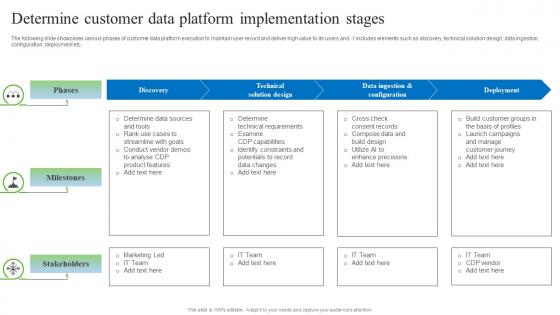 Determine Customer Data Platform Implementation Stages Gathering Real Time Data With CDP Software MKT SS V
Determine Customer Data Platform Implementation Stages Gathering Real Time Data With CDP Software MKT SS VThe following slide showcases various phases of customer data platform execution to maintain user record and deliver high value to its users and . I includes elements such as discovery, technical solution design, data ingestion, configuration, deployment etc. Introducing Determine Customer Data Platform Implementation Stages Gathering Real Time Data With CDP Software MKT SS V to increase your presentation threshold. Encompassed with Three stages, this template is a great option to educate and entice your audience. Dispence information on Phases, Milestones, Stakeholders, using this template. Grab it now to reap its full benefits.
-
 Timeline Showing Expected Results Post CDP Implementation Gathering Real Time Data With CDP Software MKT SS V
Timeline Showing Expected Results Post CDP Implementation Gathering Real Time Data With CDP Software MKT SS VThe following slide depicts milestone timeline highlighting projected benefits after CSP execution to facilitate investment decision and formulate strategies. It includes elements such as accurate performance tracking, personalized campaign, grabbing opportunities, data driven decisions etc. Increase audience engagement and knowledge by dispensing information using Timeline Showing Expected Results Post CDP Implementation Gathering Real Time Data With CDP Software MKT SS V. This template helps you present information on Four stages. You can also present information on Testing And Enhancement, Products, Personalized Campaign Management using this PPT design. This layout is completely editable so personaize it now to meet your audiences expectations.
-
 Checklist To Implement Software Defined Wide Area Network Managed Wan Services
Checklist To Implement Software Defined Wide Area Network Managed Wan ServicesThis slide outlines the checklist to implement a software defined wide area network in an organization. The purpose of this slide is to highlight the various best practices that businesses should consider while deploying SD WAN. The key steps include using private networks, involving stakeholders, testing, and combining SD WAN with SASE.Present the topic in a bit more detail with this Checklist To Implement Software Defined Wide Area Network Managed Wan Services. Use it as a tool for discussion and navigation on Deployment Process, Implementation Process, Internet Selectively. This template is free to edit as deemed fit for your organization. Therefore download it now.
-
 Roadmap For Software Defined Wan Implementation Managed Wan Services
Roadmap For Software Defined Wan Implementation Managed Wan ServicesThis slide represents the roadmap to implement software defined wide area network in an organization. The purpose of this slide is to showcase the various steps that businesses take to select a vendor for SD WAN and its deployment. The steps include requirement collection, identifying site profiles, selecting POC sites, etc.Introducing Roadmap For Software Defined Wan Implementation Managed Wan Services to increase your presentation threshold. Encompassed with seven stages, this template is a great option to educate and entice your audience. Dispence information on Collect Needs, Identify Site Profiles, Analyse Products, using this template. Grab it now to reap its full benefits.
-
 Software Defined Wan Implementation Technologies Managed Wan Services
Software Defined Wan Implementation Technologies Managed Wan ServicesThis slide represents the various technologies used in the SD WAN implementation process. The primary technologies include a controller, software defined network, wide area network, virtual network functions, commodity bandwidth, and last mile technology.Introducing Software Defined Wan Implementation Technologies Managed Wan Services to increase your presentation threshold. Encompassed with six stages, this template is a great option to educate and entice your audience. Dispence information on Commodity Bandwidth, Remote Locations, Software Defined Networking, using this template. Grab it now to reap its full benefits.
-
 Timeline For Software Defined Wan Implementation Managed Wan Services
Timeline For Software Defined Wan Implementation Managed Wan ServicesThis slide outlines the timeline to implement software defined wide area network in an organization. The purpose of this slide is to showcase the various steps that businesses take to select a vendor for SD WAN and its deployment. The steps include requirement collection, identifying site profiles, selecting POC sites, etc.Increase audience engagement and knowledge by dispensing information using Timeline For Software Defined Wan Implementation Managed Wan Services. This template helps you present information on two stages. You can also present information on Analyse Products, Managed Service, Select Proof using this PPT design. This layout is completely editable so personaize it now to meet your audiences expectations.
-
 Defining ERP Software Assessing Need Of Implementing ERP System In Organization
Defining ERP Software Assessing Need Of Implementing ERP System In OrganizationThe following slide showcases the requirement of adopting enterprise resource planning ERP system in the organization to streamline processes. It mainly includes elements such as planning methods, maintenance of stock, financial record management etc. Increase audience engagement and knowledge by dispensing information using Defining ERP Software Assessing Need Of Implementing ERP System In Organization. This template helps you present information on four stages. You can also present information on Maintenance Of Stock, Business Process, Flexibility In Processes using this PPT design. This layout is completely editable so personaize it now to meet your audiences expectations.
-
 Defining ERP Software Challenges And Solutions In Implementing ERP System
Defining ERP Software Challenges And Solutions In Implementing ERP SystemThe following slide highlights some major issues faced during enterprise resource planning execution process to review and state appropriate solutions. It includes activities such as ERP selection, absence of clear objectives, success indicators, management support, inadequate training etc. Increase audience engagement and knowledge by dispensing information using Defining ERP Software Challenges And Solutions In Implementing ERP System. This template helps you present information on five stages. You can also present information on Implementation Objectives, Success Indicators, Management Support using this PPT design. This layout is completely editable so personaize it now to meet your audiences expectations.
-
 Defining ERP Software Developing ERP System Implementation Project Plan
Defining ERP Software Developing ERP System Implementation Project PlanThe following slide showcases enterprise resource planning ERP software system implementation plan to deploy latest technology. It constitutes elements such as goals, timeline, tasks, deliverables and comments section etc. Introducing Defining ERP Software Developing ERP System Implementation Project Plan to increase your presentation threshold. Encompassed with five stages, this template is a great option to educate and entice your audience. Dispence information on Streamline Business, Processes, Project Priorities, using this template. Grab it now to reap its full benefits.
-
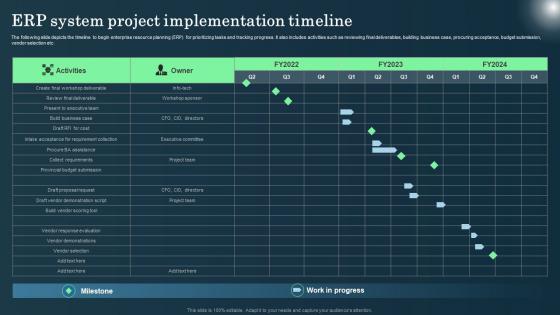 Defining ERP Software ERP System Project Implementation Timeline
Defining ERP Software ERP System Project Implementation TimelineThe following slide depicts the timeline to begin enterprise resource planning ERP for prioritizing tasks and tracking progress. It also includes activities such as reviewing final deliverables, building business case, procuring acceptance, budget submission, vendor selection etc. Present the topic in a bit more detail with this Defining ERP Software ERP System Project Implementation Timeline. Use it as a tool for discussion and navigation on Activities, Build Business Case, Collect Requirements. This template is free to edit as deemed fit for your organization. Therefore download it now.
-
 Defining ERP Software Projecting Future KPIS Post ERP Implementation
Defining ERP Software Projecting Future KPIS Post ERP ImplementationThe following slide highlights some key performance indicators to set standards and compare with previous performance. It includes components such as finance and customer management, internal processes, learning, growth etc. Deliver an outstanding presentation on the topic using this Defining ERP Software Projecting Future KPIS Post ERP Implementation. Dispense information and present a thorough explanation of Finance Management, Customer Management, Internal Processes using the slides given. This template can be altered and personalized to fit your needs. It is also available for immediate download. So grab it now.
-
 Checklist To Implement Software Defined Wide Area Network Cloud WAN
Checklist To Implement Software Defined Wide Area Network Cloud WANThis slide outlines the checklist to implement a software defined wide area network in an organization. The purpose of this slide is to highlight the various best practices that businesses should consider while deploying SD WAN. The key steps include using private networks, involving stakeholders, testing, and combining SD WAN with SASE. Present the topic in a bit more detail with this Checklist To Implement Software Defined Wide Area Network Cloud WAN. Use it as a tool for discussion and navigation on Network, Responsible, Software. This template is free to edit as deemed fit for your organization. Therefore download it now.
-
 Roadmap For Software Defined WAN Implementation Cloud WAN
Roadmap For Software Defined WAN Implementation Cloud WANThis slide represents the roadmap to implement software defined wide area network in an organization. The purpose of this slide is to showcase the various steps that businesses take to select a vendor for SD WAN and its deployment. The steps include requirement collection, identifying site profiles, selecting POC sites, etc. Introducing Roadmap For Software Defined WAN Implementation Cloud WAN to increase your presentation threshold. Encompassed with nine stages, this template is a great option to educate and entice your audience. Dispence information on Concept, Profiles, Analyse, using this template. Grab it now to reap its full benefits.
-
 Software Defined WAN Implementation Technologies Cloud WAN
Software Defined WAN Implementation Technologies Cloud WANThis slide represents the various technologies used in the SD WAN implementation process. The primary technologies include a controller, software defined network, wide area network, virtual network functions, commodity bandwidth, and last mile technology. Increase audience engagement and knowledge by dispensing information using Software Defined WAN Implementation Technologies Cloud WAN. This template helps you present information on six stages. You can also present information on Networking, Technology, Commodity using this PPT design. This layout is completely editable so personaize it now to meet your audiences expectations.
-
 Timeline For Software Defined WAN Implementation Cloud WAN
Timeline For Software Defined WAN Implementation Cloud WANThis slide outlines the timeline to implement software defined wide area network in an organization. The purpose of this slide is to showcase the various steps that businesses take to select a vendor for SD WAN and its deployment. The steps include requirement collection, identifying site profiles, selecting POC sites, etc. Introducing Timeline For Software Defined WAN Implementation Cloud WAN to increase your presentation threshold. Encompassed with seven stages, this template is a great option to educate and entice your audience. Dispence information on Profiles, Managed, Concept, using this template. Grab it now to reap its full benefits.
-
 Organizational Benefits Of Implementing Field Force Automation Software
Organizational Benefits Of Implementing Field Force Automation SoftwareThis slide shows benefits of technological adaptation of field force automation in any business. It aims to ensure improved productivity and increased sales operations. It covers various benefits such as improvement in decision making, elimination of geographical difficulties, enhancement of staff productivity and employee retention rate. Introducing our premium set of slides with Organizational Benefits Of Implementing Field Force Automation Software. Ellicudate the four stages and present information using this PPT slide. This is a completely adaptable PowerPoint template design that can be used to interpret topics like Improves Decision Making, Enhances Staff Productivity, Removes Geographical Difficulties. So download instantly and tailor it with your information.
-
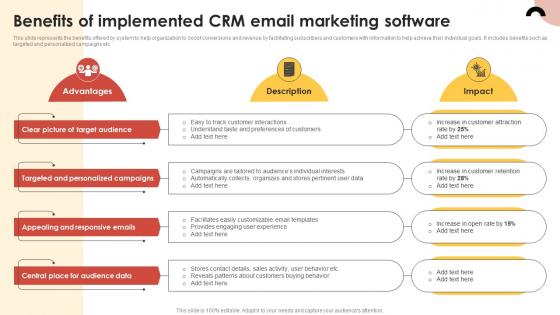 CRM Guide To Optimize Benefits Of Implemented CRM Email Marketing Software MKT SS V
CRM Guide To Optimize Benefits Of Implemented CRM Email Marketing Software MKT SS VThis slide represents the benefits offered by system to help organization to boost conversions and revenue by facilitating subscribers and customers with information to help achieve their individual goals. It includes benefits such as targeted and personalized campaigns etc. Introducing CRM Guide To Optimize Benefits Of Implemented CRM Email Marketing Software MKT SS V to increase your presentation threshold. Encompassed with Five stages, this template is a great option to educate and entice your audience. Dispence information on Target Audience, Personalized Campaigns, Responsive Emails using this template. Grab it now to reap its full benefits.
-
 CRM Guide To Optimize Benefits Of Implemented Mobile CRM Marketing Software MKT SS V
CRM Guide To Optimize Benefits Of Implemented Mobile CRM Marketing Software MKT SS VThis slide represents the advantages offered by the system implemented by the organization to improve relationships with potential customers. It includes benefits of implemented mobile marketing CRM such as increase revenue, customer satisfaction etc. Increase audience engagement and knowledge by dispensing information using CRM Guide To Optimize Benefits Of Implemented Mobile CRM Marketing Software MKT SS V This template helps you present information on Three stages. You can also present information on Increase Revenue, Collaborative Working Environment, Customer Satisfaction using this PPT design. This layout is completely editable so personaize it now to meet your audiences expectations.
-
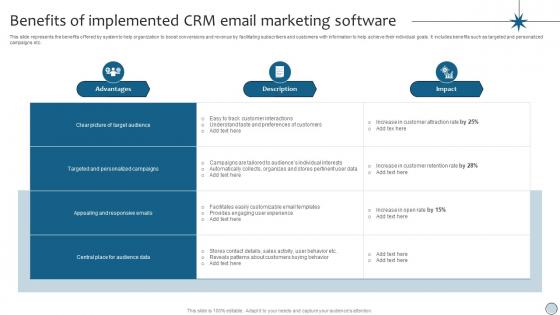 CRM Marketing Benefits Of Implemented CRM Email Marketing Software MKT SS V
CRM Marketing Benefits Of Implemented CRM Email Marketing Software MKT SS VThis slide represents the benefits offered by system to help organization to boost conversions and revenue by facilitating subscribers and customers with information to help achieve their individual goals. It includes benefits such as targeted and personalized campaigns etc. Deliver an outstanding presentation on the topic using this CRM Marketing Attribution Key Metrics Dashboard CRM Marketing MKT SS V Dispense information and present a thorough explanation of CRM Marketing Attribution Key Metrics Dashboard CRM Marketing MKT SS V using the slides given. This template can be altered and personalized to fit your needs. It is also available for immediate download. So grab it now.
-
 CRM Marketing Benefits Of Implemented Mobile CRM Marketing Software MKT SS V
CRM Marketing Benefits Of Implemented Mobile CRM Marketing Software MKT SS VThis slide represents the advantages offered by the system implemented by the organization to improve relationships with potential customers. It includes benefits of implemented mobile marketing CRM such as increase revenue, customer satisfaction etc. Deliver an outstanding presentation on the topic using this CRM Marketing Benefits Of Implemented Mobile CRM Marketing Software MKT SS V Dispense information and present a thorough explanation of Increase Revenue, Collaborative Working Environment using the slides given. This template can be altered and personalized to fit your needs. It is also available for immediate download. So grab it now.
-
 Checklist For Implementing Software As A Service
Checklist For Implementing Software As A ServiceThis slide depicts the checklist to execute software as a service. This slide aims to help implement SaaS by ensuring all the elements are completed. It includes elements such as the implementation of multifactor authentication, conducting regular security audits, etc. Introducing our Checklist For Implementing Software As A Service set of slides. The topics discussed in these slides are Priority, Checklist Items, Software As A Service This is an immediately available PowerPoint presentation that can be conveniently customized. Download it and convince your audience.
-
 Design Approaches For Implementing In Operating System
Design Approaches For Implementing In Operating SystemThis slide covers operating system design structures for determining components by integrating and merging them into the kernel. It includes approaches such as simple, micro kernel, and layered structures. Introducing our Design Approaches For Implementing In Operating System set of slides. The topics discussed in these slides are Resident System Program, Application Program, Lack Of Separation, Create Operating System. This is an immediately available PowerPoint presentation that can be conveniently customized. Download it and convince your audience.
-
 Implement Security Systems Icon Using Operating System
Implement Security Systems Icon Using Operating SystemIntroducing our premium set of slides with Implement Security Systems Icon Using Operating System. Ellicudate the three stages and present information using this PPT slide. This is a completely adaptable PowerPoint template design that can be used to interpret topics like Implement Security, Systems Icon, Using Operating System. So download instantly and tailor it with your information.





