Powerpoint Templates and Google slides for Implement Software
Save Your Time and attract your audience with our fully editable PPT Templates and Slides.
-
 Planning And Implementation Of Crm Software Why To Use Crm Software
Planning And Implementation Of Crm Software Why To Use Crm SoftwareThis slide showcases the CRM uses for organization which includes functionality data access, agent performance tracking, streamlining invoices and customer data analysis. Present the topic in a bit more detail with this Planning And Implementation Of Crm Software Why To Use Crm Software. Use it as a tool for discussion and navigation on Agent Performance Tracking, Streamlined Invoicing, Better Workflow Efficiency. This template is free to edit as deemed fit for your organization. Therefore download it now.
-
 Planning And Implementation Of Crm Software Working Remotely With Crm
Planning And Implementation Of Crm Software Working Remotely With CrmThe mentioned slide highlights the remote work functionality of CRM and work from home statistics which includes mobile CRM, apps integration and collaboration. Deliver an outstanding presentation on the topic using this Planning And Implementation Of Crm Software Working Remotely With Crm. Dispense information and present a thorough explanation of Working Remotely With CRM using the slides given. This template can be altered and personalized to fit your needs. It is also available for immediate download. So grab it now.
-
 Securing Our Data With Crm Planning And Implementation Of Crm Software
Securing Our Data With Crm Planning And Implementation Of Crm SoftwareThis slide highlights the data security using CRM which incorporates IP restriction, two factor authentication, data storage, communication protection and data security. Present the topic in a bit more detail with this Securing Our Data With Crm Planning And Implementation Of Crm Software. Use it as a tool for discussion and navigation on Securing Our Data With CRM. This template is free to edit as deemed fit for your organization. Therefore download it now.
-
 Table Of Contents For Planning And Implementation Of Crm Software
Table Of Contents For Planning And Implementation Of Crm SoftwareIntroducing Table Of Contents For Planning And Implementation Of Crm Software to increase your presentation threshold. Encompassed with ten stages, this template is a great option to educate and entice your audience. Dispence information on Analysis, Organization, Implementation Strategy, using this template. Grab it now to reap its full benefits.
-
 Pmo Roles In Implementation Of Digitalization Strategy Select Suitable Ppm Software Shift Focus
Pmo Roles In Implementation Of Digitalization Strategy Select Suitable Ppm Software Shift FocusThis slide shows the details related to key features, deployment, suitable platform, and price of various PPM software. It helps in selecting the suitable software as per the companys requirement Present the topic in a bit more detail with this Pmo Roles In Implementation Of Digitalization Strategy Select Suitable Ppm Software Shift Focus. Use it as a tool for discussion and navigation on Deployment, Platform, Your Budget. This template is free to edit as deemed fit for your organization. Therefore download it now.
-
 Implementing Quality Assurance Employ Test Oriented Software Development
Implementing Quality Assurance Employ Test Oriented Software DevelopmentThis slide shows the details about test-oriented software development approach for effective QA transformation along with programming practices names, details and related benefits. The two programming practices are test driven development and pair programming. Deliver an outstanding presentation on the topic using this Implementing Quality Assurance Employ Test Oriented Software Development. Dispense information and present a thorough explanation of Transformation, Development, Management using the slides given. This template can be altered and personalized to fit your needs. It is also available for immediate download. So grab it now.
-
 Implementing Quality Assurance Transformation Approaches Improve Software Testing
Implementing Quality Assurance Transformation Approaches Improve Software TestingThis slide discusses the best practices and approaches of how to improve software testing process and for increasing the quality of your software products leading to effective QA Transformation. Some approaches are Plan the testing, Test-oriented Softwares, Technical Reviews, User Acceptance Testing, Code Quality Measurements, Automated testing etc. Increase audience engagement and knowledge by dispensing information using Implementing Quality Assurance Transformation Approaches Improve Software Testing. This template helps you present information on eight stages. You can also present information on Transformation, Environment, Development, Management using this PPT design. This layout is completely editable so personaize it now to meet your audiences expectations.
-
 Implementing Transformation Restructure Accounting Features Of Accounting Software Entry Erp Software
Implementing Transformation Restructure Accounting Features Of Accounting Software Entry Erp SoftwareThe slide provides the details about key features of an accounting software. Key features include Ease of managing reports and finances, quick and easy inventory management, easy to define user roles and permissions, simplified tracking of sales and customers, streamlined employee or payroll management Deliver an outstanding presentation on the topic using this Implementing Transformation Restructure Accounting Features Of Accounting Software Entry Erp Software. Dispense information and present a thorough explanation of Inventory Management, Customers, Streamlined using the slides given. This template can be altered and personalized to fit your needs. It is also available for immediate download. So grab it now.
-
 Implementing Transformation Restructure Software Systems Implementation Considerations
Implementing Transformation Restructure Software Systems Implementation ConsiderationsThe slide provides the details about six best accounting software available in the market. All the six software are analyzed based on details such as rating, price dollar per annum, suitable for large companies, enterprise pack availability and one best software is selected. Deliver an outstanding presentation on the topic using this Implementing Transformation Restructure Software Systems Implementation Considerations. Dispense information and present a thorough explanation of Financial, Software, Considerations using the slides given. This template can be altered and personalized to fit your needs. It is also available for immediate download. So grab it now.
-
 Implementing Employee Engagement Effective Tools And Softwares To Increase Employee Engagement
Implementing Employee Engagement Effective Tools And Softwares To Increase Employee EngagementThis slide shows the various tools and softwares that can be used to Increase Employee Engagement in the Company such as Project Management Tools, Bonus Employee Engagement Tools, Employee Recognition Softwares, Employee Engagement Softwares, Communication and Employee Review Platforms etc. Introducing Implementing Employee Engagement Effective Tools And Softwares To Increase Employee Engagement to increase your presentation threshold. Encompassed with six stages, this template is a great option to educate and entice your audience. Dispence information on Employee Engagegment Tools, Project Management Tools, Employee Review Platforms, Communication Platforms, using this template. Grab it now to reap its full benefits.
-
 Artificial Intelligence Software For Financial Sector Implementing AI In Business Branding And Finance
Artificial Intelligence Software For Financial Sector Implementing AI In Business Branding And FinanceThis slide covers the various software which can meet the demand of the customers in a smarter and convenient way. Present the topic in a bit more detail with this Artificial Intelligence Software For Financial Sector Implementing AI In Business Branding And Finance. Use it as a tool for discussion and navigation on Simplifies Data Management For Business, Design Deep Learning Models, Implement Numerical Computation. This template is free to edit as deemed fit for your organization. Therefore download it now.
-
 Key Considerations To Implement Healthcare Administration Software
Key Considerations To Implement Healthcare Administration SoftwareThe following slide showcases some considerations to think over while adopting hospital management software. It constitutes of the extent of automation, ease of use, integration, cost etc. Introducing our Key Considerations To Implement Healthcare Administration Software set of slides. The topics discussed in these slides are Cost, Integration, Extent Of Automation. This is an immediately available PowerPoint presentation that can be conveniently customized. Download it and convince your audience.
-
 Selection For Lean Production Management Software Implementing Lean Production
Selection For Lean Production Management Software Implementing Lean ProductionThis slide represents selection of lean production management software. It includes shop floor dashboards, real time notifications, production analytics and machine data. Deliver an outstanding presentation on the topic using this Selection For Lean Production Management Software Implementing Lean Production. Dispense information and present a thorough explanation of Katana Smart Software, Production Analytics, Management Software using the slides given. This template can be altered and personalized to fit your needs. It is also available for immediate download. So grab it now.
-
 Selection Of Fixed Asset Management Software Implementing Fixed Asset Management
Selection Of Fixed Asset Management Software Implementing Fixed Asset ManagementThis slide represents selection of fixed asset management software. It includes inventory tracking, asset life cycle management, audit trail, depreciation management and scheduling maintenance. Present the topic in a bit more detail with this Selection Of Fixed Asset Management Software Implementing Fixed Asset Management. Use it as a tool for discussion and navigation on Asset Lifecycle Management, Depreciation Management, Scheduling Maintenance. This template is free to edit as deemed fit for your organization. Therefore download it now.
-
 Design And Implement Hospital Comparative Analysis Of Electronic Health Record Software
Design And Implement Hospital Comparative Analysis Of Electronic Health Record SoftwareThis slide shows the comparative analysis of electronic health record software that covers user rating, upgradation costs, free users, open source, mobile application, customer support and benefits. Present the topic in a bit more detail with this Design And Implement Hospital Comparative Analysis Of Electronic Health Record Software. Use it as a tool for discussion and navigation on Overall User Rating, Upgradation Cost, Mobile Application. This template is free to edit as deemed fit for your organization. Therefore download it now.
-
 Design And Implement Hospital Selecting Suitable Patient Appointment Scheduling Software
Design And Implement Hospital Selecting Suitable Patient Appointment Scheduling SoftwareThis slide focuses on the comparison chart of software that shows the features of software used for scheduling patient appointment such as online booking, appoint reminders, mobile friendly, etc. Deliver an outstanding presentation on the topic using this Design And Implement Hospital Selecting Suitable Patient Appointment Scheduling Software. Dispense information and present a thorough explanation of Online Booking, Appointment Reminders, Mobile Friendly, Automated Scheduling using the slides given. This template can be altered and personalized to fit your needs. It is also available for immediate download. So grab it now.
-
 Design And Implement Hospital Types Of Hospital Management System Software
Design And Implement Hospital Types Of Hospital Management System SoftwareThis slide focuses on the five different types of hospital management system software which includes operation and tactical, patient administrative, subject-based, billing system, task-based, etc. Introducing Design And Implement Hospital Types Of Hospital Management System Software to increase your presentation threshold. Encompassed with five stages, this template is a great option to educate and entice your audience. Dispence information on Operation And Tactical, Patient Administrative, Subject Based, using this template. Grab it now to reap its full benefits.
-
 Key Features To Implement Data Analytics Software Business Analytics Transformation Toolkit
Key Features To Implement Data Analytics Software Business Analytics Transformation ToolkitThis slide shows broad range of data analytics features that help businesses to draw data driven decision. It includes features such as collaboration, data cleaning, data governance and many more. Increase audience engagement and knowledge by dispensing information using Key Features To Implement Data Analytics Software Business Analytics Transformation Toolkit. This template helps you present information on seven stages. You can also present information on Dashboards, Flexible Data Sources, Versatility using this PPT design. This layout is completely editable so personalize it now to meet your audiences expectations
-
 Crm Software Deployment Guide Implementation Steps Identifying Users Who Will Access Crm System
Crm Software Deployment Guide Implementation Steps Identifying Users Who Will Access Crm SystemThis slide covers strategies for allocating roles and profiles to various CRM users. It includes steps such as making a list of all users and making a super admin for deleting users from CRM accounts. Present the topic in a bit more detail with this Crm Software Deployment Guide Implementation Steps Identifying Users Who Will Access Crm System. Use it as a tool for discussion and navigation on Implementation, Identifying, Strategies. This template is free to edit as deemed fit for your organization. Therefore download it now.
-
 Crm Software Deployment Guide Implementation Steps Adding Users And Invite Them To Crm
Crm Software Deployment Guide Implementation Steps Adding Users And Invite Them To CrmThis slide covers the process of adding users to new customer relationship management software. It includes details such as first name, email, role, profile, territory, etc. Present the topic in a bit more detail with this Crm Software Deployment Guide Implementation Steps Adding Users And Invite Them To Crm. Use it as a tool for discussion and navigation on Implementation, Process, Relationship. This template is free to edit as deemed fit for your organization. Therefore download it now.
-
 Crm Software Deployment Guide Implementation Steps Bringing Data To New Crm System
Crm Software Deployment Guide Implementation Steps Bringing Data To New Crm SystemThis slide covers the various types of methods for data transfer. The types include data import, mitigating data from CRM, and pushing data from APIs. Deliver an outstanding presentation on the topic using this Crm Software Deployment Guide Implementation Steps Bringing Data To New Crm System. Dispense information and present a thorough explanation of Implementation, Organization, Sources using the slides given. This template can be altered and personalized to fit your needs. It is also available for immediate download. So grab it now.
-
 Crm Software Deployment Guide Implementation Steps Creating Profiles For Identified Roles In Crm
Crm Software Deployment Guide Implementation Steps Creating Profiles For Identified Roles In CrmThis slide covers various required CRM applications and features for particular roles and profiles. It also includes default profiles such as administrative profiles and standard profiles. Present the topic in a bit more detail with this Crm Software Deployment Guide Implementation Steps Creating Profiles For Identified Roles In Crm. Use it as a tool for discussion and navigation on Implementation, Applications, Administrative. This template is free to edit as deemed fit for your organization. Therefore download it now.
-
 Crm Software Deployment Guide Implementation Steps Determine Metrics Supporting Business Goals
Crm Software Deployment Guide Implementation Steps Determine Metrics Supporting Business GoalsThis slide covers various KPIs that need to be measured to achieve organizational goals. It includes metrics such as salespersons performance report, number of leads converted, leads generated through campaigns, monthly sales report, number of unresolved cases, etc. Deliver an outstanding presentation on the topic using this Crm Software Deployment Guide Implementation Steps Determine Metrics Supporting Business Goals. Dispense information and present a thorough explanation of Business, Goals, Implementation using the slides given. This template can be altered and personalized to fit your needs. It is also available for immediate download. So grab it now.
-
 Crm Software Deployment Guide Implementation Steps Establish Basic Automation Processes
Crm Software Deployment Guide Implementation Steps Establish Basic Automation ProcessesThis slide covers various tools for automating regular business tasks and processes. It also includes functions such as automated email notifications, field updates, setting rules to assign leads, deadline notifications, etc. Present the topic in a bit more detail with this Crm Software Deployment Guide Implementation Steps Establish Basic Automation Processes. Use it as a tool for discussion and navigation on Automation, Processes, Implementation This template is free to edit as deemed fit for your organization. Therefore download it now.
-
 Crm System Implementation Process Timeline Crm Software Deployment Guide
Crm System Implementation Process Timeline Crm Software Deployment GuideThis slide covers the CRM implementation tasks and their duration. It includes various deployment steps such as infrastructure readiness, process mapping, data clean up, user training, etc. Present the topic in a bit more detail with this Crm System Implementation Process Timeline Crm Software Deployment Guide. Use it as a tool for discussion and navigation on Implementation, Process, Timeline. This template is free to edit as deemed fit for your organization. Therefore download it now.
-
 F469 Crm System Implementation Process Crm Software Deployment Guide
F469 Crm System Implementation Process Crm Software Deployment GuideThis slide covers the process of implementing a customer relationship management system. It includes steps such as planning, strategies, analyzing, designing, validating, and deploying. Increase audience engagement and knowledge by dispensing information using F469 Crm System Implementation Process Crm Software Deployment Guide. This template helps you present information on six stages. You can also present information on Planning, Strategizing, Analyzing using this PPT design. This layout is completely editable so personaize it now to meet your audiences expectations.
-
 F470 Implementation Steps Creating Roles For The Identified Users Crm Software Deployment Guide
F470 Implementation Steps Creating Roles For The Identified Users Crm Software Deployment GuideThis slide covers steps for creating roles for selected CRM users. It includes roles such as full access to the organizations database, no permission to read or edit teammates records, etc. Present the topic in a bit more detail with this F470 Implementation Steps Creating Roles For The Identified Users Crm Software Deployment Guide. Use it as a tool for discussion and navigation on Marketing Executive, Marketing Intern, Sales Executive. This template is free to edit as deemed fit for your organization. Therefore download it now.
-
 Implementation Steps Enable Data Security Crm Software Deployment Guide
Implementation Steps Enable Data Security Crm Software Deployment GuideThis slide covers two ways of enabling data security in CRM systems. It includes options such as IP restrictions and two-factor authentication. Present the topic in a bit more detail with this Implementation Steps Enable Data Security Crm Software Deployment Guide. Use it as a tool for discussion and navigation on Implementation, Authentication, Restrictions. This template is free to edit as deemed fit for your organization. Therefore download it now.
-
 Implementation Steps Establish Data Visibility And Accessibility Rules Crm Software Deployment Guide
Implementation Steps Establish Data Visibility And Accessibility Rules Crm Software Deployment GuideThis slide covers various features for adjusting CRM data visibility and accessibility. It includes various levels of exceptions such as module, record, and field. Deliver an outstanding presentation on the topic using this Implementation Steps Establish Data Visibility And Accessibility Rules Crm Software Deployment Guide. Dispense information and present a thorough explanation of Implementation, Visibility, Accessibility Rules using the slides given. This template can be altered and personalized to fit your needs. It is also available for immediate download. So grab it now.
-
 Implementation Steps Importing Data Into Crm System Crm Software Deployment Guide
Implementation Steps Importing Data Into Crm System Crm Software Deployment GuideThis slide covers guidelines for transferring data to CRM software. It includes instructions such as importing events in ICS format from the calendar, supported import formats, importing VCF files, etc. Deliver an outstanding presentation on the topic using this Implementation Steps Importing Data Into Crm System Crm Software Deployment Guide. Dispense information and present a thorough explanation of Implementation, Transferring, Instructions using the slides given. This template can be altered and personalized to fit your needs. It is also available for immediate download. So grab it now.
-
 Implementation Steps Introduction For Identifying Users To Access Crm Crm Software Deployment Guide
Implementation Steps Introduction For Identifying Users To Access Crm Crm Software Deployment GuideThis slide covers the process of determining the CRM users and creating their roles and profiles in order to maintain data security. Present the topic in a bit more detail with this Implementation Steps Introduction For Identifying Users To Access Crm Crm Software Deployment Guide. Use it as a tool for discussion and navigation on Implementation, Introduction, Identifying. This template is free to edit as deemed fit for your organization. Therefore download it now.
-
 Implementation Steps Pushing Data From Apis Crm Software Deployment Guide
Implementation Steps Pushing Data From Apis Crm Software Deployment GuideThis slide covers various API features available in the new CRM system for data transfer. It includes features such as rest API, metadata API, bulk API, notification API, query API, etc. Introducing Implementation Steps Pushing Data From Apis Crm Software Deployment Guide to increase your presentation threshold. Encompassed with fivestages, this template is a great option to educate and entice your audience. Dispence information on Implementation, Notification Apis, Metadata Apis, using this template. Grab it now to reap its full benefits.
-
 Implementation Steps Set Up Email Integration Process For Crm Crm Software Deployment Guide
Implementation Steps Set Up Email Integration Process For Crm Crm Software Deployment GuideThis slide covers various email integration methods for CRM systems. It includes integration options such as mail add on, MS outlook, organization email address, chrome extension for Gmail, SalesInbox. Present the topic in a bit more detail with this Implementation Steps Set Up Email Integration Process For Crm Crm Software Deployment Guide. Use it as a tool for discussion and navigation on Implementation, Integration, Process. This template is free to edit as deemed fit for your organization. Therefore download it now.
-
 Implementation Steps Types Of Data That Will Be Imported Crm Software Deployment Guide
Implementation Steps Types Of Data That Will Be Imported Crm Software Deployment GuideThis slide covers various types of modules that can be transferred from one CRM to another. It includes modules such as users, leads, accounts, contacts, deals, campaigns, notes, activities, cases, solutions, products, etc. Deliver an outstanding presentation on the topic using this Implementation Steps Types Of Data That Will Be Imported Crm Software Deployment Guide. Dispense information and present a thorough explanation of Implementation, Custom Modules, Attachments using the slides given. This template can be altered and personalized to fit your needs. It is also available for immediate download. So grab it now.
-
 Software Implementation Project Layout Plan Colored Icon In Powerpoint Pptx Png And Editable Eps Format
Software Implementation Project Layout Plan Colored Icon In Powerpoint Pptx Png And Editable Eps FormatGive your next presentation a sophisticated, yet modern look with this 100 percent editable Software implementation project layout plan colored icon in powerpoint pptx png and editable eps format. Choose from a variety of customizable formats such as PPTx, png, eps. You can use these icons for your presentations, banners, templates, One-pagers that suit your business needs.
-
 Software Implementation Project Layout Plan Monotone Icon In Powerpoint Pptx Png And Editable Eps Format
Software Implementation Project Layout Plan Monotone Icon In Powerpoint Pptx Png And Editable Eps FormatMake your presentation profoundly eye-catching leveraging our easily customizable Software implementation project layout plan monotone icon in powerpoint pptx png and editable eps format. It is designed to draw the attention of your audience. Available in all editable formats, including PPTx, png, and eps, you can tweak it to deliver your message with ease.
-
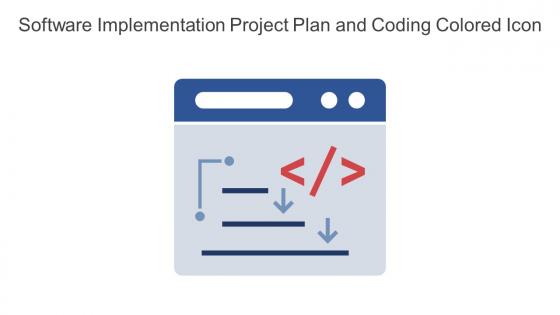 Software Implementation Project Plan And Coding Colored Icon In Powerpoint Pptx Png And Editable Eps Format
Software Implementation Project Plan And Coding Colored Icon In Powerpoint Pptx Png And Editable Eps FormatGive your next presentation a sophisticated, yet modern look with this 100 percent editable Software implementation project plan and coding colored icon in powerpoint pptx png and editable eps format. Choose from a variety of customizable formats such as PPTx, png, eps. You can use these icons for your presentations, banners, templates, One-pagers that suit your business needs.
-
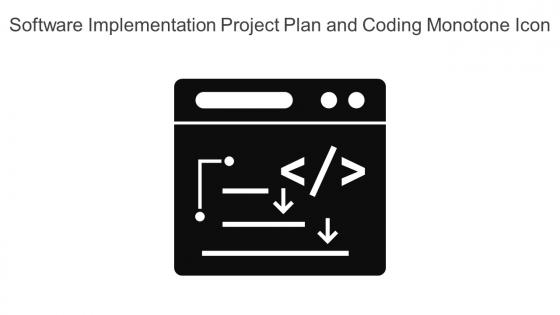 Software Implementation Project Plan And Coding Monotone Icon In Powerpoint Pptx Png And Editable Eps Format
Software Implementation Project Plan And Coding Monotone Icon In Powerpoint Pptx Png And Editable Eps FormatMake your presentation profoundly eye-catching leveraging our easily customizable Software implementation project plan and coding monotone icon in powerpoint pptx png and editable eps format. It is designed to draw the attention of your audience. Available in all editable formats, including PPTx, png, and eps, you can tweak it to deliver your message with ease.
-
 Software Implementation Project Plan On Laptop Colored Icon In Powerpoint Pptx Png And Editable Eps Format
Software Implementation Project Plan On Laptop Colored Icon In Powerpoint Pptx Png And Editable Eps FormatGive your next presentation a sophisticated, yet modern look with this 100 percent editable Software implementation project plan on laptop colored icon in powerpoint pptx png and editable eps format. Choose from a variety of customizable formats such as PPTx, png, eps. You can use these icons for your presentations, banners, templates, One-pagers that suit your business needs.
-
 Software Implementation Project Plan On Laptop Monotone Icon In Powerpoint Pptx Png And Editable Eps Format
Software Implementation Project Plan On Laptop Monotone Icon In Powerpoint Pptx Png And Editable Eps FormatMake your presentation profoundly eye-catching leveraging our easily customizable Software implementation project plan on laptop monotone icon in powerpoint pptx png and editable eps format. It is designed to draw the attention of your audience. Available in all editable formats, including PPTx, png, and eps, you can tweak it to deliver your message with ease.
-
 Analysing Business Processes For System Implementation Crm Software Deployment Guide
Analysing Business Processes For System Implementation Crm Software Deployment GuideThis slide covers various evaluations of all process steps for CRM implementation. It includes process steps such as enquires, welcome leads, first reminders, negotiation, notification, schedule, etc. Present the topic in a bit more detail with this Analysing Business Processes For System Implementation Crm Software Deployment Guide. Use it as a tool for discussion and navigation on Analysing, Business, Processes. This template is free to edit as deemed fit for your organization. Therefore download it now.
-
 Challenges Faced By Company In Crm Implementation Crm Software Deployment Guide
Challenges Faced By Company In Crm Implementation Crm Software Deployment GuideThis slide covers issues faced by the organization in CRM implementation. It includes problems such as defining clear objectives, choosing the right system, user adoption, integrating CRM with existing systems, and training. Introducing Challenges Faced By Company In Crm Implementation Crm Software Deployment Guide to increase your presentation threshold. Encompassed with five stages, this template is a great option to educate and entice your audience. Dispence information on Implementation, Trainings, Defining Clear Objectives, using this template. Grab it now to reap its full benefits.
-
 Sales CRM Cloud Implementation Why To Use CRM Software Ppt Slides Graphics
Sales CRM Cloud Implementation Why To Use CRM Software Ppt Slides GraphicsThis slide illustrates the issues that trigger poor relationship with customers which includes no real time support, no innovative product launched, bad after sale service and lack of engagement. Present the topic in a bit more detail with this Sales CRM Cloud Implementation Poor Relationship With Customers Ppt Slides Picture. Use it as a tool for discussion and navigation on Weak Relationship Building, Poor Customer Service, Product Launched. This template is free to edit as deemed fit for your organization. Therefore download it now.
-
 Data Preparation Softwares That Can Be Implemented By Efficient Data Preparation Make Information
Data Preparation Softwares That Can Be Implemented By Efficient Data Preparation Make InformationThis slide shows the various Data Preparation softwares that can be used by the company in order to explore the complex data in a simpler form which in turn enhances the companys decision making and results in productive transformations. Present the topic in a bit more detail with this Data Preparation Softwares That Can Be Implemented By Efficient Data Preparation Make Information. Use it as a tool for discussion and navigation on Productive, Transformations, Implemented. This template is free to edit as deemed fit for your organization. Therefore download it now.
-
 F298 Data Preparation Softwares That Can Be Implemented Overview Preparation Effective Data Preparation
F298 Data Preparation Softwares That Can Be Implemented Overview Preparation Effective Data PreparationThis slide shows the various Data Preparation softwares that can be used by the company in order to explore the complex data in a simpler form which in turn enhances the companys decision making and results in productive transformations. Increase audience engagement and knowledge by dispensing information using F298 Data Preparation Softwares That Can Be Implemented Overview Preparation Effective Data Preparation. This template helps you present information on six stages. You can also present information on Analytics, Evaluating, Capabilities using this PPT design. This layout is completely editable so personaize it now to meet your audiences expectations.
-
 Agenda Crm Software Implementation Ppt Slides Infographics
Agenda Crm Software Implementation Ppt Slides InfographicsIntroducing Agenda Crm Software Implementation Ppt Slides Infographics to increase your presentation threshold. Encompassed with five stages, this template is a great option to educate and entice your audience. Dispence information on Organization, Implementation, Development, using this template. Grab it now to reap its full benefits.
-
 Aligning Organizational Goals And Strategies With Crm System Crm Software Implementation
Aligning Organizational Goals And Strategies With Crm System Crm Software ImplementationThis slide highlights the organizational goals with planning for achievement and customer relationship strategy for the development of sales and relationships. Present the topic in a bit more detail with this Aligning Organizational Goals And Strategies With Crm System Crm Software Implementation. Use it as a tool for discussion and navigation on Organizational, Goals, Strategies. This template is free to edit as deemed fit for your organization. Therefore download it now.
-
 Automation Our Marketing Process With Crm Crm Software Implementation
Automation Our Marketing Process With Crm Crm Software ImplementationThis following slide highlights the marketing automation with CRM which includes web engagement, email marketing, customer segmentation and event management. Deliver an outstanding presentation on the topic using this Automation Our Marketing Process With Crm Crm Software Implementation. Dispense information and present a thorough explanation of Automation, Marketing, Process using the slides given. This template can be altered and personalized to fit your needs. It is also available for immediate download. So grab it now.
-
 Challenges Of Crm Implementing With Mitigation Strategies Crm Software Implementation
Challenges Of Crm Implementing With Mitigation Strategies Crm Software ImplementationThe mentioned slide highlights the challenges while implementation the CRM in organization, it includes undefined CRM system, poor user adoption, mismanagement, wrong integration and wrong CRM partner with mitigation strategies. Deliver an outstanding presentation on the topic using this Challenges Of Crm Implementing With Mitigation Strategies Crm Software Implementation. Dispense information and present a thorough explanation of Implementing, Strategies, Process using the slides given. This template can be altered and personalized to fit your needs. It is also available for immediate download. So grab it now.
-
 Cloud Based Crm Overview With Key Features Crm Software Implementation
Cloud Based Crm Overview With Key Features Crm Software ImplementationThe mentioned slide highlights the social and cloud based CRM which includes software, hardware, data security, maintenance , customization, system access and installation. Present the topic in a bit more detail with this Cloud Based Crm Overview With Key Features Crm Software Implementation. Use it as a tool for discussion and navigation on Installation, Maintenance, Customization. This template is free to edit as deemed fit for your organization. Therefore download it now.
-
 Crm Integration With Business Process Crm Software Implementation Ppt Slides Graphics Download
Crm Integration With Business Process Crm Software Implementation Ppt Slides Graphics DownloadThis slide highlights the automation pf business process with CRM which includes levels, stages, conditions, process reposition with API feature. Present the topic in a bit more detail with this Crm Integration With Business Process Crm Software Implementation Ppt Slides Graphics Download. Use it as a tool for discussion and navigation on Business, Process, Reposition. This template is free to edit as deemed fit for your organization. Therefore download it now.
-
 Crm Training Program For Employees Crm Software Implementation Ppt Slides Graphics Template
Crm Training Program For Employees Crm Software Implementation Ppt Slides Graphics TemplateThis slide highlights the CRM training Program for employees which includes overview training, lead management session, customization and data security session. Present the topic in a bit more detail with this Crm Training Program For Employees Crm Software Implementation Ppt Slides Graphics Template. Use it as a tool for discussion and navigation on Management, Session, Customization. This template is free to edit as deemed fit for your organization. Therefore download it now.
-
 Development Projections After Implementing Crm Crm Software Implementation
Development Projections After Implementing Crm Crm Software ImplementationThis slide highlights the organization future development projections after implementing CRM which includes sales, product demand, customer queries and trend analysis. Present the topic in a bit more detail with this Development Projections After Implementing Crm Crm Software Implementation. Use it as a tool for discussion and navigation on Development, Projections, Implementing. This template is free to edit as deemed fit for your organization. Therefore download it now.
-
 Different Crm Solution Comparison Crm Software Implementation Ppt Slides Master Slide
Different Crm Solution Comparison Crm Software Implementation Ppt Slides Master SlideThe mentioned slide showcases the CRM software comparisons which includes cloud based, on premise and hosted CRM with their functionality. Deliver an outstanding presentation on the topic using this Different Crm Solution Comparison Crm Software Implementation Ppt Slides Master Slide. Dispense information and present a thorough explanation of Comparison, Functionality, Sales Gamification using the slides given. This template can be altered and personalized to fit your needs. It is also available for immediate download. So grab it now.
-
 F369 Crm Software Implementation Table Of Contents Ppt Slides Designs Download
F369 Crm Software Implementation Table Of Contents Ppt Slides Designs DownloadIncrease audience engagement and knowledge by dispensing information using F369 Crm Software Implementation Table Of Contents Ppt Slides Designs Download. This template helps you present information on one stages. You can also present information on Implementation, Strategy, Generation using this PPT design. This layout is completely editable so personaize it now to meet your audiences expectations.
-
 Hosted Crm Overview With Key Features Crm Software Implementation Ppt Slides Objects
Hosted Crm Overview With Key Features Crm Software Implementation Ppt Slides ObjectsThis slide showcases the Hosted CRM functions which includes the software, hardware and maintenance, modification, system access, hosted call center and IP ownership Present the topic in a bit more detail with this Hosted Crm Overview With Key Features Crm Software Implementation Ppt Slides Objects. Use it as a tool for discussion and navigation on Modification, Software, Hosted Call Center. This template is free to edit as deemed fit for your organization. Therefore download it now.
-
 Icons Slide For Crm Software Implementation Ppt Slides Background Designs
Icons Slide For Crm Software Implementation Ppt Slides Background DesignsDeliver an outstanding presentation on the topic using this Icons Slide For Crm Software Implementation Ppt Slides Background Designs. Dispense information and present a thorough explanation of Icons using the slides given. This template can be altered and personalized to fit your needs. It is also available for immediate download. So grab it now.
-
 Implementation Add Roles And Enable Security Crm Software Implementation
Implementation Add Roles And Enable Security Crm Software ImplementationThis slide highlights the setting roles of new users and assigning roles, also highlights the enable security with field level and integration of lead generation with emails for contact management. Present the topic in a bit more detail with this Implementation Add Roles And Enable Security Crm Software Implementation. Use it as a tool for discussion and navigation on Implementation, Generation, Management. This template is free to edit as deemed fit for your organization. Therefore download it now.
-
 Implementation Data Transmission And Metrics Crm Software Implementation
Implementation Data Transmission And Metrics Crm Software ImplementationThis slide showcases the Implementation with process automation which includes assignment and workflow approach, data transmission and setting up metrics with CRM software. Deliver an outstanding presentation on the topic using this Implementation Data Transmission And Metrics Crm Software Implementation. Dispense information and present a thorough explanation of Transmission, Implementation, Assignment using the slides given. This template can be altered and personalized to fit your needs. It is also available for immediate download. So grab it now.
-
 Implementation Process Automation And Integrate Lead Generation Crm Software Implementation
Implementation Process Automation And Integrate Lead Generation Crm Software ImplementationThis slide highlights the setting roles of new users and assigning roles, also highlights the enable security with field level and integration of lead generation with emails for contact management. Present the topic in a bit more detail with this Implementation Process Automation And Integrate Lead Generation Crm Software Implementation. Use it as a tool for discussion and navigation on Process, Automation, Generation. This template is free to edit as deemed fit for your organization. Therefore download it now.





