Powerpoint Templates and Google slides for Implement Automated
Save Your Time and attract your audience with our fully editable PPT Templates and Slides.
-
 Manual Vs Automated Risk Assessment In Insurance Key Steps Of Implementing Digitalization
Manual Vs Automated Risk Assessment In Insurance Key Steps Of Implementing DigitalizationDeliver an outstanding presentation on the topic using this Manual Vs Automated Risk Assessment In Insurance Key Steps Of Implementing Digitalization. Dispense information and present a thorough explanation of Automated Risk Assessment, Manual Risk Sales using the slides given. This template can be altered and personalized to fit your needs. It is also available for immediate download. So grab it now.
-
 Transformation And Automation Of Insurance Operations Key Steps Of Implementing Digitalization
Transformation And Automation Of Insurance Operations Key Steps Of Implementing DigitalizationThe slide outlines framework presenting digital transforming and automating routine operational processes in insurance business to speed up tasks using AI enables solutions. Consists of elements such as pricing and underwriting, sales and claims and costs, etc. Increase audience engagement and knowledge by dispensing information using Transformation And Automation Of Insurance Operations Key Steps Of Implementing Digitalization. This template helps you present information on three stages. You can also present information on Pricing And Underwriting, Sales, Claims And Costs using this PPT design. This layout is completely editable so personaize it now to meet your audiences expectations.
-
 Implementation Of Chef Automation Tool To Build Flexible System
Implementation Of Chef Automation Tool To Build Flexible SystemThis slide represents the use of chef tool to automate systems configuration at large scale. It includes implementation of chef automation tool to build flexible system. Introducing our premium set of slides with Implementation Of Chef Automation Tool To Build Flexible System. Ellicudate the two stages and present information using this PPT slide. This is a completely adaptable PowerPoint template design that can be used to interpret topics like Managed System, Internal Systems, Upgraded Automation Solution. So download instantly and tailor it with your information.
-
 Implementing Chef Automation Tool For Handling Website Traffic
Implementing Chef Automation Tool For Handling Website TrafficThis slide represent use case of chef automation in ABC organisation which assists to effectively handle the large traffic and provide flexible and cost effective cloud features. It includes components such as challenges, functions performed by chef and outcomes. Presenting our set of slides with Implementing Chef Automation Tool For Handling Website Traffic. This exhibits information on two stages of the process. This is an easy to edit and innovatively designed PowerPoint template. So download immediately and highlight information on Deployment Become Quicker, Improves Visibility, Infrastructures Codes.
-
 4 Week Sales Automation Implementation Roadmap Ensuring Excellence Through Sales Automation Strategies
4 Week Sales Automation Implementation Roadmap Ensuring Excellence Through Sales Automation StrategiesThe following slide contains a four week sales automation implementation roadmap to be used by managers to take action regarding training, automation, chatbot integration, etc. Introducing 4 Week Sales Automation Implementation Roadmap Ensuring Excellence Through Sales Automation Strategies to increase your presentation threshold. Encompassed with four stages, this template is a great option to educate and entice your audience. Dispence information on Conduct Training, Lead Generation Automation, Impact Assessment using this template. Grab it now to reap its full benefits.
-
 Effective Steps Of Implementing Mobile Automation Testing
Effective Steps Of Implementing Mobile Automation TestingThis slide showcases the productive guidelines implementing c mobile automation testing which helps an organization to effectively predict user experience and reduce unnecessary spending. It include details such as establish goals, plan test cases, choose accurate tools and run tests. Presenting our set of slides with name Effective Steps Of Implementing Mobile Automation Testing. This exhibits information on Four stages of the process. This is an easy to edit and innovatively designed PowerPoint template. So download immediately and highlight information on Establish Goals,Plan Test Cases,Choose Accurate Tools,Run Tests.
-
 Efficient Sales Processes With CRM Steps To Implement CRM Automation Software CRP DK SS
Efficient Sales Processes With CRM Steps To Implement CRM Automation Software CRP DK SSThis slide showcases various steps for integrating CRM automation in sales processes including steps such as assessment and planning, setting up CRM system, etc. Introducing Efficient Sales Processes With CRM Steps To Implement CRM Automation Software CRP DK SS to increase your presentation threshold. Encompassed with five stages, this template is a great option to educate and entice your audience. Dispence information on CRM Automation And Customizations, Setting Up CRM System, Assessment And Planning, Deployment, using this template. Grab it now to reap its full benefits.
-
 Implement Automated Patch Management Solution Implementing Strategies To Mitigate Cyber Security Threats
Implement Automated Patch Management Solution Implementing Strategies To Mitigate Cyber Security ThreatsThe following slide showcases the automated patch management process to fix software vulnerabilities and ensure smooth functioning of systems. It includes activities such as scanning of systems, requesting to take back up etc. Present the topic in a bit more detail with this Implement Automated Patch Management Solution Implementing Strategies To Mitigate Cyber Security Threats Use it as a tool for discussion and navigation on Vulnerability Assessment, Request Cancelled, Asset Inventory This template is free to edit as deemed fit for your organization. Therefore download it now.
-
 Key Steps To Implement ASRS System For Warehouse Automation
Key Steps To Implement ASRS System For Warehouse AutomationThis slide represents steps that guide companies to successfully implement ASRS system to automate and improve warehouse operations. It includes various steps such as data validation, design systems, defining projects, selecting equipment, etc. Introducing our premium set of slides with Key Steps To Implement ASRS System For Warehouse Automation. Ellicudate the seven stages and present information using this PPT slide. This is a completely adaptable PowerPoint template design that can be used to interpret topics like Construction Analysis, Select Equipment, Integration Documents. So download instantly and tailor it with your information.
-
 Checklist To Implement Data Integration Automation
Checklist To Implement Data Integration AutomationThis slide represents checklist that assist companies to track and control automation process of data integration for optimizing operational efficiency. It includes various phases such as planning, tool selection, implementation, etc. Introducing our Checklist To Implement Data Integration Automation set of slides. The topics discussed in these slides are Implementation And Configuration, Implement Data, Integration Automation. This is an immediately available PowerPoint presentation that can be conveniently customized. Download it and convince your audience.
-
 Gantt Chart For Implementing Effective Data Integration Automation
Gantt Chart For Implementing Effective Data Integration AutomationThis slide represents Gantt chart that assist companies to implement data integration automation effectively to enhance data security and data insights. It includes various steps such as define integration objectives, assess data source, etc. Introducing our Gantt Chart For Implementing Effective Data Integration Automation set of slides. The topics discussed in these slides are Define Integration, Integration Tools, Data Mapping. This is an immediately available PowerPoint presentation that can be conveniently customized. Download it and convince your audience.
-
 Rationales For Implementing Data Integration Automation
Rationales For Implementing Data Integration AutomationThis slide represents various rationales that motivates companies to adopt data integration automation for enhancing operational efficiency. It includes rationales such as support big data initiatives, save time and resources, etc. Presenting our set of slides with Rationales For Implementing Data Integration Automation This exhibits information on three stages of the process. This is an easy to edit and innovatively designed PowerPoint template. So download immediately and highlight information on Data Initiatives, Time And Resources, Manual Integration.
-
 Understanding Automation Implementing Digital Transformation Tools For Higher Operational
Understanding Automation Implementing Digital Transformation Tools For Higher OperationalThis slide provides glimpse about data entry automation that helps the business to store its entire data online with higher security. It includes programmable bots, trained bots, Artificial Intelligence, etc. Increase audience engagement and knowledge by dispensing information using Understanding Automation Implementing Digital Transformation Tools For Higher Operational. This template helps you present information on three stages. You can also present information on Programmable Bots, Trained Bots, Artificial Intelligence using this PPT design. This layout is completely editable so personaize it now to meet your audiences expectations.
-
 4 Week Sales Automation Implementation Roadmap Elevate Sales Efficiency
4 Week Sales Automation Implementation Roadmap Elevate Sales EfficiencyThis slide outlines the outcome of replacing with manual sales process with chatbots leading to improvements in current sales process. Introducing 4 Week Sales Automation Implementation Roadmap Elevate Sales Efficiency to increase your presentation threshold. Encompassed with Four stages, this template is a great option to educate and entice your audience. Dispence information on Conduct Training, Lead Generation Automation, Impact Assessment using this template. Grab it now to reap its full benefits.
-
 Addressing Challenges In Implementing Effective Youtube Automation
Addressing Challenges In Implementing Effective Youtube AutomationThis slide represents various strategies to mitigate challenges faced by companies in using YouTube automation tools to enhance channel performance. It include challenges such as violation of YouTube policies, Algorithmic impact, and ethical concerns. Introducing our Addressing Challenges In Implementing Effective Youtube Automation set of slides. The topics discussed in these slides are Violation Of Youtube Policies, Algorithmic Impact, Ethical Concerns. This is an immediately available PowerPoint presentation that can be conveniently customized. Download it and convince your audience.
-
 Implementing Script Automation To Enhance Youtube Channel Engagement
Implementing Script Automation To Enhance Youtube Channel EngagementThis slide represents steps to implement script automation tools in improving YouTube channel performance and enhancing user engagement. It includes various steps such as script creation, proof reading, video creation, narrating script, and review. Presenting our set of slides with Implementing Script Automation To Enhance Youtube Channel Engagement. This exhibits information on five stages of the process. This is an easy to edit and innovatively designed PowerPoint template. So download immediately and highlight information on Script Creation, Video Creation, Channel Engagement.
-
 Implementing Seo Automation Tools To Enhance Youtube Channel Performance
Implementing Seo Automation Tools To Enhance Youtube Channel PerformanceThis slide represents the implementation of SEO automation tools helping companies to enhance YouTube performance and viewer engagement. It includes various features such as keyword research, tag generation and A or B testing. Introducing our premium set of slides with Implementing Seo Automation Tools To Enhance Youtube Channel Performance. Ellicudate the six stages and present information using this PPT slide. This is a completely adaptable PowerPoint template design that can be used to interpret topics like Keyword Research, Implementing, Channel Performance. So download instantly and tailor it with your information.
-
 Implementing Video Editing Strategies Using Youtube Automation Tools
Implementing Video Editing Strategies Using Youtube Automation ToolsThis slide represents implementation of various video editing strategies using YouTube automation tools enhancing content quality and viewer experience. It includes strategies such as facial recognition, color correction, and video stabilization. Presenting our set of slides with Implementing Video Editing Strategies Using Youtube Automation Tools. This exhibits information on three stages of the process. This is an easy to edit and innovatively designed PowerPoint template. So download immediately and highlight information on Facial Recognition And Tracking, Colour Correction And Grading, Video Stabilisation.
-
 Tracking Impact Of RPA Implementation Robotics Process Automation To Digitize Repetitive Tasks RB SS
Tracking Impact Of RPA Implementation Robotics Process Automation To Digitize Repetitive Tasks RB SSThis slide shows the advantages of robotic process automation in sales and marketing activities. It includes customer data, sales cycle, customer engagement, pipeline performance, team productivity, sales and marketing reports, etc. Present the topic in a bit more detail with this Tracking Impact Of RPA Implementation Robotics Process Automation To Digitize Repetitive Tasks RB SS. Use it as a tool for discussion and navigation on Reduces Sales Cycle, Customer Engagement, Marketing Reporting. This template is free to edit as deemed fit for your organization. Therefore download it now.
-
 Smart Automation Robotics Adhering To Regulatory Requirements In Implementation Of Robotics RB SS
Smart Automation Robotics Adhering To Regulatory Requirements In Implementation Of Robotics RB SSThis slide presents strategies to help understand and comply with any regulatory requirements related to use of robotics in industry. It includes standards adherence, safety regulations, audit trails and documentation, etc. Introducing Smart Automation Robotics Adhering To Regulatory Requirements In Implementation Of Robotics RB SS to increase your presentation threshold. Encompassed with Four stages, this template is a great option to educate and entice your audience. Dispence information on Standards Adherence, Safety Regulations, Audit Trails And Documentation using this template. Grab it now to reap its full benefits.
-
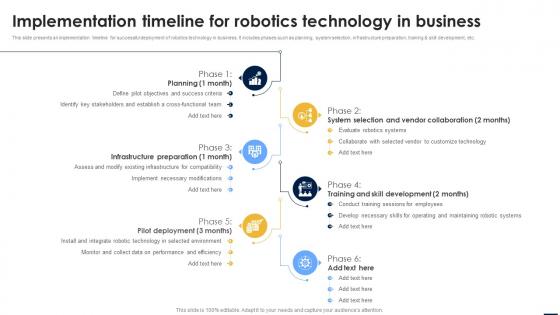 Smart Automation Robotics Implementation Timeline For Robotics Technology In Business RB SS
Smart Automation Robotics Implementation Timeline For Robotics Technology In Business RB SSThis slide presents an implementation timeline for successful deployment of robotics technology in business. It includes phases such as planning, system selection, infrastructure preparation, training and skill development, etc. Introducing Smart Automation Robotics Implementation Timeline For Robotics Technology In Business RB SS to increase your presentation threshold. Encompassed with Six stages, this template is a great option to educate and entice your audience. Dispence information on Implement Necessary Modifications, Robotic Systems, Performance And Efficiency using this template. Grab it now to reap its full benefits.
-
 Smart Automation Robotics Key Challenges In Implementing Robotics Technology In Business RB SS
Smart Automation Robotics Key Challenges In Implementing Robotics Technology In Business RB SSThis slide presents various challenges of robotics technology implementation in businesses. It includes new materials, fabrication methods, cost complexity, AI that can reason, and regulations surrounding robotics. Increase audience engagement and knowledge by dispensing information using Smart Automation Robotics Key Challenges In Implementing Robotics Technology In Business RB SS This template helps you present information on Five stages. You can also present information on Fabrication Methods, Complexity, AI That Can Reason using this PPT design. This layout is completely editable so personaize it now to meet your audiences expectations.
-
 Implementing Automation To How To Keep Leads Flowing Sales Funnel Management SA SS
Implementing Automation To How To Keep Leads Flowing Sales Funnel Management SA SSFollowing slide showcases use of automated booking calendar system on company website to schedule appointment enhancing engagement to improve goodwill. Deliver an outstanding presentation on the topic using this Implementing Automation To How To Keep Leads Flowing Sales Funnel Management SA SS. Dispense information and present a thorough explanation of Optimizing Appointment, Company Website, Connect With Customers using the slides given. This template can be altered and personalized to fit your needs. It is also available for immediate download. So grab it now.
-
 Model Showcasing Automation Of Tax Related Implementing Tax Planning And Management Fin SS
Model Showcasing Automation Of Tax Related Implementing Tax Planning And Management Fin SSThis slide represents strategic model showcasing automation of tax-related activities, highlighting profit monitoring, cost pooling, etc. Introducing Model Showcasing Automation Of Tax Related Implementing Tax Planning And Management Fin SS to increase your presentation threshold. Encompassed with four stages, this template is a great option to educate and entice your audience. Dispence information on Complete Excel, Dashboard Analytics, Email Report Distribution, using this template. Grab it now to reap its full benefits.
-
 Estimated Office Automation Tools Implementation Cost Business Process Automation To Streamline
Estimated Office Automation Tools Implementation Cost Business Process Automation To StreamlineMentioned slide demonstrates estimated cost for office automation tools implementation in business process on monthly and annual basis. Deliver an outstanding presentation on the topic using this Estimated Office Automation Tools Implementation Cost Business Process Automation To Streamline Dispense information and present a thorough explanation of HR Onboarding Process, Appointment And Scheduling, Communication using the slides given. This template can be altered and personalized to fit your needs. It is also available for immediate download. So grab it now.
-
 Benefits Of Implementing Incident Recovery Automation Program
Benefits Of Implementing Incident Recovery Automation ProgramThis slide showcases the importance of incident recovery automation program. Its purpose is to understand the key role of automation tools for incident recovery. This slide includes complex process, consistency, threat detection, cyber security, efficiency, etc. Presenting our set of slides with Benefits Of Implementing Incident Recovery Automation Program. This exhibits information on six stages of the process. This is an easy to edit and innovatively designed PowerPoint template. So download immediately and highlight information on Simplifying Complex Processes, Democratizing Cybersecurity Expertise, Streamlining Security Operations.
-
 Relevance Of Implementing Workflow Automation Mastering Digital Project PM SS V
Relevance Of Implementing Workflow Automation Mastering Digital Project PM SS VThis slide illustrates the requirement of workflow automation in streamlining project tasks with various automation types. It includes attributes such as workflow automation type, description, objectives, and impact Deliver an outstanding presentation on the topic using this Relevance Of Implementing Workflow Automation Mastering Digital Project PM SS V Dispense information and present a thorough explanation of Task Automation, Approval Workflow, Resource Allocation using the slides given. This template can be altered and personalized to fit your needs. It is also available for immediate download. So grab it now.
-
 Pre And Post Implementation Impact Of Event Automation
Pre And Post Implementation Impact Of Event AutomationThis slide represents implementation of automation in event before and after impact. It aims to boost productivity and enhance efficiency and satisfy current staff. It includes various elements such as before implementation parameters, after implementation parameters, etc. Introducing our premium set of slides with Pre And Post Implementation Impact Of Event Automation. Ellicudate the Four stages and present information using this PPT slide. This is a completely adaptable PowerPoint template design that can be used to interpret topics like Access Detection And Response, Apply Security Patches, Monitor Suspicious Behavior. So download instantly and tailor it with your information.
-
 Introducing Automation To Enhance Warehouse Operations Implementing Cost Effective Warehouse Stock
Introducing Automation To Enhance Warehouse Operations Implementing Cost Effective Warehouse StockThis slide presents an overview and benefits of automating warehouse functioning. It also includes information about emerging trends in warehouse automation modular and plug-and-play solutions, cloud computing, blockchain, and robotic process automation. Increase audience engagement and knowledge by dispensing information using Introducing Automation To Enhance Warehouse Operations Implementing Cost Effective Warehouse Stock. This template helps you present information on four stages. You can also present information on Plug And Play Solutions, Cloud Computing, Blockchain using this PPT design. This layout is completely editable so personaize it now to meet your audiences expectations.
-
 Procedural Framework For Executing Warehouse Automation Implementing Cost Effective Warehouse Stock
Procedural Framework For Executing Warehouse Automation Implementing Cost Effective Warehouse StockThis slide presents steps to identify and execute company-wide warehouse automation. It includes steps such as automation needs and goals, evaluation of automation technologies and vendors, designing and implementing automated systems, and training and support for automated systems. Introducing Procedural Framework For Executing Warehouse Automation Implementing Cost Effective Warehouse Stock to increase your presentation threshold. Encompassed with four stages, this template is a great option to educate and entice your audience. Dispence information on Needs And Goals, Automated Systems, Designing And Implementing, using this template. Grab it now to reap its full benefits.
-
 Essential Design Features To Implement In Automobile Guide To Dealer Development Strategy SS
Essential Design Features To Implement In Automobile Guide To Dealer Development Strategy SSThis slide covers key design features of auto dealer website page. The purpose of this template is to provide an overview on top elements required such as sign up in page, verification, profile, search and filtering, price calculator, car history check, etc. Introducing Essential Design Features To Implement In Automobile Guide To Dealer Development Strategy SS to increase your presentation threshold. Encompassed with six stages, this template is a great option to educate and entice your audience. Dispence information on Search And Filtering, Price Calculator, Car History Check, using this template. Grab it now to reap its full benefits.
-
 Implementing CRM Software For Sales Automation For Improving Efficiency And Revenue SA SS
Implementing CRM Software For Sales Automation For Improving Efficiency And Revenue SA SSFollowing slide showcases implementation workflow process of CRM tool into business operations to optimize and manage sales funnel. Deliver an outstanding presentation on the topic using this Implementing CRM Software For Sales Automation For Improving Efficiency And Revenue SA SS. Dispense information and present a thorough explanation of Lead Generation, Lead Qualification, Customer Success using the slides given. This template can be altered and personalized to fit your needs. It is also available for immediate download. So grab it now.
-
 Process To Implement Appointment Sales Automation For Improving Efficiency And Revenue SA SS
Process To Implement Appointment Sales Automation For Improving Efficiency And Revenue SA SSFollowing slide represents steps to implement automated scheduling system in business sales operations to enhance accessibility and convenience. Introducing Process To Implement Appointment Sales Automation For Improving Efficiency And Revenue SA SS to increase your presentation threshold. Encompassed with five stages, this template is a great option to educate and entice your audience. Dispence information on Staff Training, Testing And Feedback, Data Security, using this template. Grab it now to reap its full benefits.
-
 Challenges To Robotic Process Automation Implementation
Challenges To Robotic Process Automation ImplementationThis slide depicts the challenges to robotic process automation implementation. The purpose of this slide is to overcome those challenges through the use of solutions provided. It includes challenges such as lack of business and IT infrastructure, lack of ownership and poor delegation, etc. Presenting our set of slides with Challenges To Robotic Process Automation Implementation This exhibits information on four stages of the process. This is an easy to edit and innovatively designed PowerPoint template. So download immediately and highlight information on Challenges, Description, Solution
-
 Integrating Financial Process Automation Implementing Financial Asset Management Strategy
Integrating Financial Process Automation Implementing Financial Asset Management StrategyThis slide covers key integrations for financial process automation. It involves systems such as enterprise resource planning, customer relationship management, asset and inventory management software. Deliver an outstanding presentation on the topic using this Integrating Financial Process Automation Implementing Financial Asset Management Strategy. Dispense information and present a thorough explanation of Integrating ERP, Asset Management Software, Financial Data Marketplace using the slides given. This template can be altered and personalized to fit your needs. It is also available for immediate download. So grab it now.
-
 Implementation Challenges Precision Automation Industrial Robotics Technology RB SS
Implementation Challenges Precision Automation Industrial Robotics Technology RB SSThis slide highlights the negative impact of various challenges faced during industrial robotics implementation. It includes implementation costs, inflexibility, safety concerns, workforce skills, workforce trainings and managing workflows. Present the topic in a bit more detail with this Implementation Challenges Precision Automation Industrial Robotics Technology RB SS. Use it as a tool for discussion and navigation on Implementation Costs, Inflexibility, Safety Concerns. This template is free to edit as deemed fit for your organization. Therefore download it now.
-
 Industrial Robotics Implementation Precision Automation Industrial Robotics Technology RB SS
Industrial Robotics Implementation Precision Automation Industrial Robotics Technology RB SSThis slide presents an implementation and integration timeline for industrial robot deployment in business. It includes phases such as assessment and planning, gradual implementation, and optimization and quality control. Present the topic in a bit more detail with this Industrial Robotics Implementation Precision Automation Industrial Robotics Technology RB SS. Use it as a tool for discussion and navigation on Objectives, Activities, Gradual Implementation. This template is free to edit as deemed fit for your organization. Therefore download it now.
-
 Automation Testing For Quality Assurance Before Vs After Automaton Testing Implementation
Automation Testing For Quality Assurance Before Vs After Automaton Testing ImplementationThis slide showcases the comparative analysis of the before versus after automation testing situation of the software. The purpose of this slide is to showcase the different performance metrics and how software testing has improved these metrics. Deliver an outstanding presentation on the topic using this Automation Testing For Quality Assurance Before Vs After Automaton Testing Implementation. Dispense information and present a thorough explanation of Comprehensive Test Coverage Is Achievable, Automaton Testing Implementation, Reduced Human Errors With Automated Tests using the slides given. This template can be altered and personalized to fit your needs. It is also available for immediate download. So grab it now.
-
 Automation Testing For Quality Assurance Roadmap To Implement Software Testing In Company
Automation Testing For Quality Assurance Roadmap To Implement Software Testing In CompanyThis slide outlines the deployment for software testing. The purpose of this slide is to highlight the steps that an organization should take while implementing software testing including, analysing static code, unit testing and so on. Introducing Automation Testing For Quality Assurance Roadmap To Implement Software Testing In Company to increase your presentation threshold. Encompassed with five stages, this template is a great option to educate and entice your audience. Dispence information on Analyzing Static Code, Automation Testing, Software Testing, Integrate Automation, using this template. Grab it now to reap its full benefits.
-
 Benefits Of Implementing Compliance Automation Process
Benefits Of Implementing Compliance Automation ProcessThis slide represents benefits of compliance automation which assists to improve workflow and reduces errors. It includes benefits of implementing compliance automation process such as efficiency, accuracy, cost saving, etc. Presenting our set of slides with name Benefits Of Implementing Compliance Automation Process. This exhibits information on five stages of the process. This is an easy to edit and innovatively designed PowerPoint template. So download immediately and highlight information on Improved Risk Management, Cost Saving, Efficiency, Enhanced Reporting .
-
 Key Challenges In Implementing Compliance Automation
Key Challenges In Implementing Compliance AutomationThis slide represents key challenges in implementing compliance automation which arises from various factors such as technical, operational and regularity perspectives. It includes key challenges in implementing compliance automation such as data integration, cost, etc. Introducing our premium set of slides with name Key Challenges In Implementing Compliance Automation. Ellicudate the four stages and present information using this PPT slide. This is a completely adaptable PowerPoint template design that can be used to interpret topics like Data Integration, Regulatory Compliances, Human Resources, Compliance Automation. So download instantly and tailor it with your information.
-
 Automate Reporting Process For Enhancing Change Implementing High Impact Best CM SS
Automate Reporting Process For Enhancing Change Implementing High Impact Best CM SSThis slide presents tools for automating reporting mechanism in change management, helpful in optimizing time and performance of team. It includes tools such as BI, data analytics, code-it-yourself, etc. Present the topic in a bit more detail with this Automate Reporting Process For Enhancing Change Implementing High Impact Best CM SS Use it as a tool for discussion and navigation on Reports And Scorecards, Team Members This template is free to edit as deemed fit for your organization. Therefore download it now.
-
 Best Industries To Implement Automation Practices
Best Industries To Implement Automation PracticesThe purpose of this slide is to identify the best industries to implement automation practices, highlighting industries where automation technologies can be effectively applied. Industries covered are manufacturing, healthcare, etc. Present the topic in a bit more detail with this Best Industries To Implement Automation Practices. Use it as a tool for discussion and navigation on Industry, Automation Use Case, Automation Technique. This template is free to edit as deemed fit for your organization. Therefore download it now.
-
 Case Study Machine Learning To Generate Automated Implementing Machine Learning In Marketing ML SS
Case Study Machine Learning To Generate Automated Implementing Machine Learning In Marketing ML SSThis slide covers ML solutions implemented by US-based advertisement agency. It includes challenges faced by company such as analyze existing adsvideos, speed up ad generation process, auto-generate ad texts with keywords. Present the topic in a bit more detail with this Case Study Machine Learning To Generate Automated Implementing Machine Learning In Marketing ML SS. Use it as a tool for discussion and navigation on Enhance Cost Efficiency, Save Time And Money, Automate Content Generation. This template is free to edit as deemed fit for your organization. Therefore download it now.
-
 Marketing Automation Trends To Address Implementing Machine Learning In Marketing ML SS
Marketing Automation Trends To Address Implementing Machine Learning In Marketing ML SSThis slide covers key marketing automation trends, such as omnichannel marketing, multichannel orchestration, conversational marketing, AI and ML, mobile marketing, marketing funnel automation, and social media automation. Increase audience engagement and knowledge by dispensing information using Marketing Automation Trends To Address Implementing Machine Learning In Marketing ML SS. This template helps you present information on eight stages. You can also present information on Omnichannel Marketing, Multichannel Orchestration, Conversational Marketing using this PPT design. This layout is completely editable so personaize it now to meet your audiences expectations.
-
 Best Practices To Implement Smart Home Automation
Best Practices To Implement Smart Home AutomationThis slide represents various best practices that assist people to implement home automation effectively for improving security and comfort. It includes practices such as select appropriate hub, secure devices, etc. Introducing our Best Practices To Implement Smart Home Automation set of slides. The topics discussed in these slides are Best Practices, Choose Appropriate HubThis is an immediately available PowerPoint presentation that can be conveniently customized. Download it and convince your audience.
-
 Implementing Smart Security System To Enhance Home Automation
Implementing Smart Security System To Enhance Home AutomationThis slide represents implementation of smart security system that assist people in enhancing their home security and easy assess to home automation system. It includes various features such as access limitation tools, activity detectors, etc. Presenting our set of slides with Implementing Smart Security System To Enhance Home Automation This exhibits information on Six stages of the process. This is an easy to edit and innovatively designed PowerPoint template. So download immediately and highlight information on Access Limitation Tools, Access And Control, Adopt Voice Assistants
-
 Efficiency In Digital Project Relevance Of Implementing Workflow Automation
Efficiency In Digital Project Relevance Of Implementing Workflow AutomationThis slide illustrates the requirement of workflow automation in streamlining project tasks with various automation types. It includes attributes such as workflow automation type, description, objectives, and impact. Deliver an outstanding presentation on the topic using this Efficiency In Digital Project Relevance Of Implementing Workflow Automation. Dispense information and present a thorough explanation of Task Automation, Approval Workflow, Document Management using the slides given. This template can be altered and personalized to fit your needs. It is also available for immediate download. So grab it now.
-
 Implementation Roadmap For Leave Management Automating Leave Management CRP DK SS
Implementation Roadmap For Leave Management Automating Leave Management CRP DK SSThis slide showcases timeline for leave management software LMS implementation including milestones such as requirement analysis, current state assessment, system customization, etc. Increase audience engagement and knowledge by dispensing information using six. This template helps you present information on six stages. You can also present information on LMS Requirement Analysis, System Customization, Performance Monitoring using this PPT design. This layout is completely editable so personaize it now to meet your audiences expectations.
-
 Methods For Implementing IT Change Management In Process Automation
Methods For Implementing IT Change Management In Process AutomationThe purpose of this slide is to showcase methods to deliver IT change management for process automation such as demonstrating benefits, training employees, etc. Presenting our set of slides with Methods For Implementing IT Change Management In Process Automation This exhibits information on three stages of the process. This is an easy to edit and innovatively designed PowerPoint template. So download immediately and highlight information on Train Employees, Demonstrate Benefits, Phased Approach.
-
 Hyper Automation Technology Implementation Framework For Digital Service Providers
Hyper Automation Technology Implementation Framework For Digital Service ProvidersThe below slide illustrates the framework for implementation of hyper automation technology in digital business operations. The phases involved are task automation, process automation, etc. Presenting our well structured Hyper Automation Technology Implementation Framework For Digital Service Providers The topics discussed in this slide are Task Automations, Process Automations, Digitized Business OperationsThis is an instantly available PowerPoint presentation that can be edited conveniently. Download it right away and captivate your audience.
-
 Automate Inventory Control System Implementation Impact
Automate Inventory Control System Implementation ImpactThis slide illustrates automate inventory control system implementing impact. It includes elements such as consistent tracking, automate documentation, accurate stocking, effective order management, no inventory wastage etcPresent the topic in a bit more detail with this Automate Inventory Control System Implementation Impact. Use it as a tool for discussion and navigation on Effective Order Management, Accurate Stocking, Automate Documentation. This template is free to edit as deemed fit for your organization. Therefore download it now.
-
 Benefits Of Inventory Control Automation Software Implementation Of Supply Chain Inventory Control
Benefits Of Inventory Control Automation Software Implementation Of Supply Chain Inventory ControlThis slides showcase benefits of inventory control automation software. It includes benefits such as improve accuracy, cost savings, enhanced visibility, customer satisfaction.Increase audience engagement and knowledge by dispensing information using Benefits Of Inventory Control Automation Software Implementation Of Supply Chain Inventory Control. This template helps you present information on six stages. You can also present information on Customer Satisfaction, Enhanced Visibility, Efficiency, Improved Accuracy using this PPT design. This layout is completely editable so personaize it now to meet your audiences expectations.
-
 Best Inventory Automation Software Solution Zoho Implementation Of Supply Chain Inventory Control
Best Inventory Automation Software Solution Zoho Implementation Of Supply Chain Inventory ControlThis slides showcase overview of inventory management software Zoho. It includes elements such as top features, deployment, support, training, free trail , price etc.Deliver an outstanding presentation on the topic using this Best Inventory Automation Software Solution Zoho Implementation Of Supply Chain Inventory Control. Dispense information and present a thorough explanation of Support, Deployment, Training using the slides given. This template can be altered and personalized to fit your needs. It is also available for immediate download. So grab it now.
-
 Introduction To Inventory Control Automation Software Implementation Of Supply Chain Inventory Control
Introduction To Inventory Control Automation Software Implementation Of Supply Chain Inventory ControlThis slides showcase an introduction to inventory control automation software. It includes benefits such as improve accuracy, cost savings, enhanced visibility, customer satisfaction.Increase audience engagement and knowledge by dispensing information using Introduction To Inventory Control Automation Software Implementation Of Supply Chain Inventory Control. This template helps you present information on one stages. You can also present information on Improve Accuracy, Enhanced Visibility, Cost Savings, Customer Satisfaction using this PPT design. This layout is completely editable so personaize it now to meet your audiences expectations.
-
 Inventory Automation Software Comparison Implementation Of Supply Chain Inventory Control
Inventory Automation Software Comparison Implementation Of Supply Chain Inventory ControlThis slides showcase comparison of carious inventory management softwares. It includes elements such as core functionality, cloud-based or on-premises, integration with accounting software etc.Deliver an outstanding presentation on the topic using this Inventory Automation Software Comparison Implementation Of Supply Chain Inventory Control. Dispense information and present a thorough explanation of Core Functionality, Reporting And Analytics, Cost Estimation Methods using the slides given. This template can be altered and personalized to fit your needs. It is also available for immediate download. So grab it now.
-
 Automated Ordering Implementing Advanced Management Strategies To Enhance Food Retail Efficiency
Automated Ordering Implementing Advanced Management Strategies To Enhance Food Retail EfficiencyThis slide covers integrating automated system to improve supply chain management. It involves shipping carrier system, warehouse management system and payment service providers. Deliver an outstanding presentation on the topic using this Automated Ordering Implementing Advanced Management Strategies To Enhance Food Retail Efficiency. Dispense information and present a thorough explanation of Sales Channels, Payment Service Providers, Shipping Carriers Systems using the slides given. This template can be altered and personalized to fit your needs. It is also available for immediate download. So grab it now.
-
 Steps To Implement B2b Marketing Automation
Steps To Implement B2b Marketing AutomationThe purpose of this slide is to help B2B businesses implement digital campaign strategy by automating sales and marketing processes. It covers six key steps that are planning, quantifying, testing, executing, evaluating and improving. Presenting our set of slides with Steps To Implement B2b Marketing Automation. This exhibits information on six stages of the process. This is an easy to edit and innovatively designed PowerPoint template. So download immediately and highlight information on Quantify, Evaluate, Execute.
-
 Factors Driving Implementation Of B2b Marketing Automation
Factors Driving Implementation Of B2b Marketing AutomationThe purpose of this slide is to show why businesses need B2B marketing automation. It covers various reasons such as campaign management, analytical reporting and lead generation. Presenting our set of slides with Factors Driving Implementation Of B2b Marketing Automation. This exhibits information on three stages of the process. This is an easy to edit and innovatively designed PowerPoint template. So download immediately and highlight information on Campaign Management, Analytical Reporting, Lead Generation.
-
 Challenges In Implementing Ai Powered Automated Messaging
Challenges In Implementing Ai Powered Automated MessagingThe purpose of this slide is to identify and address challenges faced in implementing AI-powered automated messaging systems, such as sharing of inaccurate information, compliance issues, and lack of emotional intelligence. Presenting our set of slides with Challenges In Implementing Ai Powered Automated Messaging. This exhibits information on three stages of the process. This is an easy to edit and innovatively designed PowerPoint template. So download immediately and highlight information on Inaccurate Information, Compliance Issues, Lack Of Emotional Intelligence.





