Powerpoint Templates and Google slides for Google Users
Save Your Time and attract your audience with our fully editable PPT Templates and Slides.
-
 What is google search console and how does it help user edu ppt
What is google search console and how does it help user edu pptPresenting What is Google Search Console and how does it help user. This slide is well crafted and designed by our PowerPoint experts. This PPT presentation is thoroughly researched by the experts, and every slide consists of an appropriate content. All slides are customizable. You can add or delete the content as per your need. Not just this, you can also make the required changes in the charts and graphs. Download this professionally designed business plan executive summary presentation, add your content, and present it with confidence.
-
 Real User Monitoring Tools In Powerpoint And Google Slides Cpb
Real User Monitoring Tools In Powerpoint And Google Slides CpbPresenting our Real User Monitoring Tools In Powerpoint And Google Slides Cpb PowerPoint template design. This PowerPoint slide showcases four stages. It is useful to share insightful information on Real User Monitoring Tools This PPT slide can be easily accessed in standard screen and widescreen aspect ratios. It is also available in various formats like PDF, PNG, and JPG. Not only this, the PowerPoint slideshow is completely editable and you can effortlessly modify the font size, font type, and shapes according to your wish. Our PPT layout is compatible with Google Slides as well, so download and edit it as per your knowledge.
-
 User Acceptance Testing Images In Powerpoint And Google Slides Cpb
User Acceptance Testing Images In Powerpoint And Google Slides CpbPresenting User Acceptance Testing Images In Powerpoint And Google Slides Cpb slide which is completely adaptable. The graphics in this PowerPoint slide showcase four stages that will help you succinctly convey the information. In addition, you can alternate the color, font size, font type, and shapes of this PPT layout according to your content. This PPT presentation can be accessed with Google Slides and is available in both standard screen and widescreen aspect ratios. It is also a useful set to elucidate topics like User Acceptance Testing Images. This well structured design can be downloaded in different formats like PDF, JPG, and PNG. So, without any delay, click on the download button now.
-
 Google Bard Future Of Generative AI Bard Chat Window User Experience Guide ChatGPT SS
Google Bard Future Of Generative AI Bard Chat Window User Experience Guide ChatGPT SSThis slide showcases how users can gain instructions to Google Bards user experience through bard chat window guide. It provides details about reset chat, bard activity, FAQ, updates, text area, microphone, etc. Present the topic in a bit more detail with this Google Bard Future Of Generative AI Bard Chat Window User Experience Guide ChatGPT SS. Use it as a tool for discussion and navigation on Gain Instructions, Google Bards User, Bard Chat Window Guide, Collaborator Serving. This template is free to edit as deemed fit for your organization. Therefore download it now.
-
 User Interface Experience In Powerpoint And Google Slides Cpb
User Interface Experience In Powerpoint And Google Slides CpbPresenting User Interface Experience In Powerpoint And Google Slides Cpb slide which is completely adaptable. The graphics in this PowerPoint slide showcase four stages that will help you succinctly convey the information. In addition, you can alternate the color, font size, font type, and shapes of this PPT layout according to your content. This PPT presentation can be accessed with Google Slides and is available in both standard screen and widescreen aspect ratios. It is also a useful set to elucidate topics like User Interface Experience. This well-structured design can be downloaded in different formats like PDF, JPG, and PNG. So, without any delay, click on the download button now.
-
 User Training Technology Analyst Job In Powerpoint And Google Slides Cpb
User Training Technology Analyst Job In Powerpoint And Google Slides CpbPresenting our User Training Technology Analyst Job In Powerpoint And Google Slides Cpb PowerPoint template design. This PowerPoint slide showcases six stages. It is useful to share insightful information on User Training Technology Analyst Job. This PPT slide can be easily accessed in standard screen and widescreen aspect ratios. It is also available in various formats like PDF, PNG, and JPG. Not only this, the PowerPoint slideshow is completely editable and you can effortlessly modify the font size, font type, and shapes according to your wish. Our PPT layout is compatible with Google Slides as well, so download and edit it as per your knowledge.
-
 User Engagement In Powerpoint And Google Slides Cpb
User Engagement In Powerpoint And Google Slides CpbPresenting User Engagement In Powerpoint And Google Slides Cpb slide which is completely adaptable. The graphics in this PowerPoint slide showcase five stages that will help you succinctly convey the information. In addition, you can alternate the color, font size, font type, and shapes of this PPT layout according to your content. This PPT presentation can be accessed with Google Slides and is available in both standard screen and widescreen aspect ratios. It is also a useful set to elucidate topics like User Engagement. This well structured design can be downloaded in different formats like PDF, JPG, and PNG. So, without any delay, click on the download button now.
-
 Ergonomics Laptop Users In Powerpoint And Google Slides Cpb
Ergonomics Laptop Users In Powerpoint And Google Slides CpbPresenting our Ergonomics Laptop Users In Powerpoint And Google Slides Cpb PowerPoint template design. This PowerPoint slide showcases four stages. It is useful to share insightful information on Ergonomics Laptop Users. This PPT slide can be easily accessed in standard screen and widescreen aspect ratios. It is also available in various formats like PDF, PNG, and JPG. Not only this, the PowerPoint slideshow is completely editable and you can effortlessly modify the font size, font type, and shapes according to your wish. Our PPT layout is compatible with Google Slides as well, so download and edit it as per your knowledge.
-
 Critical User Journeys In Powerpoint And Google Slides Cpb
Critical User Journeys In Powerpoint And Google Slides CpbPresenting our Critical User Journeys In Powerpoint And Google Slides Cpb PowerPoint template design. This PowerPoint slide showcases four stages. It is useful to share insightful information on Critical User Journeys This PPT slide can be easily accessed in standard screen and widescreen aspect ratios. It is also available in various formats like PDF, PNG, and JPG. Not only this, the PowerPoint slideshow is completely editable and you can effortlessly modify the font size, font type, and shapes according to your wish. Our PPT layout is compatible with Google Slides as well, so download and edit it as per your knowledge.
-
 Enhanced Profile User Interface In Powerpoint And Google Slides Cpb
Enhanced Profile User Interface In Powerpoint And Google Slides CpbPresenting Enhanced Profile User Interface In Powerpoint And Google Slides Cpb slide which is completely adaptable. The graphics in this PowerPoint slide showcase three stages that will help you succinctly convey the information. In addition, you can alternate the color, font size, font type, and shapes of this PPT layout according to your content. This PPT presentation can be accessed with Google Slides and is available in both standard screen and widescreen aspect ratios. It is also a useful set to elucidate topics like Enhanced Profile User Interface. This well structured design can be downloaded in different formats like PDF, JPG, and PNG. So, without any delay, click on the download button now.
-
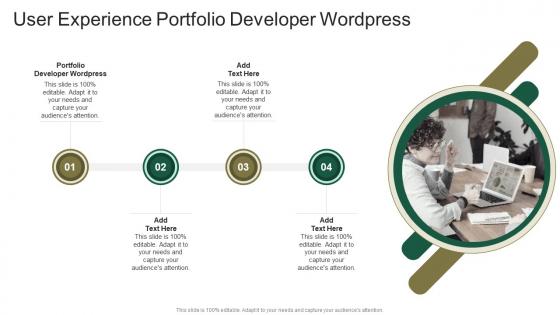 User Experience Portfolio Developer Wordpress In Powerpoint And Google Slides Cpb
User Experience Portfolio Developer Wordpress In Powerpoint And Google Slides CpbPresenting User Experience Portfolio Developer Wordpress In Powerpoint And Google Slides Cpb slide which is completely adaptable. The graphics in this PowerPoint slide showcase four stages that will help you succinctly convey the information. In addition, you can alternate the color, font size, font type, and shapes of this PPT layout according to your content. This PPT presentation can be accessed with Google Slides and is available in both standard screen and widescreen aspect ratios. It is also a useful set to elucidate topics like User Experience Portfolio Developer Wordpress. This well-structured design can be downloaded in different formats like PDF, JPG, and PNG. So, without any delay, click on the download button now.
-
 How Can Users Operate Document AI Google To Augment Business Operations AI SS V
How Can Users Operate Document AI Google To Augment Business Operations AI SS VThis slide showcases key use cases of Google Document AI Warehouse which can help businesses view and manage their documents. It provides details about search, flexible folder management, user interface, etc. Introducing How Can Users Operate Document AI Google To Augment Business Operations AI SS V to increase your presentation threshold. Encompassed with three stages, this template is a great option to educate and entice your audience. Dispence information on Search, Flexible, Interface, using this template. Grab it now to reap its full benefits.
-
 Cloud Storage Users Statistics In Powerpoint And Google Slides Cpb
Cloud Storage Users Statistics In Powerpoint And Google Slides CpbPresenting our Cloud Storage Users Statistics In Powerpoint And Google Slides Cpb PowerPoint template design. This PowerPoint slide showcases four stages. It is useful to share insightful information on Cloud Storage Users Statistics. This PPT slide can be easily accessed in standard screen and widescreen aspect ratios. It is also available in various formats like PDF, PNG, and JPG. Not only this, the PowerPoint slideshow is completely editable and you can effortlessly modify the font size, font type, and shapes according to your wish. Our PPT layout is compatible with Google Slides as well, so download and edit it as per your knowledge.
-
 Entry Level User Experience Salary In Powerpoint And Google Slides Cpb
Entry Level User Experience Salary In Powerpoint And Google Slides CpbPresenting Entry Level User Experience Salary In Powerpoint And Google Slides Cpb slide which is completely adaptable. The graphics in this PowerPoint slide showcase five stages that will help you succinctly convey the information. In addition, you can alternate the color, font size, font type, and shapes of this PPT layout according to your content. This PPT presentation can be accessed with Google Slides and is available in both standard screen and widescreen aspect ratios. It is also a useful set to elucidate topics like Entry Level User Experience Salary. This well structured design can be downloaded in different formats like PDF, JPG, and PNG. So, without any delay, click on the download button now.
-
 User Testing Revenue In Powerpoint And Google Slides Cpb
User Testing Revenue In Powerpoint And Google Slides CpbPresenting User Testing Revenue In Powerpoint And Google Slides Cpb slide which is completely adaptable. The graphics in this PowerPoint slide showcase three stages that will help you succinctly convey the information. In addition, you can alternate the color, font size, font type, and shapes of this PPT layout according to your content. This PPT presentation can be accessed with Google Slides and is available in both standard screen and widescreen aspect ratios. It is also a useful set to elucidate topics like User Testing Revenue. This well-structured design can be downloaded in different formats like PDF, JPG, and PNG. So, without any delay, click on the download button now.
-
 Design Research User Research In Powerpoint And Google Slides Cpb
Design Research User Research In Powerpoint And Google Slides CpbPresenting our Design Research User Research In Powerpoint And Google Slides Cpb PowerPoint template design. This PowerPoint slide showcases three stages. It is useful to share insightful information on Design Research User Research This PPT slide can be easily accessed in standard screen and widescreen aspect ratios. It is also available in various formats like PDF, PNG, and JPG. Not only this, the PowerPoint slideshow is completely editable and you can effortlessly modify the font size, font type, and shapes according to your wish. Our PPT layout is compatible with Google Slides as well, so download and edit it as per your knowledge.
-
 Authorized Users Credit Cards In Powerpoint And Google Slides Cpb
Authorized Users Credit Cards In Powerpoint And Google Slides CpbPresenting Authorized Users Credit Cards In Powerpoint And Google Slides Cpb slide which is completely adaptable. The graphics in this PowerPoint slide showcase five stages that will help you succinctly convey the information. In addition, you can alternate the color, font size, font type, and shapes of this PPT layout according to your content. This PPT presentation can be accessed with Google Slides and is available in both standard screen and widescreen aspect ratios. It is also a useful set to elucidate topics like Authorized Users Credit Cards. This well structured design can be downloaded in different formats like PDF, JPG, and PNG. So, without any delay, click on the download button now.
-
 How Can Users Operate Document Ai Warehouse Using Google Bard Generative Ai AI SS V
How Can Users Operate Document Ai Warehouse Using Google Bard Generative Ai AI SS VThis slide showcases key use cases of Google Document AI Warehouse which can help businesses view and manage their documents. It provides details about search, flexible folder management, user interface, etc. Present the topic in a bit more detail with this How Can Users Operate Document Ai Warehouse Using Google Bard Generative Ai AI SS V. Use it as a tool for discussion and navigation on Flexible Folder Management, Document, Processes. This template is free to edit as deemed fit for your organization. Therefore download it now.
-
 User Experience Sales Page In Powerpoint And Google Slides Cpb
User Experience Sales Page In Powerpoint And Google Slides CpbPresenting our User Experience Sales Page In Powerpoint And Google Slides Cpb PowerPoint template design. This PowerPoint slide showcases five stages. It is useful to share insightful information on User Experience Sales Page. This PPT slide can be easily accessed in standard screen and widescreen aspect ratios. It is also available in various formats like PDF, PNG, and JPG. Not only this, the PowerPoint slideshow is completely editable and you can effortlessly modify the font size, font type, and shapes according to your wish. Our PPT layout is compatible with Google Slides as well, so download and edit it as per your knowledge.
-
 Does Authorized User Build Credit In Powerpoint And Google Slides Cpb
Does Authorized User Build Credit In Powerpoint And Google Slides CpbPresenting Does Authorized User Build Credit In Powerpoint And Google Slides Cpb slide which is completely adaptable. The graphics in this PowerPoint slide showcase four stages that will help you succinctly convey the information. In addition, you can alternate the color, font size, font type, and shapes of this PPT layout according to your content. This PPT presentation can be accessed with Google Slides and is available in both standard screen and widescreen aspect ratios. It is also a useful set to elucidate topics like Does Authorized User Build Credit This well structured design can be downloaded in different formats like PDF, JPG, and PNG. So, without any delay, click on the download button now.
-
 Coinbase Wallet Username In Powerpoint And Google Slides Cpb
Coinbase Wallet Username In Powerpoint And Google Slides CpbPresenting Coinbase Wallet Username In Powerpoint And Google Slides Cpb slide which is completely adaptable. The graphics in this PowerPoint slide showcase four stages that will help you succinctly convey the information. In addition, you can alternate the color, font size, font type, and shapes of this PPT layout according to your content. This PPT presentation can be accessed with Google Slides and is available in both standard screen and widescreen aspect ratios. It is also a useful set to elucidate topics like Coinbase Wallet Username. This well structured design can be downloaded in different formats like PDF, JPG, and PNG. So, without any delay, click on the download button now.
-
 Bitcoin Users In Powerpoint And Google Slides Cpb
Bitcoin Users In Powerpoint And Google Slides CpbPresenting Bitcoin Users In Powerpoint And Google Slides Cpb slide which is completely adaptable. The graphics in this PowerPoint slide showcase four stages that will help you succinctly convey the information. In addition, you can alternate the color, font size, font type, and shapes of this PPT layout according to your content. This PPT presentation can be accessed with Google Slides and is available in both standard screen and widescreen aspect ratios. It is also a useful set to elucidate topics like Bitcoin Users. This well structured design can be downloaded in different formats like PDF, JPG, and PNG. So, without any delay, click on the download button now.
-
 Metamask Users In Powerpoint And Google Slides Cpb
Metamask Users In Powerpoint And Google Slides CpbPresenting our Metamask Users In Powerpoint And Google Slides Cpb PowerPoint template design. This PowerPoint slide showcases three stages. It is useful to share insightful information on Metamask Users This PPT slide can be easily accessed in standard screen and widescreen aspect ratios. It is also available in various formats like PDF, PNG, and JPG. Not only this, the PowerPoint slideshow is completely editable and you can effortlessly modify the font size, font type, and shapes according to your wish. Our PPT layout is compatible with Google Slides as well, so download and edit it as per your knowledge.
-
 Coinbase Wallet Username Example In Powerpoint And Google Slides Cpb
Coinbase Wallet Username Example In Powerpoint And Google Slides CpbPresenting Coinbase Wallet Username Example In Powerpoint And Google Slides Cpb slide which is completely adaptable. The graphics in this PowerPoint slide showcase four stages that will help you succinctly convey the information. In addition, you can alternate the color, font size, font type, and shapes of this PPT layout according to your content. This PPT presentation can be accessed with Google Slides and is available in both standard screen and widescreen aspect ratios. It is also a useful set to elucidate topics like Coinbase Wallet Username Example. This well structured design can be downloaded in different formats like PDF, JPG, and PNG. So, without any delay, click on the download button now.
-
 New Users In Powerpoint And Google Slides Cpb
New Users In Powerpoint And Google Slides CpbPresenting New Users In Powerpoint And Google Slides Cpb slide which is completely adaptable. The graphics in this PowerPoint slide showcase three stages that will help you succinctly convey the information. In addition, you can alternate the color, font size, font type, and shapes of this PPT layout according to your content. This PPT presentation can be accessed with Google Slides and is available in both standard screen and widescreen aspect ratios. It is also a useful set to elucidate topics like New Users. This well structured design can be downloaded in different formats like PDF, JPG, and PNG. So, without any delay, click on the download button now.
-
 Spotify Daily Active Users In Powerpoint And Google Slides Cpb
Spotify Daily Active Users In Powerpoint And Google Slides CpbPresenting Spotify Daily Active Users In Powerpoint And Google Slides Cpb slide which is completely adaptable. The graphics in this PowerPoint slide showcase four stages that will help you succinctly convey the information. In addition, you can alternate the color, font size, font type, and shapes of this PPT layout according to your content. This PPT presentation can be accessed with Google Slides and is available in both standard screen and widescreen aspect ratios. It is also a useful set to elucidate topics like Spotify Daily Active Users. This well-structured design can be downloaded in different formats like PDF, JPG, and PNG. So, without any delay, click on the download button now.
-
 Authorized User Affect Credit In Powerpoint And Google Slides Cpb
Authorized User Affect Credit In Powerpoint And Google Slides CpbPresenting Authorized User Affect Credit In Powerpoint And Google Slides Cpb. slide which is completely adaptable. The graphics in this PowerPoint slide showcase four stages that will help you succinctly convey the information. In addition, you can alternate the color, font size, font type, and shapes of this PPT layout according to your content. This PPT presentation can be accessed with Google Slides and is available in both standard screen and widescreen aspect ratios. It is also a useful set to elucidate topics like Authorized User Affect Credit. This well structured design can be downloaded in different formats like PDF, JPG, and PNG. So, without any delay, click on the download button now.
-
 Industrial Users Job In Powerpoint And Google Slides Cpb
Industrial Users Job In Powerpoint And Google Slides CpbPresenting our Industrial Users Job In Powerpoint And Google Slides Cpb PowerPoint template design. This PowerPoint slide showcases four stages. It is useful to share insightful information on Industrial Users Job This PPT slide can be easily accessed in standard screen and widescreen aspect ratios. It is also available in various formats like PDF, PNG, and JPG. Not only this, the PowerPoint slideshow is completely editable and you can effortlessly modify the font size, font type, and shapes according to your wish. Our PPT layout is compatible with Google Slides as well, so download and edit it as per your knowledge.
-
 Chase Remove Authorized User In Powerpoint And Google Slides Cpb
Chase Remove Authorized User In Powerpoint And Google Slides CpbPresenting Chase Remove Authorized User In Powerpoint And Google Slides Cpb slide which is completely adaptable. The graphics in this PowerPoint slide showcase five stages that will help you succinctly convey the information. In addition, you can alternate the color, font size, font type, and shapes of this PPT layout according to your content. This PPT presentation can be accessed with Google Slides and is available in both standard screen and widescreen aspect ratios. It is also a useful set to elucidate topics like Chase Remove Authorized User. This well-structured design can be downloaded in different formats like PDF, JPG, and PNG. So, without any delay, click on the download button now.
-
 User Personalization In Powerpoint And Google Slides Cpb
User Personalization In Powerpoint And Google Slides CpbPresenting our User Personalization In Powerpoint And Google Slides Cpb PowerPoint template design. This PowerPoint slide showcases four stages. It is useful to share insightful information on User Personalization. This PPT slide can be easily accessed in standard screen and widescreen aspect ratios. It is also available in various formats like PDF, PNG, and JPG. Not only this, the PowerPoint slideshow is completely editable and you can effortlessly modify the font size, font type, and shapes according to your wish. Our PPT layout is compatible with Google Slides as well, so download and edit it as per your knowledge.
-
 Authorized User Credit Score Impact In Powerpoint And Google Slides Cpb
Authorized User Credit Score Impact In Powerpoint And Google Slides CpbPresenting Authorized User Credit Score Impact In Powerpoint And Google Slides Cpb slide which is completely adaptable. The graphics in this PowerPoint slide showcase four stages that will help you succinctly convey the information. In addition, you can alternate the color, font size, font type, and shapes of this PPT layout according to your content. This PPT presentation can be accessed with Google Slides and is available in both standard screen and widescreen aspect ratios. It is also a useful set to elucidate topics like Authorized User Credit Score Impact. This well-structured design can be downloaded in different formats like PDF, JPG, and PNG. So, without any delay, click on the download button now.
-
 Marketing Strategy User Content In Powerpoint And Google Slides Cpb
Marketing Strategy User Content In Powerpoint And Google Slides CpbPresenting Marketing Strategy User Content In Powerpoint And Google Slides Cpb slide which is completely adaptable. The graphics in this PowerPoint slide showcase six stages that will help you succinctly convey the information. In addition, you can alternate the color, font size, font type, and shapes of this PPT layout according to your content. This PPT presentation can be accessed with Google Slides and is available in both standard screen and widescreen aspect ratios. It is also a useful set to elucidate topics like Marketing Strategy User Content. This well structured design can be downloaded in different formats like PDF, JPG, and PNG. So, without any delay, click on the download button now.
-
 Googles Lamda Virtual Asssistant How Can Users Operate Document Ai Warehouse AI SS V
Googles Lamda Virtual Asssistant How Can Users Operate Document Ai Warehouse AI SS VThis slide showcases key use cases of Google Document AI Warehouse which can help businesses view and manage their documents. It provides details about search, flexible folder management, user interface, etc. Increase audience engagement and knowledge by dispensing information using Googles Lamda Virtual Asssistant How Can Users Operate Document Ai Warehouse AI SS V This template helps you present information on Three stages. You can also present information on Conversation Core, Virtual Agents, CCAI Insights using this PPT design. This layout is completely editable so personaize it now to meet your audiences expectations.
-
 Google Ads Campaign Project For Application Increasing Mobile Application Users
Google Ads Campaign Project For Application Increasing Mobile Application UsersFollowing slide exhibits roadmap to implement Google ads campaign project for application advertising and marketing. It include pointers such as information gathering, link account, research, list keywords etc. Introducing Google Ads Campaign Project For Application Increasing Mobile Application Users to increase your presentation threshold. Encompassed with five stages, this template is a great option to educate and entice your audience. Dispence information on Research List Keywords, Mockup Is Approved, Campaign Consistent Optimization, using this template. Grab it now to reap its full benefits.
-
 Customer User Experience In Powerpoint And Google Slides Cpb
Customer User Experience In Powerpoint And Google Slides CpbPresenting Customer User Experience In Powerpoint And Google Slides Cpb slide which is completely adaptable. The graphics in this PowerPoint slide showcase four stages that will help you succinctly convey the information. In addition, you can alternate the color, font size, font type, and shapes of this PPT layout according to your content. This PPT presentation can be accessed with Google Slides and is available in both standard screen and widescreen aspect ratios. It is also a useful set to elucidate topics like Customer User Experience. This well structured design can be downloaded in different formats like PDF, JPG, and PNG. So, without any delay, click on the download button now.
-
 User Interface Design In Powerpoint And Google Slides Cpb
User Interface Design In Powerpoint And Google Slides CpbPresenting User Interface Design In Powerpoint And Google Slides Cpb slide which is completely adaptable. The graphics in this PowerPoint slide showcase three stages that will help you succinctly convey the information. In addition, you can alternate the color, font size, font type, and shapes of this PPT layout according to your content. This PPT presentation can be accessed with Google Slides and is available in both standard screen and widescreen aspect ratios. It is also a useful set to elucidate topics like User Interface Design. This well-structured design can be downloaded in different formats like PDF, JPG, and PNG. So, without any delay, click on the download button now.
-
 User Journey Experience In Powerpoint And Google Slides Cpb
User Journey Experience In Powerpoint And Google Slides CpbPresenting our User Journey Experience In Powerpoint And Google Slides Cpb PowerPoint template design. This PowerPoint slide showcases three stages. It is useful to share insightful information on User Journey Experience This PPT slide can be easily accessed in standard screen and widescreen aspect ratios. It is also available in various formats like PDF, PNG, and JPG. Not only this, the PowerPoint slideshow is completely editable and you can effortlessly modify the font size, font type, and shapes according to your wish. Our PPT layout is compatible with Google Slides as well, so download and edit it as per your knowledge.
-
 Authorized User Build Credit In Powerpoint And Google Slides Cpb
Authorized User Build Credit In Powerpoint And Google Slides CpbPresenting Authorized User Build Credit In Powerpoint And Google Slides Cpb slide which is completely adaptable. The graphics in this PowerPoint slide showcase four stages that will help you succinctly convey the information. In addition, you can alternate the color, font size, font type, and shapes of this PPT layout according to your content. This PPT presentation can be accessed with Google Slides and is available in both standard screen and widescreen aspect ratios. It is also a useful set to elucidate topics like Authorized User Build Credit This well structured design can be downloaded in different formats like PDF, JPG, and PNG. So, without any delay, click on the download button now.
-
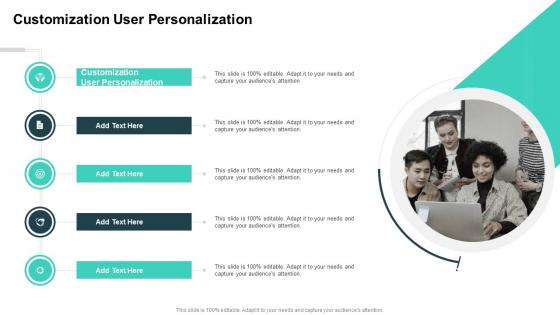 Customization User Personalization In Powerpoint And Google Slides Cpb
Customization User Personalization In Powerpoint And Google Slides CpbPresenting our Customization User Personalization In Powerpoint And Google Slides Cpb PowerPoint template design. This PowerPoint slide showcases five stages. It is useful to share insightful information on Customization User Personalization. This PPT slide can be easily accessed in standard screen and widescreen aspect ratios. It is also available in various formats like PDF, PNG, and JPG. Not only this, the PowerPoint slideshow is completely editable and you can effortlessly modify the font size, font type, and shapes according to your wish. Our PPT layout is compatible with Google Slides as well, so download and edit it as per your knowledge.
-
 Usertesting Valuation In Powerpoint And Google Slides Cpb
Usertesting Valuation In Powerpoint And Google Slides CpbPresenting Usertesting Valuation In Powerpoint And Google Slides Cpb slide which is completely adaptable. The graphics in this PowerPoint slide showcase four stages that will help you succinctly convey the information. In addition, you can alternate the color, font size, font type, and shapes of this PPT layout according to your content. This PPT presentation can be accessed with Google Slides and is available in both standard screen and widescreen aspect ratios. It is also a useful set to elucidate topics like Usertesting Valuation. This well-structured design can be downloaded in different formats like PDF, JPG, and PNG. So, without any delay, click on the download button now.
-
 Robinhood Monthly Active Users In Powerpoint And Google Slides Cpb
Robinhood Monthly Active Users In Powerpoint And Google Slides CpbPresenting Robinhood Monthly Active Users In Powerpoint And Google Slides Cpb. slide which is completely adaptable. The graphics in this PowerPoint slide showcase three stages that will help you succinctly convey the information. In addition, you can alternate the color, font size, font type, and shapes of this PPT layout according to your content. This PPT presentation can be accessed with Google Slides and is available in both standard screen and widescreen aspect ratios. It is also a useful set to elucidate topics like Robinhood Monthly Active Users. This well structured design can be downloaded in different formats like PDF, JPG, and PNG. So, without any delay, click on the download button now.
-
 Crypto Users Worldwide In Powerpoint And Google Slides Cpb
Crypto Users Worldwide In Powerpoint And Google Slides CpbPresenting our Crypto Users Worldwide In Powerpoint And Google Slides Cpb PowerPoint template design. This PowerPoint slide showcases four stages. It is useful to share insightful information on Crypto Users Worldwide. This PPT slide can be easily accessed in standard screen and widescreen aspect ratios. It is also available in various formats like PDF, PNG, and JPG. Not only this, the PowerPoint slideshow is completely editable and you can effortlessly modify the font size, font type, and shapes according to your wish. Our PPT layout is compatible with Google Slides as well, so download and edit it as per your knowledge.
-
 Authorized User Credit Card Improve Score In Powerpoint And Google Slides Cpb
Authorized User Credit Card Improve Score In Powerpoint And Google Slides CpbPresenting our Authorized User Credit Card Improve Score In Powerpoint And Google Slides Cpb PowerPoint template design. This PowerPoint slide showcases four stages. It is useful to share insightful information on Authorized User Credit Card Improve Score. This PPT slide can be easily accessed in standard screen and widescreen aspect ratios. It is also available in various formats like PDF, PNG, and JPG. Not only this, the PowerPoint slideshow is completely editable and you can effortlessly modify the font size, font type, and shapes according to your wish. Our PPT layout is compatible with Google Slides as well, so download and edit it as per your knowledge.
-
 User Acceptance Testing In Powerpoint And Google Slides Cpb
User Acceptance Testing In Powerpoint And Google Slides CpbPresenting User Acceptance Testing In Powerpoint And Google Slides Cpb slide which is completely adaptable. The graphics in this PowerPoint slide showcase four stages that will help you succinctly convey the information. In addition, you can alternate the color, font size, font type, and shapes of this PPT layout according to your content. This PPT presentation can be accessed with Google Slides and is available in both standard screen and widescreen aspect ratios. It is also a useful set to elucidate topics like User Acceptance Testing. This well structured design can be downloaded in different formats like PDF, JPG, and PNG. So, without any delay, click on the download button now.
-
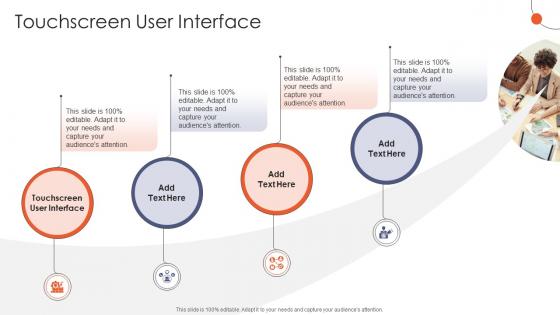 Touchscreen User Interface In Powerpoint And Google Slides Cpp
Touchscreen User Interface In Powerpoint And Google Slides CppPresenting our Touchscreen User Interface In Powerpoint And Google Slides Cpp PowerPoint template design. This PowerPoint slide showcases four stages. It is useful to share insightful information on Touchscreen User Interface This PPT slide can be easily accessed in standard screen and widescreen aspect ratios. It is also available in various formats like PDF, PNG, and JPG. Not only this, the PowerPoint slideshow is completely editable and you can effortlessly modify the font size, font type, and shapes according to your wish. Our PPT layout is compatible with Google Slides as well, so download and edit it as per your knowledge.
-
 Version User Experience In Powerpoint And Google Slides Cpp
Version User Experience In Powerpoint And Google Slides CppPresenting our Version User Experience In Powerpoint And Google Slides Cpp PowerPoint template design. This PowerPoint slide showcases three stages. It is useful to share insightful information on Version User Experience This PPT slide can be easily accessed in standard screen and widescreen aspect ratios. It is also available in various formats like PDF, PNG, and JPG. Not only this, the PowerPoint slideshow is completely editable and you can effortlessly modify the font size, font type, and shapes according to your wish. Our PPT layout is compatible with Google Slides as well, so download and edit it as per your knowledge.
-
 User Interface Button In Powerpoint And Google Slides Cpp
User Interface Button In Powerpoint And Google Slides CppPresenting User Interface Button In Powerpoint And Google Slides Cpp slide which is completely adaptable. The graphics in this PowerPoint slide showcase seven stages that will help you succinctly convey the information. In addition, you can alternate the color, font size, font type, and shapes of this PPT layout according to your content. This PPT presentation can be accessed with Google Slides and is available in both standard screen and widescreen aspect ratios. It is also a useful set to elucidate topics like User Interface Button. This well-structured design can be downloaded in different formats like PDF, JPG, and PNG. So, without any delay, click on the download button now.
-
 Operating System User Interface In Powerpoint And Google Slides Cpp
Operating System User Interface In Powerpoint And Google Slides CppPresenting Operating System User Interface In Powerpoint And Google Slides Cpp slide which is completely adaptable. The graphics in this PowerPoint slide showcase three stages that will help you succinctly convey the information. In addition, you can alternate the color, font size, font type, and shapes of this PPT layout according to your content. This PPT presentation can be accessed with Google Slides and is available in both standard screen and widescreen aspect ratios. It is also a useful set to elucidate topics like Operating System User Interface This well structured design can be downloaded in different formats like PDF, JPG, and PNG. So, without any delay, click on the download button now.
-
 Layout User Friendly In Powerpoint And Google Slides Cpp
Layout User Friendly In Powerpoint And Google Slides CppPresenting Layout User Friendly In Powerpoint And Google Slides Cpp slide which is completely adaptable. The graphics in this PowerPoint slide showcase four stages that will help you succinctly convey the information. In addition, you can alternate the color, font size, font type, and shapes of this PPT layout according to your content. This PPT presentation can be accessed with Google Slides and is available in both standard screen and widescreen aspect ratios. It is also a useful set to elucidate topics like Layout User Friendly. This well-structured design can be downloaded in different formats like PDF, JPG, and PNG. So, without any delay, click on the download button now.
-
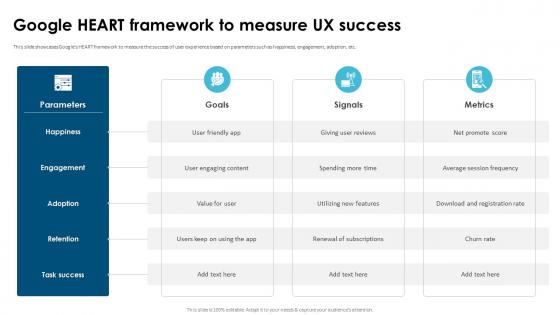 Google Heart Framework To Measure UX Success User Experience UX
Google Heart Framework To Measure UX Success User Experience UXThis slide showcases Googles HEART framework to measure the success of user experience based on parameters such as happiness, engagement, adoption, etc. Deliver an outstanding presentation on the topic using this Google Heart Framework To Measure UX Success User Experience UX Dispense information and present a thorough explanation of Solidifying Brand Worth, Addressing Consumer Challenges using the slides given. This template can be altered and personalized to fit your needs. It is also available for immediate download. So grab it now.
-
 Online Gambling Users Statistics In Powerpoint And Google Slides Cpp
Online Gambling Users Statistics In Powerpoint And Google Slides CppPresenting Online Gambling Users Statistics In Powerpoint And Google Slides Cpp slide which is completely adaptable. The graphics in this PowerPoint slide showcase three stages that will help you succinctly convey the information. In addition, you can alternate the color, font size, font type, and shapes of this PPT layout according to your content. This PPT presentation can be accessed with Google Slides and is available in both standard screen and widescreen aspect ratios. It is also a useful set to elucidate topics like Online Gambling Users Statistics. This well-structured design can be downloaded in different formats like PDF, JPG, and PNG. So, without any delay, click on the download button now.
-
 User Interface Hall Of Shame In Powerpoint And Google Slides Cpp
User Interface Hall Of Shame In Powerpoint And Google Slides CppPresenting User Interface Hall Of Shame In Powerpoint And Google Slides Cpp slide which is completely adaptable. The graphics in this PowerPoint slide showcase four stages that will help you succinctly convey the information. In addition, you can alternate the color, font size, font type, and shapes of this PPT layout according to your content. This PPT presentation can be accessed with Google Slides and is available in both standard screen and widescreen aspect ratios. It is also a useful set to elucidate topics like User Interface Hall of Shame. This well-structured design can be downloaded in different formats like PDF, JPG, and PNG. So, without any delay, click on the download button now.
-
 Smart Things Ubiquitous Computing User Experience Design In Powerpoint And Google Slides Cpp
Smart Things Ubiquitous Computing User Experience Design In Powerpoint And Google Slides CppPresenting our Smart Things Ubiquitous Computing User Experience Design In Powerpoint And Google Slides Cpp PowerPoint template design. This PowerPoint slide showcases six stages. It is useful to share insightful information on Smart Things Ubiquitous, Computing User Experience Design This PPT slide can be easily accessed in standard screen and widescreen aspect ratios. It is also available in various formats like PDF, PNG, and JPG. Not only this, the PowerPoint slideshow is completely editable and you can effortlessly modify the font size, font type, and shapes according to your wish. Our PPT layout is compatible with Google Slides as well, so download and edit it as per your knowledge.
-
 Google Analytics Dashboard For Campaign User Information Management
Google Analytics Dashboard For Campaign User Information ManagementThis slide covers Google analytics KPI dashboard for campaign management. It also includes categories such as total users, new users count, sessions, per user session, page views, average duration, bounce rates, etc. Introducing our Google Analytics Dashboard For Campaign User Information Management set of slides. The topics discussed in these slides are Google Analytics Dashboard, Campaign User, Information Management. This is an immediately available PowerPoint presentation that can be conveniently customized. Download it and convince your audience.
-
 User Authentication Methods In Powerpoint And Google Slides Cpb
User Authentication Methods In Powerpoint And Google Slides CpbPresenting our User Authentication Methods In Powerpoint And Google Slides Cpb PowerPoint template design. This PowerPoint slide showcases four stages. It is useful to share insightful information on User Authentication Methods This PPT slide can be easily accessed in standard screen and widescreen aspect ratios. It is also available in various formats like PDF, PNG, and JPG. Not only this, the PowerPoint slideshow is completely editable and you can effortlessly modify the font size, font type, and shapes according to your wish. Our PPT layout is compatible with Google Slides as well, so download and edit it as per your knowledge.
-
 User Experience Diagram In Powerpoint And Google Slides Cpb
User Experience Diagram In Powerpoint And Google Slides CpbPresenting User Experience Diagram In Powerpoint And Google Slides Cpb slide which is completely adaptable. The graphics in this PowerPoint slide showcase six stages that will help you succinctly convey the information. In addition, you can alternate the color, font size, font type, and shapes of this PPT layout according to your content. This PPT presentation can be accessed with Google Slides and is available in both standard screen and widescreen aspect ratios. It is also a useful set to elucidate topics like User Experience Diagram. This well-structured design can be downloaded in different formats like PDF, JPG, and PNG. So, without any delay, click on the download button now.
-
 Documenting User Requirements In Powerpoint And Google Slides Cpb
Documenting User Requirements In Powerpoint And Google Slides CpbPresenting Documenting User Requirements In Powerpoint And Google Slides Cpb slide which is completely adaptable. The graphics in this PowerPoint slide showcase six stages that will help you succinctly convey the information. In addition, you can alternate the color, font size, font type, and shapes of this PPT layout according to your content. This PPT presentation can be accessed with Google Slides and is available in both standard screen and widescreen aspect ratios. It is also a useful set to elucidate topics like Documenting User Requirements. This well-structured design can be downloaded in different formats like PDF, JPG, and PNG. So, without any delay, click on the download button now.
-
 Internal Users Financial Data Include In Powerpoint And Google Slides Cpb
Internal Users Financial Data Include In Powerpoint And Google Slides CpbPresenting Internal Users Financial Data Include In Powerpoint And Google Slides Cpb slide which is completely adaptable. The graphics in this PowerPoint slide showcase three stages that will help you succinctly convey the information. In addition, you can alternate the color, font size, font type, and shapes of this PPT layout according to your content. This PPT presentation can be accessed with Google Slides and is available in both standard screen and widescreen aspect ratios. It is also a useful set to elucidate topics like Internal Users Financial Data Include. This well structured design can be downloaded in different formats like PDF, JPG, and PNG. So, without any delay, click on the download button now.
-
 Design Thinking User Experience In Powerpoint And Google Slides Cpb
Design Thinking User Experience In Powerpoint And Google Slides CpbPresenting Design Thinking User Experience In Powerpoint And Google Slides Cpb slide which is completely adaptable. The graphics in this PowerPoint slide showcase six stages that will help you succinctly convey the information. In addition, you can alternate the color, font size, font type, and shapes of this PPT layout according to your content. This PPT presentation can be accessed with Google Slides and is available in both standard screen and widescreen aspect ratios. It is also a useful set to elucidate topics like Design Thinking User Experience. This well structured design can be downloaded in different formats like PDF, JPG, and PNG. So, without any delay, click on the download button now.
-
 User Mode Kernel Mode In Powerpoint And Google Slides Cpb
User Mode Kernel Mode In Powerpoint And Google Slides CpbPresenting our User Mode Kernel Mode In Powerpoint And Google Slides Cpb PowerPoint template design. This PowerPoint slide showcases five stages. It is useful to share insightful information on User Mode Kernel Mode. This PPT slide can be easily accessed in standard screen and widescreen aspect ratios. It is also available in various formats like PDF, PNG, and JPG. Not only this, the PowerPoint slideshow is completely editable and you can effortlessly modify the font size, font type, and shapes according to your wish. Our PPT layout is compatible with Google Slides as well, so download and edit it as per your knowledge.




