Powerpoint Templates and Google slides for Experiences
Save Your Time and attract your audience with our fully editable PPT Templates and Slides.
-
 Customer Journey Experience Management Map
Customer Journey Experience Management MapThis slide shows detailed information about various stages and elements of customer journey to manage customer experience. These stages are awareness, consideration, decision, service and loyalty. It also includes elements such as customer actions, touchpoints, etc. Introducing our Customer Journey Experience Management Map set of slides. The topics discussed in these slides are Awareness, Consideration, Decision. This is an immediately available PowerPoint presentation that can be conveniently customized. Download it and convince your audience.
-
 Customer Journey Stages For Experience Management
Customer Journey Stages For Experience ManagementThis slide shows information about various customer touchpoints in which can be used by businesses to analyze their customers journey. These stages such as awareness, consideration, purchase, retention, and advocacy. Presenting our well structured Customer Journey Stages For Experience Management. The topics discussed in this slide are Awareness, Consideration, Purchase. This is an instantly available PowerPoint presentation that can be edited conveniently. Download it right away and captivate your audience.
-
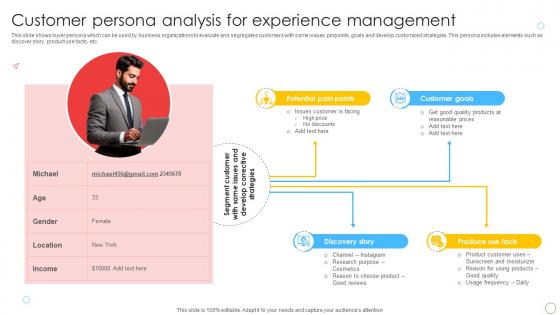 Customer Persona Analysis For Experience Management
Customer Persona Analysis For Experience ManagementThis slide shows buyer persona which can be used by business organizations to evaluate and segregates customers with same issues, pinpoints, goals and develop customized strategies. This persona includes elements such as discover story, product use facts, etc. Introducing our premium set of slides with Customer Persona Analysis For Experience Management. Ellicudate the four stages and present information using this PPT slide. This is a completely adaptable PowerPoint template design that can be used to interpret topics like Potential Pain Points, Customer Goals, Discovery Story. So download instantly and tailor it with your information.
-
 Customer Satisfaction Icon For Experience Management
Customer Satisfaction Icon For Experience ManagementPresenting our set of slides with Customer Satisfaction Icon For Experience Management. This exhibits information on four stages of the process. This is an easy to edit and innovatively designed PowerPoint template. So download immediately and highlight information on Customer Satisfaction, Icon, Experience Management.
-
 Digital Customer Experience Management Trends
Digital Customer Experience Management TrendsThis slide shows information about various futuristic trends related to managing experience of digital customers. These trends include cloud services adoption, advanced analytics, artificial intelligence, robotic automation platform, etc. Introducing our premium set of slides with Digital Customer Experience Management Trends. Ellicudate the three stages and present information using this PPT slide. This is a completely adaptable PowerPoint template design that can be used to interpret topics like Changing Customer Needs, Advanced Analytics, Automation. So download instantly and tailor it with your information.
-
 Evaluating Customer Satisfaction Survey Results To Manage Experience
Evaluating Customer Satisfaction Survey Results To Manage ExperienceThis slide shows information about the customer experience which can be used by organizations to identify key areas that need improvement. It includes before, while purchasing and after product purchasing experience of customer. Presenting our set of slides with Evaluating Customer Satisfaction Survey Results To Manage Experience. This exhibits information on three stages of the process. This is an easy to edit and innovatively designed PowerPoint template. So download immediately and highlight information on Pre Purchase Experience, Purchase Experience, Post Purchase Experience.
-
 Four Pillars Of Customer Experience Management
Four Pillars Of Customer Experience ManagementThis slide shows information about four essential components that can help organizations or customer support department to enhance or improve their customers experience. These components are team, tools, process and customer feedback. Presenting our set of slides with Four Pillars Of Customer Experience Management. This exhibits information on four stages of the process. This is an easy to edit and innovatively designed PowerPoint template. So download immediately and highlight information on Four Pillars, Process, Feedback, Tools.
-
 Key Capabilities Of Customer Experience Management Software
Key Capabilities Of Customer Experience Management SoftwareThis slide shows information about various must required capabilities of a good customer experience management tool or platform. These capabilities are omnichannel customer engagement, sales automation, marketing automation, digital marketing, website visitor tracking, etc. Introducing our premium set of slides with Key Capabilities Of Customer Experience Management Software. Ellicudate the eight stages and present information using this PPT slide. This is a completely adaptable PowerPoint template design that can be used to interpret topics like Omnichannel Customer Engagement, Marketing Automation, Digital Marketing. So download instantly and tailor it with your information.
-
 Key Customer Experience Management Strategies
Key Customer Experience Management StrategiesThis slide shows information about popular tactics which can be used by businesses to enhance or manage customer experience. These strategies are understanding and segmenting customers, personalizing customer experience and providing omnichannel consistency. Presenting our set of slides with Key Customer Experience Management Strategies. This exhibits information on three stages of the process. This is an easy to edit and innovatively designed PowerPoint template. So download immediately and highlight information on Segment Customers, Personalize, Omnichannel Consistency.
-
 Kpis To Evaluate Customer Experience Management System Performance
Kpis To Evaluate Customer Experience Management System PerformanceThis slide shows information about various key performance indicators companies can use to measure the effectiveness of their customer experience strategy. These metrics are customer satisfaction score, net promoter score, customer churn rate, etc. Presenting our well structured Kpis To Evaluate Customer Experience Management System Performance. The topics discussed in this slide are Metrics, Before Implementing Strategy, After Implementing Strategy. This is an instantly available PowerPoint presentation that can be edited conveniently. Download it right away and captivate your audience.
-
 Popular Customer Experience Management Tools
Popular Customer Experience Management ToolsThis slide shows information about latest tools which can be used by business organizations to simplify and make customer experience manage easy. These tools are personalization engines, emotional analytics, feedback tools, survey making tools, etc. Introducing our premium set of slides with Popular Customer Experience Management Tools. Ellicudate the seven stages and present information using this PPT slide. This is a completely adaptable PowerPoint template design that can be used to interpret topics like Personalization Engines, Feedback Tools, Chat Tool. So download instantly and tailor it with your information.
-
 Popular Techniques For Customer Experience Management
Popular Techniques For Customer Experience ManagementThis slide shows information about various techniques that can be used to manage client experience. These techniques are personalized content, loyalty programs, customer sentiments and customer data. It also includes details about how to implement these techniques. Presenting our set of slides with Popular Techniques For Customer Experience Management. This exhibits information on four stages of the process. This is an easy to edit and innovatively designed PowerPoint template. So download immediately and highlight information on Personalized Content, Loyalty Programs, Customer Sentiment.
-
 Solutions To Overcome Customer Experience Management Challenges
Solutions To Overcome Customer Experience Management ChallengesThis slide shows information on major issues that organizations face while managing customer experience. These challenges include poor digital experience, lack of customer data, and lack of omnichannel support. It also involves effective solutions to these problems. Introducing our Solutions To Overcome Customer Experience Management Challenges set of slides. The topics discussed in these slides are Challenges, Poor Digital Experience, Solution. This is an immediately available PowerPoint presentation that can be conveniently customized. Download it and convince your audience.
-
 Strategies To Manage And Enhance Customer Experience
Strategies To Manage And Enhance Customer ExperienceThis slide shows information about tactics that can be utilized by businesses to effectively and efficiently manage customer experience in order to increase profits. It also includes details about objective and action related to each strategy. Presenting our well structured Strategies To Manage And Enhance Customer Experience. The topics discussed in this slide are Strategies, Objective, Action. This is an instantly available PowerPoint presentation that can be edited conveniently. Download it right away and captivate your audience.
-
 Ways To Improve Customer Experience Management
Ways To Improve Customer Experience ManagementThis slide shows information about various strategies that can be used by business organizations to enhance customer experience management. It includes improving employee experience, using advanced technologies, managing customer journey, etc. Introducing our premium set of slides with Ways To Improve Customer Experience Management. Ellicudate the four stages and present information using this PPT slide. This is a completely adaptable PowerPoint template design that can be used to interpret topics like Employee Training, Advanced It Technologies, Customer Journey Management. So download instantly and tailor it with your information.
-
 Streamline Shopping Experience Icon Through Virtual Assistant
Streamline Shopping Experience Icon Through Virtual AssistantIntroducing our Streamline Shopping Experience Icon Through Virtual Assistant set of slides. The topics discussed in these slides are Streamline, Experience, Assistant. This is an immediately available PowerPoint presentation that can be conveniently customized. Download it and convince your audience.
-
 Virtual Assistant Strategies Improving Customer Shopping Experience
Virtual Assistant Strategies Improving Customer Shopping ExperienceThis slide highlights tactics to enhance customer shopping experience including strategies, action steps, and overall impact. Introducing our Virtual Assistant Strategies Improving Customer Shopping Experience set of slides. The topics discussed in these slides are Clarify Objectives, Define Application Areas, Build Scalable Assistant. This is an immediately available PowerPoint presentation that can be conveniently customized. Download it and convince your audience.




