Powerpoint Templates and Google slides for Erp System
Save Your Time and attract your audience with our fully editable PPT Templates and Slides.
-
 Deploying ERP Software System Solutions Table Of Contents
Deploying ERP Software System Solutions Table Of ContentsIntroducing Deploying ERP Software System Solutions Table Of Contents to increase your presentation threshold. Encompassed with One stages, this template is a great option to educate and entice your audience. Dispence information on Implementation Process, using this template. Grab it now to reap its full benefits.
-
 Determining Hidden Costs Associated With ERP Deploying ERP Software System Solutions
Determining Hidden Costs Associated With ERP Deploying ERP Software System SolutionsThe following slide highlights the hidden costs related to enterprise resource planning ERP to determine to go ahead with investment opportunity. It includes elements such as training, data migration, change management And review costs etc. Introducing Determining Hidden Costs Associated With ERP Deploying ERP Software System Solutions to increase your presentation threshold. Encompassed with Four stages, this template is a great option to educate and entice your audience. Dispence information on Training Costs, Change Management Costs, Review Costs, using this template. Grab it now to reap its full benefits.
-
 Determining Various Types Of ERP Systems Deploying ERP Software System Solutions
Determining Various Types Of ERP Systems Deploying ERP Software System SolutionsThe following slide showcases the various types of enterprise resource planning ERP software system to select the best fit for the organization. It includes on premise, cloud based and hybrid system. Increase audience engagement and knowledge by dispensing information using Determining Various Types Of ERP Systems Deploying ERP Software System Solutions. This template helps you present information on Three stages. You can also present information on Cloud Based, Hybrid using this PPT design. This layout is completely editable so personaize it now to meet your audiences expectations.
-
 Developing ERP System Implementation Project Plan Deploying ERP Software System Solutions
Developing ERP System Implementation Project Plan Deploying ERP Software System SolutionsThe following slide showcases enterprise resource planning ERP software system implementation plan to deploy latest technology. It constitutes elements such as goals, timeline, tasks, deliverables and comments section etc. Introducing Developing ERP System Implementation Project Plan Deploying ERP Software System Solutions to increase your presentation threshold. Encompassed with Five stages, this template is a great option to educate and entice your audience. Dispence information on Goals, Timeline, Tasks, Deliverables, using this template. Grab it now to reap its full benefits.
-
 Drafting ERP Budget To Plan Cost Deploying ERP Software System Solutions
Drafting ERP Budget To Plan Cost Deploying ERP Software System SolutionsThe following slide covers the enterprise resource planning ERP budget to project and estimate software cost accurately. It includes elements such as hardware, software, facility, network, security, contingency etc. Present the topic in a bit more detail with this Drafting ERP Budget To Plan Cost Deploying ERP Software System Solutions. Use it as a tool for discussion and navigation on Implementation Team, Hardware, Software, Facility. This template is free to edit as deemed fit for your organization. Therefore download it now.
-
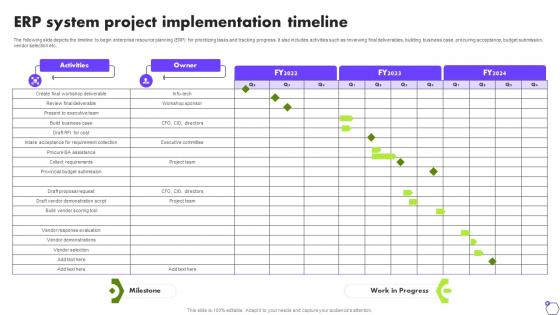 ERP System Project Implementation Timeline Deploying ERP Software System Solutions
ERP System Project Implementation Timeline Deploying ERP Software System SolutionsThe following slide depicts the timeline to begin enterprise resource planning ERP for prioritizing tasks and tracking progress. It also includes activities such as reviewing final deliverables, building business case, procuring acceptance, budget submission, vendor selection etc. Present the topic in a bit more detail with this ERP System Project Implementation Timeline Deploying ERP Software System Solutions. Use it as a tool for discussion and navigation on Activities, Owner. This template is free to edit as deemed fit for your organization. Therefore download it now.
-
 Evaluating Fixed Costs Associated With ERP Deploying ERP Software System Solutions
Evaluating Fixed Costs Associated With ERP Deploying ERP Software System SolutionsThe following slide illustrates the various fixed cost related to ERP adoption to determine investment opportunities. It mainly includes elements such as infrastructure, license and implementation costs etc. Increase audience engagement and knowledge by dispensing information using Evaluating Fixed Costs Associated With ERP Deploying ERP Software System Solutions. This template helps you present information on Three stages. You can also present information on Infrastructure Costs, License Costs, Implementation Costs using this PPT design. This layout is completely editable so personaize it now to meet your audiences expectations.
-
 Formulating Go Live Preparedness Checklist Deploying ERP Software System Solutions
Formulating Go Live Preparedness Checklist Deploying ERP Software System SolutionsThe following slide illustrates a checklist to ensure configuration and integration readiness of ERP system. It mainly includes activities such as confirming And organizing hardware, reviewing final reports, validating accuracy, verifying technical and operation tests etc. Present the topic in a bit more detail with this Formulating Go Live Preparedness Checklist Deploying ERP Software System Solutions. Use it as a tool for discussion and navigation on Confirmed And Organized Hardware, Accuracy Of Migrated Data. This template is free to edit as deemed fit for your organization. Therefore download it now.
-
 Formulating Timeline For Data Migration Process Deploying ERP Software System Solutions
Formulating Timeline For Data Migration Process Deploying ERP Software System SolutionsThe following slide showcases the six important phases of data migration to ensure easy and secure transfer of data. It mainly includes activities such as drafting checklist, conducting trial, highlighting improvements, defining impact, deploying and monitoring etc. Increase audience engagement and knowledge by dispensing information using Formulating Timeline For Data Migration Process Deploying ERP Software System Solutions. This template helps you present information on Five stages. You can also present information on Migration Checklist, Migration Tool, Determine Migration, Highlight using this PPT design. This layout is completely editable so personaize it now to meet your audiences expectations.
-
 Icons Slide For Deploying ERP Software System Solutions
Icons Slide For Deploying ERP Software System SolutionsIntroducing our Icons Slide For Deploying ERP Software System Solutions template to enhance your presentation. The slide displays eye-catching icons that can be incorporated into any business presentation. Download it instantly and edit as per your knowledge.
-
 Key Benefits Of Implementing ERP System Deploying ERP Software System Solutions
Key Benefits Of Implementing ERP System Deploying ERP Software System SolutionsThe following slide highlights the key advantages of executing enterprise resource planning ERP software in organization to leverage technology trends. It includes elements such as optimizing accuracy, productivity, efficiency, collaboration, reporting etc. Increase audience engagement and knowledge by dispensing information using Key Benefits Of Implementing ERP System Deploying ERP Software System Solutions. This template helps you present information on Four stages. You can also present information on Improves Reporting, Increases Efficiency, Improves Collaboration using this PPT design. This layout is completely editable so personaize it now to meet your audiences expectations.
-
 Key Features Of Cloud Based ERP Software Deploying ERP Software System Solutions
Key Features Of Cloud Based ERP Software Deploying ERP Software System SolutionsThe following slide highlights the key attributes of cloud based enterprise resource planning ERP software to benefit from change. It includes components such as business intelligence, customer relationship management, human resources, manufacturing, inventory administration etc. Present the topic in a bit more detail with this Key Features Of Cloud Based ERP Software Deploying ERP Software System Solutions. Use it as a tool for discussion and navigation on Business Intelligence, Human Resources, Inventory Management. This template is free to edit as deemed fit for your organization. Therefore download it now.
-
 Planning Change Management Training Model For Employees Deploying ERP Software System Solutions
Planning Change Management Training Model For Employees Deploying ERP Software System SolutionsThe following slide showcases the training model for facilitating change post ERP implementation in the organization. It includes activities such as determining requirements, drafting training plan, organizing comprehensive user coaching, determining affected users etc. Deliver an outstanding presentation on the topic using this Planning Change Management Training Model For Employees Deploying ERP Software System Solutions. Dispense information and present a thorough explanation of Determine Requirements, Satisfied Business Requirements using the slides given. This template can be altered and personalized to fit your needs. It is also available for immediate download. So grab it now.
-
 Projecting Future KPIs Post ERP Implementation Deploying ERP Software System Solutions
Projecting Future KPIs Post ERP Implementation Deploying ERP Software System SolutionsThe following slide highlights some key performance indicators to set standards and compare with previous performance. It includes components such as finance And customer management, internal processes, learning, growth etc. Introducing Projecting Future KPIs Post ERP Implementation Deploying ERP Software System Solutions to increase your presentation threshold. Encompassed with Three stages, this template is a great option to educate and entice your audience. Dispence information on Key Performing Areas, Parameters, Metrics, using this template. Grab it now to reap its full benefits.
-
 Table Of Contents For Deploying ERP Software System Solutions
Table Of Contents For Deploying ERP Software System SolutionsIncrease audience engagement and knowledge by dispensing information using Table Of Contents For Deploying ERP Software System Solutions. This template helps you present information on One stages. You can also present information on Need Analysis, Cost Analysis, Dashboards using this PPT design. This layout is completely editable so personaize it now to meet your audiences expectations.
-
 Disadvantages ERP System Except In Powerpoint And Google Slides Cpb
Disadvantages ERP System Except In Powerpoint And Google Slides CpbPresenting Disadvantages ERP System Except In Powerpoint And Google Slides Cpb slide which is completely adaptable. The graphics in this PowerPoint slide showcase four stages that will help you succinctly convey the information. In addition, you can alternate the color, font size, font type, and shapes of this PPT layout according to your content. This PPT presentation can be accessed with Google Slides and is available in both standard screen and widescreen aspect ratios. It is also a useful set to elucidate topics like Disadvantages ERP System Except. This well structured design can be downloaded in different formats like PDF, JPG, and PNG. So, without any delay, click on the download button now.
-
 ERP System Service Industry In Powerpoint And Google Slides Cpb
ERP System Service Industry In Powerpoint And Google Slides CpbPresenting our ERP System Service Industry In Powerpoint And Google Slides Cpb PowerPoint template design. This PowerPoint slide showcases three stages. It is useful to share insightful information on ERP System Service Industry. This PPT slide can be easily accessed in standard screen and widescreen aspect ratios. It is also available in various formats like PDF, PNG, and JPG. Not only this, the PowerPoint slideshow is completely editable and you can effortlessly modify the font size, font type, and shapes according to your wish. Our PPT layout is compatible with Google Slides as well, so download and edit it as per your knowledge.
-
 Adopting Cloud Based Assessing Need Of Implementing ERP System In Organization
Adopting Cloud Based Assessing Need Of Implementing ERP System In OrganizationThe following slide showcases the requirement of adopting enterprise resource planning ERP system in the organization to streamline processes.It mainly includes elements such as planning methods, maintenance of stock, financial record management etc. Introducing Adopting Cloud Based Assessing Need Of Implementing ERP System In Organization to increase your presentation threshold. Encompassed with Five stages, this template is a great option to educate and entice your audience. Dispence information on Planning Methods, Record Management, Process Optimization using this template. Grab it now to reap its full benefits.
-
 Adopting Cloud Based Automating ERP System Testing Process
Adopting Cloud Based Automating ERP System Testing ProcessThe following slide depicts the automated model for enterprise resource planning ERP test to validate implementation.It includes elements such as test scenarios, scripts, web driver, business processes, tester, etc. Introducing Adopting Cloud Based Automating ERP System Testing Process to increase your presentation threshold. Encompassed with Five stages, this template is a great option to educate and entice your audience. Dispence information on Business Driven, Behavior Driven, Test Generation using this template. Grab it now to reap its full benefits.
-
 Adopting Cloud Based Benefits Of Cloud Based ERP System Software
Adopting Cloud Based Benefits Of Cloud Based ERP System SoftwareIncrease audience engagement and knowledge by dispensing information using Adopting Cloud Based Benefits Of Cloud Based ERP System Software This template helps you present information on Five stages. You can also present information on Infrastructure And Operating Costs, Implementation Speed using this PPT design. This layout is completely editable so personaize it now to meet your audiences expectations.
-
 Adopting Cloud Based Challenges And Solutions In Implementing ERP System
Adopting Cloud Based Challenges And Solutions In Implementing ERP SystemThe following slide highlights some major issues faced during enterprise resource planning execution process to review and state appropriate solutions.It includes activities such as ERP selection, absence of clear objectives, success indicators, management support, inadequate training etc. Introducing Adopting Cloud Based Challenges And Solutions In Implementing ERP System to increase your presentation threshold. Encompassed with Five stages, this template is a great option to educate and entice your audience. Dispence information on Erp Selection, Success Indicators using this template. Grab it now to reap its full benefits.
-
 Adopting Cloud Based Comparing Cloud Based Hybrid And On Premise ERP System
Adopting Cloud Based Comparing Cloud Based Hybrid And On Premise ERP SystemThe following slide highlights the comparison of cloud based and on premise enterprise resource planning ERP system to evaluate features based on key requirements.It includes elements such as infrastructure and operation cost, database maintenance, customization, reliability etc. Present the topic in a bit more detail with this Adopting Cloud Based Comparing Cloud Based Hybrid And On Premise ERP System Use it as a tool for discussion and navigation on Operational Costs, High Upgradation Frequency This template is free to edit as deemed fit for your organization. Therefore download it now.
-
 Adopting Cloud Based Comparing ERP Software For Best System Selection
Adopting Cloud Based Comparing ERP Software For Best System SelectionThe following slide covers the comparative assessment of multiple software to select and deploy best alternatives.It mainly includes elements such as starting price, free trial option, premium services, setup fee, reviews etc. Deliver an outstanding presentation on the topic using this Adopting Cloud Based Comparing ERP Software For Best System Selection Dispense information and present a thorough explanation of Starting Price, Free Trial, Freemium using the slides given. This template can be altered and personalized to fit your needs. It is also available for immediate download. So grab it now.
-
 Adopting Cloud Based Determining Various Types Of ERP Systems
Adopting Cloud Based Determining Various Types Of ERP SystemsThe following slide showcases the various types of enterprise resource planning ERP software system to select the best fit for the organization.It includes on premise, cloud based and hybrid system. Increase audience engagement and knowledge by dispensing information using Adopting Cloud Based Determining Various Types Of ERP Systems This template helps you present information on Three stages. You can also present information on Cloud Based Erp Software, Hybrid Erp Software using this PPT design. This layout is completely editable so personaize it now to meet your audiences expectations.
-
 Adopting Cloud Based Developing ERP System Implementation Project Plan
Adopting Cloud Based Developing ERP System Implementation Project PlanThe following slide showcases enterprise resource planning ERP software system implementation plan to deploy latest technology.It constitutes elements such as goals, timeline, tasks, deliverables and comments section etc. Present the topic in a bit more detail with this Adopting Cloud Based Developing ERP System Implementation Project Plan Use it as a tool for discussion and navigation on Application Portfolio, Project Priorities This template is free to edit as deemed fit for your organization. Therefore download it now.
-
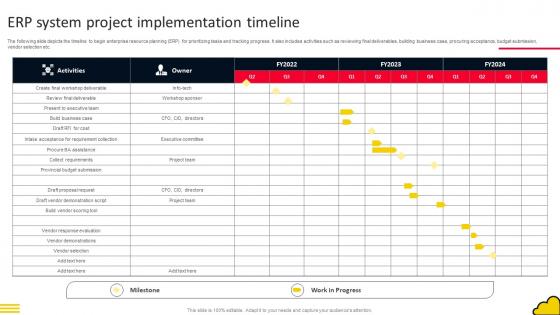 Adopting Cloud Based ERP System Project Implementation Timeline
Adopting Cloud Based ERP System Project Implementation TimelineThe following slide depicts the timeline to begin enterprise resource planning ERP for prioritizing tasks and tracking progress.It also includes activities such as reviewing final deliverables, building business case, procuring acceptance, budget submission, vendor selection etc. Deliver an outstanding presentation on the topic using this Adopting Cloud Based ERP System Project Implementation Timeline Dispense information and present a thorough explanation of Milestone, Work In Progress using the slides given. This template can be altered and personalized to fit your needs. It is also available for immediate download. So grab it now.
-
 Adopting Cloud Based Key Benefits Of Implementing ERP System
Adopting Cloud Based Key Benefits Of Implementing ERP SystemThe following slide highlights the key advantages of executing enterprise resource planning ERP software in organization to leverage technology trends.It includes elements such as optimizing accuracy, productivity, efficiency, collaboration, reporting etc. Increase audience engagement and knowledge by dispensing information using Adopting Cloud Based Key Benefits Of Implementing ERP System This template helps you present information on Four stages. You can also present information on Accuracy And Productivity, Improves Reporting using this PPT design. This layout is completely editable so personaize it now to meet your audiences expectations.
-
 Agenda For Adopting Cloud Based ERP System Software
Agenda For Adopting Cloud Based ERP System SoftwareIncrease audience engagement and knowledge by dispensing information using Agenda For Adopting Cloud Based ERP System Software This template helps you present information on Six stages. You can also present information on Agenda using this PPT design. This layout is completely editable so personaize it now to meet your audiences expectations.
-
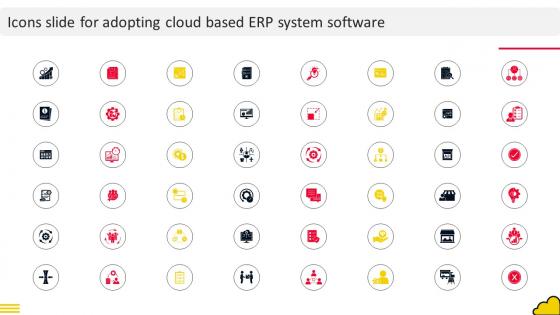 Icons Slide For Adopting Cloud Based ERP System Software
Icons Slide For Adopting Cloud Based ERP System SoftwareIntroducing our well researched set of slides titled Icons Slide For Adopting Cloud Based ERP System Software. It displays a hundred percent editable icons. You can use these icons in your presentation to captivate your audiences attention. Download now and use it multiple times.
-
 Agenda Estimating ERP System Implementation Cost
Agenda Estimating ERP System Implementation CostIntroducing Agenda Estimating ERP System Implementation Cost to increase your presentation threshold. Encompassed with five stages, this template is a great option to educate and entice your audience. Dispence information on Organization, Implementation Process, Software System, using this template. Grab it now to reap its full benefits.
-
 Analyzing Vendor Alternatives For Valuable Services Estimating ERP System
Analyzing Vendor Alternatives For Valuable Services Estimating ERP SystemThe following slide depicts the comparison of various vendors to attain maximum value at lowest cost. It includes parameters such as productivity, functionality, technology, risk etc. Deliver an outstanding presentation on the topic using this Analyzing Vendor Alternatives For Valuable Services Estimating ERP System. Dispense information and present a thorough explanation of Productivity, Functionality, Technology, Parameters using the slides given. This template can be altered and personalized to fit your needs. It is also available for immediate download. So grab it now.
-
 Assessing Need Of Implementing ERP System In Organization Estimating ERP System
Assessing Need Of Implementing ERP System In Organization Estimating ERP SystemThe following slide showcases the requirement of adopting enterprise resource planning ERP system in the organization to streamline processes. It mainly includes elements such as planning methods, maintenance of stock, financial record management etc. Introducing Assessing Need Of Implementing ERP System In Organization Estimating ERP System to increase your presentation threshold. Encompassed with five stages, this template is a great option to educate and entice your audience. Dispence information on Improved Planning Methods, Complexities In Financial, Record Management, using this template. Grab it now to reap its full benefits.
-
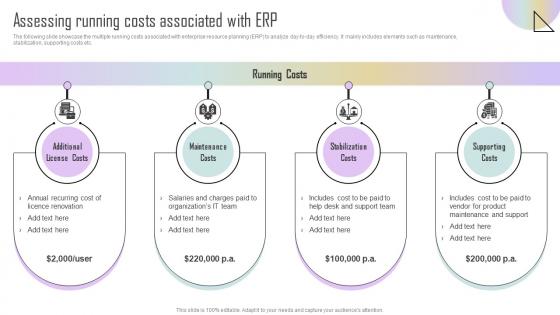 Assessing Running Costs Associated With ERP Estimating ERP System
Assessing Running Costs Associated With ERP Estimating ERP SystemThe following slide showcase the multiple running costs associated with enterprise resource planning ERP to analyze day to day efficiency. It mainly includes elements such as maintenance, stabilization, supporting costs etc. Increase audience engagement and knowledge by dispensing information using Assessing Running Costs Associated With ERP Estimating ERP System. This template helps you present information on four stages. You can also present information on Additional License Costs, Maintenance Costs, Stabilization Costs using this PPT design. This layout is completely editable so personaize it now to meet your audiences expectations.
-
 Assigning ERP Team Roles And Responsibilities Estimating ERP System
Assigning ERP Team Roles And Responsibilities Estimating ERP SystemThe following slide illustrates the key roles and responsibilities of enterprise resource planning executing team to ensure clarity and successful implementation. It includes elements such as executive sponsor, project manager, application analyst, quality test engineer etc. Present the topic in a bit more detail with this Assigning ERP Team Roles And Responsibilities Estimating ERP System. Use it as a tool for discussion and navigation on Executive Sponsor, Project Manager, Application Analyst, Application Developer. This template is free to edit as deemed fit for your organization. Therefore download it now.
-
 Automating ERP System Testing Process Estimating ERP System
Automating ERP System Testing Process Estimating ERP SystemThe following slide depicts the automated model for enterprise resource planning ERP test to validate implementation. It includes elements such as test scenarios, scripts, web driver, business processes, tester, etc. Deliver an outstanding presentation on the topic using this Automating ERP System Testing Process Estimating ERP System. Dispense information and present a thorough explanation of Business Driven, Behavior Driven, Test Generation, Test Automation using the slides given. This template can be altered and personalized to fit your needs. It is also available for immediate download. So grab it now.
-
 Benefits Of Cloud Based ERP System Software Estimating ERP System
Benefits Of Cloud Based ERP System Software Estimating ERP SystemThe following slide highlights the multiple advantages of implementing cloud based enterprise resource planning ERP software to facilitate decision making. It includes elements such as operating costs, implementation speed, accessibility, scalability, security etc. Introducing Benefits Of Cloud Based ERP System Software Estimating ERP System to increase your presentation threshold. Encompassed with five stages, this template is a great option to educate and entice your audience. Dispence information on Implementation Speed, Accessibility, Scalability, Security And Compliance, using this template. Grab it now to reap its full benefits.
-
 Challenges And Solutions In Implementing ERP System Estimating ERP System
Challenges And Solutions In Implementing ERP System Estimating ERP SystemThe following slide highlights some major issues faced during enterprise resource planning execution process to review and state appropriate solutions. It includes activities such as ERP selection, absence of clear objectives, success indicators, management support, inadequate training etc. Increase audience engagement and knowledge by dispensing information using Challenges And Solutions In Implementing ERP System Estimating ERP System. This template helps you present information on five stages. You can also present information on Implementation Objectives, Success Indicators, Management Support, Inadequate Training using this PPT design. This layout is completely editable so personaize it now to meet your audiences expectations.
-
 Comparing Cloud Based Hybrid And On Premise ERP System Estimating ERP System
Comparing Cloud Based Hybrid And On Premise ERP System Estimating ERP SystemThe following slide highlights the comparison of cloud based and on premise enterprise resource planning ERP system to evaluate features based on key requirements. It includes elements such as infrastructure and operation cost, database maintenance, customization, reliability etc. Present the topic in a bit more detail with this Comparing Cloud Based Hybrid And On Premise ERP System Estimating ERP System. Use it as a tool for discussion and navigation on Parameters, Database Maintenance, Customization. This template is free to edit as deemed fit for your organization. Therefore download it now.
-
 Comparing ERP Software For Best System Selection Estimating ERP System
Comparing ERP Software For Best System Selection Estimating ERP SystemThe following slide covers the comparative assessment of multiple software to select and deploy best alternatives. It mainly includes elements such as starting price, free trial option, premium services, setup fee, reviews etc. Deliver an outstanding presentation on the topic using this Comparing ERP Software For Best System Selection Estimating ERP System. Dispense information and present a thorough explanation of Software, Starting Price, Freemium, Premium Services, Comparing using the slides given. This template can be altered and personalized to fit your needs. It is also available for immediate download. So grab it now.
-
 Depicting Current Business Processes Efficiency With Indicators Estimating ERP System
Depicting Current Business Processes Efficiency With Indicators Estimating ERP SystemThe following slide depicts some key performance indicators KPAs to evaluate existing process capabilities. It mainly includes elements such as gross profit margin, revenue growth, inventory turnover, order delivery, customer rejection rate, unexpected shutdown time etc. Present the topic in a bit more detail with this Depicting Current Business Processes Efficiency With Indicators Estimating ERP System. Use it as a tool for discussion and navigation on Finance Management, Customer Management, Internal Processes. This template is free to edit as deemed fit for your organization. Therefore download it now.
-
 Determining Current Challenges Faced By Employees Estimating ERP System
Determining Current Challenges Faced By Employees Estimating ERP SystemThe following slide showcases the existing issues faced by workforce to determine the root cause and determine solutions. It includes elements such as inability to access information, dependency on manual processes, customer demand, complex procedures etc. Introducing Determining Current Challenges Faced By Employees Estimating ERP System to increase your presentation threshold. Encompassed with four stages, this template is a great option to educate and entice your audience. Dispence information on Access Information Easily, Manual Processes, Meet Customer Demand, using this template. Grab it now to reap its full benefits.
-
 Determining Hidden Costs Associated With ERP Estimating ERP System
Determining Hidden Costs Associated With ERP Estimating ERP SystemThe following slide highlights the hidden costs related to enterprise resource planning ERP to determine to go ahead with investment opportunity. It includes elements such as training, data migration, change management and review costs etc. Increase audience engagement and knowledge by dispensing information using Determining Hidden Costs Associated With ERP Estimating ERP System. This template helps you present information on four stages. You can also present information on Training Costs, Data Migration Costs, Change Management Costs using this PPT design. This layout is completely editable so personaize it now to meet your audiences expectations.
-
 Determining Various Types Of ERP Systems Estimating ERP System
Determining Various Types Of ERP Systems Estimating ERP SystemThe following slide showcases the various types of enterprise resource planning ERP software system to select the best fit for the organization. It includes on premise, cloud based and hybrid system. Introducing Determining Various Types Of ERP Systems Estimating ERP System to increase your presentation threshold. Encompassed with three stages, this template is a great option to educate and entice your audience. Dispence information on Software, Hybrid Erp Software, Cloud Based Erp Software, using this template. Grab it now to reap its full benefits.
-
 Developing ERP System Implementation Project Plan Estimating ERP System
Developing ERP System Implementation Project Plan Estimating ERP SystemThe following slide showcases enterprise resource planning ERP software system implementation plan to deploy latest technology. It constitutes elements such as goals, timeline, tasks, deliverables and comments section etc. Present the topic in a bit more detail with this Developing ERP System Implementation Project Plan Estimating ERP System. Use it as a tool for discussion and navigation on Goals, Timeline, Deliverables, Streamline Business, Technology Maturity. This template is free to edit as deemed fit for your organization. Therefore download it now.
-
 Drafting ERP Budget To Plan Cost Estimating ERP System
Drafting ERP Budget To Plan Cost Estimating ERP SystemThe following slide covers the enterprise resource planning ERP budget to project and estimate software cost accurately. It includes elements such as hardware, software, facility, network, security, contingency etc. Deliver an outstanding presentation on the topic using this Drafting ERP Budget To Plan Cost Estimating ERP System. Dispense information and present a thorough explanation of Implementation Team, Hardware, Software, Network using the slides given. This template can be altered and personalized to fit your needs. It is also available for immediate download. So grab it now.
-
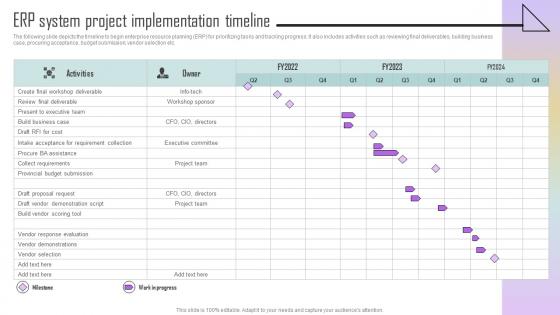 ERP System Project Implementation Timeline Estimating ERP System
ERP System Project Implementation Timeline Estimating ERP SystemThe following slide depicts the timeline to begin enterprise resource planning ERP for prioritizing tasks and tracking progress. It also includes activities such as reviewing final deliverables, building business case, procuring acceptance, budget submission, vendor selection etc. Deliver an outstanding presentation on the topic using this ERP System Project Implementation Timeline Estimating ERP System. Dispense information and present a thorough explanation of Activities, Workshop Deliverable, System Project using the slides given. This template can be altered and personalized to fit your needs. It is also available for immediate download. So grab it now.
-
 Evaluating Fixed Costs Associated With ERP Estimating ERP System
Evaluating Fixed Costs Associated With ERP Estimating ERP SystemThe following slide illustrates the various fixed cost related to ERP adoption to determine investment opportunities. It mainly includes elements such as infrastructure, license and implementation costs etc. Introducing Evaluating Fixed Costs Associated With ERP Estimating ERP System to increase your presentation threshold. Encompassed with one stage, this template is a great option to educate and entice your audience. Dispence information on Infrastructure Costs, License Costs, Implementation Costs, using this template. Grab it now to reap its full benefits.
-
 Formulating Go Live Preparedness Checklist Estimating ERP System
Formulating Go Live Preparedness Checklist Estimating ERP SystemThe following slide illustrates a checklist to ensure configuration and integration readiness of ERP system. It mainly includes activities such as confirming and organizing hardware, reviewing final reports, validating accuracy, verifying technical and operation tests etc. Present the topic in a bit more detail with this Formulating Go Live Preparedness Checklist Estimating ERP System. Use it as a tool for discussion and navigation on Organized Hardware, Validated Accuracy, Conducted And Passed. This template is free to edit as deemed fit for your organization. Therefore download it now.
-
 Formulating Timeline For Data Migration Process Estimating ERP System
Formulating Timeline For Data Migration Process Estimating ERP SystemThe following slide showcases the six important phases of data migration to ensure easy and secure transfer of data. It mainly includes activities such as drafting checklist, conducting trial, highlighting improvements, defining impact, deploying and monitoring etc. Deliver an outstanding presentation on the topic using this Formulating Timeline For Data Migration Process Estimating ERP System. Dispense information and present a thorough explanation of Data Migration, Validate Migration, Processes, Implementation Process, Project Plan using the slides given. This template can be altered and personalized to fit your needs. It is also available for immediate download. So grab it now.
-
 G145 Table Of Contents Estimating ERP System Implementation Cost
G145 Table Of Contents Estimating ERP System Implementation CostIntroducing G145 Table Of Contents Estimating ERP System Implementation Cost to increase your presentation threshold. Encompassed with one stage, this template is a great option to educate and entice your audience. Dispence information on Project Duration, Implementation Costs, Benefits Achieved, using this template. Grab it now to reap its full benefits.
-
 Icons Slide For Estimating ERP System Implementation Cost
Icons Slide For Estimating ERP System Implementation CostPresenting our well crafted Icons Slide For Estimating ERP System Implementation Cost set of slides. The slides include icons that are innovatively designed by our team of experts. The icons are easy to edit so you can conveniently increase or decrease their size without any loss in resolution. Therefore, grab them instantly
-
 Key Benefits Of Implementing ERP System Estimating ERP System
Key Benefits Of Implementing ERP System Estimating ERP SystemThe following slide highlights the key advantages of executing enterprise resource planning ERP software in organization to leverage technology trends. It includes elements such as optimizing accuracy, productivity, efficiency, collaboration, reporting etc. Introducing Key Benefits Of Implementing ERP System Estimating ERP System to increase your presentation threshold. Encompassed with four stages, this template is a great option to educate and entice your audience. Dispence information on Optimizes Accuracy, Improves Reporting, Increases Efficiency, Improves Collaboration, using this template. Grab it now to reap its full benefits.
-
 Key Features Of Cloud Based ERP Software Estimating ERP System
Key Features Of Cloud Based ERP Software Estimating ERP SystemThe following slide highlights the key attributes of cloud based enterprise resource planning ERP software to benefit from change. It includes components such as business intelligence, customer relationship management, human resources, manufacturing, inventory administration etc. Increase audience engagement and knowledge by dispensing information using Key Features Of Cloud Based ERP Software Estimating ERP System. This template helps you present information on six stages. You can also present information on Business Intelligence, Human Resources, Inventory Management, Manufacturing using this PPT design. This layout is completely editable so personaize it now to meet your audiences expectations.
-
 Planning Change Management Training Model For Employees Estimating ERP System
Planning Change Management Training Model For Employees Estimating ERP SystemThe following slide showcases the training model for facilitating change post ERP implementation in the organization. It includes activities such as determining requirements, drafting training plan, organizing comprehensive user coaching, determining affected users etc. Present the topic in a bit more detail with this Planning Change Management Training Model For Employees Estimating ERP System. Use it as a tool for discussion and navigation on Determine Requirements, System Development, Product. This template is free to edit as deemed fit for your organization. Therefore download it now.
-
 Projecting Future KPIS Post ERP Implementation Estimating ERP System
Projecting Future KPIS Post ERP Implementation Estimating ERP SystemThe following slide highlights some key performance indicators to set standards and compare with previous performance. It includes components such as finance and customer management, internal processes, learning, growth etc. Deliver an outstanding presentation on the topic using this Projecting Future KPIS Post ERP Implementation Estimating ERP System. Dispense information and present a thorough explanation of Finance Management, Customer Management, Internal Processes using the slides given. This template can be altered and personalized to fit your needs. It is also available for immediate download. So grab it now.
-
 Table Of Contents For Estimating ERP System Implementation Cost
Table Of Contents For Estimating ERP System Implementation CostIntroducing Table Of Contents For Estimating ERP System Implementation Cost to increase your presentation threshold. Encompassed with twelve stages, this template is a great option to educate and entice your audience. Dispence information on Industry Analysis, Need Analysis, Cost Analysis, using this template. Grab it now to reap its full benefits.
-
 Characteristics ERP Systems Include In Powerpoint And Google Slides Cpb
Characteristics ERP Systems Include In Powerpoint And Google Slides CpbPresenting our Characteristics ERP Systems Include In Powerpoint And Google Slides Cpb PowerPoint template design. This PowerPoint slide showcases three stages. It is useful to share insightful information on Characteristics ERP Systems Include This PPT slide can be easily accessed in standard screen and widescreen aspect ratios. It is also available in various formats like PDF, PNG, and JPG. Not only this, the PowerPoint slideshow is completely editable and you can effortlessly modify the font size, font type, and shapes according to your wish. Our PPT layout is compatible with Google Slides as well, so download and edit it as per your knowledge.
-
 Determining Current Challenges Faced By Employees Deploying ERP Software System Solutions
Determining Current Challenges Faced By Employees Deploying ERP Software System SolutionsThe following slide showcases the existing issues faced by workforce to determine the root cause and determine solutions. It includes elements such as inability to access information, dependency on manual processes, customer demand, complex procedures etc. Increase audience engagement and knowledge by dispensing information using Determining Current Challenges Faced By Employees Deploying ERP Software System Solutions. This template helps you present information on Four stages. You can also present information on Information Easily, Manual Processes, Customer Demand using this PPT design. This layout is completely editable so personaize it now to meet your audiences expectations.
-
 Assessing Running Costs Associated With ERP Introduction To ERP Software System Solutions
Assessing Running Costs Associated With ERP Introduction To ERP Software System SolutionsThe following slide showcase the multiple running costs associated with enterprise resource planning ERP to analyze day to day efficiency. It mainly includes elements such as maintenance, stabilization, supporting costs etc. Introducing Assessing Running Costs Associated With ERP Introduction To ERP Software System Solutions to increase your presentation threshold. Encompassed with four stages, this template is a great option to educate and entice your audience. Dispence information on Additional License Costs, Maintenance Costs, Stabilization Costs, using this template. Grab it now to reap its full benefits.
-
 Benefits Of Enterprise Resource Planning Software Introduction To ERP Software System Solutions
Benefits Of Enterprise Resource Planning Software Introduction To ERP Software System SolutionsThe following slide highlights the key advantages of implementing enterprise resource planning ERP software in organization to leverage technology trends. It includes elements such as increasing productivity, ensuring transparency, managing risks, tracking costs etc. Increase audience engagement and knowledge by dispensing information using Benefits Of Enterprise Resource Planning Software Introduction To ERP Software System Solutions. This template helps you present information on five stages. You can also present information on Increases Productivity, Ensures Transparency, Minimizes Errors using this PPT design. This layout is completely editable so personaize it now to meet your audiences expectations.





