Powerpoint Templates and Google slides for Employee Training Best Practices
Save Your Time and attract your audience with our fully editable PPT Templates and Slides.
-
 Follow Up With Employees A 360 Degree Feedback Best Practice Training Ppt
Follow Up With Employees A 360 Degree Feedback Best Practice Training PptPresenting Follow up with Employees a 360 Degree Feedback Best Practice. This PPT presentation is thoroughly researched and each slide consists of appropriate content. Designed by PowerPoint specialists, this PPT is fully customizable alter the colors, text, icons, and font size to meet your needs. Compatible with Google Slides and backed by superior customer support. Download today to deliver your presentation confidently.
-
 Best Practices Training New Employees In Powerpoint And Google Slides Cpb
Best Practices Training New Employees In Powerpoint And Google Slides CpbPresenting Best Practices Training New Employees In Powerpoint And Google Slides Cpb slide which is completely adaptable. The graphics in this PowerPoint slide showcase three stages that will help you succinctly convey the information. In addition, you can alternate the color, font size, font type, and shapes of this PPT layout according to your content. This PPT presentation can be accessed with Google Slides and is available in both standard screen and widescreen aspect ratios. It is also a useful set to elucidate topics like Best Practices Training New Employees. This well structured design can be downloaded in different formats like PDF, JPG, and PNG. So, without any delay, click on the download button now.
-
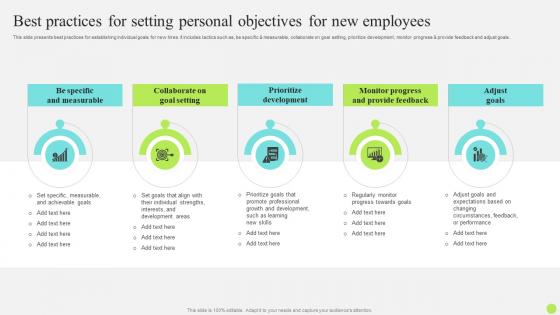 Staff Onboarding And Training Best Practices For Setting Personal Objectives For New Employees
Staff Onboarding And Training Best Practices For Setting Personal Objectives For New EmployeesThis slide presents best practices for establishing individual goals for new hires. It includes tactics such as, be specific and measurable, collaborate on goal setting, prioritize development, monitor progress and provide feedback and adjust goals. Introducing Staff Onboarding And Training Best Practices For Setting Personal Objectives For New Employees to increase your presentation threshold. Encompassed with Five stages, this template is a great option to educate and entice your audience. Dispence information on Collaborate On Goal Setting, Prioritize Development, Provide Feedback using this template. Grab it now to reap its full benefits.
-
 Best Practices For Creating Employee Training Objectives
Best Practices For Creating Employee Training ObjectivesThe purpose of this slide is to demonstrate how best practices for creating employee training objectives streamline learning, enhance skills, and contribute to overall organizational success. Introducing our premium set of slides with Best Practices For Creating Employee Training Objectives. Ellicudate the seven stages and present information using this PPT slide. This is a completely adaptable PowerPoint template design that can be used to interpret topics like Analyze Training Needs, Short And Simple, Define Purpose And Outcome. So download instantly and tailor it with your information.
-
 Best Practices To Enhance Employee Training Delivery
Best Practices To Enhance Employee Training DeliveryThis slide represents various best practices to optimize employee training delivery including practices such as knowing audience, adding content variety, etc. Presenting our well structured Best Practices To Enhance Employee Training Delivery. The topics discussed in this slide are Add Variety To Content, Know Audience, Set Expectations. This is an instantly available PowerPoint presentation that can be edited conveniently. Download it right away and captivate your audience.
-
 Best Practices To Enhance Construction Training For New Employees
Best Practices To Enhance Construction Training For New EmployeesThis slide represents various best practices that assist construction companies to enhance training for new employees enhancing communication and understanding. It includes various practices such as question and feedback, accessible resources, consistent communication, etc. Introducing our Best Practices To Enhance Construction Training For New Employees set of slides. The topics discussed in these slides are Questions And Feedback, Accessible Resources, Consistent Communication. This is an immediately available PowerPoint presentation that can be conveniently customized. Download it and convince your audience.
-
 Best Practices For Improving New Hire Ongoing Training Employee Integration Strategy To Align
Best Practices For Improving New Hire Ongoing Training Employee Integration Strategy To AlignThis slide presents best practices for improving new hire ongoing training and development. It includes practices such as , incorporating technology and innovation, personalizing training and development, and providing opportunities for self-directed learning. Increase audience engagement and knowledge by dispensing information using Best Practices For Improving New Hire Ongoing Training Employee Integration Strategy To Align. This template helps you present information on four stages. You can also present information on Incorporating Technology And Innovation, Opportunities For Self-Directed Learning, Personalizing Training And Development using this PPT design. This layout is completely editable so personaize it now to meet your audiences expectations.
-
 Best Practices To Enhance Employee Engagement For Phishing Awareness Training Cybersecurity SS
Best Practices To Enhance Employee Engagement For Phishing Awareness Training Cybersecurity SSThis slide outlines best practices for improving employee engagement in phishing awareness training. These practices include utilizing engaging training materials, offering incentives and awards, etc.Introducing Best Practices To Enhance Employee Engagement For Phishing Awareness Training Cybersecurity SS to increase your presentation threshold. Encompassed with four stages, this template is a great option to educate and entice your audience. Dispence information on Engaging Training Materials, Facilitate Certification, Explain Importance Of Training, using this template. Grab it now to reap its full benefits.
-
 Supply Chain Transformation Toolkit Communication Best Practices For Employee Training
Supply Chain Transformation Toolkit Communication Best Practices For Employee TrainingFollowing slide covers supply chain transformation communication practices for employee training. It includes details about program name, its stakeholders, information, phase, mode and duration. Increase audience engagement and knowledge by dispensing information using Supply Chain Transformation Toolkit Communication Best Practices For Employee Training. This template helps you present information on four stages. You can also present information on Progress Report, Updated Schedule, Course Invitation, Meeting using this PPT design. This layout is completely editable so personaize it now to meet your audiences expectations.
-
 Best Practices To Train Remote Onboardings Of New Employees
Best Practices To Train Remote Onboardings Of New EmployeesThe slide showcases best practices that assist in training of new employees onboard in an organization. It contains points such as group activities, live feedback, discussion, social interaction etc. Along with description. Introducing our premium set of slides with Best Practices To Train Remote Onboardings Of New Employees. Ellicudate the Four stages and present information using this PPT slide. This is a completely adaptable PowerPoint template design that can be used to interpret topics like Incorporate Group Activities, Provide Live Feedback. So download instantly and tailor it with your information.
-
 Best Practices For Measuring Training Program Implementing Employee Performance
Best Practices For Measuring Training Program Implementing Employee PerformanceThis slide covers best practices for measuring training program effectiveness. It involves strategies such as identify training KPIs, administer assessments, observe employee behaviour and track employee engagement. Introducing Best Practices For Measuring Training Program Implementing Employee Performance to increase your presentation threshold. Encompassed with four stages, this template is a great option to educate and entice your audience. Dispence information on Identify Training Kpis, Administer Assessments, Observe Employee Behaviour, using this template. Grab it now to reap its full benefits.
-
 Employee training best practices ppt powerpoint presentation slides show cpb
Employee training best practices ppt powerpoint presentation slides show cpbPresenting this set of slides with name - Employee Training Best Practices Ppt Powerpoint Presentation Slides Show Cpb. This is an editable four stages graphic that deals with topics like Employee Training Best Practices to help convey your message better graphically. This product is a premium product available for immediate download, and is 100 percent editable in Powerpoint. Download this now and use it in your presentations to impress your audience.



