Powerpoint Templates and Google slides for Deploy Software
Save Your Time and attract your audience with our fully editable PPT Templates and Slides.
-
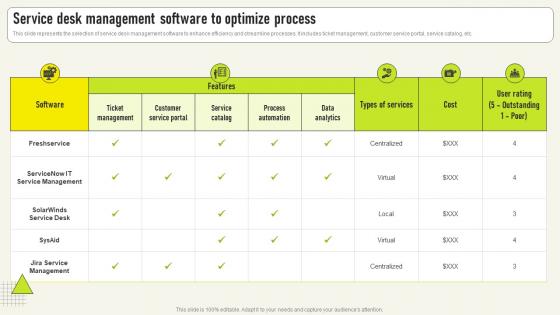 Service Desk Management Software To Optimize Comprehensive Guide Deployment Strategy SS V
Service Desk Management Software To Optimize Comprehensive Guide Deployment Strategy SS VThis slide represents the selection of service desk management software to enhance efficiency and streamline processes It includes ticket management, customer service portal, service catalog, etc Present the topic in a bit more detail with this Service Desk Management Software To Optimize Comprehensive Guide Deployment Strategy SS V Use it as a tool for discussion and navigation on Service Management, Service Management, Customer Service Portal This template is free to edit as deemed fit for your organization Therefore download it now
-
 Workforce Management Software To Drive Comprehensive Guide For Deployment Strategy SS V
Workforce Management Software To Drive Comprehensive Guide For Deployment Strategy SS VThis slide represents the selection of workforce management software to enhance employee productivity It includes performance management, time attendance tracking, scheduling etc Present the topic in a bit more detail with this Workforce Management Software To Drive Comprehensive Guide For Deployment Strategy SS V Use it as a tool for discussion and navigation on Performance Management, Attendance Tracking, Payroll Management This template is free to edit as deemed fit for your organization Therefore download it now
-
 Criteria To Evaluate Software Defined WAN Deployment Cloud WAN
Criteria To Evaluate Software Defined WAN Deployment Cloud WANThis slide depicts the criteria for evaluating SD WAN implementation in organizations. The purpose of this slide is to highlight the various factors that SD WAN should deliver and businesses should consider while deploying SD WAN, and the key elements include simplicity of adoption and management, the potential to migrate to hybrid WAN, etc. Increase audience engagement and knowledge by dispensing information using Criteria To Evaluate Software Defined WAN Deployment Cloud WAN. This template helps you present information on three stages. You can also present information on Transition, Management, Automation using this PPT design. This layout is completely editable so personaize it now to meet your audiences expectations.
-
 Continuous Deployment Icon In DevOps Software
Continuous Deployment Icon In DevOps SoftwarePresenting our set of slides with Continuous Deployment Icon In DevOps Software. This exhibits information on three stages of the process. This is an easy to edit and innovatively designed PowerPoint template. So download immediately and highlight information on Deployment, Continuous, Software.
-
 Software Deployment Action Plan For Waterfall Project Management PM SS
Software Deployment Action Plan For Waterfall Project Management PM SSFollowing slide represents action plan for deployment and maintenance phase under waterfall project management that helps to track progress to ensure software relevance according to market requirements. It includes tasks such as deployment planning, go live preparation, final system checking, user training, final release, monitor and performance testing, etc.Present the topic in a bit more detail with this Software Deployment Action Plan For Waterfall Project Management PM SS. Use it as a tool for discussion and navigation on Deployment Planning, Monitor Performance Testing, Consistent Track Progress. This template is free to edit as deemed fit for your organization. Therefore download it now.
-
 Accelerate Saas Software Application Icon For Rapid Deployment
Accelerate Saas Software Application Icon For Rapid DeploymentPresenting our set of slides with Accelerate Saas Software Application Icon For Rapid Deployment This exhibits information on three stages of the process. This is an easy to edit and innovatively designed PowerPoint template. So download immediately and highlight information on Accelerate Saas, Software Application, Icon For Rapid Deployment
-
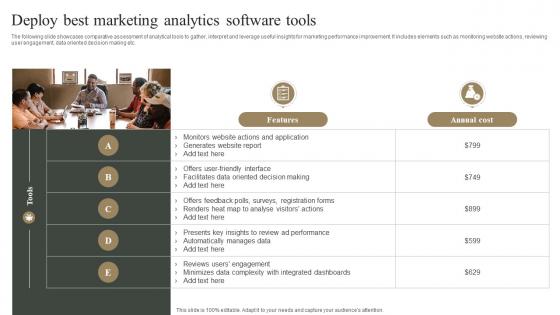 Deploy Best Marketing Analytics Software Tools Measuring Marketing Success MKT SS V
Deploy Best Marketing Analytics Software Tools Measuring Marketing Success MKT SS VThe following slide showcases comparative assessment of analytical tools to gather, interpret and leverage useful insights for marketing performance improvement. It includes elements such as monitoring website actions, reviewing user engagement, data oriented decision making etc. Increase audience engagement and knowledge by dispensing information using Deploy Best Marketing Analytics Software Tools Measuring Marketing Success MKT SS V This template helps you present information on two stages. You can also present information on Features, Software Tools, Performance using this PPT design. This layout is completely editable so personaize it now to meet your audiences expectations.
-
 Icon For Quality Assurance During Software Deployment Operations
Icon For Quality Assurance During Software Deployment OperationsIntroducing our premium set of slides with Icon For Quality Assurance During Software Deployment Operations. Ellicudate the three stages and present information using this PPT slide. This is a completely adaptable PowerPoint template design that can be used to interpret topics like Assurance, Software, Operations. So download instantly and tailor it with your information.
-
 Iterative Software Development High Velocity And Continuous Deployment With DevOps
Iterative Software Development High Velocity And Continuous Deployment With DevOpsIntroducing Iterative Software Development High Velocity And Continuous Deployment With DevOps to increase your presentation threshold. Encompassed with five stages, this template is a great option to educate and entice your audience. Dispence information on Competitors, Recovery, Satisfaction, using this template. Grab it now to reap its full benefits.
-
 Iterative Software Development Process Flow Of Continuous Deployment Practice
Iterative Software Development Process Flow Of Continuous Deployment PracticeThis slide provides glimpse about the flowchart of continuous deployment approach that ensure distributing code smoothly to computers and plan servers upgrades. It includes steps such as code changes, continuous integration, continuous deployment, etc. Present the topic in a bit more detail with this Iterative Software Development Process Flow Of Continuous Deployment Practice. Use it as a tool for discussion and navigation on Automatically, Product, Environment. This template is free to edit as deemed fit for your organization. Therefore download it now.
-
 Overview Of Continuous Deployment In DevOps Iterative Software Development
Overview Of Continuous Deployment In DevOps Iterative Software DevelopmentThis slide provides glimpse about summary of continuous deployment that help ensuring operational servers release code accurately and smoothly in DevOps lifecycle. It includes features such as faster time to market, lower market risk, faster testing, etc. Increase audience engagement and knowledge by dispensing information using Overview Of Continuous Deployment In DevOps Iterative Software Development. This template helps you present information on four stages. You can also present information on Infrastructure, Testing, Market using this PPT design. This layout is completely editable so personaize it now to meet your audiences expectations.
-
 Working Process Of Continuous Deployment Approach Iterative Software Development
Working Process Of Continuous Deployment Approach Iterative Software DevelopmentThis slide provides glimpse about the working of continuous deployment approach that release the completed code to servers smoothly and frequently. It includes steps such as code changes, continuous integration, continuous deployment, etc. Introducing Working Process Of Continuous Deployment Approach Iterative Software Development to increase your presentation threshold. Encompassed with four stages, this template is a great option to educate and entice your audience. Dispence information on Several, Integration, Deployment, using this template. Grab it now to reap its full benefits.
-
 Efficient Sales Processes With CRM Types Of CRM Software Systems By Deployment CRP DK SS
Efficient Sales Processes With CRM Types Of CRM Software Systems By Deployment CRP DK SSThis slide showcases different types of CRM automation tool based on deployment mode. It includes CRM software types such as on-premises CRM and cloud CRM. Increase audience engagement and knowledge by dispensing information using Efficient Sales Processes With CRM Types Of CRM Software Systems By Deployment CRP DK SS. This template helps you present information on five stages. You can also present information on Provide Readymade Solutions, Cost Effective, Provide Complete Control, Software Systems By Deployment using this PPT design. This layout is completely editable so personaize it now to meet your audiences expectations.
-
 Implementing And Deploying Software Storyboard SS
Implementing And Deploying Software Storyboard SSThe slide showcases key actions for deployment phase of CRM software. It covers server setup, CI or CD pipeline integration, and third-party failure protection. Presenting our set of slides with name Implementing And Deploying Software Storyboard SS. This exhibits information on Three stages of the process. This is an easy to edit and innovatively designed PowerPoint template. So download immediately and highlight information on Server Setup,CI Or CD Pipeline,Third Party Failure Protection.
-
 Agenda For Customer Relationship Management Software Deployment Plan SA SS
Agenda For Customer Relationship Management Software Deployment Plan SA SSIntroducing Agenda For Customer Relationship Management Software Deployment Plan SA SS to increase your presentation threshold. Encompassed with six stages, this template is a great option to educate and entice your audience. Dispence information on Sales Process, Integration Plan, Engagement Rate, using this template. Grab it now to reap its full benefits.
-
 Assessment Of Company Exiting Customer Relationship Management Software Deployment SA SS
Assessment Of Company Exiting Customer Relationship Management Software Deployment SA SSThis slide outlines existing company software with functions, integration potential and expected benefit to business after CRM integration. Present the topic in a bit more detail with this Assessment Of Company Exiting Customer Relationship Management Software Deployment SA SS. Use it as a tool for discussion and navigation on Integration Potential, Video Conferencing, Online Advertising. This template is free to edit as deemed fit for your organization. Therefore download it now.
-
 Case Study 1 Salesforce CRM Customer Relationship Management Software Deployment SA SS
Case Study 1 Salesforce CRM Customer Relationship Management Software Deployment SA SSThis slide provides a case study of salesforce implementation to improve customer experience, including key elements such as company overview, challenges, solutions implemented, and benefits. Increase audience engagement and knowledge by dispensing information using Case Study 1 Salesforce CRM Customer Relationship Management Software Deployment SA SS. This template helps you present information on three stages. You can also present information on Customer Engagement, Various Channels, Facebook Messenger using this PPT design. This layout is completely editable so personaize it now to meet your audiences expectations.
-
 Case Study 2 Zoho CRM Customer Relationship Management Software Deployment SA SS
Case Study 2 Zoho CRM Customer Relationship Management Software Deployment SA SSThis slide outlines a case study of the Zoho platform utilized by an online investment platform to enhance productivity, including challenges, solution implemented, and benefits. Introducing Case Study 2 Zoho CRM Customer Relationship Management Software Deployment SA SS to increase your presentation threshold. Encompassed with three stages, this template is a great option to educate and entice your audience. Dispence information on Solution Implemented, Sales Pipeline, Tool Adoption, using this template. Grab it now to reap its full benefits.
-
 CRM Appointment Scheduling Customer Relationship Management Software Deployment SA SS
CRM Appointment Scheduling Customer Relationship Management Software Deployment SA SSThis slide exhibits the functions of CRM appointment scheduling and management including appointment pages and event schedules to improve sales productivity. Deliver an outstanding presentation on the topic using this CRM Appointment Scheduling Customer Relationship Management Software Deployment SA SS. Dispense information and present a thorough explanation of Appointment Pages, Event Schedules, Appointment Pages using the slides given. This template can be altered and personalized to fit your needs. It is also available for immediate download. So grab it now.
-
 CRM Contacts Management Customer Relationship Management Software Deployment SA SS
CRM Contacts Management Customer Relationship Management Software Deployment SA SSThis slide outlines contact list created with CRM software to automate mundane tasks, including benefits such as boost productivity, improves collaboration, and reduce operating costs. Present the topic in a bit more detail with this CRM Contacts Management Customer Relationship Management Software Deployment SA SS. Use it as a tool for discussion and navigation on Overall Productivity, Between Team, Operating Costs. This template is free to edit as deemed fit for your organization. Therefore download it now.
-
 CRM Data Migration Checklist Customer Relationship Management Software Deployment SA SS
CRM Data Migration Checklist Customer Relationship Management Software Deployment SA SSThis slide includes a checklist to transfer data to a selected CRM platform including tasks such as gather all decision makers, identify available data sources, analyse quality, ensuring data mapping, etc. Deliver an outstanding presentation on the topic using this CRM Data Migration Checklist Customer Relationship Management Software Deployment SA SS. Dispense information and present a thorough explanation of Necessary Attachments, Data Mapping, Source Data using the slides given. This template can be altered and personalized to fit your needs. It is also available for immediate download. So grab it now.
-
 CRM Integration Solutions Customer Relationship Management Software Deployment SA SS
CRM Integration Solutions Customer Relationship Management Software Deployment SA SSThis slide exhibits different solutions through which managers can overcome flexible working challenges, including solutions such as communicate clear vision, conduct integration testing, set up stick access control, etc. Increase audience engagement and knowledge by dispensing information using CRM Integration Solutions Customer Relationship Management Software Deployment SA SS. This template helps you present information on five stages. You can also present information on Employees Resistance, Technology Integration, Security Risk using this PPT design. This layout is completely editable so personaize it now to meet your audiences expectations.
-
 CRM Social Media Relationship Customer Relationship Management Software Deployment SA SS
CRM Social Media Relationship Customer Relationship Management Software Deployment SA SSThis slide highlights the role of CRM in streamlining social media activities to track conversion rates, mentions, followers, and traffic on different channels. Deliver an outstanding presentation on the topic using this CRM Social Media Relationship Customer Relationship Management Software Deployment SA SS. Dispense information and present a thorough explanation of Brand Awareness, Customer Satisfaction, Purchase Intent using the slides given. This template can be altered and personalized to fit your needs. It is also available for immediate download. So grab it now.
-
 CRM Software Deployment Customer Relationship Management Software Deployment SA SS
CRM Software Deployment Customer Relationship Management Software Deployment SA SSThis slide includes a process to deploy the CRM system in the organization, encompassing five key phases such as preparation, identifying touchpoints, selecting tool, implementing, and optimization. Introducing CRM Software Deployment Customer Relationship Management Software Deployment SA SS to increase your presentation threshold. Encompassed with five stages, this template is a great option to educate and entice your audience. Dispence information on Selecting Tool, Implementing System, Monitoring Impact, using this template. Grab it now to reap its full benefits.
-
 CRM Team Training And Customer Relationship Management Software Deployment SA SS
CRM Team Training And Customer Relationship Management Software Deployment SA SSThis slide showcases the customer relationship management tool training plan for sales team including total sessions, topics covered, activities, due date, person responsible, training resources, and mode. Present the topic in a bit more detail with this CRM Team Training And Customer Relationship Management Software Deployment SA SS. Use it as a tool for discussion and navigation on Training Sessions, Person Responsible, Training Resources. This template is free to edit as deemed fit for your organization. Therefore download it now.
-
 CRM Testing And Quality Customer Relationship Management Software Deployment SA SS
CRM Testing And Quality Customer Relationship Management Software Deployment SA SSThis slide highlights types of testing for CRM applications to determine real challenges, including data integrity checks, functional testing, performance testing, and integration testing. Increase audience engagement and knowledge by dispensing information using CRM Testing And Quality Customer Relationship Management Software Deployment SA SS. This template helps you present information on four stages. You can also present information on Functional Testing, Performance Testing, Integration Testing using this PPT design. This layout is completely editable so personaize it now to meet your audiences expectations.
-
 Cross Team Communication Customer Relationship Management Software Deployment SA SS
Cross Team Communication Customer Relationship Management Software Deployment SA SSThis slide includes tips for the team to effect changes in organisation with CRM implementation such as develop communication framework, proactive conflict management, and utilise technology. Introducing Cross Team Communication Customer Relationship Management Software Deployment SA SS to increase your presentation threshold. Encompassed with three stages, this template is a great option to educate and entice your audience. Dispence information on Communication Framework, Conflict Management, Utilise Technology, using this template. Grab it now to reap its full benefits.
-
 Current Sales Process Gap Customer Relationship Management Software Deployment SA SS
Current Sales Process Gap Customer Relationship Management Software Deployment SA SSThis slide showcases a gap analysis of actual state with the desired or potential state of the sales process, highlighting actions to close gaps and improve customer relationship management. Deliver an outstanding presentation on the topic using this Current Sales Process Gap Customer Relationship Management Software Deployment SA SS. Dispense information and present a thorough explanation of Leads Generation, Data Management, Response Time using the slides given. This template can be altered and personalized to fit your needs. It is also available for immediate download. So grab it now.
-
 Defining Key Team Roles Customer Relationship Management Software Deployment SA SS
Defining Key Team Roles Customer Relationship Management Software Deployment SA SSThis slide highlights key roles for effective CRM implementation such as CRM manager, sales manager, sales representative and customer support representative. Introducing Defining Key Team Roles Customer Relationship Management Software Deployment SA SS to increase your presentation threshold. Encompassed with four stages, this template is a great option to educate and entice your audience. Dispence information on Sales Manger, Sales Representative, Customer Support, using this template. Grab it now to reap its full benefits.
-
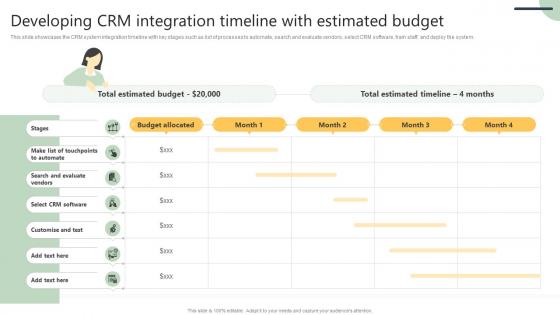 Developing CRM Integration Customer Relationship Management Software Deployment SA SS
Developing CRM Integration Customer Relationship Management Software Deployment SA SSThis slide showcases the CRM system integration timeline with key stages such as list of processes to automate, search and evaluate vendors, select CRM software, train staff, and deploy the system. Deliver an outstanding presentation on the topic using this Developing CRM Integration Customer Relationship Management Software Deployment SA SS. Dispense information and present a thorough explanation of Evaluate Vendors, Customise And Test, Stages using the slides given. This template can be altered and personalized to fit your needs. It is also available for immediate download. So grab it now.
-
 Email Marketing Campaigns Customer Relationship Management Software Deployment SA SS
Email Marketing Campaigns Customer Relationship Management Software Deployment SA SSThis slide displays email automation example with CRM software along with roles such as timely message delivery, influencer customer interaction, and lead customer to purchase stage. Present the topic in a bit more detail with this Email Marketing Campaigns Customer Relationship Management Software Deployment SA SS. Use it as a tool for discussion and navigation on Email Message, Various Touchpoints, Customer Interaction. This template is free to edit as deemed fit for your organization. Therefore download it now.
-
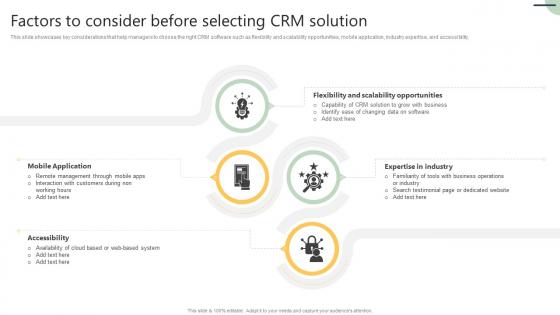 Factors To Consider Before Customer Relationship Management Software Deployment SA SS
Factors To Consider Before Customer Relationship Management Software Deployment SA SSThis slide showcases key considerations that help managers to choose the right CRM software such as flexibility and scalability opportunities, mobile application, industry expertise, and accessibility. Increase audience engagement and knowledge by dispensing information using Factors To Consider Before Customer Relationship Management Software Deployment SA SS. This template helps you present information on four stages. You can also present information on Mobile Application, Scalability Opportunities, Expertise In Industry using this PPT design. This layout is completely editable so personaize it now to meet your audiences expectations.
-
 Key Business Touchpoints Customer Relationship Management Software Deployment SA SS
Key Business Touchpoints Customer Relationship Management Software Deployment SA SSThis slide showcases key business touchpoints and their prioritization based on their impact on customer ad business, including touchpoints such as lead management, sales pipeline, contacts management, and social media interactions. Present the topic in a bit more detail with this Key Business Touchpoints Customer Relationship Management Software Deployment SA SS. Use it as a tool for discussion and navigation on Lead Management, Sales Pipeline, Contacts Management. This template is free to edit as deemed fit for your organization. Therefore download it now.
-
 Lead And Contact Management Customer Relationship Management Software Deployment SA SS
Lead And Contact Management Customer Relationship Management Software Deployment SA SSThis slide showcases key characteristics of leads provided by CRM software such as personal details, communication history, and meeting scheduled for future interactions. Deliver an outstanding presentation on the topic using this Lead And Contact Management Customer Relationship Management Software Deployment SA SS. Dispense information and present a thorough explanation of Personal Details, Communication History, Meeting Scheduled using the slides given. This template can be altered and personalized to fit your needs. It is also available for immediate download. So grab it now.
-
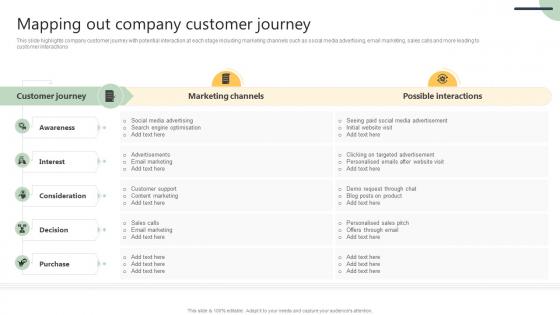 Mapping Out Company Customer Relationship Management Software Deployment SA SS
Mapping Out Company Customer Relationship Management Software Deployment SA SSThis slide highlights company customer journey with potential interaction at each stage including marketing channels such as social media advertising, email marketing, sales calls and more leading to customer interactions. Present the topic in a bit more detail with this Mapping Out Company Customer Relationship Management Software Deployment SA SS. Use it as a tool for discussion and navigation on Customer Journey, Marketing Channels, Possible Interactions. This template is free to edit as deemed fit for your organization. Therefore download it now.
-
 Popular CRM Software With Customer Relationship Management Software Deployment SA SS
Popular CRM Software With Customer Relationship Management Software Deployment SA SSThis slide includes a comparative analysis of the CRM system with bases such as starting price, free trial, ease of use, contact management, lead management, email marketing, sales forecasting, etc. Deliver an outstanding presentation on the topic using this Popular CRM Software With Customer Relationship Management Software Deployment SA SS. Dispense information and present a thorough explanation of Contact Management, Lead Management, Sales Forecasting using the slides given. This template can be altered and personalized to fit your needs. It is also available for immediate download. So grab it now.
-
 Potential Solution To Fill Customer Relationship Management Software Deployment SA SS
Potential Solution To Fill Customer Relationship Management Software Deployment SA SSThis slide showcases potential solutions to automate sales processes and customer data management to improve retention rate and customer engagement. Present the topic in a bit more detail with this Potential Solution To Fill Customer Relationship Management Software Deployment SA SS. Use it as a tool for discussion and navigation on Data Management, Sales Process, Communication And Coordination. This template is free to edit as deemed fit for your organization. Therefore download it now.
-
 Return On Investment ROI Customer Relationship Management Software Deployment SA SS
Return On Investment ROI Customer Relationship Management Software Deployment SA SSThis slide provides potential return on investment which helps measure the impact of investment made also showcasing marketing leads, expected deals closed, and expected deal close rate. Introducing Return On Investment ROI Customer Relationship Management Software Deployment SA SS to increase your presentation threshold. Encompassed with three stages, this template is a great option to educate and entice your audience. Dispence information on Marketing Leads, Deals Closed, Return Of Investment, using this template. Grab it now to reap its full benefits.
-
 Sales Pipeline And Opportunity Customer Relationship Management Software Deployment SA SS
Sales Pipeline And Opportunity Customer Relationship Management Software Deployment SA SSThis slide highlights key functions of CRM in the sales pipeline such as determine stages where leads fall out, predict sales, recognize issues and overview the entire sales funnel. Deliver an outstanding presentation on the topic using this Sales Pipeline And Opportunity Customer Relationship Management Software Deployment SA SS. Dispense information and present a thorough explanation of Sales Funnel, Revenue Health, Sales Strategy using the slides given. This template can be altered and personalized to fit your needs. It is also available for immediate download. So grab it now.
-
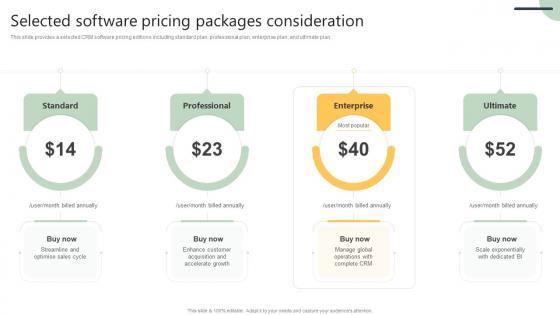 Selected Software Pricing Customer Relationship Management Software Deployment SA SS
Selected Software Pricing Customer Relationship Management Software Deployment SA SSThis slide provides a selected CRM software pricing editions including standard plan, professional plan, enterprise plan, and ultimate plan. Increase audience engagement and knowledge by dispensing information using Selected Software Pricing Customer Relationship Management Software Deployment SA SS. This template helps you present information on four stages. You can also present information on Sales Cycle, Global Operations, Scale Exponentially using this PPT design. This layout is completely editable so personaize it now to meet your audiences expectations.
-
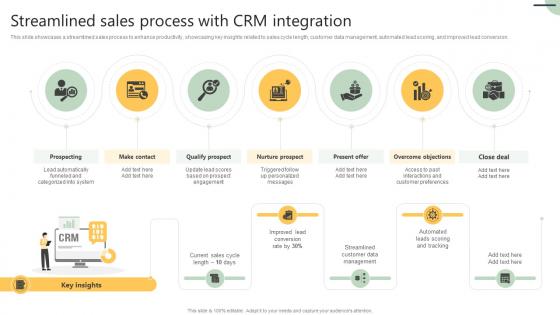 Streamlined Sales Process Customer Relationship Management Software Deployment SA SS
Streamlined Sales Process Customer Relationship Management Software Deployment SA SSThis slide showcases a streamlined sales process to enhance productivity, showcasing key insights related to sales cycle length, customer data management, automated lead scoring, and improved lead conversion. Introducing Streamlined Sales Process Customer Relationship Management Software Deployment SA SS to increase your presentation threshold. Encompassed with seven stages, this template is a great option to educate and entice your audience. Dispence information on Qualify Prospect, Nurture Prospect, Overcome Objections, using this template. Grab it now to reap its full benefits.
-
 Table Of Contents For Customer Relationship Management Software Deployment Plan SA SS
Table Of Contents For Customer Relationship Management Software Deployment Plan SA SSIncrease audience engagement and knowledge by dispensing information using Table Of Contents For Customer Relationship Management Software Deployment Plan SA SS. This template helps you present information on seven stages. You can also present information on Tool Integration, Crm Software, Planning And Preparation using this PPT design. This layout is completely editable so personaize it now to meet your audiences expectations.
-
 Understanding Business Needs Customer Relationship Management Software Deployment SA SS
Understanding Business Needs Customer Relationship Management Software Deployment SA SSThis slide highlights key business needs to select the best CRM tools, including customer engagement, list of processes, and data management and customisation. Present the topic in a bit more detail with this Understanding Business Needs Customer Relationship Management Software Deployment SA SS. Use it as a tool for discussion and navigation on Email Programs, Customer Onboarding, Sales Pipeline. This template is free to edit as deemed fit for your organization. Therefore download it now.
-
 Understanding Current Sales Customer Relationship Management Software Deployment SA SS
Understanding Current Sales Customer Relationship Management Software Deployment SA SSThis slide displays the current sales cycle of organisation including key steps such as prospecting, make contact, qualify prospect, nature, present order, overcome objections, close sales. Introducing Understanding Current Sales Customer Relationship Management Software Deployment SA SS to increase your presentation threshold. Encompassed with seven stages, this template is a great option to educate and entice your audience. Dispence information on Overcome Objections, Data Management, Meeting Scheduling, using this template. Grab it now to reap its full benefits.
-
 Agile Software Deployment Plan Best Practices
Agile Software Deployment Plan Best PracticesFollowing slide covers best practices for agile software deployment. It involves tactics such as use deployment checklist, tools and monitor KPI. Presenting our set of slides with name Agile Software Deployment Plan Best Practices. This exhibits information on four stages of the process. This is an easy to edit and innovatively designed PowerPoint template. So download immediately and highlight information on Use Deployment Checklist, Choose Deployment Tools, Adopt Continuous Delivery, Agile Software Deployment.
-
 Software Deployment Plan In Business Enterprise
Software Deployment Plan In Business EnterpriseFollowing slide covers software deployment plan in business enterprise. It involves software plan basis such as plan, design, test, schedule and deploy. Presenting our well structured Software Deployment Plan In Business Enterprise. The topics discussed in this slide are Software Deployment Plan, Business Enterprise, Responsible Person. This is an instantly available PowerPoint presentation that can be edited conveniently. Download it right away and captivate your audience.
-
 Software Development Project Planning Deployment Plan
Software Development Project Planning Deployment PlanFollowing slide highlights effective execution with project deployment plan for enhanced cost control. It further covers project delta, gather requirements, define objectives, determine milestones, define success criteria, etc. Introducing our Software Development Project Planning Deployment Plan set of slides. The topics discussed in these slides are Software Development Project, Planning Deployment Plan, Determine Milestones, Define Success Criteria. This is an immediately available PowerPoint presentation that can be conveniently customized. Download it and convince your audience.
-
 Key Reasons For Not Deploying CRM Software Leveraging Effective CRM Tool In Real Estate Company
Key Reasons For Not Deploying CRM Software Leveraging Effective CRM Tool In Real Estate CompanyThis slide covers primary factors that restricted the adoption of CRM Customer Relationship Management software in real estate company. It includes reasons such as fear of failures, peer pressures and no reward system, organizational polices because of which organizations hesitate or choose not to deploy such systems. Increase audience engagement and knowledge by dispensing information using Key Reasons For Not Deploying CRM Software Leveraging Effective CRM Tool In Real Estate Company. This template helps you present information on three stages. You can also present information on Peer Pressure, No Reward System, Organizational Policies using this PPT design. This layout is completely editable so personaize it now to meet your audiences expectations.
-
 Key Features Of Deploying E Prescribing Software Integrating Healthcare Technology DT SS V
Key Features Of Deploying E Prescribing Software Integrating Healthcare Technology DT SS VThis slide covers type of health information system that deals with effective prescription and simplify medical processes. It involves key features such as instant drug interaction notification, easy prescription and monitored controlled prescription. Introducing Key Features Of Deploying E Prescribing Software Integrating Healthcare Technology DT SS V to increase your presentation threshold. Encompassed with three stages, this template is a great option to educate and entice your audience. Dispence information on Improves Workflow Efficiency, Enhances Operational Effectiveness, Monitored Control Substance Prescription, using this template. Grab it now to reap its full benefits.
-
 Checklist To Deploy An Optimum VMS Software Vendor Program Optimization CRP DK SS
Checklist To Deploy An Optimum VMS Software Vendor Program Optimization CRP DK SSThis slide showcases checklist for deploying optimal vendor management software VMS including audit log, central data repository, communication, risk evaluation, onboarding, etc. Deliver an outstanding presentation on the topic using this Checklist To Deploy An Optimum VMS Software Vendor Program Optimization CRP DK SS Dispense information and present a thorough explanation of Central Data Repository, Risk Evaluation, Stores Financials using the slides given. This template can be altered and personalized to fit your needs. It is also available for immediate download. So grab it now.
-
 Product Recognition Software Workflow Deploying AI In Supply Chain Process
Product Recognition Software Workflow Deploying AI In Supply Chain ProcessThis slide showcases the product recognition software architecture aimed at increasing the accuracy of operations. It includes benefits of software such as determine exact images, increase in data, and emergency alerts. Deliver an outstanding presentation on the topic using this Product Recognition Software Workflow Deploying AI In Supply Chain Process. Dispense information and present a thorough explanation of Net Similarity Score, Vectore Similarity Score, Text Similarity Score using the slides given. This template can be altered and personalized to fit your needs. It is also available for immediate download. So grab it now.
-
 Suitable AI Based Software To Integrate In Supply Chain Deploying AI In Supply Chain Process
Suitable AI Based Software To Integrate In Supply Chain Deploying AI In Supply Chain ProcessThis slide showcases AI software that can be integrated into supply to increase the volume of production and reduce operational costs. It includes features such as order management, warehouse management, inventory tracking, analytics report, rating, etc. Deliver an outstanding presentation on the topic using this Suitable AI Based Software To Integrate In Supply Chain Deploying AI In Supply Chain Process. Dispense information and present a thorough explanation of Inventory Tracking, Warehouse Management, Order Management, Analytics Reports using the slides given. This template can be altered and personalized to fit your needs. It is also available for immediate download. So grab it now.
-
 MES Software Deployment Best Practices Manufacturing Execution System
MES Software Deployment Best Practices Manufacturing Execution SystemThis slide highlights tips to implement MES software successfully to drive operational wins, including cross functional departments, execute data cleaning, and validate production workflows. Increase audience engagement and knowledge by dispensing information using MES Software Deployment Best Practices Manufacturing Execution System. This template helps you present information on three stages. You can also present information on Execute Data Cleaning, Involve Cross Functional Departments, Validate Production Workflows using this PPT design. This layout is completely editable so personaize it now to meet your audiences expectations.
-
 Checklist To Deploy Software Quality Assurance Model
Checklist To Deploy Software Quality Assurance ModelThis slide highlights the checklist for deploying software quality assurance in organization with metrics such as actions, person responsible, and status.Deliver an outstanding presentation on the topic using this Checklist To Deploy Software Quality Assurance Model. Dispense information and present a thorough explanation of Develop Plan, Establish Quality Assurance Team, Define Quality Standards using the slides given. This template can be altered and personalized to fit your needs. It is also available for immediate download. So grab it now.
-
 Concerns And Solutions For Deploying Software Quality Assurance Model
Concerns And Solutions For Deploying Software Quality Assurance ModelThis slide represents the problems and related solutions for software quality assurance which includes resource-intensive testing, high costs, etc.Introducing Concerns And Solutions For Deploying Software Quality Assurance Model to increase your presentation threshold. Encompassed with two stages, this template is a great option to educate and entice your audience. Dispence information on Higher Costs, Time Consuming, Resource Intensive Testing, Utilize Skilled Software Engineers, using this template. Grab it now to reap its full benefits.
-
 Timeline For Software Quality Assurance Deployment Software Quality Assurance Model
Timeline For Software Quality Assurance Deployment Software Quality Assurance ModelThis slide outlines the different steps performed while deploying software quality assurance, including defining requirements, understanding memory types, etc.Increase audience engagement and knowledge by dispensing information using Timeline For Software Quality Assurance Deployment Software Quality Assurance Model. This template helps you present information on six stages. You can also present information on Tool Selection, Understand Types, Define Requirements, Test Case Design using this PPT design. This layout is completely editable so personaize it now to meet your audiences expectations.
-
 Benefits Of Deploying Production Management Software
Benefits Of Deploying Production Management SoftwareThis slide shows the key benefits of using proper management software for brewing production to track the actual capacity of brew tanks at multiple stages. The major benefits are a decrease in operational costs, increased productivity, etc. Presenting our well structured Benefits Of Deploying Production Management Software. The topics discussed in this slide are Boost Profitability, Increase Productivity, Decrease Operational Costs. This is an instantly available PowerPoint presentation that can be edited conveniently. Download it right away and captivate your audience.
-
 F471 Implementation Steps Customize The Account And Set Up Cont Crm Software Deployment Guide
F471 Implementation Steps Customize The Account And Set Up Cont Crm Software Deployment GuideThis slide covers various steps for customizing CRM accounts. It includes creating a custom view and filtering records such as list view, Kanban view, and canvas view. Deliver an outstanding presentation on the topic using this F471 Implementation Steps Customize The Account And Set Up Cont Crm Software Deployment Guide. Dispense information and present a thorough explanation of Business, Customize, Implementation using the slides given. This template can be altered and personalized to fit your needs. It is also available for immediate download. So grab it now.
-
 Cost to fix software problems after deployment ppt powerpoint file
Cost to fix software problems after deployment ppt powerpoint fileThis slide depicts the software development problems experienced by the company, including the poor end user experience, low quality of software, etc. Present the topic in a bit more detail with this Cost To Fix Software Problems After Deployment Ppt Powerpoint File. Use it as a tool for discussion and navigation on Deployment, Costs. This template is free to edit as deemed fit for your organization. Therefore download it now.
-
 Dashboard to track software deployment project introducing devops pipeline
Dashboard to track software deployment project introducing devops pipelineMentioned slide portrays software development project management dashboard. KPIs covered in the dashboard are status of project budget, overdue tasks, workload and upcoming deadlines. Deliver an outstanding presentation on the topic using this Dashboard To Track Software Deployment Project Introducing Devops Pipeline. Dispense information and present a thorough explanation of Dashboard To Track Software Deployment Project Status using the slides given. This template can be altered and personalized to fit your needs. It is also available for immediate download. So grab it now.





