Powerpoint Templates and Google slides for Delete Icon
Save Your Time and attract your audience with our fully editable PPT Templates and Slides.
-
 Delete Icon Database Business Indicating Presentation Sensitive
Delete Icon Database Business Indicating Presentation SensitiveThis complete deck covers various topics and highlights important concepts. It has PPT slides which cater to your business needs. This complete deck presentation emphasizes Delete Icon Database Business Indicating Presentation Sensitive and has templates with professional background images and relevant content. This deck consists of total of twelve slides. Our designers have created customizable templates, keeping your convenience in mind. You can edit the colour, text and font size with ease. Not just this, you can also add or delete the content if needed. Get access to this fully editable complete presentation by clicking the download button below.
-
 Delete Inbox Colored Icon In Powerpoint Pptx Png And Editable Eps Format
Delete Inbox Colored Icon In Powerpoint Pptx Png And Editable Eps FormatThis coloured powerpoint icon is a simple and effective way to delete emails from your inbox. It is designed to be intuitive and easy to use, allowing you to quickly remove emails and keep your inbox organised. It is a great tool for streamlining your workflow and keeping your inbox clutter free.
-
 Delete Inbox Folder Colored Icon In Powerpoint Pptx Png And Editable Eps Format
Delete Inbox Folder Colored Icon In Powerpoint Pptx Png And Editable Eps FormatThis coloured powerpoint icon is a simple and effective way to delete emails from your inbox. It is designed to be intuitive and easy to use, allowing you to quickly remove emails and keep your inbox organised. It is a great tool for streamlining your workflow and keeping your inbox clutter free.
-
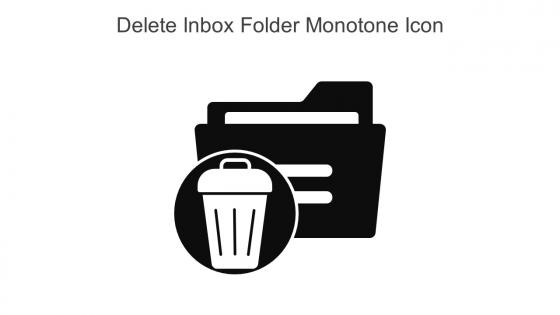 Delete Inbox Folder Monotone Icon In Powerpoint Pptx Png And Editable Eps Format
Delete Inbox Folder Monotone Icon In Powerpoint Pptx Png And Editable Eps FormatThis Monotone powerpoint icon is perfect for presentations and documents. It shows a trash can with an arrow pointing to it, symbolizing the delete inbox action. It is simple, modern, and easy to use, making it an ideal choice for any project.
-
 Delete Inbox Monotone Icon In Powerpoint Pptx Png And Editable Eps Format
Delete Inbox Monotone Icon In Powerpoint Pptx Png And Editable Eps FormatThis Monotone powerpoint icon is perfect for presentations and documents. It shows a trash can with an arrow pointing to it, symbolizing the delete inbox action. It is simple, modern, and easy to use, making it an ideal choice for any project.
-
 Delete Messages Inbox Colored Icon In Powerpoint Pptx Png And Editable Eps Format
Delete Messages Inbox Colored Icon In Powerpoint Pptx Png And Editable Eps FormatThis coloured powerpoint icon is a simple and effective way to delete emails from your inbox. It is designed to be intuitive and easy to use, allowing you to quickly remove emails and keep your inbox organised. It is a great tool for streamlining your workflow and keeping your inbox clutter free.
-
 Delete Messages Inbox Monotone Icon In Powerpoint Pptx Png And Editable Eps Format
Delete Messages Inbox Monotone Icon In Powerpoint Pptx Png And Editable Eps FormatThis Monotone powerpoint icon is perfect for presentations and documents. It shows a trash can with an arrow pointing to it, symbolizing the delete inbox action. It is simple, modern, and easy to use, making it an ideal choice for any project.
-
 Delete Trash Bin Colored Icons In Powerpoint Pptx Png And Editable Eps Format
Delete Trash Bin Colored Icons In Powerpoint Pptx Png And Editable Eps FormatA colourful PowerPoint icon of a trash can, perfect for presentations and documents. Ideal for illustrating the concept of waste disposal, recycling and environmental protection.
-
 Delete Trash Bin Monotone Icons In Powerpoint Pptx Png And Editable Eps Format
Delete Trash Bin Monotone Icons In Powerpoint Pptx Png And Editable Eps FormatThis monotone powerpoint icon is a black and white image of a trash can. It is perfect for presentations, documents, or any other project that needs a simple yet effective way to represent garbage or waste.
-
 Delete Data File Colored Icon In Powerpoint Pptx Png And Editable Eps Format
Delete Data File Colored Icon In Powerpoint Pptx Png And Editable Eps FormatThis coloured PowerPoint icon is perfect for your presentation. It features a red X on a white background, representing the Delete File action. Use it to quickly and easily delete any unwanted files.
-
 Delete Data File Monotone Icon In Powerpoint Pptx Png And Editable Eps Format
Delete Data File Monotone Icon In Powerpoint Pptx Png And Editable Eps FormatThis monotone powerpoint icon is perfect for representing the act of deleting a file. It features a trash can with a red X, clearly indicating the action of removing a file. It is easy to use and will help you quickly communicate the concept of deleting a file.
-
 Deleted File Remove Colored Icon In Powerpoint Pptx Png And Editable Eps Format
Deleted File Remove Colored Icon In Powerpoint Pptx Png And Editable Eps FormatThis coloured PowerPoint icon is perfect for your presentation. It features a red X on a white background, representing the Delete File action. Use it to quickly and easily delete any unwanted files.
-
 Deleted File Remove Monotone Icon In Powerpoint Pptx Png And Editable Eps Format
Deleted File Remove Monotone Icon In Powerpoint Pptx Png And Editable Eps FormatThis monotone powerpoint icon is perfect for representing the act of deleting a file. It features a trash can with a red X, clearly indicating the action of removing a file. It is easy to use and will help you quickly communicate the concept of deleting a file.
-
 Memcached deletion mechanism ppt powerpoint presentation icon file
Memcached deletion mechanism ppt powerpoint presentation icon fileThis slide represents the Memcached deletion mechanism that includes lazy expiration and least recently used LRU. Introducing Memcached Deletion Mechanism Ppt Powerpoint Presentation Icon File to increase your presentation threshold. Encompassed with two stages, this template is a great option to educate and entice your audience. Dispence information on Lazy Expiration, Lru Least Recently Used, using this template. Grab it now to reap its full benefits.
-
 Delete Trash Bin Colored Icon In Powerpoint Pptx Png And Editable Eps Format
Delete Trash Bin Colored Icon In Powerpoint Pptx Png And Editable Eps FormatGive your next presentation a sophisticated, yet modern look with this 100 percent editable Delete trash bin colored icon in powerpoint pptx png and editable eps format. Choose from a variety of customizable formats such as PPTx, png, eps. You can use these icons for your presentations, banners, templates, One-pagers that suit your business needs.
-
 Delete Trash Bin Monotone Icon In Powerpoint Pptx Png And Editable Eps Format
Delete Trash Bin Monotone Icon In Powerpoint Pptx Png And Editable Eps FormatMake your presentation profoundly eye-catching leveraging our easily customizable Delete trash bin monotone icon in powerpoint pptx png and editable eps format. It is designed to draw the attention of your audience. Available in all editable formats, including PPTx, png, and eps, you can tweak it to deliver your message with ease.
-
 Delete With Bin Colored Icon In Powerpoint Pptx Png And Editable Eps Format
Delete With Bin Colored Icon In Powerpoint Pptx Png And Editable Eps FormatGive your next presentation a sophisticated, yet modern look with this 100 percent editable Delete with bin colored icon in powerpoint pptx png and editable eps format. Choose from a variety of customizable formats such as PPTx, png, eps. You can use these icons for your presentations, banners, templates, One-pagers that suit your business needs.
-
 Delete With Bin Monotone Icon In Powerpoint Pptx Png And Editable Eps Format
Delete With Bin Monotone Icon In Powerpoint Pptx Png And Editable Eps FormatMake your presentation profoundly eye-catching leveraging our easily customizable Delete with bin monotone icon in powerpoint pptx png and editable eps format. It is designed to draw the attention of your audience. Available in all editable formats, including PPTx, png, and eps, you can tweak it to deliver your message with ease.
-
 Delete With Cardboard Colored Icon In Powerpoint Pptx Png And Editable Eps Format
Delete With Cardboard Colored Icon In Powerpoint Pptx Png And Editable Eps FormatGive your next presentation a sophisticated, yet modern look with this 100 percent editable Delete with cardboard colored icon in powerpoint pptx png and editable eps format. Choose from a variety of customizable formats such as PPTx, png, eps. You can use these icons for your presentations, banners, templates, One-pagers that suit your business needs.
-
 Delete With Cardboard Monotone Icon In Powerpoint Pptx Png And Editable Eps Format
Delete With Cardboard Monotone Icon In Powerpoint Pptx Png And Editable Eps FormatMake your presentation profoundly eye-catching leveraging our easily customizable Delete with cardboard monotone icon in powerpoint pptx png and editable eps format. It is designed to draw the attention of your audience. Available in all editable formats, including PPTx, png, and eps, you can tweak it to deliver your message with ease.
-
 Delete File Colored Icon In Powerpoint Pptx Png And Editable Eps Format
Delete File Colored Icon In Powerpoint Pptx Png And Editable Eps FormatThis coloured powerpoint icon depicts a damaged folder with a ripped corner and a bent edge. Perfect for presentations on data security, data loss, and data protection, this icon can be used to illustrate the importance of keeping your digital information safe.
-
 Delete File Monotone Icon In Powerpoint Pptx Png And Editable Eps Format
Delete File Monotone Icon In Powerpoint Pptx Png And Editable Eps FormatThis Monotone powerpoint icon depicts a folder with a torn corner, symbolizing a damaged folder. It is perfect for presentations related to data loss, data security, and other related topics. It can also be used to illustrate the concept of destruction, or to emphasize the importance of protecting data.
-
 3 bullet points for red button delete icon
3 bullet points for red button delete iconPresenting 3 Bullet Points For Red Button Delete Icon PPT template. PPT is completely suitable for your needs. You can add editable data visualization tools like charts, graphs, etc. to the slide. The slide is compatible with Google Slides and can be easily saved in multiple images or document formats such as JPEG or PDF. High-quality graphics ensure that original quality is retained.
-
 3 components of delete icon
3 components of delete iconPresenting 3 Components Of Delete Icon which is designed professionally for your convenience. Save your presentation in different formats like PDF, JPG, and PNG. Freely access your presentation in both 4:3 and 16:9 aspect ratio. The template is adaptable with Google Slides, which makes it accessible at once. Alter the colors, fonts, font size, and font types of the slide as per the requirements.
-
 3 elements of delete icon
3 elements of delete iconPresenting 3 Elements Of Delete Icon. It is a professionally designed PowerPoint template with relevant visuals and content. You can change the color, text, and font size as per your needs. You can add or delete the content wherever required. This slide is available in both standard and widescreen sizes. Its compatibility with Google Slides makes it readily available. Convert and save this PPT slide in both PDF and JPG formats. Does not pixelate when projected on fullscreen.
-
 3 factors of delete icon designs
3 factors of delete icon designsPresenting 3 Factors Of Delete Icon Designs. Get this completely customizable slide and make changes in it to match it to your presentation theme. Modify the colors, background, text, and the icon. The number of points can be increased or decreased as per your choice. Adjust the shape and size of the image. Transform and save it in various formats, including JPG and PDF file formats. It is compatible with the Google Slides, and the major Microsoft versions. Can be viewed clearly on full screen because of its splendid picture quality.
-
 3 features of delete icon
3 features of delete iconPresenting 3 Features Of Delete Icon which is fully editable. You can alter the colors, fonts, font size, and font types of the slide as per the requirements. It can be changed into various formats like PDF, JPG, and PNG. The slide is available in both 4:3 and 16:9 aspect ratio. The template is adaptable with Google Slides, which makes it accessible at once.
-
 3 procedure of delete icon
3 procedure of delete iconPresenting 3 procedure of delete icon. This is a 3 procedure of delete icon. This is a three stage process. The stages in this process are delete, remove, erase, cut out.
-
 3 process of delete icon
3 process of delete iconPresenting Process Of Delete Icon. You can make the necessary alterations in the font color, font size, and font style of the slide as it is entirely customizable. The color of the text and background can be formatted. You can add or edit text anywhere in the PowerPoint template. Its compatibility with Google Slides makes it accessible at once. You can transform and save the slide in PDF and JPG formats as well. Get this high-quality slide to add value to your presentation and present it in front of thousands of people on standard screen and widescreen.
-
 3 steps of dustbin delete icon in circle
3 steps of dustbin delete icon in circlePresenting 3 Steps Of Dustbin Delete Icon In Circle. You can easily download this template to access its full version. This template allows you to resize it and make changes in the fonts, colors, images, icons as per your needs. This slide is compatible with Google Slides and other formats such as PDF, JPG, and PNG. The slide designs are available in both sizes- standard(4:3) and widescreen(16:9).
-
 4 bullet points for red button delete icon
4 bullet points for red button delete iconPresenting 4 Bullet Points For Red Button Delete Icon. Individualize this template as per your needs. Match it with your presentation theme by changing its colors, background, font type, and font size. It can be viewed on standard screen and widescreen without any fear of pixelation. Get this slide by converting it into various file formats, including JPG, and PDF file formats. Its adaptability with Google Slides makes it accessible at once. Download this template now and deliver quality presentations in no time.
-
 4 components of delete icon
4 components of delete iconPresenting 4 Component Of Delete Icon which is completely editable. Can be converted into various formats like PDF, JPG, and PNG. The slide is available in both 4:3 and 16:9 aspect ratio. The template is compatible with Google Slides, which makes it accessible at once. You can customize the colors, fonts, font size, and font types of the slide as per the requirements.
-
 4 elements of delete icon
4 elements of delete iconPresenting 4 Elements Of Delete Icon template. Customize the slide as per your needs. You are free to change anything in the slide to match it to your presentation theme. Download it in various formats, including JPG, PDF, PNG and JPEG formats. It goes well with Google Slides as well. Avail it in 2 screen sizes i.e., standard screen and widescreen. Present it in front of a large segment because of its splendid pixel quality.
-
 4 factors of delete icon designs
4 factors of delete icon designsPresenting Factors Of Delete Icon Designs. Make changes in this slide as per your needs. You are free to modify the colors, font type, font style, and the background of the slide. Convert and save it in JPG, PNG, JPEG, and PDF file formats. It is made up of high-resolution graphics that do not infer the quality when viewed on widescreen. It can also be presented on a standard screen. It is compatible with the Google Slides and the major Microsoft versions.
-
 4 features of delete icon
4 features of delete iconPresenting 4 Features Of Delete Icon. Customize the slide as per your needs and wants to match it to your presentation theme. The slide is completely under your control. You are free to change the colors, font, and background of the slide. Convert and save it in JPG, PNG, and PDF file formats. It is completely compatible with Google Slides and the major Microsoft versions. Avail it in standard screen and widescreen. It does not pixelate when viewed on full screen because of its splendid pixel quality.
-
 4 procedure of delete icon
4 procedure of delete iconPresenting 4 Procedure of Delete Icon. The slide can be customized as per your needs and wants. You are free to make changes in all the elements of the slide. Modify the colors and the background. Make alterations with the font style, font size, and font color. It can be converted and saved in various formats. Project it in front of a large segment without any fear of pixelation. The template goes well with Google Slides.
-
 4 process of delete icon
4 process of delete iconPresenting the 4 Process Of Delete Icon PPT visual which is designed professionally for your convenience. The slide is easily available in both 4:3 and 16:9 aspect ratio. The template is compatible with Google Slides, which makes it accessible at once. Modify the colors, fonts, font size, and font types of the slide as per the requirements. Can be changed into various formats like PDF, JPG, and PNG.
-
 4 steps of dustbin delete icon in circle
4 steps of dustbin delete icon in circlePresenting 4 Steps Of Dustbin Delete Icon In Circle PPT template. The infographic is appropriate for your daily presentation needs. Also, you can include editable data visualization tools like charts, graphs, etc. to this slide. The template is compatible with Google Slides and can be easily saved in the various image or document formats such as JPEG or PDF. High-quality graphics ensure that original quality remains the same even when their size is enlarged.
-
 5 bullet points for red button delete icon
5 bullet points for red button delete iconPresenting 5 Bullet Points For Red Button Delete Icon template. You can make as many changes as you want on the slide. The template can be downloaded easily. You can easily save the PPT in any format like PDF, JPG and PNG. Our templates are 100% editable. Modify colors, texts, fonts, images as per your needs. You can easily save the PPT in any format like PDF, JPG and PNG. It is compatible with Google Slides. It is available in both the slide design sizes- 4:3 and 16:9. Does not pixelate when viewed on widescreen
-
 5 components of delete icon
5 components of delete iconPresenting 5 Components Of Delete Icon. This is an entirely customizable template that works on your command. You can change the colors, font type, and the font size as per your choice. This is completely compatible with Google Slides and can be transformed into JPG and PDF formats. This template is available in 2 designs, i.e. standard screen and widescreen. It also goes well with the major Microsoft versions. Present it in front of thousands of people without any fear of pixelation.
-
 5 elements of delete icon
5 elements of delete iconPresenting 5 Elements of Delete Icon. The slide can be customized as per your needs and wants. You are free to make changes in all the elements of the slide. Modify the colors and the background. Make alterations with the font style, font size, and font color. It can be converted and saved in various formats. Project it in front of a large segment without any fear of pixelation. The template goes well with Google Slides.
-
 5 factors of delete icon designs
5 factors of delete icon designsPresenting Factors Of Delete Icon Designs. This PPT template is completely compatible with the Google Slides and can be transformed into various formats. Add or remove the fields of the communication medium as per your organization. This slide can be viewed on standard screen i.e. 4:3 and on widescreen 16:9. Change the colors, the font type and the font size of this slide as per your presentation theme.
-
 5 features of delete icon
5 features of delete iconPresenting the 5 Features Of Delete Icon which is fully customizable. Modify the colors, fonts, font size, and font types of the template as per the business needs. You can save your presentation into formats like PDF, JPG, and PNG. This template is compatible with Google Slides, which makes it accessible at once. Freely access your presentation in both 4:3 and 16:9 aspect ratio.
-
 5 procedure of delete icon
5 procedure of delete iconPresenting 5 Procedure Of Delete Icon template. Customize the ready-to-use template and match it to your presentation theme. Make alterations in the background, font, and color of the slide. Adjust the size of the icon. Also, you can increase or decrease the number of points as per your convenience. Convert it in various formats, including JPG, PNG, and PDF. the slide can be projected on widescreen and standard screen size. It is Google Slides friendly.
-
 5 steps of dustbin delete icon in circle
5 steps of dustbin delete icon in circlePresenting 5 Steps Of Dustbin Delete Icon In circle which is designed professionally for your convenience. The slide is readily available in both 4:3 and 16:9 aspect ratios. The template is compatible with Google Slides, which makes it accessible at once. You can alter the colors, fonts, font type, and font size of the template as per your requirements. Open and save your presentation in various formats like PDF, JPG, and PNG.
-
 6 bullet points for red button delete icon
6 bullet points for red button delete iconPresenting 6 bullet points for red button delete icon. This is a 6 bullet points for red button delete icon. This is a six stage process. The stages in this process are delete, remove, erase, cut out.
-
 6 components of delete icon
6 components of delete iconPresenting 6 Components Of Delete Icon which completely editable. You can open and save your presentation in any format like JPG, PDF, and PNG. Freely access this slide in 4:3 and 16:9 aspect ratio. You can make the changes in slide as per your needs. This slide is adaptable with Google Slide which makes it freely accessible at once.
-
 6 elements of delete icon
6 elements of delete iconPresenting 6 Elements Of Delete Icon. You can make the necessary alterations in the font color, font size, and font style of the slide as it is entirely customizable. The color of text and background can be formatted. You can add or edit text anywhere in the PowerPoint template. Its compatibility with Google Slides makes it accessible at once. You can transform and save the slide in PDF and JPG formats as well. Get this high-quality slide to add value to your presentation and present it in front of thousands of people on standard screen and widescreen.
-
 6 factors of delete icon design
6 factors of delete icon designPresenting 6 Factors Of Delete Icon Design. You can open and save your presentation in any format like JPG, PDF, and PNG. Freely access this slide in 4:3 and 16:9 aspect ratio. You can make the changes in the slide as per your needs. This slide is adaptable with Google Slide which makes it freely accessible at once.
-
 6 features of delete icon
6 features of delete iconPresenting 6 Features Of Delete Icon template. PPT is completely appropriate for your needs. Add editable data visualization tools like charts, graphs, etc. to the slide. The slideshow is also compatible with Google Slides and can be easily saved in numerous images or document formats e.g. JPEG or PDF. High-quality graphics ensure that there is no scope for distortion.
-
 6 procedure of delete icon
6 procedure of delete iconPresenting 6 Procedure Of Delete Icon. Get this template and make any changes as per your needs. This is a fully customizable template that allows you to make changes in the font type and font size. You can even change the size of the star icon in this template and can also modify the colors. Add or remove the point as per your suitability. Convert and save this in JPG and PDF formats. You can download and view this slide on two screen sizes i.e., standard screen and widescreen.
-
 6 process of delete icon
6 process of delete iconPresenting the 6 Process Of Delete Icon which is fully editable. You can customize the colors, fonts, font size, and font types of the slide as per the business requirements. Can be changed into various formats like PDF, JPG, and PNG. The slide is available in both 4:3 and 16:9 aspect ratio. The template is adaptable with Google Slides, which makes it accessible at once.
-
 6 steps of dustbin delete icon in circle
6 steps of dustbin delete icon in circlePresenting 6 Steps Of Dustbin Delete Icon In Circle which is designed by our professionals for your convenience. The slide is available in both 4:3 and 16:9 aspect ratio. This template is adaptable with Google Slides, which makes it accessible at once. You can alter the colors, fonts, font size, and font types of the slide as per the requirements. Can be changed into various formats like PDF, JPG, and PNG.
-
 7 bullet points for red button delete icon
7 bullet points for red button delete iconPresenting 7 Bullet Points For Red Button Delete Icon shape. This PPT is totally suitable for your needs. Customize the slide with editable data visualization tools like charts, graphs, etc. The slideshow is having compatibility with Google Slides and can be easily saved in popular images or document formats such as JPEG or PDF. Moreover, high-quality graphics ensure that quality does not decrease or deteriorate.
-
 7 components of delete icon
7 components of delete iconPresenting 7 Components Of Delete Icons which is completely editable. You can customize the colors, fonts, font size, and font types of the slide as per the requirements. Can be converted into various formats like PDF, JPG, and PNG. The slide is available in both 4:3 and 16:9 aspect ratio. The template is compatible with Google Slides, which makes it accessible at once.
-
 7 elements of delete icon
7 elements of delete iconPresenting 7 elements of delete icon. This is a 7 elements of delete icon. This is a seven stage process. The stages in this process are delete, remove, erase, cut out.
-
 7 factors of delete icon designs
7 factors of delete icon designsPresenting 7 Factors Of Delete Icon Designs. Get this template and make any changes as per your needs. This is a fully customizable template that allows you to make changes in the font type and font size. You can even change the size of the star icon in this template and can also modify the colors. Add or remove the point as per your suitability. Convert and save this in JPG and PDF formats. You can download and view this slide on two screen sizes i.e., standard screen and widescreen.
-
 7 features of delete icon
7 features of delete iconPresenting 7 Features Of Delete Icon template. Get this readily available PPT template that totally works on your command. Customize it as per your requirements. Change the colors, font type, font size, and the background of the slide as per choice and match it to your presentation theme. Convert it into various file formats, including JPG, PDF and various other file formats. Present it in front of large segments because of its splendid pixel quality. Enter the related content in the text placeholders.
-
 7 procedure of delete icon
7 procedure of delete iconPresenting 7 Procedure Of Delete Icon. the template is made up of high resolution graphics that do not infer the quality when viewed on widescreen. Can be downloaded in standard screen as well. Also, you can easily edit all the elements of this template. Modify the colors, font size and the font type. Background of this PPT layout can also be altered. It is completely adaptable with the Google Slides and the major Microsoft versions.




