Powerpoint Templates and Google slides for D
Save Your Time and attract your audience with our fully editable PPT Templates and Slides.
-
 30 60 90 Days Plan For Integrating Industrial Robot Implementation Of Robotic Automation In Business
30 60 90 Days Plan For Integrating Industrial Robot Implementation Of Robotic Automation In BusinessThis slide represents 30-60-90 plan for installing industrial robots in workspace. The purpose of this slide is to illustrate the plans of the first 90 days from the start of the project including steps to be followed at interval of one month. Introducing 30 60 90 Days Plan For Integrating Industrial Robot Implementation Of Robotic Automation In Business to increase your presentation threshold. Encompassed with Three stages, this template is a great option to educate and entice your audience. Dispence information on Analyse The Project, Select Specialized Integrator, Provide Required Training, using this template. Grab it now to reap its full benefits.
-
 Robotics R And D Initiatives In Medical And Healthcare Industry Implementation Of Robotic Automation In Business
Robotics R And D Initiatives In Medical And Healthcare Industry Implementation Of Robotic Automation In BusinessThis slide depicts the information regarding three RAndD projects in medical and healthcare industry. The purpose of this slide is to outline the various tasks being carried out under these projects. These projects include PHARAON, ENDROSE and ODIN. Deliver an outstanding presentation on the topic using this Robotics R And D Initiatives In Medical And Healthcare Industry Implementation Of Robotic Automation In Business. Dispense information and present a thorough explanation of Name Of Project, Description, Key Capabilities using the slides given. This template can be altered and personalized to fit your needs. It is also available for immediate download. So grab it now.
-
 Prime Day Stores In Powerpoint And Google Slides Cpb
Prime Day Stores In Powerpoint And Google Slides CpbPresenting Prime Day Stores In Powerpoint And Google Slides Cpb slide which is completely adaptable. The graphics in this PowerPoint slide showcase Four stages that will help you succinctly convey the information. In addition, you can alternate the color, font size, font type, and shapes of this PPT layout according to your content. This PPT presentation can be accessed with Google Slides and is available in both standard screen and widescreen aspect ratios. It is also a useful set to elucidate topics like Prime Day Stores This well-structured design can be downloaded in different formats like PDF, JPG, and PNG. So, without any delay, click on the download button now.
-
 30 60 90 Days Plan To Datafy Business Operations Datafication In Data Science
30 60 90 Days Plan To Datafy Business Operations Datafication In Data ScienceThis slide depicts the 30 60 90 days plan to datafy business operations, including the steps to be performed at the interval of every 30 days. The steps include installing the right technology, choosing the appropriate platform, and maintaining a centralized database.Introducing 30 60 90 Days Plan To Datafy Business Operations Datafication In Data Science to increase your presentation threshold. Encompassed with three stages, this template is a great option to educate and entice your audience. Dispence information on Maintaining Centralized Database, Appropriate Platform, Installing Right Technology, using this template. Grab it now to reap its full benefits.
-
 30 60 90 Days Plan For Integrating Industrial Robot Applications Of Industrial Robotic Systems
30 60 90 Days Plan For Integrating Industrial Robot Applications Of Industrial Robotic SystemsThis slide represents 30-60-90 plan for installing industrial robots in workspace. The purpose of this slide is to illustrate the plans of the first 90 days from the start of the project including steps to be followed at interval of one month. Introducing 30 60 90 Days Plan For Integrating Industrial Robot Applications Of Industrial Robotic Systems to increase your presentation threshold. Encompassed with three stages, this template is a great option to educate and entice your audience. Dispence information on Specialized, Integrator, Workspace, using this template. Grab it now to reap its full benefits.
-
 30 60 90 Days Plan To Datafy Business Operations Datafication Of HR
30 60 90 Days Plan To Datafy Business Operations Datafication Of HRThis slide depicts the 30-60-90 days plan to datafy business operations, including the steps to be performed at the interval of every 30 days. The steps include installing the right technology, choosing the appropriate platform, and maintaining a centralized database. Introducing 30 60 90 Days Plan To Datafy Business Operations Datafication Of HR to increase your presentation threshold. Encompassed with three stages, this template is a great option to educate and entice your audience. Dispence information on Technology, Centralized, Database, using this template. Grab it now to reap its full benefits.
-
 30 60 90 Days Plan To Implement Firewall As A Service Technology Ppt Inspiration
30 60 90 Days Plan To Implement Firewall As A Service Technology Ppt InspirationThis slide represents 30-60-90 plan for integrating Firewall-as-a-Service into organization. The purpose of this slide is to illustrate the plans of the first 90 days from the start, including steps to be followed at interval of one month. Introducing 30 60 90 Days Plan To Implement Firewall As A Service Technology Ppt Inspiration to increase your presentation threshold. Encompassed with three stages, this template is a great option to educate and entice your audience. Dispence information on Transition, Troubleshooting And Assistance, 30 60 90 Plan, Firewall As A Service, using this template. Grab it now to reap its full benefits.
-
 Daily Necessities Toaster Colored Icon In Powerpoint Pptx Png And Editable Eps Format
Daily Necessities Toaster Colored Icon In Powerpoint Pptx Png And Editable Eps FormatThis icon is a representation of a toaster. It is coloured yellow and has a black handle. It is a great addition to any presentation related to breakfast, cooking, or appliances.
-
 Daily Necessities Toaster Monotone Icon In Powerpoint Pptx Png And Editable Eps Format
Daily Necessities Toaster Monotone Icon In Powerpoint Pptx Png And Editable Eps FormatThis monotone powerpoint icon features a classic toaster with two slots for bread and a lever to lower the bread into the toaster. Perfect for presentations about breakfast, kitchen appliances, or home decor.
-
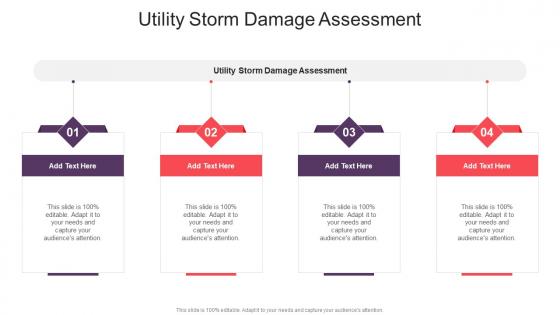 Utility Storm Damage Assessment In Powerpoint And Google Slides Cpb
Utility Storm Damage Assessment In Powerpoint And Google Slides CpbPresenting our Utility Storm Damage Assessment In Powerpoint And Google Slides Cpb PowerPoint template design. This PowerPoint slide showcases four stages. It is useful to share insightful information on Utility Storm Damage Assessment. This PPT slide can be easily accessed in standard screen and widescreen aspect ratios. It is also available in various formats like PDF, PNG, and JPG. Not only this, the PowerPoint slideshow is completely editable and you can effortlessly modify the font size, font type, and shapes according to your wish. Our PPT layout is compatible with Google Slides as well, so download and edit it as per your knowledge.
-
 Case Study For Prioritizing Skills In Daily Tasks
Case Study For Prioritizing Skills In Daily TasksThis slide covers case study for prioritization skills in daily tasks. The purpose of this template is to showcase the challenges faced by an administrative department in managing daily tasks and the strategies employed to improve prioritization skills. It includes the ABCD method, time blocking technique etc. Presenting our well structured Case Study For Prioritizing Skills In Daily Tasks. The topics discussed in this slide are Action Steps, Issues Faced.This is an instantly available PowerPoint presentation that can be edited conveniently. Download it right away and captivate your audience.
-
 Two Car Damaged In Accident Colored Icon In Powerpoint Pptx Png And Editable Eps Format
Two Car Damaged In Accident Colored Icon In Powerpoint Pptx Png And Editable Eps FormatThis high-quality coloured PowerPoint icon features a car capsized on its side, perfect for illustrating a range of topics from car accidents to financial instability. The vibrant colours and detailed illustration will make your presentation stand out.
-
 Two Car Damaged In Accident Monotone Icon In Powerpoint Pptx Png And Editable Eps Format
Two Car Damaged In Accident Monotone Icon In Powerpoint Pptx Png And Editable Eps FormatThis monotone powerpoint icon depicts a car that has capsized, with its wheels in the air and its windows smashed. It is a powerful visual representation of the danger of reckless driving and can be used to illustrate the consequences of unsafe driving practices.
-
 30 60 90 Days Communication Plan For Construction Business
30 60 90 Days Communication Plan For Construction BusinessThe following slide highlights monthly plan for communication plan for construction business. It helps organizations to effectively manage project communication and ensure seamless coordination at various stages. Presenting our set of slides with 30 60 90 Days Communication Plan For Construction Business. This exhibits information on Three stages of the process. This is an easy to edit and innovatively designed PowerPoint template. So download immediately and highlight information on Stakeholders And Their Needs, Review And Adjust.
-
 Daily Weekly And Monthly Responsibilities Of Our Team Digital Marketing Strategy Proposal
Daily Weekly And Monthly Responsibilities Of Our Team Digital Marketing Strategy ProposalThe purpose of this slide is to exhibit the daily, weekly and month responsibilities of digital marketing agency team. The responsibilities includes sharing trending articles, replying to queries, engaging reels, conducting a poll round, posting behind the scene videos, etc. Increase audience engagement and knowledge by dispensing information using Daily Weekly And Monthly Responsibilities Of Our Team Digital Marketing Strategy Proposal. This template helps you present information on Three stages. You can also present information on Daily Responsibilities, Weekly Responsibilities, Monthly Responsibilities using this PPT design. This layout is completely editable so personaize it now to meet your audiences expectations.
-
 30 60 90 Days Plan To Datafy Business Operations Datafication Framework
30 60 90 Days Plan To Datafy Business Operations Datafication FrameworkThis slide depicts the 30-60-90 days plan to datafy business operations, including the steps to be performed at the interval of every 30 days. The steps include installing the right technology, choosing the appropriate platform, and maintaining a centralized database. Introducing 30 60 90 Days Plan To Datafy Business Operations Datafication Framework to increase your presentation threshold. Encompassed with three stages, this template is a great option to educate and entice your audience. Dispence information on Business, Technology, Centralized Database, using this template. Grab it now to reap its full benefits.
-
 Applications Of Industrial Robotic Systems Robotics R And D Initiatives In Medical And Healthcare Industry
Applications Of Industrial Robotic Systems Robotics R And D Initiatives In Medical And Healthcare IndustryThis slide depicts the information regarding three R and D projects in medical and healthcare industry. The purpose of this slide is to outline the various tasks being carried out under these projects. These projects include PHARAON, ENDROSE and ODIN Present the topic in a bit more detail with this Applications Of Industrial Robotic Systems Robotics R And D Initiatives In Medical And Healthcare Industry. Use it as a tool for discussion and navigation on Initiatives, Healthcare, Information. This template is free to edit as deemed fit for your organization. Therefore download it now.
-
 Daily Bookkeeping Checklist To Record Financial Transactions
Daily Bookkeeping Checklist To Record Financial TransactionsThe following slide states the checklist to record the financials on daily basis. It includes reviewing liquid assets, accounting for current expenses and revenue, classifying transactions, analyzing cash position, etc. Introducing our Daily Bookkeeping Checklist To Record Financial Transactions set of slides. The topics discussed in these slides are Review, Revenue, Position. This is an immediately available PowerPoint presentation that can be conveniently customized. Download it and convince your audience.
-
 Guide For P C D A Problem Solving Method
Guide For P C D A Problem Solving MethodThe slide presents step wise guide for problem solving technique used by companies for enhancing effectiveness in their operations. It contains points such as plan, do, check, act. Presenting our set of slides with Guide For P C D A Problem Solving Method. This exhibits information on Four stages of the process. This is an easy to edit and innovatively designed PowerPoint template. So download immediately and highlight information on Plan, Do, Check.
-
 Tips First Day New Job In Powerpoint And Google Slides Cpb
Tips First Day New Job In Powerpoint And Google Slides CpbPresenting Tips First Day New Job In Powerpoint And Google Slides Cpb slide which is completely adaptable. The graphics in this PowerPoint slide showcase three stages that will help you succinctly convey the information. In addition, you can alternate the color, font size, font type, and shapes of this PPT layout according to your content. This PPT presentation can be accessed with Google Slides and is available in both standard screen and widescreen aspect ratios. It is also a useful set to elucidate topics like Tips First Day New Job. This well-structured design can be downloaded in different formats like PDF, JPG, and PNG. So, without any delay, click on the download button now.
-
 Best Days Send Emails In Powerpoint And Google Slides Cpb
Best Days Send Emails In Powerpoint And Google Slides CpbPresenting our Best Days Send Emails In Powerpoint And Google Slides Cpb PowerPoint template design. This PowerPoint slide showcases five stages. It is useful to share insightful information on Best Days Send Emails This PPT slide can be easily accessed in standard screen and widescreen aspect ratios. It is also available in various formats like PDF, PNG, and JPG. Not only this, the PowerPoint slideshow is completely editable and you can effortlessly modify the font size, font type, and shapes according to your wish. Our PPT layout is compatible with Google Slides as well, so download and edit it as per your knowledge.
-
 Applications Of Filtering Techniques 30 60 90 Days Plan For Implementing Recommender
Applications Of Filtering Techniques 30 60 90 Days Plan For Implementing RecommenderThis slide represents 30-60-90 plan for implementing recommender system. The purpose of this slide is to illustrate the plans of the first 90 days from the start of the project including steps to be followed at interval of one month. Increase audience engagement and knowledge by dispensing information using Applications Of Filtering Techniques 30 60 90 Days Plan For Implementing Recommender. This template helps you present information on three stages. You can also present information on Prioritize Implementation, Set Your Budget, Recommender System, Analyse The Project Scope using this PPT design. This layout is completely editable so personaize it now to meet your audiences expectations.
-
 Data Breach Prevention 30 60 90 Days Plan To Secure Businesses From Data Breaches
Data Breach Prevention 30 60 90 Days Plan To Secure Businesses From Data BreachesThis slide represents 30-60-90 plan to protect companies and their employees from data breach attacks. The purpose of this slide is to illustrate the plans of the first 90 days from the start of the project including steps to be followed at interval of one month. Increase audience engagement and knowledge by dispensing information using Data Breach Prevention 30 60 90 Days Plan To Secure Businesses From Data Breaches. This template helps you present information on three stages. You can also present information on Strengthen Access Controls, Implement Continuous Monitoring, Implement Data Encryption, Continue Employee Awareness Training using this PPT design. This layout is completely editable so personaize it now to meet your audiences expectations.
-
 Water Damage Leak Colored Icon In Powerpoint Pptx Png And Editable Eps Format
Water Damage Leak Colored Icon In Powerpoint Pptx Png And Editable Eps FormatThis coloured PowerPoint icon is an ideal visual aid to represent a water pipe leak. It is vibrant and eye catching and can be used to illustrate the problem of water pipe leakage in presentations. It is a great way to bring attention to this important issue.
-
 Water Damage Leak Monotone Icon In Powerpoint Pptx Png And Editable Eps Format
Water Damage Leak Monotone Icon In Powerpoint Pptx Png And Editable Eps FormatThis Monotone PowerPoint Icon is a great visual representation of a water pipe leak. It is perfect for presentations, reports, and other documents to help illustrate the potential consequences of a water pipe leak. It is easy to use and can be customized to fit any project.
-
 Damage House In Fire Colored Icon In Powerpoint Pptx Png And Editable Eps Format
Damage House In Fire Colored Icon In Powerpoint Pptx Png And Editable Eps FormatThis coloured powerpoint icon is a great visual representation of a burning house. It is a high-resolution image with vibrant colours that can be used to illustrate a variety of topics, such as natural disasters, fire safety, and destruction. It is a great addition to any presentation.
-
 Damage House In Fire Monotone Icon In Powerpoint Pptx Png And Editable Eps Format
Damage House In Fire Monotone Icon In Powerpoint Pptx Png And Editable Eps FormatThis Monotone Powerpoint Icon is a great way to make your presentation stand out. It is a simple yet eye-catching design that will help you convey your message in a professional and memorable way. It is easy to customize and will fit perfectly with any presentation.
-
 House Damage In Fire Flames Colored Icon In Powerpoint Pptx Png And Editable Eps Format
House Damage In Fire Flames Colored Icon In Powerpoint Pptx Png And Editable Eps FormatThis coloured powerpoint icon is a great visual representation of a burning house. It is a high-resolution image with vibrant colours that can be used to illustrate a variety of topics, such as natural disasters, fire safety, and destruction. It is a great addition to any presentation.
-
 House Damage In Fire Flames Monotone Icon In Powerpoint Pptx Png And Editable Eps Format
House Damage In Fire Flames Monotone Icon In Powerpoint Pptx Png And Editable Eps FormatThis Monotone Powerpoint Icon is a great way to make your presentation stand out. It is a simple yet eye-catching design that will help you convey your message in a professional and memorable way. It is easy to customize and will fit perfectly with any presentation.
-
 Water Damage Colored Icon In Powerpoint Pptx Png And Editable Eps Format
Water Damage Colored Icon In Powerpoint Pptx Png And Editable Eps FormatThis coloured powerpoint icon features a car submerged in water, symbolising the dangers of flooding. It is a perfect visual aid to help explain the risks of flooding and how to stay safe. It is a great addition to any presentation and will help to engage your audience.
-
 Water Damage Monotone Icon In Powerpoint Pptx Png And Editable Eps Format
Water Damage Monotone Icon In Powerpoint Pptx Png And Editable Eps FormatThis Monotone PowerPoint icon is perfect for presentations on car flood topics. It features a car submerged in water with a distressed look, making it an eye-catching and informative visual aid. It is easy to customize and is available in various sizes.
-
 Data Stewardship Model 30 60 90 Days Plan For Creating Data Stewardship Program
Data Stewardship Model 30 60 90 Days Plan For Creating Data Stewardship ProgramThis slide depicts the 30-60-90 days plan for creating a data stewardship program for the organization. It includes defining goals and achievement measures, analyzing the current situation and gap analysis, obtaining stakeholders approval, making and executing the plan, and maintaining and monitoring. Increase audience engagement and knowledge by dispensing information using Data Stewardship Model 30 60 90 Days Plan For Creating Data Stewardship Program. This template helps you present information on three stages. You can also present information on Obtaining Stakeholder Approval, Data Stewardship Program, Maintenance And Tracking, Program Execution, Explaining Goals And Achievement using this PPT design. This layout is completely editable so personaize it now to meet your audiences expectations.
-
 Daily Customer Visit Report For Transparent Records
Daily Customer Visit Report For Transparent RecordsThis slide showcases report of customer visit to site. This template focusses on building and improving client agency relationship while turning one time clients into recurring ones. It includes information related to methodology used, objectives, etc. Introducing our Daily Customer Visit Report For Transparent Records set of slides. The topics discussed in these slides are Wahid Benamor, Objectives Of Visit. This is an immediately available PowerPoint presentation that can be conveniently customized. Download it and convince your audience.
-
 Best Practices For Efficient Damage Control Communication Plan
Best Practices For Efficient Damage Control Communication PlanThis slide showcases key methods to create an effective communication plan for damage control. It includes various steps such as plan for crisis, form a damage communication team, nominate spokesperson, creating holding statements, determine stakeholders and train spokesperson. Presenting our set of slides with Best Practices For Efficient Damage Control Communication Plan. This exhibits information on six stages of the process. This is an easy to edit and innovatively designed PowerPoint template. So download immediately and highlight information on Plan, Communication, Statements.
-
 Best Practices To Develop Damage Control Communication Plan For Restaurant Business
Best Practices To Develop Damage Control Communication Plan For Restaurant BusinessThis slides represents tactics to create damage control communication plan. It includes creating blueprint of plan, acting quickly and being transparent. Introducing our premium set of slides with Best Practices To Develop Damage Control Communication Plan For Restaurant Business. Ellicudate the three stages and present information using this PPT slide. This is a completely adaptable PowerPoint template design that can be used to interpret topics like Plan, Quickly, Transparent. So download instantly and tailor it with your information.
-
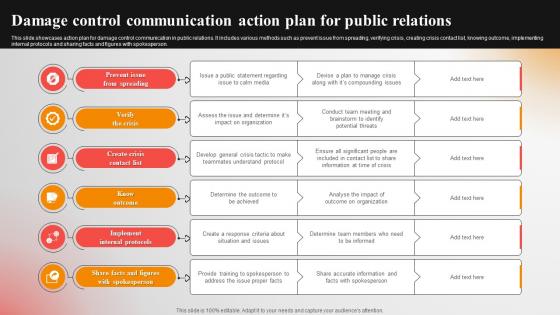 Damage Control Communication Action Plan For Public Relations
Damage Control Communication Action Plan For Public RelationsThis slide showcases action plan for damage control communication in public relations. It includes various methods such as prevent issue from spreading, verifying crisis, creating crisis contact list, knowing outcome, implementing internal protocols and sharing facts and figures with spokesperson. Presenting our set of slides with Damage Control Communication Action Plan For Public Relations. This exhibits information on six stages of the process. This is an easy to edit and innovatively designed PowerPoint template. So download immediately and highlight information on Prevent, Implement, Protocols.
-
 Damage Control Communication Plan For IT Company
Damage Control Communication Plan For IT CompanyThe purpose of this slide is to showcase damage control communication plan for IT organization. It includes various elements such as interpreting organizational strategy, identifying key risk and consider impact, design and implement controls to eliminate risk, monitor risk events and incident management. Introducing our premium set of slides with Damage Control Communication Plan For IT Company. Ellicudate the five stages and present information using this PPT slide. This is a completely adaptable PowerPoint template design that can be used to interpret topics like Strategy, Impact, Implement. So download instantly and tailor it with your information.
-
 Damage Control Communication Plan For Public Welfare Agencies
Damage Control Communication Plan For Public Welfare AgenciesThe purpose of this slide is to showcase communication plan for damage control in public welfare agencies. It includes various stages such as start by identifying audience, creating contact lists and implementing communication channels in prior, determine ways to reach to visitors etc. Introducing our Damage Control Communication Plan For Public Welfare Agencies set of slides. The topics discussed in these slides are Control, Communication, Agencies. This is an immediately available PowerPoint presentation that can be conveniently customized. Download it and convince your audience.
-
 Damage Control Communication Plan Icon
Damage Control Communication Plan IconPresenting our set of slides with Damage Control Communication Plan Icon. This exhibits information on three stages of the process. This is an easy to edit and innovatively designed PowerPoint template. So download immediately and highlight information on Communication, Control, Damage.
-
 Guidelines To Create Damage Control Communication Plan
Guidelines To Create Damage Control Communication PlanThe purpose of this slide is to represent guide for developing damage control plan. It includes various elements such as clearly highlighting objectives, determining people to involve in plan, determining flow of information, creating crisis communication templates, creating plan for social media and asking for employee feedback. Introducing our premium set of slides with Guidelines To Create Damage Control Communication Plan. Ellicudate the six stages and present information using this PPT slide. This is a completely adaptable PowerPoint template design that can be used to interpret topics like Objectives, Plan, Information. So download instantly and tailor it with your information.
-
 Key Process To Plan Damage Control Communication
Key Process To Plan Damage Control CommunicationThe purpose of this slide is to showcase sequence of stages to plan damage control communication It includes various stages such as identify goal of plan, identify stakeholders, develop hierarchy to share information on crisis, designate employees to create fact sheets etc. Presenting our set of slides with Key Process To Plan Damage Control Communication. This exhibits information on eight stages of the process. This is an easy to edit and innovatively designed PowerPoint template. So download immediately and highlight information on Process, Damage, Control.
-
 Social Media Damage Control Communication Plan
Social Media Damage Control Communication PlanIntroducing our premium set of slides with Social Media Damage Control Communication Plan. Ellicudate the three stages and present information using this PPT slide. This is a completely adaptable PowerPoint template design that can be used to interpret topics like Damage, Control, Communication. So download instantly and tailor it with your information.
-
 Stages Involved In Developing Communication Plan For Organizational Damage Control
Stages Involved In Developing Communication Plan For Organizational Damage ControlThe purpose this slide is to showcase steps involved in planning damage control communication for business. It includes various stages such as identifying goal of plan, identify stakeholders, create hierarchy for sharing information on damage, identify and answer common questions etc. Presenting our well structured Stages Involved In Developing Communication Plan For Organizational Damage Control. The topics discussed in this slide are Developing, Communication, Organizational. This is an instantly available PowerPoint presentation that can be edited conveniently. Download it right away and captivate your audience.
-
 Efficient Social Media 30 60 90 Days Strategy For Social Media Networks
Efficient Social Media 30 60 90 Days Strategy For Social Media NetworksThis slide provides glimpse about month wise working model to administer social media. It includes performing audits of competitors, mock up content, uploading and exploring new opportunities, etc. Introducing Efficient Social Media 30 60 90 Days Strategy For Social Media Networks to increase your presentation threshold. Encompassed with Three stages, this template is a great option to educate and entice your audience. Dispence information on 30 60 90 Days, using this template. Grab it now to reap its full benefits.
-
 30 60 90 Days Plan For Implementing Recommendations Based On Machine Learning
30 60 90 Days Plan For Implementing Recommendations Based On Machine LearningThis slide represents 30-60-90 plan for implementing recommender system. The purpose of this slide is to illustrate the plans of the first 90 days from the start of the project including steps to be followed at interval of one month. Introducing 30 60 90 Days Plan For Implementing Recommendations Based On Machine Learning to increase your presentation threshold. Encompassed with three stages, this template is a great option to educate and entice your audience. Dispence information on Analyse, Implementation, Recommender System, using this template. Grab it now to reap its full benefits.
-
 Daily Nutritional Requirements Adults In Powerpoint And Google Slides Cpb
Daily Nutritional Requirements Adults In Powerpoint And Google Slides CpbPresenting our Daily Nutritional Requirements Adults In Powerpoint And Google Slides Cpb PowerPoint template design. This PowerPoint slide showcases four stages. It is useful to share insightful information on Daily Nutritional Requirements Adults. This PPT slide can be easily accessed in standard screen and widescreen aspect ratios. It is also available in various formats like PDF, PNG, and JPG. Not only this, the PowerPoint slideshow is completely editable and you can effortlessly modify the font size, font type, and shapes according to your wish. Our PPT layout is compatible with Google Slides as well, so download and edit it as per your knowledge.
-
 Daily Food Order Delivery Tracking Sheet Developing Actionable Advertising Plan Tactics MKT SS V
Daily Food Order Delivery Tracking Sheet Developing Actionable Advertising Plan Tactics MKT SS VThis slide provides glimpse about tracking chart of all the online orders received by the certain branch of the bakery. It includes order ID, status, date, time, customer, dasher, channel, subtotal, food ratings by customer, etc. Present the topic in a bit more detail with this Daily Food Order Delivery Tracking Sheet Developing Actionable Advertising Plan Tactics MKT SS V. Use it as a tool for discussion and navigation on Delivery, Order, Tracking. This template is free to edit as deemed fit for your organization. Therefore download it now.
-
 30 60 90 Days Plan To Integrate Secure Web Network Network Security Using Secure Web Gateway
30 60 90 Days Plan To Integrate Secure Web Network Network Security Using Secure Web GatewayThis slide represents 30-60-90 plan to implement Secure Web Gateway into firm. The purpose of this slide is to illustrate the plans of the first 90 days from the start, including steps to be followed at interval of one month. Introducing 30 60 90 Days Plan To Integrate Secure Web Network Network Security Using Secure Web Gateway to increase your presentation threshold. Encompassed with three stages, this template is a great option to educate and entice your audience. Dispence information on Compatible, Performance, Production, using this template. Grab it now to reap its full benefits.
-
 30 60 90 Days Plan For System MBSE System Design Optimization Systems Engineering MBSE
30 60 90 Days Plan For System MBSE System Design Optimization Systems Engineering MBSEThis slide represents the 30-60-90 days plan to implement a model based systems engineering approach. It includes identify system requirements, create a conceptual model, develop detailed models, verifying and validating the model, generate implementation artifacts, etc. Introducing 30 60 90 Days Plan For System MBSE System Design Optimization Systems Engineering MBSE to increase your presentation threshold. Encompassed with three stages, this template is a great option to educate and entice your audience. Dispence information on Development, Approach, Inefficiencies, using this template. Grab it now to reap its full benefits.
-
 Four Quadrant Status Report Of R and D Team
Four Quadrant Status Report Of R and D TeamThis slide showcases four quarter report of R and D team. The main purpose of this slide is to highlight R and D initiatives and their impact on company growth. This includes achievemnets, challenges, risks, etc. Presenting our set of slides with Four Quadrant Status Report Of R and D Team. This exhibits information on four stages of the process. This is an easy to edit and innovatively designed PowerPoint template. So download immediately and highlight information on Milestones Achieved During, Initiatives Generated.
-
 Day Sales Leadership Plan In Powerpoint And Google Slides Cpb
Day Sales Leadership Plan In Powerpoint And Google Slides CpbPresenting our Day Sales Leadership Plan In Powerpoint And Google Slides Cpb PowerPoint template design. This PowerPoint slide showcases four stages. It is useful to share insightful information on Day Sales Leadership Plan. This PPT slide can be easily accessed in standard screen and widescreen aspect ratios. It is also available in various formats like PDF, PNG, and JPG. Not only this, the PowerPoint slideshow is completely editable and you can effortlessly modify the font size, font type, and shapes according to your wish. Our PPT layout is compatible with Google Slides as well, so download and edit it as per your knowledge.
-
 Economist Daily Chart In Powerpoint And Google Slides Cpb
Economist Daily Chart In Powerpoint And Google Slides CpbPresenting our Economist Daily Chart In Powerpoint And Google Slides Cpb PowerPoint template design. This PowerPoint slide showcases five stages. It is useful to share insightful information on Economist Daily Chart. This PPT slide can be easily accessed in standard screen and widescreen aspect ratios. It is also available in various formats like PDF, PNG, and JPG. Not only this, the PowerPoint slideshow is completely editable and you can effortlessly modify the font size, font type, and shapes according to your wish. Our PPT layout is compatible with Google Slides as well, so download and edit it as per your knowledge.
-
 Daily Business Schedule Colored Icon In Powerpoint Pptx Png And Editable Eps Format
Daily Business Schedule Colored Icon In Powerpoint Pptx Png And Editable Eps FormatThis colourful PowerPoint icon will help you to easily visualise and manage your daily schedule. It is perfect for creating a timeline of tasks and events, and will help you stay organised and on track.
-
 Daily Business Schedule Monotone Icon In Powerpoint Pptx Png And Editable Eps Format
Daily Business Schedule Monotone Icon In Powerpoint Pptx Png And Editable Eps FormatThis monotone icon is perfect for adding a professional touch to your digital calendar. It features a sleek design and is easy to customize to fit any presentation. Its simple design makes it a great choice for highlighting important dates and events.
-
 Daily Office Meeting Schedule Colored Icon In Powerpoint Pptx Png And Editable Eps Format
Daily Office Meeting Schedule Colored Icon In Powerpoint Pptx Png And Editable Eps FormatThis colourful PowerPoint icon will help you to easily visualise and manage your daily schedule. It is perfect for creating a timeline of tasks and events, and will help you stay organised and on track.
-
 Daily Office Meeting Schedule Monotone Icon In Powerpoint Pptx Png And Editable Eps Format
Daily Office Meeting Schedule Monotone Icon In Powerpoint Pptx Png And Editable Eps FormatThis monotone icon is perfect for adding a professional touch to your digital calendar. It features a sleek design and is easy to customize to fit any presentation. Its simple design makes it a great choice for highlighting important dates and events.
-
 Daily Planner Schedule Colored Icon In Powerpoint Pptx Png And Editable Eps Format
Daily Planner Schedule Colored Icon In Powerpoint Pptx Png And Editable Eps FormatThis colourful PowerPoint icon will help you to easily visualise and manage your daily schedule. It is perfect for creating a timeline of tasks and events, and will help you stay organised and on track.
-
 Daily Planner Schedule Monotone Icon In Powerpoint Pptx Png And Editable Eps Format
Daily Planner Schedule Monotone Icon In Powerpoint Pptx Png And Editable Eps FormatThis monotone icon is perfect for adding a professional touch to your digital calendar. It features a sleek design and is easy to customize to fit any presentation. Its simple design makes it a great choice for highlighting important dates and events.
-
 Daily Schedule Colored Icon In Powerpoint Pptx Png And Editable Eps Format
Daily Schedule Colored Icon In Powerpoint Pptx Png And Editable Eps FormatThis colourful PowerPoint icon will help you to easily visualise and manage your daily schedule. It is perfect for creating a timeline of tasks and events, and will help you stay organised and on track.
-
 Daily Schedule In Clipboard Colored Icon In Powerpoint Pptx Png And Editable Eps Format
Daily Schedule In Clipboard Colored Icon In Powerpoint Pptx Png And Editable Eps FormatThis colourful PowerPoint icon will help you to easily visualise and manage your daily schedule. It is perfect for creating a timeline of tasks and events, and will help you stay organised and on track.





