Powerpoint Templates and Google slides for Customer Relation
Save Your Time and attract your audience with our fully editable PPT Templates and Slides.
-
 Customer Relationship Management System Implementation Steps Enable Data Security
Customer Relationship Management System Implementation Steps Enable Data SecurityThis slide covers two ways of enabling data security in CRM systems. It includes options such as IP restrictions and two-factor authentication. Deliver an outstanding presentation on the topic using this Customer Relationship Management System Implementation Steps Enable Data Security. Dispense information and present a thorough explanation of Implementation, Authentication, Restrictions using the slides given. This template can be altered and personalized to fit your needs. It is also available for immediate download. So grab it now.
-
 Customer Relationship Management System Implementation Steps Establish Basic Automation Processes
Customer Relationship Management System Implementation Steps Establish Basic Automation ProcessesThis slide covers various tools for automating regular business tasks and processes. It also includes functions such as automated email notifications, field updates, setting rules to assign leads, deadline notifications, etc. Present the topic in a bit more detail with this Customer Relationship Management System Implementation Steps Establish Basic Automation Processes. Use it as a tool for discussion and navigation on Automation, Processes, Implementation. This template is free to edit as deemed fit for your organization. Therefore download it now
-
 Documenting Sales And Marketing Processes For System Customer Relationship Management System
Documenting Sales And Marketing Processes For System Customer Relationship Management SystemThis slide covers action steps taken for documenting sales and marketing process system. It includes steps such as gathering, qualifying lead, leads navigation, follow up routine, etc. Present the topic in a bit more detail with this Documenting Sales And Marketing Processes For System Customer Relationship Management System. Use it as a tool for discussion and navigation on Implementation, Documenting, Marketing. This template is free to edit as deemed fit for your organization. Therefore download it now
-
 Employee Training Schedule For New Crm System Customer Relationship Management System
Employee Training Schedule For New Crm System Customer Relationship Management SystemThis slide covers the workforce training plan for new CRM software. It includes training details such as session, trainer, trainees, mode, duration, and cost. Deliver an outstanding presentation on the topic using this Employee Training Schedule For New Crm System Customer Relationship Management System. Dispense information and present a thorough explanation of System Configuration, Lead Management, Data Security using the slides given. This template can be altered and personalized to fit your needs. It is also available for immediate download. So grab it now.
-
 F504 Implementation Steps Identifying Users Who Will Access Customer Relationship Management System
F504 Implementation Steps Identifying Users Who Will Access Customer Relationship Management SystemThis slide covers strategies for allocating roles and profiles to various CRM users. It includes steps such as making a list of all users and making a super admin for deleting users from CRM accounts. Present the topic in a bit more detail with this F504 Implementation Steps Identifying Users Who Will Access Customer Relationship Management System. Use it as a tool for discussion and navigation on Implementation, Identifying, Strategies. This template is free to edit as deemed fit for your organization. Therefore download it now
-
 Icons Slide For Customer Relationship Management System Deployment Steps
Icons Slide For Customer Relationship Management System Deployment StepsPresent the topic in a bit more detail with this Icons Slide For Customer Relationship Management System Deployment Steps. Use it as a tool for discussion and navigation on Icons. This template is free to edit as deemed fit for your organization. Therefore download it now
-
 Implementation Steps Adding Users And Invite Them To Crm Customer Relationship Management System
Implementation Steps Adding Users And Invite Them To Crm Customer Relationship Management SystemThis slide covers the process of adding users to new customer relationship management software. It includes details such as first name, email, role, profile, territory, etc. Deliver an outstanding presentation on the topic using this Implementation Steps Adding Users And Invite Them To Crm Customer Relationship Management System. Dispense information and present a thorough explanation of Implementation, Process, Management using the slides given. This template can be altered and personalized to fit your needs. It is also available for immediate download. So grab it now.
-
 Implementation Steps Bringing Data To New Crm System Customer Relationship Management System
Implementation Steps Bringing Data To New Crm System Customer Relationship Management SystemThis slide covers the various types of methods for data transfer. The types include data import, mitigating data from CRM, and pushing data from APIs. Present the topic in a bit more detail with this Implementation Steps Bringing Data To New Crm System Customer Relationship Management System. Use it as a tool for discussion and navigation on Implementation, Organization, Database. This template is free to edit as deemed fit for your organization. Therefore download it now
-
 Implementation Steps Creating Roles For The Identified Users Customer Relationship Management System
Implementation Steps Creating Roles For The Identified Users Customer Relationship Management SystemThis slide covers steps for creating roles for selected CRM users. It includes roles such as full access to the organizations database, no permission to read or edit teammates records, etc. Deliver an outstanding presentation on the topic using this Implementation Steps Creating Roles For The Identified Users Customer Relationship Management System. Dispense information and present a thorough explanation of Implementation, Organization, Permission using the slides given. This template can be altered and personalized to fit your needs. It is also available for immediate download. So grab it now.
-
 Implementation Steps Determine Metrics Supporting Customer Relationship Management System
Implementation Steps Determine Metrics Supporting Customer Relationship Management SystemThis slide covers various KPIs that need to be measured to achieve organizational goals. It includes metrics such as salespersons performance report, number of leads converted, leads generated through campaigns, monthly sales report, number of unresolved cases, etc. Deliver an outstanding presentation on the topic using this Implementation Steps Determine Metrics Supporting Customer Relationship Management System. Dispense information and present a thorough explanation of Business, Goals, Implementation using the slides given. This template can be altered and personalized to fit your needs. It is also available for immediate download. So grab it now.
-
 Implementation Steps Establish Data Visibility And Customer Relationship Management System
Implementation Steps Establish Data Visibility And Customer Relationship Management SystemThis slide covers various features for adjusting CRM data visibility and accessibility. It includes various levels of exceptions such as module, record, and field. Present the topic in a bit more detail with this Implementation Steps Establish Data Visibility And Customer Relationship Management System. Use it as a tool for discussion and navigation on Exceptions, Implementation, Accessibility. This template is free to edit as deemed fit for your organization. Therefore download it now
-
 Implementation Steps Importing Data Into Crm System Customer Relationship Management System
Implementation Steps Importing Data Into Crm System Customer Relationship Management SystemThis slide covers guidelines for transferring data to CRM software. It includes instructions such as importing events in ICS format from the calendar, supported import formats, importing VCF files, etc. Increase audience engagement and knowledge by dispensing information using Implementation Steps Importing Data Into Crm System Customer Relationship Management System. This template helps you present information on five stages. You can also present information on Implementation, Individual, Identifiable using this PPT design. This layout is completely editable so personaize it now to meet your audiences expectations.
-
 Implementation Steps Introduction For Identifying Users To Customer Relationship Management System
Implementation Steps Introduction For Identifying Users To Customer Relationship Management SystemThis slide covers the process of determining the CRM users and creating their roles and profiles in order to maintain data security. Deliver an outstanding presentation on the topic using this Implementation Steps Introduction For Identifying Users To Customer Relationship Management System. Dispense information and present a thorough explanation of Implementation, Introduction, Identifying using the slides given. This template can be altered and personalized to fit your needs. It is also available for immediate download. So grab it now.
-
 Implementation Steps Pushing Data From Apis Customer Relationship Management System
Implementation Steps Pushing Data From Apis Customer Relationship Management SystemThis slide covers various API features available in the new CRM system for data transfer. It includes features such as rest API, metadata API, bulk API, notification API, query API, etc. Present the topic in a bit more detail with this Implementation Steps Pushing Data From Apis Customer Relationship Management System. Use it as a tool for discussion and navigation on Implementation, Notification, Organizations. This template is free to edit as deemed fit for your organization. Therefore download it now
-
 Implementation Steps Set Up Email Integration Process For Crm Customer Relationship Management System
Implementation Steps Set Up Email Integration Process For Crm Customer Relationship Management SystemThis slide covers various email integration methods for CRM systems. It includes integration options such as mail add-on, MS outlook, organization email address, chrome extension for Gmail, SalesInbox. Deliver an outstanding presentation on the topic using this Implementation Steps Set Up Email Integration Process For Crm Customer Relationship Management System. Dispense information and present a thorough explanation of Implementation, Process, Integration using the slides given. This template can be altered and personalized to fit your needs. It is also available for immediate download. So grab it now.
-
 Implementation Steps Types Of Data That Will Be Imported Customer Relationship Management System
Implementation Steps Types Of Data That Will Be Imported Customer Relationship Management SystemThis slide covers various types of modules that can be transferred from one CRM to another. It includes modules such as users, leads, accounts, contacts, deals, campaigns, notes, activities, cases, solutions, products, etc. Present the topic in a bit more detail with this Implementation Steps Types Of Data That Will Be Imported Customer Relationship Management System. Use it as a tool for discussion and navigation on Implementation, Attachments, Campaigns . This template is free to edit as deemed fit for your organization. Therefore download it now
-
 Mapping Sales And Marketing Processes With Crm System Customer Relationship Management System
Mapping Sales And Marketing Processes With Crm System Customer Relationship Management SystemThis slide covers mapping process for CRM implementation. It includes sales stages such as lead generation, lead distribution, nurturing, and engagement, lead qualification, conversion, proposal and price quotes, and negotiation. Deliver an outstanding presentation on the topic using this Mapping Sales And Marketing Processes With Crm System Customer Relationship Management System. Dispense information and present a thorough explanation of Marketing, Processes, Generation using the slides given. This template can be altered and personalized to fit your needs. It is also available for immediate download. So grab it now.
-
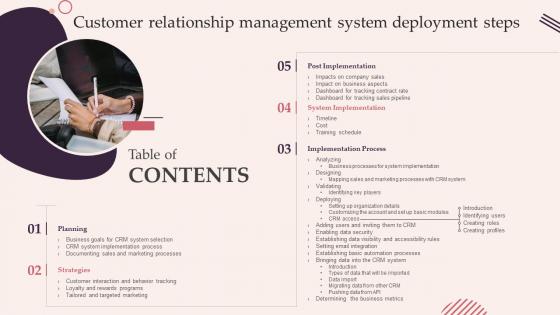 Table Of Contents Customer Relationship Management System Deployment Steps
Table Of Contents Customer Relationship Management System Deployment StepsIntroducing Table Of Contents Customer Relationship Management System Deployment Steps to increase your presentation threshold. Encompassed with five stages, this template is a great option to educate and entice your audience. Dispence information on Planning, Strategies, Implementation Process , using this template. Grab it now to reap its full benefits.
-
 Sales CRM Cloud Implementation Poor Relationship With Customers Ppt Slides Picture
Sales CRM Cloud Implementation Poor Relationship With Customers Ppt Slides PictureThis slide illustrates the issues that trigger poor relationship with customers which includes no real time support, no innovative product launched, bad after sale service and lack of engagement. Present the topic in a bit more detail with this Sales CRM Cloud Implementation Poor Relationship With Customers Ppt Slides Picture. Use it as a tool for discussion and navigation on Weak Relationship Building, Poor Customer Service, Product Launched. This template is free to edit as deemed fit for your organization. Therefore download it now.
-
 Customer Relationship Management Features In Powerpoint And Google Slides Cpb
Customer Relationship Management Features In Powerpoint And Google Slides CpbPresenting our Customer Relationship Management Features In Powerpoint And Google Slides Cpb PowerPoint template design. This PowerPoint slide showcases four stages. It is useful to share insightful information on Customer Relationship Management Features This PPT slide can be easily accessed in standard screen and widescreen aspect ratios. It is also available in various formats like PDF, PNG, and JPG. Not only this, the PowerPoint slideshow is completely editable and you can effortlessly modify the font size, font type, and shapes according to your wish. Our PPT layout is compatible with Google Slides as well, so download and edit it as per your knowledge.
-
 Long Term Customer Loyalty Relationships In Powerpoint And Google Slides Cpb
Long Term Customer Loyalty Relationships In Powerpoint And Google Slides CpbPresenting our Long Term Customer Loyalty Relationships In Powerpoint And Google Slides Cpb PowerPoint template design. This PowerPoint slide showcases five stages. It is useful to share insightful information on Long Term Customer Loyalty Relationships. This PPT slide can be easily accessed in standard screen and widescreen aspect ratios. It is also available in various formats like PDF, PNG, and JPG. Not only this, the PowerPoint slideshow is completely editable and you can effortlessly modify the font size, font type, and shapes according to your wish. Our PPT layout is compatible with Google Slides as well, so download and edit it as per your knowledge.
-
 Develop Good Working Relationships Customers In Powerpoint And Google Slides Cpb
Develop Good Working Relationships Customers In Powerpoint And Google Slides CpbPresenting Develop Good Working Relationships Customers In Powerpoint And Google Slides Cpb slide which is completely adaptable. The graphics in this PowerPoint slide showcase four stages that will help you succinctly convey the information. In addition, you can alternate the color, font size, font type, and shapes of this PPT layout according to your content. This PPT presentation can be accessed with Google Slides and is available in both standard screen and widescreen aspect ratios. It is also a useful set to elucidate topics like Develop Good Working Relationships Customers. This well structured design can be downloaded in different formats like PDF, JPG, and PNG. So, without any delay, click on the download button now.
-
 Customer Relationship Management Department In Powerpoint And Google Slides Cpb
Customer Relationship Management Department In Powerpoint And Google Slides CpbPresenting our Customer Relationship Management Department In Powerpoint And Google Slides Cpb PowerPoint template design. This PowerPoint slide showcases four stages. It is useful to share insightful information on Customer Relationship Management Department This PPT slide can be easily accessed in standard screen and widescreen aspect ratios. It is also available in various formats like PDF, PNG, and JPG. Not only this, the PowerPoint slideshow is completely editable and you can effortlessly modify the font size, font type, and shapes according to your wish. Our PPT layout is compatible with Google Slides as well, so download and edit it as per your knowledge.
-
 Difference Customer Service Customer Relations In Powerpoint And Google Slides Cpb
Difference Customer Service Customer Relations In Powerpoint And Google Slides CpbPresenting Difference Customer Service Customer Relations In Powerpoint And Google Slides Cpb slide which is completely adaptable. The graphics in this PowerPoint slide showcase three stages that will help you succinctly convey the information. In addition, you can alternate the color, font size, font type, and shapes of this PPT layout according to your content. This PPT presentation can be accessed with Google Slides and is available in both standard screen and widescreen aspect ratios. It is also a useful set to elucidate topics like Difference Customer Service Customer Relations. This well-structured design can be downloaded in different formats like PDF, JPG, and PNG. So, without any delay, click on the download button now.
-
 Agenda For Customer Relationship Management Deployment Strategy
Agenda For Customer Relationship Management Deployment StrategyIntroducing Agenda For Customer Relationship Management Deployment Strategy to increase your presentation threshold. Encompassed with seven stages, this template is a great option to educate and entice your audience. Dispence information on Agenda using this template. Grab it now to reap its full benefits.
-
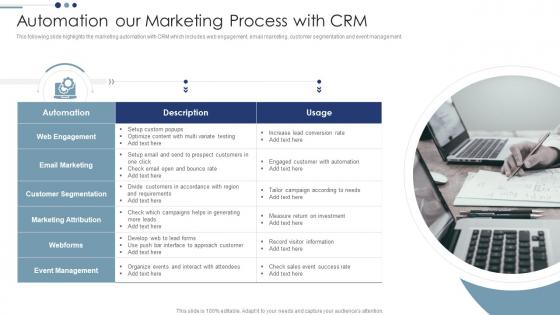 Automation Our Marketing Process With CRM Customer Relationship Management Deployment Strategy
Automation Our Marketing Process With CRM Customer Relationship Management Deployment StrategyThis following slide highlights the marketing automation with CRM which includes web engagement, email marketing, customer segmentation and event management.Introducing Automation Our Marketing Process With CRM Customer Relationship Management Deployment Strategy to increase your presentation threshold. Encompassed with one stage, this template is a great option to educate and entice your audience. Dispence information on Marketing Attribution, Event Management, Customers In Accordance using this template. Grab it now to reap its full benefits.
-
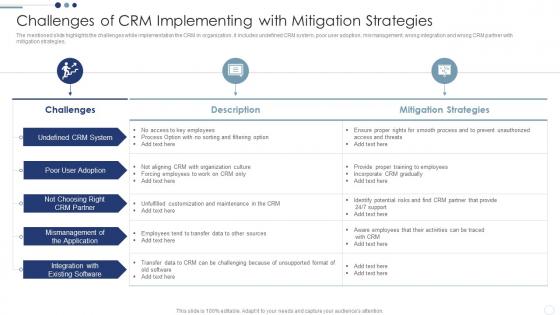 Challenges Of CRM Implementing With Customer Relationship Management Deployment Strategy
Challenges Of CRM Implementing With Customer Relationship Management Deployment StrategyThe mentioned slide highlights the challenges while implementation the CRM in organization, it includes undefined CRM system, poor user adoption, mismanagement, wrong integration and wrong CRM partner with mitigation strategies.Deliver an outstanding presentation on the topic using this Challenges Of CRM Implementing With Customer Relationship Management Deployment Strategy Dispense information and present a thorough explanation of Mitigation Strategies, Customization And Maintenance, Provide Proper using the slides given. This template can be altered and personalized to fit your needs. It is also available for immediate download. So grab it now.
-
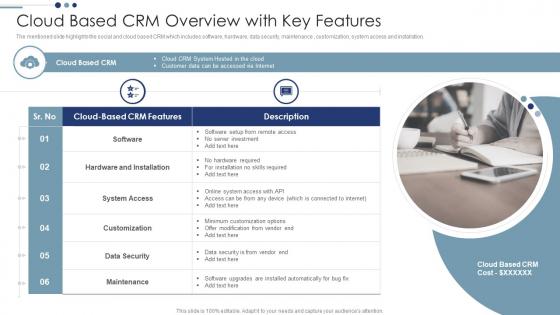 Cloud Based CRM Overview With Key Features Customer Relationship Management Deployment Strategy
Cloud Based CRM Overview With Key Features Customer Relationship Management Deployment StrategyThe mentioned slide highlights the social and cloud based CRM which includes software, hardware, data security, maintenance , customization, system access and installation.Increase audience engagement and knowledge by dispensing information using Cloud Based CRM Overview With Key Features Customer Relationship Management Deployment Strategy This template helps you present information on one stage. You can also present information on Hardware Installation, Customization, Minimum Customization using this PPT design. This layout is completely editable so personaize it now to meet your audiences expectations.
-
 CRM Integration With Business Process Customer Relationship Management Deployment Strategy
CRM Integration With Business Process Customer Relationship Management Deployment StrategyThis slide highlights the automation pf business process with CRM which includes levels, stages, conditions, process reposition with API feature.Present the topic in a bit more detail with this CRM Integration With Business Process Customer Relationship Management Deployment Strategy Use it as a tool for discussion and navigation on Designing Business, Annual Membership, Business Process This template is free to edit as deemed fit for your organization. Therefore download it now.
-
 CRM Training Program For Employees Customer Relationship Management Deployment Strategy
CRM Training Program For Employees Customer Relationship Management Deployment StrategyThis slide highlights the CRM training Program for employees which includes overview training, lead management session, customization and data security session.Introducing CRM Training Program For Employees Customer Relationship Management Deployment Strategy to increase your presentation threshold. Encompassed with one stage, this template is a great option to educate and entice your audience. Dispence information on Management Session, Overview Training, Customization Session using this template. Grab it now to reap its full benefits.
-
 Development Projections After Implementing CRM Customer Relationship Management Deployment Strategy
Development Projections After Implementing CRM Customer Relationship Management Deployment StrategyThis slide highlights the organization future development projections after implementing CRM which includes sales, product demand, customer queries and trend analysis.Deliver an outstanding presentation on the topic using this Development Projections After Implementing CRM Customer Relationship Management Deployment Strategy Dispense information and present a thorough explanation of Correct Forecast, Trends Analysis, Queries Answered using the slides given. This template can be altered and personalized to fit your needs. It is also available for immediate download. So grab it now.
-
 Different CRM Solution Comparison Customer Relationship Management Deployment Strategy
Different CRM Solution Comparison Customer Relationship Management Deployment StrategyThe mentioned slide showcases the CRM software comparisons which includes cloud based, on premise and hosted CRM with their functionality.Present the topic in a bit more detail with this Different CRM Solution Comparison Customer Relationship Management Deployment Strategy Use it as a tool for discussion and navigation on Business Process, Service Automation, Programming Interface This template is free to edit as deemed fit for your organization. Therefore download it now.
-
 Hosted CRM Overview With Key Features Customer Relationship Management Deployment Strategy
Hosted CRM Overview With Key Features Customer Relationship Management Deployment StrategyThis slide showcases the Hosted CRM functions which includes the software, hardware and maintenance, modification, system access, hosted call center and IP ownership.Increase audience engagement and knowledge by dispensing information using Hosted CRM Overview With Key Features Customer Relationship Management Deployment Strategy This template helps you present information on six stages. You can also present information on Hardware And Maintenance, System Access, System Features using this PPT design. This layout is completely editable so personaize it now to meet your audiences expectations.
-
 Icons Slide For Customer Relationship Management Deployment Strategy
Icons Slide For Customer Relationship Management Deployment StrategyIntroducing our well researched set of slides titled Icons Slide For Customer Relationship Management Deployment Strategy It displays a hundred percent editable icons. You can use these icons in your presentation to captivate your audiences attention. Download now and use it multiple times.
-
 Implementation Add Roles And Enable Security Customer Relationship Management Deployment Strategy
Implementation Add Roles And Enable Security Customer Relationship Management Deployment StrategyThis slide highlights the setting roles of new users and assigning roles, also highlights the enable security with field level and integration of lead generation with emails for contact management.Deliver an outstanding presentation on the topic using this Implementation Add Roles And Enable Security Customer Relationship Management Deployment Strategy Dispense information and present a thorough explanation of Restrictions Enabling, Double Authentication, Prevent Unauthorized using the slides given. This template can be altered and personalized to fit your needs. It is also available for immediate download. So grab it now.
-
 Implementation Data Transmission And Metrics Customer Relationship Management Deployment Strategy
Implementation Data Transmission And Metrics Customer Relationship Management Deployment StrategyThis slide showcases the Implementation with process automation which includes assignment and workflow approach, data transmission and setting up metrics with CRM software.Present the topic in a bit more detail with this Implementation Data Transmission And Metrics Customer Relationship Management Deployment Strategy Use it as a tool for discussion and navigation on Data Transmission, Performance Review, Export Records This template is free to edit as deemed fit for your organization. Therefore download it now.
-
 Implementation Setup Details Customer Relationship Management Deployment Strategy
Implementation Setup Details Customer Relationship Management Deployment StrategyThis slide highlights the validation and implementation of CRM in organization with includes initial steps as setup details and account customization for validation the CRM in business.Present the topic in a bit more detail with this Implementation Setup Details Customer Relationship Management Deployment Strategy Use it as a tool for discussion and navigation on Account Customization, Duplication Permissions, Customize Modules This template is free to edit as deemed fit for your organization. Therefore download it now.
-
 Installation And Deployment CRM Model Customer Relationship Management Deployment Strategy
Installation And Deployment CRM Model Customer Relationship Management Deployment StrategyThis slide highlights the CRM deployment flowchart with steps for precise installation in system which includes workflow object model and process execution.Deliver an outstanding presentation on the topic using this Installation And Deployment CRM Model Customer Relationship Management Deployment Strategy Dispense information and present a thorough explanation of Foundation Execution, Process Infrastructure, Process Execution using the slides given. This template can be altered and personalized to fit your needs. It is also available for immediate download. So grab it now.
-
 Key Reasons For Not Incorporating CRM Customer Relationship Management Deployment Strategy
Key Reasons For Not Incorporating CRM Customer Relationship Management Deployment StrategyThe following slide highlights the factors which cause resistance to change, that are fear of failure, peer pressure, no reward system and policies of company.Introducing Key Reasons For Not Incorporating CRM Customer Relationship Management Deployment Strategy to increase your presentation threshold. Encompassed with three stages, this template is a great option to educate and entice your audience. Dispence information on Reward System, Organizational Policies, Peer Pressure using this template. Grab it now to reap its full benefits.
-
 Maintenance And Implementation Cost Of CRM Customer Relationship Management Deployment Strategy
Maintenance And Implementation Cost Of CRM Customer Relationship Management Deployment StrategyThis slide highlights the maintenance and implementation cost of CRM, It also includes the implementation time including training, data cleanup, base setup, integration and customization.Present the topic in a bit more detail with this Maintenance And Implementation Cost Of CRM Customer Relationship Management Deployment Strategy Use it as a tool for discussion and navigation on Business Dependency, Employee Training, Implementation This template is free to edit as deemed fit for your organization. Therefore download it now.
-
 Mapping And Designing CRM System Customer Relationship Management Deployment Strategy
Mapping And Designing CRM System Customer Relationship Management Deployment StrategyThe mentioned slide showcases the CRM system designing and mapping which includes approaches, sales with lead generation, engagement, conversion, and negotiation.Deliver an outstanding presentation on the topic using this Mapping And Designing CRM System Customer Relationship Management Deployment Strategy Dispense information and present a thorough explanation of Lead Engagement, Proposal And Negotiation, Lead Generation using the slides given. This template can be altered and personalized to fit your needs. It is also available for immediate download. So grab it now.
-
 Opportunity Management With CRM Customer Relationship Management Deployment Strategy
Opportunity Management With CRM Customer Relationship Management Deployment StrategyThe following slide showcases the opportunity management and what problems are solved with CRM, It includes 360 degree view, track goals and delivery terms.Increase audience engagement and knowledge by dispensing information using Opportunity Management With CRM Customer Relationship Management Deployment Strategy This template helps you present information on four stages. You can also present information on Prioritize Opportunities, Opportunities Prioritize, Planned Decisions using this PPT design. This layout is completely editable so personaize it now to meet your audiences expectations.
-
 Order Fulfilment Process With CRM Customer Relationship Management Deployment Strategy
Order Fulfilment Process With CRM Customer Relationship Management Deployment StrategyPresent the topic in a bit more detail with this Order Fulfilment Process With CRM Customer Relationship Management Deployment Strategy Use it as a tool for discussion and navigation on Integration Of Finance, Logistics Department, Cross Functional This template is free to edit as deemed fit for your organization. Therefore download it now.
-
 Organization Requirements Customer Relationship Management Deployment Strategy
Organization Requirements Customer Relationship Management Deployment StrategyThis slide highlights the organizational requirements which need to be fulfill with CRM which includes contact and lead management, negotiation, workflow automation and functional requirements.Introducing Organization Requirements Customer Relationship Management Deployment Strategy to increase your presentation threshold. Encompassed with four stages, this template is a great option to educate and entice your audience. Dispence information on Lead Management, Functional Requirements, Negotiation using this template. Grab it now to reap its full benefits.
-
 Overall CRM Implementation Time Customer Relationship Management Deployment Strategy
Overall CRM Implementation Time Customer Relationship Management Deployment StrategyThis slide showcases the implementation time of CRM which includes the key tasks such as CRM setup, data cleanup, importing, customization and total training costs.Increase audience engagement and knowledge by dispensing information using Overall CRM Implementation Time Customer Relationship Management Deployment Strategy This template helps you present information on two stages. You can also present information on Customizations Integrations, Importing Clean, Data Cleanup using this PPT design. This layout is completely editable so personaize it now to meet your audiences expectations.
-
 Poor Relationship With Customers Customer Relationship Management Deployment Strategy
Poor Relationship With Customers Customer Relationship Management Deployment StrategyThis slide illustrates the issues that trigger poor relationship with customers which includes no real time support, no innovative product launched, bad after sale service and lack of engagement.Introducing Poor Relationship With Customers Customer Relationship Management Deployment Strategy to increase your presentation threshold. Encompassed with five stages, this template is a great option to educate and entice your audience. Dispence information on Innovative Product, Resolution Of Issues, Remains Unanswered using this template. Grab it now to reap its full benefits.
-
 Securing Our Data With CRM Customer Relationship Management Deployment Strategy
Securing Our Data With CRM Customer Relationship Management Deployment StrategyThis slide highlights the data security using CRM which incorporates IP restriction, two factor authentication, data storage, communication protection and data security.Increase audience engagement and knowledge by dispensing information using Securing Our Data With CRM Customer Relationship Management Deployment Strategy This template helps you present information on three stages. You can also present information on Factor Authentication, Storage And Failover, Communication Protection using this PPT design. This layout is completely editable so personaize it now to meet your audiences expectations.
-
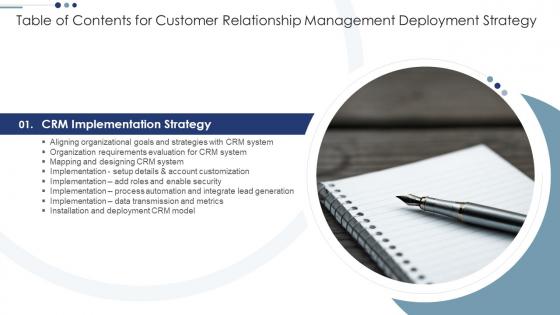 Table Of Contents For Customer Relationship Management Deployment Strategy Ppt Rules
Table Of Contents For Customer Relationship Management Deployment Strategy Ppt RulesIncrease audience engagement and knowledge by dispensing information using Table Of Contents For Customer Relationship Management Deployment Strategy Ppt Rules This template helps you present information on one stage. You can also present information on Implementation Strategy, Aligning Organizational, Organization Requirements using this PPT design. This layout is completely editable so personaize it now to meet your audiences expectations.
-
 Why To Use CRM Software Customer Relationship Management Deployment Strategy
Why To Use CRM Software Customer Relationship Management Deployment StrategyThis slide showcases the CRM uses for organization which includes functionality data access, agent performance tracking, streamlining invoices and customer data analysis.Introducing Why To Use CRM Software Customer Relationship Management Deployment Strategy to increase your presentation threshold. Encompassed with one stage, this template is a great option to educate and entice your audience. Dispence information on Performance Tracking, Streamlined Invoicing, Workflow Efficiency using this template. Grab it now to reap its full benefits.
-
 Working Remotely With CRM Customer Relationship Management Deployment Strategy
Working Remotely With CRM Customer Relationship Management Deployment StrategyThe mentioned slide highlights the remote work functionality of CRM and work from home statistics which includes mobile CRM, apps integration and collaboration.Increase audience engagement and knowledge by dispensing information using Working Remotely With CRM Customer Relationship Management Deployment Strategy This template helps you present information on four stages. You can also present information on Access Information, Streamline Pipeline, Business Applications using this PPT design. This layout is completely editable so personaize it now to meet your audiences expectations.
-
 Strategies For Customer Relationship Management CRM In Real Estate Company
Strategies For Customer Relationship Management CRM In Real Estate CompanyThis slide represents the seven strategies for real estate companies to manage relationships with consumers with the help of CRM software. It includes four strategies for customer relationships management such as organize consumer data, customer segmentation, offer personalized services and gain valuable insights. Presenting our well-structured Strategies For Customer Relationship Management CRM In Real Estate Company. The topics discussed in this slide are Organize Customer Data, Customer Segmentation, Offer Personalized Services. This is an instantly available PowerPoint presentation that can be edited conveniently. Download it right away and captivate your audience.
-
 Good Customer Relationship In Powerpoint And Google Slides Cpb
Good Customer Relationship In Powerpoint And Google Slides CpbPresenting our Good Customer Relationship In Powerpoint And Google Slides Cpb PowerPoint template design. This PowerPoint slide showcases three stages. It is useful to share insightful information on Good Customer Relationship. This PPT slide can be easily accessed in standard screen and widescreen aspect ratios. It is also available in various formats like PDF, PNG, and JPG. Not only this, the PowerPoint slideshow is completely editable and you can effortlessly modify the font size, font type, and shapes according to your wish. Our PPT layout is compatible with Google Slides as well, so download and edit it as per your knowledge.
-
 Poor Relationship With Customers Crm Software Implementation Ppt Slides Design Inspiration
Poor Relationship With Customers Crm Software Implementation Ppt Slides Design InspirationThis slide illustrates the issues that trigger poor relationship with customers which includes no real time support, no innovative product launched, bad after sale service and lack of engagement. Present the topic in a bit more detail with this Poor Relationship With Customers Crm Software Implementation Ppt Slides Design Inspiration. Use it as a tool for discussion and navigation on Relationship, Customers, Engagement. This template is free to edit as deemed fit for your organization. Therefore download it now.
-
 Build Long Term Relationship Customers In Powerpoint And Google Slides Cpb
Build Long Term Relationship Customers In Powerpoint And Google Slides CpbPresenting our Build Long Term Relationship Customers In Powerpoint And Google Slides Cpb PowerPoint template design. This PowerPoint slide showcases five stages. It is useful to share insightful information on Build Long Term Relationship Customers. This PPT slide can be easily accessed in standard screen and widescreen aspect ratios. It is also available in various formats like PDF, PNG, and JPG. Not only this, the PowerPoint slideshow is completely editable and you can effortlessly modify the font size, font type, and shapes according to your wish. Our PPT layout is compatible with Google Slides as well, so download and edit it as per your knowledge.
-
 Relationship Employees Customers In Powerpoint And Google Slides Cpb
Relationship Employees Customers In Powerpoint And Google Slides CpbPresenting Relationship Employees Customers In Powerpoint And Google Slides Cpb slide which is completely adaptable. The graphics in this PowerPoint slide showcase three stages that will help you succinctly convey the information. In addition, you can alternate the color, font size, font type, and shapes of this PPT layout according to your content. This PPT presentation can be accessed with Google Slides and is available in both standard screen and widescreen aspect ratios. It is also a useful set to elucidate topics like Relationship Employees Customers. This well structured design can be downloaded in different formats like PDF, JPG, and PNG. So, without any delay, click on the download button now.
-
 Implementation Process Automation And Customer Relationship Management Deployment Strategy
Implementation Process Automation And Customer Relationship Management Deployment StrategyThis slide highlights the setting roles of new users and assigning roles, also highlights the enable security with field level and integration of lead generation with emails for contact management.Deliver an outstanding presentation on the topic using this Implementation Process Automation And Customer Relationship Management Deployment Strategy Dispense information and present a thorough explanation of Schedule Appointments, Contact Management, Assignment Approach using the slides given. This template can be altered and personalized to fit your needs. It is also available for immediate download. So grab it now.
-
 On Premise CRM Overview With Key Features Customer Relationship Management Deployment Strategy
On Premise CRM Overview With Key Features Customer Relationship Management Deployment StrategyThe following slide highlights the On-Premise CRM functions with different solutions which includes software, hardware and installation, system access, modification and security.Introducing On Premise CRM Overview With Key Features Customer Relationship Management Deployment Strategy to increase your presentation threshold. Encompassed with one stage, this template is a great option to educate and entice your audience. Dispence information on Maintenance And Security, Modifications And Support, Hardware Required using this template. Grab it now to reap its full benefits.
-
 99 Table Of Contents For Customer Relationship Management Deployment Strategy
99 Table Of Contents For Customer Relationship Management Deployment StrategyIntroducing 99 Table Of Contents For Customer Relationship Management Deployment Strategy to increase your presentation threshold. Encompassed with ten stages, this template is a great option to educate and entice your audience. Dispence information on Implementation Training, Implementation Analysis, Business Process using this template. Grab it now to reap its full benefits.
-
 Customer Relationship Examples In Powerpoint And Google Slides Cpb
Customer Relationship Examples In Powerpoint And Google Slides CpbPresenting Customer Relationship Examples In Powerpoint And Google Slides Cpb slide which is completely adaptable. The graphics in this PowerPoint slide showcase two stages that will help you succinctly convey the information. In addition, you can alternate the color, font size, font type, and shapes of this PPT layout according to your content. This PPT presentation can be accessed with Google Slides and is available in both standard screen and widescreen aspect ratios. It is also a useful set to elucidate topics like Customer Relationship Examples. This well-structured design can be downloaded in different formats like PDF, JPG, and PNG. So, without any delay, click on the download button now.
-
 Initiatives To Personalize Relationships With Customers Key Approaches To Increase Client
Initiatives To Personalize Relationships With Customers Key Approaches To Increase ClientThis slide shows initiatives to personalize relationships with customer which includes tone based on customer personality, ask about their preferences, understand their background, etc. Increase audience engagement and knowledge by dispensing information using Initiatives To Personalize Relationships With Customers Key Approaches To Increase Client. This template helps you present information on five stages. You can also present information on Understand Their Background, Create Personalized Content, Ask About Customers Preferences using this PPT design. This layout is completely editable so personaize it now to meet your audiences expectations.





