Powerpoint Templates and Google slides for Creating Website
Save Your Time and attract your audience with our fully editable PPT Templates and Slides.
-
 Optimization Of E Commerce Marketing Services Steps To Create Marketing Plan For Website
Optimization Of E Commerce Marketing Services Steps To Create Marketing Plan For WebsiteThis slide focuses on the steps to create marketing plan for website such as defining goals, clarify target audience, determine strategies, establish budget and creating plan. Introducing Optimization Of E Commerce Marketing Services Steps To Create Marketing Plan For Website to increase your presentation threshold. Encompassed with five stages, this template is a great option to educate and entice your audience. Dispence information on Marketing, Strategies, Target Audience, using this template. Grab it now to reap its full benefits.
-
 Q369 Improving Strategic Plan Of Internet Marketing Steps To Create Marketing Plan For Website
Q369 Improving Strategic Plan Of Internet Marketing Steps To Create Marketing Plan For WebsiteThis slide focuses on the steps to create marketing plan for website such as defining goals, clarify target audience, determine strategies, establish budget and creating plan. Introducing Q369 Improving Strategic Plan Of Internet Marketing Steps To Create Marketing Plan For Website to increase your presentation threshold. Encompassed with five stages, this template is a great option to educate and entice your audience. Dispence information on Determine Strategies, Establish Budget, Creating Plan, using this template. Grab it now to reap its full benefits.
-
 Steps To Create Marketing Plan For Website Implementing Online Marketing Strategy In Organization
Steps To Create Marketing Plan For Website Implementing Online Marketing Strategy In OrganizationThis slide focuses on the steps to create marketing plan for website such as defining goals, clarify target audience, determine strategies, establish budget and creating plan. Introducing Steps To Create Marketing Plan For Website Implementing Online Marketing Strategy In Organization to increase your presentation threshold. Encompassed with five stages, this template is a great option to educate and entice your audience. Dispence information on Expectations, Marketing, Conduct Research, using this template. Grab it now to reap its full benefits.
-
 Building A Personal Brand Professional Network Steps To Create An Interactive Website
Building A Personal Brand Professional Network Steps To Create An Interactive WebsitePurpose of this slide is to showcase ten steps that will help an individual or a company in creating an interactive website for personal branding. Introducing Building A Personal Brand Professional Network Steps To Create An Interactive Website to increase your presentation threshold. Encompassed with ten stages, this template is a great option to educate and entice your audience. Dispence information on Interactive Website, Navigation, Website Management, using this template. Grab it now to reap its full benefits.
-
 Optimize Your Personal Website And Social Profiles Creating A Compelling Personal Brand From Scratch
Optimize Your Personal Website And Social Profiles Creating A Compelling Personal Brand From ScratchMentioned slide portrays keys steps that will assist an individual or a company in optimizing their personal website as well as personal profiles created on social media platforms. Introducing Optimize Your Personal Website And Social Profiles Creating A Compelling Personal Brand From Scratch to increase your presentation threshold. Encompassed with three stages, this template is a great option to educate and entice your audience. Dispence information on Digital Footprint, Website Optimization, Website And Social Profiles, using this template. Grab it now to reap its full benefits.
-
 Steps To Create An Interactive Website Creating A Compelling Personal Brand From Scratch
Steps To Create An Interactive Website Creating A Compelling Personal Brand From ScratchPurpose of this slide is to showcase ten steps that will help an individual or a company in creating an interactive website for personal branding. Increase audience engagement and knowledge by dispensing information using Steps To Create An Interactive Website Creating A Compelling Personal Brand From Scratch. This template helps you present information on ten stages. You can also present information on Site Navigation, Publishing Web Content, Web Hosting using this PPT design. This layout is completely editable so personaize it now to meet your audiences expectations.
-
 Complete Personal Branding Guide Steps To Create A Website Ppt Slides Designs Download
Complete Personal Branding Guide Steps To Create A Website Ppt Slides Designs DownloadPurpose of this slide is to showcase ten steps that will help an individual or a company in creating an interactive website for personal branding. Increase audience engagement and knowledge by dispensing information using Complete Personal Branding Guide Steps To Create A Website Ppt Slides Designs Download. This template helps you present information on ten stages. You can also present information on Web Hosting, Publishing Web Content, Management System using this PPT design. This layout is completely editable so personaize it now to meet your audiences expectations.
-
 Steps To Create Marketing Plan For Website Incorporating Digital Platforms In Marketing Plans
Steps To Create Marketing Plan For Website Incorporating Digital Platforms In Marketing PlansThis slide focuses on the steps to create marketing plan for website such as defining goals, clarify target audience, determine strategies, establish budget and creating plan. Introducing Steps To Create Marketing Plan For Website Incorporating Digital Platforms In Marketing Plans to increase your presentation threshold. Encompassed with five stages, this template is a great option to educate and entice your audience. Dispence information on Establish Budget, Clarify Target Audience, Defining Goals, using this template. Grab it now to reap its full benefits.
-
 Personal Branding Guide For Influencers Steps To Create An Interactive Website
Personal Branding Guide For Influencers Steps To Create An Interactive WebsitePurpose of this slide is to showcase ten steps that will help an individual or a company in creating an interactive website for personal branding. Increase audience engagement and knowledge by dispensing information using Personal Branding Guide For Influencers Steps To Create An Interactive Website. This template helps you present information on ten stages. You can also present information on Management, Appearance, Interactive Website using this PPT design. This layout is completely editable so personaize it now to meet your audiences expectations.
-
 Create Website In Powerpoint And Google Slides Cpb
Create Website In Powerpoint And Google Slides CpbPresenting Create Website In Powerpoint And Google Slides Cpb slide which is completely adaptable. The graphics in this PowerPoint slide showcase five stages that will help you succinctly convey the information. In addition, you can alternate the color, font size, font type, and shapes of this PPT layout according to your content. This PPT presentation can be accessed with Google Slides and is available in both standard screen and widescreen aspect ratios. It is also a useful set to elucidate topics like Create Website. This well structured design can be downloaded in different formats like PDF, JPG, and PNG. So, without any delay, click on the download button now.
-
 Steps To Create An Interactive Website Building A Personal Brand On Social Media
Steps To Create An Interactive Website Building A Personal Brand On Social MediaPurpose of this slide is to showcase ten steps that will help an individual or a company in creating an interactive website for personal branding. Increase audience engagement and knowledge by dispensing information using Steps To Create An Interactive Website Building A Personal Brand On Social Media. This template helps you present information on ten stages. You can also present information on Personal Website, Develop Site Content, Social Web Tools using this PPT design. This layout is completely editable so personaize it now to meet your audiences expectations.
-
 Website Content Audit Checklist To Track Status Steps To Create Content Marketing
Website Content Audit Checklist To Track Status Steps To Create Content MarketingThis slide focuses on website content audit checklist which includes setting goals and objectives, categorize content, determine metrics, evaluate results and take actionable steps with status and priority level. Present the topic in a bit more detail with this Website Content Audit Checklist To Track Status Steps To Create Content Marketing. Use it as a tool for discussion and navigation on Website Content, Audit Checklist, Track Status. This template is free to edit as deemed fit for your organization. Therefore download it now.
-
 Website Visitor Scoring To Identify Potential Leads Steps To Create Content Marketing
Website Visitor Scoring To Identify Potential Leads Steps To Create Content MarketingThis slide shows the website visitor scoring system to identify potential leads on the basis of parameters such as products added to shopping cart, visited pricing page, read blog post, visited about page, etc. Deliver an outstanding presentation on the topic using this Website Visitor Scoring To Identify Potential Leads Steps To Create Content Marketing. Dispense information and present a thorough explanation of Website Visitor, Identify Potential Leads, Products using the slides given. This template can be altered and personalized to fit your needs. It is also available for immediate download. So grab it now.
-
 Steps To Create A Website Guide To Personal Branding For Entrepreneurs
Steps To Create A Website Guide To Personal Branding For EntrepreneursPurpose of this slide is to showcase ten steps that will help an individual or a company in creating an interactive website for personal branding. Introducing Steps To Create A Website Guide To Personal Branding For Entrepreneurs to increase your presentation threshold. Encompassed with ten stages, this template is a great option to educate and entice your audience. Dispence information on Appearance, Management, Interactive, using this template. Grab it now to reap its full benefits.
-
 Creating Job Post On Various Websites HR Talent Acquisition Guide Handbook For Organization
Creating Job Post On Various Websites HR Talent Acquisition Guide Handbook For OrganizationPosting the total requirements is required on both internal and external sources of hiring. The hiring manager needs to follow the following key tasks. Introducing Creating Job Post On Various Websites HR Talent Acquisition Guide Handbook For Organization to increase your presentation threshold. Encompassed with one stages, this template is a great option to educate and entice your audience. Dispence information on Job Positing, Linkedin, Team, using this template. Grab it now to reap its full benefits.
-
 E Marketing Strategies To Improve Business Steps To Create Marketing Plan For Website
E Marketing Strategies To Improve Business Steps To Create Marketing Plan For WebsiteThis slide focuses on the steps to create marketing plan for website such as defining goals, clarify target audience, determine strategies, establish budget and creating plan. Introducing E Marketing Strategies To Improve Business Steps To Create Marketing Plan For Website to increase your presentation threshold. Encompassed with five stages, this template is a great option to educate and entice your audience. Dispence information on Clarify Target Audience, Determine The Strategies, Establish Budget, Defining Goals, using this template. Grab it now to reap its full benefits.
-
 Interesting Topics Creating Website In Powerpoint And Google Slides Cpb
Interesting Topics Creating Website In Powerpoint And Google Slides CpbPresenting our Interesting Topics Creating Website In Powerpoint And Google Slides Cpb PowerPoint template design. This PowerPoint slide showcases six stages. It is useful to share insightful information on Interesting Topics Creating Website This PPT slide can be easily accessed in standard screen and widescreen aspect ratios. It is also available in various formats like PDF, PNG, and JPG. Not only this, the PowerPoint slideshow is completely editable and you can effortlessly modify the font size, font type, and shapes according to your wish. Our PPT layout is compatible with Google Slides as well, so download and edit it as per your knowledge.
-
 Code Creating Website In Powerpoint And Google Slides Cpb
Code Creating Website In Powerpoint And Google Slides CpbPresenting Code Creating Website In Powerpoint And Google Slides Cpb slide which is completely adaptable. The graphics in this PowerPoint slide showcase two stages that will help you succinctly convey the information. In addition, you can alternate the color, font size, font type, and shapes of this PPT layout according to your content. This PPT presentation can be accessed with Google Slides and is available in both standard screen and widescreen aspect ratios. It is also a useful set to elucidate topics like Code Creating Website. This well structured design can be downloaded in different formats like PDF, JPG, and PNG. So, without any delay, click on the download button now.
-
 Steps Create Ecommerce Website In Powerpoint And Google Slides Cpb
Steps Create Ecommerce Website In Powerpoint And Google Slides CpbPresenting Steps Create Ecommerce Website In Powerpoint And Google Slides Cpb slide which is completely adaptable. The graphics in this PowerPoint slide showcase four stages that will help you succinctly convey the information. In addition, you can alternate the color, font size, font type, and shapes of this PPT layout according to your content. This PPT presentation can be accessed with Google Slides and is available in both standard screen and widescreen aspect ratios. It is also a useful set to elucidate topics like Steps Create Ecommerce Website. This well structured design can be downloaded in different formats like PDF, JPG, and PNG. So, without any delay, click on the download button now.
-
 Creating Website Sell Products In Powerpoint And Google Slides Cpb
Creating Website Sell Products In Powerpoint And Google Slides CpbPresenting our Creating Website Sell Products In Powerpoint And Google Slides Cpb PowerPoint template design. This PowerPoint slide showcases four stages. It is useful to share insightful information on Creating Website Sell Products This PPT slide can be easily accessed in standard screen and widescreen aspect ratios. It is also available in various formats like PDF, PNG, and JPG. Not only this, the PowerPoint slideshow is completely editable and you can effortlessly modify the font size, font type, and shapes according to your wish. Our PPT layout is compatible with Google Slides as well, so download and edit it as per your knowledge.
-
 Create Daily Deal Website In Powerpoint And Google Slides Cpb
Create Daily Deal Website In Powerpoint And Google Slides CpbPresenting our Create Daily Deal Website In Powerpoint And Google Slides Cpb PowerPoint template design. This PowerPoint slide showcases four stages. It is useful to share insightful information on Create Daily Deal Website This PPT slide can be easily accessed in standard screen and widescreen aspect ratios. It is also available in various formats like PDF, PNG, and JPG. Not only this, the PowerPoint slideshow is completely editable and you can effortlessly modify the font size, font type, and shapes according to your wish. Our PPT layout is compatible with Google Slides as well, so download and edit it as per your knowledge.
-
 Process To Create Website Development Timeline
Process To Create Website Development TimelineThe following slide showcases different phases of website development to provide content for website. It presents information related to gathering information, planning, design, etc. Introducing our premium set of slides with Process To Create Website Development Timeline. Ellicudate the one stage and present information using this PPT slide. This is a completely adaptable PowerPoint template design that can be used to interpret topics like Gathering Information, Planning, Design, Maintenance. So download instantly and tailor it with your information.
-
 Create Crowdfunding Website In Powerpoint And Google Slides Cpb
Create Crowdfunding Website In Powerpoint And Google Slides CpbPresenting Create Crowdfunding Website In Powerpoint And Google Slides Cpb slide which is completely adaptable. The graphics in this PowerPoint slide showcase three stages that will help you succinctly convey the information. In addition, you can alternate the color, font size, font type, and shapes of this PPT layout according to your content. This PPT presentation can be accessed with Google Slides and is available in both standard screen and widescreen aspect ratios. It is also a useful set to elucidate topics like Create Crowdfunding Website. This well structured design can be downloaded in different formats like PDF, JPG, and PNG. So, without any delay, click on the download button now.
-
 Create Domain Name Website In Powerpoint And Google Slides Cpb
Create Domain Name Website In Powerpoint And Google Slides CpbPresenting our Create Domain Name Website In Powerpoint And Google Slides Cpb. PowerPoint template design. This PowerPoint slide showcases five stages. It is useful to share insightful information on Create Domain Name Website. This PPT slide can be easily accessed in standard screen and widescreen aspect ratios. It is also available in various formats like PDF, PNG, and JPG. Not only this, the PowerPoint slideshow is completely editable and you can effortlessly modify the font size, font type, and shapes according to your wish. Our PPT layout is compatible with Google Slides as well, so download and edit it as per your knowledge.
-
 Steps To Create Effective Website Development SEO Action Plan
Steps To Create Effective Website Development SEO Action PlanThe slide showcases steps to building an effective SEO action plan to generate customers. The slide shows how to create a list of target keywords, SEO-friendly content, website design and layout, evaluate technical SEO aspects, and build a high-quality backlink profile, among other things. Presenting our set of slides with Steps To Create Effective Website Development SEO Action Plan. This exhibits information on five stages of the process. This is an easy to edit and innovatively designed PowerPoint template. So download immediately and highlight information on Target Keywords, Friendly Content, Website Design, Evaluate Technical.
-
 Own Domain Name Create Website In Powerpoint And Google Slides Cpb
Own Domain Name Create Website In Powerpoint And Google Slides CpbPresenting Own Domain Name Create Website In Powerpoint And Google Slides Cpb slide which is completely adaptable. The graphics in this PowerPoint slide showcase four stages that will help you succinctly convey the information. In addition, you can alternate the color, font size, font type, and shapes of this PPT layout according to your content. This PPT presentation can be accessed with Google Slides and is available in both standard screen and widescreen aspect ratios. It is also a useful set to elucidate topics like Own Domain Name Create Website. This well structured design can be downloaded in different formats like PDF, JPG, and PNG. So, without any delay, click on the download button now.
-
 Create Company Website In Powerpoint And Google Slides Cpb
Create Company Website In Powerpoint And Google Slides CpbPresenting our Create Company Website In Powerpoint And Google Slides Cpb PowerPoint template design. This PowerPoint slide showcases five stages. It is useful to share insightful information on Create Company Website. This PPT slide can be easily accessed in standard screen and widescreen aspect ratios. It is also available in various formats like PDF, PNG, and JPG. Not only this, the PowerPoint slideshow is completely editable and you can effortlessly modify the font size, font type, and shapes according to your wish. Our PPT layout is compatible with Google Slides as well, so download and edit it as per your knowledge.
-
 Create Subscription Box Website In Powerpoint And Google Slides Cpb
Create Subscription Box Website In Powerpoint And Google Slides CpbPresenting our Create Subscription Box Website In Powerpoint And Google Slides Cpb PowerPoint template design. This PowerPoint slide showcases four stages. It is useful to share insightful information on Create Subscription Box Website. This PPT slide can be easily accessed in standard screen and widescreen aspect ratios. It is also available in various formats like PDF, PNG, and JPG. Not only this, the PowerPoint slideshow is completely editable and you can effortlessly modify the font size, font type, and shapes according to your wish. Our PPT layout is compatible with Google Slides as well, so download and edit it as per your knowledge.
-
 Step Create Ecommerce Website In Powerpoint And Google Slides Cpb
Step Create Ecommerce Website In Powerpoint And Google Slides CpbPresenting our Step Create Ecommerce Website In Powerpoint And Google Slides Cpb PowerPoint template design. This PowerPoint slide showcases three stages. It is useful to share insightful information on Step Create Ecommerce Website. This PPT slide can be easily accessed in standard screen and widescreen aspect ratios. It is also available in various formats like PDF, PNG, and JPG. Not only this, the PowerPoint slideshow is completely editable and you can effortlessly modify the font size, font type, and shapes according to your wish. Our PPT layout is compatible with Google Slides as well, so download and edit it as per your knowledge.
-
 Create Website Backlinks Colored Icon In Powerpoint Pptx Png And Editable Eps Format
Create Website Backlinks Colored Icon In Powerpoint Pptx Png And Editable Eps FormatGive your next presentation a sophisticated, yet modern look with this 100 percent editable Create website backlinks colored icon in powerpoint pptx png and editable eps format. Choose from a variety of customizable formats such as PPTx, png, eps. You can use these icons for your presentations, banners, templates, One-pagers that suit your business needs.
-
 Create Website Backlinks Monotone Icon In Powerpoint Pptx Png And Editable Eps Format
Create Website Backlinks Monotone Icon In Powerpoint Pptx Png And Editable Eps FormatMake your presentation profoundly eye-catching leveraging our easily customizable Create website backlinks monotone icon in powerpoint pptx png and editable eps format. It is designed to draw the attention of your audience. Available in all editable formats, including PPTx, png, and eps, you can tweak it to deliver your message with ease.
-
 Guide For Creating Online Portfolio On Real Estate Website
Guide For Creating Online Portfolio On Real Estate WebsiteThis slide brings forth guidelines for making a creative real estate website to grab the attention of clients and optimize the user experience. The various principles of maintaining online website are to showcase real estate images only, build mobile compatible website, include edited images etc. Presenting our set of slides with name Guide For Creating Online Portfolio On Real Estate Website. This exhibits information on five stages of the process. This is an easy to edit and innovatively designed PowerPoint template. So download immediately and highlight information on Website Strategies, Property Images, Compatible Website.
-
 Website Content Audit Checklist To Track Status Creating Content Marketing Strategy
Website Content Audit Checklist To Track Status Creating Content Marketing StrategyThis slide focuses on website content audit checklist which includes setting goals and objectives, categorize content, determine metrics, evaluate results and take actionable steps with status and priority level. Deliver an outstanding presentation on the topic using this Website Content Audit Checklist To Track Status Creating Content Marketing Strategy. Dispense information and present a thorough explanation of Goals And Objectives, Performance Indicators, Audit Information using the slides given. This template can be altered and personalized to fit your needs. It is also available for immediate download. So grab it now.
-
 Website Visitor Scoring To Identify Potential Leads Creating Content Marketing Strategy
Website Visitor Scoring To Identify Potential Leads Creating Content Marketing StrategyThis slide shows the website visitor scoring system to identify potential leads on the basis of parameters such as products added to shopping cart, visited pricing page, read blog post, visited about page, etc. Present the topic in a bit more detail with this Website Visitor Scoring To Identify Potential Leads Creating Content Marketing Strategy. Use it as a tool for discussion and navigation on Website Visitor, Scoring To Identify, Potential Leads. This template is free to edit as deemed fit for your organization. Therefore download it now.
-
 Steps Creating Website In Powerpoint And Google Slides Cpb
Steps Creating Website In Powerpoint And Google Slides CpbPresenting our Steps Creating Website In Powerpoint And Google Slides Cpb PowerPoint template design. This PowerPoint slide showcases four stages. It is useful to share insightful information on Steps Creating Website This PPT slide can be easily accessed in standard screen and widescreen aspect ratios. It is also available in various formats like PDF, PNG, and JPG. Not only this, the PowerPoint slideshow is completely editable and you can effortlessly modify the font size, font type, and shapes according to your wish. Our PPT layout is compatible with Google Slides as well, so download and edit it as per your knowledge.
-
 Tools Used To Create A Website Online Communication Strategy
Tools Used To Create A Website Online Communication StrategyThe slide showcases tools that act as online meeting rooms for team members, enabling remote team collaboration. the elements are SEO, online advertising, website development, copywriting etc. Presenting our set of slides with name Tools Used To Create A Website Online Communication Strategy This exhibits information on six stages of the process. This is an easy to edit and innovatively designed PowerPoint template. So download immediately and highlight information on Online Advertising, Website Development, Copywriting, Statistics
-
 Create Business Plan Creating Website In Powerpoint And Google Slides Cpb
Create Business Plan Creating Website In Powerpoint And Google Slides CpbPresenting Create Business Plan Creating Website In Powerpoint And Google Slides Cpb slide which is completely adaptable. The graphics in this PowerPoint slide showcase five stages that will help you succinctly convey the information. In addition, you can alternate the color, font size, font type, and shapes of this PPT layout according to your content. This PPT presentation can be accessed with Google Slides and is available in both standard screen and widescreen aspect ratios. It is also a useful set to elucidate topics like Create Business Plan Creating Website This well structured design can be downloaded in different formats like PDF, JPG, and PNG. So, without any delay, click on the download button now.
-
 Features Of Nikes Ecommerce Website How Nike Created And Implemented Successful Strategy SS
Features Of Nikes Ecommerce Website How Nike Created And Implemented Successful Strategy SSThis slide mentions the features of Nikes e commerce website formulated as part of strategy aimed at attracting relevant target audiences. Features include product display, e commerce integration, social media integration, customer service, search and subscription. Present the topic in a bit more detail with this Features Of Nikes Ecommerce Website How Nike Created And Implemented Successful Strategy SS. Use it as a tool for discussion and navigation on Product Display, Social Media Integration, Customer Service. This template is free to edit as deemed fit for your organization. Therefore download it now.
-
 Step By Step Guide Create Marketing Analyzing Market Leader Website To Understand Web Strategy SS
Step By Step Guide Create Marketing Analyzing Market Leader Website To Understand Web Strategy SSThe following slide showcases the home page of market leader website. Information covered in this slide is related to key website analytics such as total page views, new users, website visits, conversion rate, bounce rate along with key intakes. Deliver an outstanding presentation on the topic using this Step By Step Guide Create Marketing Analyzing Market Leader Website To Understand Web Strategy SS. Dispense information and present a thorough explanation of Analyzing Market, Leader Website, Understand Web Traffic using the slides given. This template can be altered and personalized to fit your needs. It is also available for immediate download. So grab it now.
-
 Step By Step Guide Create Marketing Strategies To Make Company Website Mobile Responsive Strategy SS
Step By Step Guide Create Marketing Strategies To Make Company Website Mobile Responsive Strategy SSThe following slide showcases different techniques of making mobile friendly website for startups and improving user experience. The slide provides detailed information about techniques such as blocking popup notifications, making call to action CTA visible, using responsive product images, etc. Increase audience engagement and knowledge by dispensing information using Step By Step Guide Create Marketing Strategies To Make Company Website Mobile Responsive Strategy SS. This template helps you present information on two stages. You can also present information on Before Optimization, After Optimization, Mobile Responsive, Website Mobile Friendly using this PPT design. This layout is completely editable so personaize it now to meet your audiences expectations.
-
 Create Business Website Free In Powerpoint And Google Slides Cpb
Create Business Website Free In Powerpoint And Google Slides CpbPresenting our Create Business Website Free In Powerpoint And Google Slides Cpb PowerPoint template design. This PowerPoint slide showcases six stages. It is useful to share insightful information on Create Business Website Free. This PPT slide can be easily accessed in standard screen and widescreen aspect ratios. It is also available in various formats like PDF, PNG, and JPG. Not only this, the PowerPoint slideshow is completely editable and you can effortlessly modify the font size, font type, and shapes according to your wish. Our PPT layout is compatible with Google Slides as well, so download and edit it as per your knowledge.
-
 Creating Website Business Ideas In Powerpoint And Google Slides Cpb
Creating Website Business Ideas In Powerpoint And Google Slides CpbPresenting Creating Website Business Ideas In Powerpoint And Google Slides Cpb slide which is completely adaptable. The graphics in this PowerPoint slide showcase five stages that will help you succinctly convey the information. In addition, you can alternate the color, font size, font type, and shapes of this PPT layout according to your content. This PPT presentation can be accessed with Google Slides and is available in both standard screen and widescreen aspect ratios. It is also a useful set to elucidate topics like Creating Website Business Ideas. This well structured design can be downloaded in different formats like PDF, JPG, and PNG. So, without any delay, click on the download button now.
-
 Create Own Business Website Guidelines In Powerpoint And Google Slides Cpb
Create Own Business Website Guidelines In Powerpoint And Google Slides CpbPresenting Create Own Business Website Guidelines In Powerpoint And Google Slides Cpb slide which is completely adaptable. The graphics in this PowerPoint slide showcase three stages that will help you succinctly convey the information. In addition, you can alternate the color, font size, font type, and shapes of this PPT layout according to your content. This PPT presentation can be accessed with Google Slides and is available in both standard screen and widescreen aspect ratios. It is also a useful set to elucidate topics like Create Own Business Website Guidelines. This well structured design can be downloaded in different formats like PDF, JPG, and PNG. So, without any delay, click on the download button now.
-
 Creating Job Post On Various Websites Hr Recruiting Handbook Best Practices And Strategies
Creating Job Post On Various Websites Hr Recruiting Handbook Best Practices And StrategiesPosting the total requirements is required on both internal and external sources of hiring. The hiring manager needs to follow the following key tasks Present the topic in a bit more detail with this Creating Job Post On Various Websites Hr Recruiting Handbook Best Practices And Strategies. Use it as a tool for discussion and navigation on Sources, Qualification, Applicants. This template is free to edit as deemed fit for your organization. Therefore download it now.
-
 Create Community Website In Powerpoint And Google Slides Cpb
Create Community Website In Powerpoint And Google Slides CpbPresenting Create Community Website In Powerpoint And Google Slides Cpb slide which is completely adaptable. The graphics in this PowerPoint slide showcase four stages that will help you succinctly convey the information. In addition, you can alternate the color, font size, font type, and shapes of this PPT layout according to your content. This PPT presentation can be accessed with Google Slides and is available in both standard screen and widescreen aspect ratios. It is also a useful set to elucidate topics like Create Community Website. This well structured design can be downloaded in different formats like PDF, JPG, and PNG. So, without any delay, click on the download button now.
-
 Creating Job Post On Various Websites Definitive Guide To Employee Acquisition For Hr Professional
Creating Job Post On Various Websites Definitive Guide To Employee Acquisition For Hr ProfessionalPresent the topic in a bit more detail with this Creating Job Post On Various Websites Definitive Guide To Employee Acquisition For Hr Professional. Use it as a tool for discussion and navigation on Applicants, Sources, Qualification. This template is free to edit as deemed fit for your organization. Therefore download it now.
-
 Content Marketing Strategy To Increase Website Traffic Steps To Create Successful
Content Marketing Strategy To Increase Website Traffic Steps To Create SuccessfulThe following slide outlines a comprehensive content marketing strategy which can assist corporates to improve web traffic and customer conversion rate. Information covered in this slide is related to audience segment, major statistics, content type, posting frequency and channels such as Facebook, Instagram, Twitter and YouTube. Present the topic in a bit more detail with this Content Marketing Strategy To Increase Website Traffic Steps To Create Successful Use it as a tool for discussion and navigation on Posting Frequency, Facebook, Instagram This template is free to edit as deemed fit for your organization. Therefore download it now.
-
 One page summary to create bootstrap responsive website template presentation report infographic ppt pdf document
One page summary to create bootstrap responsive website template presentation report infographic ppt pdf documentHere we present One Page Summary To Create Bootstrap Responsive Website Template Presentation Report Infographic PPT PDF Document one page PowerPoint template. A bootstrap is a front end development framework that aids you in designing your websites easily and quickly. Creating websites from scratch is a time consuming task, especially for the beginners. So this tool can be used by anyone for developing the website if he or she has an adequate knowledge of HTML and CSS. To help you with this we have come up with this pre designed bootstrap responsive website template that covers the details on how a bootstrap responsive website is developed by choosing a CMS platform. This template can be used to guide the workforce how they can save a lot of their time from writing the long CSS codes to spending it on designing the webpages. The ready to use bootstrap responsive website PowerPoint template can be employed to provide a step by step guide on how to make a website responsive taking the assistance of bootstrap. You can incorporate the template to discuss about the website preference and the layout you wish to choose for the website. Guiding your viewers taking advantage of this PPT slide is much more easier when compared to that of using a pen and a paper. Build a website as per your requirements utilizing this bootstrap responsive website PowerPoint template. Grab this One Page Summary To Create Bootstrap Responsive Website Template Presentation Report Infographic PPT PDF Document one pager template now.
-
 Designer create sketch application for website development process
Designer create sketch application for website development processPresenting this set of slides with name Designer Create Sketch Application For Website Development Process. This is a four stage process. The stages in this process are Designer Create Sketch Application For Website Development Process. This is a completely editable PowerPoint presentation and is available for immediate download. Download now and impress your audience.
-
 Creating graphs website ppt powerpoint presentation styles backgrounds cpb
Creating graphs website ppt powerpoint presentation styles backgrounds cpbPresenting our Creating Graphs Website Ppt Powerpoint Presentation Styles Backgrounds Cpb. PowerPoint template design. This PowerPoint slide showcases four stages. It is useful to share insightful information on Creating Graphs Website. This PPT slide can be easily accessed in standard screen and widescreen aspect ratios. It is also available in various formats like PDF, PNG, and JPG. Not only this, the PowerPoint slideshow is completely editable and you can effortlessly modify the font size, font type, and shapes according to your wish. Our PPT layout is compatible with Google Slides as well, so download and edit it as per your knowledge.
-
 Computer command for creating and control business website
Computer command for creating and control business websitePresenting our well-structured Computer Command For Creating And Control Business Website. The topics discussed in this slide are Computer Command For Creating And Control Business Website. This is an instantly available PowerPoint presentation that can be edited conveniently. Download it right away and captivate your audience.
-
 Create mobile version website ppt powerpoint presentation infographic template slides cpb
Create mobile version website ppt powerpoint presentation infographic template slides cpbPresenting Create Mobile Version Website Ppt Powerpoint Presentation Infographic Template Slides Cpb slide which is completely adaptable. The graphics in this PowerPoint slide showcase four stages that will help you succinctly convey the information. In addition, you can alternate the color, font size, font type, and shapes of this PPT layout according to your content. This PPT presentation can be accessed with Google Slides and is available in both standard screen and widescreen aspect ratios. It is also a useful set to elucidate topics like Create Mobile Version Website. This well-structured design can be downloaded in different formats like PDF, JPG, and PNG. So, without any delay, click on the download button now.
-
 Agenda creating an effective content planning strategy for website ppt information
Agenda creating an effective content planning strategy for website ppt informationIntroducing Agenda Creating An Effective Content Planning Strategy For Website Ppt Information. to increase your presentation threshold. Encompassed with five stages, this template is a great option to educate and entice your audience. Dispence information on agenda, using this template. Grab it now to reap its full benefits.
-
 Content audit template creating an effective content planning strategy for website ppt inspiration
Content audit template creating an effective content planning strategy for website ppt inspirationAlso audit your content to analyze the gaps between content that already exists and content that the users want.Introducing Content Audit Template Creating An Effective Content Planning Strategy For Website Ppt Inspiration. to increase your presentation threshold. Encompassed with three stages, this template is a great option to educate and entice your audience. Dispence information on content that exists, content users want, content the client wants, using this template. Grab it now to reap its full benefits.
-
 Content details audit creating an effective content planning strategy for website ppt infographics
Content details audit creating an effective content planning strategy for website ppt infographicsCreate your content inventory to list out all content that is already being produced by your organization newsletters, blogs posts, infographics, eBooks, whitepapers, etc.Present the topic in a bit more detail with this Content Details Audit Creating An Effective Content Planning Strategy For Website Ppt Infographics. Use it as a tool for discussion and navigation on content marketing trends 2021, content marketing trends. This template is free to edit as deemed fit for your organization. Therefore download it now.
-
 Content mapping steps creating an effective content planning strategy for website ppt information
Content mapping steps creating an effective content planning strategy for website ppt informationContent Mapping is delivering the right content at the right time at the right place. These steps help you create your content mapping strategy with ease.Introducing Content Mapping Steps Creating An Effective Content Planning Strategy For Website Ppt Information. to increase your presentation threshold. Encompassed with six stages, this template is a great option to educate and entice your audience. Dispence information on content analysis, existing content map, review what content you are already producing, using this template. Grab it now to reap its full benefits.
-
 Content mapping template prospect creating an effective content planning strategy for website ppt designs
Content mapping template prospect creating an effective content planning strategy for website ppt designsBreak down your content map into stages, content formats, topic and call to action using this template.Deliver an outstanding presentation on the topic using this Content Mapping Template Prospect Creating An Effective Content Planning Strategy For Website Ppt Designs. Dispense information and present a thorough explanation of prospect question, buying cycle stage using the slides given. This template can be altered and personalized to fit your needs. It is also available for immediate download. So grab it now.
-
 Content marketing strategies creating an effective content planning strategy for website ppt download
Content marketing strategies creating an effective content planning strategy for website ppt downloadIntroducing Content Marketing Strategies Creating An Effective Content Planning Strategy For Website Ppt Download. to increase your presentation threshold. Encompassed with eight stages, this template is a great option to educate and entice your audience. Dispence information on a strong headline, effective call to action, multiple content formats, using this template. Grab it now to reap its full benefits.
-
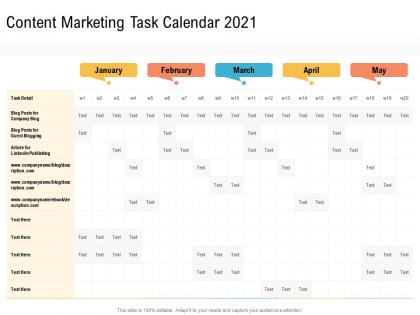 Content marketing task calendar 2021 creating an effective content planning strategy for website ppt template
Content marketing task calendar 2021 creating an effective content planning strategy for website ppt templatePresent the topic in a bit more detail with this Content Marketing Task Calendar 2021 Creating An Effective Content Planning Strategy For Website Ppt Template. Use it as a tool for discussion and navigation on content marketing task calendar 2021. This template is free to edit as deemed fit for your organization. Therefore download it now.
-
 Customer demographics and geographics creating an effective content planning strategy for website ppt clipart
Customer demographics and geographics creating an effective content planning strategy for website ppt clipartUse this editable customer demographics template to get a complete picture of their characteristics. Present the topic in a bit more detail with this Customer Demographics And Geographics Creating An Effective Content Planning Strategy For Website Ppt Clipart. Use it as a tool for discussion and navigation on education, income, location, female, male. This template is free to edit as deemed fit for your organization. Therefore download it now.





