Powerpoint Templates and Google slides for Computerization
Save Your Time and attract your audience with our fully editable PPT Templates and Slides.
-
 Computer Information Systems In Powerpoint And Google Slides Cpb
Computer Information Systems In Powerpoint And Google Slides CpbPresenting our Computer Information Systems In Powerpoint And Google Slides Cpb PowerPoint template design. This PowerPoint slide showcases two stages. It is useful to share insightful information on Computer Information Systems This PPT slide can be easily accessed in standard screen and widescreen aspect ratios. It is also available in various formats like PDF, PNG, and JPG. Not only this, the PowerPoint slideshow is completely editable and you can effortlessly modify the font size, font type, and shapes according to your wish. Our PPT layout is compatible with Google Slides as well, so download and edit it as per your knowledge.
-
 Understanding Functioning Of Computer Vision Everything About Chat GPT Generative ChatGPT SS
Understanding Functioning Of Computer Vision Everything About Chat GPT Generative ChatGPT SSThis slide provides information regarding working of computer vision technology that focus on extracting information from visual data such as images or videos. It focuses on pattern recognition by training machine systems through visual labelled data. Deliver an outstanding presentation on the topic using this Understanding Functioning Of Computer Vision Everything About Chat GPT Generative ChatGPT SS. Dispense information and present a thorough explanation of Computer Vision System, Human Vision System, Vision Technology using the slides given. This template can be altered and personalized to fit your needs. It is also available for immediate download. So grab it now.
-
 Visual ChatGPT Advancing Computer Vision Everything About Chat GPT Generative ChatGPT SS
Visual ChatGPT Advancing Computer Vision Everything About Chat GPT Generative ChatGPT SSThis slide provides information regarding Visual ChatGPT model that assists ChatGPT in improved understanding and generation of visual information. The application of Visual ChatGPT include image generation, alter color image, change image background, etc. Present the topic in a bit more detail with this Visual ChatGPT Advancing Computer Vision Everything About Chat GPT Generative ChatGPT SS. Use it as a tool for discussion and navigation on Image Generation, Change Image Background, Alteration To Image. This template is free to edit as deemed fit for your organization. Therefore download it now.
-
 Visualizing Data On Computer Colored Icon In Powerpoint Pptx Png And Editable Eps Format
Visualizing Data On Computer Colored Icon In Powerpoint Pptx Png And Editable Eps FormatGive your next presentation a sophisticated, yet modern look with this 100 percent editable Visualizing data on computer colored icon in powerpoint pptx png and editable eps format. Choose from a variety of customizable formats such as PPTx, png, eps. You can use these icons for your presentations, banners, templates, One-pagers that suit your business needs.
-
 Visualizing Data On Computer Monotone Icon In Powerpoint Pptx Png And Editable Eps Format
Visualizing Data On Computer Monotone Icon In Powerpoint Pptx Png And Editable Eps FormatMake your presentation profoundly eye-catching leveraging our easily customizable Visualizing data on computer monotone icon in powerpoint pptx png and editable eps format. It is designed to draw the attention of your audience. Available in all editable formats, including PPTx, png, and eps, you can tweak it to deliver your message with ease.
-
 Computer Vision Overview Objectives And Application Everything About Chat GPT Generative ChatGPT SS
Computer Vision Overview Objectives And Application Everything About Chat GPT Generative ChatGPT SSThis slide provides information regarding computer vision technology that enables the processing and extraction of meaningful information through visual data such as digital images or videos. It also highlights details regarding the approach objectives and application. Introducing Computer Vision Overview Objectives And Application Everything About Chat GPT Generative ChatGPT SS to increase your presentation threshold. Encompassed with one stage, this template is a great option to educate and entice your audience. Dispence information on Objectives, Application, Computer Systems, using this template. Grab it now to reap its full benefits.
-
 Dedicated Computerized System Colored Icon In Powerpoint Pptx Png And Editable Eps Format
Dedicated Computerized System Colored Icon In Powerpoint Pptx Png And Editable Eps FormatGive your next presentation a sophisticated, yet modern look with this 100 percent editable Dedicated computerized system colored icon in powerpoint pptx png and editable eps format. Choose from a variety of customizable formats such as PPTx, png, eps. You can use these icons for your presentations, banners, templates, One-pagers that suit your business needs.
-
 Dedicated Computerized System Monotone Icon In Powerpoint Pptx Png And Editable Eps Format
Dedicated Computerized System Monotone Icon In Powerpoint Pptx Png And Editable Eps FormatMake your presentation profoundly eye-catching leveraging our easily customizable Dedicated computerized system monotone icon in powerpoint pptx png and editable eps format. It is designed to draw the attention of your audience. Available in all editable formats, including PPTx, png, and eps, you can tweak it to deliver your message with ease.
-
 Companies Intern Computer Science In Powerpoint And Google Slides Cpb
Companies Intern Computer Science In Powerpoint And Google Slides CpbPresenting our Companies Intern Computer Science In Powerpoint And Google Slides Cpb PowerPoint template design. This PowerPoint slide showcases four stages. It is useful to share insightful information on Companies Intern Computer Science. This PPT slide can be easily accessed in standard screen and widescreen aspect ratios. It is also available in various formats like PDF, PNG, and JPG. Not only this, the PowerPoint slideshow is completely editable and you can effortlessly modify the font size, font type, and shapes according to your wish. Our PPT layout is compatible with Google Slides as well, so download and edit it as per your knowledge.
-
 Computer Parts Price Comparison In Powerpoint And Google Slides Cpb
Computer Parts Price Comparison In Powerpoint And Google Slides CpbPresenting Computer Parts Price Comparison In Powerpoint And Google Slides Cpb slide which is completely adaptable. The graphics in this PowerPoint slide showcase three stages that will help you succinctly convey the information. In addition, you can alternate the color, font size, font type, and shapes of this PPT layout according to your content. This PPT presentation can be accessed with Google Slides and is available in both standard screen and widescreen aspect ratios. It is also a useful set to elucidate topics like Computer Parts Price Comparison. This well structured design can be downloaded in different formats like PDF, JPG, and PNG. So, without any delay, click on the download button now.
-
 Computer Corrupt Registry Colored Icon In Powerpoint Pptx Png And Editable Eps Format
Computer Corrupt Registry Colored Icon In Powerpoint Pptx Png And Editable Eps FormatGive your next presentation a sophisticated, yet modern look with this 100 percent editable Computer corrupt registry colored icon in powerpoint pptx png and editable eps format. Choose from a variety of customizable formats such as PPTx, png, eps. You can use these icons for your presentations, banners, templates, One-pagers that suit your business needs.
-
 Computer Corrupt Registry Monotone Icon In Powerpoint Pptx Png And Editable Eps Format
Computer Corrupt Registry Monotone Icon In Powerpoint Pptx Png And Editable Eps FormatMake your presentation profoundly eye-catching leveraging our easily customizable Computer corrupt registry monotone icon in powerpoint pptx png and editable eps format. It is designed to draw the attention of your audience. Available in all editable formats, including PPTx, png, and eps, you can tweak it to deliver your message with ease.
-
 Online Computer Help In Powerpoint And Google Slides Cpb
Online Computer Help In Powerpoint And Google Slides CpbPresenting our Online Computer Help In Powerpoint And Google Slides Cpb PowerPoint template design. This PowerPoint slide showcases four stages. It is useful to share insightful information on Online Computer Help This PPT slide can be easily accessed in standard screen and widescreen aspect ratios. It is also available in various formats like PDF, PNG, and JPG. Not only this, the PowerPoint slideshow is completely editable and you can effortlessly modify the font size, font type, and shapes according to your wish. Our PPT layout is compatible with Google Slides as well, so download and edit it as per your knowledge.
-
 RPA Application Icon For Banking Industry With Computer
RPA Application Icon For Banking Industry With ComputerPresenting our set of slides with RPA Application Icon For Banking Industry With Computer. This exhibits information on three stages of the process. This is an easy to edit and innovatively designed PowerPoint template. So download immediately and highlight information on RPA Application Icon, Banking Industry, Computer.
-
 Real Estate Computer Colored Icon In Powerpoint Pptx Png And Editable Eps Format
Real Estate Computer Colored Icon In Powerpoint Pptx Png And Editable Eps FormatGive your next presentation a sophisticated, yet modern look with this 100 percent editable Real estate computer colored icon in powerpoint pptx png and editable eps format. Choose from a variety of customizable formats such as PPTx, png, eps. You can use these icons for your presentations, banners, templates, One-pagers that suit your business needs.
-
 Real Estate Computer Monotone Icon In Powerpoint Pptx Png And Editable Eps Format
Real Estate Computer Monotone Icon In Powerpoint Pptx Png And Editable Eps FormatMake your presentation profoundly eye-catching leveraging our easily customizable Real estate computer monotone icon in powerpoint pptx png and editable eps format. It is designed to draw the attention of your audience. Available in all editable formats, including PPTx, png, and eps, you can tweak it to deliver your message with ease.
-
 Computer Vision Overview And Use Cases How AI Is Revolutionizing Finance Industry AI SS
Computer Vision Overview And Use Cases How AI Is Revolutionizing Finance Industry AI SSThis slide showcases computer vision technology that can help organization to extract information from images and videos during financial processes. It also shows various use cases of computer vision that are document extraction, KYC and claims processing. Introducing Computer Vision Overview And Use Cases How AI Is Revolutionizing Finance Industry AI SS to increase your presentation threshold. Encompassed with three stages, this template is a great option to educate and entice your audience. Dispence information on Document Extraction, Claims Processing, Know Your Customer, using this template. Grab it now to reap its full benefits.
-
 Computer Coding And Programming Framework Icon
Computer Coding And Programming Framework IconIntroducing our premium set of slides with Computer Coding And Programming Framework Icon. Ellicudate the three stages and present information using this PPT slide. This is a completely adaptable PowerPoint template design that can be used to interpret topics like Computer Coding, Programming Framework. So download instantly and tailor it with your information.
-
 Computer Scheduling Software In Powerpoint And Google Slides Cpb
Computer Scheduling Software In Powerpoint And Google Slides CpbPresenting our Computer Scheduling Software In Powerpoint And Google Slides Cpb PowerPoint template design. This PowerPoint slide showcases four stages. It is useful to share insightful information on Computer Scheduling Software. This PPT slide can be easily accessed in standard screen and widescreen aspect ratios. It is also available in various formats like PDF, PNG, and JPG. Not only this, the PowerPoint slideshow is completely editable and you can effortlessly modify the font size, font type, and shapes according to your wish. Our PPT layout is compatible with Google Slides as well, so download and edit it as per your knowledge.
-
 Macbook Computer Operating System Colored Icon In Powerpoint Pptx Png And Editable Eps Format
Macbook Computer Operating System Colored Icon In Powerpoint Pptx Png And Editable Eps FormatGive your next presentation a sophisticated, yet modern look with this 100 percent editable Macbook computer operating system colored icon in powerpoint pptx png and editable eps format. Choose from a variety of customizable formats such as PPTx, png, eps. You can use these icons for your presentations, banners, templates, One-pagers that suit your business needs.
-
 Macbook Computer Operating System Monotone Icon In Powerpoint Pptx Png And Editable Eps Format
Macbook Computer Operating System Monotone Icon In Powerpoint Pptx Png And Editable Eps FormatMake your presentation profoundly eye-catching leveraging our easily customizable Macbook computer operating system monotone icon in powerpoint pptx png and editable eps format. It is designed to draw the attention of your audience. Available in all editable formats, including PPTx, png, and eps, you can tweak it to deliver your message with ease.
-
 Computer Management System In Powerpoint And Google Slides Cpb
Computer Management System In Powerpoint And Google Slides CpbPresenting Computer Management System In Powerpoint And Google Slides Cpb slide which is completely adaptable. The graphics in this PowerPoint slide showcase three stages that will help you succinctly convey the information. In addition, you can alternate the color, font size, font type, and shapes of this PPT layout according to your content. This PPT presentation can be accessed with Google Slides and is available in both standard screen and widescreen aspect ratios. It is also a useful set to elucidate topics like Computer Management System. This well structured design can be downloaded in different formats like PDF, JPG, and PNG. So, without any delay, click on the download button now.
-
 Computer Applications Types In Powerpoint And Google Slides Cpb
Computer Applications Types In Powerpoint And Google Slides CpbPresenting Computer Applications Types In Powerpoint And Google Slides Cpb slide which is completely adaptable. The graphics in this PowerPoint slide showcase three stages that will help you succinctly convey the information. In addition, you can alternate the color, font size, font type, and shapes of this PPT layout according to your content. This PPT presentation can be accessed with Google Slides and is available in both standard screen and widescreen aspect ratios. It is also a useful set to elucidate topics like Computer Applications Types. This well structured design can be downloaded in different formats like PDF, JPG, and PNG. So, without any delay, click on the download button now.
-
 Disadvantage Computerized Appointment Systems In Powerpoint And Google Slides Cpb
Disadvantage Computerized Appointment Systems In Powerpoint And Google Slides CpbPresenting our Disadvantage Computerized Appointment Systems In Powerpoint And Google Slides Cpb PowerPoint template design. This PowerPoint slide showcases four stages. It is useful to share insightful information on Disadvantage Computerized Appointment Systems This PPT slide can be easily accessed in standard screen and widescreen aspect ratios. It is also available in various formats like PDF, PNG, and JPG. Not only this, the PowerPoint slideshow is completely editable and you can effortlessly modify the font size, font type, and shapes according to your wish. Our PPT layout is compatible with Google Slides as well, so download and edit it as per your knowledge.
-
 SMS Texting From Computer In Powerpoint And Google Slides Cpb
SMS Texting From Computer In Powerpoint And Google Slides CpbPresenting our SMS Texting From Computer In Powerpoint And Google Slides Cpb PowerPoint template design. This PowerPoint slide showcases four stages. It is useful to share insightful information on SMS Texting From Computer This PPT slide can be easily accessed in standard screen and widescreen aspect ratios. It is also available in various formats like PDF, PNG, and JPG. Not only this, the PowerPoint slideshow is completely editable and you can effortlessly modify the font size, font type, and shapes according to your wish. Our PPT layout is compatible with Google Slides as well, so download and edit it as per your knowledge.
-
 Agenda Deploying Computer Security Incident Management
Agenda Deploying Computer Security Incident ManagementIntroducing Agenda Deploying Computer Security Incident Management to increase your presentation threshold. Encompassed with six stages, this template is a great option to educate and entice your audience. Dispence information on Agenda, using this template. Grab it now to reap its full benefits.
-
 B98 Table Of Contents For Deploying Computer Security Incident Management
B98 Table Of Contents For Deploying Computer Security Incident ManagementPresent the topic in a bit more detail with this B98 Table Of Contents For Deploying Computer Security Incident Management . Use it as a tool for discussion and navigation on Best Practices, Cyber Security, Incident Management. This template is free to edit as deemed fit for your organization. Therefore download it now.
-
 Benefits Of Implementing Web Application Firewall Deploying Computer Security Incident
Benefits Of Implementing Web Application Firewall Deploying Computer Security IncidentThis slide represents the advantages of implementing a software which protects web applications from variety of application layer attacks. It includes key benefits of implementing web application firewall such as defense, fights vulnerabilities etc.Present the topic in a bit more detail with this Benefits Of Implementing Web Application Firewall Deploying Computer Security Incident. Use it as a tool for discussion and navigation on Provides Signature, Protects Against, Fights Vulnerabilities. This template is free to edit as deemed fit for your organization. Therefore download it now.
-
 Best Practices For Cybersecurity Incident Management Deploying Computer Security Incident
Best Practices For Cybersecurity Incident Management Deploying Computer Security IncidentThis slide represents the best practices to be adopted by the organizations which aim to minimize impact of cyber security incidents on business operations and prevent them from happening again. It includes best practices such as create cyber incident management plan etc.Increase audience engagement and knowledge by dispensing information using Best Practices For Cybersecurity Incident Management Deploying Computer Security Incident. This template helps you present information on five stages. You can also present information on Incident Management, Management Process, Responsibilities Members using this PPT design. This layout is completely editable so personaize it now to meet your audiences expectations.
-
 Common Sources Of Precursors And Indicators Deploying Computer Security Incident Management
Common Sources Of Precursors And Indicators Deploying Computer Security Incident ManagementThis slide represents the common sources of signs which indicates that an incident may occur in the future. It includes details related to common sources of precursors and indicators such as IDPSs, SIEMs, network device logs etc.Present the topic in a bit more detail with this Common Sources Of Precursors And Indicators Deploying Computer Security Incident Management. Use it as a tool for discussion and navigation on Antivirus Software, Based Guarantee, Operating System. This template is free to edit as deemed fit for your organization. Therefore download it now.
-
 Cyber Security Crisis Management Action Plan Timeline Deploying Computer Security Incident Management
Cyber Security Crisis Management Action Plan Timeline Deploying Computer Security Incident ManagementThis slide represents the timeline of effective management and minimization of impact of cyber security incidents on the business of the company. It includes details related to incident response, business continuity and review and recovery.Present the topic in a bit more detail with this Cyber Security Crisis Management Action Plan Timeline Deploying Computer Security Incident Management. Use it as a tool for discussion and navigation on Business Continuity, Incident Response, Review Recovery. This template is free to edit as deemed fit for your organization. Therefore download it now.
-
 Cyber Security Event And Incident Flow Diagram Deploying Computer Security Incident Management
Cyber Security Event And Incident Flow Diagram Deploying Computer Security Incident ManagementThis slide represents the flow diagram showing the procedure of managing cyber security incidents in order to minimize its impact on business operations. It starts with detection of cyber security incident and ends with response to crisis situation.Present the topic in a bit more detail with this Cyber Security Event And Incident Flow Diagram Deploying Computer Security Incident Management. Use it as a tool for discussion and navigation on Information Collection, Confirmed Security Incident, Categorize Incidents. This template is free to edit as deemed fit for your organization. Therefore download it now.
-
 Cyber Security Incident Communication Strategy Deploying Computer Security Incident Management
Cyber Security Incident Communication Strategy Deploying Computer Security Incident ManagementThis slide represents the techniques to effectively communicate the cyber security incident management plan to key stakeholders. It includes details related to internal stakeholders and what type of information is required by respective stakeholders.Introducing Cyber Security Incident Communication Strategy Deploying Computer Security Incident Management to increase your presentation threshold. Encompassed with one stage, this template is a great option to educate and entice your audience. Dispence information on Senior Management, Impacted Business, Incident Management, using this template. Grab it now to reap its full benefits.
-
 Cyber Security Incident Handler Contact Information Deploying Computer Security Incident Management
Cyber Security Incident Handler Contact Information Deploying Computer Security Incident ManagementThis slide represents the contact information of the members responsible for handling and managing the cyber security incidents. It includes details related to name, organization, role and contact details of cyber security incident handler.Present the topic in a bit more detail with this Cyber Security Incident Handler Contact Information Deploying Computer Security Incident Management. Use it as a tool for discussion and navigation on Incident Response Management, Forensic Expert, Law Enforcement. This template is free to edit as deemed fit for your organization. Therefore download it now.
-
 Cyber Security Incident Handling Checklist Deploying Computer Security Incident Management
Cyber Security Incident Handling Checklist Deploying Computer Security Incident ManagementThis slide represents the checklist to ensure activities to effectively handle and manage cyber security incidents. It includes details related to detection and analysis, containment, eradication and recovery and post incident activity.Increase audience engagement and knowledge by dispensing information using Cyber Security Incident Handling Checklist Deploying Computer Security Incident Management. This template helps you present information on one stage. You can also present information on Containment Eradication, Acquisition Preservation, Incident Containment using this PPT design. This layout is completely editable so personaize it now to meet your audiences expectations.
-
 Cyber Security Incident Management Checklist After An Incident Deploying Computer Security
Cyber Security Incident Management Checklist After An Incident Deploying Computer SecurityThis slide represents the checklist to effectively ensure activities aiming towards minimizing the impact of cyber security incidents on organizations. It includes checklist of cyber security incident management after the occurrence of the incident.Introducing Cyber Security Incident Management Checklist After An Incident Deploying Computer Security to increase your presentation threshold. Encompassed with one stage, this template is a great option to educate and entice your audience. Dispence information on Incident Management, Reporting Requirements, Quantify Financial, using this template. Grab it now to reap its full benefits.
-
 Cyber Security Incident Management Team Structure Deploying Computer Security Incident Management
Cyber Security Incident Management Team Structure Deploying Computer Security Incident ManagementThis slide represents the org chart of team which is responsible for minimizing and managing cyber security incidents. It includes details related to team structure of cyber security incident management team.Increase audience engagement and knowledge by dispensing information using Cyber Security Incident Management Team Structure Deploying Computer Security Incident Management. This template helps you present information on five stages. You can also present information on Systems Analyst, Network Analyst, Firewall Administration using this PPT design. This layout is completely editable so personaize it now to meet your audiences expectations.
-
 Cyber Security Incident Response Lifecycle Deploying Computer Security Incident Management
Cyber Security Incident Response Lifecycle Deploying Computer Security Incident ManagementThis slide represents the lifecycle of incident response which enables organizations to quickly detect and halt attacks, minimize damage and prevent future attacks of same type. It includes four phases of cyber security incident response such as preparation, detection and analysis etc.Introducing Cyber Security Incident Response Lifecycle Deploying Computer Security Incident Management to increase your presentation threshold. Encompassed with four stages, this template is a great option to educate and entice your audience. Dispence information on Eradication Recovery, Post Incident Activity, Remove Malwares, using this template. Grab it now to reap its full benefits.
-
 Cyber Security Incident Response Plan Timeline Deploying Computer Security Incident Management
Cyber Security Incident Response Plan Timeline Deploying Computer Security Incident ManagementThis slide represents the timeline representing the action plan to effectively respond to cyber security incidents experienced by the organization. It starts with preparation of cyber incident report and ends with return to normal flow.Present the topic in a bit more detail with this Cyber Security Incident Response Plan Timeline Deploying Computer Security Incident Management. Use it as a tool for discussion and navigation on Cyber Incident, Verification Incident, Dispatch Incident. This template is free to edit as deemed fit for your organization. Therefore download it now.
-
 Cyber Security Incident Response Process Flow Chart Deploying Computer Security Incident Management
Cyber Security Incident Response Process Flow Chart Deploying Computer Security Incident ManagementThis slide represents the flow chart representing the detection and reaction to cyber security incidents, determination of their scope and risk and reduction of likelihood of incident from reoccurring. It starts with incident declaration and ends with system recovery.Increase audience engagement and knowledge by dispensing information using Cyber Security Incident Response Process Flow Chart Deploying Computer Security Incident Management. This template helps you present information on Two stages. You can also present information on Agency Reporting, Investigation Scope Determination, Collection Preservation using this PPT design. This layout is completely editable so personaize it now to meet your audiences expectations.
-
 Cyber Security Incidents Follow Up Report Deploying Computer Security Incident Management
Cyber Security Incidents Follow Up Report Deploying Computer Security Incident ManagementThis slide represents the follow up report prepared by cyber security incident management team after successfully responding to cyber incidents experienced by the organization. It includes details related to date of incident, actions taken by responsible officer.Present the topic in a bit more detail with this Cyber Security Incidents Follow Up Report Deploying Computer Security Incident Management. Use it as a tool for discussion and navigation on Confidential Information, Training Employees, Organizational Projects. This template is free to edit as deemed fit for your organization. Therefore download it now.
-
 Cyber Security Threats Detection Techniques Deploying Computer Security Incident Management
Cyber Security Threats Detection Techniques Deploying Computer Security Incident ManagementThis slide represents the strategies to help incident management team to effectively detect the incidents faced by the organization. It includes threat detection techniques such as threat intelligence, intruder traps etc.Present the topic in a bit more detail with this Cyber Security Threats Detection Techniques Deploying Computer Security Incident Management. Use it as a tool for discussion and navigation on Threat Intelligence, Access Regularly, Undercovers Intruders. This template is free to edit as deemed fit for your organization. Therefore download it now.
-
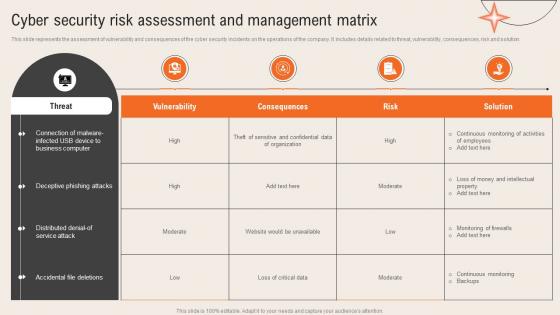 Deploying Computer Security Incident Cyber Security Risk Assessment And Management Matrix
Deploying Computer Security Incident Cyber Security Risk Assessment And Management MatrixThis slide represents the assessment of vulnerability and consequences of the cyber security incidents on the operations of the company. It includes details related to threat, vulnerability, consequences, risk and solution.Present the topic in a bit more detail with this Deploying Computer Security Incident Cyber Security Risk Assessment And Management Matrix. Use it as a tool for discussion and navigation on Deceptive Phishing, Business Computer, Accidental File Deletions. This template is free to edit as deemed fit for your organization. Therefore download it now.
-
 Five Phases Of Cybersecurity Incident Management Deploying Computer Security Incident Management
Five Phases Of Cybersecurity Incident Management Deploying Computer Security Incident ManagementThis slide represents the stages of the process which aims towards minimizing the impact of cyber security incidents on operational functions. It includes cyber security incident management stages such as plan and prepare, detect and report etc.Introducing Five Phases Of Cybersecurity Incident Management Deploying Computer Security Incident Management to increase your presentation threshold. Encompassed with five stages, this template is a great option to educate and entice your audience. Dispence information on Sharing Information, Establish Policies, Response Process, using this template. Grab it now to reap its full benefits.
-
 Impact Of Cybersecurity Incidents On Organization Deploying Computer Security Incident Management
Impact Of Cybersecurity Incidents On Organization Deploying Computer Security Incident ManagementThis slide represents the impact of events which indicates that organizations data has been compromised for unlawful activities. It includes impact of cyber security events such as increased costs, operational disruption, reputational damage etc.Increase audience engagement and knowledge by dispensing information using Impact Of Cybersecurity Incidents On Organization Deploying Computer Security Incident Management. This template helps you present information on five stages. You can also present information on Increased Costs, Operational Disruption, Reputational Damage using this PPT design. This layout is completely editable so personaize it now to meet your audiences expectations.
-
 Key Parameters To Select Cyber Security Containment Strategy Deploying Computer Security Incident
Key Parameters To Select Cyber Security Containment Strategy Deploying Computer Security IncidentThis slide represents the various parameters to look for before choosing an effective and efficient cyber security containment strategy. It includes key parameters such as higher potential damages and theft of organizational resources etc.Introducing Key Parameters To Select Cyber Security Containment Strategy Deploying Computer Security Incident to increase your presentation threshold. Encompassed with five stages, this template is a great option to educate and entice your audience. Dispence information on Potential Damages, Organizational Resources, Containment Strategy, using this template. Grab it now to reap its full benefits.
-
 Table Of Contents For Deploying Computer Security Incident Management
Table Of Contents For Deploying Computer Security Incident ManagementPresent the topic in a bit more detail with this Table Of Contents For Deploying Computer Security Incident Management. Use it as a tool for discussion and navigation on Key Issues Faced, Cyber Security Incident, Incident Management. This template is free to edit as deemed fit for your organization. Therefore download it now.
-
 Various Cyber Security Incidents Detected By It Department Deploying Computer Security
Various Cyber Security Incidents Detected By It Department Deploying Computer SecurityThis slide represents the detection of certain attacks which affected the systems and networks of the organization by the IT department of the organization. It includes detection of cyber security incidents such as insider threat, phishing attack, malware attack etc.Introducing Various Cyber Security Incidents Detected By It Department Deploying Computer Security to increase your presentation threshold. Encompassed with five stages, this template is a great option to educate and entice your audience. Dispence information on Current Financial, Sabotage Incidents, Technique Legitimate, using this template. Grab it now to reap its full benefits.
-
 Ways To Detect Cyber Security Incidents Deploying Computer Security Incident Management
Ways To Detect Cyber Security Incidents Deploying Computer Security Incident ManagementThis slide represents the activities through which cyber incident management team can effectively and efficiently detect cyber security incidents. It includes various ways of detecting cyber security incidents such as unusual behavior from privileged user accounts etc.Increase audience engagement and knowledge by dispensing information using Ways To Detect Cyber Security Incidents Deploying Computer Security Incident Management. This template helps you present information on four stages. You can also present information on Unusual Behavior, Privileged Accounts, Anomalies Outbound using this PPT design. This layout is completely editable so personaize it now to meet your audiences expectations.
-
 First General Purpose Computer Sale Public In Powerpoint And Google Slides Cpb
First General Purpose Computer Sale Public In Powerpoint And Google Slides CpbPresenting First General Purpose Computer Sale Public In Powerpoint And Google Slides Cpb slide which is completely adaptable. The graphics in this PowerPoint slide showcase three stages that will help you succinctly convey the information. In addition, you can alternate the color, font size, font type, and shapes of this PPT layout according to your content. This PPT presentation can be accessed with Google Slides and is available in both standard screen and widescreen aspect ratios. It is also a useful set to elucidate topics like First General Purpose Computer Sale Public. This well-structured design can be downloaded in different formats like PDF, JPG, and PNG. So, without any delay, click on the download button now.
-
 Multitasking Computer Example In Powerpoint And Google Slides Cpb
Multitasking Computer Example In Powerpoint And Google Slides CpbPresenting Multitasking Computer Example In Powerpoint And Google Slides Cpb slide which is completely adaptable. The graphics in this PowerPoint slide showcase four stages that will help you succinctly convey the information. In addition, you can alternate the color, font size, font type, and shapes of this PPT layout according to your content. This PPT presentation can be accessed with Google Slides and is available in both standard screen and widescreen aspect ratios. It is also a useful set to elucidate topics like Multitasking Computer Example. This well-structured design can be downloaded in different formats like PDF, JPG, and PNG. So, without any delay, click on the download button now.
-
 Computer Crime Security Survey In Powerpoint And Google Slides Cpb
Computer Crime Security Survey In Powerpoint And Google Slides CpbPresenting our Computer Crime Security Survey In Powerpoint And Google Slides Cpb PowerPoint template design. This PowerPoint slide showcases eight stages. It is useful to share insightful information on Computer Crime Security Survey This PPT slide can be easily accessed in standard screen and widescreen aspect ratios. It is also available in various formats like PDF, PNG, and JPG. Not only this, the PowerPoint slideshow is completely editable and you can effortlessly modify the font size, font type, and shapes according to your wish. Our PPT layout is compatible with Google Slides as well, so download and edit it as per your knowledge.
-
 Elements Computer Systems In Powerpoint And Google Slides Cpb
Elements Computer Systems In Powerpoint And Google Slides CpbPresenting Elements Computer Systems In Powerpoint And Google Slides Cpb slide which is completely adaptable. The graphics in this PowerPoint slide showcase eight stages that will help you succinctly convey the information. In addition, you can alternate the color, font size, font type, and shapes of this PPT layout according to your content. This PPT presentation can be accessed with Google Slides and is available in both standard screen and widescreen aspect ratios. It is also a useful set to elucidate topics like Elements Computer Systems . This well-structured design can be downloaded in different formats like PDF, JPG, and PNG. So, without any delay, click on the download button now.
-
 Computer Programmer Skills In Powerpoint And Google Slides Cpb
Computer Programmer Skills In Powerpoint And Google Slides CpbPresenting our Computer Programmer Skills In Powerpoint And Google Slides Cpb PowerPoint template design. This PowerPoint slide showcases three stages. It is useful to share insightful information on Computer Programmer Skills. This PPT slide can be easily accessed in standard screen and widescreen aspect ratios. It is also available in various formats like PDF, PNG, and JPG. Not only this, the PowerPoint slideshow is completely editable and you can effortlessly modify the font size, font type, and shapes according to your wish. Our PPT layout is compatible with Google Slides as well, so download and edit it as per your knowledge.
-
 Optimize Title Tag On Computer Colored Icon In Powerpoint Pptx Png And Editable Eps Format
Optimize Title Tag On Computer Colored Icon In Powerpoint Pptx Png And Editable Eps FormatGive your next presentation a sophisticated, yet modern look with this 100 percent editable Optimize title tag on computer colored icon in powerpoint pptx png and editable eps format. Choose from a variety of customizable formats such as PPTx, png, eps. You can use these icons for your presentations, banners, templates, One-pagers that suit your business needs.
-
 Optimize Title Tag On Computer Monotone Icon In Powerpoint Pptx Png And Editable Eps Format
Optimize Title Tag On Computer Monotone Icon In Powerpoint Pptx Png And Editable Eps FormatMake your presentation profoundly eye-catching leveraging our easily customizable Optimize title tag on computer monotone icon in powerpoint pptx png and editable eps format. It is designed to draw the attention of your audience. Available in all editable formats, including PPTx, png, and eps, you can tweak it to deliver your message with ease.
-
 Passive Income Using Computer In Powerpoint And Google Slides Cpb
Passive Income Using Computer In Powerpoint And Google Slides CpbPresenting our Passive Income Using Computer In Powerpoint And Google Slides Cpb PowerPoint template design. This PowerPoint slide showcases four stages. It is useful to share insightful information on Passive Income Using Computer This PPT slide can be easily accessed in standard screen and widescreen aspect ratios. It is also available in various formats like PDF, PNG, and JPG. Not only this, the PowerPoint slideshow is completely editable and you can effortlessly modify the font size, font type, and shapes according to your wish. Our PPT layout is compatible with Google Slides as well, so download and edit it as per your knowledge.
-
 Online Computer Store In Powerpoint And Google Slides Cpb
Online Computer Store In Powerpoint And Google Slides CpbPresenting Online Computer Store In Powerpoint And Google Slides Cpb slide which is completely adaptable. The graphics in this PowerPoint slide showcase two stages that will help you succinctly convey the information. In addition, you can alternate the color, font size, font type, and shapes of this PPT layout according to your content. This PPT presentation can be accessed with Google Slides and is available in both standard screen and widescreen aspect ratios. It is also a useful set to elucidate topics like Online Computer Store. This well structured design can be downloaded in different formats like PDF, JPG, and PNG. So, without any delay, click on the download button now.
-
 Computerized Operations Icon For RPA In Finance
Computerized Operations Icon For RPA In FinancePresenting our set of slides with Computerized Operations Icon For RPA In Finance. This exhibits information on four stages of the process. This is an easy to edit and innovatively designed PowerPoint template. So download immediately and highlight information on Computerized Operations Icon, Rpa In Finance.
-
 Computer Human Brain In Powerpoint And Google Slides Cpb
Computer Human Brain In Powerpoint And Google Slides CpbPresenting our Computer Human Brain In Powerpoint And Google Slides Cpb PowerPoint template design. This PowerPoint slide showcases seven stages. It is useful to share insightful information on Computer Human Brain This PPT slide can be easily accessed in standard screen and widescreen aspect ratios. It is also available in various formats like PDF, PNG, and JPG. Not only this, the PowerPoint slideshow is completely editable and you can effortlessly modify the font size, font type, and shapes according to your wish. Our PPT layout is compatible with Google Slides as well, so download and edit it as per your knowledge.





