Powerpoint Templates and Google slides for Communication.
Save Your Time and attract your audience with our fully editable PPT Templates and Slides.
-
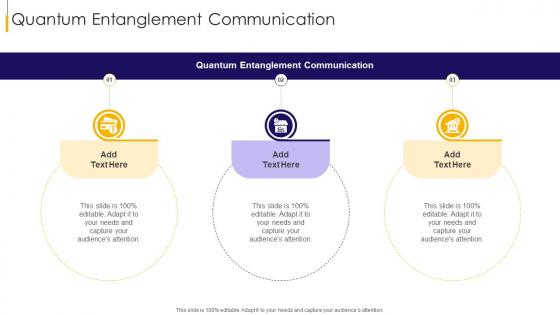 Quantum Entanglement Communication In Powerpoint And Google Slides Cpp
Quantum Entanglement Communication In Powerpoint And Google Slides CppPresenting Quantum Entanglement Communication In Powerpoint And Google Slides Cpp slide which is completely adaptable. The graphics in this PowerPoint slide showcase three stages that will help you succinctly convey the information. In addition, you can alternate the color, font size, font type, and shapes of this PPT layout according to your content. This PPT presentation can be accessed with Google Slides and is available in both standard screen and widescreen aspect ratios. It is also a useful set to elucidate topics like Quantum Entanglement Communication This well structured design can be downloaded in different formats like PDF, JPG, and PNG. So, without any delay, click on the download button now.
-
 Importance Communication Skills In Powerpoint And Google Slides Cpp
Importance Communication Skills In Powerpoint And Google Slides CppPresenting our Importance Communication Skills In Powerpoint And Google Slides Cpp PowerPoint template design. This PowerPoint slide showcases five stages. It is useful to share insightful information on Importance Communication Skills This PPT slide can be easily accessed in standard screen and widescreen aspect ratios. It is also available in various formats like PDF, PNG, and JPG. Not only this, the PowerPoint slideshow is completely editable and you can effortlessly modify the font size, font type, and shapes according to your wish. Our PPT layout is compatible with Google Slides as well, so download and edit it as per your knowledge.
-
 Communication Strategies For Project Event Management Team PM SS
Communication Strategies For Project Event Management Team PM SSThe following slide showcases various strategies which can be used by project managers in successfully conveying messages to the team. The PPT covers information about communication channels, team meetings, open communication, etc. Increase audience engagement and knowledge by dispensing information using Communication Strategies For Project Event Management Team PM SS. This template helps you present information on four stages. You can also present information on Regular Team Meetings, Open Communication, Celebrate Achievement, Project Event Management Team using this PPT design. This layout is completely editable so personaize it now to meet your audiences expectations.
-
 Stakeholder Communication Plan For Project Event Management PM SS
Stakeholder Communication Plan For Project Event Management PM SSThe following slide showcases comprehensive plan which can be used by project managers to effective communicate event details to stakeholders. It covers information about stakeholder type, communication goals, communication channels, etc. Deliver an outstanding presentation on the topic using this Stakeholder Communication Plan For Project Event Management PM SS. Dispense information and present a thorough explanation of Attendee Relations Team, Sponsorship Coordinator, Volunteer Coordinator using the slides given. This template can be altered and personalized to fit your needs. It is also available for immediate download. So grab it now.
-
 Social Media Crisis Management Communication Process
Social Media Crisis Management Communication ProcessThis slide covers social media crisis management communication process. It involves steps such as social listening, identify target audience, respond and engage, evaluate results and implement necessary changes. Presenting our set of slides with Social Media Crisis Management Communication Process. This exhibits information on six stages of the process. This is an easy to edit and innovatively designed PowerPoint template. So download immediately and highlight information on Implement Changes, Surveillance, Determine Target Audience.
-
 Social Media Tools To Manage Crisis Communication
Social Media Tools To Manage Crisis CommunicationThis slide covers social media tools to improve communication during crisis. It involves type of tools such as social networking, blogs, micro blogging, content sharing and question and answers. Introducing our Social Media Tools To Manage Crisis Communication set of slides. The topics discussed in these slides are Social Networking, Micro Blogging, Question And Answers. This is an immediately available PowerPoint presentation that can be conveniently customized. Download it and convince your audience.
-
 Digital Media Categorization By Marketing Communication Channels
Digital Media Categorization By Marketing Communication ChannelsThe purpose of this slide is to influence purchase intent of digital users by encouraging customer engagement through effective online communication. It shows breakdown of five digital channels into three categories such as paid, owned and earned media. Presenting our set of slides with Digital Media Categorization By Marketing Communication Channels. This exhibits information on four stages of the process. This is an easy to edit and innovatively designed PowerPoint template. So download immediately and highlight information on Marketing channel,Paid media,Owned media.
-
 Mobile Banking Applications Near Field Communication NFC Technology Fin SS V
Mobile Banking Applications Near Field Communication NFC Technology Fin SS VThis slide shows information regarding NFC technology which is used for payments via mobile banking apps or e-wallets. It also includes advantages and disadvantages of near field communication technology. Present the topic in a bit more detail with this Mobile Banking Applications Near Field Communication NFC Technology Fin SS V. Use it as a tool for discussion and navigation on Pros, Cons, Charging Mode, Tap And Exchangel. This template is free to edit as deemed fit for your organization. Therefore download it now.
-
 Draft Communication Plan For Transparent Communication Executing Workforce Reduction Strategy
Draft Communication Plan For Transparent Communication Executing Workforce Reduction StrategyThis slide shows effective communication plan to communicate the different announcements and updates with team and different departments, along with the specific channels and occasions, etc. Introducing Draft Communication Plan For Transparent Communication Executing Workforce Reduction Strategy to increase your presentation threshold. Encompassed with four stages, this template is a great option to educate and entice your audience. Dispence information on Formal Organizational, Team Specific Updates using this template. Grab it now to reap its full benefits.
-
 Comparative Table For Stakeholder Communication Tools Resolving Corporate Issues
Comparative Table For Stakeholder Communication Tools Resolving Corporate IssuesThe following slide contains a selection matrix and comparative table for stakeholder communication tools that can aid managers in decision-making. The basis of comparison is ease of use, communication, reporting, scalability, etc. Deliver an outstanding presentation on the topic using this Comparative Table For Stakeholder Communication Tools Resolving Corporate Issues. Dispense information and present a thorough explanation of Integrated Communication Features, Robust Reporting, Basic Reporting using the slides given. This template can be altered and personalized to fit your needs. It is also available for immediate download. So grab it now.
-
 Most Effective Stakeholders Communication Channels Resolving Corporate Issues
Most Effective Stakeholders Communication Channels Resolving Corporate IssuesPresent the topic in a bit more detail with this Most Effective Stakeholders Communication Channels Resolving Corporate Issues. Use it as a tool for discussion and navigation on Communication Method, Email Automation, Project Summary Report. This template is free to edit as deemed fit for your organization. Therefore download it now.
-
 Business Benefits Of Peer To Peer Communication Networks Revolutionizing Connectivity Exploring
Business Benefits Of Peer To Peer Communication Networks Revolutionizing Connectivity ExploringThis slide represents the advantages of peer-to-peer communication networks to different organizations. The purpose of this slide is to showcase the various business pros, including better data analysis, saving time and money, streamlined processes, etc. Increase audience engagement and knowledge by dispensing information using Business Benefits Of Peer To Peer Communication Networks Revolutionizing Connectivity Exploring This template helps you present information on Four stages. You can also present information on Better Data Analysis, Save Time And Money using this PPT design. This layout is completely editable so personaize it now to meet your audiences expectations.
-
 Peer To Peer Communication Network Implementation Revolutionizing Connectivity Exploring
Peer To Peer Communication Network Implementation Revolutionizing Connectivity ExploringThis slide represents the various challenges that organizations can experience while deploying networks. The purpose of this slide is to showcase the different challenges and solutions to overcome them. The main challenges include vendor selection, troubleshooting, etc. Present the topic in a bit more detail with this Peer To Peer Communication Network Implementation Revolutionizing Connectivity Exploring Use it as a tool for discussion and navigation on Vendor Selection, Troubleshooting, Management This template is free to edit as deemed fit for your organization. Therefore download it now.
-
 Peer To Peer Communication Network Overview Revolutionizing Connectivity Exploring
Peer To Peer Communication Network Overview Revolutionizing Connectivity ExploringThe purpose of the mentioned slide is to showcase an overview of peer-to-peer communication networks along with their key characteristics. It includes dynamic network formation, distributed content delivery, offline capabilities, etc. Introducing Peer To Peer Communication Network Overview Revolutionizing Connectivity Exploring to increase your presentation threshold. Encompassed with Four stages, this template is a great option to educate and entice your audience. Dispence information on Dynamic Network Formation, Distributed Content Delivery, Offline Capabilities using this template. Grab it now to reap its full benefits.
-
 Budget Allocation For Digital Communication Channel
Budget Allocation For Digital Communication ChannelThe slide shows how effectively customer engage with brand through various communication channels. It covers email, messaging apps, blogs, social media and display advertisement. Introducing our Budget Allocation For Digital Communication Channel set of slides. The topics discussed in these slides are Communication Channel, Display Advertisement, Social Media . This is an immediately available PowerPoint presentation that can be conveniently customized. Download it and convince your audience.
-
 Change Management Communication Channel Plan
Change Management Communication Channel PlanThis slide shows how organisation effectively communicate changes, updates, and progress throughout the organization, ensuring transparency, and successful implementation of change initiatives. Presenting our well structured Change Management Communication Channel Plan. The topics discussed in this slide are Communication Methods, Stakeholder, Responsibility . This is an instantly available PowerPoint presentation that can be edited conveniently. Download it right away and captivate your audience.
-
 Communication Channel In Workplace For Effective Information Exchange
Communication Channel In Workplace For Effective Information ExchangeThis slide shows different ways in which the workplace can promote seamless communication and enhanced productivity among team members. The different ways are in person, instant messaging platforms, documents, video conferences, etc. Presenting our set of slides with Communication Channel In Workplace For Effective Information Exchange. This exhibits information on four stages of the process. This is an easy to edit and innovatively designed PowerPoint template. So download immediately and highlight information on Instant Messaging Platforms, Documents, Video Conferences .
-
 Communication Channel Plan For Effective Project Management
Communication Channel Plan For Effective Project ManagementThis slide outline the various methods and frequency of communication among project stakeholders, ensuring efficient collaboration, transparency, and alignment throughout the project lifecycle. Introducing our Communication Channel Plan For Effective Project Management set of slides. The topics discussed in these slides are Communication Goal, Communication Channels, Responsible Persons. This is an immediately available PowerPoint presentation that can be conveniently customized. Download it and convince your audience.
-
 Communication Channels Matrix For Hybrid Organisation
Communication Channels Matrix For Hybrid OrganisationThis slide shows how the communication channels used by organizations in hybrid work scenarios. The channels are email, text messages, phone calls, instant messaging platforms which assist in effective information sharing, coordination, and alignment among employees. Presenting our well structured Communication Channels Matrix For Hybrid Organisation. The topics discussed in this slide are Instant Messaging, Organisation, Communication. This is an instantly available PowerPoint presentation that can be edited conveniently. Download it right away and captivate your audience.
-
 Communication Channels Matrix In Research Department
Communication Channels Matrix In Research DepartmentThis slide shows the various channels used by research department to effectively collaborate and coordination among team members which enhancing research productivity and outcomes.The channels are Face to face conversation, video conferencing, email, phone calls. Introducing our Communication Channels Matrix In Research Department set of slides. The topics discussed in these slides are Face To Face Conversation, Video Conferencing, Communication. This is an immediately available PowerPoint presentation that can be conveniently customized. Download it and convince your audience.
-
 Communication Channels Used In Customer Service
Communication Channels Used In Customer ServiceThis slide facilitate efficient and effective communication between customers and customer service representatives to ensure timely assistance and resolution of issues. The channels are website, live chats, social media, chats bots,etc. Introducing our premium set of slides with Communication Channels Used In Customer Service. Ellicudate the four stages and present information using this PPT slide. This is a completely adaptable PowerPoint template design that can be used to interpret topics like Website, Social Media, Chat Bots. So download instantly and tailor it with your information.
-
 Consequences Of Adopting Wrong Communication Channels
Consequences Of Adopting Wrong Communication ChannelsThis slide shows the adverse effects such as decreased effectiveness, miscommunication, and resource wastage resulting from the improper selection of communication channels. Some more adverse effects are irrelevant emails, lack of transparency, etc. Presenting our set of slides with Consequences Of Adopting Wrong Communication Channels. This exhibits information on three stages of the process. This is an easy to edit and innovatively designed PowerPoint template. So download immediately and highlight information on Overloading Of Irrelevant Emails, Lack Of Transparency, Poor Communication .
-
 Digital Communication Channel Matrix To Aware Customers
Digital Communication Channel Matrix To Aware CustomersThis slide show various digital communication channel that assist in informing and engaging customer to increase awareness regarding product and service. The channels are email, messaging apps, blogs, social media. Introducing our Digital Communication Channel Matrix To Aware Customers set of slides. The topics discussed in these slides are Digital Channels, Target, Features . This is an immediately available PowerPoint presentation that can be conveniently customized. Download it and convince your audience.
-
 Icon For Project Communication Channels To Streamline Operations
Icon For Project Communication Channels To Streamline OperationsIntroducing our premium set of slides with Icon For Project Communication Channels To Streamline Operations. Ellicudate the three stages and present information using this PPT slide. This is a completely adaptable PowerPoint template design that can be used to interpret topics like Communication, Streamline, Operations. So download instantly and tailor it with your information.
-
 Icon For Voice Chat Communication Channels
Icon For Voice Chat Communication ChannelsPresenting our set of slides with Icon For Voice Chat Communication Channels. This exhibits information on three stages of the process. This is an easy to edit and innovatively designed PowerPoint template. So download immediately and highlight information on Communication Channels, Voice Chat.
-
 Marketing Communication Channel Icon To Aware Target Audience
Marketing Communication Channel Icon To Aware Target AudiencePresenting our well structured Marketing Communication Channel Icon To Aware Target Audience. The topics discussed in this slide are Marketing, Communication, Target Audience. This is an instantly available PowerPoint presentation that can be edited conveniently. Download it right away and captivate your audience.
-
 Mode Of Channels For Effective Communication Among Department
Mode Of Channels For Effective Communication Among DepartmentThis slide represent the variety of communication channels between departments to facilitate efficient and effective information exchange, collaboration, and coordination within the organization. Presenting our well structured Mode Of Channels For Effective Communication Among Department. The topics discussed in this slide are Purpose, Medium On Communication, Frequency . This is an instantly available PowerPoint presentation that can be edited conveniently. Download it right away and captivate your audience.
-
 Type Of Communication Channels Used By Organisation
Type Of Communication Channels Used By OrganisationThis slide shows shows a variety of communication channels including email, meetings, and project management tools. The channels are formal channels, informal channels and unofficial channels. Introducing our premium set of slides with Type Of Communication Channels Used By Organisation. Ellicudate the three stages and present information using this PPT slide. This is a completely adaptable PowerPoint template design that can be used to interpret topics like Formal Channels, Informal Channels, Unofficial Channels . So download instantly and tailor it with your information.
-
 Way To Choose Best Communication Channel For Organisation
Way To Choose Best Communication Channel For OrganisationThis slide shows the most suitable communication channel for the organization based on factors such as audience preferences, message urgency. Presenting our set of slides with Way To Choose Best Communication Channel For Organisation. This exhibits information on three stages of the process. This is an easy to edit and innovatively designed PowerPoint template. So download immediately and highlight information on Communication, Organization, Evaluate The Drawbacks.
-
 Written Communication Channels To Convey Information Accurately
Written Communication Channels To Convey Information AccuratelyThis slide ensures to pass accurate information through various modes regarding upcoming events, change in company policy, quarterly sales reports. The channels are memos, notice, reports, newsletter. Introducing our premium set of slides with Written Communication Channels To Convey Information Accurately. Ellicudate the three stages and present information using this PPT slide. This is a completely adaptable PowerPoint template design that can be used to interpret topics like Information, Accurately, Communication. So download instantly and tailor it with your information.
-
 Communication External Stakeholders Managing In Android Phone Manufacturing And Distribution
Communication External Stakeholders Managing In Android Phone Manufacturing And DistributionThis slide showcases a plan to establish a clear communication for internal and external stakeholders. It showcases elements such as stakeholders, details, timeline and responsibility party. It outlines stakeholders such as leadership team, employees, production and quality control teams, retail partners, etc. Deliver an outstanding presentation on the topic using this Communication External Stakeholders Managing In Android Phone Manufacturing And Distribution. Dispense information and present a thorough explanation of Responsible Personnel Team, Stakeholders, External Stakeholders using the slides given. This template can be altered and personalized to fit your needs. It is also available for immediate download. So grab it now.
-
 Communication Smooth Replacement Managing In Android Phone Manufacturing And Distribution
Communication Smooth Replacement Managing In Android Phone Manufacturing And DistributionThe following slide showcases a communication plan to ensure smooth replacement of defected Android phones with retailers. It showcases audience such as store owners, regional managers, visual merchandise and floor staff or associates. It also outlines elements such as channels, description, frequency, etc. Present the topic in a bit more detail with this Communication Smooth Replacement Managing In Android Phone Manufacturing And Distribution. Use it as a tool for discussion and navigation on Communication, Replacement, Visual Merchandise. This template is free to edit as deemed fit for your organization. Therefore download it now.
-
 Developing Effective Communication Managing In Android Phone Manufacturing And Distribution
Developing Effective Communication Managing In Android Phone Manufacturing And DistributionThe following slide showcases various essential tasks to develop an online portal for customer support. It outlines tasks such as create recall section, detailed FAQs, live chat support, email support, instructional videos, document submission portal, etc. Deliver an outstanding presentation on the topic using this Developing Effective Communication Managing In Android Phone Manufacturing And Distribution. Dispense information and present a thorough explanation of Considerations, Resources Needed, Response Metrics using the slides given. This template can be altered and personalized to fit your needs. It is also available for immediate download. So grab it now.
-
 Hoa Community Management Effective Guide For Real Estate Management System Implementation
Hoa Community Management Effective Guide For Real Estate Management System ImplementationMentioned slide provides information about case study related to community association management system. It includes challenges faced by home owners association, solutions, and end results. Present the topic in a bit more detail with this Hoa Community Management Effective Guide For Real Estate Management System Implementation. Use it as a tool for discussion and navigation on Solution, Data Management, Provides Information. This template is free to edit as deemed fit for your organization. Therefore download it now.
-
 Employee Accountability Icon For Transparent Communication
Employee Accountability Icon For Transparent CommunicationPresenting our well structured Employee Accountability Icon For Transparent Communication. The topics discussed in this slide are Accountability, Transparent, Communication. This is an instantly available PowerPoint presentation that can be edited conveniently. Download it right away and captivate your audience.
-
 Legal Technology Icon For Enhancing Client Communication
Legal Technology Icon For Enhancing Client CommunicationIntroducing our premium set of slides with Legal Technology Icon For Enhancing Client Communication. Ellicudate the three stages and present information using this PPT slide. This is a completely adaptable PowerPoint template design that can be used to interpret topics like Client Communication, Legal Technology. So download instantly and tailor it with your information.
-
 Agenda Integrating Online Communication Tools For Effective Project Management PM SS
Agenda Integrating Online Communication Tools For Effective Project Management PM SSIntroducing Agenda Integrating Online Communication Tools For Effective Project Management PM SS to increase your presentation threshold. Encompassed with four stages, this template is a great option to educate and entice your audience. Dispence information on Integrating Online Communication Tools, Effective Project Management, Internal Project Team, using this template. Grab it now to reap its full benefits.
-
 Budget Evaluation For Adoption Of Online Project Integrating Online Communication Tools PM SS
Budget Evaluation For Adoption Of Online Project Integrating Online Communication Tools PM SSThe slide showcases budget evaluated by HR department to adopt and integrate online project communication and management tools and applications. It includes points such as estimated amount, actual amount, etc. Increase audience engagement and knowledge by dispensing information using Budget Evaluation For Adoption Of Online Project Integrating Online Communication Tools PM SS. This template helps you present information on one stages. You can also present information on Budget Evaluation For Adoption, Online Project Communication, Management Tools using this PPT design. This layout is completely editable so personaize it now to meet your audiences expectations.
-
 Checklist For Effective Implementation Of Online Project Integrating Online Communication Tools PM SS
Checklist For Effective Implementation Of Online Project Integrating Online Communication Tools PM SSThe slide showcases checklist to evaluate effective implementation of online portals in the company. It includes points such as change managemnet, hiring of training staff tec. Present the topic in a bit more detail with this Checklist For Effective Implementation Of Online Project Integrating Online Communication Tools PM SS. Use it as a tool for discussion and navigation on Change Management In Company, Online Project Communication, Management Tools. This template is free to edit as deemed fit for your organization. Therefore download it now.
-
 Employee Survey Form To Evaluate Prevailing Issues Faced Integrating Online Communication Tools PM SS
Employee Survey Form To Evaluate Prevailing Issues Faced Integrating Online Communication Tools PM SSThe slide showcases a survey form to determine challenges faced by employees in project completion. It contains points such as employee name, department, questions, etc. Introducing Employee Survey Form To Evaluate Prevailing Issues Faced Integrating Online Communication Tools PM SS to increase your presentation threshold. Encompassed with one stages, this template is a great option to educate and entice your audience. Dispence information on Employee Survey Form To Evaluate, Prevailing Issues, Project Completion, Marketing And Sales Department, using this template. Grab it now to reap its full benefits.
-
 Evaluating Channels For Effective Internal Communication Integrating Online Communication Tools PM SS
Evaluating Channels For Effective Internal Communication Integrating Online Communication Tools PM SSThe slide showcases traditional channels available for effective project communication and management in a company. It inlcudes points such as interactive communication, pus communication etc. Present the topic in a bit more detail with this Evaluating Channels For Effective Internal Communication Integrating Online Communication Tools PM SS. Use it as a tool for discussion and navigation on Interactive Communication, Push Communication, Pull Communication. This template is free to edit as deemed fit for your organization. Therefore download it now.
-
 Feature 1 Application Provides Module For Real Time Integrating Online Communication Tools PM SS
Feature 1 Application Provides Module For Real Time Integrating Online Communication Tools PM SSThe slide showcases feature of real time messaging offered by the Microsoft teams application enhancing direct conversations. It includes elements such as reduction of in-person meetings, enhanced team collaboration etc.Increase audience engagement and knowledge by dispensing information using Feature 1 Application Provides Module For Real Time Integrating Online Communication Tools PM SS. This template helps you present information on five stages. You can also present information on Application Provides Module, Real Time Messaging With Employees, Facilitates Sharing Of Documents using this PPT design. This layout is completely editable so personaize it now to meet your audiences expectations.
-
 Feature 1 Provision Of Video Conferencing For On Site Integrating Online Communication Tools PM SS
Feature 1 Provision Of Video Conferencing For On Site Integrating Online Communication Tools PM SSThe slide showcases the features of video conferencing, reducing the need for on-site meetings. It includes elements such as face-to-face communication over the web, an increase in employee engagement, etc. Introducing Feature 1 Provision Of Video Conferencing For On Site Integrating Online Communication Tools PM SS to increase your presentation threshold. Encompassed with five stages, this template is a great option to educate and entice your audience. Dispence information on Video Conferencing, Employee Engagement, Remotely Working Employees, using this template. Grab it now to reap its full benefits.
-
 Feature 2 Application Provides Module Of Virtual Meetings Integrating Online Communication Tools PM SS
Feature 2 Application Provides Module Of Virtual Meetings Integrating Online Communication Tools PM SSThe slide showcases feature of virtual meetings on any point of time that assists in increase employee work efficiency. It includes points such as face to face meetings, presentations and demonstrations of work etc. Increase audience engagement and knowledge by dispensing information using Feature 2 Application Provides Module Of Virtual Meetings Integrating Online Communication Tools PM SS. This template helps you present information on one stages. You can also present information on Virtual Meetings With Project Team, Facilitating Presentations, Demonstrations, Collaborative Work using this PPT design. This layout is completely editable so personaize it now to meet your audiences expectations.
-
 Feature 2 Web And Video Conferencing Tool Enabling Screen Integrating Online Communication Tools PM SS
Feature 2 Web And Video Conferencing Tool Enabling Screen Integrating Online Communication Tools PM SSThe slide showcases the feature of screen sharing provided by the Zoom app. It includes points such as sharing documents, slideshows, interfaces, etc. Introducing Feature 2 Web And Video Conferencing Tool Enabling Screen Integrating Online Communication Tools PM SS to increase your presentation threshold. Encompassed with five stages, this template is a great option to educate and entice your audience. Dispence information on Web And Video Conferencing Tool, Video Conferencing, Share Screen Enhancing Experience, using this template. Grab it now to reap its full benefits.
-
 Feature 3 Module Of Various Channels In The Messaging Integrating Online Communication Tools PM SS
Feature 3 Module Of Various Channels In The Messaging Integrating Online Communication Tools PM SSThe slide showcases feature of multiple channels used to organize rojects by the managers. It includes oints such as team organization, collaboration, access control etc. Increase audience engagement and knowledge by dispensing information using Feature 3 Module Of Various Channels In The Messaging Integrating Online Communication Tools PM SS. This template helps you present information on five stages. You can also present information on Team Organization, Collaboration, Access Control, Messaging Application using this PPT design. This layout is completely editable so personaize it now to meet your audiences expectations.
-
 Feature 3 Project Communication Tools Enables Chat During Integrating Online Communication Tools PM SS
Feature 3 Project Communication Tools Enables Chat During Integrating Online Communication Tools PM SSThe slide showcases the feature of private chat during the video conference. It includes elements such as quick Q and A sessions, chat transcripts for documentation, etc. Introducing Feature 3 Project Communication Tools Enables Chat During Integrating Online Communication Tools PM SS to increase your presentation threshold. Encompassed with five stages, this template is a great option to educate and entice your audience. Dispence information on Project Communication Tools, Video Conferencing, Chat Transcripts For Documentation, using this template. Grab it now to reap its full benefits.
-
 Feature 4 Module Of Instant File Sharing On Messaging Integrating Online Communication Tools PM SS
Feature 4 Module Of Instant File Sharing On Messaging Integrating Online Communication Tools PM SSThe slide showcases feature of file sharing exhibited in messaging application. It includes elements of centralized storage, administrative control etc. Increase audience engagement and knowledge by dispensing information using Feature 4 Module Of Instant File Sharing On Messaging Integrating Online Communication Tools PM SS. This template helps you present information on five stages. You can also present information on Module Of Instant File Sharing, Messaging Application, Centralized Storage, Administrative Control using this PPT design. This layout is completely editable so personaize it now to meet your audiences expectations.
-
 Feature 4 Tool Enables Provision Of Recording Ongoing Video Integrating Online Communication Tools PM SS
Feature 4 Tool Enables Provision Of Recording Ongoing Video Integrating Online Communication Tools PM SSThe slide showcases the feature of recording an ongoing video conference for future reference. It includes points such as future documentation and review, enhancement in employee training, etc. Introducing Feature 4 Tool Enables Provision Of Recording Ongoing Video Integrating Online Communication Tools PM SS to increase your presentation threshold. Encompassed with five stages, this template is a great option to educate and entice your audience. Dispence information on Future Documentation And Review, Eliminating Space For Errors, Future Project Related Work, using this template. Grab it now to reap its full benefits.
-
 Feature 5 Messaging App Provides Integration With Other Integrating Online Communication Tools PM SS
Feature 5 Messaging App Provides Integration With Other Integrating Online Communication Tools PM SSThe slide showcases feature of microsoft teams of integrating with Office 365 and other applications. It includes points such as unified login experience, workflow optimisation etc . Increase audience engagement and knowledge by dispensing information using Feature 5 Messaging App Provides Integration With Other Integrating Online Communication Tools PM SS. This template helps you present information on four stages. You can also present information on Messaging App Provides Integration, Workflow Optimization, Unified Login Experience using this PPT design. This layout is completely editable so personaize it now to meet your audiences expectations.
-
 Feature 5 Tool Enables Provision Of Virtual Backgrounds Integrating Online Communication Tools PM SS
Feature 5 Tool Enables Provision Of Virtual Backgrounds Integrating Online Communication Tools PM SSThe slide showcases the feature of virtual backgrounds provided by the Zoom app. It includes elements such as an increase in privacy and professionalism, adding creativity to the view, reducing boredom, etc. Introducing Feature 5 Tool Enables Provision Of Virtual Backgrounds Integrating Online Communication Tools PM SS to increase your presentation threshold. Encompassed with five stages, this template is a great option to educate and entice your audience. Dispence information on Tool Enables Provision, Virtual Backgrounds, Video Conference, Privacy And Professionalism, using this template. Grab it now to reap its full benefits.
-
 Feature 6 Tool Enables Provision Of Polls Surveys In Ongoing Integrating Online Communication Tools PM SS
Feature 6 Tool Enables Provision Of Polls Surveys In Ongoing Integrating Online Communication Tools PM SSThe slide showcases the features of surveys and polls provided by the zoo app in ongoing video calls. It includes elements such as collecting feedback, decision planning, assessment, and evaluation, etc. Increase audience engagement and knowledge by dispensing information using Feature 6 Tool Enables Provision Of Polls Surveys In Ongoing Integrating Online Communication Tools PM SS. This template helps you present information on five stages. You can also present information on Tool Enables Provision, Ongoing Video Call, Decision Planning, Assessment And Evaluation using this PPT design. This layout is completely editable so personaize it now to meet your audiences expectations.
-
 Gap Analysis For Ineffective Project Completion Integrating Online Communication Tools PM SS
Gap Analysis For Ineffective Project Completion Integrating Online Communication Tools PM SSThe slide showcases the gap found in project objectives and goals. It includes elements such as delays in project completion, decrease in revenue generation, problems with traditional communication channels, etc. Introducing Gap Analysis For Ineffective Project Completion Integrating Online Communication Tools PM SS to increase your presentation threshold. Encompassed with five stages, this template is a great option to educate and entice your audience. Dispence information on Delay In Project Completion, Revenue Generation Per Project, Traditional Communication Methods, using this template. Grab it now to reap its full benefits.
-
 Icons Slide For Integrating Online Communication Tools For Effective Project Management PM SS
Icons Slide For Integrating Online Communication Tools For Effective Project Management PM SSIntroducing our well researched set of slides titled Icons Slide For Integrating Online Communication Tools For Effective Project Management PM SS. It displays a hundred percent editable icons. You can use these icons in your presentation to captivate your audiences attention. Download now and use it multiple times.
-
 In Built Ai Integration Offered By Trello Integrating Online Communication Tools PM SS
In Built Ai Integration Offered By Trello Integrating Online Communication Tools PM SSThe slide showcases usage of artificial intelligence in Trello. It includes points such as butler and unito for trello, customer AI chatbots, AI powered analytics etc. Deliver an outstanding presentation on the topic using this In Built Ai Integration Offered By Trello Integrating Online Communication Tools PM SS. Dispense information and present a thorough explanation of Automated Task Management, Syncing Cards Across Multiple Boards, Automated Notifications And Reminders using the slides given. This template can be altered and personalized to fit your needs. It is also available for immediate download. So grab it now.
-
 In Built Ai Integration Offered By Zoom Application Integrating Online Communication Tools PM SS
In Built Ai Integration Offered By Zoom Application Integrating Online Communication Tools PM SSThe slide showcases usage of artificial intelligence in Zoom application. It includes points such as automated transcriptions, meeting insights , virtual backgrounds etc. Present the topic in a bit more detail with this In Built Ai Integration Offered By Zoom Application Integrating Online Communication Tools PM SS. Use it as a tool for discussion and navigation on Automated Transcription, Powered Virtual Backgrounds, Zoom Application . This template is free to edit as deemed fit for your organization. Therefore download it now.
-
 Messaging Application Employee Training Session Integrating Online Communication Tools PM SS
Messaging Application Employee Training Session Integrating Online Communication Tools PM SSThe slide showcases training plan used by the managers that assist in effective and easy use of the application. It include elements such as providing user ID to employees, integrate applications etc. Increase audience engagement and knowledge by dispensing information using Messaging Application Employee Training Session Integrating Online Communication Tools PM SS. This template helps you present information on four stages. You can also present information on Messaging Application, Employee Training Session, Integrate Applications using this PPT design. This layout is completely editable so personaize it now to meet your audiences expectations.
-
 Module 1 Provision Of Task Boards For Effective Project Integrating Online Communication Tools PM SS
Module 1 Provision Of Task Boards For Effective Project Integrating Online Communication Tools PM SSThe slide showcases features of Trello that ease the timely completion and submission of projects. It includes points such as task optimization, drag and drop feature etc. Introducing Module 1 Provision Of Task Boards For Effective Project Integrating Online Communication Tools PM SS to increase your presentation threshold. Encompassed with five stages, this template is a great option to educate and entice your audience. Dispence information on Project Task Management, Provision Of Task Boards, Effective Project Management, using this template. Grab it now to reap its full benefits.
-
 Module 2 To Do List Feature To Enhance Project Communication Integrating Online Communication Tools PM SS
Module 2 To Do List Feature To Enhance Project Communication Integrating Online Communication Tools PM SSThe slide portrays TO-DO list feature provided by the Trello tool. It includes points such as quick assigning of tasks to team members, increase in employee productivity etc. Increase audience engagement and knowledge by dispensing information using Module 2 To Do List Feature To Enhance Project Communication Integrating Online Communication Tools PM SS. This template helps you present information on five stages. You can also present information on Project Task, Project Communication And Efficiency, Project Management And Collaboration using this PPT design. This layout is completely editable so personaize it now to meet your audiences expectations.
-
 Module 3 Provision Of Customised Cards For Effective Workflow Integrating Online Communication Tools PM SS
Module 3 Provision Of Customised Cards For Effective Workflow Integrating Online Communication Tools PM SSThe slide showcases the provision of customised cards that assist in evaluating task progress per project. It contains points such as comment section in cards, title of the card, link attachments etc. Introducing Module 3 Provision Of Customised Cards For Effective Workflow Integrating Online Communication Tools PM SS to increase your presentation threshold. Encompassed with five stages, this template is a great option to educate and entice your audience. Dispence information on Engages In Discussions, Conduct Team Meetings, Effective Workflow Optimization, using this template. Grab it now to reap its full benefits.





