Powerpoint Templates and Google slides for Classroom.
Save Your Time and attract your audience with our fully editable PPT Templates and Slides.
-
 Education and training employees organization vocational classroom
Education and training employees organization vocational classroomDeliver a credible and compelling presentation by deploying this Education And Training Employees Organization Vocational Classroom. Intensify your message with the right graphics, images, icons, etc. presented in this complete deck. This PPT template is a great starting point to convey your messages and build a good collaboration. The twelve slides added to this PowerPoint slideshow helps you present a thorough explanation of the topic. You can use it to study and present various kinds of information in the form of stats, figures, data charts, and many more. This Education And Training Employees Organization Vocational Classroom PPT slideshow is available for use in standard and widescreen aspects ratios. So, you can use it as per your convenience. Apart from this, it can be downloaded in PNG, JPG, and PDF formats, all completely editable and modifiable. The most profound feature of this PPT design is that it is fully compatible with Google Slides making it suitable for every industry and business domain.
-
 Global Market Overview Of Virtual Classroom Digital Transformation In Education DT SS
Global Market Overview Of Virtual Classroom Digital Transformation In Education DT SSThis slide provides glimpse about summary of virtual classroom industry for understanding its growing market and utilizing the opportunities. It includes CAGR, key highlights, global players, etc. Present the topic in a bit more detail with this Global Market Overview Of Virtual Classroom Digital Transformation In Education DT SS. Use it as a tool for discussion and navigation on Market, Virtual, Classroom. This template is free to edit as deemed fit for your organization. Therefore download it now.
-
 Virtual Classroom E Learning Colored Icon In Powerpoint Pptx Png And Editable Eps Format
Virtual Classroom E Learning Colored Icon In Powerpoint Pptx Png And Editable Eps FormatThis PowerPoint icon is a vibrant and colourful illustration of a laptop with a book and a lightbulb. It is perfect for representing e-learning, online courses, and digital education.
-
 Virtual Classroom E Learning Monotone Icon In Powerpoint Pptx Png And Editable Eps Format
Virtual Classroom E Learning Monotone Icon In Powerpoint Pptx Png And Editable Eps FormatThis Monotone PowerPoint Icon is perfect for any e-learning project. It features a simple, modern design with a monochromatic color scheme. It is ideal for presentations, websites, and other digital media. It is easy to customize and will make your project look professional and polished.
-
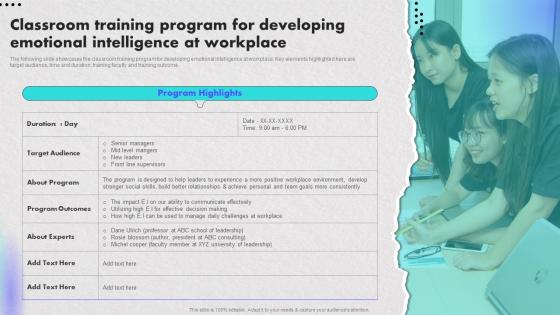 Classroom Training Program For Developing Creating An Effective Leadership Training
Classroom Training Program For Developing Creating An Effective Leadership TrainingThe following slide showcases the classroom training program for developing emotional intelligence at workplace. Key elements highlighted here are target audience, time and duration, training faculty and training outcome.Increase audience engagement and knowledge by dispensing information using Classroom Training Program For Developing Creating An Effective Leadership Training. This template helps you present information on one stage. You can also present information on Senior Managers, Mid Level Mangers, Front Line Supervisors using this PPT design. This layout is completely editable so personaize it now to meet your audiences expectations.
-
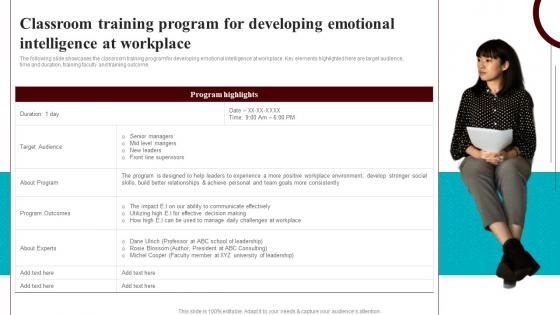 Development Courses For Leaders Classroom Training Program For Developing Emotional Intelligence
Development Courses For Leaders Classroom Training Program For Developing Emotional IntelligenceThe following slide showcases the classroom training program for developing emotional intelligence at workplace. Key elements highlighted here are target audience, time and duration, training faculty and training outcome. Introducing Development Courses For Leaders Classroom Training Program For Developing Emotional Intelligence to increase your presentation threshold. Encompassed with one stages, this template is a great option to educate and entice your audience. Dispence information on Classroom Training Program, Developing Emotional Intelligence, Time And Duration, Training Faculty, using this template. Grab it now to reap its full benefits.
-
 Chatgpt Practices Classroom Management Chatgpt Revolutionizing The Education Sector ChatGPT SS
Chatgpt Practices Classroom Management Chatgpt Revolutionizing The Education Sector ChatGPT SSThis slide represents details related to best practices for using AI technology designed to understand and generate human-like texts based on received inputs, by educators for teaching purposes. It includes detailed related to use of ChatGPT for classroom management. Increase audience engagement and knowledge by dispensing information using Chatgpt Practices Classroom Management Chatgpt Revolutionizing The Education Sector ChatGPT SS. This template helps you present information on four stages. You can also present information on Management, Teacher Relationships, Opportunities using this PPT design. This layout is completely editable so personaize it now to meet your audiences expectations.
-
 Classroom Training Program For Developing Emotional Top Leadership Skill Development Training
Classroom Training Program For Developing Emotional Top Leadership Skill Development TrainingThe following slide showcases the classroom training program for developing emotional intelligence at workplace. Key elements highlighted here are target audience, time and duration, training faculty and training outcome. Deliver an outstanding presentation on the topic using this Classroom Training Program For Developing Emotional Top Leadership Skill Development Training. Dispense information and present a thorough explanation of Training, Program, Developing using the slides given. This template can be altered and personalized to fit your needs. It is also available for immediate download. So grab it now.
-
 Artificial Intelligence Classroom In Powerpoint And Google Slides Cpb
Artificial Intelligence Classroom In Powerpoint And Google Slides CpbPresenting our Artificial Intelligence Classroom In Powerpoint And Google Slides Cpb PowerPoint template design. This PowerPoint slide showcases seven stages. It is useful to share insightful information on Artificial Intelligence Classroom. This PPT slide can be easily accessed in standard screen and widescreen aspect ratios. It is also available in various formats like PDF, PNG, and JPG. Not only this, the PowerPoint slideshow is completely editable and you can effortlessly modify the font size, font type, and shapes according to your wish. Our PPT layout is compatible with Google Slides as well, so download and edit it as per your knowledge.
-
 Hybrid Classroom Model In Powerpoint And Google Slides Cpb
Hybrid Classroom Model In Powerpoint And Google Slides CpbPresenting Hybrid Classroom Model In Powerpoint And Google Slides Cpb slide which is completely adaptable. The graphics in this PowerPoint slide showcase four stages that will help you succinctly convey the information. In addition, you can alternate the color, font size, font type, and shapes of this PPT layout according to your content. This PPT presentation can be accessed with Google Slides and is available in both standard screen and widescreen aspect ratios. It is also a useful set to elucidate topics like Hybrid Classroom Model. This well structured design can be downloaded in different formats like PDF, JPG, and PNG. So, without any delay, click on the download button now.
-
 Classroom Banner Template In Powerpoint And Google Slides Cpb
Classroom Banner Template In Powerpoint And Google Slides CpbPresenting our Classroom Banner Template In Powerpoint And Google Slides Cpb PowerPoint template design. This PowerPoint slide showcases four stages. It is useful to share insightful information on Classroom Banner Template This PPT slide can be easily accessed in standard screen and widescreen aspect ratios. It is also available in various formats like PDF, PNG, and JPG. Not only this, the PowerPoint slideshow is completely editable and you can effortlessly modify the font size, font type, and shapes according to your wish. Our PPT layout is compatible with Google Slides as well, so download and edit it as per your knowledge.
-
 Cloud Virtual Classroom Colored Icon In Powerpoint Pptx Png And Editable Eps Format
Cloud Virtual Classroom Colored Icon In Powerpoint Pptx Png And Editable Eps FormatThis coloured powerpoint icon on Cloud Education is an ideal way to present your ideas and projects. It is easy to use and provides a professional looking presentation. With its vibrant colours, it will make your slides stand out and capture your audiences attention.
-
 Cloud Virtual Classroom Monotone Icon In Powerpoint Pptx Png And Editable Eps Format
Cloud Virtual Classroom Monotone Icon In Powerpoint Pptx Png And Editable Eps FormatThis Monotone PowerPoint icon is perfect for presentations on cloud education. It features a simple, modern design that can be used to convey a range of topics, from cloud computing to the latest trends in educational technology. Its sure to make your presentation stand out and capture your audiences attention.
-
 Online Classroom Limitations AI Image PowerPoint Presentation PPT ECS
Online Classroom Limitations AI Image PowerPoint Presentation PPT ECSIntroducing a Visual PPT on Online Classroom Limitations. Presentation Specialists have individually tailored each slide in the PowerPoint. You can easily alter content by adding or deleting details. The PPT Template is versatile enough for all screen dimensions and is even compatible with Google Slides. Download the PPT, make your changes and present with self assurance.
-
 Digital Classroom Downsides AI Image PowerPoint Presentation PPT ECS
Digital Classroom Downsides AI Image PowerPoint Presentation PPT ECSIntroducing a Visual PPT on Digital Classroom Downsides. Each PowerPoint Slide has been thoughtfully designed by our team of Presentation Specialists. Adjusting the content is simple, whether you want to add or eliminate details. Plus, this PPT Template can be used on any screen size and is even Google Slides friendly. Grab the PPT, customize to your preference, and present with self assurance.
-
 Benefits Of Using Smart Boards In Classroom Iot In Education To Transform IoT SS
Benefits Of Using Smart Boards In Classroom Iot In Education To Transform IoT SSFollowing slide showcases key advantages of using interactive white boards that helps to improve education and learning accessibility. It includes pointers such as boost student engagement, saves time, remote learning etc. Increase audience engagement and knowledge by dispensing information using Benefits Of Using Smart Boards In Classroom Iot In Education To Transform IoT SS. This template helps you present information on four stages. You can also present information on Boost Student Engagement, Accommodate Various Learning Styles using this PPT design. This layout is completely editable so personaize it now to meet your audiences expectations.
-
 Comparative Analysis Of Classroom Interactive Iot In Education To Transform IoT SS
Comparative Analysis Of Classroom Interactive Iot In Education To Transform IoT SSFollowing slide showcases comparative assessment of different interactive dashboards. It includes elements such as board names, features, operating system, benefits and ratings. Present the topic in a bit more detail with this Comparative Analysis Of Classroom Interactive Iot In Education To Transform IoT SS. Use it as a tool for discussion and navigation on Interactive Board Name, Operating System. This template is free to edit as deemed fit for your organization. Therefore download it now.
-
 Smart Classroom Model For Interactive Learning Iot In Education To Transform IoT SS
Smart Classroom Model For Interactive Learning Iot In Education To Transform IoT SSFollowing slide exhibits model for smart classrooms that promotes use of technology and innovative concepts for interactive learning experience. It includes elements such as wireless network, social networks, computers, etc. Deliver an outstanding presentation on the topic using this Smart Classroom Model For Interactive Learning Iot In Education To Transform IoT SS. Dispense information and present a thorough explanation of Ministry Headquarter, Smart Classroom using the slides given. This template can be altered and personalized to fit your needs. It is also available for immediate download. So grab it now.
-
 Special Education Classroom Management Plan Example In Powerpoint And Google Slides Cpb
Special Education Classroom Management Plan Example In Powerpoint And Google Slides CpbPresenting our Special Education Classroom Management Plan Example In Powerpoint And Google Slides Cpb PowerPoint template design. This PowerPoint slide showcases three stages. It is useful to share insightful information on Special Education Classroom Management Plan Example. This PPT slide can be easily accessed in standard screen and widescreen aspect ratios. It is also available in various formats like PDF, PNG, and JPG. Not only this, the PowerPoint slideshow is completely editable and you can effortlessly modify the font size, font type, and shapes according to your wish. Our PPT layout is compatible with Google Slides as well, so download and edit it as per your knowledge.
-
 Classroom Management Plan Ppt In Powerpoint And Google Slides Cpb
Classroom Management Plan Ppt In Powerpoint And Google Slides CpbPresenting Classroom Management Plan Ppt In Powerpoint And Google Slides Cpb slide which is completely adaptable. The graphics in this PowerPoint slide showcase six stages that will help you succinctly convey the information. In addition, you can alternate the color, font size, font type, and shapes of this PPT layout according to your content. This PPT presentation can be accessed with Google Slides and is available in both standard screen and widescreen aspect ratios. It is also a useful set to elucidate topics like Classroom Management Plan Ppt. This well structured design can be downloaded in different formats like PDF, JPG, and PNG. So, without any delay, click on the download button now.
-
 Classroom Management In Powerpoint And Google Slides Cpb
Classroom Management In Powerpoint And Google Slides CpbPresenting our Classroom Management In Powerpoint And Google Slides Cpb PowerPoint template design. This PowerPoint slide showcases four stages. It is useful to share insightful information on Classroom Management This PPT slide can be easily accessed in standard screen and widescreen aspect ratios. It is also available in various formats like PDF, PNG, and JPG. Not only this, the PowerPoint slideshow is completely editable and you can effortlessly modify the font size, font type, and shapes according to your wish. Our PPT layout is compatible with Google Slides as well, so download and edit it as per your knowledge.
-
 Sample Professional Development Plan Classroom Management In Powerpoint And Google Slides Cpb
Sample Professional Development Plan Classroom Management In Powerpoint And Google Slides CpbPresenting Sample Professional Development Plan Classroom Management In Powerpoint And Google Slides Cpb slide which is completely adaptable. The graphics in this PowerPoint slide showcase four stages that will help you succinctly convey the information. In addition, you can alternate the color, font size, font type, and shapes of this PPT layout according to your content. This PPT presentation can be accessed with Google Slides and is available in both standard screen and widescreen aspect ratios. It is also a useful set to elucidate topics like Sample Professional Development Plan, Classroom Management. This well structured design can be downloaded in different formats like PDF, JPG, and PNG. So, without any delay, click on the download button now.
-
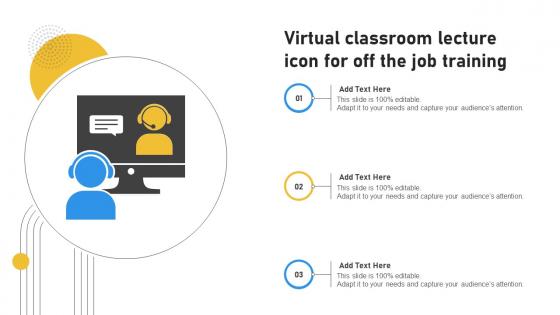 Virtual Classroom Lecture Icon For Off The Job Training
Virtual Classroom Lecture Icon For Off The Job TrainingIntroducing our premium set of slides with Virtual Classroom Lecture Icon For Off The Job Training. Ellicudate the three stages and present information using this PPT slide. This is a completely adaptable PowerPoint template design that can be used to interpret topics like Virtual Classroom Lecture Icon, Off The Job Training. So download instantly and tailor it with your information.
-
 Growth Drivers Of Virtual Classroom Industry Digital Transformation In Education DT SS
Growth Drivers Of Virtual Classroom Industry Digital Transformation In Education DT SSThis slide provides glimpse about key growth drivers of virtual classroom industry that help in digital content creation and management. It includes growth drivers such as remote work and learning, continuous professional development, etc. Introducing Growth Drivers Of Virtual Classroom Industry Digital Transformation In Education DT SS to increase your presentation threshold. Encompassed with two stages, this template is a great option to educate and entice your audience. Dispence information on Augmented, Prognosis, Market, using this template. Grab it now to reap its full benefits.
-
 Market Trends Of Virtual Classroom Industry Digital Transformation In Education DT SS
Market Trends Of Virtual Classroom Industry Digital Transformation In Education DT SSThis slide provides glimpse about emerging paradigm shifts in global virtual classroom industry. It includes trends such as growing use of internet and smart devices, growing tech developments, etc. Increase audience engagement and knowledge by dispensing information using Market Trends Of Virtual Classroom Industry Digital Transformation In Education DT SS. This template helps you present information on four stages. You can also present information on Government, Educational, Growing using this PPT design. This layout is completely editable so personaize it now to meet your audiences expectations.
-
 Multiple Virtual Classroom Software Digital Transformation In Education DT SS
Multiple Virtual Classroom Software Digital Transformation In Education DT SSThis slide provides glimpse about comparative analysis of different virtual classroom solutions that can help educational institutions in providing more personalized learning experience. It includes virtual classroom software platform, description, features, etc. Present the topic in a bit more detail with this Multiple Virtual Classroom Software Digital Transformation In Education DT SS. Use it as a tool for discussion and navigation on Software, Available, Solutions. This template is free to edit as deemed fit for your organization. Therefore download it now.
-
 Use Case Adopting Virtual Classroom Digital Transformation In Education DT SS
Use Case Adopting Virtual Classroom Digital Transformation In Education DT SSThis slide provides glimpse about business case that help institutions adopt virtual classroom software solutions for enhancing interactivity and scalability among learners. It includes introduction, challenges, initiatives, etc. Introducing Use Case Adopting Virtual Classroom Digital Transformation In Education DT SS to increase your presentation threshold. Encompassed with three stages, this template is a great option to educate and entice your audience. Dispence information on Enhanced, Increased, Engagement, using this template. Grab it now to reap its full benefits.
-
 Virtual Classroom Software Solutions Overview Digital Transformation In Education DT SS
Virtual Classroom Software Solutions Overview Digital Transformation In Education DT SSThis slide provides glimpse about summary of virtual classroom software tools that can help educational institutions and learners get real time learning engagement. It includes benefits such as access to coursework, combination of structure and freedom, etc. Increase audience engagement and knowledge by dispensing information using Virtual Classroom Software Solutions Overview Digital Transformation In Education DT SS. This template helps you present information on five stages. You can also present information on Structure, Management, Expanded using this PPT design. This layout is completely editable so personaize it now to meet your audiences expectations.
-
 Retail Sales Classroom Training Icon
Retail Sales Classroom Training IconPresenting our set of slides with Retail Sales Classroom Training Icon. This exhibits information on four stages of the process. This is an easy to edit and innovatively designed PowerPoint template. So download immediately and highlight information on Retail Sales, Classroom Training Icon.
-
 Blended Classroom Training And E Learning Status Report
Blended Classroom Training And E Learning Status ReportThis slide showcases the management status report of blended classroom training and virtual learning. It include details such as live group interaction. Introducing our Blended Classroom Training And E Learning Status Report set of slides. The topics discussed in these slides are Classroom Training, Work Performance, Communication Skills This is an immediately available PowerPoint presentation that can be conveniently customized. Download it and convince your audience.
-
 Smart Classroom Model For Applications Of IoT In Education Sector IoT SS V
Smart Classroom Model For Applications Of IoT In Education Sector IoT SS VFollowing slide exhibits model for smart classrooms that promotes use of technology and innovative concepts for interactive learning experience. It includes elements such as wireless network, social networks, computers, etc. Present the topic in a bit more detail with this Smart Classroom Model For Applications Of IoT In Education Sector IoT SS V. Use it as a tool for discussion and navigation on Wireless Network, Common Systems, Classroom Management. This template is free to edit as deemed fit for your organization. Therefore download it now.
-
 Data Privacy Classroom Training Icon
Data Privacy Classroom Training IconPresenting our set of slides with Data Privacy Classroom Training Icon. This exhibits information on two stages of the process. This is an easy to edit and innovatively designed PowerPoint template. So download immediately and highlight information on Data Privacy, Classroom Training.
-
 Comparative Analysis Of Classroom Smart IoT Solutions In Education System IoT SS V
Comparative Analysis Of Classroom Smart IoT Solutions In Education System IoT SS VFollowing slide showcases comparative assessment of different interactive dashboards. It includes elements such as board names, features, operating system, benefits and ratings. Deliver an outstanding presentation on the topic using this Comparative Analysis Of Classroom Smart IoT Solutions In Education System IoT SS V. Dispense information and present a thorough explanation of Operating System, Reliable And Compatible, Control Features using the slides given. This template can be altered and personalized to fit your needs. It is also available for immediate download. So grab it now.
-
 Smart Classroom Model For Interactive Smart IoT Solutions In Education System IoT SS V
Smart Classroom Model For Interactive Smart IoT Solutions In Education System IoT SS VFollowing slide exhibits model for smart classrooms that promotes use of technology and innovative concepts for interactive learning experience. It includes elements such as wireless network, social networks, computers, etc. Deliver an outstanding presentation on the topic using this Smart Classroom Model For Interactive Smart IoT Solutions In Education System IoT SS V. Dispense information and present a thorough explanation of Wireless Network, Common Systems, Social Network using the slides given. This template can be altered and personalized to fit your needs. It is also available for immediate download. So grab it now.
-
 Classroom Training Delivery Icon For Marketing Skills Enhancement
Classroom Training Delivery Icon For Marketing Skills EnhancementIntroducing our premium set of slides with Classroom Training Delivery Icon For Marketing Skills Enhancement. Ellicudate the four stages and present information using this PPT slide. This is a completely adaptable PowerPoint template design that can be used to interpret topics like Classroom Training Delivery Icon, Marketing Skills Enhancement. So download instantly and tailor it with your information.
-
 Educational Technology Development For Engaging Classroom
Educational Technology Development For Engaging ClassroomThe purpose of this slide is to use technology to enhance the student learning experience. It include elements such as collaborative learning, synchronous, etc. Introducing our premium set of slides with Educational Technology Development For Engaging Classroom. Ellicudate the three stages and present information using this PPT slide. This is a completely adaptable PowerPoint template design that can be used to interpret topics like Collaborative Learning, Computer-Based Training, Synchronous Learning. So download instantly and tailor it with your information.
-
 Using Ai For Grading And Classroom Management Applications Of Ai Across Industries AI SS
Using Ai For Grading And Classroom Management Applications Of Ai Across Industries AI SSThis slide showcases classroom AI technology i.e. grading assistance tool, referable for teachers and students wanting to leverage this technology. It provides details about personalized learning, performance data, etc.Present the topic in a bit more detail with this Using Ai For Grading And Classroom Management Applications Of Ai Across Industries AI SS. Use it as a tool for discussion and navigation on Classroom Problem, AI Powered Grading, Solution Illustration. This template is free to edit as deemed fit for your organization. Therefore download it now.
-
 Biophilic Design Classroom In Powerpoint And Google Slides Cpp
Biophilic Design Classroom In Powerpoint And Google Slides CppPresenting Biophilic Design Classroom In Powerpoint And Google Slides Cpp slide which is completely adaptable. The graphics in this PowerPoint slide showcase four stages that will help you succinctly convey the information. In addition, you can alternate the color, font size, font type, and shapes of this PPT layout according to your content. This PPT presentation can be accessed with Google Slides and is available in both standard screen and widescreen aspect ratios. It is also a useful set to elucidate topics like Biophilic Design Classroom. This well-structured design can be downloaded in different formats like PDF, JPG, and PNG. So, without any delay, click on the download button now.
-
 Remote Learning Classroom Setup Checklist
Remote Learning Classroom Setup ChecklistThe purpose of this slide is to help ed tech businesses set up remote learning classroom, It covers list of various tasks such as setting up remote classroom, determining method of communication, resource requirements, etc. Presenting our set of slides with Remote Learning Classroom Setup Checklist This exhibits information on nine stages of the process. This is an easy to edit and innovatively designed PowerPoint template. So download immediately and highlight information on Management System, Instructional Designing, Assessment Activities
-
 Factors To Consider Before Selecting Gamification Strategies In Classroom Education
Factors To Consider Before Selecting Gamification Strategies In Classroom EducationThe purpose of this slide is to help ed tech businesses choose an efficient gamification strategy for enhancing classroom learning experience. It considers factors such as curriculum goals, learner age, personalization and interface. Presenting our set of slides with Factors To Consider Before Selecting Gamification Strategies In Classroom Education This exhibits information on four stages of the process. This is an easy to edit and innovatively designed PowerPoint template. So download immediately and highlight information on Curriculum Goals, Learner Age, Classroom Education.
-
 Gamification Tactics In Education To Boost Classroom Engagement
Gamification Tactics In Education To Boost Classroom EngagementThe purpose of this slide is to incorporate game based learning ideas into classroom learning. It covers tactics such as designing classroom avatars, promoting badges and organizing class quests. Introducing our premium set of slides with Gamification Tactics In Education To Boost Classroom Engagement Ellicudate the three stages and present information using this PPT slide. This is a completely adaptable PowerPoint template design that can be used to interpret topics like Classroom Avatars, Promote Badges, Organize Class Quests. So download instantly and tailor it with your information.
-
 Benefits Of Using Smart Boards In Classroom IoT SS V
Benefits Of Using Smart Boards In Classroom IoT SS VFollowing slide showcases key advantages of using interactive white boards that helps to improve education and learning accessibility. It includes pointers such as boost student engagement, saves time, remote learning etc. Introducing Benefits Of Using Smart Boards In Classroom IoT SS V to increase your presentation threshold. Encompassed with Four stages, this template is a great option to educate and entice your audience. Dispence information on Boost Student Engagement, Accommodate Various Learning Styles, Saves Time, Remote Learning, using this template. Grab it now to reap its full benefits.
-
 Internet Of Things In Education Comparative Analysis Of Classroom Interactive IoT SS V
Internet Of Things In Education Comparative Analysis Of Classroom Interactive IoT SS VFollowing slide showcases comparative assessment of different interactive dashboards. It includes elements such as board names, features, operating system, benefits and ratings. Present the topic in a bit more detail with this Internet Of Things In Education Comparative Analysis Of Classroom Interactive IoT SS V. Use it as a tool for discussion and navigation on Operating System, Video Conferencing, Integration. This template is free to edit as deemed fit for your organization. Therefore download it now.
-
 Internet Of Things In Education Smart Classroom Model For Interactive IoT SS V
Internet Of Things In Education Smart Classroom Model For Interactive IoT SS VFollowing slide exhibits model for smart classrooms that promotes use of technology and innovative concepts for interactive learning experience. It includes elements such as wireless network, social networks, computers, etc. Present the topic in a bit more detail with this Internet Of Things In Education Smart Classroom Model For Interactive IoT SS V. Use it as a tool for discussion and navigation on Wireless Network, Interactive Board, Social Network, Lesson Sources. This template is free to edit as deemed fit for your organization. Therefore download it now.
-
 Off The Job Training Strategies Classroom Lectures Activities To Enhance Engagement DTE SS
Off The Job Training Strategies Classroom Lectures Activities To Enhance Engagement DTE SSThis slide showcases the classroom lecture activities to improve engagement that includes interactive discussions, workshops and guest speakers and its positive impact. Introducing Off The Job Training Strategies Classroom Lectures Activities To Enhance Engagement DTE SS to increase your presentation threshold. Encompassed with three stages, this template is a great option to educate and entice your audience. Dispence information on Perform Interactive Brainstorming, Classroom Lectures Activities, Enhance Engagement, using this template. Grab it now to reap its full benefits.
-
 Biophilic Classroom Design In Powerpoint And Google Slides Cpp
Biophilic Classroom Design In Powerpoint And Google Slides CppPresenting Biophilic Classroom Design In Powerpoint And Google Slides Cpp slide which is completely adaptable. The graphics in this PowerPoint slide showcase four stages that will help you succinctly convey the information. In addition, you can alternate the color, font size, font type, and shapes of this PPT layout according to your content. This PPT presentation can be accessed with Google Slides and is available in both standard screen and widescreen aspect ratios. It is also a useful set to elucidate topics like Biophilic Classroom Design. This well-structured design can be downloaded in different formats like PDF, JPG, and PNG. So, without any delay, click on the download button now.
-
 Current state and future state comparison classroom powerpoint slide
Current state and future state comparison classroom powerpoint slidePresenting current state and future state comparison classroom powerpoint slide. This is a current state and future state comparison classroom powerpoint slide. This is a two stage process. The stages in this process are problem solution, current state future state, before after, challenges solutions, compare, comparison.
-
 Student centered classroom ppt powerpoint presentation icon example file cpb
Student centered classroom ppt powerpoint presentation icon example file cpbPresenting our Student Centered Classroom Ppt Powerpoint Presentation Icon Example File Cpb PowerPoint template design. This PowerPoint slide showcases five stages. It is useful to share insightful information on Student Centered Classroom This PPT slide can be easily accessed in standard screen and widescreen aspect ratios. It is also available in various formats like PDF, PNG, and JPG. Not only this, the PowerPoint slideshow is completely editable and you can effortlessly modify the font size, font type, and shapes according to your wish. Our PPT layout is compatible with Google Slides as well, so download and edit it as per your knowledge.
-
 Ways To Deploy Competency Based Learning In Classroom Digital Learning Playbook
Ways To Deploy Competency Based Learning In Classroom Digital Learning PlaybookThis slide provides information regarding different ways to deploy competency based learning across classroom. It enables enhanced clarity and transparency, better seamless customization of learning. Increase audience engagement and knowledge by dispensing information using Ways To Deploy Competency Based Learning In Classroom Digital Learning Playbook. This template helps you present information on five stages. You can also present information on Transparency, Customization, Learning, Administrators, Communication using this PPT design. This layout is completely editable so personaize it now to meet your audiences expectations.
-
 Tutor Educating Students In Classroom
Tutor Educating Students In ClassroomPresenting our set of slides with Tutor Educating Students In Classroom. This exhibits information on one stages of the process. This is an easy to edit and innovatively designed PowerPoint template. So download immediately and highlight information on Tutor Educating Students In Classroom.
-
 Behaviour problems classroom ppt powerpoint presentation icon themes cpb
Behaviour problems classroom ppt powerpoint presentation icon themes cpbPresenting our Behaviour Problems Classroom Ppt Powerpoint Presentation Icon Themes Cpb PowerPoint template design. This PowerPoint slide showcases four stages. It is useful to share insightful information on Behaviour Problems Classroom This PPT slide can be easily accessed in standard screen and widescreen aspect ratios. It is also available in various formats like PDF, PNG, and JPG. Not only this, the PowerPoint slideshow is completely editable and you can effortlessly modify the font size, font type, and shapes according to your wish. Our PPT layout is compatible with Google Slides as well, so download and edit it as per your knowledge.
-
 Ways To Deploy Competency Based Learning In Classroom Distance Training Playbook
Ways To Deploy Competency Based Learning In Classroom Distance Training PlaybookThis slide provides information regarding different ways to deploy competency-based learning across classroom. It enables enhanced clarity and transparency, better seamless customization of learning. Introducing Ways To Deploy Competency Based Learning In Classroom Distance Training Playbook to increase your presentation threshold. Encompassed with five stages, this template is a great option to educate and entice your audience. Dispence information on Customization, Transparency, Participation, using this template. Grab it now to reap its full benefits.
-
 Ways To Deploy Competency Based Learning In Classroom E Learning Playbook
Ways To Deploy Competency Based Learning In Classroom E Learning PlaybookThis slide provides information regarding different ways to deploy competency-based learning across classroom. It enables enhanced clarity and transparency, better seamless customization of learning. Deliver an outstanding presentation on the topic using this Ways To Deploy Competency Based Learning In Classroom E Learning Playbook. Dispense information and present a thorough explanation of Competency, Transparency, Information using the slides given. This template can be altered and personalized to fit your needs. It is also available for immediate download. So grab it now.
-
 Classroom Assessment In Powerpoint And Google Slides Cpb
Classroom Assessment In Powerpoint And Google Slides CpbPresenting Classroom Assessment In Powerpoint And Google Slides Cpb slide which is completely adaptable. The graphics in this PowerPoint slide showcase three stages that will help you succinctly convey the information. In addition, you can alternate the color, font size, font type, and shapes of this PPT layout according to your content. This PPT presentation can be accessed with Google Slides and is available in both standard screen and widescreen aspect ratios. It is also a useful set to elucidate topics like Classroom Assessment. This well-structured design can be downloaded in different formats like PDF, JPG, and PNG. So, without any delay, click on the download button now.
-
 Classroom Performance In Powerpoint And Google Slides Cpb
Classroom Performance In Powerpoint And Google Slides CpbPresenting our Classroom Performance In Powerpoint And Google Slides Cpb PowerPoint template design. This PowerPoint slide showcases four stages. It is useful to share insightful information on Classroom Performance This PPT slide can be easily accessed in standard screen and widescreen aspect ratios. It is also available in various formats like PDF, PNG, and JPG. Not only this, the PowerPoint slideshow is completely editable and you can effortlessly modify the font size, font type, and shapes according to your wish. Our PPT layout is compatible with Google Slides as well, so download and edit it as per your knowledge.
-
 Classroom Vs Virtual Learning In Powerpoint And Google Slides Cpb
Classroom Vs Virtual Learning In Powerpoint And Google Slides CpbPresenting our Classroom Vs Virtual Learning In Powerpoint And Google Slides Cpb PowerPoint template design. This PowerPoint slide showcases four stages. It is useful to share insightful information on Classroom VS Virtual Learning. This PPT slide can be easily accessed in standard screen and widescreen aspect ratios. It is also available in various formats like PDF, PNG, and JPG. Not only this, the PowerPoint slideshow is completely editable and you can effortlessly modify the font size, font type, and shapes according to your wish. Our PPT layout is compatible with Google Slides as well, so download and edit it as per your knowledge.
-
 Ways To Deploy Competency Based Learning In Classroom Online Education Playbook
Ways To Deploy Competency Based Learning In Classroom Online Education PlaybookThis slide provides information regarding different ways to deploy competency-based learning across classroom. It enables enhanced clarity and transparency, better seamless customization of learning. Deliver an outstanding presentation on the topic using this Ways To Deploy Competency Based Learning In Classroom Online Education Playbook. Dispense information and present a thorough explanation of Transparency, Customization, Information using the slides given. This template can be altered and personalized to fit your needs. It is also available for immediate download. So grab it now.
-
 Ways To Deploy Competency Based Learning In Classroom Online Training Playbook
Ways To Deploy Competency Based Learning In Classroom Online Training PlaybookThis slide provides information regarding different ways to deploy competency-based learning across classroom. It enables enhanced clarity and transparency, better seamless customization of learning. Introducing Ways To Deploy Competency Based Learning In Classroom Online Training Playbook to increase your presentation threshold. Encompassed with five stages, this template is a great option to educate and entice your audience. Dispence information on Information, Transparency, Customization, using this template. Grab it now to reap its full benefits.
-
 College Classroom Colored Icon In Powerpoint Pptx Png And Editable Eps Format
College Classroom Colored Icon In Powerpoint Pptx Png And Editable Eps FormatGive your next presentation a sophisticated, yet modern look with this 100 percent editable College classroom colored icon in powerpoint pptx png and editable eps format. Choose from a variety of customizable formats such as PPTx, png, eps. You can use these icons for your presentations, banners, templates, One-pagers that suit your business needs.
-
 College Classroom Monotone Icon In Powerpoint Pptx Png And Editable Eps Format
College Classroom Monotone Icon In Powerpoint Pptx Png And Editable Eps FormatMake your presentation profoundly eye-catching leveraging our easily customizable College classroom monotone icon in powerpoint pptx png and editable eps format. It is designed to draw the attention of your audience. Available in all editable formats, including PPTx, png, and eps, you can tweak it to deliver your message with ease.




