Powerpoint Templates and Google slides for Arrow Charts
Save Your Time and attract your audience with our fully editable PPT Templates and Slides.
-
 Arrow diverging 12 steps with globe flow chart arrows network software powerpoint templates
Arrow diverging 12 steps with globe flow chart arrows network software powerpoint templatesWe are proud to present our arrow diverging 12 steps with globe flow chart arrows network software powerpoint templates. This diagram can be used as project network flow chart depicting the sequence in which a projects terminal elements are to be completed by showing terminal elements and their dependencies.
-
 Regular demonstration of 12 diverging arrows radial chart powerpoint templates
Regular demonstration of 12 diverging arrows radial chart powerpoint templatesWe are proud to present our regular demonstration of 12 diverging arrows radial chart powerpoint templates. This PPT slide demonstrates 12 diverging arrows pointing outwards to the center. You can present your views on the methods using this self-explanatory template. Grab the attention of your team with this eye catching template.
-
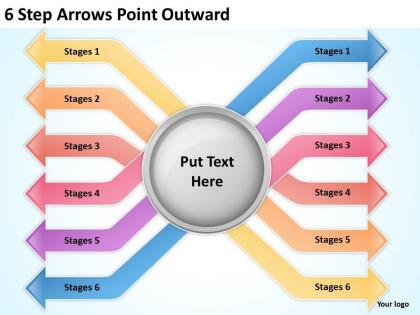 0620 timeline chart 6 step arrows point outward powerpoint templates
0620 timeline chart 6 step arrows point outward powerpoint templatesWe are proud to present our 0620 timeline chart 6 step arrows point outward powerpoint templates. Bet on your luck with our Arrows Powerpoint Templates. Be assured that you will hit the jackpot. Let our Strategy Powerpoint Templates be the string of your bow. Fire of your ideas and conquer the podium.
-
 Lollipop Dumbell Arrow Powerpoint Ppt Template Bundles PU Chart
Lollipop Dumbell Arrow Powerpoint Ppt Template Bundles PU ChartIf you require a professional template with great design, then this Lollipop Dumbell Arrow Powerpoint Ppt Template Bundles PU Chart is an ideal fit for you. Deploy it to enthrall your audience and increase your presentation threshold with the right graphics, images, and structure. Portray your ideas and vision using nine slides included in this complete deck. This template is suitable for expert discussion meetings presenting your views on the topic. With a variety of slides having the same thematic representation, this template can be regarded as a complete package. It employs some of the best design practices, so everything is well-structured. Not only this, it responds to all your needs and requirements by quickly adapting itself to the changes you make. This PPT slideshow is available for immediate download in PNG, JPG, and PDF formats, further enhancing its usability. Grab it by clicking the download button.
-
 Description of diverging approaches using 11 arrows circular spoke chart powerpoint templates
Description of diverging approaches using 11 arrows circular spoke chart powerpoint templatesWe are proud to present our description of diverging approaches using 11 arrows circular spoke chart powerpoint templates. This high impact radial Diagram with circles are suitable for presenting a central item and others linked to it radically. This chart can be used to display your concepts, product features or corporate structures.
-
 Arrows pointing inwards chart 12 stages editable 1
Arrows pointing inwards chart 12 stages editable 1This template is skillfully designed and is completely editable to suit all the needs and requirements of the user. The color of the font, its size, style, and all other elements can be customized according to the user's desire The text in the PPT placeholder can be replaced with the desired information making this template highly flexible and adaptable as well. This template is also compatible with various Microsoft versions and formats like Google Slides, JPG, PDF, etc so the user will face no issue in saving it in the format of his choice.
-
 Arrows pointing inwards chart 12 stages editable powerpoint templates
Arrows pointing inwards chart 12 stages editable powerpoint templatesThese high quality, editable pre-designed arrows pointing inwards chart 12 stages editable powerpoint templates powerpoint slides and powerpoint templates have been carefully created by our professional team to help you impress your audience. Each graphic in every powerpoint slide is vector based and is 100% editable in powerpoint.
-
 Arrows pointing inwards chart 12 stages style 3 powerpoint templates
Arrows pointing inwards chart 12 stages style 3 powerpoint templatesThese high quality, editable pre-designed arrows pointing inwards chart 12 stages style 3 powerpoint templates powerpoint slides and powerpoint templates have been carefully created by our professional team to help you impress your audience. Each graphic in every powerpoint slide is vector based and is 100% editable in powerpoint.
-
 Connecting factors diverging arrow 10 stages diagram arrows chart software powerpoint slides
Connecting factors diverging arrow 10 stages diagram arrows chart software powerpoint slidesThis slide Probe the minds of your colleagues, see their faces light up as they assimilate and understand the value of your suggestions. You can present your views on the methods using this self-explanatory template.
-
 Arrows pointing inwards chart 12 stages style 3 2
Arrows pointing inwards chart 12 stages style 3 2This template is skillfully designed and is completely editable to suit all the needs and requirements of the user. The color of the font, its size, style, and all other elements can be customized according to the user's desire The text in the PPT placeholder can be replaced with the desired information making this template highly flexible and adaptable as well. This template is also compatible with various Microsoft versions and formats like Google Slides, JPG, PDF, etc so the user will face no issue in saving it in the format of his choice.
-
 Arrows pointing inwards chart 11 stages powerpoint templates 1
Arrows pointing inwards chart 11 stages powerpoint templates 1This template is skillfully designed and is completely editable to suit all the needs and requirements of the user. The color of the font, its size, style, and all other elements can be customized according to the user's desire The text in the PPT placeholder can be replaced with the desired information making this template highly flexible and adaptable as well. This template is also compatible with various Microsoft versions and formats like Google Slides, JPG, PDF, etc so the user will face no issue in saving it in the format of his choice.
-
 Arrows pointing inwards chart 11 stages style 2
Arrows pointing inwards chart 11 stages style 2This template is skillfully designed and is completely editable to suit all the needs and requirements of the user. The color of the font, its size, style, and all other elements can be customized according to the user's desire The text in the PPT placeholder can be replaced with the desired information making this template highly flexible and adaptable as well. This template is also compatible with various Microsoft versions and formats like Google Slides, JPG, PDF, etc so the user will face no issue in saving it in the format of his choice.
-
 Arrows pointing inwards chart 12 stages style 3 powerpoint 2
Arrows pointing inwards chart 12 stages style 3 powerpoint 2This template is skillfully designed and is completely editable to suit all the needs and requirements of the user. The color of the font, its size, style, and all other elements can be customized according to the user's desire The text in the PPT placeholder can be replaced with the desired information making this template highly flexible and adaptable as well. This template is also compatible with various Microsoft versions and formats like Google Slides, JPG, PDF, etc so the user will face no issue in saving it in the format of his choice.
-
 Arrows pointing inwards chart 11 stages powerpoint templates
Arrows pointing inwards chart 11 stages powerpoint templatesThese high quality, editable pre-designed arrows pointing Inwards chart 11 stages powerpoint templates powerpoint slides and powerpoint templates have been carefully created by our professional team to help you impress your audience. Each graphic in every powerpoint slide is vector based and is 100% editable in powerpoint.
-
 Arrows pointing inwards chart 11 stages style 3 powerpoint templates
Arrows pointing inwards chart 11 stages style 3 powerpoint templatesThese high quality, editable pre-designed arrows pointing inwards chart 11 stages style 3 powerpoint templates powerpoint slides and powerpoint templates have been carefully created by our professional team to help you impress your audience. Each graphic in every powerpoint slide is vector based and is 100% editable in powerpoint.
-
 Circular flow illustrate 9 steps in process arrows chart software powerpoint templates
Circular flow illustrate 9 steps in process arrows chart software powerpoint templatesWe are proud to present our circular flow illustrate 9 steps in process arrows chart software powerpoint templates. Use this diagram to represent a series of interconnected ideas and to explain complex and difficult business strategic planning and staff development. This is an amazing tool to ensure that strategic planning sessions contribute to teambuilding, and are interesting too.
-
 Flow chart 10 diverging arrows form strategy circular network powerpoint slides
Flow chart 10 diverging arrows form strategy circular network powerpoint slidesWe are proud to present our flow chart 10 diverging arrows form strategy circular network powerpoint slides. This type of chart is often used to show a central idea in the center circle and items associated with that idea in the circle surrounding it. This shows ideas to get the different elements of your Business to achieve the common aim with Excellence.
-
 Circular chart distinct views 9 stages flow arrow network powerpoint templates
Circular chart distinct views 9 stages flow arrow network powerpoint templatesThis diagram can illustrate your chain of ideas focusing on that aspect or resource in order to enhance the quality of your product. You can imprint ideas in the minds of your team with this template..
-
 Powerpoint presentations flow connecting diverging 9 arrows charts and diagrams slides
Powerpoint presentations flow connecting diverging 9 arrows charts and diagrams slidesThis PowerPoint Diagram shows the connected pieces to describe the part of the process in circular Flow. It signifies Round, circular, beeline, continuous, even, horizontal, linear, nonstop, point-blank, right, shortest, though, true, unbroken etc.
-
 Arrows pointing inwards chart 11 stages 1
Arrows pointing inwards chart 11 stages 1This template is skillfully designed and is completely editable to suit all the needs and requirements of the user. The color of the font, its size, style, and all other elements can be customized according to the user's desire The text in the PPT placeholder can be replaced with the desired information making this template highly flexible and adaptable as well. This template is also compatible with various Microsoft versions and formats like Google Slides, JPG, PDF, etc so the user will face no issue in saving it in the format of his choice.
-
 Arrows pointing inwards chart 11 stages 2
Arrows pointing inwards chart 11 stages 2This template is skillfully designed and is completely editable to suit all the needs and requirements of the user. The color of the font, its size, style, and all other elements can be customized according to the user's desire The text in the PPT placeholder can be replaced with the desired information making this template highly flexible and adaptable as well. This template is also compatible with various Microsoft versions and formats like Google Slides, JPG, PDF, etc so the user will face no issue in saving it in the format of his choice.
-
 Arrows pointing inwards chart 10 stages powerpoint templates
Arrows pointing inwards chart 10 stages powerpoint templatesThese high quality, editable pre-designed arrows pointing inwards chart 10 stages powerpoint templates powerpoint slides and powerpoint templates have been carefully created by our professional team to help you impress your audience. Each graphic in every powerpoint slide is vector based and is 100% editable in powerpoint.
-
 Arrows pointing inwards chart 10 stages style 3 powerpoint templates
Arrows pointing inwards chart 10 stages style 3 powerpoint templatesThese high quality, editable pre-designed arrows pointing inwards chart 10 stages style 3 powerpoint templates powerpoint slides and powerpoint templates have been carefully created by our professional team to help you impress your audience. Each graphic in every powerpoint slide is vector based and is 100% editable in powerpoint.
-
 Connecting 8 diverging factors arrow flow chart circular layout diagram powerpoint templates
Connecting 8 diverging factors arrow flow chart circular layout diagram powerpoint templatesWe are proud to present our connecting 8 diverging factors arrow flow chart circular layout diagram powerpoint templates. Circular process chart is usually used to represent cyclical processes, where one action leads to another eventually reinforcing the first step. The diagram is quite popular for representing business concepts.
-
 Interrelated 8 factors diverging arrow diagram cycle chart powerpoint templates
Interrelated 8 factors diverging arrow diagram cycle chart powerpoint templatesWe are proud to present our interrelated 8 factors diverging arrow diagram cycle chart powerpoint templates. The above template contains a graphic of arrows pointing outwards to the center. This image has been conceived to enable you to emphatically communicate your ideas in your Business PPT presentation. You can easily edit the size, position and text and change the colors as per your need.
-
 Presentations diverging arrow process chart 8 stages charts and diagrams powerpoint slides
Presentations diverging arrow process chart 8 stages charts and diagrams powerpoint slidesWith these pre-designed process arrows you can visualize almost any type of concept, chronological process or steps of your strategies. Use these circles to make your presentation more attractive. They enhance the essence of your viable ideas.
-
 8 stages diverging arrows organizational workflow model chart software powerpoint templates
8 stages diverging arrows organizational workflow model chart software powerpoint templatesWe are proud to present our 8 stages diverging arrows organizational workflow model chart software powerpoint templates. Are you wondering how to write a business plan, where to find finance or how to buy a business plan or how to buy a business Use this PowerPoint Diagram of eight diverging arrows representing eight stages to make your Business Plan according to your choice. Create captivating presentations to deliver comparative and weighted arguments. You can apply other 3D Styles and shapes to the slide to enhance your presentations.
-
 8 steps converging arrows workflow diagram chart software powerpoint templates
8 steps converging arrows workflow diagram chart software powerpoint templatesWe are proud to present our 8 steps converging arrows workflow diagram chart software powerpoint templates. This Detailed Flow Diagram displays the activities you may need to execute to achieve successful implementation and in-service management of your services program. You can show various processes with these linear designed converging arrows. This image has been conceived to enable you to emphatically communicate your ideas in your Comparing 4 quantities PPT presentation.
-
 Arrows pointing inwards chart 9 stages 1
Arrows pointing inwards chart 9 stages 1This template is skillfully designed and is completely editable to suit all the needs and requirements of the user. The color of the font, its size, style, and all other elements can be customized according to the user's desire The text in the PPT placeholder can be replaced with the desired information making this template highly flexible and adaptable as well. This template is also compatible with various Microsoft versions and formats like Google Slides, JPG, PDF, etc so the user will face no issue in saving it in the format of his choice.
-
 Arrows pointing inwards chart 9 stages 2
Arrows pointing inwards chart 9 stages 2This template is skillfully designed and is completely editable to suit all the needs and requirements of the user. The color of the font, its size, style, and all other elements can be customized according to the user's desire The text in the PPT placeholder can be replaced with the desired information making this template highly flexible and adaptable as well. This template is also compatible with various Microsoft versions and formats like Google Slides, JPG, PDF, etc so the user will face no issue in saving it in the format of his choice.
-
 Arrows pointing inwards chart 10 stages 1
Arrows pointing inwards chart 10 stages 1This template is skillfully designed and is completely editable to suit all the needs and requirements of the user. The color of the font, its size, style, and all other elements can be customized according to the user's desire The text in the PPT placeholder can be replaced with the desired information making this template highly flexible and adaptable as well. This template is also compatible with various Microsoft versions and formats like Google Slides, JPG, PDF, etc so the user will face no issue in saving it in the format of his choice.
-
 Arrows pointing inwards chart 10 stages 2
Arrows pointing inwards chart 10 stages 2This template is skillfully designed and is completely editable to suit all the needs and requirements of the user. The color of the font, its size, style, and all other elements can be customized according to the user's desire The text in the PPT placeholder can be replaced with the desired information making this template highly flexible and adaptable as well. This template is also compatible with various Microsoft versions and formats like Google Slides, JPG, PDF, etc so the user will face no issue in saving it in the format of his choice.
-
 Arrows pointing inwards chart 2
Arrows pointing inwards chart 2This template is skillfully designed and is completely editable to suit all the needs and requirements of the user. The color of the font, its size, style, and all other elements can be customized according to the user's desire The text in the PPT placeholder can be replaced with the desired information making this template highly flexible and adaptable as well. This template is also compatible with various Microsoft versions and formats like Google Slides, JPG, PDF, etc so the user will face no issue in saving it in the format of his choice.
-
 Arrows pointing inwards chart 10 stages powerpoint templates 1
Arrows pointing inwards chart 10 stages powerpoint templates 1This template is skillfully designed and is completely editable to suit all the needs and requirements of the user. The color of the font, its size, style, and all other elements can be customized according to the user's desire The text in the PPT placeholder can be replaced with the desired information making this template highly flexible and adaptable as well. This template is also compatible with various Microsoft versions and formats like Google Slides, JPG, PDF, etc so the user will face no issue in saving it in the format of his choice.
-
 Arrows pointing inwards chart 10 stages style 3 powerpoint 2
Arrows pointing inwards chart 10 stages style 3 powerpoint 2This template is skillfully designed and is completely editable to suit all the needs and requirements of the user. The color of the font, its size, style, and all other elements can be customized according to the user's desire The text in the PPT placeholder can be replaced with the desired information making this template highly flexible and adaptable as well. This template is also compatible with various Microsoft versions and formats like Google Slides, JPG, PDF, etc so the user will face no issue in saving it in the format of his choice.
-
 0414 consulting diagram 8 diverging factors arrow financial flow chart diagram powerpoint template
0414 consulting diagram 8 diverging factors arrow financial flow chart diagram powerpoint templateApplicable by service professionals, financial analysts, students and teachers. Thoroughly editable slide design visuals, which do not pixelate when projected on wide screen. Impactful professionally designed slides. Ease of download. Ease of editing. Ease of inclusion and exclusion of slide content at sole discretion. Ease of personalization with company specific name, logo and trademark. High resolution visuals which do not pixelate when projected on wide screen.
-
 Arrows pointing inwards chart 9 stages powerpoint templates
Arrows pointing inwards chart 9 stages powerpoint templatesThese high quality, editable pre-designed arrows pointing inwards chart 9 stages powerpoint templates powerpoint slides and powerpoint templates have been carefully created by our professional team to help you impress your audience. Each graphic in every powerpoint slide is vector based and is 100% editable in powerpoint.
-
 Arrows pointing inwards chart 9 stages style 3 powerpoint templates
Arrows pointing inwards chart 9 stages style 3 powerpoint templatesThese high quality, editable pre-designed arrows pointing inwards chart 9 stages style 3 powerpoint templates powerpoint slides and powerpoint templates have been carefully created by our professional team to help you impress your audience. Each graphic in every powerpoint slide is vector based and is 100% editable in powerpoint.
-
 Seven Diverging Components Circular Diagram Flow Arrow Chart Powerpoint Slides
Seven Diverging Components Circular Diagram Flow Arrow Chart Powerpoint SlidesDevelop competitive advantage with our above template which contains a diagram of seven stages organized in Circular Manner. It is a useful captivating tool enables you to define your message in your Marketing PPT presentations. You can edit text, color, shade and style as per you need.
-
 Seven diverging steps to execute a plan circular flow arrow chart powerpoint slides
Seven diverging steps to execute a plan circular flow arrow chart powerpoint slidesThis Business PowerPoint Diagram will expound on the logic of your detailed thought process to take your company forward. Circular diagram can be used for context diagrams, diagrams for mind mapping, audit flow diagram, circular process flow diagrams, data flow diagrams and more.
-
 Business powerpoint templates linear arrow process flow chart sales ppt slides
Business powerpoint templates linear arrow process flow chart sales ppt slidesEasily amendable PowerPoint design as can be edited easily. Access to display the Presentation slide in standard and widescreen view. Flexible designs as compatible with Google slides. Choice to insert company name, logo and image as required. PPT template can be altered into JPEG and PDF document. Useful for business entrepreneurs and professionals.
-
 7 stages diverging arrow process diagram circular flow chart powerpoint slides
7 stages diverging arrow process diagram circular flow chart powerpoint slidesWe are proud to present our 7 stages diverging arrow process diagram circular flow chart powerpoint slides. Use this Amazing PowerPoint Diagram to represent seven diverging aspects of life and Business. This PowerPoint Diagram shows seven Arrows diverging in seven directions pointing circles. It signifies appearance, attitude, bearing, condition, countenance, demeanor, expression, form, look, manner, mien etc.
-
 7 stages diverging arrows schematic diagram circular chart powerpoint slides
7 stages diverging arrows schematic diagram circular chart powerpoint slidesWe are proud to present our 7 stages diverging arrows schematic diagram circular chart powerpoint slides. This Pointing Arrow Diagram helps expound on the logic of your detailed thought process to take your company forward . This image signifies the concept of continuous and co-related process. Add charm and personality to your presentations with this colorful PowerPoint Diagram. You can easily edit the size, position and text and change the colors as per your need.
-
 7 steps coverging arrows process pathway circular flow chart powerpoint slides
7 steps coverging arrows process pathway circular flow chart powerpoint slidesWe are proud to present our 7 steps coverging arrows process pathway circular flow chart powerpoint slides. Our Awesome Diagram consists of a design of arrow showing step by step Execution using arrows. This image identifies the concept of stages in process.This attractive image makes your presentations professional and interactive. Deliver amazing presentations to mesmerize your audience.
-
 Seven factors arrow pointing business process charts and powerpoint slides
Seven factors arrow pointing business process charts and powerpoint slidesWe are proud to present our seven factors arrow pointing business process charts and powerpoint slides. This PowerPoint Diagram shows you the seven diverging arrows to represent different procedures or mechanism. The text boxes can be very useful in hand-outs because the space for text is sufficiently large for Business purposes. You have examined each down to the minutest detail and come up with answers. Explain these options to your team along with the logical reasons for your selection.
-
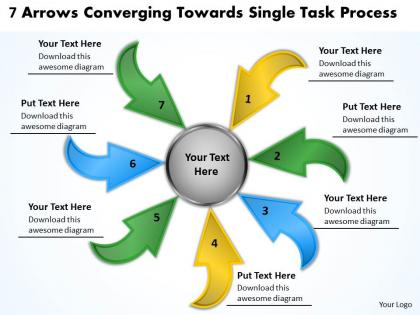 7 arrows converging towards single task process charts and networks powerpoint templates
7 arrows converging towards single task process charts and networks powerpoint templatesWe are proud to present our 7 arrows converging towards single task process charts and networks powerpoint templates. Use this diagram to bring the power of clear, visual communication to your everyday work. Whether you manage people, projects or events this diagram will meet your all needs.
-
 7 arrows diverging representing process model charts and networks powerpoint templates
7 arrows diverging representing process model charts and networks powerpoint templatesWe are proud to present our 7 arrows diverging representing process model charts and networks powerpoint templates. This diagram is perfect for illustrating a divergence. The single arrow from which the individual arrows flow is large enough to hold text, making this arrow a place to describe the divergence activity.
-
 Arrows pointing inwards chart 3
Arrows pointing inwards chart 3This template is skillfully designed and is completely editable to suit all the needs and requirements of the user. The color of the font, its size, style, and all other elements can be customized according to the user's desire The text in the PPT placeholder can be replaced with the desired information making this template highly flexible and adaptable as well. This template is also compatible with various Microsoft versions and formats like Google Slides, JPG, PDF, etc so the user will face no issue in saving it in the format of his choice.
-
 Circling arrows intertwined flow chart showing process 8 stages powerpoint templates 0712
Circling arrows intertwined flow chart showing process 8 stages powerpoint templates 0712The arrows indicate the progression of the process. Constant monitoring of the processes provides you with opportunities to concentrate on the core competencies in your business and improve the standards for more effective results.
-
 Arrows pointing inwards chart 8 stages editable powerpoint templates
Arrows pointing inwards chart 8 stages editable powerpoint templatesThese high quality, editable pre-designed arrows pointing inwards chart 8 stages editable powerpoint templates powerpoint slides and powerpoint templates have been carefully created by our professional team to help you impress your audience. Each graphic in every powerpoint slide is vector based and is 100% editable in powerpoint.
-
 Arrows pointing inwards chart 8 stages style 3 powerpoint templates
Arrows pointing inwards chart 8 stages style 3 powerpoint templatesThese high quality, editable pre-designed arrows pointing inwards chart 8 stages style 3 powerpoint templates powerpoint slides and powerpoint templates have been carefully created by our professional team to help you impress your audience. Each graphic in every powerpoint slide is vector based and is 100% editable in powerpoint.
-
 Business powerpoint templates improvements process arrow chart sales ppt slides 7 stages
Business powerpoint templates improvements process arrow chart sales ppt slides 7 stagesPowerPoint process diagram helps you visualize your process with ease. This diagram can be used to show looped processes, circular flows, cyclic process, linear process, pipeline flow etc. You can portray specific models like Analyze, Plan, Implement and Review model, Waterfall model or any other customized processes. Deliver amazing presentations to mesmerize your audience with this Diagram.
-
 Ppt linear arrow actual process flow charts business powerpoint templates 7 stages
Ppt linear arrow actual process flow charts business powerpoint templates 7 stagesThis Linear Arrow Process Design specifies how to operate activities in a process. It represents the entire process at a high or detailed level of observation, allowing analysis and optimization of workflow.
-
 Ppt straight flow arrow sequence family tree chart powerpoint 2003 business templates 7 stages
Ppt straight flow arrow sequence family tree chart powerpoint 2003 business templates 7 stagesUse this diagram to put the tasks in logical order. Number each step and create a narrative of each step or decision referencing the number and task name. Describe in detail what each task is doing for documentation that is more complete.
-
 Six diverging arrows representing circular flow chart powerpoint slides
Six diverging arrows representing circular flow chart powerpoint slidesThe above Template displays a Diagram of a six diverging concepts in Circular manner. A balanced approach to any situation is generally a guarantor of success. You can edit the stages by entering the items in the list. You can also change the color scheme used for the stages or the global flow diagram.
-
 Six coverging arrows for process to carried out charts and powerpoint slides
Six coverging arrows for process to carried out charts and powerpoint slidesWe are proud to present our six coverging arrows for process to carried out charts and powerpoint slides. Use this PowerPoint Diagram to represent the layers of Linear Process model Graphically using six converging arrows presenting six concepts in Graphical manner. A balanced approach to any situation is generally a guarantor of success. Knee jerk reactions generally have negative long term effects. You can change color, size and orientation of any icon to your liking.
-
 Diverging arrows graphical view of different aspects cycle flow chart powerpoint slides
Diverging arrows graphical view of different aspects cycle flow chart powerpoint slidesWe are proud to present our diverging arrows graphical view of different aspects cycle flow chart powerpoint slides. You can easily collaborate this PowerPoint diagram with colleagues to create detailed process diagrams and use them as a key element in streamlining your processes. Use this graphical approach to represent global business issues such as financial data, stock market Exchange, increase in sales, corporate presentations and more.
-
 Sample business process diagram 7 stages parallel arrow sequence chart powerpoint slides
Sample business process diagram 7 stages parallel arrow sequence chart powerpoint slidesWe are proud to present our sample business process diagram 7 stages parallel arrow sequence chart powerpoint slides. This slide Probe the minds of your colleagues, using 7 parallel arrows to see their faces light up as they assimilate and understand the value of your suggestions. You can present your views on the methods using this self-explanatory Diagram.
-
 Circling arrows chart 8 stages 8
Circling arrows chart 8 stages 8This template is skillfully designed and is completely editable to suit all the needs and requirements of the user. The color of the font, its size, style, and all other elements can be customized according to the user's desire The text in the PPT placeholder can be replaced with the desired information making this template highly flexible and adaptable as well. This template is also compatible with various Microsoft versions and formats like Google Slides, JPG, PDF, etc so the user will face no issue in saving it in the format of his choice.
-
 Arrows pointing inwards chart 8 stages 2
Arrows pointing inwards chart 8 stages 2This template is skillfully designed and is completely editable to suit all the needs and requirements of the user. The color of the font, its size, style, and all other elements can be customized according to the user's desire The text in the PPT placeholder can be replaced with the desired information making this template highly flexible and adaptable as well. This template is also compatible with various Microsoft versions and formats like Google Slides, JPG, PDF, etc so the user will face no issue in saving it in the format of his choice.




