Powerpoint Templates and Google slides for Accessed
Save Your Time and attract your audience with our fully editable PPT Templates and Slides.
-
 Accessing Metaverse 3d Modeling Decoding Digital Reality Of Physical World With Megaverse AI SS V
Accessing Metaverse 3d Modeling Decoding Digital Reality Of Physical World With Megaverse AI SS VThis slide provides information regarding development and growth of metaverse through emerging technologies such as 3D modeling. It is process of creating 3D representation of object or surface in virtual space. Present the topic in a bit more detail with this Accessing Metaverse 3d Modeling Decoding Digital Reality Of Physical World With Megaverse AI SS V. Use it as a tool for discussion and navigation on Technologies, Environment, Experience. This template is free to edit as deemed fit for your organization. Therefore download it now.
-
 Accessing Metaverse Augmented Ar Decoding Digital Reality Of Physical World With Megaverse AI SS V
Accessing Metaverse Augmented Ar Decoding Digital Reality Of Physical World With Megaverse AI SS VThis slide provides information regarding development and growth of metaverse through emerging technologies such as augmented reality. It helps in offering real world experience to users while interacting with digital elements. Introducing Accessing Metaverse Augmented Ar Decoding Digital Reality Of Physical World With Megaverse AI SS V to increase your presentation threshold. Encompassed with seven stages, this template is a great option to educate and entice your audience. Dispence information on Technologies, Environment, Visualization, using this template. Grab it now to reap its full benefits.
-
 Accessing Metaverse Interfaces Bci Decoding Digital Reality Of Physical World With Megaverse AI SS V
Accessing Metaverse Interfaces Bci Decoding Digital Reality Of Physical World With Megaverse AI SS VThis slide provides information regarding development and growth of metaverse through emerging technologies such as brain-computer interfaces. It is a technology that processes individuals neural activity and allow users to communicate with physical world without conventional neuromuscular platforms. Deliver an outstanding presentation on the topic using this Accessing Metaverse Interfaces Bci Decoding Digital Reality Of Physical World With Megaverse AI SS V. Dispense information and present a thorough explanation of Technologies, Conventional, Neuromuscular using the slides given. This template can be altered and personalized to fit your needs. It is also available for immediate download. So grab it now.
-
 Accessing Technologies Ar Mr And Vr Decoding Digital Reality Of Physical World With Megaverse AI SS V
Accessing Technologies Ar Mr And Vr Decoding Digital Reality Of Physical World With Megaverse AI SS VThis slide provides information regarding development and growth of metaverse through emerging technologies such as AR, MR and VR. It depicts the metaverse competencies, pros, cons, market, use case, and devices utilized by AR, VR and MR technologies in metaverse. Present the topic in a bit more detail with this Accessing Technologies Ar Mr And Vr Decoding Digital Reality Of Physical World With Megaverse AI SS V. Use it as a tool for discussion and navigation on Technologies, Competencies, Development. This template is free to edit as deemed fit for your organization. Therefore download it now.
-
 Accessing Technologies Blockchain Decoding Digital Reality Of Physical World With Megaverse AI SS V
Accessing Technologies Blockchain Decoding Digital Reality Of Physical World With Megaverse AI SS VThis slide provides information regarding development and growth of metaverse through emerging technologies such as blockchain. It enables cryptocurrencies bitcoin, NFTs to buy or sell digital assets in metaverse space. Increase audience engagement and knowledge by dispensing information using Accessing Technologies Blockchain Decoding Digital Reality Of Physical World With Megaverse AI SS V. This template helps you present information on seven stages. You can also present information on Technologies, Cryptocurrency, Transactions using this PPT design. This layout is completely editable so personaize it now to meet your audiences expectations.
-
 Accessing Technologies Computing Decoding Digital Reality Of Physical World With Megaverse AI SS V
Accessing Technologies Computing Decoding Digital Reality Of Physical World With Megaverse AI SS VThis slide provides information regarding development and growth of metaverse through emerging technologies such as spatial computing. It is a technology that enable computers to unlock interaction with physical world immensely with augmented and virtual reality. Introducing Accessing Technologies Computing Decoding Digital Reality Of Physical World With Megaverse AI SS V to increase your presentation threshold. Encompassed with six stages, this template is a great option to educate and entice your audience. Dispence information on Technologies, Communicate, Development, using this template. Grab it now to reap its full benefits.
-
 Accessing Technologies Edge Decoding Digital Reality Of Physical World With Megaverse AI SS V
Accessing Technologies Edge Decoding Digital Reality Of Physical World With Megaverse AI SS VThis slide provides information regarding development and growth of metaverse through emerging technologies such as edge computing. It enables processing of data on-site for faster information processing to reduce network latency. Increase audience engagement and knowledge by dispensing information using Accessing Technologies Edge Decoding Digital Reality Of Physical World With Megaverse AI SS V. This template helps you present information on six stages. You can also present information on Technologies, Information, Process using this PPT design. This layout is completely editable so personaize it now to meet your audiences expectations.
-
 Accessing Technologies Virtual Reality Decoding Digital Reality Of Physical World With Megaverse AI SS V
Accessing Technologies Virtual Reality Decoding Digital Reality Of Physical World With Megaverse AI SS VThis slide provides information regarding development and growth of metaverse through emerging technologies such as virtual reality. It is simulated 3D environment that enable users interaction with virtual space. Introducing Accessing Technologies Virtual Reality Decoding Digital Reality Of Physical World With Megaverse AI SS V to increase your presentation threshold. Encompassed with seven stages, this template is a great option to educate and entice your audience. Dispence information on Representation, Approximation, Environment, using this template. Grab it now to reap its full benefits.
-
 How Metaverse Can Be Accessed By Decoding Digital Reality Of Physical World With Megaverse AI SS V
How Metaverse Can Be Accessed By Decoding Digital Reality Of Physical World With Megaverse AI SS VThis slide provides information regarding different ways through metaverse can be executed by connecting with VR interface such as headset, game console, to gain immersive metaverse experience. Present the topic in a bit more detail with this How Metaverse Can Be Accessed By Decoding Digital Reality Of Physical World With Megaverse AI SS V. Use it as a tool for discussion and navigation on Metaverse, Development, Information. This template is free to edit as deemed fit for your organization. Therefore download it now.
-
 Communications Mail Access Colored Icon In Powerpoint Pptx Png And Editable Eps Format
Communications Mail Access Colored Icon In Powerpoint Pptx Png And Editable Eps FormatThis colourful PowerPoint icon is the perfect way to represent wireless mail access. It features a blue and green mail icon with a white wireless signal emanating from it, making it an eye-catching and informative visual. It is a great way to illustrate the concept of wireless mail access in a presentation.
-
 Communications Mail Access Monotone Icon In Powerpoint Pptx Png And Editable Eps Format
Communications Mail Access Monotone Icon In Powerpoint Pptx Png And Editable Eps FormatThis Monotone PowerPoint Icon is perfect for illustrating wireless mail access. It features a simple design with a mail envelope icon and a wireless signal symbol. It is an ideal choice for presentations, infographics, and other visuals.
-
 Email Browser Access Colored Icon In Powerpoint Pptx Png And Editable Eps Format
Email Browser Access Colored Icon In Powerpoint Pptx Png And Editable Eps FormatThis colourful PowerPoint icon is the perfect way to represent wireless mail access. It features a blue and green mail icon with a white wireless signal emanating from it, making it an eye-catching and informative visual. It is a great way to illustrate the concept of wireless mail access in a presentation.
-
 Email Browser Access Monotone Icon In Powerpoint Pptx Png And Editable Eps Format
Email Browser Access Monotone Icon In Powerpoint Pptx Png And Editable Eps FormatThis Monotone PowerPoint Icon is perfect for illustrating wireless mail access. It features a simple design with a mail envelope icon and a wireless signal symbol. It is an ideal choice for presentations, infographics, and other visuals.
-
 Email Servers Access Colored Icon In Powerpoint Pptx Png And Editable Eps Format
Email Servers Access Colored Icon In Powerpoint Pptx Png And Editable Eps FormatThis colourful PowerPoint icon is the perfect way to represent wireless mail access. It features a blue and green mail icon with a white wireless signal emanating from it, making it an eye-catching and informative visual. It is a great way to illustrate the concept of wireless mail access in a presentation.
-
 Email Servers Access Monotone Icon In Powerpoint Pptx Png And Editable Eps Format
Email Servers Access Monotone Icon In Powerpoint Pptx Png And Editable Eps FormatThis Monotone PowerPoint Icon is perfect for illustrating wireless mail access. It features a simple design with a mail envelope icon and a wireless signal symbol. It is an ideal choice for presentations, infographics, and other visuals.
-
 Internet Mail Access Colored Icon In Powerpoint Pptx Png And Editable Eps Format
Internet Mail Access Colored Icon In Powerpoint Pptx Png And Editable Eps FormatThis colourful PowerPoint icon is the perfect way to represent wireless mail access. It features a blue and green mail icon with a white wireless signal emanating from it, making it an eye-catching and informative visual. It is a great way to illustrate the concept of wireless mail access in a presentation.
-
 Internet Mail Access Monotone Icon In Powerpoint Pptx Png And Editable Eps Format
Internet Mail Access Monotone Icon In Powerpoint Pptx Png And Editable Eps FormatThis Monotone PowerPoint Icon is perfect for illustrating wireless mail access. It features a simple design with a mail envelope icon and a wireless signal symbol. It is an ideal choice for presentations, infographics, and other visuals.
-
 Mobile Mail Access Colored Icon In Powerpoint Pptx Png And Editable Eps Format
Mobile Mail Access Colored Icon In Powerpoint Pptx Png And Editable Eps FormatThis colourful PowerPoint icon is the perfect way to represent wireless mail access. It features a blue and green mail icon with a white wireless signal emanating from it, making it an eye-catching and informative visual. It is a great way to illustrate the concept of wireless mail access in a presentation.
-
 Mobile Mail Access Monotone Icon In Powerpoint Pptx Png And Editable Eps Format
Mobile Mail Access Monotone Icon In Powerpoint Pptx Png And Editable Eps FormatThis Monotone PowerPoint Icon is perfect for illustrating wireless mail access. It features a simple design with a mail envelope icon and a wireless signal symbol. It is an ideal choice for presentations, infographics, and other visuals.
-
 Wireless Mail Access Colored Icon In Powerpoint Pptx Png And Editable Eps Format
Wireless Mail Access Colored Icon In Powerpoint Pptx Png And Editable Eps FormatThis colourful PowerPoint icon is the perfect way to represent wireless mail access. It features a blue and green mail icon with a white wireless signal emanating from it, making it an eye-catching and informative visual. It is a great way to illustrate the concept of wireless mail access in a presentation.
-
 Wireless Mail Access Monotone Icon In Powerpoint Pptx Png And Editable Eps Format
Wireless Mail Access Monotone Icon In Powerpoint Pptx Png And Editable Eps FormatThis Monotone PowerPoint Icon is perfect for illustrating wireless mail access. It features a simple design with a mail envelope icon and a wireless signal symbol. It is an ideal choice for presentations, infographics, and other visuals.
-
 Wireless Mail Access Network Colored Icon In Powerpoint Pptx Png And Editable Eps Format
Wireless Mail Access Network Colored Icon In Powerpoint Pptx Png And Editable Eps FormatThis colourful PowerPoint icon is the perfect way to represent wireless mail access. It features a blue and green mail icon with a white wireless signal emanating from it, making it an eye-catching and informative visual. It is a great way to illustrate the concept of wireless mail access in a presentation.
-
 Wireless Mail Access Network Monotone Icon In Powerpoint Pptx Png And Editable Eps Format
Wireless Mail Access Network Monotone Icon In Powerpoint Pptx Png And Editable Eps FormatThis Monotone PowerPoint Icon is perfect for illustrating wireless mail access. It features a simple design with a mail envelope icon and a wireless signal symbol. It is an ideal choice for presentations, infographics, and other visuals.
-
 Wireless Technology Mail Access Colored Icon In Powerpoint Pptx Png And Editable Eps Format
Wireless Technology Mail Access Colored Icon In Powerpoint Pptx Png And Editable Eps FormatThis colourful PowerPoint icon is the perfect way to represent wireless mail access. It features a blue and green mail icon with a white wireless signal emanating from it, making it an eye-catching and informative visual. It is a great way to illustrate the concept of wireless mail access in a presentation.
-
 Wireless Technology Mail Access Monotone Icon In Powerpoint Pptx Png And Editable Eps Format
Wireless Technology Mail Access Monotone Icon In Powerpoint Pptx Png And Editable Eps FormatThis Monotone PowerPoint Icon is perfect for illustrating wireless mail access. It features a simple design with a mail envelope icon and a wireless signal symbol. It is an ideal choice for presentations, infographics, and other visuals.
-
 Before Vs After Zero Trust Network Access Implementation Zero Trust Security Model
Before Vs After Zero Trust Network Access Implementation Zero Trust Security ModelThis slide outlines the problems with the legacy virtual private network security model and how ZTNA can overcome those challenges. The purpose of this slide is to showcase the various VPN challenges and ZTNA solutions for those problems. Deliver an outstanding presentation on the topic using this Before Vs After Zero Trust Network Access Implementation Zero Trust Security Model. Dispense information and present a thorough explanation of Implementation, Distributed, Resources using the slides given. This template can be altered and personalized to fit your needs. It is also available for immediate download. So grab it now.
-
 Benefits Of Zero Trust Network Access ZTNA Zero Trust Security Model
Benefits Of Zero Trust Network Access ZTNA Zero Trust Security ModelThis Slide Represents The Benefits Of Zero Trust Network Access, A Component Of SASE Technology. The Purpose Of This Slide Is To Demonstrate The Multiple Benefits Of ZTNA To Businesses And Users. It Also Caters To The Security Benefits Such As Increased Control And Visibility, Invisible Infrastructure, And Simple App Segmentation. Present The Topic In A Bit More Detail With This Benefits Of Zero Trust Network Access ZTNA Zero Trust Security Model. Use It As A Tool For Discussion And Navigation On Deployment, Experiences, Appliances. This Template Is Free To Edit As Deemed Fit For Your Organization. Therefore Download It Now.
-
 Challenges Of VPN Based Remote Access Solutions Zero Trust Security Model
Challenges Of VPN Based Remote Access Solutions Zero Trust Security ModelThis slide outlines the limitations of virtual private network-based remote access services. The purpose of this slide is to showcase the various challenges of the VPN network system and how the zero trust network model can overcome those issues. Present the topic in a bit more detail with this Challenges Of VPN Based Remote Access Solutions Zero Trust Security Model. Use it as a tool for discussion and navigation on Extreme Implicit Trust, Performance Problems, Insufficient Granular. This template is free to edit as deemed fit for your organization. Therefore download it now.
-
 Checklist To Build Zero Trust Network Access Architecture Zero Trust Security Model
Checklist To Build Zero Trust Network Access Architecture Zero Trust Security ModelThis slide outlines the checklist to develop a zero-trust network access architecture. The purpose of this slide is to define the various measures organizations should take while building a ZTNA architecture. The measures include knowing the architecture, creating a strong device identity, and so on. Deliver an outstanding presentation on the topic using this Checklist To Build Zero Trust Network Access Architecture Zero Trust Security Model. Dispense information and present a thorough explanation of Architecture, Measures, Organizations using the slides given. This template can be altered and personalized to fit your needs. It is also available for immediate download. So grab it now.
-
 Comparison Between ZTNA And Secure Access Service Edge Zero Trust Security Model
Comparison Between ZTNA And Secure Access Service Edge Zero Trust Security ModelThis slide compares the two security models, such as zero trust network architecture and secure access service edge. The purpose of this slide is to highlight the difference between ZTNA and SASE based on definition, key features, deployment, use cases, benefits and challenges. Deliver an outstanding presentation on the topic using this Comparison Between ZTNA And Secure Access Service Edge Zero Trust Security Model. Dispense information and present a thorough explanation of Comparison, Architecture, Service using the slides given. This template can be altered and personalized to fit your needs. It is also available for immediate download. So grab it now.
-
 Critical Principles Of Zero Trust Network Access Model Zero Trust Security Model
Critical Principles Of Zero Trust Network Access Model Zero Trust Security ModelThis slide illustrates the key principles of zero trust network access model, including their impact. The purpose of this slide is to highlight the primary principles of the ZTNA model, including least privilege access, micro-segmentation, MFA, device validation, and monitoring everything. Present the topic in a bit more detail with this Critical Principles Of Zero Trust Network Access Model Zero Trust Security Model. Use it as a tool for discussion and navigation on Description, Segmentation, Validation. This template is free to edit as deemed fit for your organization. Therefore download it now.
-
 F1585 Zero Trust Network Access Architectural Models Zero Trust Security Model
F1585 Zero Trust Network Access Architectural Models Zero Trust Security ModelThis slide describes the main models of ZTNA architecture. The purpose of this slide is to showcase the two essential models of zero trust network access architecture, including client-based and browser-based. Both models perform security functions, including identity verification, access control, and data encryption. Introducing F1585 Zero Trust Network Access Architectural Models Zero Trust Security Model to increase your presentation threshold. Encompassed with two stages, this template is a great option to educate and entice your audience. Dispence information on Architectural, Resources, Verification, using this template. Grab it now to reap its full benefits.
-
 F1586 Zero Trust Network Access Architecture Overview Zero Trust Security Model
F1586 Zero Trust Network Access Architecture Overview Zero Trust Security ModelThis slide gives an overview of zero trust network access architecture. The purpose of this slide is to showcase the ZTNA architecture and its benefits, covering granting safe and fast access, protecting reliable remote access, protecting sensitive data and apps, stopping insider threats, and so on. Present the topic in a bit more detail with this F1586 Zero Trust Network Access Architecture Overview Zero Trust Security Model. Use it as a tool for discussion and navigation on Resources, Architecture, Overview. This template is free to edit as deemed fit for your organization. Therefore download it now.
-
 F1587 Zero Trust Network Access Architecture Workflow Zero Trust Security Model
F1587 Zero Trust Network Access Architecture Workflow Zero Trust Security ModelThis slide outlines the workflow of zero trust network access architecture. The purpose of this slide is to showcase the various steps of the ZTNA model workflow, including user authentication, grant access, monitoring of user sessions, and threat response. Increase audience engagement and knowledge by dispensing information using F1587 Zero Trust Network Access Architecture Workflow Zero Trust Security Model. This template helps you present information on six stages. You can also present information on Architecture, Workflow, Resources using this PPT design. This layout is completely editable so personaize it now to meet your audiences expectations.
-
 F1588 Zero Trust Network Access Implementation Challenges Zero Trust Security Model
F1588 Zero Trust Network Access Implementation Challenges Zero Trust Security ModelThis slide outlines the main challenges of ZTNA implementation. The purpose of this slide is to highlight the primary challenges that organizations face while deploying ZTNA. The challenges include continual management and maintenance, low productivity, security risks, and so on Present the topic in a bit more detail with this F1588 Zero Trust Network Access Implementation Challenges Zero Trust Security Model. Use it as a tool for discussion and navigation on Implementation, Organizations, Productivity. This template is free to edit as deemed fit for your organization. Therefore download it now.
-
 F1589 Zero Trust Network Access Performance Tracking Dashboard Zero Trust Security Model
F1589 Zero Trust Network Access Performance Tracking Dashboard Zero Trust Security ModelThis slide represents the performance tracking dashboard for zero trust network access. The purpose of this slide is to showcase the level of request modes, connected users, daily usage of the network, security rating, device risk and threat flow. Deliver an outstanding presentation on the topic using this F1589 Zero Trust Network Access Performance Tracking Dashboard Zero Trust Security Model. Dispense information and present a thorough explanation of Performance, Dashboard, Represents using the slides given. This template can be altered and personalized to fit your needs. It is also available for immediate download. So grab it now.
-
 F1590 Zero Trust Network Access System Use Cases Zero Trust Security Model
F1590 Zero Trust Network Access System Use Cases Zero Trust Security ModelThis slide outlines multiple use cases of zero-trust network access systems. The purpose of this slide is to showcase the main use cases of the ZTNA model, which are replacing VPN and MPLS connections, internal firewall replacement, securing remote access to private apps, limiting user access, and so on. Present the topic in a bit more detail with this F1590 Zero Trust Network Access System Use Cases Zero Trust Security Model. Use it as a tool for discussion and navigation on Internal Firewall Replacement, Limiting User Access, Network Access Control Replacement. This template is free to edit as deemed fit for your organization. Therefore download it now.
-
 F1591 Zero Trust Network Access User Flow Overview Zero Trust Security Model
F1591 Zero Trust Network Access User Flow Overview Zero Trust Security ModelThis slide describes the overview of zero trust network access user flow. The purpose of this slide is to showcase how the user moves into a network when the ZTNA security model is applied. The key components include a remote user, MFA, security policies, a cloud data center and a branch office. Deliver an outstanding presentation on the topic using this F1591 Zero Trust Network Access User Flow Overview Zero Trust Security Model. Dispense information and present a thorough explanation of Authentication, Process, Resources using the slides given. This template can be altered and personalized to fit your needs. It is also available for immediate download. So grab it now.
-
 F1592 Zero Trust Network Access ZTNA Introduction Zero Trust Security Model
F1592 Zero Trust Network Access ZTNA Introduction Zero Trust Security ModelThis slide represents the overview of zero trust network access, including its, benefits and principles. The purpose of this slide is to demonstrate the overview, principles and benefits of ZTNA. The primary benefits include seamless user experience, effortless scale, no need for legacy applications, etc. Present the topic in a bit more detail with this F1592 Zero Trust Network Access ZTNA Introduction Zero Trust Security Model. Use it as a tool for discussion and navigation on Introduction, Appliances, Infrastructure. This template is free to edit as deemed fit for your organization. Therefore download it now.
-
 F1593 Zero Trust Network Access Vs Virtual Private Network Zero Trust Security Model
F1593 Zero Trust Network Access Vs Virtual Private Network Zero Trust Security ModelThis slide describes the difference between zero trust network access and a virtual private network. The purpose of this slide is to showcase the flow of remote users in both networks. The comparison is based on user experience, cost savings, and network vs. application-level access. Deliver an outstanding presentation on the topic using this F1593 Zero Trust Network Access Vs Virtual Private Network Zero Trust Security Model. Dispense information and present a thorough explanation of Infrastructure, Configuration, Equipment using the slides given. This template can be altered and personalized to fit your needs. It is also available for immediate download. So grab it now.
-
 Features Of Zero Trust Network Access Security Model Zero Trust Security Model
Features Of Zero Trust Network Access Security Model Zero Trust Security ModelThis slide represents the main features of ZTNA. The purpose of this slide is to showcase the various features of zero trust network access, including safeguarding private apps, connecting security controls to apps more closely, restriction of access, recognizing internal app use, and so on. Present the topic in a bit more detail with this Features Of Zero Trust Network Access Security Model Zero Trust Security Model. Use it as a tool for discussion and navigation on Organizations, Applications, Infrastructure. This template is free to edit as deemed fit for your organization. Therefore download it now.
-
 Main Pillars Of Zero Network Trust Access Zero Trust Security Model
Main Pillars Of Zero Network Trust Access Zero Trust Security ModelThis slide outlines the critical pillars of the zero network trust access model. The purpose of this slide is to showcase the primary pillars of ZTNA, including users, devices, networks, infrastructure, applications, data, visibility and analytics, and orchestration and automation. Present the topic in a bit more detail with this Main Pillars Of Zero Network Trust Access Zero Trust Security Model. Use it as a tool for discussion and navigation on Application, Infrastructure, Orchestration Automation. This template is free to edit as deemed fit for your organization. Therefore download it now.
-
 Reasons To Adopt Zero Trust Network Access Model Zero Trust Security Model
Reasons To Adopt Zero Trust Network Access Model Zero Trust Security ModelThis slide represents the importance of implementing the zero-trust network access model. This slide aims to highlight the main reasons businesses should adopt the ZTNA model, including work-from-home culture, revealing IP addresses, network transparency, and so on. Introducing Reasons To Adopt Zero Trust Network Access Model Zero Trust Security Model to increase your presentation threshold. Encompassed with nine stages, this template is a great option to educate and entice your audience. Dispence information on Businesses, Resources, Organizations, using this template. Grab it now to reap its full benefits.
-
 Steps To Implement Zero Trust Network Access Model Zero Trust Security Model
Steps To Implement Zero Trust Network Access Model Zero Trust Security ModelThis slide outlines the crucial steps to implement the zero trust network access model in an organization. The purpose of this slide is to highlight the key steps to perform to deploy the ZTNA model. The steps include identifying assets, defining protection surface, understanding the businesss security model, etc. Present the topic in a bit more detail with this Steps To Implement Zero Trust Network Access Model Zero Trust Security Model. Use it as a tool for discussion and navigation on Architecture, Protection, Monitor The Network. This template is free to edit as deemed fit for your organization. Therefore download it now.
-
 Technologies Used In Zero Trust Network Access Zero Trust Security Model
Technologies Used In Zero Trust Network Access Zero Trust Security ModelThis slide represents the techniques used in the zero-trust network access model. The purpose of this slide is to showcase the multiple technologies used in the ZTNA model, including their functions and the network protection they offer. Deliver an outstanding presentation on the topic using this Technologies Used In Zero Trust Network Access Zero Trust Security Model. Dispense information and present a thorough explanation of Technologies, Techniques, Protection using the slides given. This template can be altered and personalized to fit your needs. It is also available for immediate download. So grab it now.
-
 Timeline To Implement Zero Trust Network Access Model Zero Trust Security Model
Timeline To Implement Zero Trust Network Access Model Zero Trust Security ModelThis slide showcases the timeline for implementing the ZTNA security model. This slide highlights the various steps organizations will take while deploying the ZTNA system, forming a dedicated team, choosing zero-trust implementation on-ramp, assessing the environment and so on. Introducing Timeline To Implement Zero Trust Network Access Model Zero Trust Security Model to increase your presentation threshold. Encompassed with seven stages, this template is a great option to educate and entice your audience. Dispence information on Timeline, Implementation, Applications, using this template. Grab it now to reap its full benefits.
-
 Top Zero Trust Network Access Software Solutions Zero Trust Security Model
Top Zero Trust Network Access Software Solutions Zero Trust Security ModelThis slide illustrates the top software solution for zero-trust network access. The purpose of this slide is to showcase the prominent tools for ZTNA implementation, including Okta identity-driven security, ping identity, Google BeyondCorp, Twingate, Permiter 81 and so on. Present the topic in a bit more detail with this Top Zero Trust Network Access Software Solutions Zero Trust Security Model. Use it as a tool for discussion and navigation on Software, Solutions, Implementation . This template is free to edit as deemed fit for your organization. Therefore download it now.
-
 Traditional Security Models Vs Zero Trust Network Access Zero Trust Security Model
Traditional Security Models Vs Zero Trust Network Access Zero Trust Security ModelThis slide represents the comparative analysis between traditional security models and ZTNA. This slide highlights the main differences between ZTNA and conventional security models based on trust, foundation, dependence, visibility, attack surface and scaling. Present the topic in a bit more detail with this Traditional Security Models Vs Zero Trust Network Access Zero Trust Security Model. Use it as a tool for discussion and navigation on Dependence, Foundation, Attack Surface. This template is free to edit as deemed fit for your organization. Therefore download it now.
-
 Training Program For Zero Trust Network Access Model Zero Trust Security Model
Training Program For Zero Trust Network Access Model Zero Trust Security ModelThis slide outlines the training program for implementing the zero-trust network access model in the organization. The purpose of this slide is to highlight the training agenda, objectives, system requirements, mode of training and cost of the training. Deliver an outstanding presentation on the topic using this Training Program For Zero Trust Network Access Model Zero Trust Security Model. Dispense information and present a thorough explanation of Micro Segmentation, Solutions, Software using the slides given. This template can be altered and personalized to fit your needs. It is also available for immediate download. So grab it now.
-
 Types Of Zero Trust Network Access ZTNA Models Zero Trust Security Model
Types Of Zero Trust Network Access ZTNA Models Zero Trust Security ModelThis Slide Describes The Various Types Of Zero-Trust Network Access Models. The Purpose Of This Slide Is To Demonstrate The Various ZTNA Models And Core Elements Of ZTNA Implementation. The Model Types Include User Protection, Workload Protection, And Device Protection. Present The Topic In A Bit More Detail With This Types Of Zero Trust Network Access ZTNA Models Zero Trust Security Model. Use It As A Tool For Discussion And Navigation On Knowledge Conviction, Disruptive Technologies, Cultural Mindset Change. This Template Is Free To Edit As Deemed Fit For Your Organization. Therefore Download It Now.
-
 Working Functions Of Zero Trust Network Access Architecture Zero Trust Security Model
Working Functions Of Zero Trust Network Access Architecture Zero Trust Security ModelThis slide gives an overview of the working features of zero trust network access architecture. The purpose of this slide is to highlight the various functions that ZTNA architecture performs, including identification, protection, detection and response to threats. Introducing Working Functions Of Zero Trust Network Access Architecture Zero Trust Security Model to increase your presentation threshold. Encompassed with four stages, this template is a great option to educate and entice your audience. Dispence information on Architecture, Abnormalities, Processing, using this template. Grab it now to reap its full benefits.
-
 Zero Trust Network Access Vs Zero Trust Architecture Zero Trust Security Model
Zero Trust Network Access Vs Zero Trust Architecture Zero Trust Security ModelThis slide represents the comparison between zero-trust network access and zero-trust architecture. The purpose of this slide is to highlight the key differences between ZTNA and ZTA based on definition, focus, objective, technologies, and implementation. Deliver an outstanding presentation on the topic using this Zero Trust Network Access Vs Zero Trust Architecture Zero Trust Security Model. Dispense information and present a thorough explanation of Architecture, Implementation, Technologies using the slides given. This template can be altered and personalized to fit your needs. It is also available for immediate download. So grab it now.
-
 Screen Reader Friendly Website Main Principles Of Accessibility Technology
Screen Reader Friendly Website Main Principles Of Accessibility TechnologyThis slide demonstrates the four accessibility principles followed by screen readers. The purpose of this slide is to describe the main principles of accessibility, such as perceivable, operable, understandable, and robust. Deliver an outstanding presentation on the topic using this Screen Reader Friendly Website Main Principles Of Accessibility Technology. Dispense information and present a thorough explanation of Demonstrates, Accessibility Principles, Such As Perceivable, Understandable And Robust, Accessibility Technology using the slides given. This template can be altered and personalized to fit your needs. It is also available for immediate download. So grab it now.
-
 Business Name Ideas Accessories In Powerpoint And Google Slides Cpb
Business Name Ideas Accessories In Powerpoint And Google Slides CpbPresenting our Business Name Ideas Accessories In Powerpoint And Google Slides Cpb PowerPoint template design. This PowerPoint slide showcases four stages. It is useful to share insightful information on Business Name Ideas Accessories This PPT slide can be easily accessed in standard screen and widescreen aspect ratios. It is also available in various formats like PDF, PNG, and JPG. Not only this, the PowerPoint slideshow is completely editable and you can effortlessly modify the font size, font type, and shapes according to your wish. Our PPT layout is compatible with Google Slides as well, so download and edit it as per your knowledge.
-
 Access Point Scan WIFI Colored Icon In Powerpoint Pptx Png And Editable Eps Format
Access Point Scan WIFI Colored Icon In Powerpoint Pptx Png And Editable Eps FormatThis coloured powerpoint icon is perfect for presentations and displays. It features a modern, sleek design and is available in a range of vibrant colours. It is easy to use and adds a professional touch to your work.
-
 Access Point Scan WIFI Monotone Icon In Powerpoint Pptx Png And Editable Eps Format
Access Point Scan WIFI Monotone Icon In Powerpoint Pptx Png And Editable Eps FormatThis Monotone powerpoint icon on Scan WIFI is a simple yet effective way to add a professional look to your presentation. It is easy to customize and can be used to illustrate any concept related to scanning a wireless network. It is an ideal choice for any business or educational presentation.
-
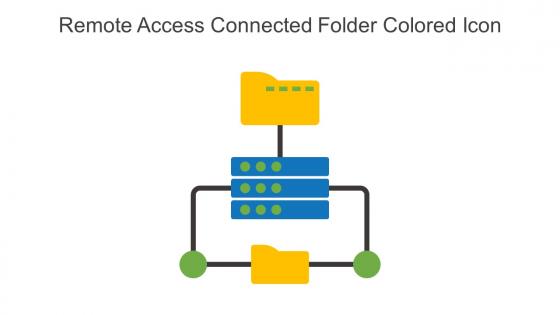 Remote Access Connected Folder Colored Icon In Powerpoint Pptx Png And Editable Eps Format
Remote Access Connected Folder Colored Icon In Powerpoint Pptx Png And Editable Eps FormatThis coloured PowerPoint icon is a great way to show connections between folders. It is a vibrant and eye catching design that will help you to organize your files and folders with ease. Perfect for presentations, reports and more.
-
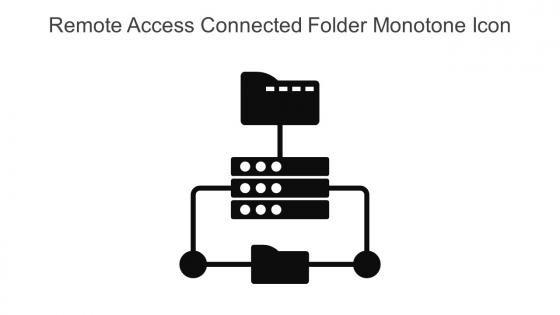 Remote Access Connected Folder Monotone Icon In Powerpoint Pptx Png And Editable Eps Format
Remote Access Connected Folder Monotone Icon In Powerpoint Pptx Png And Editable Eps FormatThis Monotone PowerPoint Icon shows a folder connected to a cloud with a line. It is perfect for presentations on cloud storage, online collaboration and data sharing. It is a simple, yet effective image to illustrate the concept of connectedness.
-
 Secure Access Connected Folder Colored Icon In Powerpoint Pptx Png And Editable Eps Format
Secure Access Connected Folder Colored Icon In Powerpoint Pptx Png And Editable Eps FormatThis coloured PowerPoint icon is a great way to show connections between folders. It is a vibrant and eye catching design that will help you to organize your files and folders with ease. Perfect for presentations, reports and more.
-
 Secure Access Connected Folder Monotone Icon In Powerpoint Pptx Png And Editable Eps Format
Secure Access Connected Folder Monotone Icon In Powerpoint Pptx Png And Editable Eps FormatThis Monotone PowerPoint Icon shows a folder connected to a cloud with a line. It is perfect for presentations on cloud storage, online collaboration and data sharing. It is a simple, yet effective image to illustrate the concept of connectedness.





