Powerpoint Templates and Google slides for 7
Save Your Time and attract your audience with our fully editable PPT Templates and Slides.
-
 7 elements of goal icon powerpoint images
7 elements of goal icon powerpoint imagesPresenting 7 Elements Of Goal Icon PowerPoint Images. Use this completely customizable and easy-to-edit PPT slide. You can format the font size, color, and style of the PPT slide. Background color can be altered too. Add your desired content anywhere in the slide. Its compatibility with Google Slides makes it readily accessible. Convert and save it in PDF, JPEG, or JPG formats. Get it in standard and widescreen size. Also goes well with major Microsoft versions.
-
 Goal icon 7 process ppt model
Goal icon 7 process ppt modelPresenting Goal Icon 7 Process PPT Model. You can change anything in this slide. The number of points can be added or removed. Colors of the slide can be altered along with the font type and font size. Download this in JPG, PDF, JPEG and PNG formats. Our slides are compatible with Google Slides. Avail it in standard screen size and full-screen size. It is made up of high-resolution graphics that do not infer the quality when viewed on a big screen.
-
 7 process performance summary chart icon powerpoint themes
7 process performance summary chart icon powerpoint themesPresenting 7 Process Performance Summary Chart Icon PowerPoint Themes which is professionally designed. You can change the shape and size of the diagram without any obstruction. Can be converted into formats like PDF, JPG and PNG. You can modify the color, font, font size and font types accordingly. This slide is adaptable with Google Slides which makes it accessible at once. It is easily available in both standard and widescreen.
-
 7 process performance summary icon powerpoint topics
7 process performance summary icon powerpoint topicsPresenting 7 Process Performance Summary Icon PowerPoint Topics. This slide is professionally designed and 100% editable. You can modify the color, font, font size and font type as per your needs. Can be converted into various formats like PDF, JPG and PNG. It is adaptable with Google Slides. This slide is easily available in both standard and widescreen. You can change the shape and size of the diagram which makes your slide looks even more engaging.
-
 7 application support presentation layout
7 application support presentation layoutPresenting 7 Application Support Presentation Layout. Download the slide now and view it on standard as well as widescreen. You can change anything in this slide. The number of points can be added or removed. The colors of the slide can be altered along with the font type and font size. Download this in JPG, PDF, JPEG and PNG formats. Our slides are compatible with Google Slides. Give you a high picture quality when presented in front of a large number of people.
-
 Pitch deck slide competitive analysis template 7 bubble chart ppt slide styles
Pitch deck slide competitive analysis template 7 bubble chart ppt slide stylesPresenting Pitch Deck Slide Competitive Analysis Template 7 Bubble Chart PPT Slide Styles. Customize the slide by modifying the colors, font and background. Transform it in formats like JPG, PNG, JPEG, and PDF. The slide is Google Slides friendly. Avail it in standard screen and widescreen size. It is made up of high-resolution graphics that do not pixelate when viewed on widescreen.
-
 7 elements achievement icon powerpoint graphics
7 elements achievement icon powerpoint graphicsPresenting 7 Elements Achievement Icon PowerPoint Graphics. The template can be downloaded quickly. Our templates are 100% editable. The colors, texts, fonts, images can be altered according to the theme of the organization. You can easily save the PPT in any format like PDF, JPG, and PNG. It is Google Slides friendly. It is available in both the slide design sizes- 4:3 and 16:9. It can be presented in front of thousands of people because of its splendid pixel quality.
-
 7 elements of customer complaint icon powerpoint show
7 elements of customer complaint icon powerpoint showPresenting 7 Elements Of Customer Complaint Icon PowerPoint Show. Customize the slide as per your choice. The template is entirely under your control. Change the position of the icon and modify the colors, background, font type, and font size. Save it in JPG and PDF file formats. Its compatibility with the Google Slides makes it easily accessible. Avail it in standard screen and widescreen size.
-
 7 factors customer complaint icon powerpoint slide
7 factors customer complaint icon powerpoint slidePresenting 7 Factors Customer Complaint Icon PowerPoint Slide. This template can be modified as per your requirements. Change anything in this slide and save it in JPG and PDF formats. It is made up of high-resolution graphics and is entirely compatible with Google Slides. Change the colors, font, and the font size as per your needs and download this now in standard screen and widescreen.
-
 7 step customer complaint icons powerpoint slide deck
7 step customer complaint icons powerpoint slide deckPresenting 7 Step Customer Complaint Icons PowerPoint Slide Deck. This PPT slide is quite easy to download. The template can be customized to satisfy your requirements. The PowerPoint presentation can be presented in both standard and widescreen compositions. Alteration of the color, texts, fonts, and other features is possible. One can pick any feature to be modified in the PPT. It is compatible with Google Slides and can also be saved in varied formats like PDF, JPG and PNG.
-
 7 components of economic development icon ppt examples
7 components of economic development icon ppt examplesPresenting 7 Components Of Economic Development Icon PPT Examples which is designed professionally for your convenience. You can modify the color, fonts, font size, and font types of the template as per the requirements. It is available in both standard and widescreen. Can be converted into formats like PDF, JPG, and PNG. It is also adaptable with Google Slides, which makes it accessible at once.
-
 7 components childs happy icon powerpoint topics
7 components childs happy icon powerpoint topicsPresenting 7 Components Childs Happy Icon PowerPoint Topics which is fully editable. You can customize the color, font, font types, and font size of the slides as per your requirements. Can be converted into formats like PDF, JPG, PNG. This slide is compatible with Google Slides which makes it easily accessible at once. It is readily available in both 4:3 and 16:9 aspect ratio.
-
 7 elements of child joy icon ppt background
7 elements of child joy icon ppt backgroundPresenting 7 Elements Of Child Joy Icon PPT Background which is designed by our professionals for your assistance. You can modify the colors, fonts, font size, and font types of the slide as per the requirements. Can be converted into various formats like PDF, JPG, and PNG. The slide is available in both 4:3 and 16:9 aspect ratio. It is compatible with Google Slides, which makes it accessible at once.
-
 7 factors child playing icon ppt background images
7 factors child playing icon ppt background imagesPresenting 7 Factors Child Playing Icon PPT Background Images. The slide can be modified as per your wants. Make alterations in the colors, background, and font type of the layout. Increase or decrease the size of the icon and transform it into formats like JPG, JPEG, and PDF. Goes well with Google Slides. It can be projected on a full screen in front of thousands of people. Also, the template is completely compatible with the major Microsoft versions and can be presented in front of a large segment because of its high-resolution graphics.
-
 7 process child running icon ppt background template
7 process child running icon ppt background templatePresenting 7 Process Child Running Icon PPT Background Template which is designed by our professionals for your assistance. This template is adaptable with Google Slides which makes it easily accessible at once. It is available in both 4:3 and 16:9 aspect ratio. Can be converted into various formats like PDF, JPG, and PNG. You can alter the color, font, font types, and font size of the slides as per your requirements.
-
 7 steps child lock icon ppt design
7 steps child lock icon ppt designPresenting 7 Steps Child Lock Icon PPT Design which is completely editable. It is available in both 4:3 and 16:9 aspect ratio. Can be converted into various formats like PDF, JPG, and PNG. You can customize the color, font, font types, and font size of the slides as per your requirements. This template is adaptable with Google Slides which makes it easily accessible at once.
-
 Child joined hands icon 7 features ppt examples slides
Child joined hands icon 7 features ppt examples slidesPresenting Child Joined Hands Icon 7 Features PPT Examples Slides. Use this fully customizable template that works only on your command. You can make any change in this slide as per your requirements to make it fit with the theme of the presentation. Adjust the size of the layout and change the colors, the font type, and the font size. This template can be saved and transformed into JPG and PDF formats. It is completely compatible with Google Slides and you can download this in 2 screen sizes i.e. standard screen and widescreen.
-
 7 crm strategy icon example of ppt presentation
7 crm strategy icon example of ppt presentationPresenting 7 CRM strategy icon example of PPT presentation PPT slide. Get this slide which is 100% editable. All the elements in this slide can be changed according to your wish. Its compatibility with Google Slides makes it accessible at once. You can change the colors, font type and font size of the slide. It is made up of high resolution graphics that do not become blurry when viewed on widescreen. It can also be downloaded in standard screen. Convert and save this in various formats including JPG and PDF formats.
-
 7 crm strategy icon powerpoint slide
7 crm strategy icon powerpoint slidePresenting 7 Crm strategy icon PowerPoint slide PowerPoint shape which is 100% editable, crafted with attractive display and unique components. This PPT slide is easy to customize and enables you to personalize it as per your own criteria. The presentation slide is fully compatible with Google slides, multiple format and software options. Follow instructions from our presentation design services to download in a very short span of time. The images, layouts, designs are of high quality even in widescreen.
-
 7 planning cycle powerpoint layout
7 planning cycle powerpoint layoutPresenting 7 planning cycle PowerPoint layout PPT slide. Download this planning cycle template and save into JPEG or PDF file format. You can display the 7 step template in the standard & widescreen view. Because of its high-resolution graphics it can be conveniently viewed on full screen. Its adaptability with Google Slides makes it accessible at once. Alter the background, colors, font size and font type of the slide as per the presentation theme.
-
 7 planning cycle powerpoint slide template
7 planning cycle powerpoint slide templatePresenting 7 Planning Cycle PowerPoint Slide Template. Customize the template as per your needs. Alter the colors, background, font type, font size, and font colors as well. Transform it in JPG, PNG, JPEG, PDF file formats. Can be projected on standard screen and widescreen. Compatible with Google Slides and other major versions of Microsoft. Present it in front of a large number of people without any fear of pixelation.
-
 7 business achievement icons powerpoint graphics
7 business achievement icons powerpoint graphicsPresenting the 7 Business Achievement Icons PowerPoint Graphics which is designed professionally for your convenience. Can be converted into various formats like PDF, JPG, and PNG. It is available in both 4:3 and 16:9 aspect ratio. You can customize the color, fonts, font size, and font types of the slides as per your needs. Change the shape and size of the diagram as this slide is 100% editable. The template is compatible with Google Slides which makes it easily accessible at once.
-
 7 business achievement icons powerpoint shapes
7 business achievement icons powerpoint shapesPresenting 7 business achievement icons powerpoint shapes. This is a 7 business achievement icons powerpoint shapes. This is a seven stage process. The stages in this process are business business achievement, business accomplishment.
-
 7 time quality cost icon powerpoint graphics
7 time quality cost icon powerpoint graphicsPresenting 7 Time Quality Cost Icon PowerPoint Graphics. This template is completely customizable where you can make changes as per your needs. You can change the colors, the font type, and the font size as well. Get this slide in standard screen and widescreen. It is made up of high-resolution graphics that do not infer the quality when viewed on widescreen. This is entirely compatible with Google Slides and can be converted into JPG and PDF format.
-
 Time quality cost 7 icon powerpoint slide ideas
Time quality cost 7 icon powerpoint slide ideasPresenting Time Quality Cost 7 Icon PowerPoint Slide Ideas. Customize the slide as per your requirements by changing the color, font type, and font style of the slide. This slide is 100% editable. You are free to make alterations in the background as well. Convert and save it in JPG, PNG, PDF, and various other file formats. Present it in front of a large segment because of its splendid pixel quality. Its adaptability with the Google Slides makes it accessible at once.
-
 Applications integration 7 powerpoint ideas
Applications integration 7 powerpoint ideasPresenting Applications Integration 7 PowerPoint Ideas which is designed professionally for your convenience. This template is compatible with Google Slides which makes it accessible at once. The slide is available in both 4:3 and 16:9 aspect ratio. You can change the shape and size of the diagram as this slide is 100% editable. It can be converted into formats like PDF, JPG, and PNG.
-
 7 different paths icons powerpoint slide
7 different paths icons powerpoint slidePresenting 7 different paths icons PowerPoint slide PPT PowerPoint shape which is 100% editable. This PPT slide is easy to customize and enables you to personalize it as per your own criteria. The presentation slide is fully compatible with Google slides, multiple format and software options. In case of any assistance, kindly take instructions from our presentation design services and it is easy to download in a very short span of time. The images, layouts, designs are of high quality and ensures quality in widescreen.
-
 7 business acceleration icon ppt sample
7 business acceleration icon ppt samplePresenting 7 Business Acceleration Icon PPT Sample. The template is professionally designed and is completely editable in PowerPoint. Font type, size, diagram color, and background color can be adjusted according to your requirement. The slide is fully compatible with Google Slides and can be saved in multiple image formats including JPG, PNG or document formats such as PDF without any problem. High-quality graphics ensure that distortion does not occur.
-
 7 business acceleration icon sample of ppt
7 business acceleration icon sample of pptPresenting 7 Business Acceleration Icon Sample Of PPT. Customize the slide as per your requirements. Alter slide in whichever way you like. You can change the colors and the font of this template. Background can be altered too. Add or remove the number of points. You can increase or decrease the size of the icon as well. Transform it into JPG, PDF and various other file formats. Avail it in standard screen (4:3) and widescreen size (16:9). Present it in front of a large segment because of its high-resolution graphics.
-
 7 stages as headings presentation examples
7 stages as headings presentation examplesSlideTeam feels immensely proud in presenting to all of you it's totally user-friendly 7 stages as headings presentation examples. This slideshow after being downloaded can be viewed in widescreen display ratio of 16:9 or standard size display ratio of 4:3. The PPT template allows you to alter the size, color, and orientation of the various diagram and features used in the set of predesigned slides. The PowerPoint presentation is also compatible with Google Slides and can be saved in the format of JPG or PDF easily.
-
 7 steps cycle design presentation graphics
7 steps cycle design presentation graphicsPresenting 7 steps cycle design presentation graphics PPT slide. This is a completely customizable template that works on your command. You can change anything in this slide. Convert and save this slide in various formats including JPG, PNG and PDF formats. We offer you templates with high resolution graphics that completely goes with Google Slides. Download this slide in standard screen and widescreen.
-
 7 steps cycle film roll presentation powerpoint templates
7 steps cycle film roll presentation powerpoint templatesPresenting 7 steps cycle film roll presentation PowerPoint template. This confident PPT diagram can be used by professionals in business and process management related slideshows. You can download this template into multiple formats to access the full feature of the presentation. Save design into JPEG and PDF formats. PPT allows you to resize, reshape and change the color of elements to customize the design. PPT is compatible with Google Slides and PowerPoint.
-
 7 steps cycle image sample presentation ppt
7 steps cycle image sample presentation pptPresenting 7 steps cycle image sample presentation ppt. This is a 7 steps cycle image sample presentation ppt. This is a seven stage process. The stages in this process are 7 steps cycle, 7 steps circle, 7 steps process.
-
 7 steps cycle in gears presentation visuals
7 steps cycle in gears presentation visualsPresenting 7 steps cycle in gears presentation visuals PPT slide which is fully editable and so one can easily adjust the shapes to match the presentation needs. Shapes can be customized and it is also possible to change shape properties such as colors. Additionally, one can enlarge the gear shapes without losing image quality. All this is possible because of the use of high definition graphics. One can use this PPT slide for business and marketing presentations to show how successive business process moves. The slide is compatible with multiple numbers of format and software options too.
-
 7 steps cycle logo presentation powerpoint
7 steps cycle logo presentation powerpointPresenting 7 steps cycle logo presentation PowerPoint PPT slide which is easy to customize and easy to replace any words, picture or number provided in the template with your own content and use it for presentation. One can enjoy the freedom to incorporate your own company’s name and logo in the presentation for personalization. The PPT visuals used are of high resolution and so there is no issue of image pixelation if visual is projected on the wide screen. Compatibility with numerous format and software options. Such PPT’s are widely used by marketers, businessmen, and educators.
-
 7 steps cycle presentation backgrounds
7 steps cycle presentation backgroundsPresenting 7 steps cycle presentation backgrounds PPT slide. This slide comprises of thoroughly editable PowerPoint shapes which let users make several changes in the design of slides. Therefore, the user can easily customize the colors, sizes, replace and move objects infraction of a time. The high-resolution customizable graphics also let users increase and decrease the sizes without disturbing the image quality. Similarly, one can insert text into text placeholders and modify the font and size accordingly. CUstomization and personalization of slide are not at all a difficult task. This slide is compatible with Gooogle Slides and multiple software options too.
-
 7 steps diagrams ppt slide templates
7 steps diagrams ppt slide templatesPresenting 7 steps diagrams PPT slide templates PPT slide is a high-resolution PPT PowerPoint presentation model. The slide has an impressive visual appeal because of its high-resolution graphics and contrast color usage. There is no fear of image pixelation when projected on a large screen. The thoroughly editable slide design PPT visual provides ease of inclusion and exclusion of slide content as per individual preference. There is freedom to personalize the slide content with company-specific name, logo, and trademark. The slide has compatibility with numerous software options available both online and offline. The slide has compatibility with multiple format options too.
-
 7 steps of business ppt presentation examples
7 steps of business ppt presentation examplesPresenting 7 steps of business PPT presentation examples PPT slide with stunning visuals of high quality. There is good quality image resolution and hence no hassle of blurred images when projected on a wide screen. Also, the slide has compatibility with multiple numbers of online and offline software options. There is ease of personalization and customization. It's too simple to add data and figures. Editing guidance has also been provided in the presentation itself. Also, the presentation can easily be downloaded and used by entrepreneurs, strategists, marketers, students, and professors.
-
 7 steps of infographic ppt presentation examples
7 steps of infographic ppt presentation examplesPresenting 7 steps of infographic PPT presentation examples PPT slide. It has an impressive and impactful slide design model. It's easy to download and once downloaded it can easily be saved in any desired format. It is compatible with numerous slide design software available both online and offline. Its high-resolution visuals do not pixelate when projected on a wide screen. It is a thoroughly editable slide design which gives ease of modification. There is freedom to personalize the slides with company-specific name, logo, and trademark. It can be used by business managers, management students, and educators.
-
 7 steps of marketing ppt infographic template
7 steps of marketing ppt infographic templateIntroducing 7 steps of marketing PPT template. This PowerPoint design is adaptable with all software’s operations and all Google Slides. This Presentation slide can also be simply exportable into PDF or JPG file schemes. This PPT image can be displayed in a larger screen ratio with an unaffected high resolution. All the aspects or features of this Presentation graphic like matter, pattern, context, intensity etc. can be manually manageable.
-
 7 steps of sales ppt samples download
7 steps of sales ppt samples downloadPresenting 7 steps of sales PowerPoint template design. This Presentation graphic is eloquent and beneficial for the students, researchers, specialists from various fields. The composition features of this PowerPoint image allow you to modify the appearance and layout. This PPT design has enough scope to insert the title or subtitles respectively. The impeccable Presentation design is well acquainted with all Google Slides. They also provide an option to add your business logo too.
-
 7 steps process presentation design
7 steps process presentation designPresenting 7 Steps Process Presentation Design. This a fully customizable template in which you can modify the font size, font type and also the colors. This can be converted into JPG and PDF format. This is completely compatible with Google Slides. You can download this in a standard screen and widescreen. Can be projected on widescreen because of its splendid pixel quality.
-
 7 steps template design ppt summary
7 steps template design ppt summaryPresenting 7 Steps Template Design PPT Summary. Made up of high-resolution graphics. Easy to download and can be saved in a variety of formats. Access to open on a widescreen preview. Compatible with the Google Slides and PowerPoint software. Alter the style, size, and the background of the slide icons as per your needs. Useful for business owners, students, and managers. Can be viewed on standard screen and widescreen without any fear of pixelation.
-
 7 steps template presentation powerpoint example
7 steps template presentation powerpoint examplePresenting 7 steps template presentation PowerPoint example PPT slide with high-resolution slide design diagram. There is no fear of image distortion when projected on a large screen. The slide is predesigned, aesthetically sound and professionally proficient slide visual. The thoroughly editable slides ensure ease of slide modification. Personalization of slides is possible because one can embed any company-specific logo, name or trademark to personalize the slides. The slide is compatible with numerous online and offline software option.and also compatible with multiple formats. It is used by a large number of business analysts, strategists, students, and teachers.
-
 7 activity strategic plan development pyramid
7 activity strategic plan development pyramidPresenting 7 activity strategic plan development pyramid. This is a 7 activity strategic plan development pyramid. This is a seven stage process. The stages in this process are activity strategic plan, exercise strategic approach, action strategic objective.
-
 Business ethics showing clock with 7 text options
Business ethics showing clock with 7 text optionsPresenting Business Ethics Showing Clock With 7 Text Options template. You can edit the slideshow according to your requirements. Include impressive data visualization tools like charts, graphs, and tables, etc. The slide is also compatible with Google Slides and editable in MS PowerPoint. It can be easily saved into various images or document formats like JPEG, PNG or PDF. High-quality graphics ensure that quality does not deteriorate even when size is enlarged.
-
 Business ethics showing globe in hand with 7 text options
Business ethics showing globe in hand with 7 text optionsPresenting business ethics showing globe in hand with 7 text options. This is a business ethics showing globe in hand with 7 text options. This is a seven stage process. The stages in this process are corporate ethics, business ethics, business environment.
-
 Business ethics showing measuring scale with 7 text options
Business ethics showing measuring scale with 7 text optionsPresenting business ethics showing measuring scale with 7 text options. This is a 4 gears showing business ethics with honesty and excellence. This is a seven stage process. The stages in this process are corporate ethics, business ethics, business environment.
-
 Domino effect cards icon process 7
Domino effect cards icon process 7Presenting domino effect cards icon process 7. This is a domino effect cards icon process 7. This is a seven stage process. The stages in this process are cause and effect, domino effect, chain reaction.
-
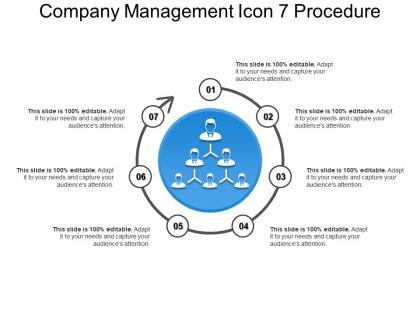 Company management icon 7 procedure
Company management icon 7 procedurePresenting company management icon 7 procedure. This is a company management icon 7 procedure. This is a seven stage process. The stages in this process are company management, company position, company structure.
-
 Company management structure managers employee gears 7
Company management structure managers employee gears 7Presenting company management structure managers employee gears 7. This is a company management structure managers employee gears 7. This is a seven stage process. The stages in this process are company management, company position, company structure.
-
 7 process of strategy and tactics icon
7 process of strategy and tactics iconPresenting 7 process of strategy and tactics icon. This is a 7 process of strategy and tactics icon. This is a seven stage process. The stages in this process are strategy and tactics, strategy and methods, plan and tactics.
-
 7 factors of call flow circular arrows symbol icons
7 factors of call flow circular arrows symbol iconsPresenting 7 factors of call flow circular arrows symbol icons. This is a 7 factors of call flow circular arrows symbol icons. This is a seven stage process. The stages in this process are call flow, customer service, telecommunication.
-
 Circular call flow process with 7 components
Circular call flow process with 7 componentsPresenting circular call flow process with 7 components. This is a circular call flow process with 7 components. This is a seven stage process. The stages in this process are call flow, customer service, telecommunication.
-
 Customer base 7 presentation graphics
Customer base 7 presentation graphicsPresenting customer base 7 presentation graphics. This is a customer base 7 presentation graphics. This is a seven stage process. The stages in this process are customer base, recurring customers, customer services.
-
 Customer base icons 7 ppt images gallery
Customer base icons 7 ppt images galleryPresenting customer base icons 7 ppt images gallery. This is a customer base icons 7 ppt images gallery. This is a seven stage process. The stages in this process are customer base, recurring customers, customer services.
-
 Capture icons 7 presentation diagrams
Capture icons 7 presentation diagramsPresenting capture icons 7 presentation diagrams. This is a capture icons 7 presentation diagrams. This is a one stage process. The stages in this process are capture, catch, seize.
-
 7 benefits of eye icon design with green eyeball
7 benefits of eye icon design with green eyeballPresenting 7 benefits of eye icon design with green eyeball. This is a 7 benefits of eye icon design with green eyeball. This is a one stage process. The stages in this process are eye icon, aesthetic icon, insight icon.
-
 7 bullet points of eye icon with green eyeball and black eyelashes
7 bullet points of eye icon with green eyeball and black eyelashesPresenting 7 bullet points of eye icon with green eyeball and black eyelashes. This is a 7 bullet points of eye icon with green eyeball and black eyelashes. This is a one stage process. The stages in this process are eye icon, aesthetic icon, insight icon.
-
 7 components of eye icon with orange and black colors
7 components of eye icon with orange and black colorsPresenting 7 Components Of Eye Icon With Orange And Black Colors. This slide is completely customizable and you can make any kind of changes as per your requirements. Change the colors of this slide and make alterations in the font size and font type. Alter the number of pints by adding or removing them as per the requirements. You can also download this in the full screen size. This is fully adaptable to Google Slides. Download this now in JPG and PDF formats. Add your own text in the text placeholders.





