Powerpoint Templates and Google slides for 5 Stages Circular Arrows
Save Your Time and attract your audience with our fully editable PPT Templates and Slides.
-
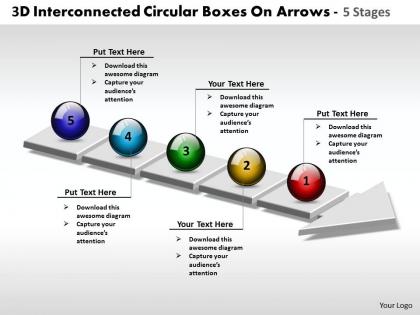 Business powerpoint templates 3d interconnected circular boxes arrows 5 stages sales ppt slides
Business powerpoint templates 3d interconnected circular boxes arrows 5 stages sales ppt slidesThis PPT slide outline steps to take, and the order in which they need to be taken. They're often instructional, and they may be used in training and orientation program.
-
 Arrow 5 stages diverging process diagram circular flow network powerpoint slides
Arrow 5 stages diverging process diagram circular flow network powerpoint slidesWe are proud to present our arrow 5 stages diverging process diagram circular flow network powerpoint slides. Use this circular flow diagram to detail and highlight your thought process, your views and your positive expectations and convince your team of the reasons for selecting a particular path to follow.
-
 Circular arrows diverging 5 stages flow chart layout process powerpoint slides
Circular arrows diverging 5 stages flow chart layout process powerpoint slidesWe are proud to present our circular arrows diverging 5 stages flow chart layout process powerpoint slides. Use this diagram to analyze change situations in order to choose appropriate methods of managing and implementing change. Pin-points the manner for process changes for your team to follow in order to interconnect with each other.
-
 Business process model diagram 3d circular arrows converging 5 stages powerpoint slides
Business process model diagram 3d circular arrows converging 5 stages powerpoint slidesWe are proud to present our business process model diagram 3d circular arrows converging 5 stages powerpoint slides. Create stunning Microsoft office PPT Presentations with our professional templates containing a graphic of 3d five stages explaining five concepts. Come forth with the plans you have so carefully laid out. Excite your audience with the brilliance of your thoughts.
-
 Circular flow chart converging factors 5 stages arrows software powerpoint slides
Circular flow chart converging factors 5 stages arrows software powerpoint slidesThe goal of divergent thinking is to generate many different ideas about a topic in a short period of time. Use this diagram to breaking a topic down into its various component parts in order to gain insight about the various aspects of the topic.
-
 5 stages diverging arrows workflow pattern circular layout process powerpoint templates
5 stages diverging arrows workflow pattern circular layout process powerpoint templatesWe are proud to present our 5 stages diverging arrows workflow pattern circular layout process powerpoint templates. The above Diagram shows you the five colorful diverging arrows which represents the five factors included in Business Process. This Diagram makes information accessible throughout the organization with a collective, visible view of critical data from different perspectives and providing the tools to upcoming business scenarios and plan for change.
-
 Business activity diagram 5 stages circular arrow process powerpoint slides
Business activity diagram 5 stages circular arrow process powerpoint slidesWe are proud to present our business activity diagram 5 stages circular arrow process powerpoint slides. This Diagram represents the business and operational workflow of a system.You is sure you have the right people for your plans. Enthuse them with the passion and fervour of your ideas.
-
 3d circular arrows process smartart 5 stages ppt slides diagrams templates powerpoint info graphics
3d circular arrows process smartart 5 stages ppt slides diagrams templates powerpoint info graphicsThese high quality, editable pre-designed 3d circular arrows process smartart 5 stages ppt slides diagrams templates powerpoint info graphics powerpoint slides and powerpoint templates have been carefully created by our professional team to help you impress your audience. Each graphic in every powerpoint slide is vector based and is 100% editable in powerpoint.
-
 Circular arrows with gears 2 stages 5
Circular arrows with gears 2 stages 5This template is skillfully designed and is completely editable to suit all the needs and requirements of the user. The color of the font, its size, style, and all other elements can be customized according to the user's desire The text in the PPT placeholder can be replaced with the desired information making this template highly flexible and adaptable as well. This template is also compatible with various Microsoft versions and formats like Google Slides, JPG, PDF, etc so the user will face no issue in saving it in the format of his choice.
-
 5 stages circular arrow business example ppt design
5 stages circular arrow business example ppt designOur team bring this totally editable and user-friendly 5 stages circular arrows business example PPT design. By using this deck of business slides you can add or delete any given feature of the slideshow. The font style, font color and even the font size of the text used are alterable. The slides after being downloaded can be viewed in standard size display ratio of 4:3 or widescreen display ratio of 16:9. The template is also compatible with Google Slides.
-
 5 stages circular arrow chart ppt diagrams
5 stages circular arrow chart ppt diagramsSlideTeam would like to present to all of you its totally editable and user-friendly 5 stages arrows chart PPT diagram. This slideshow after being downloaded can be viewed in widescreen display ratio of 16:9 or standard size display ratio of 4:3. The PPT template allows you to alter the size, color, and orientation of the various diagrams and features used in the set of predesigned slides. The PowerPoint presentation is also compatible with Google Slides and can be saved in the format of JPG or PDF easily.
-
 5 stages circular arrow cost benefits process ppt example
5 stages circular arrow cost benefits process ppt exampleSlideTeam would like to present to all of you this 5 stages circular arrow cost benefits process PPT example. You can make a number of changes to the given slides by simply following the instructions given in the sample template. After you download this template you will receive a zip file, which allows you to view the slides in either widescreen display ratio of 16:9 or standard size display ratio of 4:3. The set of slides can also be saved in the format of either JPG or PDF conveniently and easily.
-
 5 stages circular arrow for continuous process ppt ideas
5 stages circular arrow for continuous process ppt ideasSlideTeam feels immense pleasure in presenting to all of you this highly adjustable This given deck of slides is fully customizable which lets you make numerous change including the font size, font color and even the font style of the text used. The slideshow lets you save it in the format of either PDF or JPG as per your convenience. The PowerPoint presentation once downloaded can be viewed by you in widescreen display ratio of 16:9 or standards size display ratio of 4:3. The slides are very non- complex to use, as they are compatible with Google Slides.
-
 5 stages circular arrow for start ups ppt images
5 stages circular arrow for start ups ppt imagesWe showcase here our 5 stages circular arrow for startups PPT images. This business template lets you make a number of changes to the predesigned set of slides. Following simple instructions given in the sample slides, you can make the required changes. The font color, font style, and the font size are also alterable. The PPT presentation once downloaded can be viewed in standard size display ratio of 4:3 or widescreen display ratio of 16:9. The set of slides is also compatible with Google Slides.
-
 5 stages circular arrow management ppt model
5 stages circular arrow management ppt modelSlideTeam feels immense pleasure in presenting to you one of its best 5 stages circular arrows management PPT model. This slideshow will let you customize the color, size, and orientation of the diagrams used in it. The business template after being downloaded can be viewed in standard size display ratio of 4:3 or widescreen display ratio of 16:9. The slides are totally user-friendly as you can add or delete a number of features from the predesigned set of slides. The business slides can also be saved in PDF or JPG format.
-
 5 stages circular arrow planning ppt presentation
5 stages circular arrow planning ppt presentationSlideTeam would like to present to all of you it’s fully adjustable and customizable 5 stages circular arrows planning PPT presentation. Its user-friendly nature allows you to alter the font size, font color, and even the font style very easily. You can conveniently add or delete any feature, image or description from the pre-designed slides by following instructions given in the sample PPT. The deck of slides is also friendly with Google Slides. After downloading the slides it can be viewed in standard size display ratio of 4:3 or widescreen display ratio of 16:9.
-
 5 stages circular arrow project ppt samples
5 stages circular arrow project ppt samplesSlideTeam would like present to all of you with this most downloaded 5 stages circular arrow project PPT samples. This 100% customizable PowerPoint template lets you add or delete a number of features from the given slides. You can alter the color, size, and orientation of the diagrams used in the slides. The font color, font style and font size of the text are also alterable. After downloading the presentation it can be viewed in widescreen display ratio of 16:9 or standard size display ratio of 4:3. The slideshow is also compatible with Google Slides.
-
 5 stages circular arrow template example of ppt
5 stages circular arrow template example of pptPresenting 5 stages circular arrow template example of PPT slide. The arrow diagram PowerPoint template is thoroughly customizable and editable. Background colors can be changed for a more personalized design. The presenter can make use of the infographic icons to develop new presentation styles that synchronize with the topic. the Ppt is compatible with Google Slides and multiple other formats and software. The visuals used are of high resolution.
-
 5 stages system development circular arrow ppt ideas
5 stages system development circular arrow ppt ideasWe showcase this totally adjustable and user-friendly 5 stages system development circular arrows PPT ideas. The slides are 100% editable, which let you change the font style, font color and font size of the text used. You can also alter the size, color and orientation of the other features used in the slides. The PPT presentation is also compatible with Google Slides, which makes it very easy to use. The slideshow presentation once downloaded can be viewed in standard size display ratio of 4:3 or widescreen display ratio of 16:9.
-
 5 stage circular arrow process with icons
5 stage circular arrow process with iconsPresenting 5 stage circular arrow process with icons. This is a 5 stage circular arrow process with icons. This is a five stage process. The stages in this process are capacity planning, capacity management, production planning.



