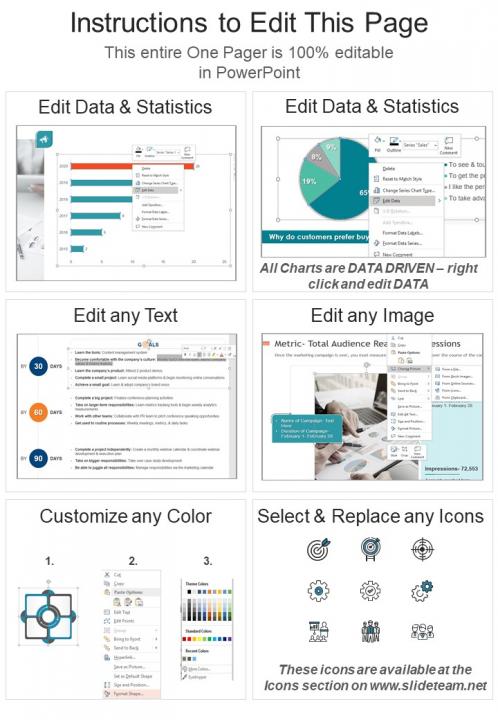Résumé Une page du document budgétaire annuel du gouvernement PPT PDF Doc imprimable
Le produit suivant est un modèle de document de format A4 entièrement modifiable avec le titre Résumé Une page du budget annuel du gouvernement. Ce document peut être édité dans Powerpoint, puis enregistré dans n'importe quel format, par exemple PDF ou JPG, et distribué. Tout le contenu est modifiable à 100% et tous les graphiques sont basés sur les données - il suffit de modifier le contenu, de l'enregistrer et de le présenter.
You must be logged in to download this presentation.
Nous présentons ici le modèle de page de résumé du budget annuel du gouvernement. Un budget du gouvernement décrit les dépenses et les recettes estimées. Cette diapositive d'une page sur la budgétisation du gouvernement présente un aperçu du budget annuel du gouvernement. Le modèle PowerPoint d'une page du budget du gouvernement comprend un processus budgétaire annuel étape par étape. Le modèle vous permettra de présenter un aperçu du budget 2020 ainsi que les revenus et dépenses prévus. Montrez quel pourcentage du budget proposé doit être dépensé pour la santé, la sécurité sociale, l'éducation, les affaires environnementales, la défense et d'autres secteurs similaires. Cet outil est l'instrument clé qui aide le gouvernement à traduire ses politiques en actions. L'estimation budgétaire facilement disponible PPT slide one pager comprend également le budget discrétionnaire proposé et le déficit budgétaire annuel. Le suivi des revenus, des dépenses et des prévisions doit être examiné clairement. Créez un plan de gestion du budget et présentez-le à vos parties prenantes à l'aide de cette diapositive. Vous pouvez modifier l'intégralité de la diapositive, y compris les couleurs, la taille de la police, le style de police et les graphiques à barres en quelques clics. Déplacez les objets pour les placer où vous le souhaitez et ajustez la taille. Étant complètement modifiable, il fait gagner beaucoup de temps au présentateur. Saisissez maintenant ce modèle de page de résumé du budget annuel du gouvernement.
FAQ’s for Reports
- What kinds of reports do you offer?
- Can I change the default layout of these reports?
- Are these reports shareable with my executives?
- Can these reports accommodate large amounts of data?
- I have a few sets of data that are to be converted into reports? Can you create customized reports from that data?
- I need a hard copy of my report. How do I get one?
- How do I save my business report?
- In which kind of format can I save my reports?
What kinds of reports do you offer?
We have a huge collection of reports on various topics, both personal and professional. These report templates cater to every domain making them useful for every individual or organization that downloads it. For more information feel free to browse through our collection and select the designs that excite you!
Can I change the default layout of these reports?
These reports are sample representations that are Excel linked. Useful content has been added to make them look more presentable. However, they come in a fully editable format, so, all the default charts, graphs, etc. used in these templates can be modified to fit your needs and aspirations.
Are these reports shareable with my executives?
Yes, these reports can be exported and shared with others as they come in a downloadable format. Simply download the file, save it in the format of your choice, and share it with other members. The formats we offer are PNG, PDF, JPG, PPT, and Google Slides, making the exporting process convenient for the end-user.
Can these reports accommodate large amounts of data?
Any amount of data can be imported to these reports. The design and layout will adjust itself according to the data added, making the information presented easy to retain and reinforce itself.
I have a few sets of data that are to be converted into reports? Can you create customized reports from that data?
We offer custom design services, for which you can get in touch with our SlideTeam design professionals at [email protected]. They will help in transforming your data into valuable and informative report sets. Consequently, you can also download a few sample reports from our gallery and custom-tailor them according to your needs.
I need a hard copy of my report. How do I get one?
Simply, login to your account, open the report of your choice and click on the “Download this Report” button. A zip folder will be downloaded. Extract the files and save it in the format of choice like PNG, JPG, PPT, PDF, etc. These files can be easily converted into hard copies.
How do I save my business report?
Simply click on the “Download this Report” button to save the reports for further application. Downloading the reports will give you access to save it, update it, and share it as per your liking.
In which kind of format can I save my reports?
The reports can be saved and exported in various formats like PNG, PDF, PPT, JPG, and Google Slides. You can keep these folders in your system for as long as you like and use them for multiple projects.