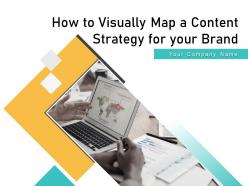How To Visually Map A Content Strategy For Your Brand Powerpoint Presentation Slides
Our How To Visually Map A Content Strategy For Your Brand Powerpoint Presentation Slides are topically designed to provide an attractive backdrop to any subject. Use them to look like a presentation pro.
You must be logged in to download this presentation.
 Impress your
Impress your audience
Editable
of Time
PowerPoint presentation slides
Presenting our How to Visually Map a Content Strategy for Your Brand PowerPoint Presentation Slides. It is completely editable and adaptable according to your preferences and requirements. Take advantage of this professionally created PPT design that allows you to add or edit any text, image, and graph to your presentation making it more attractive and educational. It can also be presented with a different color, font, font size, and font types. The entire shape and appearance of the objects can be changed in this PPT layout. This template also supports standard (4:3) and widescreen (16:9) format. It presents you with thousands of icons for your topic to choose from. This slide is also suitable for Google slides. Download this PowerPoint presentation and take a step towards growth for your business.
People who downloaded this PowerPoint presentation also viewed the following :
How To Visually Map A Content Strategy For Your Brand Powerpoint Presentation Slides with all 42 slides:
Use our How To Visually Map A Content Strategy For Your Brand Powerpoint Presentation Slides to effectively help you save your valuable time. They are readymade to fit into any presentation structure.
-
Informative design.
-
Topic best represented with attractive design.
-
Excellent work done on template design and graphics.
-
Awesome presentation, really professional and easy to edit.
-
Nice and innovative design.