Shapes of Different Varieties for Business Powerpoint Diagrams Infographics Slides
-
 Hourly quarterly agenda presentation visuals
Hourly quarterly agenda presentation visualsPresenting hourly quarterly agenda presentation visuals. PPT is useful in business, process management, sales and marketing related slideshows. The slideshow allows complete editing. You can modify and customize the design by changing the font type, color, size, shape, background etc. Design can be downloaded into JPEG and PDF formats. Open and edit the PPT template with Google Slides, Microsoft PowerPoint and other compatible software.
-
 Quarterly performance planning ideas powerpoint layout
Quarterly performance planning ideas powerpoint layoutIntroducing Quarterly Performance Planning Ideas PowerPoint Layout. Quite easy to utilize PPT layout for the business and the management experts from assorted zones. Simple manual procedure to change content, shading to coordinate any style. Offers high resolution PPT slides for giving an engaging visual treat. Easy to include organization logo, trademark, or name. Adaptable choice to change over into PDF or JPG designs. Goes well with Google Slides and other programming's applications. Remains its ampleness when anticipated on wide screen.
-
 Advertising agency example powerpoint ideas
Advertising agency example powerpoint ideasPresenting advertising agency example PowerPoint ideas. PPT template can be used in business advertisement and marketing related presentations. You can download this PPT diagram to access the full features of the presentation. PPT template allows you to resize and reshape the design as per your customized business requirements. You can open the PPT template with Google Slides and PowerPoint. Both standard and widescreen views are available.
-
 Hourly agenda icon ppt design templates
Hourly agenda icon ppt design templatesPresenting Hourly Agenda Icon PPT Design Templates. This template is completely customizable, where you are free to make changes. Alter its colors and font style, and your presentation will be ready in no time. You can also change the background and the size of the icon. Convert and save this in various formats. Its compatibility with Google Slides makes it accessible at once. This slide can be viewed on widescreen because of its high-resolution graphics.
-
 Hourly agenda template ppt examples
Hourly agenda template ppt examplesPresenting Hourly Agenda Template PPT Examples. Get this fully customizable template and view it on widescreen without any fear of pixelation. It can also be downloaded on a standard screen. Convert it into PDF, JPG, and PNG formats. This slide is entirely compatible with Google Slides. You are free to change anything in this slide. Modify the colors, background, text size, and style as per your requirements to deliver engaging presentations in no time.
-
 Action and result diagram template good ppt example
Action and result diagram template good ppt examplePresenting the PPT slide named Action and Result Diagram Template Good PPT Example. This template is professionally designed and is completely editable. The font color, font size, font style, background color, and the color of the diagram can be altered as per your suitability. The text in the template can be rewritten and replaced with your desired content. The slide is compatible with Google Slides and can be easily saved in JPG or PDF format.
-
 Customer complaint feedback ppt slide
Customer complaint feedback ppt slidePresenting Customer Complaint Feedback PPT Slide. Can be transported into various formats like PDF, JPG, and PNG. It is available in both the standard and widescreen. You can alter the color, font, font size, and font types of the slide as per your requirement. It is compatible with Google Slides which makes it accessible at once. This template is 100% editable. You can insert your brand logo in this slide.
-
 Central idea demonstration powerpoint graphics
Central idea demonstration powerpoint graphicsPresenting Central Idea Demonstration PowerPoint Graphics which is fully editable. The slide is readily available in both 4:3 and 16:9 aspect ratio. It is adaptable with Google Slides, which makes it accessible at once. You can customize the colors, fonts, font size, and font types of the template as per the requirements. Can be changed into formats like PDF, JPG, and PNG.
-
 Central idea portrait powerpoint images
Central idea portrait powerpoint imagesPresenting Central Idea Portrait PowerPoint Images which is fully editable. You can modify the colors, fonts, font size, and font types of the template as per the requirements. Can be transformed into formats like PDF, JPG, and PNG. The template is readily available in both 4:3 and 16:9 aspect ratio. It is compatible with Google Slides, which makes it accessible at once.
-
 Central idea practice layout powerpoint presentation
Central idea practice layout powerpoint presentationPresenting Central Idea Practice Layout PowerPoint Presentation. The template can be downloaded quickly. Our templates are 100% editable. The colors, texts, fonts, images can be altered according to the theme of the organization. You can easily save the PPT in various formats like PDF, JPG and PNG. It is Google Slides friendly. It is available in both the slide design sizes- 4:3 and 16:9. Adjust the size and the shape of the icon as per the requirement.
-
 Central idea statement powerpoint shapes
Central idea statement powerpoint shapesPresenting Central Idea Statement Powerpoint Shapes. Individualize the slide as per your requirements. You can change anything in this template as per your choice. Convert this template into various formats, including JPG, PNG, and PDF. It is compatible with the Google Slides and the major Microsoft versions. It is made up of high resolution graphics that do not hamper the quality when projected on fullscreen. You can also view it on a standard screen. Modify the font colors, font type and the font size of the slide and match it to your presentation theme.
-
 3 components of clock icon example of ppt
3 components of clock icon example of pptPresenting 3 Components Of Clock Icon Example Of PPT. A readymade, completely editable slide is easy to use. Add the desired content anywhere on the slide. This PPT template can be projected on a fullscreen and standard screen. Customize the font style, font color, and font size according to the requirement. The template is compatible with Google Slides. You can convert and save the slide to PDF and JPG formats. Present it in front of thousands of people without any fear of pixelation.
-
 3 elements of clock icon sample of ppt
3 elements of clock icon sample of pptPresenting 3 Elements Of Clock Icon Sample Of PPT. A readymade, completely editable slide is easy to use. Add the desired content anywhere on the slide. This PPT slide can be viewed on widescreen and standard screen sizes. Customize the font style, font color, and font size according to the requirement. The template is compatible with Google Slides. You can convert and save the slide to PDF and JPG formats. Present it in front of thousands of people without any fear of pixelation.
-
 3 features clock icon powerpoint slide
3 features clock icon powerpoint slidePresenting 3 Features Clock Icon PowerPoint Slide. Get this entirely editable PPT slide that completely works on your command. You can make changes in this slide and can save this in 2 slide design sizes, i.e., 4:3 and 16:9. Modify the color, font type, and the font size of this slide as per your requirements. This template can be exported to various formats. It is completely compatible with the Google Slides. It is made up of high-resolution graphics that do not infer the quality when viewed on widescreen.
-
 3 process of clock icon powerpoint slide clipart
3 process of clock icon powerpoint slide clipartPresenting 3 Process Of Clock Icon PowerPoint Slide Clipart which is designed professionally for your convenience. The slide is readily available in both 4:3 and 16:9 aspect ratio. It is adaptable with Google Slides, which makes it accessible at once. You can modify the colors, fonts, font size, and font types of the template as per the requirements. Can be converted into formats like PDF, JPG, and PNG.
-
 3 steps clock icon powerpoint slide deck
3 steps clock icon powerpoint slide deckPresenting the 3 Steps Clock Icon PowerPoint Slide Deck which is entirely editable. It is adaptable with Google Slides, which makes it accessible at once. You can alter the colors, fonts, font size, and font types of the template as per the requirements. Can be converted into formats like PDF, JPG, and PNG. The slide is readily available in both 4:3 and 16:9 aspect ratio.
-
 4 components of clock icon powerpoint slide designs
4 components of clock icon powerpoint slide designsPresenting 4 Components Of Clock Icon PowerPoint Slide Designs which is designed by our professionals for your convenience. You can alter the colors, fonts, font size, and font types of the template as per the requirements. Can be converted into formats like PDF, JPG, and PNG. The slide is readily available in both 4:3 and 16:9 aspect ratio. It is adaptable with Google Slides, which makes it accessible at once.
-
 4 elements of clock icon powerpoint slide download
4 elements of clock icon powerpoint slide downloadPresenting 4 Elements Of Clock Icon PowerPoint Slide. This slide is 100% editable and you are free to alter anything in this template. Change the colors, background and font of the slide. Transform it in JPG, PNG, JPEG and PDF file formats. It goes well with Google Slides. It can be projected on standard screen and widescreen because of its high-resolution graphics.
-
 4 features clock icon powerpoint slide influencers
4 features clock icon powerpoint slide influencersPresenting 4 Features Clock Icon PowerPoint Slide Influencers which is fully editable. It is adaptable with Google Slides, which makes it accessible at once. You can modify the colors, fonts, font size, and font types of the template as per the requirements. Can be changed into formats like PDF, JPG, and PNG. The slide is readily available in both 4:3 and 16:9 aspect ratio.
-
 4 process of clock icon powerpoint slide rules
4 process of clock icon powerpoint slide rulesPresenting 4 Process Of Clock Icon PowerPoint Slide Rules template. This is an entirely customizable template in which you can make changes as per your wants. Change the colors of the slide and make it match with your presentation theme. You can also convert this into JPG and PDF formats and download this in standard screen and widescreen. It can be presented in front of a large segment because of its splendid pixel quality.
-
 4 steps clock icon powerpoint slide template
4 steps clock icon powerpoint slide templatePresenting 4 Steps Clock Icon PowerPoint Slide Template which is designed by our professionals for your convenience. You can modify the colors, fonts, font size, and font types of the template as per the requirements. Can be converted into formats like PDF, JPG, and PNG. The slide is readily available in both 4:3 and 16:9 aspect ratio. It is compatible with Google Slides, which makes it accessible at once.
-
 5 components of clock icon powerpoint slides
5 components of clock icon powerpoint slidesPresenting 5 Components Of Clock Icon PowerPoint Slides. Save a lot of your time with a completely customizable PPT design. You can make the necessary alterations in the font color, font size and font style. The color of text and background can also be altered. You can add or edit text anywhere in the PowerPoint template. Its compatibility with Google Slides makes it accessible at once. Transform and save the slide in PDF and JPG formats as well. Get this high-quality slide to add value to your presentation.
-
 5 elements of clock icon powerpoint templates
5 elements of clock icon powerpoint templatesPresenting 5 Elements Of Clock Icon PowerPoint Templates. Get this fully customizable slide in standard screen and widescreen. It can be downloaded in various formats, including JPG and PDF formats. Change its colors, background, and font. The size of the icon can also be increased or decreased as per your requirements. Its adaptability with Google Slides makes it accessible at once. Download this template now and deliver quality presentations with ease.
-
 5 features clock icon ppt example 2018
5 features clock icon ppt example 2018Presenting 5 Features Clock Icon PPT Example 2018 which is completely editable. You can modify the colors, fonts, font size, and font types of the template as per the requirements. Can be changed into formats like PDF, JPG, and PNG. The slide is readily available in both 4:3 and 16:9 aspect ratio. It is adaptable with Google Slides, which makes it accessible at once.
-
 5 process of clock icon ppt examples slides
5 process of clock icon ppt examples slidesPresenting 5 Process Of Clock Icon PPT Examples Slides which is designed professionally for your convenience. You can edit the colors, fonts, font size, and font types of the template as per the requirements. It is adaptable with Google Slides, which makes it accessible at once. Can be changed into formats like PDF, JPG, and PNG. The slide is readily available in both 4:3 and 16:9 aspect ratio.
-
 5 steps clock icon ppt examples slides
5 steps clock icon ppt examples slidesPresenting 5 Steps Clock Icon PPT Examples Slides. Edit the size, style, and font of your presentation as per your requirements. It can be viewed in both 4:3 and 16:9 aspect ratio without any fear of pixelation. Use high-grade icons to make your presentation even more engaging. You can open and save your presentation in various formats like PDF, JPG, and PNG.
-
 6 components of clock icon ppt images gallery
6 components of clock icon ppt images galleryPresenting 6 Components Of Clock Icon PPT Images Gallery. This template is very easy to access, download it with just a click. This slide can be customized according to the requirement. The template can be projected on both standard and widescreen sizes. You can change the color, texts, fonts, and other features as per your needs. You can save it in formats like PDF, JPG and PNG. This template is also compatible with Google Slides. It is made up of high-resolution graphics that do not infer the quality when viewed on widescreen.
-
 6 elements of clock icon ppt sample download
6 elements of clock icon ppt sample downloadPresenting 6 Elements Of Clock Icon PPT Sample Download which is fully editable. Can be converted into formats like PDF, JPG, and PNG. The slide is readily available in both 4:3 and 16:9 aspect ratio. It is compatible with Google Slides, which makes it accessible at once. You can alter the colors, fonts, font size, and font types of the template as per the requirements.
-
 6 features clock icon ppt slide examples
6 features clock icon ppt slide examplesPresenting 6 Features Clock Icon PPT Slide Examples which is completely editable. You can modify the colors, fonts, font size, and font types of the template as per the requirements. Can be converted into formats like PDF, JPG, and PNG. The slide is readily available in both 4:3 and 16:9 aspect ratio. It is compatible with Google Slides, which makes it accessible at once.
-
 6 process of clock icon ppt slide template
6 process of clock icon ppt slide templatePresenting 6 Process Of Clock Icon PPT Slide Template which is designed professionally for your convenience. The slide is readily available in both 4:3 and 16:9 aspect ratio. It is compatible with Google Slides, which makes it accessible at once. You can change the colors, fonts, font size, and font types of the template as per the requirements. Can be converted into formats like PDF, JPG, and PNG.
-
 6 steps clock icon ppt slide templates
6 steps clock icon ppt slide templatesPresenting 6 Steps Clock Icon PPT Slide Template which is completely editable. The slide is readily available in both 4:3 and 16:9. The template is compatible with Google Slides, which makes it easily accessible at once. You can save your presentation in various formats like PDF, JPG, and PNG. You can edit the color, fonts, font size, and font types of the slide as per your requirements.
-
 7 components of clock icon ppt slides download
7 components of clock icon ppt slides downloadPresenting 7 components of clock icon ppt slides download. This is a 7 components of clock icon ppt slides download. This is a seven stage process. The stages in this process are clock icon, 24 hour icon, wall watch icon.
-
 7 elements of clock icon presentation deck
7 elements of clock icon presentation deckPresenting 7 Elements Of Clock Icon Presentation. Get this completely customizable slide and make changes in it to match it to your presentation theme. Modify the colors, background, text, and icon. The number of points can be increased or decreased as per your choice. Adjust the shape and size of the image. Transform and save it in various formats, including JPG and PDF file formats. It is compatible with the Google Slides, and the major Microsoft versions. It can be viewed clearly on the full screen because of its splendid picture quality.
-
 7 features clock icon presentation visual aids
7 features clock icon presentation visual aidsPresenting 7 Features Clock Icon Presentation Visual Aids. Transform and save this slide in JPG, PNG, PDF, and JPEG formats. You can change everything in this slide. It is compatible with all the major Microsoft versions, and Google Slides as well. Customize the slide as per your wants by changing its colors, font type, and font size. Adjust the size of the clock icon and increase or decrease the number of points. Avail it in standard screen and full-screen size. The slide does not pixelate when viewed in fullscreen.
-
 7 process of clock icon sample of ppt presentation
7 process of clock icon sample of ppt presentationPresenting 7 Process Of Clock Icon Sample Of PPT Presentation. Customize the template as per your needs. Alter the colors, background, font type, font size, and font colors as well. Transform it in JPG, PNG, JPEG, PDF file formats. Can be projected on standard screen and widescreen. Compatible with Google Slides and other major versions of Microsoft. Present it in front of a large number of people without any fear of pixelation.
-
 7 steps clock icon sample presentation ppt
7 steps clock icon sample presentation pptPresenting 7 steps clock icon sample presentation ppt. This is a 7 steps clock icon sample presentation ppt. This is a seven stage process. The stages in this process are clock icon, 24 hour icon, wall watch icon.
-
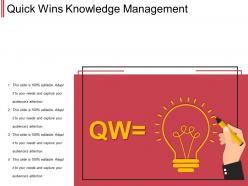 Quick wins knowledge management ppt background designs
Quick wins knowledge management ppt background designsPresenting Quick Wins Knowledge Management PPT Background Designs which is designed professionally for your convenience. Save your presentation in various formats like PDF, JPG, and PNG. The slide is readily available in both 4:3 and 16:9 aspect ratio. It is compatible with Google Slides, which makes it accessible at once. Modify the colors, fonts, font type, and font size of the slide as per your requirements.
-
 Quick wins strategy ppt background graphics
Quick wins strategy ppt background graphicsPresenting Quick Wins Strategy PPT Background Graphics which is fully editable. Freely access this template in both 4:3 and 16:9 aspect ratio. You can customize the colors, fonts, font size, and font types of the template as per the requirements. Can be converted into formats like PDF, JPG, and PNG. The template is compatible with Google Slides, which makes it accessible at once.
-
 Business idea sample of ppt presentation
Business idea sample of ppt presentationPresenting Business Idea Sample Of PPT Presentation which is designed by our professionals for your convenience. Modify the colors, fonts, font size, and font types of the template as per the requirements. Can be converted into formats like PDF, JPG, and PNG. The template is readily available in both 4:3 and 16:9 aspect ratio. It is compatible with Google Slides, which makes it accessible at once.
-
 Blue red happy sad icons
Blue red happy sad iconsPresenting Blue Red Happy Sad Icons. You can make the necessary alterations in the font color, font size, and font style of the slide as it is entirely customizable. The color of the text and background can be formatted. You can edit text anywhere in this PowerPoint template. It is compatible with Google Slides and the major Microsoft versions. You can transform and save the slide in PDF and JPG formats as well. Get this high-quality slide to add value to your presentation and present it in front of thousands of people on standard screen and widescreen.
-
 Colored happy sad templates
Colored happy sad templatesPresenting Colored Happy Sad Templates. You can customize colors, choose font styles and sizes. The PPT slide is compatible with Google Slides and can be fetched at once. You can avail this slide in standard screen size and widescreen size. The template works completely on your command. Change anything in the slide and match it to your presentation theme. Convert and save it in JPG, PDF, JPEG and PNG formats.
-
 Happy sad icons
Happy sad iconsPresenting Happy Sad Icons. This PPT template is completely compatible with the Google Slides and can be transformed into various formats. This slide can be viewed on standard screen i.e. 4:3 and on widescreen 16:9. Change the colors, the font type and the font size of this slide as per your presentation theme.
-
 Happy sad icons with star in eye
Happy sad icons with star in eyePresenting Happy Sad Icons With Star In Eye. Made up of high-resolution graphics. Easy to download and can be saved in a variety of formats. Access to open on a widescreen preview. Compatible with the Google Slides and PowerPoint software. Alter the style, size, and the background of the slide icons as per your needs. Useful for business owners, students, and managers. Can be viewed on standard screen and widescreen without any fear of pixelation.
-
 Happy sad mask icons
Happy sad mask iconsPresenting Happy Sad Mask Icons. Get this template and make any changes as per your needs. This is a fully customizable template that allows you to make changes in the font type and font size. You can even change the size of the star icon in this template and can also modify the colors. Add or remove the point as per your suitability. Convert and save this in JPG and PDF formats. You can download and view this slide on two screen sizes i.e., standard screen and widescreen.
-
 Happy sad smiley icons
Happy sad smiley iconsPresenting Happy Sad Smiley Icons. It is an entirely customizable template in which you can change anything as per your requirements. Increase or decrease the size of the icon and alter the background as per your presentation theme. You are free to change the font type, font size and the font color of the slide. This template can be converted into JPG and PDF file formats. It is completely adaptable with the Google Slides and can be projected on a standard screen and full-screen size.
-
 Happy sad templates
Happy sad templatesPresenting Happy Sad Templates. The slide can be completely customized as per your wants. You are free to add the content anywhere in this slide. Transform it into various formats, including JPG, PNG, and PDF. The template can be projected on widescreen and on standard screen size. It is completely adaptable with Google Slides and the major Microsoft versions. Alter the colors, font and the background and match it to your organizational theme.
-
 Red green happy sad icons
Red green happy sad iconsPresenting Red Green Happy Sad Icons. Get this slide and make alterations in it as per your requirements. You are free to add the content anywhere in the slide. Also, one can freely change the colors, background and the font of this template without any hassle. Change the font color, font type and the font size of the slide and transform it in PNG, JPG and PDF file formats. It is made up of high resolution graphics that do not deteriorate the quality when viewed on widescreen. The slide goes well with the Google Slides and can be projected on standard screen and fullscreen.
-
 Ownership hands with keys presentation ideas
Ownership hands with keys presentation ideasPresenting Ownership Hands With Keys Presentation Ideas Template. This amazing slideshow can be completely modified according to your needs. It can be converted into numerous image and document formats such as JPEG, PNG or PDF. The slide is having compatibility with Google Slides. Both the standard screen and widescreen aspect ratios are supported. High-quality graphics ensure that deterioration does not occur.
-
 Six points brain bulb capability icon ppt slide themes
Six points brain bulb capability icon ppt slide themesPresenting Six Points Brain Bulb Capability Icon PPT Slide Themes. Make changes in this slide as per your needs. You are free to modify the colors, font type, font style, and the background of the slide. Convert and save it in JPG, PNG, JPEG, and PDF file formats. It is made up of high- resolution graphics that do not infer the quality when viewed on widescreen. It can also be presented on a standard screen. It is compatible with the Google Slides and the major Microsoft versions.
-
 Thought leadership four bulbs showcasing innovation
Thought leadership four bulbs showcasing innovationPresenting Thought Leadership Four Bulbs Showcasing Innovation PowerPoint slide. This PPT presentation is Google Slides compatible hence it is easily accessible. You can download and save this PowerPoint layout in different formats like PDF, PNG and JPG. This PPT theme is available in both 4:3 and 16:9 aspect ratios. This PowerPoint template is editable so you can modify the font colour, font size, font type and shapes.
-
 Thought leadership four ideas bulb following leader brain
Thought leadership four ideas bulb following leader brainPresenting Thought Leadership Four Ideas Bulb Following Leader Brain. Customize the slide as per your needs. The template can be downloaded quickly. Our templates are 100% editable. The colors, texts, fonts, images can be altered according to the theme of the organization. You can easily save the PPT in any format like PDF, JPG and PNG. It is Google Slides friendly. It is available in both the slide design sizes- 4:3 and 16:9. Also, It does not pixelate when viewed on widescreen.
-
 Thought leadership six ideas bulb following leader innovation
Thought leadership six ideas bulb following leader innovationPresenting Thought Leadership Six Ideas Bulb Following Leader Innovation template. The slide is completely editable in PowerPoint. You can modify the font type, size, diagram or background color, etc. according to the requirements. The presentation is compatible with Google Slides and can be saved in JPG, PNG or PDF. The slide supports both standard screen(4:3) and widescreen(16:9) screen sizes.
-
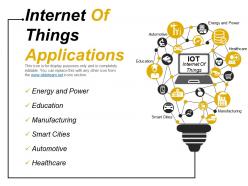 Internet of things applications
Internet of things applicationsPresenting Internet Of Things Applications template. The slide is totally customizable in PowerPoint and related office software. You are allowed to alter the font type, size, diagram color, background color, etc. The slide is also compatible with Google Slides and can be saved in multiple images or document formats such as JPEG, PNG or PDF with the click of a button.
-
 3 bulbs innovation icon
3 bulbs innovation iconPresenting 3 Bulbs Innovation Icon which is designed professionally for your convenience. It is available in both 4:3 and 16:9 aspect ratio. This template is adaptable with Google Slides which makes it easily accessible at once. Open your presentation in various formats like PDF, JPG and PNG. Customize the colors, fonts, font size, and font types as per your business needs.
-
 6 point innovation icon with human in center
6 point innovation icon with human in centerPresenting 6 Point Innovation Icon With Human In Center. This slide is 100% editable and is compatible with all major Microsoft PowerPoint versions, Keynote and Google Slides. You can have instant access to this slide and can download it in standard screen size and widescreen size. Can be converted into JPG, PNG, JPEG, and PDF file formats.
-
 Bulb dimension innovation icon ppt model
Bulb dimension innovation icon ppt modelPresenting Bulb Dimension Innovation Icon PPT Model which is designed professionally for your convenience. It can be converted into formats like PDF, JPG, and PNG. The template is readily available in both 4:3 and 16:9 aspect ratio. It is adaptable with Google Slides, which makes it accessible at once. Alter the colors, fonts, font size, and font types of the template as per the requirements.
-
 Bulb dimension innovation icon ppt samples
Bulb dimension innovation icon ppt samplesPresenting Bulb Dimension Innovation Icon PPT Samples which is completely editable. It is available in both 4:3 and 16:9 aspect ratio. This template is compatible with Google Slides which makes it easily accessible at once. Open and save your presentation in various formats like PDF, JPG and PNG. Change the colors, fonts, font size, and font types as per your business needs.
-
 Bulb dimension innovation icon ppt slides
Bulb dimension innovation icon ppt slidesPresenting Bulb Dimension Innovation Icon PPT Slides which is fully editable. It is available in both 4:3 and 16:9 aspect ratio. This template is compatible with Google Slides which makes it easily accessible at once. Open your presentation in various formats like PDF, JPG and PNG. Alter the colors, fonts, font size, and font types as per your business requirements.
-
 Bulb dimension innovation icon ppt templates
Bulb dimension innovation icon ppt templatesPresenting Business Dimension Innovation Icon template. This slide is 100% editable in PowerPoint. You are free to alter the font type, size, diagram color, background color, etc. The template can be saved in multiple image formats such as JPEG, PNG, and PDF. It is compatible with Google Slides which makes it accessible at once and can be saved in multiple image formats such as JPEG, PNG and document formats such as PDF. The quality does not deteriorate when projected on the full screen.
-
 Bulb dimension innovation icons
Bulb dimension innovation iconsPresenting Bulb Dimension Innovation Icons PPT. The slideshow is fully editable in PowerPoint and other similar software. The template is compatible with Google Slides and can be modified in PowerPoint and other office suites. It is very easy to include your company name, logo or brand symbol to the slide. The slide can be saved into image and document formats such as JPG, PDF, etc. in seconds. High-quality graphics ensure that the pictures are not distorted.
-
Much better than the original! Thanks for the quick turnaround.
-
Understandable and informative presentation.
-
Out of the box and creative design.
-
Unique design & color.
-
Top Quality presentations that are easily editable.
-
Presentation Design is very nice, good work with the content as well.
-
Innovative and attractive designs.
-
Content of slide is easy to understand and edit.
-
Innovative and Colorful designs.
-
The Designed Graphic are very professional and classic.






