-
 One page strategy flowchart using ovals
One page strategy flowchart using ovalsPresenting one page strategy flowchart using ovals. This is a one page strategy flowchart using ovals. This is a three stage process. The stages in this process are one page strategy, one page plan, one page idea.
-
 One page strategy plan hierarchy corporate business units workgroups
One page strategy plan hierarchy corporate business units workgroupsPresenting one page strategy plan hierarchy corporate business units workgroups. This is a one page strategy plan hierarchy corporate business units workgroups. This is a three stage process. The stages in this process are one page strategy, one page plan, one page idea.
-
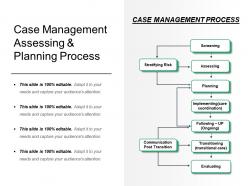 Case management assessing and planning process
Case management assessing and planning processPresenting Case Management Assessing And Planning Process PowerPoint presentation. Include eye-catching components such as charts and graphs to the presentation. This PowerPoint template supports both widescreen (16:9) and the standard screen sizes(4:3). It is having compatibility with Google Slides. The PPT can be converted into numerous images or document formats including JPEG, PNG or document. High-quality graphics block the occurrence of pixelation.
-
 Business process activity identify mapping flowchart
Business process activity identify mapping flowchartPresenting this Business Process Activity Identify Mapping Flowchart PowerPoint presentation. Add new components such as charts and graphs. This PowerPoint template supports both the widescreen (16:9) and the standard screen (4:3) aspect ratios. It is having compatibility with Google Slides. The PPT can be saved into a number of images and document formats like JPEG, PNG or PDF. High-quality graphics ensure that picture quality is not affected.
-
 Business process specific data time mapping
Business process specific data time mappingPresenting Business Process Specific Data Time Mapping PowerPoint slide. This easy to download PPT theme can be easily opened and saved in various formats like JPG, PDF, and PNG. You can alter the font size, font type, font color, and shape used according to your needs as this PPT layout is 100% customizable. This PowerPoint template is Google Slides compatible and is easily accessible.
-
 Downward flowchart with multiple boxes
Downward flowchart with multiple boxesPresenting downward flowchart with multiple boxes. This is a downward flowchart with multiple boxes. This is a four stage process. The stages in this process are business process mapping, process charts, flow process chart.
-
 Multiple boxes flowchart with icons
Multiple boxes flowchart with iconsPresenting the Multiple Boxes Flowchart With Icons PPT template. The slide is specially designed for your presentation needs. This PowerPoint layout supports both the widescreen(16:9) and standard screen(4:3) sizes. This PPT is also compatible with Google Slides. Save this slide into various images or document format within seconds. High-quality graphics ensure that original picture quality is retained.
-
 Five steps land development planning and zoning
Five steps land development planning and zoningPresenting five steps land development planning and zoning. This is a five steps land development planning and zoning. This is a five stage process. The stages in this process are land development, land improvement, land amelioration.
-
 Distributors flow chart
Distributors flow chartPresenting this Distributors Flow Chart PowerPoint presentation. Include charts and graphs for a wonderful representation of information. The slide supports the standard (4:3) and widescreen (16:9) viewing angles. It is compatible with Google Slides. Transform this into various images or document formats like JPEG, PNG or PDF. High-quality graphics ensure that quality always remains the same.
-
 Arrow flowchart with green boxes
Arrow flowchart with green boxesPresenting arrow flowchart with green boxes. This is a arrow flowchart with green boxes. This is a six stage process. The stages in this process are methodology chart, method hierarchy, flow chart.
-
 Methodology chart for software testing with boxes and arrows
Methodology chart for software testing with boxes and arrowsPresenting methodology chart for software testing with boxes and arrows. This is a methodology chart for software testing with boxes and arrows. This is a six stage process. The stages in this process are methodology chart, method hierarchy, flow chart.
-
 Methodology chart processing modes with sequential arrows and boxes
Methodology chart processing modes with sequential arrows and boxesPresenting methodology chart processing modes with sequential arrows and boxes. This is a methodology chart processing modes with sequential arrows and boxes. This is a eight stage process. The stages in this process are methodology chart, method hierarchy, flow chart.
-
 Process yes no draft with nodes and squares
Process yes no draft with nodes and squaresPresenting process yes no draft with nodes and squares. This is a process yes no draft with nodes and squares. This is a four stage process. The stages in this process are process yes no, decision tree, decision flow chart.
-
 Process yes no flow diagram with input
Process yes no flow diagram with inputPresenting Process Yes No Flow Diagram With Input slide. Make modifications in the font color, font size, and font style of the slide as it is entirely customizable. Its compatibility with Google Slides makes it accessible at once. You can transform and save the slide in PDF and JPG formats as well. Get this high-quality slide to present it in front of thousands of people on a standard screen and widescreen.
-
 Process yes no flowchart with boxes and arrows
Process yes no flowchart with boxes and arrowsPresenting process yes no flowchart with boxes and arrows. This is a process yes no flowchart with boxes and arrows. This is a five stage process. The stages in this process are process yes no, decision tree, decision flow chart.
-
 Process yes no layout with different shapes
Process yes no layout with different shapesPresenting process yes no layout with different shapes. This is a process yes no layout with different shapes. This is a two stage process. The stages in this process are process yes no, decision tree, decision flow chart.
-
 Process yes no outline with arrows
Process yes no outline with arrowsPresenting process yes no outline with arrows. This is a process yes no outline with arrows. This is a seven stage process. The stages in this process are process yes no, decision tree, decision flow chart.
-
 Process yes no resource mapping with indicators
Process yes no resource mapping with indicatorsPresenting process yes no resource mapping with indicators. This is a process yes no resource mapping with indicators. This is a seven stage process. The stages in this process are process yes no, decision tree, decision flow chart.
-
 Process yes no sample chart with multiple steps
Process yes no sample chart with multiple stepsPresenting process yes no sample chart with multiple steps. This is a process yes no sample chart with multiple steps. This is a six stage process. The stages in this process are process yes no, decision tree, decision flow chart.
-
 Vertical flowchart with arrows and boxes
Vertical flowchart with arrows and boxesPresenting vertical flowchart with arrows and boxes. This is a vertical flowchart with arrows and boxes. This is a three stage process. The stages in this process are process yes no, decision tree, decision flow chart.
-
 Yes no flowchart with boxes and arrows
Yes no flowchart with boxes and arrowsPresenting yes no flowchart with boxes and arrows. This is a yes no flowchart with boxes and arrows. This is a six stage process. The stages in this process are process yes no, decision tree, decision flow chart.
-
 Churn activity migration criteria active inactive
Churn activity migration criteria active inactivePresenting churn activity migration criteria active inactive. This is a churn activity migration criteria active inactive. This is a three stage process. The stages in this process are churn, attrition, turnover.
-
 Churn flowchart active inactive
Churn flowchart active inactivePresenting churn flowchart active inactive. This is a churn flowchart active inactive. This is a three stage process. The stages in this process are churn, attrition, turnover.
-
 Cost model distributed activity based and full cost
Cost model distributed activity based and full costPresenting this Cost Model Distributed Activity-Based and Full Cost PowerPoint presentation. Include charts and graphs for a clear display of information. The slide also supports the standard (4:3) and widescreen (16:9) aspect ratios. It is also compatible with Google Slides. Transform this into common images or document formats like JPEG, PNG or PDF. High-quality graphics ensure that quality is not hampered.
-
 Cost model flowchart using boxes and arrows
Cost model flowchart using boxes and arrowsPresenting cost model flowchart using boxes and arrows. This is a cost model flowchart using boxes and arrows. This is a four stage process. The stages in this process are cost model, cost framework, price structure.
-
 Business architecture capability mapping design
Business architecture capability mapping designPresenting Business Architecture Capability Mapping Design. The slide is also compatible with Google Slides. This slide can be converted into common image formats like JPEG, PNG or document formats such as PDF. This PowerPoint template supports both the widescreen (16:9) and the standard screen aspect ratios(4:3). Add appealing content like charts and graphs to the presentation. High-quality graphics will prevent the deterioration of slide components.
-
 Customer perceived value performance expectations loyalty
Customer perceived value performance expectations loyaltyPresenting this Customer Perceived Value Performance Expectations Loyalty PowerPoint presentation. Add charts and graphs for a wonderful display of information. The PPT supports the standard (4:3) and widescreen (16:9) aspect ratios. It is also compatible with Google Slides. Convert this into various images or document formats like JPEG, PNG or PDF. High-quality graphics ensure that picture quality always remains the same.
-
 Five circular steps interconnect each other with text boxes
Five circular steps interconnect each other with text boxesPresenting five circular steps interconnect each other with text boxes. This is a five circular steps interconnect each other with text boxes. This is a five stage process. The stages in this process are marketing value, customer perceived value, market offering.
-
 Value addition due to branding ppt icon
Value addition due to branding ppt iconPresenting value addition due to branding ppt icon. This is a value addition due to branding ppt icon. This is a five stage process. The stages in this process are sold to you, cost, symbol, dollar, management.
-
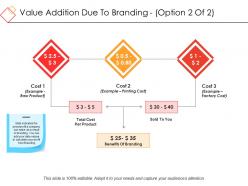 Value addition due to branding powerpoint templates microsoft
Value addition due to branding powerpoint templates microsoftPresenting value addition due to branding powerpoint templates microsoft. This is a value addition due to branding powerpoint templates microsoft. This is a three stage process. The stages in this process are total cost per product, sold to you, benefits of branding, business, chart.
-
 Value addition due to branding ppt examples professional
Value addition due to branding ppt examples professionalPresenting value addition due to branding ppt examples professional. This is a value addition due to branding ppt examples professional. This is a three stage process. The stages in this process are total cost per product, sold to you, benefits of branding, business, chart.
-
 Api api gateway and database schema
Api api gateway and database schemaPresenting api api gateway and database schema. This is a api api gateway and database schema. This is a four stage process. The stages in this process are application programming interface, api, application software.
-
 Circular flow chart with icons
Circular flow chart with iconsPresenting circular flow chart with icons. This is a circular flow chart with icons. This is a seven stage process. The stages in this process are application programming interface, api, application software.
-
 Five stage horizontal flow chart
Five stage horizontal flow chartPresenting five stage horizontal flow chart. This is a five stage horizontal flow chart. This is a four stage process. The stages in this process are application programming interface, api, application software.
-
 Operating system fast and expensive slow and cheap
Operating system fast and expensive slow and cheapPresenting Operating System Fast And Expensive Slow And Cheap template. Add charts and graphs for a wonderful representation of information. The PPT also supports the standard (4:3) and widescreen (16:9) sizes. It is compatible with Google Slides. Convert this into various images or document formats such as JPEG, PNG or PDF. High-quality graphics ensure that picture quality remains the same throughout the course of the PPT.
-
 Operating system resource process assigned waiting
Operating system resource process assigned waitingPresenting Operating System Resource Process Assigned Waiting presentation. Modify the slide as per the requirements. The presentation is easy to use and download without any complications. You can alter the color, font size, font color of the template as per the requirements. Download your presentation in formats like PDF, JPG and PNG. The slide is compatible with Google Slides. It is readily available in both 4:3 and 16:9 aspect ratio with high-quality graphics.
-
 Research methodology showing identify aims test workflow
Research methodology showing identify aims test workflowPresenting research methodology showing identify aims test workflow. This is a research methodology showing identify aims test workflow. This is a ten stage process. The stages in this process are research methodology, research method, research techniques.
-
 Research methodology with ten different steps
Research methodology with ten different stepsPresenting Research Methodology With Ten Different Steps. The PPT is fully editable in MS PowerPoint and compatible with Google Slides. You can modify the font style, font color, and other attributes within seconds. Transform this template into numerous images or document formats such as JPEG or PDF. High-quality graphics ensure that quality is retained at all times. Both standard and widescreen sizes are supported.
-
 Core products end products framework boxes
Core products end products framework boxesPresenting core products end products framework boxes. This is a core products end products framework boxes. This is a four stage process. The stages in this process are core products, core competencies, product specification.
-
 Business systems with four processes
Business systems with four processesPresenting business systems with four processes. This is a business systems with four processes. This is a four stage process. The stages in this process are business system, business model, business process.
-
 Business systems with four systems in gear
Business systems with four systems in gearPresenting business systems with four systems in gear. This is a business systems with four systems in gear. This is a four stage process. The stages in this process are business system, business model, business process.
-
 Accounts receivable management receipt processing cycle
Accounts receivable management receipt processing cyclePresenting accounts receivable management receipt processing cycle. This is a accounts receivable management receipt processing cycle. This is a six stage process. The stages in this process are accounts receivable management, payment claim, invoices.
-
 Staffing organizations model template
Staffing organizations model templatePresenting staffing organizations model template. This is a staffing organizations model template. This is a five stage process. The stages in this process are staffing model, hiring model, recruitment framework.
-
 Post implementation in four steps having square shaped
Post implementation in four steps having square shapedPresenting this set of slides with name - Post Implementation In Four Steps Having Square Shaped. This is a four stage process. The stages in this process are Bcp, Business Continuity Planning, Business Continuous Planning.
-
 Data acquisition system with sensor signal conditioning actuator and data analysis
Data acquisition system with sensor signal conditioning actuator and data analysisPresenting data acquisition system with sensor signal conditioning actuator and data analysis. This is a data acquisition system with sensor signal conditioning actuator and data analysis. This is a five stage process. The stages in this process are signal processing, data acquisition, signal acquisition.
-
 Data acquisition with transducer signal conditioner and multiplexer
Data acquisition with transducer signal conditioner and multiplexerPresenting Data Acquisition With Signal Conditioner And Multiplexer Slide. Alter the color, text, and font size of these templates. The template support both the standard(4:3) and widescreen(16:9) aspect ratios. This PowerPoint slideshow is compatible with Google Slides. You can convert these slides into various images or document formats like JPEG or PDF.
-
 Marketing asset content planning development
Marketing asset content planning developmentPresenting Marketing Asset Content Planning Development slideshow. Convert this into multiple images or document formats like JPEG and PDF. It supports both the standard and widescreen ratios. It is compatible with Google Slides and MS PowerPoint. Alter the style, size, background, and other attributes of the slide. High-quality graphics will ensure that distortion does not occur.
-
 Cost improvement cost reductions and assessments
Cost improvement cost reductions and assessmentsPresenting cost improvement cost reductions and assessments. This is a cost improvement cost reductions and assessments. This is a six stage process. The stages in this process are cost improvement, cost reduction, budget improvement.
-
 Customer problem flowchart using cylinder and rectangle
Customer problem flowchart using cylinder and rectanglePresenting customer problem flowchart using cylinder and rectangle. This is a customer problem flowchart using cylinder and rectangle. This is a four stage process. The stages in this process are customer problem, customer complaint, customer services.
-
 Customer problem query makes contacts agent responds resolution
Customer problem query makes contacts agent responds resolutionPresenting customer problem query makes contacts agent responds resolution. This is a customer problem query makes contacts agent responds resolution. This is a four stage process. The stages in this process are customer problem, customer complaint, customer services.
-
 Process state transition
Process state transitionPresenting Process State Transition template. Change the colors, font type, font size, and the background of the slide as per choice and match it to your presentation theme. Get this readily available PPT template that is editable. Convert it into various file formats, including JPG, PDF, and various other file formats. Present it in front of large audiences because of its splendid pixel quality. Enter the related content in the text placeholders.
-
 Transition process diagram
Transition process diagramPresenting the Transition Process Diagram. The slideshow supports both the standard and widescreen sizes. It has compatibility with Google Slides and other office suites. The slide is effortless to download and can be saved in the popular image or document formats such as JPEG and PDF. Alter the style, size, and the background of the slides. High-quality graphics ensure that pixelation does not occur.
-
 Transition process steps
Transition process stepsPresenting Transition Process Steps. The slideshow supports both the standard and widescreen sizes. It has compatibility with Google Slides and other office suites. The slide is effortless to download and can be saved in popular image or document formats such as JPEG and PDF. Alter the style, size, and background of the slides. High-quality graphics ensure that pixelation does not occur.
-
 Data strategy framework showing business needs with current state
Data strategy framework showing business needs with current statePresenting data strategy framework showing business needs with current state. This is a data strategy framework showing business needs with current state. This is a four stage process. The stages in this process are data strategy, data plan, data management.
-
 The project process presentation diagrams
The project process presentation diagramsPresenting the project process presentation diagrams. This is a the project process presentation diagrams. This is a one stage process. The stages in this process are project set up, project definition, conceptual design, detailed design, control.
-
 Customer satisfaction analysis showing profitability value price and delivery
Customer satisfaction analysis showing profitability value price and deliveryPresenting customer satisfaction analysis showing profitability value price and delivery. This is a customer satisfaction analysis showing profitability value price and delivery. This is a three stage process. The stages in this process are customer satisfaction analysis, customer retention, customer feedback.
-
 Seven circular steps for continuous auditing
Seven circular steps for continuous auditingPresenting this set of slides with name - Seven Circular Steps For Continuous Auditing. This is a six stage process. The stages in this process are Continuous Audits, Continuous Reports, Continuous Analysis.
-
 Brand strategy five points in circular manner
Brand strategy five points in circular mannerPresenting this set of slides with name - Brand Strategy Five Points In Circular Manner. This is a five stage process. The stages in this process are Brand Strategy, Brand Plan, Brand Idea.
-
 Brand strategy showing brand analysis research and strategic branding plan
Brand strategy showing brand analysis research and strategic branding planPresenting Brand Strategy Showing Brand Analysis Research And Strategic Branding Plan. This 100% custom PowerPoint template is designed professionally. You can edit all of the design elements including font, text, background, orientation, patterns, and shapes. Convert the PPT file into various formats such as PDF, PNG, and JPG. You can view it using Google Slides. Our visually-engaging PPT is also compatible with standard and widescreen resolutions.
-
 Customer centric transformation showing vision leadership accountability and resources requirements
Customer centric transformation showing vision leadership accountability and resources requirementsPresenting this set of slides with name - Customer Centric Transformation Showing Vision Leadership Accountability And Resources Requirements. This is a ten stage process. The stages in this process are Customer Centric, Customer Focus, Customer Centricity.
-
Editable templates with innovative design and color combination.
-
Great designs, really helpful.
-
Innovative and attractive designs.
-
Professional and unique presentations.
-
Amazing product with appealing content and design.
-
Out of the box and creative design.
-
Visually stunning presentation, love the content.
-
Wonderful templates design to use in business meetings.
-
Excellent products for quick understanding.
-
Awesome presentation, really professional and easy to edit.






