-
 Input output process showing storage and process
Input output process showing storage and processPresenting Input Output Process Showing Storage And Process. Use this fully customizable template that works only on your command. You can make any change in this slide as per your requirements to make it fit with the theme of the presentation. Adjust the size of the layout and change the colors, the font type, and the font size. This template can be saved and transformed into JPG and PDF formats. It is completely compatible with Google Slides and you can download this in 2 screen sizes i.e. standard screen and widescreen.
-
 Build operate transfer model ppt template
Build operate transfer model ppt templatePresenting Build Operate Transfer Model PPT Template which is designed professionally for your convenience. Freely access this slide in both 4:3 and 16:9 aspect ratio. You can modify the font, color, font size, and font types of the slides as per your needs. This template is adaptable with Google Slides which makes it easily accessible at once. Open and save your presentation in various formats like PDF, JPG, and PNG.
-
 Internet of things business models
Internet of things business modelsPresenting Internet Of Things Business Models PPT template. The slide is customizable in PowerPoint and office suites. Modify the font type, size, diagram color, background color, etc. according to the need. The template is also compatible with Google Slides and can be saved in multiple images or document formats such as JPEG, PNG or PDF. High-quality pictures ensure that quality does not decrease even when size is enlarged.
-
 Sales and logistics order process flow
Sales and logistics order process flowPresenting Sales And Logistics Order Process Flow which is 100% editable. The template is compatible with Google Slides, which makes it accessible at once. Freely access your presentation in both 4:3 and 16:9 aspect ratio. Customize the colors, fonts, font size, and font types of the template as per the requirements. Save your presentation into formats like PDF, JPG, and PNG.
-
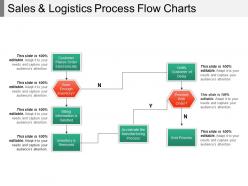 Sales and logistics process flow charts
Sales and logistics process flow chartsPresenting Sales And Logistics Process Flow Charts template which is fully editable. Access this template in both 4:3 and 16:9 aspect ratio. It Can be converted into formats like PDF, JPG, and PNG. You can customize the colors, fonts, font size, and font types of the template as per the requirements. The template is compatible with Google Slides, which makes it accessible at once.
-
 Sales and logistics process flow in supply chain
Sales and logistics process flow in supply chainPresenting Sales And Logistics Process Flow In Supply Chain which is designed professionally for your convenience. Open and save your presentation into formats like PDF, JPG, and PNG. The template is compatible with Google Slides, which makes it accessible at once. Freely access your presentation in both standard and widescreen. Change the colors, fonts, font size, and font types of the template as per the requirements.
-
 Sales and logistics workflow 1
Sales and logistics workflow 1Presenting Sales And Logistics Workflow 1 which is fully customizable. The template is compatible with Google Slides, which makes it accessible at once. The slide is readily available in both 4:3 and 16:9 aspect ratio. Modify the colors, fonts, font size, and font types of the template as per the requirements. You can open and save your presentation into formats like PDF, JPG, and PNG.
-
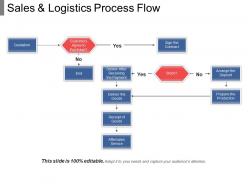 Sales and logistics process flow
Sales and logistics process flowPresenting Sales And Logistics Process Flow which is designed professionally for your convenience. The template is adaptable with Google Slides, which makes it accessible at once. Freely access your presentation in both standard and widescreen. Alter the colors, fonts, font size, and font types of the template as per the requirements. You can save your presentation into formats like PDF, JPG, and PNG.
-
 Sales and logistics workflow
Sales and logistics workflowPresenting Sales And Logistics Workflow PowerPoint slide. This PPT template is easy to download in various formats like PDF, PNG and JPG. You can modify the text, font color, font size and shape used as per your convenience. As this PPT is Google Slides compatible, it is accessible easily. The PowerPoint theme is readily available in both 4:3 and 16:9 aspect ratio.
-
 Sales and logistics process
Sales and logistics processPresenting Sales And Logistics Process which is fully customizable. Change the colors, fonts, font size, and font types of the template as per the requirements. You can save your presentation into formats like PDF, JPG, and PNG. The template is compatible with Google Slides, which makes it accessible at once. Freely access your presentation in both 4:3 and 16:9 aspect ratios.
-
 Components of the supply chain presentation slides
Components of the supply chain presentation slidesPresenting Components Of The Supply Chain Presentation Slides PowerPoint slide. This PPT presentation is Google Slides compatible hence it is easily accessible. You can download and save this PowerPoint layout in different formats like PDF, PNG and JPG. This PPT theme is available in both 4:3 and 16:9 aspect ratios. This PowerPoint template is editable so you can modify the font colour, font size, font type and shapes.
-
 Hierarchy powerpoint slide
Hierarchy powerpoint slidePresenting Hierarchy PowerPoint Slide. Customize the ready-to-use template and match it to your presentation theme. Make alterations in the background, font, and color of the slide. Adjust the size of the icon. Also, you can increase or decrease the number of points as per your convenience. Convert it in various formats, including JPG, PNG, and PDF. the slide can be projected on widescreen and standard screen size. It is Google Slides friendly.
-
 Components of the supply chain presentation portfolio
Components of the supply chain presentation portfolioPresenting Components Of The Supply Chain Presentation Portfolio which is fully editable. It can be converted into formats like PDF, JPG, and PNG. The template is readily available in both 4:3 and 16:9 aspect ratio. The template is adaptable with Google Slides, which makes it accessible at once. Customize the colors, fonts, font size, and font types of the template as per the requirements.
-
 Hierarchy good ppt example
Hierarchy good ppt examplePresenting our Hierarchy Good Example PPT slide. This is a completely editable and adaptable PPT template. You can transform it into different formats like PDF, JPG, and PNG. It can also be modified into a different color, font, font size, and font types of the template as per your requirements. This template also supports the standard (4:3) and widescreen (16:9) sizes. It can also be accessed with Google Slides making it highly compatible.
-
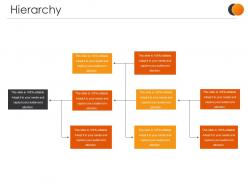 Hierarchy presentation images
Hierarchy presentation imagesPresenting our Hierarchy PowerPoint Presentation Slide. This is a completely adaptable PPT slide that allows you to add images, charts, icons, tables, and animation effects according to your requirements. Create and edit your text in this 100% customizable slide. You can change the orientation of any element in your presentation according to your liking. The slide is available in both 4:3 and 16:9 aspect ratios. This PPT presentation is also compatible with Google Slides.
-
 Operational operating rhythm process
Operational operating rhythm processPresenting operational operating rhythm process. This is a operational operating rhythm process. This is a nine stage process. The stages in this process are operating rhythm, six sigma, business rhythm.
-
 Business relationship diagram
Business relationship diagramPresenting Business Relationship Diagram PowerPoint slide. This PPT theme is available in both 4:3 and 16:9 aspect ratios. This PowerPoint template is customizable so you can modify the font size, font type, color and shapes as per your requirements. This PPT presentation is Google Slides compatible hence it is easily accessible. You can download and save this PowerPoint layout in different formats like PDF, PNG, and JPG.
-
 Entity relationship diagram guide
Entity relationship diagram guidePresenting the Entity Relationship Diagram Guide template. The slide can be converted into the common image or document formats including JPEG and PDF. The slideshow supports both the standard(4:3) and widescreen(16:9) viewing angles. It is compatible with Google Slides, MS PowerPoint and other similar software. Modify the style, size, and the background of the slide without any problem. High-quality graphics ensure that distortion does not occur.
-
 Flow relationship diagram
Flow relationship diagramPresenting Flow Relationship Diagram. You can add text in these ready to use templates and can not only change the background colors but also change the font size, and font type. Use this process flow template to give a presentation in no time. Download this in standard screen (4:3) or widescreen (16:9).
-
 Key relationship diagram
Key relationship diagramPresenting Key Relationship Diagram. Individualize the template as per your needs and requirements. Change the colors, background and the other elements of the template and match it to your organizational theme. You can also download the slide in different formats, including JPG and PDF file formats. You are free to change the font of the template. It is compatible with the Google Slides and can be viewed on standard screen and widescreen size as well.
-
 Relation diagram sample
Relation diagram samplePresenting Relation Diagram Sample. The slideshow can be downloaded and saved in the popular image or document formats such as JPEG and PDF. The slide supports both the standard(4:3) and widescreen(16:9) sizes. It is having compatibility with Google Slides and other office suites. Alter the style, size, and the background of the slide without any difficulty. High-quality graphics prevents distortion.
-
 Relation management layout
Relation management layoutPresenting Relation Management Layout PowerPoint slide. This PPT presentation is Google Slides compatible hence it is easily accessible. You can download and save this PowerPoint layout in different formats like PDF, PNG, and JPG. This PPT theme is available in both 4:3 and 16:9 aspect ratios. This PowerPoint template is customizable so you can modify the font size, font type, color and shapes as per your requirements.
-
 Relationship diagram example
Relationship diagram examplePresenting Relationship Diagram Example. You can make the necessary alterations in the font color, font size, and font style of the slide as it is entirely customizable. The color of text and background can be formatted. You can add or edit text anywhere in the PowerPoint template. Its compatibility with Google Slides makes it accessible at once. You can transform and save the slide in PDF and JPG formats as well. Get this high-quality slide to add value to your presentation and present it in front of thousands of people on standard screen and widescreen.
-
 Relationship diagram process
Relationship diagram processPresenting Relationship Diagram Process. This slide is 100% editable and you can make changes as per the requirements. The slide does not pixelate when presented in front of a large segment. It is Google Slides friendly. Match the color, background and the font with the theme of your presentation. Avail it in standard screen and widescreen size and save it in JPG, PNG or PDF file formats.
-
 Relationship network diagram
Relationship network diagramPresenting Relationship Network Diagram PowerPoint slide. This PPT layout is Google Slides compatible so that you can access it easily. You can download this PowerPoint theme in various formats like PDF, JPG and PNG. As this PPT slide is customizable, you can modify color, font size, font type, and shapes. This PowerPoint template is available in both 4:3 and 16:9 aspect ratios.
-
 Customer service billing call flow chart
Customer service billing call flow chartPresenting customer service billing call flow chart. This is a customer service billing call flow chart. This is a two stage process. The stages in this process are call flow, customer service, telecommunication.
-
 Discover needs booking number call flow with arrows
Discover needs booking number call flow with arrowsPresenting discover needs booking number call flow with arrows. This is a discover needs booking number call flow with arrows. This is a seven stage process. The stages in this process are call flow, customer service, telecommunication.
-
 Start finish for links call flow with icon
Start finish for links call flow with iconPresenting start finish for links call flow with icon. This is a start finish for links call flow with icon. This is a four stage process. The stages in this process are call flow, customer service, telecommunication.
-
 Iterative process explore reflect define
Iterative process explore reflect definePresenting iterative process explore reflect define. This is a iterative process explore reflect define. This is a three stage process. The stages in this process are iterative process, iterative approach, iteration.
-
 Iterative process initialization
Iterative process initializationPresenting iterative process initialization. This is a iterative process initialization. This is a six stage process. The stages in this process are iterative process, iterative approach, iteration.
-
 Staffing plan recruitment process flow diagram
Staffing plan recruitment process flow diagramPresenting staffing plan recruitment process flow diagram. This is a staffing plan recruitment process flow diagram. This is a eight stage process. The stages in this process are staffing plan, recruitment, staff management.
-
 Flow chart ppt slide design
Flow chart ppt slide designPresenting Flow Chart PPT Slide Design. The template can be completely customized as oer the needs and wants. You are free to change the colors and background. The font size, color and font style of the template can also be altered. One can convert the template in JPG, PNG and PDF file formats. You can get the slide in standard screen and full screen size.
-
 Business impact stakeholder assessment review with sponsor workflow
Business impact stakeholder assessment review with sponsor workflowPresenting business impact stakeholder assessment review with sponsor workflow. This is a business impact stakeholder assessment review with sponsor workflow. This is a six stage process. The stages in this process are business effects, business impact.
-
 Flow chart powerpoint slide backgrounds
Flow chart powerpoint slide backgroundsPresenting flow chart powerpoint slide backgrounds. This is a flow chart powerpoint slide backgrounds. This is a four stage process. The stages in this process are define collection elements, specification required, define specification, create collection plans, create quality results.
-
 Billing invoice setup period process steps
Billing invoice setup period process stepsPresenting billing invoice setup period process steps. This is a billing invoice setup period process steps. This is a three stage process. The stages in this process are billing process, billing procedure, billing cycle.
-
 Billing process print cover letter post bills flowchart
Billing process print cover letter post bills flowchartPresenting billing process print cover letter post bills flowchart. This is a billing process print cover letter post bills flowchart. This is a five stage process. The stages in this process are billing process, billing procedure, billing cycle.
-
 Feedback loop flow with minus sign and arrows
Feedback loop flow with minus sign and arrowsPresenting the Feedback Loop Flow With Minus Sign And Arrows template. Alter the slide with the click of a button. You can include new components to the slide with ease. The PPT is also compatible with Google Slides. It is editable in MS PowerPoint and other presentation software. Save it into popular images or document formats like JPEG, PNG or PDF. High-quality graphics guarantee zero distortion. Layout supports both the standard(4:3) and widescreen(16:9) sizes.
-
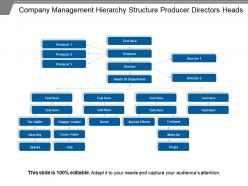 Company management hierarchy structure producer directors heads
Company management hierarchy structure producer directors headsPresenting company management hierarchy structure producer directors heads. This is a company management hierarchy structure producer directors heads. This is a three stage process. The stages in this process are company management, company position, company structure.
-
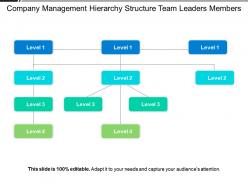 Company management hierarchy structure team leaders members
Company management hierarchy structure team leaders membersPresenting company management hierarchy structure team leaders members PPT template. Download the slide now and view it on standard as well as widescreen. This presentation diagram is exquisitely designed and made fully customizable in PowerPoint and other related software. You are free to alter the font type, font size, colors of the diagram and background color according to your business needs. The slide is 100% compatible with Google Slides and can be saved in general image formats such as JPEG, PDF and PNG without any issue. High-quality graphics and icons ensure that distortion does not occur.
-
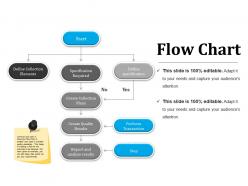 Flow chart presentation portfolio
Flow chart presentation portfolioPresenting flow chart presentation portfolio. This is a flow chart presentation portfolio. This is a two stage process. The stages in this process are start, define specification, perform transaction, stop, report and, analyze results, create quality results.
-
 Hierarchy ppt images gallery template 2
Hierarchy ppt images gallery template 2Presenting hierarchy ppt images gallery template 2. This is a hierarchy ppt images gallery template 2. This is a three stage process. The stages in this process are business, step, marketing, management.
-
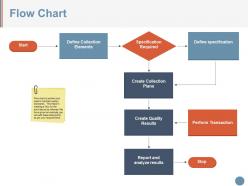 Flow chart ppt presentation examples
Flow chart ppt presentation examplesPresenting the Flow Chart PPT Presentation Examples PPT visual which is designed professionally for your convenience. The slide is easily available in both 4:3 and 16:9 aspect ratio. You can modify the font, color, font size, and font types of the slides as per your business needs. This template is adaptable with Google Slides which makes it easily accessible at once. It can be converted into various formats like PDF. PNG, and JPG.
-
 Circular arrow process with checklist icon
Circular arrow process with checklist iconPresenting circular arrow process with checklist icon. This is a circular arrow process with checklist icon. This is a six stage process. The stages in this process are systems engineering, system development, application development.
-
 Mobile application development platform execution process
Mobile application development platform execution processPresenting Mobile Application Development Platform Execution Process template. You can alter the slides according to the requirements of your presentation. Add impressive data visualization tools such as charts, graphs, and tables. The slide is compatible with Google Slides and is fully customizable in MS PowerPoint. Saved it into common images or document formats such as JPEG, PNG or PDF. Moreover, high-quality graphics will ensure that the original quality is retained.
-
 Agency theory with agency and third party
Agency theory with agency and third partyPresenting Agency Theory With Agency And Third Party slideshow. Alter the slide as per the requirements. You can include new components to the slide with ease. The PPT is also compatible with Google Slides. It is editable in MS PowerPoint and other presentation software. Save it into popular images or document formats like JPEG, PNG or PDF. High-quality graphics guarantee zero distortion. Layout supports both the standard(4:3) and widescreen(16:9) sizes.
-
 Agency theory with conflict and congruency
Agency theory with conflict and congruencyPresenting agency theory with conflict and congruency. This is a agency theory with conflict and congruency. This is a four stage process. The stages in this process are agency theory, agent principal theory, agency problem.
-
 Downward arrow chart with boxes
Downward arrow chart with boxesPresenting downward arrow chart with boxes. This is a downward arrow chart with boxes. This is a four stage process. The stages in this process are development and test, software development process, software testing.
-
 Flowchart process with green boxes and arrows
Flowchart process with green boxes and arrowsPresenting flowchart process with green boxes and arrows. This is a flowchart process with green boxes and arrows. This is a four stage process. The stages in this process are development and test, software development process, software testing.
-
 Project planning field analysis development and test
Project planning field analysis development and testPresenting Project Planning Field Analysis Development And Test PPT template. Make changes in this slide as per your needs. You are free to modify the colors, font type, font style, and the background of the slide. Convert and save it in JPG, PNG, JPEG, and PDF file formats. It is made up of high-resolution graphics that do not infer the quality when viewed on widescreen. It can also be presented on a standard screen.
-
 Change request process flow diagram showing change log and analysis
Change request process flow diagram showing change log and analysisPresenting change request process flow diagram showing change log and analysis. This is a change request process flow diagram showing change log and analysis. This is a eight stage process. The stages in this process are change management process, change request process, change control process.
-
 Change request process flowchart showing business process owner
Change request process flowchart showing business process ownerPresenting change request process flowchart showing business process owner. This is a change request process flowchart showing business process owner. This is a six stage process. The stages in this process are change management process, change request process, change control process.
-
 Change request process flowchart with project plan
Change request process flowchart with project planPresenting change request process flowchart with project plan. This is a change request process flowchart with project plan. This is a seven stage process. The stages in this process are change management process, change request process, change control process.
-
 Broken process diagram 1
Broken process diagram 1Presenting broken process diagram 1. This is a broken process diagram 1. This is a seven stage process. The stages in this process are broken process, broken chain, broken link.
-
 Software stack for hardware and user mode
Software stack for hardware and user modePresenting software stack for hardware and user mode. This is a software stack for hardware and user mode. This is a three stage process. The stages in this process are technology stack, software stack, software application.
-
 Software stack for host controller
Software stack for host controllerPresenting Software Stack For Host Controller PowerPoint slide. This PPT slide is easily accessible as it is compatible with Google Slides. You can alter the shapes, font type, font size, and other attributes as this is completely editable. There is no fear of pixel distortion as this PPT slide is available in 4:3 and 16:9 aspect ratios. You can download this PowerPoint layout in various formats like PDF, JPG and PNG.
-
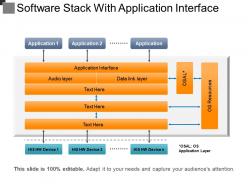 Software stack with application interface
Software stack with application interfacePresenting Software Stack With Application Interface. This slide can be easily saved into various images or document formats like JPEG, PNG or PDF. You can edit the slideshow according to your requirements. Include impressive data visualization tools like charts, graphs, and tables, etc. The slide is also compatible with Google Slides and editable in MS PowerPoint. High-quality graphics ensure that quality does not deteriorate even when size is enlarged.
-
 Software stack with application layer stacking
Software stack with application layer stackingPresenting software stack with application layer stacking. This is a software stack with application layer stacking. This is a four stage process. The stages in this process are technology stack, software stack, software application.
-
 Observations arrows steps gear icon in center
Observations arrows steps gear icon in centerPresenting observations arrows steps gear icon in center. This is a observations arrows steps gear icon in center. This is a four stage process. The stages in this process are observations, examinations, inspections.
-
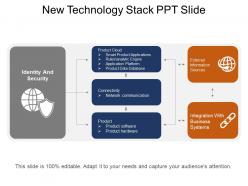 New technology stack ppt slide
New technology stack ppt slidePresenting new technology stack ppt slide. This is a new technology stack ppt slide. This is a three stage process. The stages in this process are technology stack, software stack, software application.
-
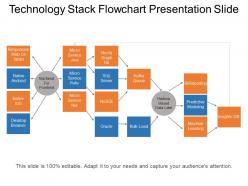 Technology stack flowchart presentation slide
Technology stack flowchart presentation slidePresenting technology stack flowchart presentation slide. This is a technology stack flowchart presentation slide. This is a six stage process. The stages in this process are technology stack, software stack, software application.
-
Easily Understandable slides.
-
Excellent Designs.
-
Much better than the original! Thanks for the quick turnaround.
-
Easily Understandable slides.
-
Unique research projects to present in meeting.
-
It saves your time and decrease your efforts in half.
-
Use of different colors is good. It's simple and attractive.
-
Visually stunning presentation, love the content.
-
Excellent work done on template design and graphics.
-
Awesomely designed templates, Easy to understand.






