Relation Category Powerpoint Presentation Diagrams Icons
-
 Pitch deck slide management team template 5 sample ppt files
Pitch deck slide management team template 5 sample ppt filesPresenting Pitch Deck Slide Management Team Template 5 Sample PPT Files. The slide is 100% editable; thus you can change the color, font, font style, and font size of the template. You can convert it into various formats like PDF, JPG, and PNG. It is available in both standard and widescreen. It is also compatible with Google Slides, which makes it readily accessible at once. You can insert your brand logo in this template.
-
 3 factors child playing icon good ppt example
3 factors child playing icon good ppt examplePresenting 3 Factors Child Playing Icon Good PPT Example which is completely editable. You can alter the colors, fonts, font size, and font types of the slide as per the requirements. Can be changed into various formats like PDF, JPG, and PNG. The template is available in both 4:3 and 16:9 aspect ratio. It is adaptable with Google Slides, which makes it accessible at once.
-
 3 steps child lock icon powerpoint graphics
3 steps child lock icon powerpoint graphicsPresenting 3 Steps Child Lock Icon PowerPoint Graphics which is fully editable. You can alter the colors, fonts, font size, and font types of the slide as per the requirements. Can be converted into formats like PDF, JPG, and PNG. The template is available in both 4:3 and 16:9 aspect ratio. It is adaptable with Google Slides, which makes it accessible at once.
-
 4 factors child playing icon powerpoint images
4 factors child playing icon powerpoint imagesPresenting 4 Factors Child Playing Icon PowerPoint Images. This slide is completely customizable and you can make any kind of changes as per your requirements. Change the colors of this slide and make alterations in the font size and font type. We offer you high-resolution images that do not hamper the quality when viewed on widescreen. You can also download this in the standard screen. This is fully adaptable to Google Slides. Download this now in JPG and PDF formats. Add your own text in the text placeholders.
-
 4 steps child lock icon powerpoint shapes
4 steps child lock icon powerpoint shapesPresenting 4 Steps Child Lock Icon PowerPoint Shapes which is fully editable. You can customize the color, font, font types, and font size of the slides as per your requirements. Can be converted into formats like PDF, JPG, PNG. You can also insert your brand logo in the slide. This slide is compatible with Google Slides which makes it easily accessible at once. It is available in both standard and widescreen.
-
 5 factors child playing icon powerpoint slide deck
5 factors child playing icon powerpoint slide deckPresenting 5 Factors Child Playing Icon PowerPoint Slide Deck which is 100% editable. You can customize the color, font, font types, and font size of the slides as per your requirements. Can be converted into formats like PDF, JPG, PNG. You can also insert your brand logo in the slide. This slide is compatible with Google Slides which makes it easily accessible at once. It is available in both 4:3 and 16:9 aspect ratio.
-
 5 steps child lock icon powerpoint slide graphics
5 steps child lock icon powerpoint slide graphicsPresenting 5 Steps Child Lock Icon PowerPoint Slide Graphics which is fully editable. This template is adaptable with Google Slides which makes it easily accessible at once. It is available in both 4:3 and 16:9 aspect ratio. You alter the color, font, font types, and font size of the slides as per your requirements. Can be changed into formats like PDF, JPG, PNG.
-
 6 factors child playing icon powerpoint slides design
6 factors child playing icon powerpoint slides designPresenting 6 Factors Child Playing Icon PowerPoint Slides Design which is 100% editable. This template is compatible with Google Slides which makes it easily accessible at once. It is available in both 4:3 and 16:9 aspect ratio. Can be changed into various formats like PDF, JPG, and PNG. You can modify the color, font, font types, and font size of the slides as per your requirements.
-
 6 steps child lock icon powerpoint themes
6 steps child lock icon powerpoint themesPresenting 6 Steps Child Lock Icon PowerPoint Themes which is designed professionally for your convenience. You can modify the colors, fonts, font size, and font types of the slide as per the requirements. Can be converted into various formats like PDF, JPG, and PNG. The template is available in both 4:3 and 16:9 aspect ratio. It is compatible with Google Slides, which makes it accessible at once.
-
 7 factors child playing icon ppt background images
7 factors child playing icon ppt background imagesPresenting 7 Factors Child Playing Icon PPT Background Images. The slide can be modified as per your wants. Make alterations in the colors, background, and font type of the layout. Increase or decrease the size of the icon and transform it into formats like JPG, JPEG, and PDF. Goes well with Google Slides. It can be projected on a full screen in front of thousands of people. Also, the template is completely compatible with the major Microsoft versions and can be presented in front of a large segment because of its high-resolution graphics.
-
 7 steps child lock icon ppt design
7 steps child lock icon ppt designPresenting 7 Steps Child Lock Icon PPT Design which is completely editable. It is available in both 4:3 and 16:9 aspect ratio. Can be converted into various formats like PDF, JPG, and PNG. You can customize the color, font, font types, and font size of the slides as per your requirements. This template is adaptable with Google Slides which makes it easily accessible at once.
-
 Business solution approach example of ppt
Business solution approach example of pptPresenting Business Solution Approach Example Of PPT, which is designed professionally for your convenience. It is readily available in both the standard and widescreen. Can be converted into formats like PDF, JPG, and PNG. It is adaptable with Google Slides, which makes it accessible at once. You can alter the font, color, font types, and font size of the slide as per your requirements.
-
 Solution approach overview powerpoint presentation
Solution approach overview powerpoint presentationPresenting Solution Approach Overview PowerPoint Presentation which is 100% editable. Can be converted into formats like PDF, JPG, and PNG. The template is available in both standard and widescreen. It is compatible with Google Slides, which makes it easily accessible. You can modify the color, fonts, font size, and font types of the template as per the requirement. You can insert your brand logo as well.
-
 Data center storage diagram ppt sample download
Data center storage diagram ppt sample downloadPresenting Data Center Storage Diagram PPT Sample Download which is designed professionally for your convenience. Customize the colors, fonts, font size, and font types of the template as per the requirements. You can open and save your presentation in various formats like PDF, JPG, and PNG. The slide is readily available in both 4:3 and 16:9 aspect ratio. This template is adaptable with Google Slides, which makes it accessible at once.
-
 Learning organization flowchart with arrows ppt diagrams
Learning organization flowchart with arrows ppt diagramsPresenting Learning Organization Flowchart With Arrows PPT Diagrams. Individualize this content ready slide as per the organizational requirement. Transform it into JPG, PNG, and PDF file formats. The template is completely compatible with the Google Slides and can also be projected on standard screen and widescreen. It is made up of high-resolution graphics that do not pixelate when projected on a full screen. Alter the color, text, and background of the slide. .
-
 Resource allocation showing recoverability matrix ppt samples
Resource allocation showing recoverability matrix ppt samplesPresenting Resource Allocation Showing Recoverability Matrix PPT Samples. Individualize the slide as per the requirements and match it to your presentation theme. Modify the colors and the background. The presenter can also change the font color, font type and the font size of the slide. Transform it into various formats including JPG and PDF. The template is Google Slides friendly and is also compatible with the major Microsoft versions. It does not pixelate when viewed on widescreen. You can avail it in standard screen and widescreen size.
-
 2 step decision tree presentation powerpoint
2 step decision tree presentation powerpointPresenting Decision Tree Presentation PowerPoint template. Customize the template as per the requirements. You are free to change all the elements in the template. Make it as per your presentation theme by changing its colors, font, and background. You are free to convert and save this in JPG, PNG, and PDF file formats. The template can be accessible at once because of its compatibility with Google Slides and the major Microsoft versions. Download the slide in standard screen (4:3) and widescreen size (16:9).
-
 3 step decision tree icon ppt presentation examples
3 step decision tree icon ppt presentation examplesPresenting 3 Step Decision Tree Icon PPT Presentation Examples. This template is very easy to access, download it with just a click. This slide can be customized according to the requirement. It is available in both standard and widescreen formats. You can change the color, texts, fonts and other features as per your needs. You can save it in formats like PDF, JPG and PNG. This PPT slide is also compatible with Google Slides and the major Microsoft versions.
-
 4 step decision tree icon sample of ppt presentation
4 step decision tree icon sample of ppt presentationPresenting 4 Step Decision Tree Icon Sample Of PPT Presentation. Avail this readymade and completely editable slide that is very easy to use. Add the desired content anywhere on the slide. This PPT slide can be viewed in full and standard screen sizes. Customize the font style, font color, and font size according to your presentation theme. This template goes well with the Google Slides. You can convert and save the slide to PDF, JPG, PNG and JPEG formats. It is made up of high-resolution graphics that do not infer the quality when viewed in fullscreen.
-
 5 step decision tree icon sample presentation ppt
5 step decision tree icon sample presentation pptPresenting 5 Step Decision Tree Icon Sample Presentation PPT. You can easily download this template to access its full version. This template allows you to resize it and make changes in the fonts, colors, images, icons as per your needs. The slide is compatible with Google Slides and other formats such as PDF, JPG, and PNG. The slide designs are available in both the sizes- standard(4:3) and widescreen(16:9).
-
 6 step decision tree icon sample ppt files
6 step decision tree icon sample ppt filesPresenting 6 Step Decision Tree Icon Sample PPT template. The template can be downloaded quickly. Our templates are 100% editable. The colors, texts, fonts, images can be altered according to the theme of the organization. It can be converted into JPG and PDF file formats. It is Google Slides friendly. It is available in both the slide design sizes- 4:3 and 16:9. Made up of high-resolution graphics that can be presented in fullscreen.
-
 7 step decision tree icon presentation ideas
7 step decision tree icon presentation ideasPresenting 7 step decision tree icon presentation ideas. This is a 7 step decision tree icon presentation ideas. This is a seven stage process. The stages in this process are communication decision tree, communication flow chart, communication process.
-
 Decision tree analysis presentation layouts
Decision tree analysis presentation layoutsPresenting Decision Tree Analysis Presentation Layouts. Alter the font color, size, and style. The color of the diagram and background can also be formatted. This is an easily available, completely editable PPT slide. You can add or edit text anywhere in the PowerPoint template. Its compatibility with Google Slides and major Microsoft versions makes it accessible at once. You can transform and save this template in JPG, PNG, JPEG, and PDF file formats. It can be viewed on a standard screen and full screen as well.
-
 Decision tree steps ppt samples download
Decision tree steps ppt samples downloadPresenting Decision Tree Steps PPT Samples Download. You can easily download this template to access its full version. This template allows you to resize it and make changes in the fonts, colors, images, icons as per your needs. The slide is compatible with Google Slides and other formats such as PDF, JPG, and PNG. The slide designs are available in both the sizes- standard(4:3) and widescreen(16:9).
-
 Decision tree templates ppt sample presentations
Decision tree templates ppt sample presentationsPresenting Decision Tree Templates PPT Sample Presentations. You can easily download this template to access its full version. This template allows you to resize it and make changes in the fonts, colors, images, icons as per your needs. The slide is compatible with Google Slides and other formats such as PDF, JPG, and PNG. The slide designs are available in both the sizes- standard(4:3) and widescreen(16:9).
-
 Communication channels at work example of ppt
Communication channels at work example of pptPresenting Communication Channels At Work Example Of PPT. This is a completely customizable template. You can alter the colors, add icons, change the font size and font type. This template is fully compatible with Google Slides and can be converted into JPG and PDF format. Download this now in standard screen or widescreen size. All the elements of the template are under your control. Make changes as per your requirements.
-
 Communication channels tactics powerpoint guide
Communication channels tactics powerpoint guidePresenting Communication Channels Tactics PowerPoint Guide. Get this template in various formats including JPG, PNG, PDF, and JPEG formats. You are free to change anything in this slide. Match the content of the slide to your presentation theme. Background, font size, and font type can also be changed. This template goes well with Google Slides. It is available in 2 screen sizes i.e., standard screen and widescreen. Its high-resolution graphics do not pixelate when viewed on fullscreen.
-
 Quick wins in business development powerpoint slides design
Quick wins in business development powerpoint slides designPresenting Quick Wins In Business Development PowerPoint Slides Design which is designed professionally for your convenience. Customize the colors, fonts, font size, and font types of the template as per the requirements. Can be converted into formats like PDF, JPG, and PNG. The slide is readily available in both 4:3 and 16:9 aspect ratio. It is compatible with Google Slides, which makes it accessible at once.
-
 Quick wins in online marketing channels powerpoint templates
Quick wins in online marketing channels powerpoint templatesPresenting Quick Wins In Online Marketing Channels PowerPoint Templates. This presentation 100% editable in PowerPoint. Our team of PPT designers have used the best available PowerPoint templates, images, icons, and layouts currently available. In addition to this, the template can be made inclusive of impressive, editable data visualization tools like charts, graphs, and tables. Having full compatibility with Google Slides, it is easy to use and can be saved in JPG or PDF format with just the click of a button.
-
 Announcement icon with handle
Announcement icon with handlePresenting Announcement Icon With Handle. Alter the font color, size, and style. The color of the diagram and background can be formatted. It is an easily available, completely editable PPT slide. You can add or edit text anywhere in the PowerPoint template. It is completely adaptable with Google Slides and Microsoft versions. It can be customized and saved in PDF and JPG formats. Can be viewed on a standard screen and full screen as well.
-
 Announcement icon with red tickmark
Announcement icon with red tickmarkPresenting Announcement Icon With Red Tick Mark. Customize this slide as per your convenience and match it to your presentation theme. You are free to change all the elements of this template. Change the background, font and colors of the slide. Convert this slide into various formats, including JPG, PNG, JPEG and PDF file formats. This template is entirely adaptable with the Google Slides and the major Microsoft versions. It can be projected on a standard screen and full screen as well without any fear of pixelation.
-
 Announcement mic icon
Announcement mic iconPresenting Announcement Mic Icon template. Get this completely customizable slide and make changes in it as per your needs. You are free to edit anything in the template as it totally works on your command. Can be transformed and saved into various formats, including JPG and PDF. Avail it in 2 screen sizes i.e., standard screen size and widescreen size. It is entirely compatible with Google Slides and major Microsoft versions. Modify the colors, background, and font style as per your requirements.
-
 Blue announcement icon
Blue announcement iconPresenting Blue Announcement Icon. This slide is completely customizable, and you can make any kind of changes as per your requirements. Change the colors of this slide and make alterations in the font size and font type. We offer you high-resolution images that do not hamper the quality when viewed on widescreen. You can also download this in the standard screen size. This is fully adaptable to Google Slides. Download this now in JPG and PDF formats.
-
 Dual announcement icon
Dual announcement iconPresenting Dual Announcement Icon. This is a completely customizable template that can be altered as per your needs. You can make changes in this slide to make it in accordance with your presentation theme. It is made up of high-resolution graphics and offers you the visibility of standard screen and widescreen. Download this template in JPG and PDF formats. Change the colors of this funnel, modify the font size and font type as per your needs.
-
 Orange and yellow announcement icon
Orange and yellow announcement iconPresenting Orange And Yellow Announcement Icon. Get this template and make any changes as per your needs. This is a fully customizable template that allows you to make changes in the font type and font size. You can even change the size of the speaker icon in this template and can also modify the colors. Add or remove the point as per your suitability. Convert and save this in JPG and PDF formats. You can download and view this slide on two screen sizes i.e., standard screen and widescreen.
-
 Red announcement icon
Red announcement iconPresenting Red Announcement Icon. Transform this template in JPG, PNG, PDF, and JPEG formats. You can change everything in this slide. It is compatible with all the major Microsoft versions, and Google Slides as well. Customize the slide as per your wants by changing its colors, font type, and font size. Adjust the size of the beaker icon and increase or decrease the number of points. Avail it in standard screen and full-screen size
-
 Yellow announcement icon with wifi range
Yellow announcement icon with wifi rangePresenting Yellow Announcement Icon With Wifi Range. Make changes in this slide as per your needs. You are free to modify the colors, font type, font style, and the background of the slide. Convert and save it in JPG, PNG, JPEG, and PDF file formats. It is made up of high- resolution graphics that do not infer the quality when viewed on widescreen. It can also be presented on a standard screen. It is compatible with the Google Slides and the major Microsoft versions.
-
 Video marketing example presentation visual aids
Video marketing example presentation visual aidsPresenting Video Marketing Example Presentation Visual Aids which is designed professionally for your convenience. You can use high-grade icons and make your presentation more reliable and engaging. The slide is readily available in both 4:3 and 16:9. The template is compatible with Google Slides, which makes it easily accessible at once. You can save your presentation in various formats like PDF, JPG, and PNG.
-
 Video marketing statistics sample ppt files
Video marketing statistics sample ppt filesPresenting Video Marketing Statistics Sample PPT Files which is completely editable. You can open and save your presentation into formats like PDF, JPG, and PNG. The slide is readily available in both standard and widescreen. Modify the colors, fonts, font size, and font types of the template as per the requirements. It is compatible with Google Slides, which makes it accessible at once.
-
 Video marketing template presentation ideas
Video marketing template presentation ideasPresenting Video Marketing Template Presentation Ideas which is completely editable. The slide is readily available in both 4:3 and 16:9 aspect ratio. It is compatible with Google Slides, which makes it accessible at once. You can alter the colors, fonts, font size, and font types of the template as per the requirements. You can also open and save your presentation into formats like PDF, JPG, and PNG.
-
 Bi level optimization sample of ppt
Bi level optimization sample of pptPresenting Bilevel Optimization Sample Of PPT. Download this useful presentation in both widescreen and standard screen aspect ratio. The slide is fully compatible with Google Slides. Do as many changes as you want in your presentation. The slide can be easily downloaded in PDF, JPG and PNG format without any trouble.
-
 Components of the supply chain powerpoint templates
Components of the supply chain powerpoint templatesPresenting Components Of The Supply Chain PowerPoint Templates which is completely editable. Use high-grade icons to make your presentation catchy and practical. Open and save your presentation into formats like PDF, JPG, and PNG. The template is adaptable with Google Slides, which makes it accessible at once. Freely access your presentation in both standard and widescreen. Modify the colors, fonts, font size, and font types of the template as per the requirements.
-
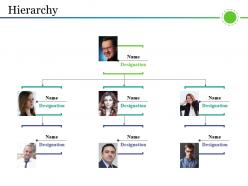 Hierarchy powerpoint slide background
Hierarchy powerpoint slide backgroundPresenting Hierarchy PowerPoint Slide Background. Made up of high-resolution graphics. Easy to download and can be saved in a variety of formats. Access to open on a widescreen preview. Compatible with the Google Slides and PowerPoint software. Edit the style, size, and the background of the slide icons as per your needs. Useful for business owners, students, and managers. It can be viewed on standard screen and widescreen without any fear of pixelation.
-
 Mind map powerpoint slide designs download
Mind map powerpoint slide designs downloadPresenting Mind Map PowerPoint Slide Designs Download which is completely editable. The slide is readily available in both 4:3 and 16:9 aspect ratio. You can customize the colors, fonts, font size, and font types of the template as per the requirements. It is compatible with Google Slides, which makes it accessible at once. You can open and save your presentation into formats like PDF, JPG, and PNG.
-
 Non financial measures powerpoint slide introduction
Non financial measures powerpoint slide introductionPresenting Non Financial Measures PowerPoint Slide Introduction template. This presentation diagram is aesthetically designed and made fully editable in PowerPoint and other related software. You are free to alter the font type, font size, colors of the diagram, and background color according to your business needs. The slide is 100% compatible with Google Slides and can be saved in general image formats such as JPG or PDF without any issue. High-quality graphics and icons ensure that distortion does not occur.
-
 Organization transformation showing 5 text boxes with icons
Organization transformation showing 5 text boxes with iconsPresenting Organization Transformation Showing 5 Text Boxes With Icons. Get this template that completely works on your command. Add a suitable icon in the middle of the circle and adjust the size of the layout accordingly. Modify the colors according to your presentation theme. Change the font type and the font size. This slide is made up of high-resolution graphics that offers you high-quality images, and it can be converted into JPG and PDF formats. Download this now in standard screen and widescreen.
-
 4 feature strategic alignment icon with arrows
4 feature strategic alignment icon with arrowsPresenting 4 Feature Strategic Alignment Icon With Arrows. It is an entirely customizable slide in which you can make changes as per your wants. You are free to change anything in this slide to match it with your presentation theme. Modify the colors, font type, font size, and the background as per the requirements. It can be viewed on two screen sizes i.e., standard screen and widescreen size. Convert and save it in JPG, PDF and various other file formats. It is compatible with the Google Slides and the major versions of Microsoft. Its high-resolution graphics do not pixelate when projected on full screen.
-
 5 components strategic alignment icon with five columns
5 components strategic alignment icon with five columnsPresenting 5 Components Strategic Alignment Icon With Five Columns which is professionally designed for your convenience. Can be converted into various formats like PDF, JPG and PNG. Freely access this template in both 4:3 and 16:9 aspect ratio. You can insert your brand logo in this slide. Modify the color, font, font size and font type as per your requirements. The template is adaptable with Google Slides which makes it easily accessible at once.
-
 6 factor strategic alignment icon with red circle
6 factor strategic alignment icon with red circlePresenting 6 Factor Strategic Alignment Icon With Red Circle which is designed by our professionals for your convenience. The template is compatible with Google Slides which makes it easily accessible at once. It can be converted into various formats like PDF, JPG and PNG. It is available in both 4:3 and 16:9 aspect ratio. Modify the color, font, font size and font type as per your requirements.
-
 7 features of strategic alignment icon
7 features of strategic alignment iconPresenting 7 Features Of Strategic Alignment Icon. Save your time with this entirely customizable PPT design. You can make the necessary alterations in the font color, font size and font style. The color of the text and background can be formatted. Choose from a wide range of editable icons. All the elements of this template are under your control. This template is Google Slides friendly. The slide can be saved in PDF and JPG formats as well.
-
 Strategic alignment icon with 3 features
Strategic alignment icon with 3 featuresPresenting Strategic Alignment Icon With 3 Features which is completely editable. You can customize the color, font, font size and font type as per your requirements. It is compatible with Google Slides which makes it easily accessible at once. Can be converted into various formats like PDF, JPG and PNG. Freely access this template in both standard and widescreen. You can insert your brand logo in this slide.
-
 Strategic alignment objectives program flowchart with 4 columns
Strategic alignment objectives program flowchart with 4 columnsPresenting Strategic Alignment Objectives Program Flowchart With 4 Columns which is designed by our professionals for your convenience. The template is compatible with Google Slides which makes it easily accessible at once. Can be converted into various formats like PDF, JPG and PNG. Freely access this template in both 4:3 and 16:9 aspect ratio. You can change the color, font, font size and font type as per your requirements.
-
 Strategic business unit flow diagram powerpoint ideas
Strategic business unit flow diagram powerpoint ideasPresenting Strategic Business Unit Flow Diagram PowerPoint Ideas which is designed by our professionals for your convenience. Alter the colors, fonts, font type, and font size of the template as per your requirements. You can open and save your presentation in various formats like PDF, JPG, and PNG. The template is adaptable with Google Slides, which makes it accessible at once. The slide is readily available in both 4:3 and 16:9 aspect ratio.
-
 Strategic business unit high medium and low powerpoint images
Strategic business unit high medium and low powerpoint imagesPresenting Strategic Business Unit High Medium And Low PowerPoint Images which is completely editable. You can open and save your presentation in various formats like PDF, JPG, and PNG. The template is adaptable with Google Slides, which makes it accessible at once. The slide is readily available in both 4:3 and 16:9 aspect ratio. Customize the colors, fonts, font size, and font types as per your requirements.
-
 Strategic business unit horizontal chart powerpoint layout
Strategic business unit horizontal chart powerpoint layoutPresenting Strategic Business Unit Horizontal Chart PowerPoint Layout which is completely editable. You can open and save your presentation in various formats like PDF, JPG, and PNG. The template is compatible with Google Slides, which makes it accessible at once. Alter the colors, fonts, font type, and font size of the template as per your requirements. The slide is readily available in both 4:3 and 16:9 aspect ratio.
-
 Strategic business unit levels powerpoint presentation examples
Strategic business unit levels powerpoint presentation examplesPresenting Strategic Business Unit Levels PowerPoint Presentation Examples which is completely editable. The template is compatible with Google Slides which makes it easily accessible. Can be converted into various formats like PDF, JPG and PNG. Freely access this template in both standard and widescreen. You can insert your brand logo in this slide. You can customize the color, font, font size and font type as per your requirements.
-
 Strategic business unit market attractiveness powerpoint shapes
Strategic business unit market attractiveness powerpoint shapesPresenting Strategic Business Unit Market Attractiveness PowerPoint Shapes which is designed professionally for your convenience. You can customize the color, font, font size and font type as per your requirements. The template is compatible with Google Slides which makes it easily accessible at once. Freely access the template into various formats like PDF, JPG and PNG. It is available in both 4:3 and 16:9 aspect ratio.
-
 Data integration model ppt inspiration
Data integration model ppt inspirationPresenting Data Integration Model PPT Inspiration which is designed professionally for your convenience. Customize the color, font, font size, and font types of the slides as per your requirement. It is readily available in both 4:3 and 16:9 aspect ratio. You can open and save your presentation in various formats like PDF, JPG, and PNG. This template is adaptable with Google Slides which makes it accessible at once.
-
 Flora silhouette sample ppt files
Flora silhouette sample ppt filesPresenting Flora Silhouette Sample PPT Files. Get this completely customizable slide and make changes in it to match it to your presentation theme. Modify the colors, background, text, and the icon. The number of points can be increased or decreased as per your choice. Adjust the shape and size of the image. Transform and save it in various formats, including JPG and PDF file formats. It is compatible with the Google Slides, and the major Microsoft versions. Can be viewed clearly on full screen because of its splendid picture quality.
-
 Hr metrics activity description ppt slide design
Hr metrics activity description ppt slide designPresenting HR Metrics Activity Description PPT Slide Design which is fully editable. This template is compatible with Google Slides which makes it accessible at once. It is easily available in both 4:3 and 16:9 aspect ratio. You can insert your brand logo in this template. It can be changed into formats like PDF, JPG, and PNG. Modify the color, font, font size, and font types of the slides as per your requirement.
-
Use of different colors is good. It's simple and attractive.
-
Out of the box and creative design.
-
Amazing product with appealing content and design.
-
Innovative and Colorful designs.
-
Great product with effective design. Helped a lot in our corporate presentations. Easy to edit and stunning visuals.
-
Appreciate the research and its presentable format.
-
Easily Editable.
-
Great designs, Easily Editable.
-
Very well designed and informative templates.
-
The content is very helpful from business point of view.






