Relation Category Powerpoint Presentation Diagrams Icons
-
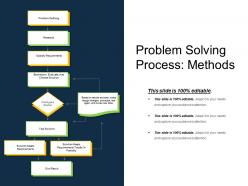 Problem solving process methods powerpoint slides
Problem solving process methods powerpoint slidesDisplaying problem solving process methods PowerPoint slides. Color, text and font can be modified easily as some elements are fully modifiable. Customize the design with corporate name, picture and logo. Presentation design is convenient with Google Slides as can be merged for that reason. Instant and easy download with saving options. Flexible with other software options such as PDF or JPG formats. PPT template can be presented in both standard and widescreen view.
-
 Business alignment and strategic intent model ppt design
Business alignment and strategic intent model ppt designPresenting business alignment and strategic intent model PPT design PPT slide. Impressive use of images, color and content parallel to the topic. Professionally equipped and aesthetically designed.Compatible with numerous formats. Harmonious with multiple online and offline software options.100 percent editable.Ease of editing with the help of guidance provided for the same. Modify the content as per need. Personalize the presentation with company name, logo, and trademark. Used by various students, teachers, human resource professionals, and entrepreneurs.
-
 Business alignment structure powerpoint template
Business alignment structure powerpoint templatePresenting business alignment structure PowerPoint template slide. This PPT slide offers you plenty of space to put in titles and subtitles. This PPT is a high resolution based image and the quality of this slide does not change even after resizing. This presentation slide is fully compatible with Google Slides. Quick downloading speed and simple editing options in color text and fonts.PPT icons can easily be changed into JPEG and PDF applications. This diagram has been designed for entrepreneurs, corporate and business managers.
-
 Solution architecture for hybrid cloud presentation portfolio
Solution architecture for hybrid cloud presentation portfolioPresenting, solution architecture for hybrid cloud presentation portfolio PPT template. Use with Google Slides and project on widescreens in business meetings. This PowerPoint deck is 100% editable supporting text, color, and shapes of the given element to be altered according to your desire. Use this design with Google Slides at ease and project on widescreens for your best experience. High-quality images which do not deteriorate on widescreen projections or editing. Edit the text boxes by following few steps and incorporate your company data. Convert this PPT design into pdf or jpeg format as per the need. Download in a snap and explore.
-
 As is to be continuous improvement presentation design
As is to be continuous improvement presentation designPresenting as is to be continuous improvement presentation design PPT slide. High-resolution PPT diagrams. This is 100 percent editable format. There are easy inclusion and exclusion of information as per individual choice. PPT is adaptable and convertible into various formats. It is simple to download. For more of personalization one may easily add the company name, logo or trademark.
-
 As is to be mapping process ppt example
As is to be mapping process ppt examplePresenting as is to be mapping process PPT example PPT slide. High-resolution slide designs. Impressive picture quality which does not deter in quality when projected on a wide screen. Highly impactful visuals. Compatible with multiple numbers of format options like JPEG, JPG and PDF. Compatible with numerous online and offline software options. Ease of download. Thoroughly editable slides. Ease of inclusion and exclusion of slide content as per one’s personal need. Personalize the slides with company-specific name, logo and trademark.
-
 Input output model design powerpoint graphics
Input output model design powerpoint graphicsPresenting Input Output Model Design PowerPoint Graphics. Download this slide in various formats like JPG, PDF and PNG. Alter the background, colors, font type and font size of the slide. The user can display this input output template in both standard and widescreen view. The process design slide gets completely synced with Google Slides and 100% customizable in PowerPoint. Sharing of this input-output slide with large segment becomes easy due to its amazing pixel quality. You can insert the process data in text placeholder of the template.
-
 Logical input output model powerpoint layout
Logical input output model powerpoint layoutSlideTeam presents to you Logical Input Output Model Powerpoint Layout. The slides can be saved in the format of PDF or JPG as per your requirement. Once downloaded the business template can be viewed in standard size display ratio of 4:3 or widescreen display ratio of 16:9. The PPT presentation lets you add or delete any given feature to the predesigned slides. You can edit the template as per your needs. It is also compatible with Google Slides.
-
 Dependencies and business relationship model ppt icon
Dependencies and business relationship model ppt iconSlideTeam would like to present to all of you its most purchased and demanded dependencies and business relationship model PPT icon. The slides are 100% alterable, which allows you to edit the font size, font color and the font style of the text. The required changes can be made to the template by following simple instructions given in the sample slides. After the PPT is downloaded it can be viewed in widescreen display ratio of 16:9 or standard size display ratio of 4:3. The slides are compatible with Google Slides also.
-
 Dependencies benefits map ppt example
Dependencies benefits map ppt examplePresenting dependencies benefits map PPT example. PPT is useful for project management related presentations. Best feature of this design template is that it is fully editable. You can modify and customize the design as per your business requirements. PPT can easily be downloaded into JPEG and PDF formats. Design is fully compatible with Google Slides and PowerPoint software. Both normal and full screen views are supported.
-
 Dependencies diagram ppt examples slides
Dependencies diagram ppt examples slidesPresenting dependencies diagram PPT examples slides. High-resolution slide design visuals. No fear of image pixelation when projected on a wide screen. Compatible with numerous online and offline software options. Compatible with multiple formats like JPEG, JPEG, and PDF. Ease of download. Thoroughly editable slide design visuals. Ease of inclusion and exclusion of slide content as and when needed. Freedom to personalize the slide content with company-specific name, logo, and trademark. Used by a large number of business professionals at levels of hierarchy, students, and teachers.
-
 Dependencies graph ppt infographic template
Dependencies graph ppt infographic templatePresenting dependencies graph PPT info graphic template. Slide show is useful for project managers in project implementation and execution activities. PPT is fully amendable. Modify and personalize the design by changing font type, color, size, shape, style, background etc. Easy and swift downloading is available. Download the design into JPEG and PDF formats. Slideshow is fully compatible with Google Slides and MS PowerPoint.
-
 Dependencies management process ppt images gallery
Dependencies management process ppt images galleryPresenting, dependencies management process PPT images gallery. Fully editable design and pre designed format. Suitable for professionals and entrepreneurs to be used to value projections and business analysis projects. Convert into pdf or jpeg format as required. Adjust the stages, colors, text, and icons are required. Include your company data in this predesigned PPT format just by following a few simple steps. Download in a click and use with Google Slides. The high-quality design is compatible with widescreen projections without any change in image quality. Available in both standard 4:3 and widescreen format 16:9 after downloading.
-
 Managing dependencies between projects ppt slide design
Managing dependencies between projects ppt slide designSlideTeam would like to present to one and all its 100% editable managing dependencies between projects PPT slide design. This PowerPoint presentation is totally adjustable which changes according to your requirements. This business template will help you catch the attention of your audience, as it is welcome to a number of changes. After downloading the PowerPoint slideshow it can be viewed in widescreen display ratio of 16:9 or standard size display ratio of 4:3. The presentation is compatible with Google Slides, which makes it user-friendly.
-
 Vertical integration business idea good ppt example
Vertical integration business idea good ppt exampleIntroducing the vertical integration business idea PPT template. Rewritable verse, themes, figures, etc. of this Presentation design. Appropriate with all Google Slides and software applications. Scope to add heading and subheadings also. Cognizant PowerPoint design which saves time also and very quick downloads are also available. Intensely created PPT slide with an immense quality resolution. Exportable to PDF or JPG file compositions. Offers quick downloading feature also.
-
 Business flow chart template ppt background images
Business flow chart template ppt background imagesPresenting business flow chart PPT template design. Incredibly amicable PPT design entirely useful for trade professionals, trade experts etc. from diverse areas. Comprehensive and convenient PPT Images with ductile dummy data options with an alternate to add company name design or symbol. Consonant with all available graphic softwares and Google Slides. Totally accessible into other file configurations like PDF or JPG. Features as background images, styles, texts and other characteristics are fully editable. Expeditious downloading process.
-
 Business flow model ppt examples slides
Business flow model ppt examples slidesPresenting business flow model PPT examples slides PPT template. This flowchart slide is easily downloadable and saves it into JPG or PDF format. A user can display this flow model template in the standard & widescreen view. A presenter can change the color, text, font type, font size and aspect ratio of this slide. The process flow template gets 100% synced with Google Slides and fully editable in PowerPoint. Sharing of this model slide with large segment becomes easy due to its splendid pixel quality. You can insert the content in flowchart of the template.
-
 Business flow model template ppt sample presentations
Business flow model template ppt sample presentationsPresenting the business flow model PPT template. This PowerPoint design is adaptable with all software’s operations and all Google Slides. These Presentation slides can also be simply exportable into PDF or JPG file schemes. These PPT images can be displayed in a larger screen ratio with an unaffected high resolution. All the aspects or features of these Presentation graphics like matter, pattern, context, intensity, etc. can be manually managed. They have a swift downloading process which saves time.
-
 Business flow modeling template ppt samples download
Business flow modeling template ppt samples downloadPresenting business flow modeling PPT slide design. This is enclosed PPT image favorable for the professional or experts. The scheme, intensity, context, symbols, etc. can be easily reconstructable. This Presentation graphic can also be erratic into various file configurations like PDF or JPG. Offers an option to add a company logo or trademark. It is an immense quality PPT design which remains their intensity of high quality when projected on wider screens.
-
 Business flow process modeling presentation layouts
Business flow process modeling presentation layoutsPresenting business flow process modeling presentation layouts PPT slide. This process flow template designed by professionals of SlideTeam to describe benefits, challenges of multichannel marketing. The flow chart slide is 100% editable in PowerPoint and compatible with Google Slides as well. A user can change the aspect ratio, size of the icons, font type & font size, etc. as this template is 100% editable template along with that it is easily customizable i.e. text, colors, etc. You can save this template into JPG & PDF formats.
-
 Business flow process sample of ppt presentation
Business flow process sample of ppt presentationPresenting business flow process sample of PPT presentation PPT slide. You can save into JPG & PDF format after downloading this flowchart slide. You can also display this infographic template in the widescreen and standard view as well. A presenter can also edit this slide such as color, text, font type, font size, aspect ratio, etc. The flowchart template is 100% compatible with Google Slides and completely editable in PowerPoint as well. You can also share the slide with large segment due to its amazing pixel quality. Insert the process flow details in text placeholder of the template.
-
 Business flow process template sample presentation ppt
Business flow process template sample presentation pptPresenting a PPT slide named Business flow process template sample presentation PPT. Invest less amount of time in your presentation with this professionally designed slide. A readymade, completely editable slide is easy to use. Add the desired content anywhere in the slide. This PPT slide is available in both wide and standard screen size. Customize the font style, font color and font size according to the requirement. Enhance the appearance of the slide with the array of editable icons available. The template is compatible with Google Slides. You can convert and save the slide to PDF and JPG formats. Download this PPT slide now.
-
 Succession planning grid ppt images gallery
Succession planning grid ppt images galleryPresenting succession planning grid PPT images gallery. PPT template is easy to update by its users. You can change font type, color, size, shape, style, background as per your customized requirements. Just follow simple instructions provided by our experts. Download and convert the design into JPEG and PDF formats. PPT can be opened with Google Slides and PowerPoint. You can easily access the design on normal and full screen views.
-
 Transformation programs and planning chart sample ppt files
Transformation programs and planning chart sample ppt filesPresenting transformation programs and planning chart sample PPT files PowerPoint presentation which is 100% editable. This PPT template is crafted in an attractive display and unique components. This PPT slide is easy to customize and enables you to personalize it as per your own criteria. The presentation slide is fully compatible with Google slides, multiple format and software options. In case of any assistance, kindly take instructions from our presentation design services and it is easy to download in a very short span of time. The images, layouts, designs are of high quality and ensures quality in widescreen.
-
 Corporate development oak chart ppt examples slides
Corporate development oak chart ppt examples slidesPresenting corporate development oak chart PPT examples slides. High-resolution PPT diagrams.100 percent editable format. Easy inclusion and exclusion of information as per individual choice. Adaptable and convertible into various formats and software options. Simple to download. For more of personalization one may easily add the company name, logo or trademark.
-
 Success criteria design ppt example
Success criteria design ppt examplePresenting success criteria design PPT example. PPT allows full editing. You can add, edit or delete the information as per your business preferences. All the design components e.g. font type, color, size, shape, background are 100% editable. Download and convert the design into JPEG and PDF formats. Design can be opened on standard and wide screen views. PPT is fully compatible with Google Slides and other online and offline software.
-
 Success criteria in business template ppt ideas
Success criteria in business template ppt ideasPresenting success criteria in business template PPT ideas. The template is compatible with new and previous versions of Microsoft PowerPoint and Google Slides across supported platforms. You can customize the design layout and theme according to your business preferences. PPT can be opened on both standard and full screen view. No image deterioration will happen on full screen view. Instant and quick downloading is available.
-
 Success criteria ppt sample
Success criteria ppt samplePresenting success criteria PPT sample. PPT is useful for entrepreneurs, business process managers, trainers and corporate managers. The biggest advantage of using this template is that it is flexible to change. You can modify and customize the design according to your business preferences. PPT can be opened with Google Slides and PowerPoint. You can download the design into multiple formats and convert them into JPEG and PDF formats.
-
 Employee survey and consulting powerpoint show
Employee survey and consulting powerpoint showPresenting employee survey and consulting PowerPoint show. Predesigned formats to save time. Include your company logo and researched data by editing. Bright and informative PowerPoint presentation slides to gives regulations to achieve business targets. Edit the color schemes, replace icons, change the font type and size. Available in both standard 4:3 and widescreen format 16:9 after downloading. Download in a snap to explore full features. Conver the PPT design to pdf or jpeg formats needed. Compatible with Google slides and various offline and online options. We have shown a high-quality design which does not deteriorate in quality when edited or projected on a widescreen.
-
 Deliver packages powerpoint slides design
Deliver packages powerpoint slides designPresenting deliver packages PowerPoint slides design PPT which is 100% editable. This PPT template is crafted with attractive display and unique components. This PPT slide is easy to customize and enables you to personalize it as per your own criteria. The presentation slide is fully compatible with Google slides, multiple format and software options. In case of any assistance, kindly take instructions from our presentation design services and it is easy to download in a very short span of time. The images, layouts, designs are of high quality and ensures quality in widescreen.
-
 Demand generation vehicles powerpoint templates
Demand generation vehicles powerpoint templatesPresenting demand generation vehicle PowerPoint templates PPT slide. The flawless picture quality of high resolution. Impressive visuals which do not pixelate when projected on wide screen.Compatibility with multiple numbers of software options.Compatibility with multiple numbers of format options like JPEG, JPG and PDF.Thoroughly editable slide design background. Ease of inclusion and exclusion of slide content at sole discretion.Freedom of slide personalization with company-specific name, logo, and trademark. Used by a large number of service professionals, students, and teachers.
-
 Opportunities and threats matrix presentation diagrams
Opportunities and threats matrix presentation diagramsPresenting opportunities and threats matrix presentation diagrams slides. This PPT slide offers you plenty of space to put in titles and subtitles. High resolution based presentation layout, does not change the image even after resizing. This presentation slide is fully compatible with Google Slides. Quick downloading speed and simple editing options in color text and fonts.PPT icons can easily be changed into JPEG and PDF applications. This diagram has been designed for entrepreneurs, corporate and business managers.
-
 Data classification method ppt design
Data classification method ppt designPresenting data classification method PPT design PPT which is 100% editable. This PPT template is crafted with attractive display and unique components. This PPT slide is easy to customize and enables you to personalize it as per your own criteria. The presentation slide is fully compatible with Google slides, multiple format and software options. In case of any assistance, kindly take instructions from our presentation design services and it is easy to download in a very short span of time. The images, layouts, designs are of high quality and ensures quality in widescreen.
-
 Data classification methodology ppt diagrams
Data classification methodology ppt diagramsPresenting data classification methodology PPT diagrams. Shape the color patterns or edit the text shown by editing in any PowerPoint software. We have shown a predesigned format which can be edited fully in terms of changing or removing icons included. This competitive analysis template is available in both standard 4:3 and widescreen format 16:9 after downloading. Download in a snap and include your company logo in this pre-design PPT format to save time. Compatible with Google Slides and can be projected to widescreens projectors for business meetings. Download this PowerPoint deck in a snap and explore full features.
-
 Steps in data classification ppt slide
Steps in data classification ppt slidePresenting steps in data classification PPT slide Powerpoint diagram which is 100% editable. The inserted features in this PPT are easy with modifications and all the features used in this PowerPoint presentation are compatible with Google Slides, multiple format and software options. This PPT is easy to download in a very short span of time. In case of any assistance, the presenter may refer to presentation designs services being provided along with this PowerPoint presentation. This PPT slide can be saved as JPG or in pdf format.
-
 Brand consulting powerpoint templates
Brand consulting powerpoint templatesPresenting brand consulting PowerPoint templates PPT slide. Ease of content modification with guidance as provided in the download link. Thoroughly customizable slide design. Ease of inclusion and exclusion of slide content as per the need of the hour. Freedom to personalize the slides with company-specific name, logo, and trademark. High-resolution slide infographic. No fear of getting blurred images when projected on the wide screen. Ease of download.
-
 Digital business report powerpoint show
Digital business report powerpoint showPresenting Digital Business Report PowerPoint Show. The PPT template can be altered and edited according to the requirement. This PowerPoint presentation is compatible with all screen types and monitors. You can change the color, text, font, directions according to your needs. Save the PPT in any format like JPG, PDF, and PNG and it also works well with Google Slides. Present it in front of thousands of people because of its high-resolution graphics.
-
 Distribution of project information powerpoint slides design
Distribution of project information powerpoint slides designPresenting the distribution of project information PowerPoint slides design. Change PowerPoint structure, font, text, color, and design as per your requirements. This slide offers easy data entry options to put in the company logo, brand or name. Perfect design for marketing teams, entrepreneurs, business managers, and big companies. This presentation theme is totally attuned with Google Slides. Easy conversion to other software like JPG and PDF formats. Image quality remains unchanged even when you resize the image or portray on large screens.
-
 Technology architecture powerpoint slide influencers
Technology architecture powerpoint slide influencersIntroducing technology architecture PowerPoint slide design. Consistent and excelled PPT template perfect for management and IT professionals from diverse fields. Alluring high quality Presentation graphic. Manually alterable color, font, PowerPoint Image etc. fully factual with plenty of room to insert heading or subheading as required, and can also alter the dummy data and statistics. Innovative PPT slide which is compatible with Google Slides and other computer applications. Smooth downloading process.
-
 Use of social media ppt background images
Use of social media ppt background imagesPresenting Use Of Social Media PPT Background Images. A user can display this media networking template in the standard and widescreen view. Change the text, color, font type, font size and aspect ratio of the social media slide. The slide is completely adaptable with the Google Slides and can be transformed into JPG, PNG and various other formats.. Sharing of this media usage slide with large segment becomes easy due to its splendid pixel quality. You can insert media benefits in text placeholder of the template.
-
 Mobile apps and data security powerpoint slide ideas
Mobile apps and data security powerpoint slide ideasPresenting mobile apps and data security PowerPoint slide ideas PPT slide. Easy to download link. Time saviour. Impressive picture quality and visuals. Ease of inclusion and exclusion of content as per the need. Uniqueness in idea and presentation. High-resolution visuals. Compatibility with trending software and formats. Can very easily be used by business professionals and students as well for the winter season and snowy time trending PowerPoint presentations.
-
 Mobile apps for social media marketing powerpoint slide images
Mobile apps for social media marketing powerpoint slide imagesPresenting time savvy because of the ease of download. Compatible with so many format options like PDF, JPG or JPEG. Gels with all modern day software and also Google Slides. Thoroughly editable slide design. Easy to include or exclude the slide content as per the need. Ease of customization and personalization of slides with company-specific name, logo, trademark and relative data. High resolution and high aspect ratio do not allow the visuals to deter in quality when projected on a large screen. Used by business analysts, firm owners, students, and teachers.
-
 Contract negotiation process flow powerpoint slide deck
Contract negotiation process flow powerpoint slide deckPresenting contract negotiation process flow Powerpoint slide deck slideshow which is 100% editable. This PPT template is crafted with attractive display and unique components. This PPT slide is easy to customize and enables you to personalize it as per your own criteria. The presentation slide is fully compatible with Google slides, multiple format and software options. In case of any assistance, kindly take instructions from our presentation design services and it is easy to download in a very short span of time. The images, layouts, designs are of high quality and ensures quality in widescreen.
-
 Contract negotiation process powerpoint slide ideas
Contract negotiation process powerpoint slide ideasPresenting Contract Negotiation Process PowerPoint Slide Ideas. The slide can be customized as per your wants. Make changes and match it to your organizational theme. Modify the colors, font type, and font size. Adjust the size of the icon. Background can also be altered. Enter the text in the text placeholders, and your presentation will be ready in no time. Export it in formats like JPG, JPEG, and PDF formats. Avail it in standard screen size and full-screen size.
-
 Resource utilization chart powerpoint templates
Resource utilization chart powerpoint templatesPresenting resource utilization chart PowerPoint templates. You can download this resource utilization chart template into JPEG and PDF formats and enter your own information into it. PPT is fully customizable. Add, edit or delete the information according to your requirements. PPT can be opened with Google Slides and Microsoft PowerPoint software. You can access the design template on standard and widescreen views.
-
 Resource utilization group powerpoint graphics
Resource utilization group powerpoint graphicsPresenting, Resource utilization group PowerPoint graphics slide. Available in 4:3 standard and full-screen version 16:9 after downloading. All the icons, stages and image shown here are 100% editable in a PowerPoint software. Easily change the color, size, orientation of any icon to your liking and include your business logo in the PPT slide to personalize. Include your key points and get your ideas across through the help of a PowerPoint template by editing the text boxes shown here. We have shown predesigned formats to save your time and effort. Fully compatible with Google Slides and can be converted to pdf or jpeg or xml format as required.
-
 Resource utilization structure powerpoint layout
Resource utilization structure powerpoint layoutPresenting resource utilization structure PowerPoint layout. PPT is useful in many ways for business and project managers. Download and convert PPT design into JPEG and PDF formats. You can open the design with Google Slides and PowerPoint. The slideshow is fully editable. All the design components e.g. font type, color, size, shape, style, background can be changed without any trouble. Access the design into normal and wide screen views.
-
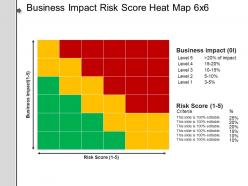 Business impact risk score heat map 6x6 example of ppt
Business impact risk score heat map 6x6 example of pptPresenting business impact risk score heat map 6X6 example of PPT. PPT is easy to edit and customize according to your business preferences. All the design elements e.g. font type, color, size, shape, background, style are 100% editable. Easy and swift downloading on a single click is available. PPT can be opened with Google Slides and MS PowerPoint. You can access the slideshow on both normal and full-screen views.
-
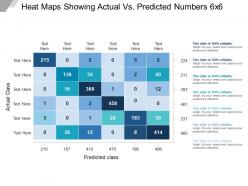 Heat maps showing actual vs predicted numbers 6x6 example of ppt
Heat maps showing actual vs predicted numbers 6x6 example of pptPresenting Heat Maps Showing Actual Vs Predicted Numbers 6x6 Example Of PPT. You can easily edit the text, and can change the color to match any style. High resolution matrix PPT slide is a perfect appealing visual slide A user can convert this slide into PDF or JPG formats along with various other formats. This slide get synced with Google Slides as well as other software applications. You can use this slide in widescreen ratio of 16:9 too.
-
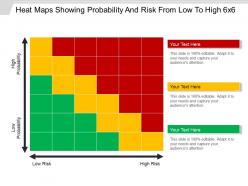 Heat maps showing probability and risk from low to high 6x6 powerpoint ideas
Heat maps showing probability and risk from low to high 6x6 powerpoint ideasPresenting heat maps showing probability and risk from low to high 6x6 PowerPoint ideas presentation template. This template is very easy to access, download it with just a click. This slide can be customized according to the requirement. The template is available in both standard and widescreen formats. You can change the color, texts, fonts and other features as per your needs. You can save it in formats like PDF, JPG and PNG. This template is also compatible with Google Slides.
-
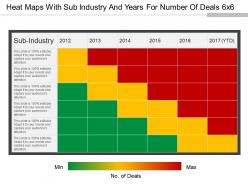 Heat maps with sub industry and years for number of deals 6x6 powerpoint show
Heat maps with sub industry and years for number of deals 6x6 powerpoint showPresenting our heat maps with sub-industry and years for a number of deals 6x6 powerpoint show. Incorporate your corporate logo or trademark for your best customers. Available in fullscreen version 16:9 and standard version 4:3 for your proper customization after downloading. This PPT slide is cooperative with Google Slides and subsequent downloading you can use it in full version. Fit for use by managers, employees, and organizations for financial concerns and sales related presentations. We have shown a high-quality design which does not deteriorate in quality when edited or projected on a widescreen. Include your company data in this predesigned PPT format just by following a few simple steps.
-
 Risk Management Heat Map 6x6 Showing Low Medium High Powerpoint Slide
Risk Management Heat Map 6x6 Showing Low Medium High Powerpoint SlidePresenting Risk Management Heat Map 6x6 Showing Low Medium High PowerPoint Slide. Individualize the slide as per the needs. Make changes in any part of the template and match it to your presentation theme. Modify the colors, font type, and font style of the slide. You are free to change the shape and size of the icon. The background of the template can also be altered. It is entirely adaptable to Google Slides. Made up of high-resolution graphics because of which it can be clearly viewed in full screen. Save it in JPG, PNG, and PDF file formats.
-
 Risk Management Heat Map 6x6 Showing Probability And Severity Powerpoint
Risk Management Heat Map 6x6 Showing Probability And Severity PowerpointPresenting risk management heat map 6x6 showing probability and severity powerpoint slides. This is a risk management heat map 6x6 showing probability and severity powerpoint slides. This is a four stage process. The stages in this process are heatmap.
-
 Risk management heat map likelihood impact 6x6 powerpoint topics
Risk management heat map likelihood impact 6x6 powerpoint topicsPresenting Risk Management Heat Map Likelihood Impact 6x6 PowerPoint Topics. Customize the slide as per your needs. Convert and save this template in JPG and PDF formats along with various other formats. Its compatibility with Google Slides and Microsoft versions makes it accessible at once. It can be projected on widescreen because of its splendid pixel quality. Download it now and deliver amazing presentations easily.
-
 Risk Management Heat Map Low Medium High 6x6 Ppt Background
Risk Management Heat Map Low Medium High 6x6 Ppt BackgroundPresenting Risk Management Heat Map Low Medium High 6x6 PPT Background. Individualize the slide as per the requirements and match it to the presentation theme. You are free to change the colors of the slide. Also one can make changes in the font type and font size. The background of the template can also be altered. Transform and save it in formats like JPG and PDF. the slide can be projected on a standard screen and full screen size. It is made up of high resolution graphics that do not hamper the quality when viewed on widescreen. It also goes well with the Google Slides.
-
 Risk management heat map ppt example
Risk management heat map ppt examplePresenting risk management heat map PPT example. PPT template can easily be updated by anyone. Just follow the simple instructions provided by our PPT designers. You can open and edit PPT design with Google Slides and Microsoft PowerPoint. All the design elements e.g. font type, color, size, shape, style, background, graphics are completely editable. PPT design can be downloaded into JPEG and PDF formats.
-
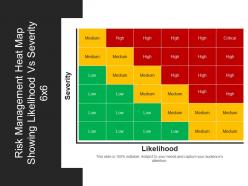 Risk management heat map showing likelihood vs severity 6x6 ppt diagrams
Risk management heat map showing likelihood vs severity 6x6 ppt diagramsPresenting Risk Management Heat Map Showing Likelihood Vs Severity 6x6 PPT Diagrams. This template with high-quality graphics is completely editable and professionally designed. With an option to change the size, style, and color of the font, this slide is ready to use. You can customize the text and color of the diagram as well as the background as per your discretion. The PPT slide is compatible with Google Slides, which makes it easily accessible. You can customize and save the file as JPG or PDF formats. The graph is linked to excel so it automatically changes based on the data.
-
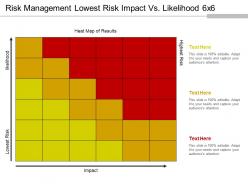 Risk management lowest risk impact vs likelihood 6x6 ppt example file
Risk management lowest risk impact vs likelihood 6x6 ppt example filePresenting Risk Management Lowest Risk Impact Vs Likelihood 6x6 PPT Example File. Modify the color patterns as per the requirement to present various marketing risk parameters. The slide is adaptable with Google Slides. The risk matrix slide's quality remains the same, even after making some changes in it such as color, font type, font size & color, aspect ratio, etc. You can download the 6x6 matrix diagram template easily and convert into JPEG and PDF.
-
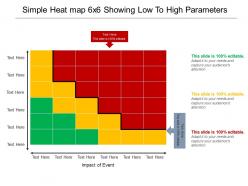 Simple heatmap 6x6 showing low to high parameters ppt examples
Simple heatmap 6x6 showing low to high parameters ppt examplesPresenting Simple Heatmap 6x6 Showing Low To High Parameters PPT Examples. The 6x6 matrix design template is 100% compatible with Google Slides and is fully editable in PowerPoint. The 6x6 matrix template quality does not change, even after doing some changes in it such as background color, font type, font size & color, aspect ratio and insert text as per the requirement. Insert your company's logo, name, trademark, and other relevant information in matrix slide. Download this 6x6 matrix design slide easily and save the slide in either JPEG or PDF format.
-
 Master plan business model powerpoint slide clipart
Master plan business model powerpoint slide clipartPresenting Master Plan Business Model PowerPoint Slide Clipart. Save your time with a readily available, completely editable PPT design. You can make needful alterations in the font color, font size, and font style. The color of the text and background can be formatted. Design the PPT slide with a range of editable icons. You can add or edit the text anywhere in the PowerPoint template. It’s compatibility with Google Slides make it accessible at once. You can customize and save the slide in PDF and JPG formats as well.
-
Illustrative design with editable content. Exceptional value for money. Highly pleased with the product.
-
Designs have enough space to add content.
-
Unique and attractive product design.
-
Illustrative design with editable content. Exceptional value for money. Highly pleased with the product.
-
Attractive design and informative presentation.
-
Design layout is very impressive.
-
Great product with effective design. Helped a lot in our corporate presentations. Easy to edit and stunning visuals.
-
Attractive design and informative presentation.
-
Commendable slides with attractive designs. Extremely pleased with the fact that they are easy to modify. Great work!
-
Enough space for editing and adding your own content.






