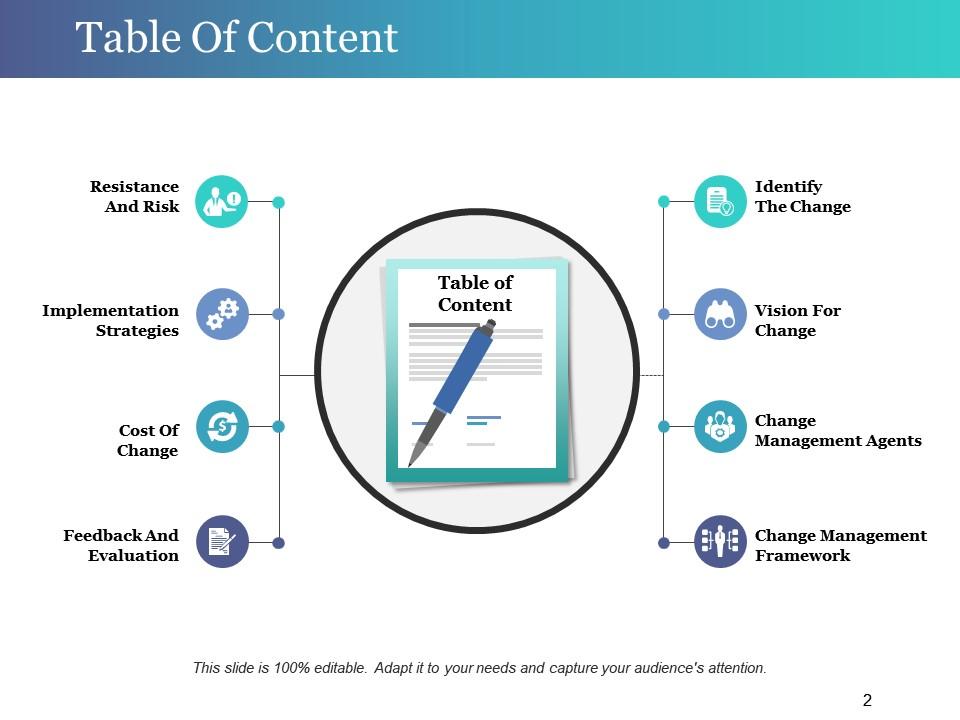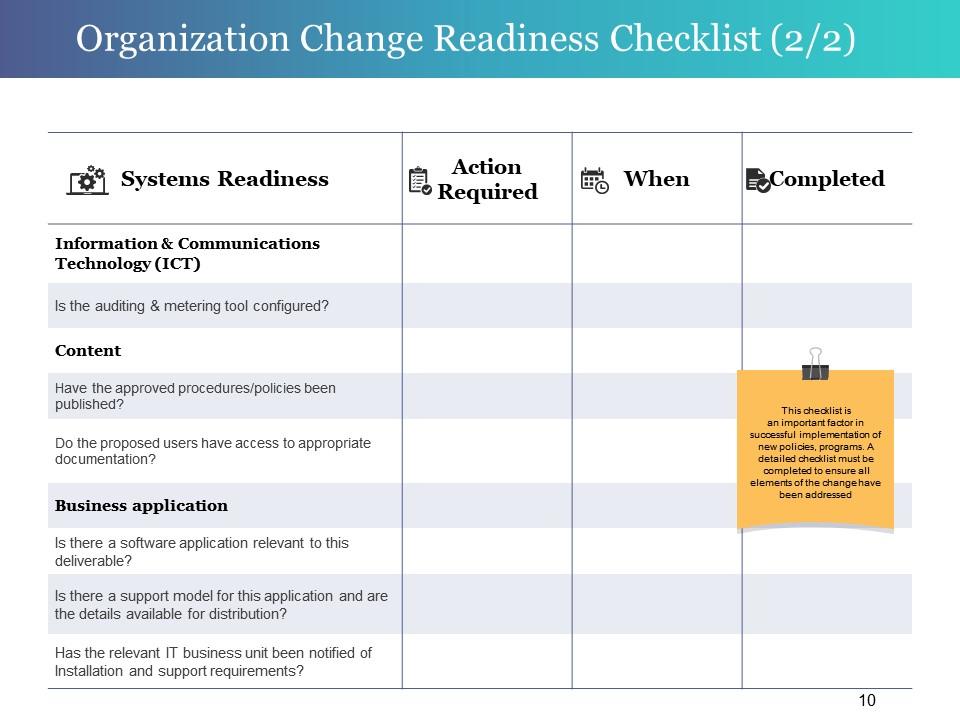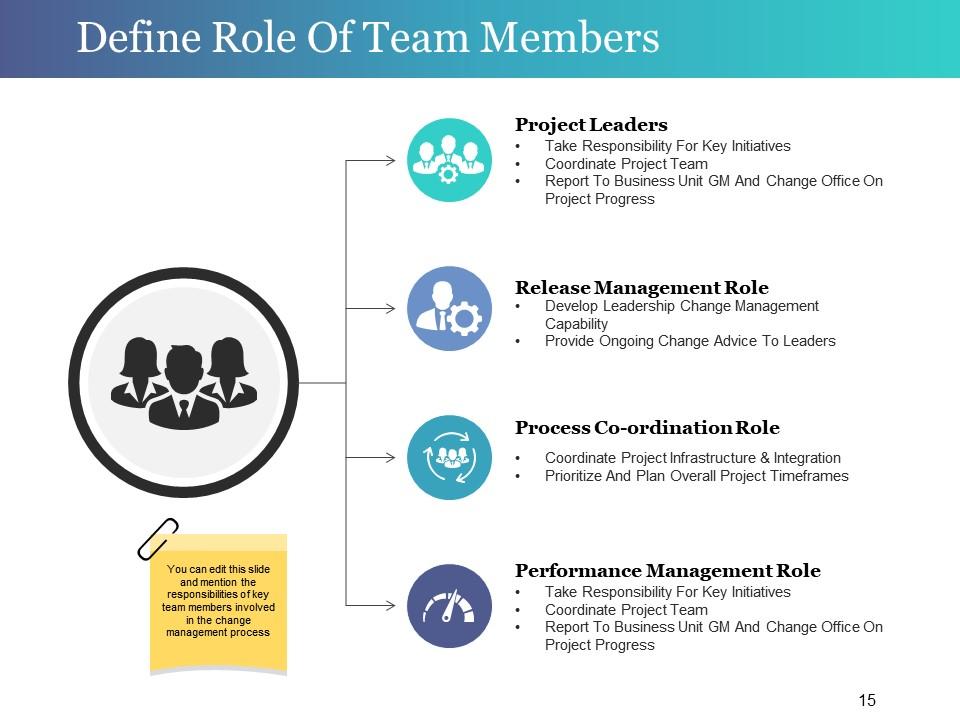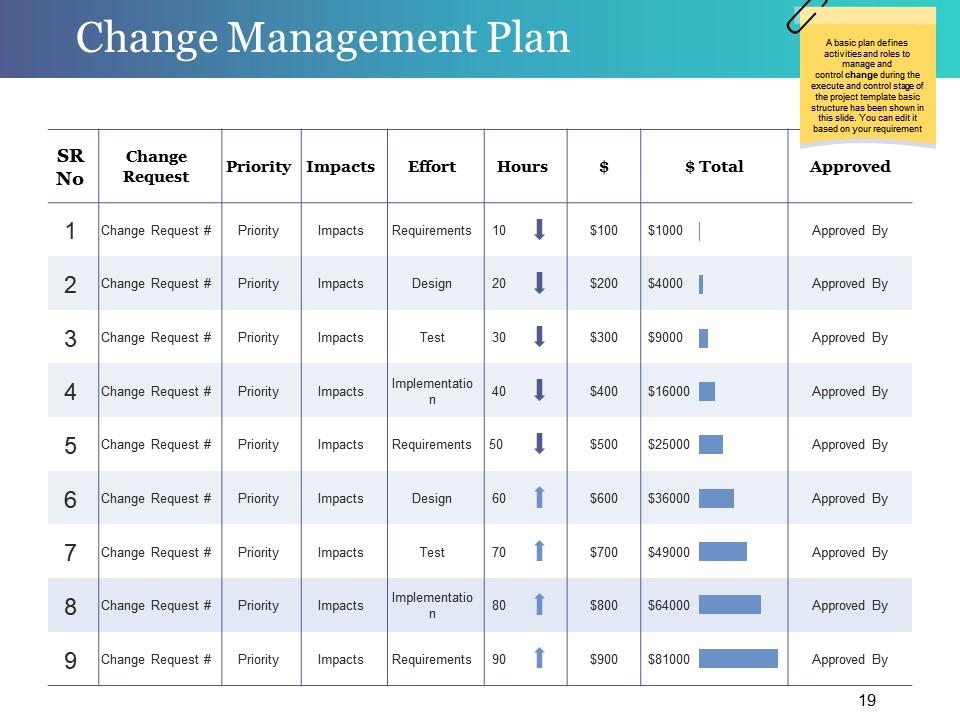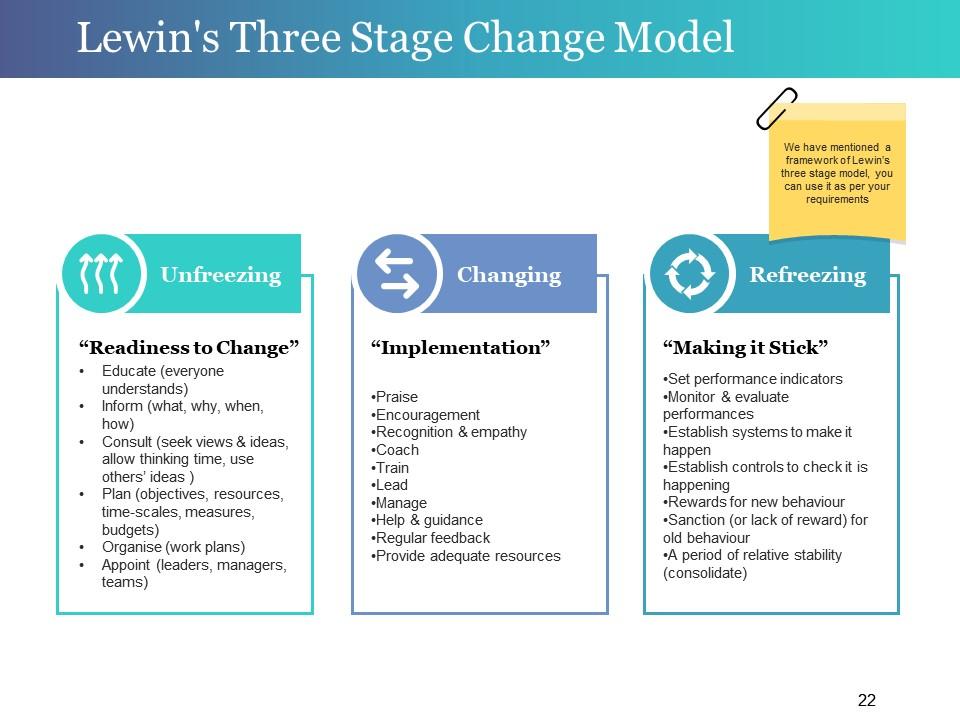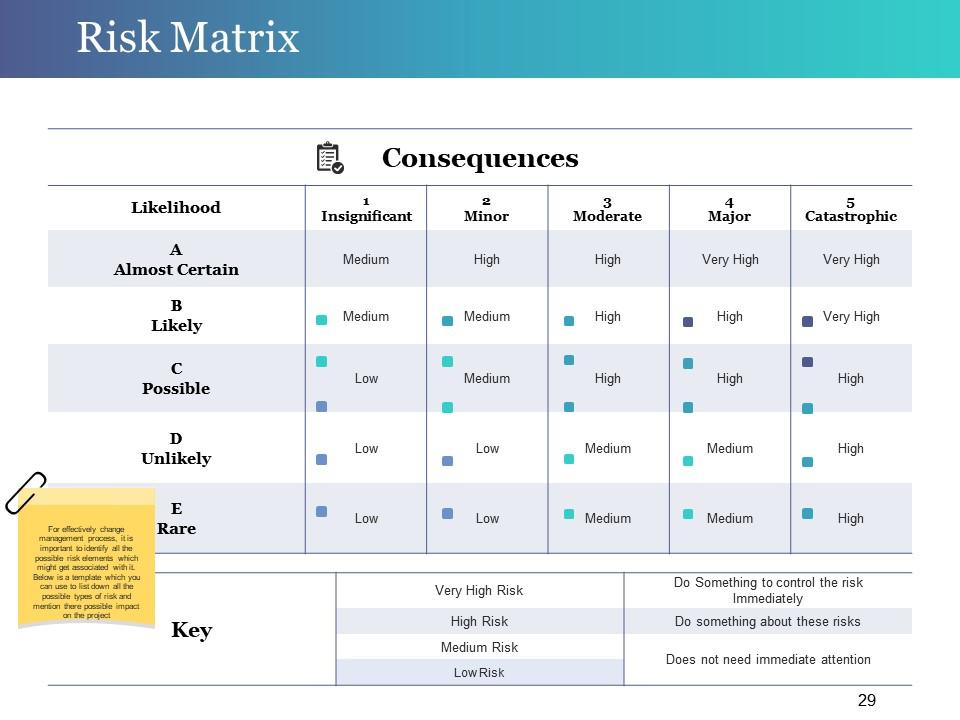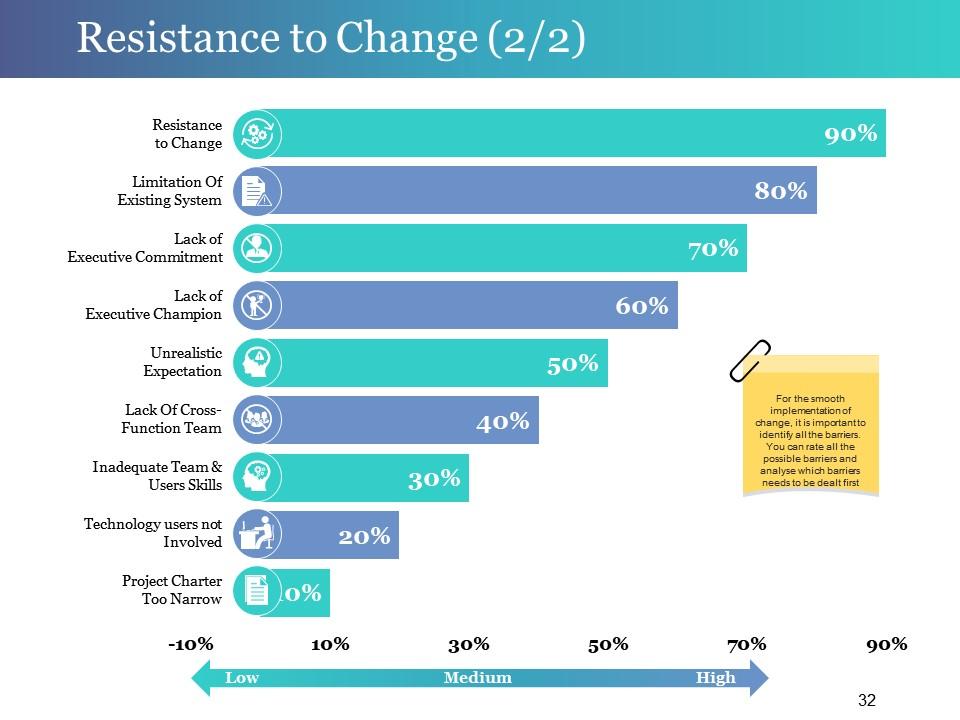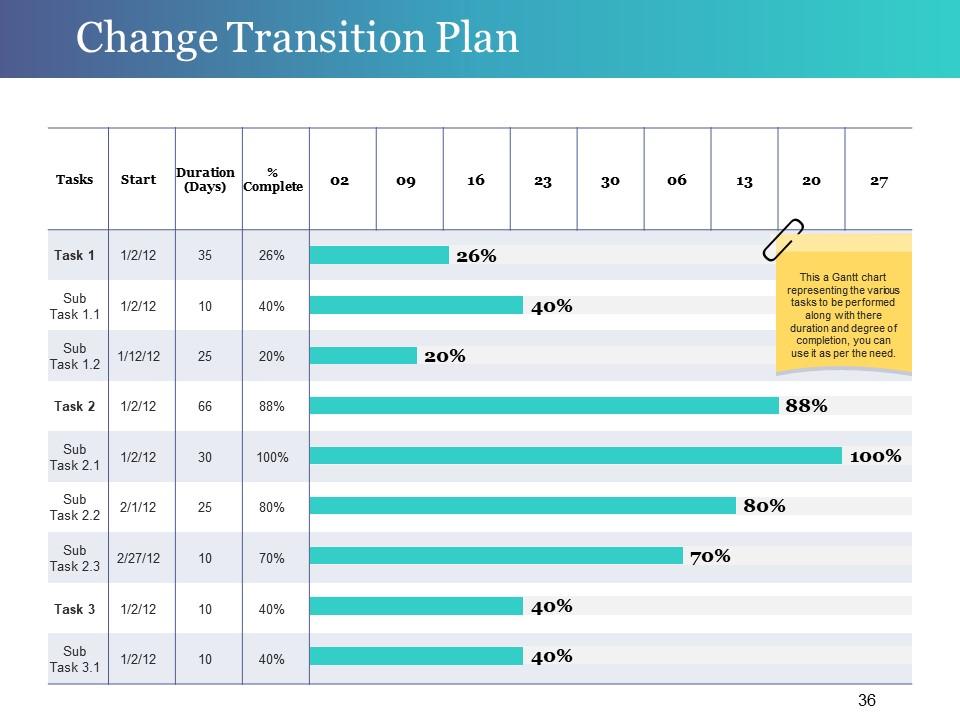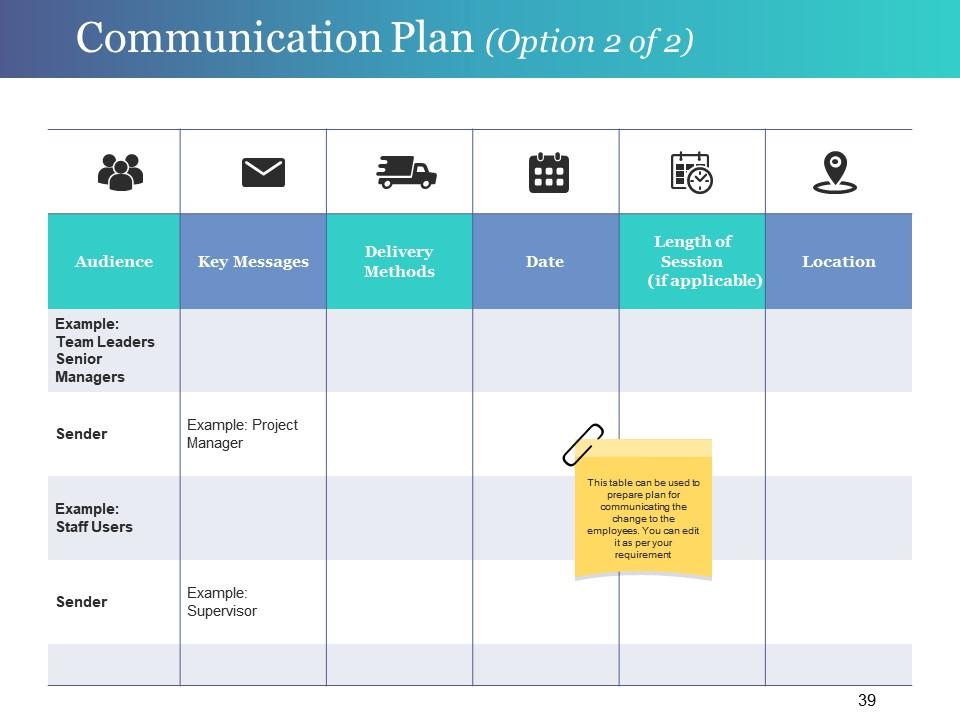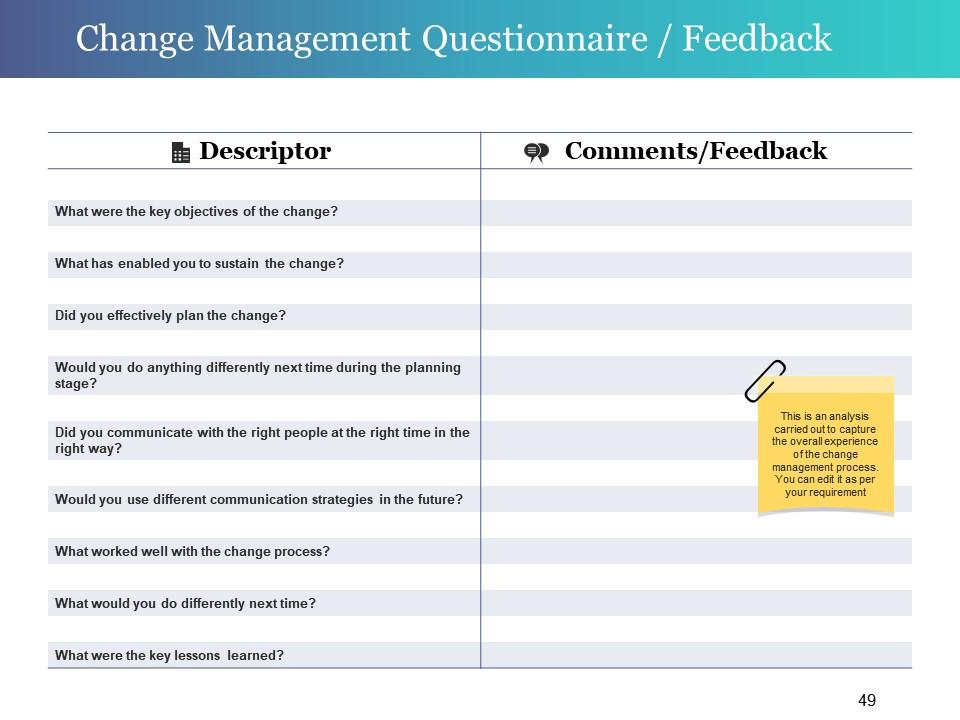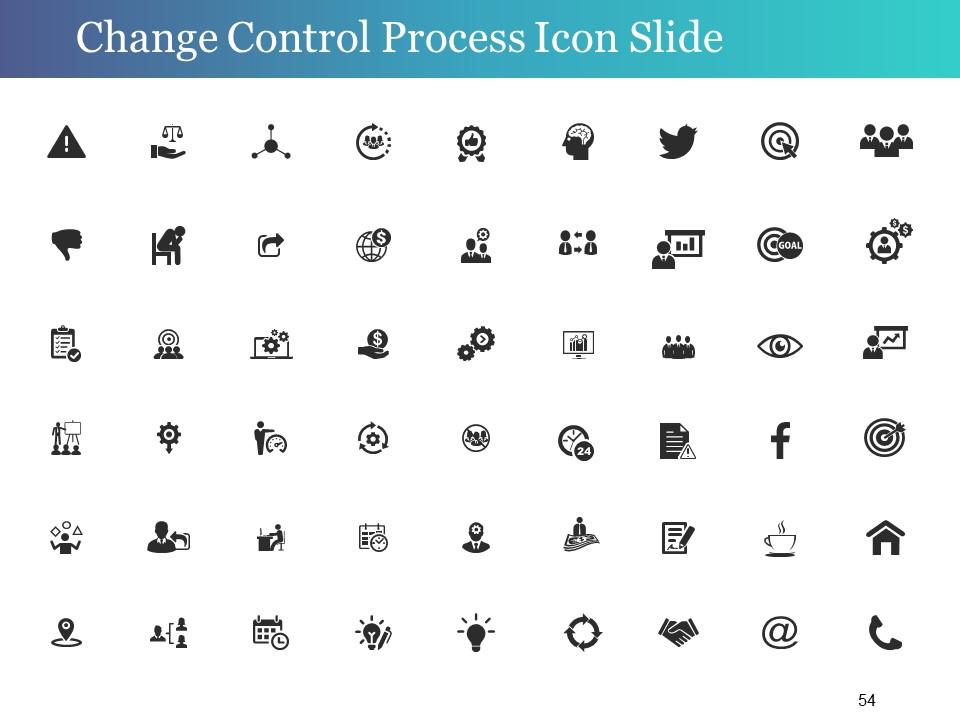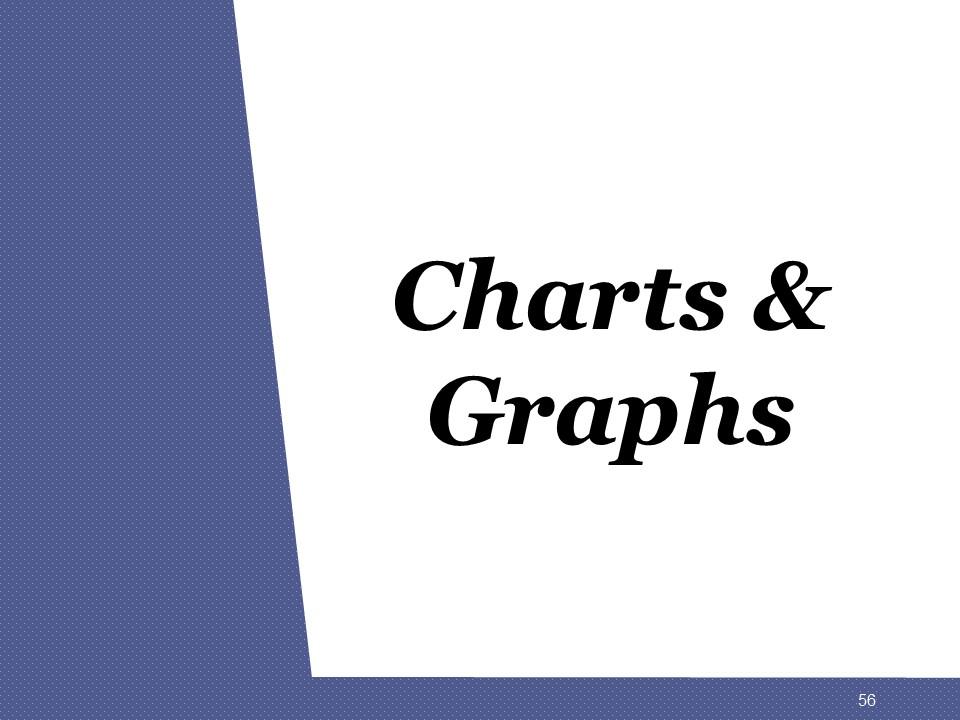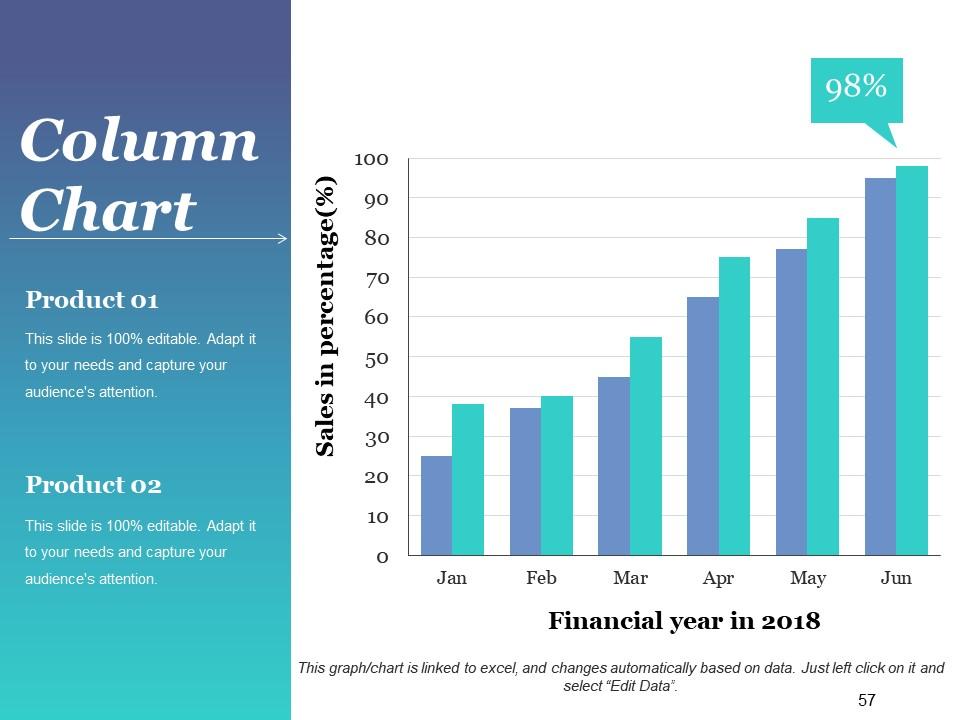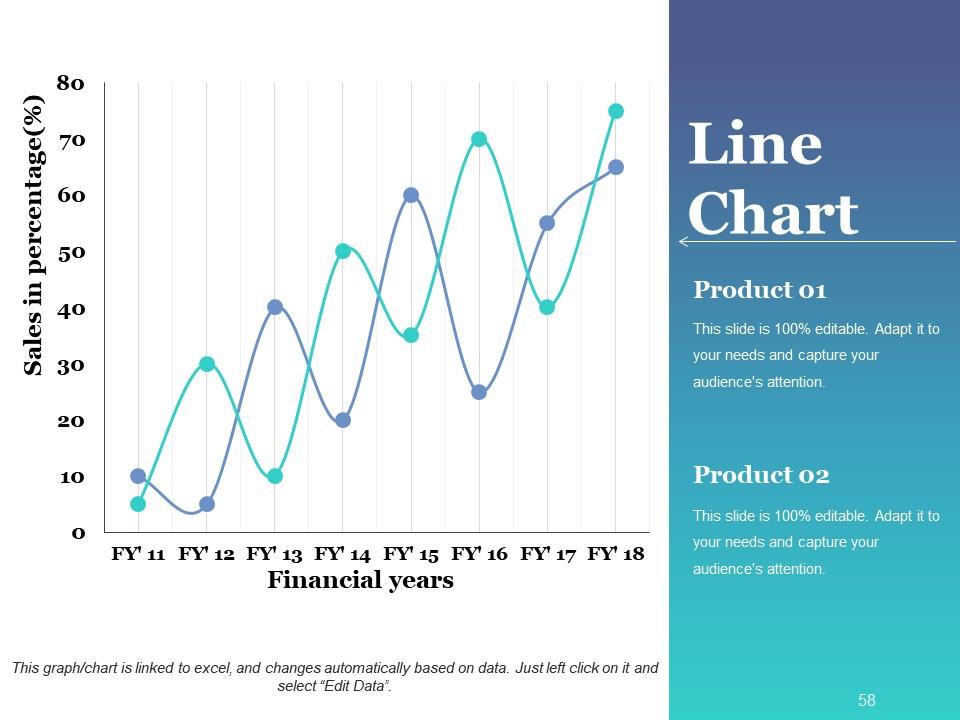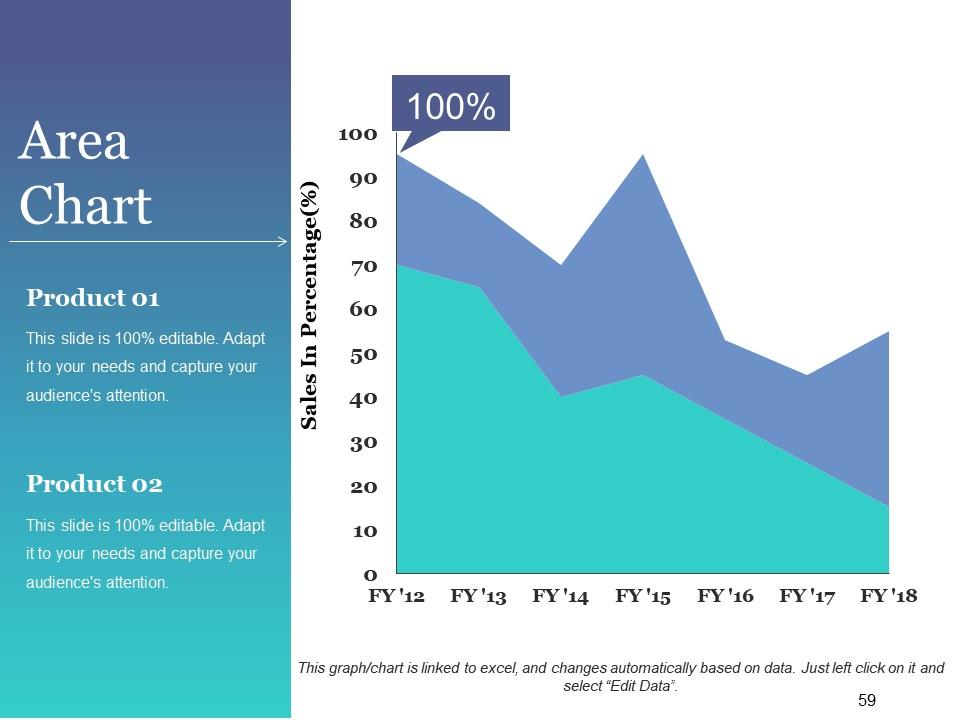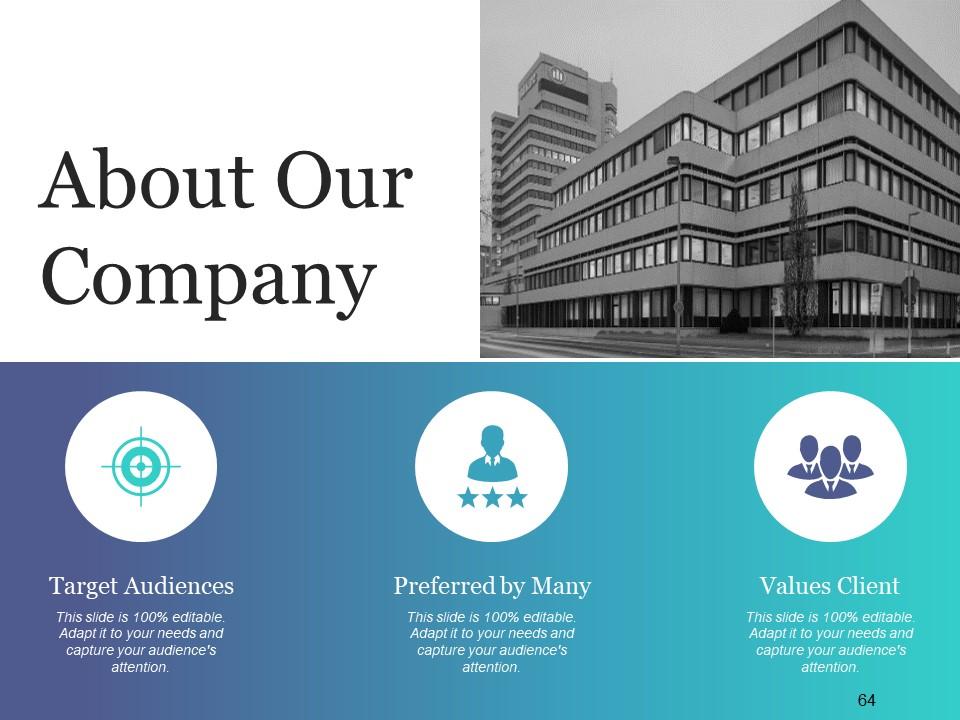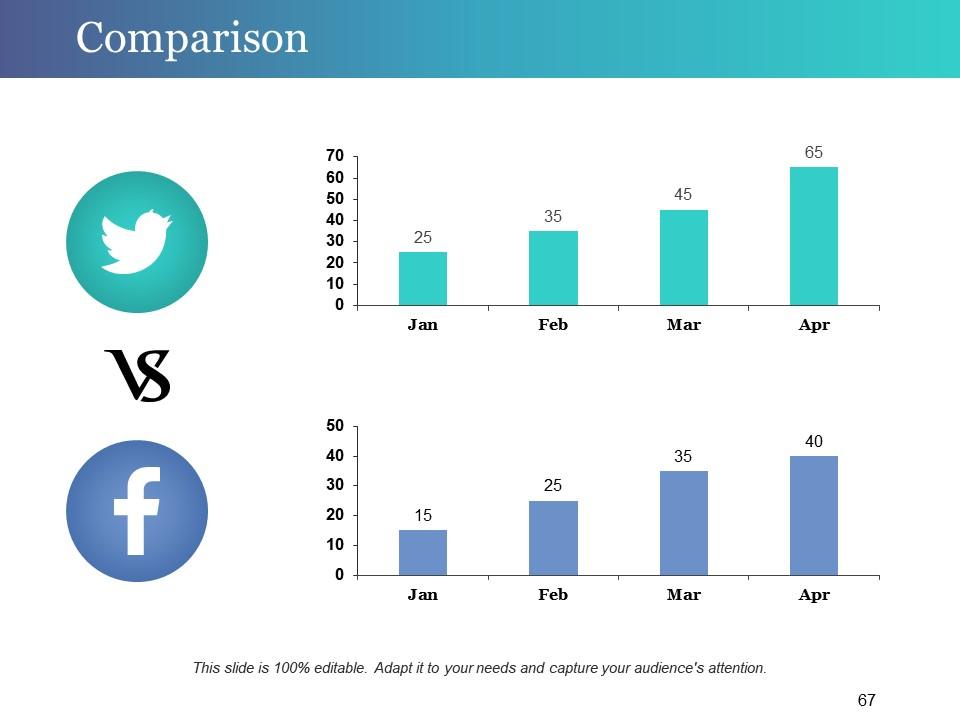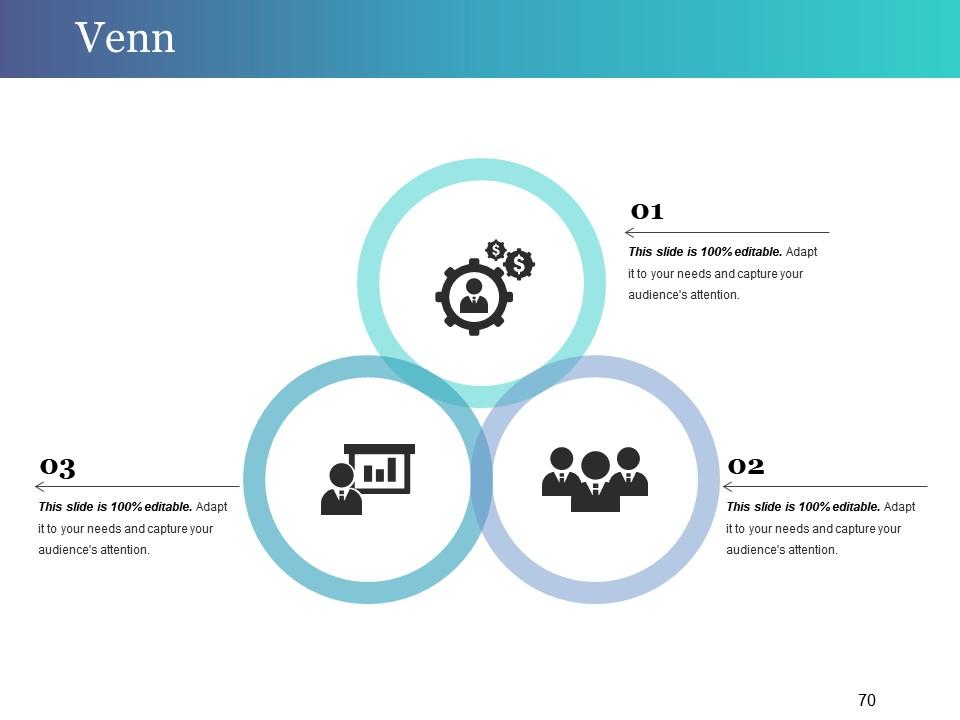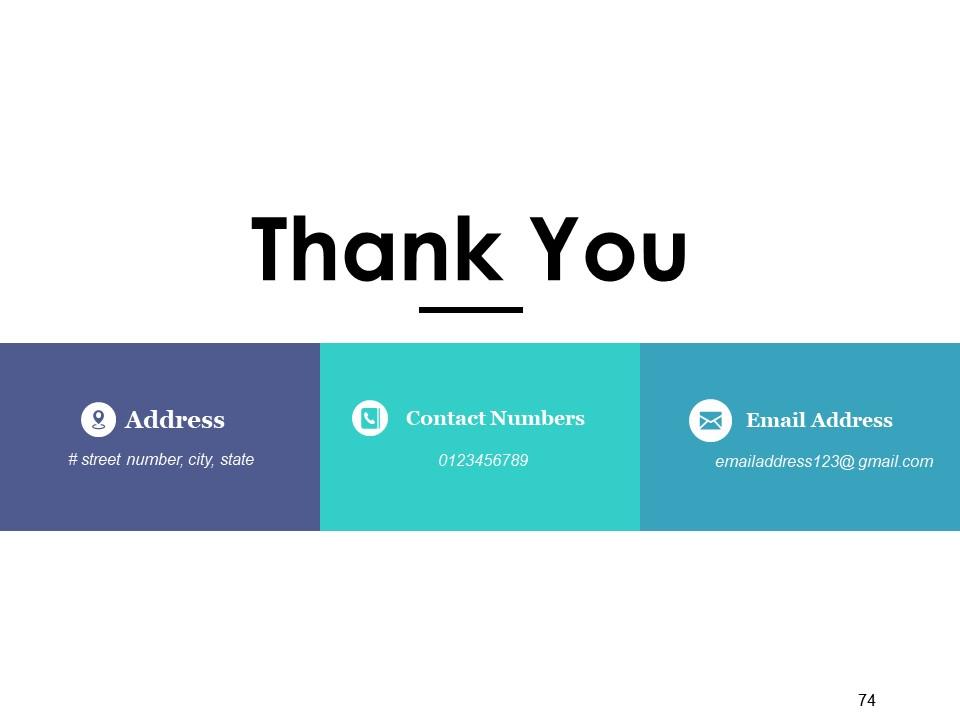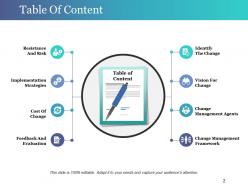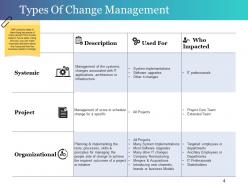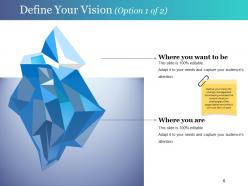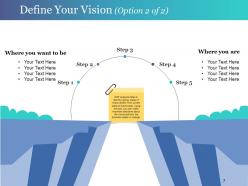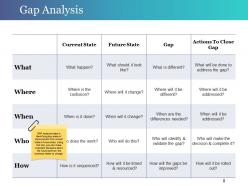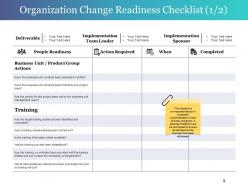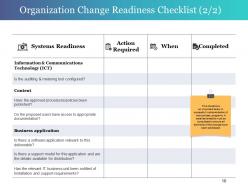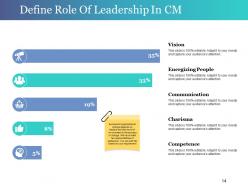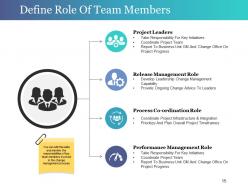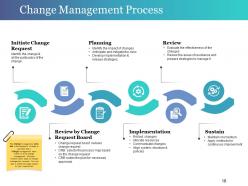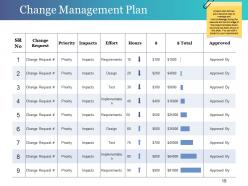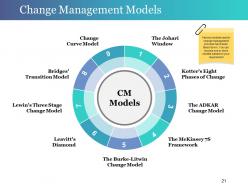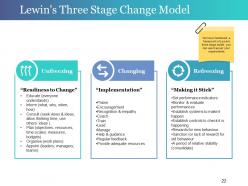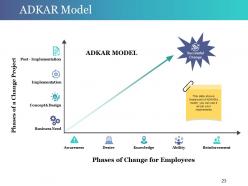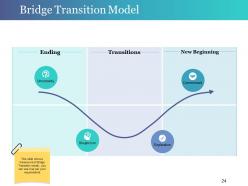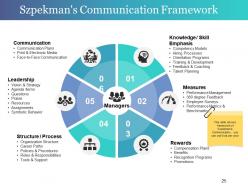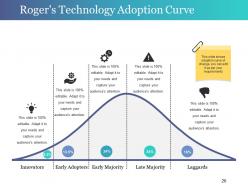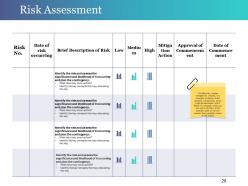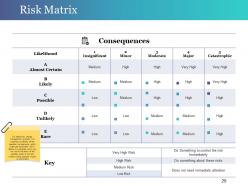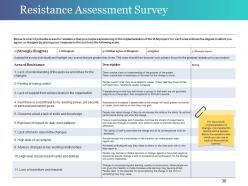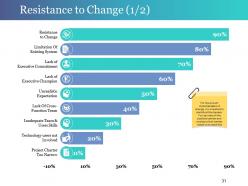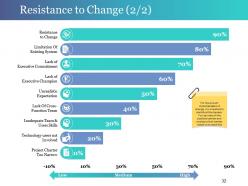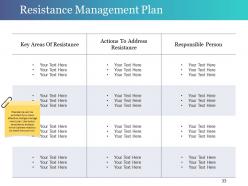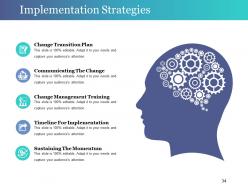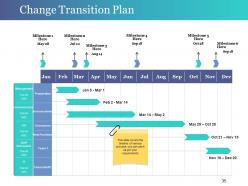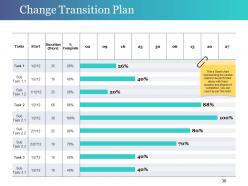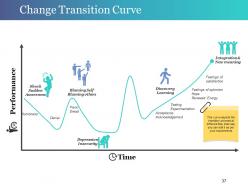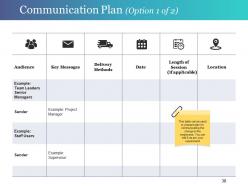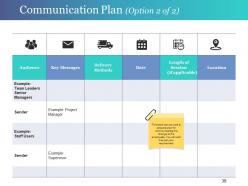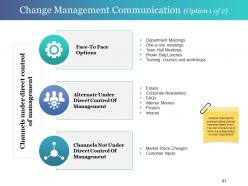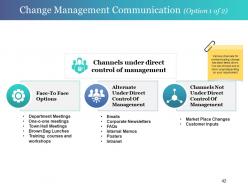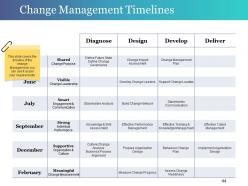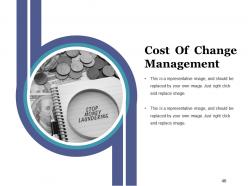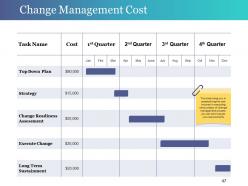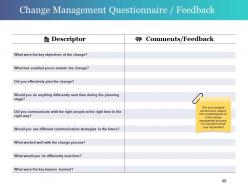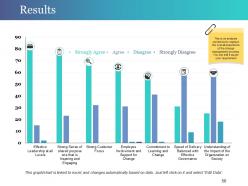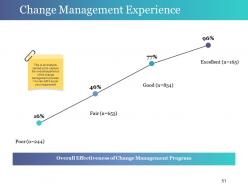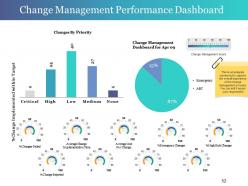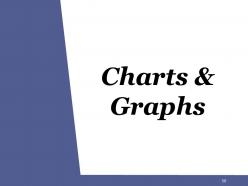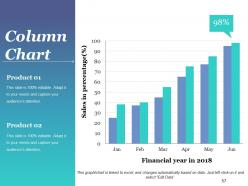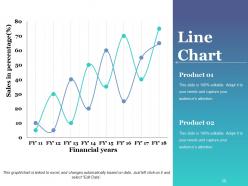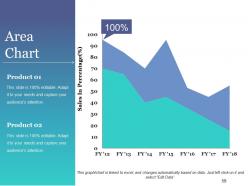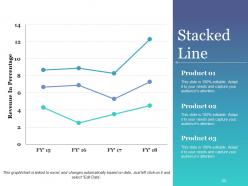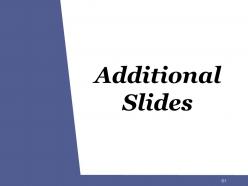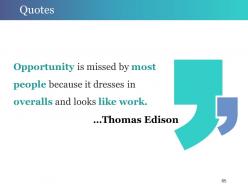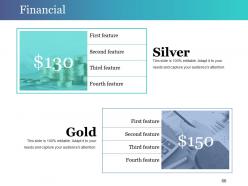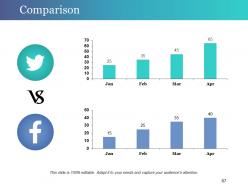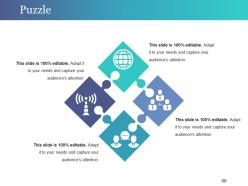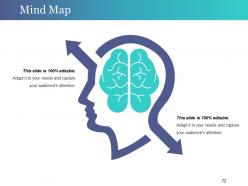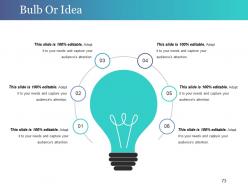Change Control Process Powerpoint Presentation Slides
Change control process PowerPoint presentation slides help change management teams to focus on objective and results. The change management ppt contains visual graphics on types of change management, forces for change, gap analysis, vision statement, organizational change readiness, change management agents, role of leadership in CM, role of team members, role of key stakeholders, Lewin’s three-stage change model, ADKAR model, bridge transition model, Szpekman’s communication framework, Roger’s technology adoption curve, risk and barriers, risk assessment etc. Further our business process reengineering PPT presentation helps to present extensive planning through professionally designed slides such as risk matrix, resistance assessment survey, resistance to change, resistance management plan, implementation strategies, change transition plan, change transition curve, communication plan, CM training, and timeline, sustaining momentum, change management cost, evaluation, results, performance dashboard etc. Download this self-explanatory business transformation process presentation template to adopt new methods without difficulty. Climb away with our Change Control Process Powerpoint Presentation Slides. Get to the crest with complete ease.
You must be logged in to download this presentation.
 Impress your
Impress your audience
Editable
of Time
PowerPoint presentation slides
Presenting Change Control Process PowerPoint Presentation Slides. This deck consists of a total of 41 slides. Adequate space for the user to write titles or text. These templates are completely editable. You can change the color, text or icon as per your requirement. Add or delete the content as per your convenience. Easy to download. East to switch in PDF or JPG formats. These templates are compatible with Google Slides too.
People who downloaded this PowerPoint presentation also viewed the following :
Content of this Powerpoint Presentation
Slide 1: This is an introductory slide to Change Control Process. State company name and get started.
Slide 2: This slide presents Table of Contents showcasing- Identify The Change, Vision For Change, Change Management Agents, Change Management Framework, Resistance And Risk, Implementation Strategies, Cost Of Change, Feedback And Evaluation.
Slide 3: This is Identify The Change slide with magnifying glass imagery. State the following here- Types of Change Management, Forces for Change, Vision for Change, Gap Analysis, Organization Change Readiness.
Slide 4: This slide states the Types Of Change Management with GAP analysis. GAP analysis helps in identifying key areas of improvement from current state to future state. Using this tool, you can make important decisions about the future and how the business needs to change.
Slide 5: This slide states Forces For Change in a circular form. Some of its reasons are- Mergers & Acquisitions, Political-Legal Reasons, Electronic Commerce, Social-culture Reasons, Privatizations, New Technology, Digital Convergence, Knowledge Economy. There are several reasons for change at every level of your organization. We have listed a few reasons for the changes that happen in an organization. You can choose the appropriate reason for your organization.
Slide 6: This is Define Your Vision slide stating- Where you want to be and Where you are. Define your Vision for change management considering what are the current situation/ challenges of the organization and what it will look like in future.
Slide 7: This is also Define Your Vision slide with steps. State them here.
Slide 8: This slide states Gap Analysis in a tabular form. GAP analysis helps in identifying key areas of improvement from current state to future state. Using this tool, you can make important decisions about the future and how the business needs to change.
Slide 9: This slide showcases Organization Change Readiness Checklist. This checklist is an important factor in successful implementation of new policies, programs. A detailed checklist must be completed to ensure all elements of the change have been addressed.
Slide 10: This slide also presents Organization Change Readiness Checklist. Use on the basis of your requirement.
Slide 11: This slide states several Change Management Agents such as- Board, Sponsors, Leaders, Team Members, Stakeholders.
Slide 12: This slide displays Change Management Board with- Application Manager, Secretary, Problem Manager, Finance Manager, Business Case Representative, Service Level Manager, Release Manager, Change Manager (Chair). The board plays an essential role in an organization's overall change management strategy. You can edit the slide to add the names of change management board members of your organization.
Slide 13: This slide displays Change Management Sponsors in percentage. Present them here.
Slide 14: This is Define Role Of Leadership In CM slide. Few reponsibilities of a leader are- Vision, Energizing People, Communication, Charisma, Competence.
Slide 15: This is Define Role Of Team Members. Few of these responsibilities are- Project Leaders, Release Management Role, Process Co-ordination Role, Performance Management Role, You can edit this slide and mention the responsibilities of key team members involved in the change management process
Slide 16: This slide states the Role Of Key Stakeholders such as- Driving, Active Participation, Understanding, Advocacy, Willingness. You can edit this slide and mention the names and roles of key stakeholders who influence the change management decision.
Slide 17: This slide showcases Change Management Framework with- Process, Plan, Tools, Models.
Slide 18: This slide showcases Change Management Process with its steps. These steps are- Initiate Change Request, Planning, Review, Sustain, Implementation, Review by Change Request Board. The change management process is the sequence of steps or activities that a change management team follow to drive change management. We have mention basic steps of change management process. You can add or delete the steps based on your requirement.
Slide 19: Thsis slide presents Change Management Plan in a tabular form.
Slide 20: This slide showcases several Change Management Tools such as- Stakeholder Analysis, Change Impact Assessment, Job Impact Assessment, Change Effectiveness Assessment, Change Readiness Assessment.
Slide 21: This slide showcases several Change Management Models which are- CM Models, The Johari Window, Kotter's Eight Phases of Change, The ADKAR Change Model, The McKinsey 7S Framework, The Burke-Litwin Change Model, Leavitt's Diamond, Lewin's Three Stage Change Model, Bridges' Transition Model, Change Curve Model. Various models used in change management process have been listed. You can choose one or more models based on your requirement.
Slide 22: This slide showcases a framework of Lewin's Three Stage Change Model with the following sub headings- Unfreezing, Changing, Refreezing. This framework can be altered/ modified as per your requirement.
Slide 23: This slide shows a framework of ADKAR model, you can use it as per your requirements
Slide 24: This is Bridge Transition Model framework slide.
Slide 25: This slide showcases Szpekman's Communication Framework in a circular form. Its factors are- Knowledge / Skill Emphasis, Measures, Rewards, Structure / Process, Leadership, Communication.
Slide 26: This slide shows Roger's Technology Adoption Curve. You can edit/ modify it as per your requirement.
Slide 27: This slide states Risk & Barriers such as- Risk Assessment, Resistance to Change, Resistance Management Plan.
Slide 28: This is Risk Assessment slide in a tabular form. For effective change management process, it is important to identify all the possible risk elements which might get associated with it. Here is a template which you can use to list down all the possible types of risk and mention there possible impact on the project.
Slide 29: This is a Risk Matrix slide. Put relevant comparing data here.
Slide 30: This slide showcases Resistance Assessment Survey. For the smooth implementation of change, it is important to identify all the barriers. Here is a questionnaire which you can use to track all the possible barriers.
Slide 31: This slide states Resistance to Change
Slide 32: This is another slide stating Resistance to Change ranging form High, Medium to Low.
Slide 33: This slide shows Resistance Management Plan in a tabular form. Resistance can be avoided if you have effective change manage ment plan. Use this template to analyse which barriers need to be dealt first and how.
Slide 34: This slide states various Implementation Strategies with imagery.
Slide 35: This slide showcases Change Transition Plan in a timeline form. Use it to present milestones etc.
Slide 36: This slide states Change Transition Plan with a Gantt chart. This Gantt chart represents the various tasks to be performed along with their duration and degree of completion, you can use it as per the need.
Slide 37: This is a Change Transition Curve slide. This curve depicts the transition process at different time intervals, you can edit it as per your requirements.
Slide 38: This slide states Communication Plan with a table. This table can be used to prepare a plan for communicating the change to the employees. You can edit it as per your requirement.
Slide 39: This slide also shows Communication Plan in a tabular form.
Slide 40: This slide presents Change Management Communication with Communication Tools Matrix. Various channels for communicating change has been listed down. You can choose one or more ways depending on your requirement.
Slide 41: This is another slide showing Change Management Communication (Option 1 of 2).
Slide 42: This is another variation of Change Management Communication slide.
Slide 43: This slide shows Change Management Training with- Session Modules, Objectives, Length of Training Session, Target Audience, Delivery Mode, Facilitator, Learning Outcomes. This can be used to prepare plan for training and educating the employees. You can edit it as per your requirement.
Slide 44: This slide presents Change Management Timelines. You can use it as per your requirement.
Slide 45: This is Sustaining Momentum slide in a circular form. you can use it as per your requirement.
Slide 46: This slide states the Cost Of Change Management with text boxes and imagery.
Slide 47: This slide states Change Management Cost in a tabular form. It helps you in ascertaining the cost incurred in executing various steps of change management process, you can edit it as per your requirements.
Slide 48: This is Feedback & Evaluation slide with imagery stating- Change Management Feedback, Sustaining The Momentum, Timeline For Implementation, Change Management Experience, Change Management Performance Dashboard.
Slide 49: This slide presents Change Management Questionnaire / Feedback. It is an analysis carried out to capture the overall experience of the change management process. You can edit it as per your requirement.
Slide 50: This slide presents Results in a bar graph/ chart form with the following parameters- Strongly Agree, Agree, Disagree, Strongly Disagree.
Slide 51: This slide states Change Management Experience for analysis.
Slide 52: This slide showcases Change Management Performance Dashboard in charts and graphs. Use it as per your requirement.
Slide 53: This is Change Control Process Icon Slide. Use as per your requirement.
Slide 54: This is another variation of Change Control Process Icon Slide.
Slide 55: This is a Coffee Time slide to halt. You can change the slide content as per need.
Slide 56: This slide is titled Charts & Graphs to move forward. You can change the slide content as per need.
Slide 57: This slide presents a Column Chart for showcasing product/company growth, comparison etc.
Slide 58: This slide presents a Line Chart for showcasing product/company growth, comparison etc.
Slide 59: This slide shows an Area Chart. Use this for the comparison of product.
Slide 60: This slide presents Stacked Line graph to show product/ entity growth, comparison etc.
Slide 61: This slide is titled Additional Slides to proceed forward. You can change the slide content as per need.
Slide 62: This is Our Mission slide stating Vision, Mission and Values with icons. Mention all these aspects here.
Slide 63: This slide showcases Our Team specifications with name, designation and image boxes.
Slide 64: This is About Our Company slide. State business aspects/about the company facts, figures etc. here.
Slide 65: This is a Business Quote slide to show business value/policy/belief.
Slide 66: This is a Financial score slide. State financial aspects, information etc. here.
Slide 67: This slide showcases Comparison with which you can use for comapring two products/ entities etc.
Slide 68: This is Our Main Goal slide. State your goals here.
Slide 69: This is a Puzzle slide with text boxes. State information, specifications etc. here.
Slide 70: This is a Venn diagram image slide to show information, specifications etc.
Slide 71: This is a Target image slide. State your targets, goals etc. here.
Slide 72: This is a creative Mind Map image slide with text boxes to fill information.
Slide 73: This is a Bulb Or Idea image slide to state a new idea or highlight innovative specifications/information etc.
Slide 74: This is a Thank You slide with Email Address, Address# street number, city, state, Contact Numbers.
Change Control Process Powerpoint Presentation Slides with all 74 slides:
Our Change Control Process Powerpoint Presentation Slides are instruments of change. Implement improvements as you go forward.
-
Unique and attractive product design.
-
Very unique and reliable designs.