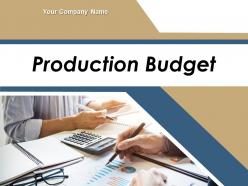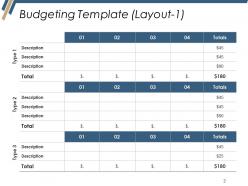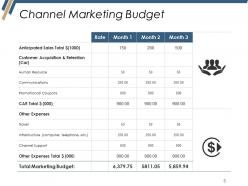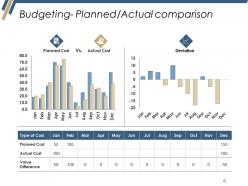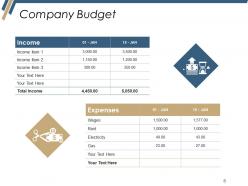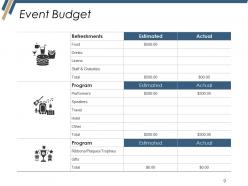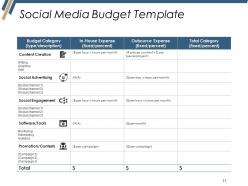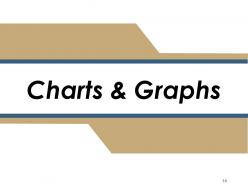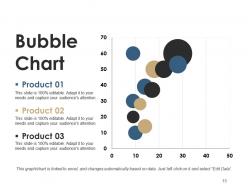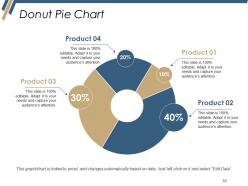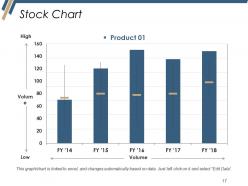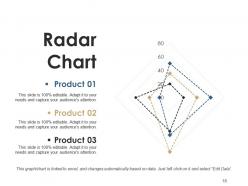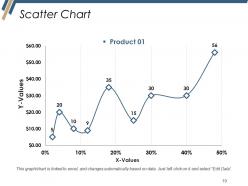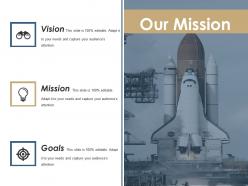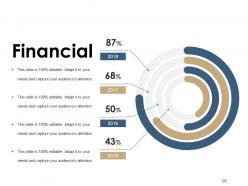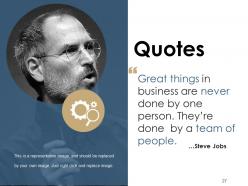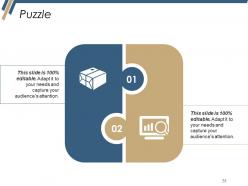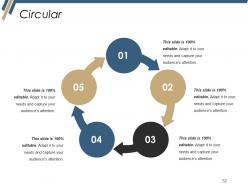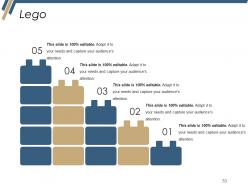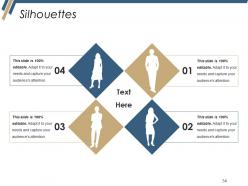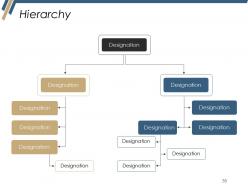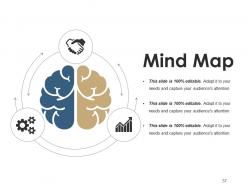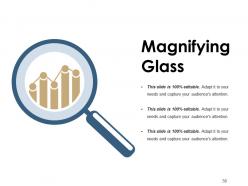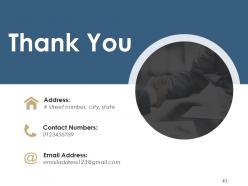Production Budget Powerpoint Presentation Slides
Worried to make production budget presentation? Not to worry anymore! Slide Team offers you content ready Production Budget PowerPoint Presentation Slides. The production cost analysis PPT template may be used display process of identification and estimation of manufacturing cost. Production cost powerpoint complete deck includes various PPT templates like budgeting template, channel marketing budget, planned and actual budget comparison, product launch cost, company budget, event costing, product launch marketing and social media budget. Our team of experts has done in-depth research on the topic and made such a comprehensive business presentation. Budget management plan PPT design also fit well with related terms such as cost analysis, financial planning, financial management, cash flow, budget planning, revenue forecast, profitability index, capital management, financial plan, funding sources and many more. Download budget variance analysis PowerPoint template to present financing decisions. Our Budget Presentation Slides encourage disciplined communication. They adhere to enduring guidelines.
You must be logged in to download this presentation.
 Impress your
Impress your audience
Editable
of Time
PowerPoint presentation slides
Introducing Production Budget PowerPoint Presentation Slides. The presentation comprises a set of 40 PowerPoint templates. The Deck is 100% editable in PowerPoint. Edit the font size, font type, text and color as per your requirements. You can download this in both widescreen (16:9) and standard (4:3) screen aspect ratio. Contains visually appealing images, charts, layouts, and icons. Compatible with Google Slides, PDF and JPG formats
People who downloaded this PowerPoint presentation also viewed the following :
Content of this Powerpoint Presentation
Slide 1: This slide introduces Production Budget. State Your Company Name and begins.
Slide 2: This slide presents Budgeting Template (Layout-1) with these three types such as- Type 1, Type 2, Type 3.
Slide 3: This slide showcases Budgeting Template (Layout- 2). You can use this budget for your company.
Slide 4: This slide shows Budgeting Template (Layout- 2) table . You can add your data in this for your benefits.
Slide 5: This slide presents Channel Marketing Budget which further shows month wise table.
Slide 6: This slide showcases Budgeting- Planned/Actual comparison which further shows planned cost and deviation.
Slide 7: This slide presents Product Launch Budget Plan with graph and you can add the percentage.
Slide 8: This slide shows Company Budget. You can add your company financial information as you want.
Slide 9: This slide presents Event Budget. Add your data and use it.
Slide 10: This slide showcases Product Launch Marketing Budget Template. You can add the information and use it.
Slide 11: This slide displays Social Media Budget Template. Add the budget for different social media and make the use.
Slide 12: This slide shows Coffee Break image.
Slide 13: This slide presents Production Budget Icon Slide.
Slide 14: This slide displays the title Charts & Graphs.
Slide 15: This slide shows a bubble Chart for two product comparison.
Slide 16: This slide showcases Donut Pie Chart. You can add and compare the product.
Slide 17: This slide displays a Stock Chart with volume as parameter in terms of high and low, open and close.
Slide 18: This slide shows a Line Chart for two product comparison.
Slide 19: This slide contains a Line Chart. Product 01Product 02 can be shown in comparison.
Slide 20: This slide is titled Additional slides.
Slide 21: This slide contains Our Mission with text boxes.
Slide 22: This slide helps show- About Our Company. The sub headings include- Creative Design, Customer Care, Expand Company
Slide 23: This slide showcases Our Team with Name and Designation to fill.
Slide 24: This slide shows Our vision ,mission and Goals for your company.
Slide 25: This is a Dashboard slide to show- Strategic System, Success, Goal Process, Sales Review, Communication Study.
Slide 26: This slide is titled as Financials. Show finance related stuff here
Slide 27: This is a Quotes slide to convey message, beliefs etc.
Slide 28: This slide shows Comparison of number of users and Time.
Slide 29: This is a Location slide to show global growth, presence etc. on world map.
Slide 30: This slide shows Target image with text boxes.
Slide 31: This is a Puzzle slide with the following subheadings- PPC Advertising, Media Marketing, Print Marketing, E-mail Campaigns.
Slide 32: This is a Circular image slide to show information, specifications etc.
Slide 33: This is a Lego Box slide with the following subheadings- Teach, Encourage, Increase, Build.
Slide 34: This is a Silhouettes image slide with the subheadings- INVENTORY, PAYMENT, CASH, CREDITCARD, CHECKOUT.
Slide 35: This slide presents Hierarchy. Add your company team memebers details and use it.
Slide 36: This slide displays a Venn diagram image.
Slide 37: This slide shows a Mind map for representing entities.
Slide 38: This is a Magnifying glass image slide to show information, scoping aspects etc.
Slide 39: This slide displays a Bulb or idea image.
Slide 40: This is a Thank You image slide with Address, Email and Contact number.
Production Budget Powerpoint Presentation Slides with all 40 slides:
Highlight displays of indomitable courage with our Production Budget Powerpoint Presentation Slides. Elaborate on exceptional acts of bravery.
-
Best Representation of topics, really appreciable.
-
Awesome use of colors and designs in product templates.