- Sub Categories
-
 Hr metrics training area ppt sample file
Hr metrics training area ppt sample filePresenting HR Metrics Training Area PPT Sample File which is designed by our professionals for your convenience. Freely access your template in both 4:3 and 16:9 aspect ratio. Change the color, font, font size, and font type of the slides as per your requirements. The template is compatible with Google Slides which makes it easily accessible at once. Save your presentation in various formats like PDF, JPG, and PNG.
-
 Business impact analysis four vertical boxes
Business impact analysis four vertical boxesPresenting Business Impact Analysis Four Vertical Boxes PPT template. Include a wide range of custom made slides with all sorts of relevant charts and graphs to this presentation. The presentation supports both widescreen(16:9) and standard screen(4:3) sizes. Moreover, this slide is having compatibility with Google Slides. Save this template into multiple image formats such as JPEG, PNG or document formats such as PDF with just the click of a button.
-
 Business impact analysis risk level chart
Business impact analysis risk level chartPresenting Business Impact Analysis Risk Level Chart. It is a professionally designed PowerPoint template with relevant visuals and content. You can change the color, text, and font size as per your need. You can add or delete the content wherever required. This slide is available in both standard and widescreen size. Its compatibility with Google Slides makes it easily accessible. Convert and save this PPT slide in both PDF and JPG format.
-
 Business impact analysis system chart
Business impact analysis system chartPresenting Business Impact Analysis System Chart which is designed professionally for your convenience. Open and save your presentation in various formats like PDF, JPG, and PNG. Freely access your presentation in both 4:3 and 16:9 aspect ratio. You can alter the font, color, font size, and font types of the slides as per your needs. This template is compatible with Google Slides which makes it easily accessible at once.
-
 Yearly business impact analysis table
Yearly business impact analysis tablePresenting Yearly Business Impact Analysis Table which is designed by our professionals for your convenience. Save your presentation in various formats like PDF, JPG, and PNG. Freely access your presentation in both 4:3 and 16:9 aspect ratio. You can customize the font, color, font size, and font types of the slides as per your needs. This template is adaptable with Google Slides which makes it easily accessible at once.
-
 Business decision matrix with different projects
Business decision matrix with different projectsPresenting Business Decision Matrix With Different Projects PPT template. This presentation is designed in such a way that it is editable in PowerPoint and other office suites. Customize the font type, size, diagram color, and background color according to your requirement. The slide is supported by Google Slides and can be saved in image formats such as JPG or document formats such as PDF. High-quality graphics and icons ensure that pixelation does not occur when you enlarge their size.
-
 Business decision matrix with table showing objectives
Business decision matrix with table showing objectivesPresenting Business Decision Matrix With Table Showing Objectives PPT template. This slide is designed according to your needs. A wide range of custom made slides with all sorts of relevant charts and graphs can be added. Both widescreen and standard screen aspect ratios are supported. This layout is completely compatible with Google Slides. You can save this slide into JPG or PDF format with just the click of a button. Moreover, high-quality graphics ensure that quality does not decrease even when size is enlarged.
-
 Business decision with balanced scale
Business decision with balanced scalePresenting Business Decision With Balanced Scale. You can alter the color, fonts, font size, and font type of the slides as per your requirements. This template is adaptable with Google Slides which makes it accessible at once. It is easily available in both standard and widescreen. You can change the shape and size of the diagram as this slide is 100% editable.
-
 Business progress report good ppt example
Business progress report good ppt examplePresenting Business Progress Report Good PPT Example which is completely editable. This template is adaptable with Google Slides which makes it easily accessible at once. Open and save your presentation in various formats like PDF, JPG, and PNG. Freely access this slide in both 4:3 and 16:9 aspect ratio. You can customize the font, color, font size, and font types of the slides as per your needs.
-
 Employee appraisal with yes and no columns
Employee appraisal with yes and no columnsPresenting Employee Appraisal With Yes And No Columns which is designed professionally for your convenience. Save your presentation in various formats like PDF, JPG, and PNG. Modify the colors, fonts, font size, and font types of the slide as per your requirements. Freely access the slide in both standard and widescreen. This template is adaptable with Google Slides which makes it easily accessible at once.
-
 Employee performance evaluation review
Employee performance evaluation reviewPresenting Employee Performance Evaluation Review which is completely editable. It can be changed into various formats like PDF, JPG, and PNG. Freely access your presentation in both 4:3 and 16:9 aspect ratio. This template is compatible with Google Slides which makes it easily accessible at once. Customize the font, color, font size, and font types of the slides as per your needs.
-
 Advocacy showing scale
Advocacy showing scalePresenting Advocacy Showing Scale. You can alter the color, fonts, font size, and font type of the slides as per your requirements. It is easily available in both standard and full screen size so can be presented in front of large segment. You can change the shape and size of the diagram as this slide is 100% editable. This template is adaptable with Google Slides and major Microsoft versions.
-
 Business function 2x5 table business function operational areas
Business function 2x5 table business function operational areasPresenting Business Function 2x5 Table Business Function Operational Areas PowerPoint slide. Our PPT layout is compatible with Google Slides. You can download this PPT theme in various formats like PDF, PNG, and JPG. This PowerPoint template is completely editable and you can modify the font size, font type, and shapes as per your requirements. This PPT slide is available in 4:3 and 16:9 aspect ratios.
-
 Change template 3 powerpoint themes
Change template 3 powerpoint themesPresenting Change Template 3 Powerpoint Themes PowerPoint slide. Easy to download PPT layout can be opened and saved in formats like JPG, PDF and PNG. You can modify the graphs, font size, font color and shape as per your requirements. The PowerPoint template is compatible with Google Slides. Also, the pie chart in the PPT slide is linked to Excel and changes accordingly with the data.
-
 Change template 5 ppt presentation
Change template 5 ppt presentationPresenting Change Template 5 PPT Presentation which is 100% editable. The slide is readily available in both widescreen and standard screen aspect ratios. It is compatible with Google Slides, which makes it accessible at once. Make as many changes as you want on the slide without any trouble. You can alter the colors, fonts, font size, and font types of the template as per the requirements. You can also open and save your presentation into formats like PDF, JPG, and PNG.
-
 Change template 7 ppt infographic template
Change template 7 ppt infographic templatePresenting Change Template 7 Infographic Template. It is fully editable in PowerPoint and the slide can be modified as per your requirements. Use creative fonts to highlight the content Edit the colors and slide background if you wish to. When you download the presentation, you get the PPT files in both widescreen (16:9) and standard screen (4:3) aspect ratio. This presentation is in full sync with Google Slides and can be saved in various formats such as PNG and JPG.
-
 Change template 8 ppt presentation examples
Change template 8 ppt presentation examplesPresenting Change Template 8 PPT Presentation Examples template. The slideshow is very easy to download and can be saved in popular images or document formats such as JPEG, PNG or PDF. The layout supports both the standard and widescreen aspect ratios. It is compatible with Google Slides and MS PowerPoint. Alteration in the style, size, and the background of the slide is a piece of cake. High-quality images ensure that quality does not deteriorate even when viewed in fullscreen.
-
 Change template 9 ppt sample presentations
Change template 9 ppt sample presentationsPresenting Change Template 9 PPT Sample Presentations. The slide is totally editable in PowerPoint and other similar software. The template is also compatible with Google Slides. Modify this slide according to your requirements. You can add your company name, logo or brand symbol to the slide with ease. The layout can be transformed into image and document formats such as JPG, PDF, etc. without any trouble. High-quality graphics ensure that quality is not compromised at any cost.
-
 Rate card listing
Rate card listingPresenting Rate Card Listing PPT visual which is designed professionally for your convenience. It is available in both 4:3 and 16:9 aspect ratio. This template is compatible with Google Slides which makes it easily accessible at once. Open your presentation in various formats like PDF, JPG and PNG. Edit the colors, fonts, font size, and font types as per your business needs.
-
 Rate card service rate discount rate
Rate card service rate discount ratePresenting Rate Card Service Rate Discount Rate presentation template which is designed by our professionals for your convenience. You can open and save your presentation in various formats like PDF, JPG and PNG. Edit the colors, fonts, font size, and font types as per your business needs. It is available in both 4:3 and 16:9 aspect ratio. This template is compatible with Google Slides which makes it easily accessible at once.
-
 Rate card sheet
Rate card sheetPresenting Rate Card Sheet PowerPoint graphic. You can open and save your presentation in various formats like PDF, JPG and PNG. Customize the colors, fonts, font size, and font types as per your business needs. It is available in both 4:3 and 16:9 aspect ratio. This template is adaptable with Google Slides which makes it easily accessible at once.
-
 Comparison powerpoint layout
Comparison powerpoint layoutGreat Picture and pixel quality showed this PPT slide. Presentation design can be displayed in standard and widescreen view. Perfect use colors and layout used in this design. PowerPoint template is fully modified for your use as some elements like color, text and font can be modified as required. Swift to download and adapt into JPG and PDF format as you want. PPT graphic is well accustomed with Google slides and compatible with software's like JPEG and PDF
-
 Master production planning presentation layouts
Master production planning presentation layoutsPresenting Master Production Planning Presentation Layouts PPT. The template has been professionally designed and made fully editable in PowerPoint. Our designers have used the best PowerPoint template, images, icons, and layouts currently available. Apart from that, you can include impressive, editable data visualization tools like charts, graphs, and tables. It is also compatible with Google Slides. Easily save this slide in multiple image formats such as JPEG, PNG and document formats such as PDF.
-
 Master production planning powerpoint slide influencers
Master production planning powerpoint slide influencersPresenting master production planning powerpoint slide influencers. This is a master production planning powerpoint slide influencers. This is a five stage process. The stages in this process are customer order, demand forecast, initial inventory in period week, master production schedule, projected on hand inventory.
-
 Scm process deliver powerpoint templates microsoft
Scm process deliver powerpoint templates microsoftPresenting SCM Process Deliver PowerPoint Templates Microsoft which is designed professionally for your convenience. The template is readily available in both 4:3 and 16:9 aspect ratio. It is adaptable with Google Slides, which makes it accessible at once. You can alter the colors, fonts, font size, and font types of the template as per the requirements. It can be changed into formats like PDF, JPG, and PNG.
-
 Scm process execute powerpoint themes
Scm process execute powerpoint themesPresenting SCM Process Execute PowerPoint Themes which is designed by our professionals for your convenience. Customize the colors, fonts, font size, and font types of the template as per the requirements. The template is adaptable with Google Slides, which makes it accessible at once. Access this presentation in both 4:3 and 16:9 aspect ratio. Open and save your presentation into formats like PDF, JPG, and PNG.
-
 Scm process plan powerpoint topics
Scm process plan powerpoint topicsPresenting SCM Process Plan PowerPoint Topics which is fully editable. This template is adaptable with Google Slides, which makes it accessible at once. You can alter the colors, fonts, font size, and font types of the template as per the requirements. It can be changed into formats like PDF, JPG, and PNG. Freely access your presentation in both 4:3 and 16:9 aspect ratio.
-
 Comparison presentation powerpoint
Comparison presentation powerpointPresenting Comparison Presentation PowerPoint. Transmit this slide into other formats such as JPEG and PDF without any trouble. This PowerPoint slide can be displayed in standard and widescreen view. This is an easily adaptable presentation slide as editing permissible with color, text, and shape. Access to give a personal touch to the presentation with business emblem and name. This template is Google slides friendly.
-
 Master production planning ppt infographic template
Master production planning ppt infographic templatePresenting Master Production Planning PowerPoint Slide Designs PPT template. As it is compatible with Google Slides, it is easy to use and can be saved in multiple image formats such as JPEG, PNG and document formats such as PDF. This presentation has been professionally designed and is fully editable in PowerPoint. Our designing team has used the best PowerPoint templates, images, icons, and layouts currently available in the digital market. This template is available in both standard screen and widescreen ratio.
-
 Scm process deliver powerpoint topics
Scm process deliver powerpoint topicsPresenting SCM Process Deliver PowerPoint Topics which is designed professionally for your convenience. Can be converted into formats like PDF, JPG, and PNG. The slide is readily available in both 4:3 and 16:9 aspect ratio. This template is adaptable with Google Slides, which makes it accessible at once. Customize the colors, fonts, font size, and font types of the template as per the requirements.
-
 Scm process plan powerpoint slide templates download
Scm process plan powerpoint slide templates downloadPresenting the SCM Process Plan PowerPoint Slide Templates Download which is fully customizable. It can be converted into formats like PDF, JPG, and PNG. The slide is easily available in both 4:3 and 16:9 aspect ratio. This template is adaptable with Google Slides, which makes it accessible at once. Edit the colors, fonts, font size, and font types of the template as per the business needs.
-
 Scm process execute powerpoint templates download ppt background graphics
Scm process execute powerpoint templates download ppt background graphicsPresenting SCM Process Execute PowerPoint Templates Download PPT Background Graphics which is designed professionally for your convenience. Can be changed into formats like PDF, JPG, and PNG. The slide is easily available in both 4:3 and 16:9 aspect ratio. This template is compatible with Google Slides, which makes it accessible at once. Alter the colors, fonts, font size, and font types of the template as per the requirements.
-
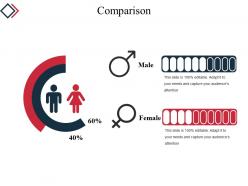 Comparison powerpoint templates
Comparison powerpoint templatesPresenting Comparison PowerPoint Templates presentation. This template is designed by experts. The slideshow is compatible with Google Slides and customizable in PowerPoint and other office suites. Modify the slide an innumerable number of times. You can add your company name or logo to the slide. The template can be converted into various image and document formats such as JPG, PDF, etc. with ease.
-
 Comparison powerpoint presentation examples
Comparison powerpoint presentation examplesPresenting Comparison PowerPoint Presentation Examples which is designed by our professionals for your convenience. Freely access this slide in both 4:3 and 16:9 aspect ratio. Open and save your presentation in various formats like PDF, JPG, and PNG. You can alter the font, color, font size, and font types of the slides as per your needs. This template is compatible with Google Slides which makes it easily accessible at once.
-
 Comparison example of ppt
Comparison example of pptPresenting comparison example of ppt. This is a comparison example of ppt. This is a three stage process. The stages in this process are comparison, arrows, business, chart, marketing.
-
 Competitive landscape sample of ppt presentation
Competitive landscape sample of ppt presentationPresenting our Competitive Landscape Sample Of PPT Presentation. Employ this slide that is 100% editable and can be adapted according to your content. You can also customize font, text, background, orientation, shapes, patterns, and colors easily and efficiently. Convert the file format into PDF, PNG, or JPG according to your needs. It is compatible with standard and widescreen resolutions. You can also access it with Google Slides.
-
 Product positioning powerpoint slide background picture
Product positioning powerpoint slide background picturePresenting our Product Positioning PowerPoint Slide Background Picture. This PPT layout is 100% adaptable allowing you to modify the font, color, font size, and shapes. You can save this PPT theme in formats like PDF, PNG, and JPG. This PowerPoint presentation is also accessible with Google Slides. It is available in both 4:3 and 16:9 aspect ratios.
-
 Comparison presentation powerpoint templates
Comparison presentation powerpoint templatesPresenting our Comparison Presentation PowerPoint Templates. This PPT theme is available in both 4:3 and 16:9 aspect ratios. Choose this PPT graphic to display apt and suitable comparative graphs, charts, and images. This PPT layout is 100% adaptable allowing you to modify the font, color, font size, and shapes. This PPT presentation is also Google Slides compatible making it easily accessible. Without further ado, click the download button!
-
 Competitive landscape presentation powerpoint example
Competitive landscape presentation powerpoint examplePresenting Competitive Landscape Presentation PowerPoint Example template. The layout can be easily downloaded and saved in numerous images or document formats including JPEG and PDF. The slideshow supports both the standard and widescreen sizes for better visibility. It is also compatible with Google Slides and MS PowerPoint. Alter the style, size, background color, etc. of the slide without any hassle. High-quality graphics will ensure that the quality remains the same even when size is increased.
-
 Product positioning presentation graphics
Product positioning presentation graphicsPresenting our Product Positioning Presentation Graphics PowerPoint Presentation Slide. This PPT layout is 100% adaptable allowing you to modify the font, color, font size, and shapes. You can save this PPT theme in formats like PDF, PNG, and JPG. This PowerPoint presentation is also accessible with Google Slides. It is available in both 4:3 and 16:9 aspect ratios.
-
 Comparison sample ppt files
Comparison sample ppt filesPresenting comparison sample ppt files. This is a comparison sample ppt files. This is a two stage process. The stages in this process are compare, percentage, finance, business, marketing.
-
 Competitive landscape presentation visuals
Competitive landscape presentation visualsPresenting our Competitive Landscape Presentation Visuals. This PPT layout is 100% adaptable allowing you to modify the font, color, font size, and shapes. You can save this PPT theme in formats like PDF, PNG, and JPG. This PowerPoint presentation is also accessible with Google Slides. It is available in both 4:3 and 16:9 aspect ratios.
-
 Product positioning powerpoint slide deck
Product positioning powerpoint slide deckPresenting our Product Positioning PowerPoint Slide Deck. It is completely editable and adaptable according to requirements. Take advantage of this professionally created PPT design that allows you to add or edit any text, image, and graph to your presentation making it more attractive and educational. It can also be presented with a different color, font, font size, and font types. The entire shape and appearance of the objects can be changed in this PPT layout. This template also supports standard (4:3) and widescreen (16:9) format. It presents you with thousands of icons for your topic to choose from. This template is also compatible with Google Slides.
-
 Competitive landscape presentation images
Competitive landscape presentation imagesPresenting competitive landscape presentation images. This is a competitive landscape presentation images. This is a three stage process. The stages in this process are competitors, market leader, challenger, niche competitor, explanation.
-
 Product positioning powerpoint images
Product positioning powerpoint imagesPresenting product positioning powerpoint images. This is a product positioning powerpoint images. This is a four stage process. The stages in this process are technology, cost, quality, service.
-
 Budget icon in balance scale
Budget icon in balance scalePresenting budget icon in balance scale. This is a budget icon in balance scale. This is a six stage process. The stages in this process are budget icon, fund icon, expense icon.
-
 Compensation plan core and non core benefits 1
Compensation plan core and non core benefits 1Presenting Compensation Plan Core And None-Core Benefits 1. The slide can be saved into formats like JPG, JPEG, PNG, and PDF file formats with ease. Customize the slide as per your needs. Match it to your organizational presentation theme. Alter the colors, font style, font type and the background of the slide. It is compatible with Google Slides and with the major Microsoft versions. It can be viewed on a standard screen and widescreen size because of its splendid pixel quality.
-
 Compensation plan direct and indirect 2
Compensation plan direct and indirect 2Presenting Compensation Plan Direct And Indirect 2. This presentation is designed in a professional manner. You can modify the font type, size, diagram color, and background color. The layout is compatible with Google Slides and can be saved in image or document formats such as JPG or PDF. High-quality graphics and icons ensure that quality does not deteriorate.
-
 Compensation plan minimum midpoint maximum
Compensation plan minimum midpoint maximumPresenting Compensation Plan Minimum Midpoint Maximum PPT template. Customize the slide as per your needs. Alter the colors, font type, font size and background of the slide. The slide can be saved into formats like JPG, PNG, and PDF file formats. It goes well with the Google Slides and with the major Microsoft versions. Can be viewed on a standard screen and widescreen size because of its splendid picture quality.
-
 Resource staffing plan table authority responsibility competency
Resource staffing plan table authority responsibility competencyPresenting resource staffing plan table authority responsibility competency. This is a resource staffing plan table authority responsibility competency. This is a four stage process. The stages in this process are staffing plan, recruitment, staff management.
-
 Go no go concept tick mark template
Go no go concept tick mark templatePresenting go no go concept tick mark template. This is a go no go concept tick mark template. This is a two stage process. The stages in this process are go no go, go no gauge, quality control, quality process.
-
 Go no go decision criteria and estimate rating
Go no go decision criteria and estimate ratingPresenting go no go decision criteria and estimate rating. This is a go no go decision criteria and estimate rating. This is a three stage process. The stages in this process are go no go, go no gauge, quality control, quality process.
-
 Go no go example
Go no go examplePresenting Go No Go Example PowerPoint template which is completely editable. You can freely access your presentation in both 4:3 and 16:9 aspect ratio. The template is compatible with Google Slides, which makes it accessible at once. You can modify the colors, fonts, font size, and font types of the slide as per the requirements. Open and save your presentation in various formats like PDF, PNG, and JPG.
-
 Go no go factor and comments table
Go no go factor and comments tablePresenting go no go factor and comments table. This is a go no go factor and comments table. This is a three stage process. The stages in this process are go no go, go no gauge, quality control, quality process.
-
 Go no go factors to consider and score
Go no go factors to consider and scorePresenting Go No Go Factors To Consider And Score PPT theme which is designed professionally for your convenience. Open and save your presentation in various formats like PDF, PNG, and JPG. You can freely access your presentation in both 4:3 and 16:9 aspect ratio. The template is adaptable with Google Slides, which makes it accessible at once. You can change the colors, fonts, font size, and font types of the slide as per the requirements.
-
 Go no go graphical buttons
Go no go graphical buttonsPresenting go no go graphical buttons. This is a go no go graphical buttons. This is a two stage process. The stages in this process are go no go, go no gauge, quality control, quality process.
-
 Go no go potential project decision matrix
Go no go potential project decision matrixPresenting go no go potential project decision matrix. This is a go no go potential project decision matrix. This is a five stage process. The stages in this process are go no go, go no gauge, quality control, quality process.
-
 Determinants of product quality presentation diagrams
Determinants of product quality presentation diagramsPresenting determinants of product quality presentation diagrams. This is a determinants of product quality presentation diagrams. This is a seven stage process. The stages in this process are performance, reliability, durability, evaluation, safety, aesthetics, special features.
-
 Determinants of service quality presentation graphics
Determinants of service quality presentation graphicsPresenting determinants of service quality presentation graphics. This is a determinants of service quality presentation graphics. This is a two stage process. The stages in this process are reliability, responsiveness, competence, access, courtesy, communication.
-
 Failure mode effect analysis ppt images
Failure mode effect analysis ppt imagesPresenting Failure Mode Effect Analysis PPT Images PowerPoint presentation. Alter the slide according to the requirement. Include data visualization tools such as charts, graphs, and tables and other attributes. The slideshow is having compatibility with Google Slides and is fully customizable in MS PowerPoint. Easily save it into various images or document formats like JPEG, PNG or PDF. High-quality graphics ensure that distortion does not occur.
-
Excellent work done on template design and graphics.
-
Excellent design and quick turnaround.
-
Top Quality presentations that are easily editable.
-
Great product with effective design. Helped a lot in our corporate presentations. Easy to edit and stunning visuals.
-
Wonderful templates design to use in business meetings.
-
Great designs, Easily Editable.
-
Visually stunning presentation, love the content.
-
Much better than the original! Thanks for the quick turnaround.
-
Great quality slides in rapid time.
-
Very unique and reliable designs.






