- Sub Categories
-
 Business alignment table for business process ppt ideas
Business alignment table for business process ppt ideasPresenting business alignment table for business process ppt ideas. This is a business alignment table for business process ppt ideas. This is a four stage process. The stages in this process are process alignment, strategic alignment, business alignment.
-
 As is to be model presentation examples
As is to be model presentation examplesPresenting as is to be model presentation examples PPT slide. Flawless presentation slide background. Professionally equipped and well crafted PowerPoint. Use of eye catchy colors and shades to improvise the visual appeal. Easy to personalize the content with company logo, trademark or name. Immaculate image quality with high resolution. PPT slide visuals do not pixelate when projected on a huge screen. Compatible with multiple software and format options. It’s useful for business owners, business planners, marketing executive, professors, and students.
-
 Project background ppt sample presentations
Project background ppt sample presentationsPresenting a slide named Project background PPT sample presentations.This slide is available for online downloading and can be downloaded in the different editable formats such as PDF, JPG. Change the icon to convey your topic. You can choose from an array of options. Background can be set to any color to work your way. You can customize the theme in one click with a color that matches your topic of interest. The slide is Google Slide friendly. With this multipurpose theme you’ll make a professional presentation in half the time! Make your presentation look attractive with this eye-catching PPT slide.
-
 Project background ppt samples download
Project background ppt samples downloadPresenting project background PPT samples download. Edit the text to include your company data. 100 percent editable PowerPoint graphics, which can be edited in any PPT software. Adjust the figures, icons, font, and colors. Entrepreneurs, the team manages and professionals from a distinct background can use this predesigned and fully editable PPT deck for lean innovation presentations. Easy conversion in any of the desired format choices. Convert into pdf or jpeg format as per the need. Compatible with Google Slides and multiple numbers of online and offline software. Download this PowerPoint deck in a snap and explore full features.
-
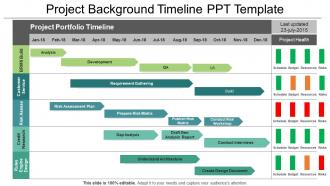 Project background timeline ppt template
Project background timeline ppt templateVisually appealing and high resolution project roadmap PowerPoint presentation slides. Fully modifiable Presentation slide as editing is possible. Access to transform the High quality graphics and visuals used in the PPT design. Beneficial for industry professionals, managers, executives, researchers, sales people, etc. The presentation template can be downloaded and saved in any desired format. Downloading is hassle free and can be easily shared. Privilege of insertion of logo and trademarks for more personalization. Easy to incorporate your company name and logo in the slide. Replace the dummy content in text placeholders with your presentation content.
-
 Campaign performance summary dashboard snapshot ppt slide design
Campaign performance summary dashboard snapshot ppt slide designPresenting campaign performance summary dashboard Snapshot PPT slide design PPT slide. The PPT has thoroughly editable content. Personalize the content with company name and logo. PPT is compatible across various software versions available online and offline. It is easy to convert into the varied format. Aboriginal designs used for crafting the slide background. Professionally equipped and articulated set of information. Tailor fit the content as per individual needs. Advantageous for financial resource team, team leader, team members, company head, students and professors.
-
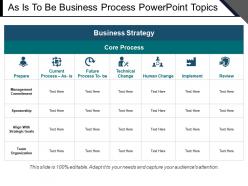 As is to be business process powerpoint topics
As is to be business process powerpoint topicsPresenting as is to be business process PowerPoint topics PPT slide. There is an impressive presentation of PPT visuals. Flawless design and PowerPoint attributes. Professionally crafted and aesthetically designed PPT. Ease of incorporating the content component. Easy to download and save it in any desired format like JPEG, JPG and PNG. Compatible with multiple online and offline software options related to PPT slides. It has high resolutions for PPT visuals. No fear of image pixelation on wide screen. Used by business analysts and strategists, students and teachers.
-
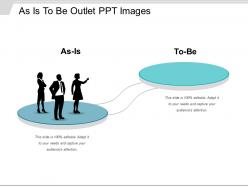 As is to be outlet ppt images
As is to be outlet ppt imagesPresenting As Is To Be Outlet PPT Images. This presentation template is professionally designed and is easily editable in PowerPoint. Font type, font size, colors of the diagram, and background color can be altered according to the requirement. Having full compatibility with Google Slides, it can also be saved in multiple image formats such as JPG, PNG or document formats such as PDF without any problem. High-quality graphics ensure that there is no room for distortion.
-
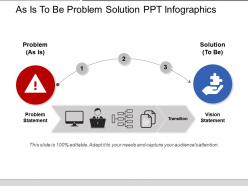 As is to be problem solution ppt infographics
As is to be problem solution ppt infographicsPresenting as is to be problem solution PPT infographics PPT slide. Maintenance of high-quality images throughout the presentation. Compatible with large screen output without any issue of pixelation. It can be effectively used with any number of software. It is harmonious with multiple format options. Ease of personalization with your company logo and name. Edit the PPT shape, colors, shade, text and more for making it more specific to your content. Used by marketing consultants, brand managers, and project managers.
-
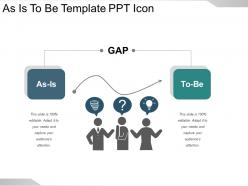 As is to be template ppt icon
As is to be template ppt iconPresenting, our as is to be template PPT icon slide. This PowerPoint design is proper for use by managers, employees, and organizations. This is a high-quality design for marketing planning and sales strategies related to business presentations. Personalize this PowerPoint chart with your company logo or trademark. Include your company logo here in the PPT to personalize further. Fully compatible with Google Slides and downloads in a snap and delivers best when projected to a widescreen. This slide is accessible in both 4:3 standard version and 16:9 fullscreen version. Easily convert this PPT layout in pdf or jpeg format as per the requirement.
-
 Crm vendor evaluation matrix ppt background
Crm vendor evaluation matrix ppt backgroundPresenting Crm Vendor Evaluation Matrix PPT Background template. You can quickly download and easily adapt the slide into JPEG and PDF document. The presentation allows both standard and widescreen display view without any quality deterioration. Availability customizes the design with trade name, image, icon and picture. High quality PowerPoint template comes with amendment options as color, text and font and other elements can be amended. Presentation slide is accessible with different nodes and stages and can be merged with Google Slides.
-
 Crm vendor evaluation matrix ppt design
Crm vendor evaluation matrix ppt designPresenting CRM vendor evaluation matrix PPT design. No issue of pixelation when projected on a wide screen. It is easy to edit every part of slide content thoroughly. Easy to include and or exclude PPT icons, colors, orientation, etc. Personalize every slide with company name and logo. It is easy to modify details in the slide background. Ease of download and compatibility with a varied number of software options.
-
 Crm vendor evaluation matrix ppt diagrams
Crm vendor evaluation matrix ppt diagramsPresenting CRM vendor evaluation matrix PPT diagrams PPT slide. Well designed and professionally equipped PowerPoint visual. There is the use of bright and impressive colors for maximum visual appeal. Ease of making changes in every component of the PPT template. Guidance for performing the changes has been provided. Personalize the presentation by including the company name and logo. It is compatible with multiple format options. It is compatible with varied software options available both online and offline. Widely used by students, business professionals, business analysts, stakeholders, and teachers.
-
 Crm vendor evaluation matrix ppt example
Crm vendor evaluation matrix ppt examplePresenting CRM vendor evaluation matrix PPT image design. Acclimatized PowerPoint template for the marketing managers and many other professionals from diverse fields. Ready to use PowerPoint templates which saves time. Tremendous resolution PPT templates. Re workable Presentation designs, verse, figures etc. Proficient with Google Slides and runs evenly with all other applications. Swift and smooth downloading process. Enough space availability to add titles or subtitles adequately.
-
 Vendor comparison analysis ppt icon
Vendor comparison analysis ppt iconSlideTeam would like to present to all of you its totally customizable vendor comparison analysis PPT icon. You can modify the font style, font color and even the font size of the text used. The editable nature of the slides allows you to add or insert any feature to the pre-designed template as per your requirements. The slideshow presentation can be viewed in either widescreen display ratio of 16:9 or standard size display ratio of 4:3. The template is also compatible with Google Slides.
-
 Vendor evaluation form ppt ideas
Vendor evaluation form ppt ideasPresenting vendor evaluation form PPT ideas PowerPoint slide. This slide designed by professionals of SlideTeam to describe how to do vendor assessment. The evaluation form slide design is 100% editable in PowerPoint and compatible with Google Slides as well. You can even do changes in size of the flow design as per the requirement. A user can edit the aspect ratio, font type and font size, etc. as this template is fully editable template along with that it is easily customizable i.e. text, colors, and boxes are editable. A presenter can save this slide into other formats.
-
 Vendor evaluation template ppt images
Vendor evaluation template ppt imagesPresenting vendor evaluation template PPT images PPT slide. This matrix slide designed by experts of SlideTeam to describe how to do vendor evaluation. The table design slide is 100% editable in PowerPoint as well as compatible with Google Slides. A presenter can do changes in size of the table as per the requirement. You can edit the aspect ratio, font type & font size, etc. as this template is 100% editable template along with that it is easily customizable, for example, text, colors, etc. A user can save this matrix slide into JPG & PDF formats.
-
 Vendor score sheet ppt inspiration
Vendor score sheet ppt inspirationPresenting vendor score sheet PPT inspiration PPT slide. This infographic slide is easily downloadable and saves it into JPG & PDF format. You can display this template in the widescreen or standard view. A user can edit the color, text, font type, font size and aspect ratio of this slide. This scorecard template gets completely synced with Google Slides and 100% editable in PowerPoint. Sharing of this score sheet template with large segment has become easy due to its splendid pixel quality. A user can insert the vendor's rating in text placeholder of the template.
-
 3 key differentiators icon powerpoint guide
3 key differentiators icon powerpoint guidePresenting our 3 key differentiators icon PowerPoint guide. Adjust PPT layout, font, text and color as per your necessity. Simple data input like company logo, name or trademark. This PowerPoint theme is fully supported by Google Slides. The picture quality of these slides does not change even when project on large screen. This template offers fast downloading speed and formats can be easily changed to JPEG and PDF applications. This template is suitable for marketing, sales persons, business managers and entrepreneurs.
-
 4 key differentiators icon powerpoint ideas
4 key differentiators icon powerpoint ideasPresenting 4 key differentiators icon PowerPoint ideas slide. The picture quality of these slides does not change even when project on large screen. This template offers fast downloading speed and formats can be easily changed to JPEG and PDF applications. This template is suitable for marketing, sales persons, business managers and entrepreneurs. Adjust PPT layout, font, text and color as per your necessity. Simple data input like company logo, name or trademark. This PowerPoint theme is fully supported by Google Slides.
-
 5 key differentiators icon powerpoint images
5 key differentiators icon powerpoint imagesSlideTeam would like to introduce you all with this 100% editable and user-friendly 5 key differentiator icon PowerPoint images. This slideshow after being downloaded can be viewed in widescreen display ratio of 16:9 or standard size display ratio of 4:3. The business template is user-friendly as it is compatible with Google Slides and can be saved in the format of either JPG or PDF. The font color, font size, and font style are also alterable. Following simple instructions given in the sample slides, you can make the required changes.
-
 6 key differentiators icon powerpoint layout
6 key differentiators icon powerpoint layoutPresenting, 6 key differentiators icon PowerPoint layout. Choose among the various icons and change the color schemes shown here as per your convenience. The following layout is fully editable and compatible with various software and Google Slides or the ease of usability. Include your company logo here in the PPT to personalize further. Alter the orientation of the elements shown here and use the text boxes to include your business data by following a few steps. Project on widescreens for your best experience in business meetings. Download and use the PPT design in both standard 4:3 and widescreen format 16:9 after downloading.
-
 7 key differentiators icon powerpoint presentation
7 key differentiators icon powerpoint presentationPresenting 7 key differentiators icon PowerPoint presentation PPT slide. PPT has self-explanatory and intellectual slide design along with impressive use of colors. It has stunning picture quality. High-resolution images do not pixelate when projected on a wide screen. PPT is compatible with numerous software and format options. 100 percent editable slide design components. Modify the presentation elements as per the need of the hour. Personalize the PPT with your company name and logo. Used by entrepreneurs, marketers, communication department, stakeholders and students.
-
 Pitch deck slide competitive analysis template 1 ppt background
Pitch deck slide competitive analysis template 1 ppt backgroundPresenting Pitch Deck Slide Competitive Analysis Template 1 PPT Background.The high resolution-based layout does not change the image even after resizing. This presentation is fully compatible with Google Slides. Quick downloading speed and simple editing options in color text and fonts. PPT icons can easily be changed into JPEG and PDF applications. This deck offers you plenty of space to put in desired text. You can even add or delete rows and columns according to your analysis. Easy to use, edit and you can design attractive slides within a few minutes.
-
 Pitch deck slide competitive analysis template 2 ppt design
Pitch deck slide competitive analysis template 2 ppt designPresenting, pitch deck slides competitive analysis template 2 PPT design. Incorporate your researched data and company logo to personalize. A professionally crafted and predesigned format for ease of use and saving time. Edit the elements shown here and change the colors schemes, text, font, and cons are required. Customize the design by adjusting the background and project on widescreen without any fear of image deterioration. The high-quality format is available in both standard 4:3 and widescreen format 16:9 after downloading. Download the design in a few seconds and use any PowerPoint software or with Google Slides.
-
 Pitch deck slide competitive analysis template 5 comparison table example of ppt
Pitch deck slide competitive analysis template 5 comparison table example of pptPresenting pitch deck slide competitive analysis template 5 comparison table example of PPT slide. All of our templates are 100% customizable, making it easy to create your own look and feel, regardless of what industry you’re in. This template can be simply used by tweaking the color scheme and style of the presentation. This layout offers easy data entry choices to put in the company logo, brand or name. It is a perfect match for marketing teams, entrepreneurs, business managers, and big companies for their choices.
-
 Pitch deck slide competitive analysis template 6 scatter table ppt example file
Pitch deck slide competitive analysis template 6 scatter table ppt example filePresenting pitch deck slides competitive analysis template 6 scatter table PPT example file PPT slide. Personalize as per your liking and it also has high-resolution visuals. No fear of image pixelation when projected on a wide screen. Ease of download and customization. Personalize the PowerPoint presentation visual with company specific or presenter specific name or trademark. Thoroughly editable slide design visual. Ease of inclusion and exclusion of content at sole discretion. PPT is compatible with numerous format options like JPEG and JPG. PPT is compatible with multiple software options available both online and offline. Used by business professionals, students, and teachers.
-
 Pitch deck slide competitive analysis template 8 matrix table ppt examples
Pitch deck slide competitive analysis template 8 matrix table ppt examplesPresenting pitch deck slides competitive analysis template 8 matrix table PPT examples PPT slide. Professionally crafted PPT slides for professional users. Editable PowerPoint diagrams and illustrations.The privilege of insertion of logo and trademarks for more personalization.Presentable and easy to comprehend infographic format.Adaptable to widescreen view without the problem of pixelation.The presentation template can be downloaded and saved in any desired format. Fruitful and productive insight for industry professionals, teachers, students, strategists, and management planners.
-
 Pitch deck slide financial projection and key metrics ppt images
Pitch deck slide financial projection and key metrics ppt imagesPresenting “Pitch Deck Slide Financial Projection And Key Metrics Ppt Images.”The slide is 100% editable. You can adapt it to your needs and project the finances perfectly. Preference to include organization badge, icon and picture as required. High determination with amazing picture quality is there. It is quick to download and saves valuable time. It is an exquisitely crafted presentation slide. You can demonstrate the slide in standard 4:3 widescreen 16:9 view. Presentation slides are well-suited with Google slides.
-
 Pitch deck slide financial projection table 1 ppt infographics
Pitch deck slide financial projection table 1 ppt infographicsPresenting pitch deck slides financial projection table 1 PPT Infographics. Simple data input like company logo, name or trademark. This PowerPoint theme is fully supported by Google Slides. The picture quality of these slides does not change even when you project them on a large screen. Fast downloading speed and formats can be easily changed to JPEG and PDF applications. This template is suitable for marketing, salespersons, business managers, and entrepreneurs. Adjust PPT layout, font, text, and color as per your necessity.
-
 Pitch deck slide financial projection table 2 ppt inspiration
Pitch deck slide financial projection table 2 ppt inspirationPresenting pitch deck slide financial projection table 2 PPT inspiration. This PPT template offers you ample amount of space to put in titles and subtitles. This presentation slide is fully compatible with Google Slides. This template offers quick downloading speed and simple editing options in color text and fonts. This PPT is a high resolution based image and the quality of this slide does not change even after resizing. This slideshow can be used by entrepreneurs, corporate and business managers.
-
 Pitch deck slide marketing strategy template example of ppt
Pitch deck slide marketing strategy template example of pptPresenting pitch deck slide marketing strategy template example of PPT slide. You can download this tabular form template and save it into JPG & PDF format. Display this matrix form template in the standard & widescreen view. You can edit the graph design slide such as color, text, font type, font size and aspect ratio. The strategy template gets fully synced with Google Slides and completely editable in PowerPoint. A user can share this template with large segment due to its superb pixel quality. You can insert your strategies in text placeholder of this slide.
-
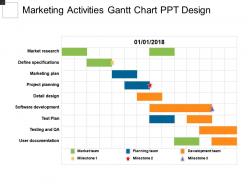 Marketing activities gantt chart ppt design
Marketing activities gantt chart ppt designPresenting marketing activities Gantt chart PPT design PPT slide. Thoroughly editable slide design visual. Ease of inclusion and exclusion of data at sole discretion. This is impactful and eyes catchy high-resolution visuals. No fear of image pixelation when projected on a wide screen. It is harmonious with multiple format options like JPEG, JPG and PNG. It is compatible with numerous software options available both online and offline. It is compatible with Windows, Mac and Google Slides. Used by business professionals, students, teachers, and numerous other service managers.
-
 Business input and output model example of ppt
Business input and output model example of pptPresenting business input and output model example of PPT presentation which is 100% editable. The inserted features in this PPT are easy with modifications and all the features used in this PowerPoint presentation are compatible with Google Slides, multiple format and software options. This PPT is easy to download in a very short span of time. In case of any assistance, the presenter may refer to presentation designs services being provided along with this PowerPoint presentation. This PPT slide can be saved as JPG or in pdf format.
-
 Summary actions sheet good ppt example
Summary actions sheet good ppt examplePresenting summary actions sheet good PPT example. PPT can be easily updated by its users. You can change font type, color, shape, size, background, and graphics according to your business preferences. Change the design layout. Instantly download PPT template into JPEG and PDF formats. Easy and smooth usage of design can be done. PPT is compatible with Google Slides and MS Office 2010 and 13 versions.
-
 Summary of corrective actions powerpoint ideas
Summary of corrective actions powerpoint ideasPresenting summary of corrective actions PowerPoint ideas. Use this professional design template for business process training related presentation. The slideshow is fully amendable. Modify and change the design elements e.g. font type, color, size, shape according to business preferences. Insert business logo, trademarks on it. Download the design template into multiple formats e.g. JPEG and PDF. PPT is compatible with Google Slides and PowerPoint.
-
 Warehouse safety icon ppt samples
Warehouse safety icon ppt samplesSlideTeam brings to you it's 100% editable and user-friendly warehouse safety icon PPT samples. The PPT template can be saved in the format of JPG or PDF and is compatible with Google Slides, which makes it very easy to deal with. The slideshow after being downloaded can be viewed in standard size display ratio of 4:3 or widescreen display ratio of 16:9. The font style, font color and font size of the text used are also customizable. Following simple instructions given in the sample slides, you can make these changes.
-
 Dependencies gantt chart ppt sample presentations
Dependencies gantt chart ppt sample presentationsSlideTeam feels enormously happy in presenting to you its ready to use dependencies Gantt chart PPT sample presentation. The 100% editable PPT template lets you alter the font style, font size and font color of the text used in it. After you download the PowerPoint presentation it can be viewed in standard size display ratio of 4:3 or widescreen display ratio of 16:9. The slides are compatible with Google Slides due to which it is very easy to work with this predesigned deck of slides.
-
 Dependencies matrix ppt presentation
Dependencies matrix ppt presentationPresenting dependencies matrix PPT presentation PPT slide. Ease of download. Can be saved in any desired format. Ease of executing modification through any software. Thoroughly editable slide design visual. Ease of inclusion and exclusion of slide content at one’s sole discretion. High-resolution visuals do not deter in quality when projected on a wide screen. Customize and personalize the presentation with company-specific name, logo, and trademark. Used by business analysts, business strategists, students, and teachers.
-
 Gross margin template ppt example professional
Gross margin template ppt example professionalOur presentation on “Gross Margin Template Ppt Example Professional” is adaptable to all software for easy running. You can easily change the positioning, shaping and the color of the diagrammatic processes shown in it. It can be converted to JPG and PDF conveniently. It is also compatible with Google Slides and can be conveniently viewed in different screens. It has a highly customizable layout including font, text, color and design which makes it a ready to use presentation. High-resolution PPT graphics are there for better clarity. Use our remarkable presentation at ease and lessen your burden
-
 Excel hourly timeline chart ppt sample presentations
Excel hourly timeline chart ppt sample presentationsPresenting a PowerPoint slide named Excel hourly timeline chart PPT sample presentations. Use this completely customizable and easy-to-edit PPT slide to communicate your ideas in the presentation. You can format the font size, color and style of the PPT slide. Background color can be altered too. Add your desired content anywhere in the slide. It’s compatibility with Google Slides make it readily accessible. You can save it in PDF as well as JPG formats. This roadmap template offers a simple and fresh design with lots of icons to choose from. Have an engaging and professionally designed presentation ready in minutes with this PPT template.
-
 Hourly timeline excel presentation backgrounds
Hourly timeline excel presentation backgroundsSlideTeam would like to present to all of you its totally customizable hourly timeline Excel presentation backgrounds. You can make a number of alterations to the given slides by following instructions given in the sample slides. The presentation can be viewed in widescreen display ratio of 16:9 or standard size display ratio of 4:3. The PPT can also be saved in the format of either PDF or JPG conveniently. The template is very easy to use as it is user-friendly and also compatible with Google Slides.
-
 Succession planning template 2 ppt sample
Succession planning template 2 ppt samplePresenting succession planning template 2 PPT sample slide. Easy to capture vital details such as name and trademark. Images do no distort out even when they are projected on large screen.PPT template can be utilized by sales and marketing teams and business managers. Instantly downloadable slide and supports formats like JPEG and PDF. Adjust colors, text and fonts as per your business requirements suitable for marketing, sales persons, business managers and entrepreneurs. This layout is fully compatible with Google Slides.
-
 Succession planning template 3 ppt sample download
Succession planning template 3 ppt sample downloadPresenting succession planning template 3 PPT sample download PPT slides. High resolution slide designs. No fear of image pixelation when projected on wide screen. Thoroughly editable slide templates. Ease of inclusion and exclusion of slide content as and when desired from the user and audience point of view. Ease of slide customization and personalization with company-specific name, logo, and trademark. Compatible with multiple numbers of online and offline software options. Compatible with numerous formats like JPEG, JPG and PNG. Used by numerous business professionals for marketing and other related presentations.
-
 Succession planning template ppt sample download
Succession planning template ppt sample downloadPresenting succession planning template PPT sample download PPT slide. Our professional has drafted this slide for discussing succession planning. The matrix slide design is 100% editable in PowerPoint as well as compatible with Google Slides. You can even do modification in size of the infographic icons as per the requirement. A presenter can edit the aspect ratio, font type & font size of this slide because this slide is completely editable template along with that slide is easily customizable i.e. text, colors, and boxes get edited. You can save this template into other formats.
-
 Erp system landscape powerpoint topics
Erp system landscape powerpoint topicsPresenting ERP system landscape PowerPoint topics PPT slide. High-resolution PPT example slides for clear wide screen view. Maintenance of proper color contrast to ensure clear vision. Use of reinforcing and complementing image graphics. 100 percent editable content. Incorporate the company name and logo to provide a more personalized look. Easy inclusion and exclusion of information, as per need. Valuable for business professionals, entrepreneurs, financial analysts, students, and scholars
-
 6 months as is to be powerpoint topics
6 months as is to be powerpoint topicsPresenting 6 months as is to be PowerPoint topics. PPT template is useful for business gap analysis related presentations and is mainly used by business professionals and decision makers in the organization. The slideshow allows full editing. You can modify and customize the design template by changing font type, color, size, shape, style, background according to your business requirements. PPT can be downloaded into JPEG and PDF formats.
-
 12 months as is to be1 ppt example file
12 months as is to be1 ppt example filePresenting 12 Months As Is To Be1 PPT Example File. Use this completely customizable and easy-to-edit PPT slide. You can format the font size, color, and style of the PPT slide. Background color can be altered too. Add your desired content anywhere in the slide. Its compatibility with Google Slides makes it readily accessible. Convert and save it in PDF, JPEG, or JPG formats. Get it in standard and widescreen size.
-
 Four quarters as is to be ppt slide styles
Four quarters as is to be ppt slide stylesPresenting, Four Quarters As Is To Be PPT Slide Styles. Adjust the color combinations by following a few simple steps and switch easily into pdf and jpg format. Available in both standard 4:3 and widescreen format 16:9 after downloading. High-quality design format which does not deteriorate when projected on wide screens in business meetings. Include your data or steps in this pre designed PPT format just by following a few simple steps.
-
 Four quarters current state future state ppt slide template
Four quarters current state future state ppt slide templateIntroducing four quarters current state future state PPT slide. Well schematized PowerPoint template best suitable for the business specialists. Ample space availability with Presentation graphic to add heading and subheading. Editable background texts, style, colors, figures etc. Proficient with Google Slides and other software applications. Swift and smooth downloading procedure. Easy to embed the company name or trademark, emblem and more.
-
 Four quarters transformation chart ppt slides
Four quarters transformation chart ppt slidesPresenting four quarters transformation chart ppt slides. This is a four quarters transformation chart ppt slides. This is a four stage process. The stages in this process are transformation map, change management, transformation chart, gap analysis.
-
 Organizational transformation chart presentation images
Organizational transformation chart presentation imagesPresenting organizational transformation chart presentation images. PPT is compatible with Google Slides and Microsoft PowerPoint 2010 and 2013. Design is useful for change management as well as many other corporate PPT presentations. PPT allows full editing. Modify and customize the design by including custom data into slideshow. Add, edit or delete the information you want. PPT can instantly be downloaded into JPEG and PDF formats.
-
 Investment highlights profit growth potential powerpoint images
Investment highlights profit growth potential powerpoint imagesPresenting investment highlights profit growth potential PPT image. Scrupulously collected PowerPoint slides. Comfortably tractable into different arrangements. Simple to add titles or subtitles in the PPT templates. Restructure able subject matter, PowerPoint image, forms, source, etc. Furnished well with all Google Slides and other system programs also. Lively Presentation graphic designs to give an intact full understanding to the viewers.
-
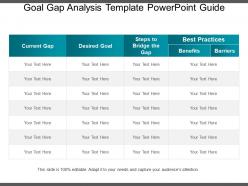 Goal gap analysis template powerpoint guide
Goal gap analysis template powerpoint guidePresenting goal gap analysis template PowerPoint guide PowerPoint shape which is 100% editable. This PPT template is crafted with attractive display and unique components. This PPT slide is easy to customize and enables you to personalize it as per your own criteria. The presentation slide is fully compatible with Google slides, multiple format and software options. In case of any assistance, kindly take instructions from our presentation design services and it is easy to download in a very short span of time. The images, layouts, designs are of high quality and ensures you quality in widescreen.
-
 Employee satisfaction survey form powerpoint shapes
Employee satisfaction survey form powerpoint shapesPresenting this business flow presentation background images presentation which is 100% editable. This PPT template is crafted with attractive display and unique components. This PPT slide is easy to customize and enables you to personalize it as per your own criteria. The presentation slide is fully compatible with Google slides, multiple format and software options. In case of any assistance, kindly take instructions from our presentation design services and it is easy to download in a very short span of time. The images, layouts, designs are of high quality and ensures quality in widescreen. Such templates are used by the human resource managers.
-
 Employee survey form powerpoint slide rules
Employee survey form powerpoint slide rulesPresenting employee survey form PowerPoint slide rules. HR professionals can use this set of slides to explain their colleagues and managers about their plan to get better employee engagement. The slide deck is 100% editable. You can modify and personalize it as per your business requirements. PPT can be downloaded into JPEG and PDF formats. You can open and edit the design template with Google Slides and MS PowerPoint software.
-
 Employee survey form template powerpoint slide ideas
Employee survey form template powerpoint slide ideasPresenting Employee Survey Form Template PowerPoint Slide Ideas. Get this completely customizable slide and make changes in it to match it to your presentation theme. Modify the colors, background, text, and icon. The number of points can be increased or decreased as per your choice. Adjust the shape and size of the image. Transform and save it in various formats, including JPG and PDF file formats. It is compatible with the Google Slides, and major Microsoft versions. Can be viewed clearly on full screen because of its splendid picture quality.
-
 Data classification example powerpoint guide
Data classification example powerpoint guidePresenting data classification example PowerPoint guide slideshow which is 100% editable. This PPT template is crafted with attractive display and unique components. This PPT slide is easy to customize and enables you to personalize it as per your own criteria. The presentation slide is fully compatible with Google slides, multiple format and software options. In case of any assistance, kindly take instructions from our presentation design services and it is easy to download in a very short span of time. The images, layouts, designs are of high quality and ensures quality in widescreen.
-
 Balanced client vendor relationship powerpoint slide images
Balanced client vendor relationship powerpoint slide imagesOur presentation on “Balanced Client Vendor Relationship Powerpoint Slide Images” is adaptable to all software for easy running. You can easily change the positioning, shaping and the color of the diagrammatic processes shown in it. It can be converted to JPG and PDF conveniently. It is also compatible with Google Slides and can be conveniently viewed in different screens. It has a highly customizable layout including font, text, color and design which makes it a ready to use presentation. High resolution PPT graphics are there for better clarity. Use our remarkable presentation at ease and lessen your burden.
-
 Behaviour and attitudes powerpoint slides
Behaviour and attitudes powerpoint slidesPresenting behavior and attitude PowerPoint slides PPT slide. High-resolution visuals. Ease of download. Compatible with numerous format options. Compatible with multiple online and offline software options.Thoroughly editable slide design background. Ease of inclusion and exclusion of slide content as per the need of the hour. Freedom to include the company-specific name, logo and trademark, so as to personalize the presentation. Used by business professionals, finance students, marketing students, and teachers.
-
Innovative and Colorful designs.
-
Out of the box and creative design.
-
Informative design.
-
The content is very helpful from business point of view.
-
Really like the color and design of the presentation.
-
Easily Understandable slides.
-
Visually stunning presentation, love the content.
-
Really like the color and design of the presentation.
-
Colors used are bright and distinctive.
-
Easily Editable.






