- Sub Categories
-
 0115 red target and arrow with five stages for target selection powerpoint template
0115 red target and arrow with five stages for target selection powerpoint templateAdaptable PowerPoint design useful for marketers, students, professors, sales people, business analysts, researchers, etc. All the icons, visuals, text, colors, etc. can be changed as per your requirements. The presentation visual is attuned with Google slides. Smooth and quick download. Sufficient space to enter related content or company information. Can be changed to different file formats such as Jpeg and Pdf. Easy guidelines are given which can be followed to modify the slides.
-
 Gf business step spiral arrow with finance and business icons flat powerpoint design
Gf business step spiral arrow with finance and business icons flat powerpoint designPresenting gf business step spiral arrow with finance and business icons flat powerpoint design. This Power Point template diagram has been crafted with graphic of business step spiral arrow and icons. This PPT diagram contains the concept of business process flow representation. Use this PPT diagram for business and marketing related presentations.
-
 Seven staged tags clock diagram with checklist powerpoint slides
Seven staged tags clock diagram with checklist powerpoint slidesThis PowerPoint presentation can be used to display your business and finance related presentations. The elements used in this PPT slide can easily be edited by means of the change in color or editing the text or size. You can change the icons to your liking. PPT slides are compatible with Google slides and can be edited in any PowerPoint software.
-
 Project team skills matrix ppt powerpoint presentation layouts background designs
Project team skills matrix ppt powerpoint presentation layouts background designsPresenting this set of slides with name - Project Team Skills Matrix Ppt Powerpoint Presentation Layouts Background Designs. This is a seven stages process. The stages in this process are Project Management, Communication, Planning, Business, Marketing.
-
 Authenticity marketing ppt powerpoint presentation file files cpb
Authenticity marketing ppt powerpoint presentation file files cpbThis is an editable one stages graphic that deals with topics like Authenticity Marketing to help convey your message better graphically. This product is a premium product available for immediate download, and is 100 percent editable in Powerpoint. Download this now and use it in your presentations to impress your audience.
-
 Comparison marketing ppt powerpoint presentation infographics inspiration
Comparison marketing ppt powerpoint presentation infographics inspirationThis is a two stage process. The stages in this process are Business, Planning, Strategy, Marketing, Management.
-
 App metrics dashboard snapshot ppt powerpoint presentation icon model
App metrics dashboard snapshot ppt powerpoint presentation icon modelThis is a six stage process. The stages in this process are Finance, Analysis, Business, Investment, Marketing.
-
 Comparison ppt powerpoint presentation icon professional
Comparison ppt powerpoint presentation icon professionalThis is a two stage process. The stages in this process are Comparison, Planning, Marketing, Finance, Strategy.
-
 Financial ppt powerpoint presentation file slide download
Financial ppt powerpoint presentation file slide downloadThis is a three stage process. The stages in this process are Finance, Marketing, Management, Investment, Analysis.
-
 About us ppt powerpoint presentation file visuals
About us ppt powerpoint presentation file visualsThis is a one stage process. The stages in this process are about us, management, planning, marketing, strategy.
-
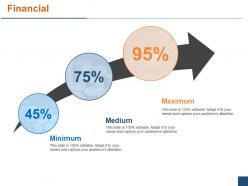 Financial ppt powerpoint presentation file picture
Financial ppt powerpoint presentation file pictureThis is a three stage process. The stages in this process are finance, marketing, management, investment, analysis.
-
 About us values client ppt powerpoint presentation gallery picture
About us values client ppt powerpoint presentation gallery pictureThis is a three stage process. The stages in this process are Our Company, Values Client, Premium Services, Marketing, Planning.
-
 Comparison finance ppt powerpoint presentation gallery rules
Comparison finance ppt powerpoint presentation gallery rulesThis is a two stage process. The stages in this process are Comparison, Planning, Marketing, Finance, Strategy.
-
 Financial minimum medium ppt powerpoint presentation gallery ideas
Financial minimum medium ppt powerpoint presentation gallery ideasThis is a three stage process. The stages in this process are Financial, Maximum, Medium, Minimum, Marketing.
-
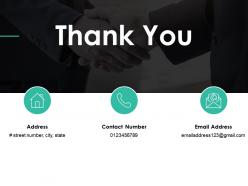 Thank you employee incentives
Thank you employee incentivesThis is a one stage process. The stages in this process are Thank You.
-
 About our company target audience ppt powerpoint presentation gallery format ideas
About our company target audience ppt powerpoint presentation gallery format ideasThis is a three stage process. The stages in this process are Target Audience, Preferred By Many, Valued Client, Business, Planning.
-
 Employee engagement key statistics us ppt powerpoint presentation gallery graphics tutorials
Employee engagement key statistics us ppt powerpoint presentation gallery graphics tutorialsThis is a three stage process. The stages in this process are Finance, Analysis, Business, Investment, Marketing.
-
 Financial plan minimum ppt powerpoint presentation icon background images
Financial plan minimum ppt powerpoint presentation icon background imagesThis is a three stage process. The stages in this process are Financial, Maximum, Medium, Minimum, Marketing.
-
 Our goal arrow ppt powerpoint presentation icon design templates
Our goal arrow ppt powerpoint presentation icon design templatesThis is a three stage process. The stages in this process are Arrow, Marketing, Strategy, Competition, Success.
-
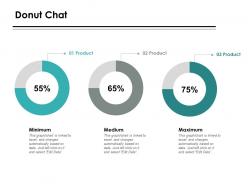 Donut chat finance ppt powerpoint presentation icon slide download
Donut chat finance ppt powerpoint presentation icon slide downloadThis is a three stage process. The stages in this process are Finance, Analysis, Business, Investment, Marketing.
-
 Thank you engagement drivers of employees
Thank you engagement drivers of employeesThis is a one stage process. The stages in this process are Thank You.
-
 4 ps target for marketing people
4 ps target for marketing peopleThis template is skillfully designed and is completely editable to suit all the needs and requirements of the user. The color of the font, its size, style, and all other elements can be customized according to the user's desire The text in the PPT placeholder can be replaced with the desired information making this template highly flexible and adaptable as well. This template is also compatible with various Microsoft versions and formats like Google Slides, JPG, PDF, etc so the user will face no issue in saving it in the format of his choice.
-
 Adl grid diagram
Adl grid diagramWorks well with the Google slides. Change the color, size and style of the PPT icons. Replace the images and the content information in the slide icons. Easy to download and save in various formats. Valuable for the marketing professionals, Team leaders and the employees.
-
 Ge mckinsey plan
Ge mckinsey planThis template is skillfully designed and is completely editable to suit all the needs and requirements of the user. The color of the font, its size, style, and all other elements can be customized according to the user's desire The text in the PPT placeholder can be replaced with the desired information making this template highly flexible and adaptable as well. This template is also compatible with various Microsoft versions and formats like Google Slides, JPG, PDF, etc so the user will face no issue in saving it in the format of his choice.
-
 Ge mckinsey stencils
Ge mckinsey stencilsThis template is skillfully designed and is completely editable to suit all the needs and requirements of the user. The color of the font, its size, style, and all other elements can be customized according to the user's desire The text in the PPT placeholder can be replaced with the desired information making this template highly flexible and adaptable as well. This template is also compatible with various Microsoft versions and formats like Google Slides, JPG, PDF, etc so the user will face no issue in saving it in the format of his choice.
-
 Risk matrix illustrative
Risk matrix illustrativeThis template is skillfully designed and is completely editable to suit all the needs and requirements of the user. The color of the font, its size, style, and all other elements can be customized according to the user's desire The text in the PPT placeholder can be replaced with the desired information making this template highly flexible and adaptable as well. This template is also compatible with various Microsoft versions and formats like Google Slides, JPG, PDF, etc so the user will face no issue in saving it in the format of his choice.
-
 Risk matrix representative
Risk matrix representativeHigh resolution PPT visuals do not pixel ate even after customization. All the PPT icons, text and diagrams can be edited to match your need. It can further be saved in any format of your choice (JPG/JPEG/PDF). Useful PowerPoint slide design for business owners, marketing executive, operations mangers, professors and students.
-
 7 elements to pass action
7 elements to pass actionThis template is skillfully designed and is completely editable to suit all the needs and requirements of the user. The color of the font, its size, style, and all other elements can be customized according to the user's desire The text in the PPT placeholder can be replaced with the desired information making this template highly flexible and adaptable as well. This template is also compatible with various Microsoft versions and formats like Google Slides, JPG, PDF, etc so the user will face no issue in saving it in the format of his choice.
-
 Aiming for the target business concept powerpoint diagrams templates
Aiming for the target business concept powerpoint diagrams templatesThis template is skillfully designed and is completely editable to suit all the needs and requirements of the user. The color of the font, its size, style, and all other elements can be customized according to the user's desire The text in the PPT placeholder can be replaced with the desired information making this template highly flexible and adaptable as well. This template is also compatible with various Microsoft versions and formats like Google Slides, JPG, PDF, etc so the user will face no issue in saving it in the format of his choice.
-
 Arrange for a target
Arrange for a targetThis template is skillfully designed and is completely editable to suit all the needs and requirements of the user. The color of the font, its size, style, and all other elements can be customized according to the user's desire The text in the PPT placeholder can be replaced with the desired information making this template highly flexible and adaptable as well. This template is also compatible with various Microsoft versions and formats like Google Slides, JPG, PDF, etc so the user will face no issue in saving it in the format of his choice.
-
 Arrows pointing target
Arrows pointing targetThis template is skillfully designed and is completely editable to suit all the needs and requirements of the user. The color of the font, its size, style, and all other elements can be customized according to the user's desire The text in the PPT placeholder can be replaced with the desired information making this template highly flexible and adaptable as well. This template is also compatible with various Microsoft versions and formats like Google Slides, JPG, PDF, etc so the user will face no issue in saving it in the format of his choice.
-
 Steps plan 4 stages style 5
Steps plan 4 stages style 5This template is skillfully designed and is completely editable to suit all the needs and requirements of the user. The color of the font, its size, style, and all other elements can be customized according to the user's desire The text in the PPT placeholder can be replaced with the desired information making this template highly flexible and adaptable as well. This template is also compatible with various Microsoft versions and formats like Google Slides, JPG, PDF, etc so the user will face no issue in saving it in the format of his choice.
-
 Steps plan 5 stages
Steps plan 5 stagesThis template is skillfully designed and is completely editable to suit all the needs and requirements of the user. The color of the font, its size, style, and all other elements can be customized according to the user's desire The text in the PPT placeholder can be replaced with the desired information making this template highly flexible and adaptable as well. This template is also compatible with various Microsoft versions and formats like Google Slides, JPG, PDF, etc so the user will face no issue in saving it in the format of his choice.
-
 Steps plan 5 stages style 4
Steps plan 5 stages style 4This template is skillfully designed and is completely editable to suit all the needs and requirements of the user. The color of the font, its size, style, and all other elements can be customized according to the user's desire The text in the PPT placeholder can be replaced with the desired information making this template highly flexible and adaptable as well. This template is also compatible with various Microsoft versions and formats like Google Slides, JPG, PDF, etc so the user will face no issue in saving it in the format of his choice.
-
 Steps plan 5 stages style 5
Steps plan 5 stages style 5This template is skillfully designed and is completely editable to suit all the needs and requirements of the user. The color of the font, its size, style, and all other elements can be customized according to the user's desire The text in the PPT placeholder can be replaced with the desired information making this template highly flexible and adaptable as well. This template is also compatible with various Microsoft versions and formats like Google Slides, JPG, PDF, etc so the user will face no issue in saving it in the format of his choice.
-
 Steps plan 6 stages
Steps plan 6 stagesThis template is skillfully designed and is completely editable to suit all the needs and requirements of the user. The color of the font, its size, style, and all other elements can be customized according to the user's desire The text in the PPT placeholder can be replaced with the desired information making this template highly flexible and adaptable as well. This template is also compatible with various Microsoft versions and formats like Google Slides, JPG, PDF, etc so the user will face no issue in saving it in the format of his choice.
-
 Steps plan 6 stages style 4
Steps plan 6 stages style 4This template is skillfully designed and is completely editable to suit all the needs and requirements of the user. The color of the font, its size, style, and all other elements can be customized according to the user's desire The text in the PPT placeholder can be replaced with the desired information making this template highly flexible and adaptable as well. This template is also compatible with various Microsoft versions and formats like Google Slides, JPG, PDF, etc so the user will face no issue in saving it in the format of his choice.
-
 Steps plan 7 stages style 6
Steps plan 7 stages style 6This template is skillfully designed and is completely editable to suit all the needs and requirements of the user. The color of the font, its size, style, and all other elements can be customized according to the user's desire The text in the PPT placeholder can be replaced with the desired information making this template highly flexible and adaptable as well. This template is also compatible with various Microsoft versions and formats like Google Slides, JPG, PDF, etc so the user will face no issue in saving it in the format of his choice.
-
 Targets style 1 ppt 21
Targets style 1 ppt 21This template is skillfully designed and is completely editable to suit all the needs and requirements of the user. The color of the font, its size, style, and all other elements can be customized according to the user's desire The text in the PPT placeholder can be replaced with the desired information making this template highly flexible and adaptable as well. This template is also compatible with various Microsoft versions and formats like Google Slides, JPG, PDF, etc so the user will face no issue in saving it in the format of his choice.
-
 Targets style 2 ppt 5
Targets style 2 ppt 5This template is skillfully designed and is completely editable to suit all the needs and requirements of the user. The color of the font, its size, style, and all other elements can be customized according to the user's desire The text in the PPT placeholder can be replaced with the desired information making this template highly flexible and adaptable as well. This template is also compatible with various Microsoft versions and formats like Google Slides, JPG, PDF, etc so the user will face no issue in saving it in the format of his choice.
-
 Targets style 2 ppt 6
Targets style 2 ppt 6This template is skillfully designed and is completely editable to suit all the needs and requirements of the user. The color of the font, its size, style, and all other elements can be customized according to the user's desire The text in the PPT placeholder can be replaced with the desired information making this template highly flexible and adaptable as well. This template is also compatible with various Microsoft versions and formats like Google Slides, JPG, PDF, etc so the user will face no issue in saving it in the format of his choice.
-
 Targets style 2 ppt 8
Targets style 2 ppt 8This template is skillfully designed and is completely editable to suit all the needs and requirements of the user. The color of the font, its size, style, and all other elements can be customized according to the user's desire The text in the PPT placeholder can be replaced with the desired information making this template highly flexible and adaptable as well. This template is also compatible with various Microsoft versions and formats like Google Slides, JPG, PDF, etc so the user will face no issue in saving it in the format of his choice.
-
 Target powerpoint slides presentation diagrams templates
Target powerpoint slides presentation diagrams templatesThis template is skillfully designed and is completely editable to suit all the needs and requirements of the user. The color of the font, its size, style, and all other elements can be customized according to the user's desire The text in the PPT placeholder can be replaced with the desired information making this template highly flexible and adaptable as well. This template is also compatible with various Microsoft versions and formats like Google Slides, JPG, PDF, etc so the user will face no issue in saving it in the format of his choice.
-
 Goals and targets 10
Goals and targets 10This template is skillfully designed and is completely editable to suit all the needs and requirements of the user. The color of the font, its size, style, and all other elements can be customized according to the user's desire The text in the PPT placeholder can be replaced with the desired information making this template highly flexible and adaptable as well. This template is also compatible with various Microsoft versions and formats like Google Slides, JPG, PDF, etc so the user will face no issue in saving it in the format of his choice.
-
 Goals and targets 13
Goals and targets 13This template is skillfully designed and is completely editable to suit all the needs and requirements of the user. The color of the font, its size, style, and all other elements can be customized according to the user's desire The text in the PPT placeholder can be replaced with the desired information making this template highly flexible and adaptable as well. This template is also compatible with various Microsoft versions and formats like Google Slides, JPG, PDF, etc so the user will face no issue in saving it in the format of his choice.
-
 Goals and targets 16
Goals and targets 16This template is skillfully designed and is completely editable to suit all the needs and requirements of the user. The color of the font, its size, style, and all other elements can be customized according to the user's desire The text in the PPT placeholder can be replaced with the desired information making this template highly flexible and adaptable as well. This template is also compatible with various Microsoft versions and formats like Google Slides, JPG, PDF, etc so the user will face no issue in saving it in the format of his choice.
-
 Goals and targets 17
Goals and targets 17This template is skillfully designed and is completely editable to suit all the needs and requirements of the user. The color of the font, its size, style, and all other elements can be customized according to the user's desire The text in the PPT placeholder can be replaced with the desired information making this template highly flexible and adaptable as well. This template is also compatible with various Microsoft versions and formats like Google Slides, JPG, PDF, etc so the user will face no issue in saving it in the format of his choice.
-
 Goals and targets 8
Goals and targets 8This template is skillfully designed and is completely editable to suit all the needs and requirements of the user. The color of the font, its size, style, and all other elements can be customized according to the user's desire The text in the PPT placeholder can be replaced with the desired information making this template highly flexible and adaptable as well. This template is also compatible with various Microsoft versions and formats like Google Slides, JPG, PDF, etc so the user will face no issue in saving it in the format of his choice.
-
 Group discussions for common goal
Group discussions for common goalThis template is skillfully designed and is completely editable to suit all the needs and requirements of the user. The color of the font, its size, style, and all other elements can be customized according to the user's desire The text in the PPT placeholder can be replaced with the desired information making this template highly flexible and adaptable as well. This template is also compatible with various Microsoft versions and formats like Google Slides, JPG, PDF, etc so the user will face no issue in saving it in the format of his choice.
-
 Steps plan 2 stages style 2
Steps plan 2 stages style 2This template is skillfully designed and is completely editable to suit all the needs and requirements of the user. The color of the font, its size, style, and all other elements can be customized according to the user's desire The text in the PPT placeholder can be replaced with the desired information making this template highly flexible and adaptable as well. This template is also compatible with various Microsoft versions and formats like Google Slides, JPG, PDF, etc so the user will face no issue in saving it in the format of his choice.
-
 Steps plan 2 stages style 3
Steps plan 2 stages style 3This template is skillfully designed and is completely editable to suit all the needs and requirements of the user. The color of the font, its size, style, and all other elements can be customized according to the user's desire The text in the PPT placeholder can be replaced with the desired information making this template highly flexible and adaptable as well. This template is also compatible with various Microsoft versions and formats like Google Slides, JPG, PDF, etc so the user will face no issue in saving it in the format of his choice.
-
 Steps plan 3 stages
Steps plan 3 stagesThis template is skillfully designed and is completely editable to suit all the needs and requirements of the user. The color of the font, its size, style, and all other elements can be customized according to the user's desire The text in the PPT placeholder can be replaced with the desired information making this template highly flexible and adaptable as well. This template is also compatible with various Microsoft versions and formats like Google Slides, JPG, PDF, etc so the user will face no issue in saving it in the format of his choice.
-
 Steps plan 3 stages style 2
Steps plan 3 stages style 2This template is skillfully designed and is completely editable to suit all the needs and requirements of the user. The color of the font, its size, style, and all other elements can be customized according to the user's desire The text in the PPT placeholder can be replaced with the desired information making this template highly flexible and adaptable as well. This template is also compatible with various Microsoft versions and formats like Google Slides, JPG, PDF, etc so the user will face no issue in saving it in the format of his choice.
-
 Steps plan 3 stages style 3
Steps plan 3 stages style 3This template is skillfully designed and is completely editable to suit all the needs and requirements of the user. The color of the font, its size, style, and all other elements can be customized according to the user's desire The text in the PPT placeholder can be replaced with the desired information making this template highly flexible and adaptable as well. This template is also compatible with various Microsoft versions and formats like Google Slides, JPG, PDF, etc so the user will face no issue in saving it in the format of his choice.
-
 Steps plan 3 stages style 4
Steps plan 3 stages style 4This template is skillfully designed and is completely editable to suit all the needs and requirements of the user. The color of the font, its size, style, and all other elements can be customized according to the user's desire The text in the PPT placeholder can be replaced with the desired information making this template highly flexible and adaptable as well. This template is also compatible with various Microsoft versions and formats like Google Slides, JPG, PDF, etc so the user will face no issue in saving it in the format of his choice.
-
 Steps plan 4 stages
Steps plan 4 stagesThis template is skillfully designed and is completely editable to suit all the needs and requirements of the user. The color of the font, its size, style, and all other elements can be customized according to the user's desire The text in the PPT placeholder can be replaced with the desired information making this template highly flexible and adaptable as well. This template is also compatible with various Microsoft versions and formats like Google Slides, JPG, PDF, etc so the user will face no issue in saving it in the format of his choice.
-
 Steps plan 4 stages style 4
Steps plan 4 stages style 4This template is skillfully designed and is completely editable to suit all the needs and requirements of the user. The color of the font, its size, style, and all other elements can be customized according to the user's desire The text in the PPT placeholder can be replaced with the desired information making this template highly flexible and adaptable as well. This template is also compatible with various Microsoft versions and formats like Google Slides, JPG, PDF, etc so the user will face no issue in saving it in the format of his choice.
-
 Strength and weaknesses 23
Strength and weaknesses 23This template is skillfully designed and is completely editable to suit all the needs and requirements of the user. The color of the font, its size, style, and all other elements can be customized according to the user's desire The text in the PPT placeholder can be replaced with the desired information making this template highly flexible and adaptable as well. This template is also compatible with various Microsoft versions and formats like Google Slides, JPG, PDF, etc so the user will face no issue in saving it in the format of his choice.
-
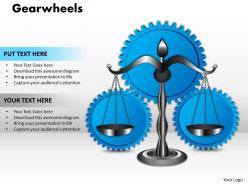 Gearwheels 27
Gearwheels 27This template is skillfully designed and is completely editable to suit all the needs and requirements of the user. The color of the font, its size, style, and all other elements can be customized according to the user's desire The text in the PPT placeholder can be replaced with the desired information making this template highly flexible and adaptable as well. This template is also compatible with various Microsoft versions and formats like Google Slides, JPG, PDF, etc so the user will face no issue in saving it in the format of his choice.
-
 57 opportunities
57 opportunitiesThis template is skillfully designed and is completely editable to suit all the needs and requirements of the user. The color of the font, its size, style, and all other elements can be customized according to the user's desire The text in the PPT placeholder can be replaced with the desired information making this template highly flexible and adaptable as well. This template is also compatible with various Microsoft versions and formats like Google Slides, JPG, PDF, etc so the user will face no issue in saving it in the format of his choice.
-
Perfect template with attractive color combination.
-
Use of icon with content is very relateable, informative and appealing.
-
Commendable slides with attractive designs. Extremely pleased with the fact that they are easy to modify. Great work!
-
Great designs, really helpful.






