- Sub Categories
-
 Roll out plan gantt chart powerpoint graphics
Roll out plan gantt chart powerpoint graphicsPresenting, our well-designed roll out plan gantt chart. This PPT slide is a certain way to present your weekly business and finance related long-term projects presentations. The appealing designs shown in this template can be modified and presented to a professional audience and corporate environment according to your liking. Downloading this slide will allow you to use it at its full blow. This slide is also compatible with Google Slides. Fit with a varied set of software options available online and offline and available in 4:3 and full-screen version 16:9.
-
 Roll out plan powerpoint table
Roll out plan powerpoint tablePresenting PowerPoint template on Roll Out Plan Powerpoint Table. It is a perfect solution template to educate others about the roll out plan in less time.Since the template is 100% editable, you can easily customize it without any prior designing experience.The template is compatible with Google Slides.It is available in different color themes.You can simply edit the PPT as per your needs, clip out any illustration, or use it readily as well.So,download the PPT to grab compliments from others.
-
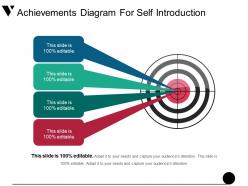 Achievements diagram for self introduction good ppt example
Achievements diagram for self introduction good ppt examplePresenting a PPT template named Achievements diagram for self introduction good PPT example. This slide is professionally designed and is fully editable. The graphics and the content can all be replaced in this PPT slide. You can easily customize the font color, font size, and font style. The color of the diagram and the background color can be altered. You can rewrite the text with your desired content. The slide is Google Slides friendly and can be saved in PDF as well JPG formats. You can choose high quality icons from a wide variety of options. Use this PPT template to accomplish your work effortlessly.
-
 Personal profile for self introduction layout presentation powerpoint
Personal profile for self introduction layout presentation powerpointPresenting personal profile for self introduction layout presentation PowerPoint. High resolution icons are perfect to describe the concept of self introduction for interviews, seminars or business meetings. The design allows full editing. You can edit the slideshow the way you want. PPT can be downloaded and converted into JPEG and PDF formats. You can open and edit the slideshow with Google Slides and Microsoft Office 2010 and 13 versions.
-
 Recommendation Testimonials For Self Introduction Presentation Visuals
Recommendation Testimonials For Self Introduction Presentation VisualsSlideTeam would like to introduce you all to this recommendation testimonials for self-introduction presentation visuals. This PowerPoint template is fully customizable and will allow you to make numerous changes to its predesigned slides. You can alter the font color, font style, and even the font size. The color, size, and orientation of the various diagrams used are also customizable. Following simple instructions given in the sample slides, you can make all these changes. The business template is also compatible with Google Slides, which makes it user-friendly.
-
 Self introduction professional template sample presentation ppt
Self introduction professional template sample presentation pptHighlighting self introduction professional template sample presentation PPT. PowerPoint layout is flexible with most software like JPG and PDF. Supreme picture quality design comes with high resolution picture as pixels never break even on wide screen. Presentation visual is easy to download and save. PowerPoint slide merges well with Google Slides. Preferences insert corporate details such as name, logo and tagline. Fully adaptable presentation graphic can be modified at any stage.
-
 Business target areas powerpoint presentation
Business target areas powerpoint presentationPresenting business target areas PowerPoint Presentation PPT design. This is incredibly embellished PPT template pragmatic for the management professionals. It also remain its high quality even when projected on the wide screen .This PowerPoint design can be easily exportable into PDF or JPG file forms. It is also well compatible with Google Slides and other programs. It also offers the amendable features like colors, text background etc.
-
 Creating a great sales culture powerpoint slide clipart
Creating a great sales culture powerpoint slide clipartPresenting creating a great sales culture PowerPoint slide clipart. The biggest advantage of downloading this design is that it is 100% editable. Modify and change the design components e.g. font type, color, size according to your business preferences. Insert business name, logo etc. PPT is fully compatible with Google Slides and MS PowerPoint. You can easily access the design template on standard or full screen.
-
 Product launch and commercialization ppt infographics
Product launch and commercialization ppt infographicsPresenting product launch and commercialization PPT infographics PPT slide. The image is thoroughly editable in terms of color, font, and text. Changes are at your command. Once downloaded the PPT can be saved in any format of your choice. The presentation is compatible with Google slides and several other software options. The use of high-resolution visuals ensure that the presentation can be displayed on any screen size and the images won’t pixelate. Such presentations have numerous uses and so there are numerous professional and educational users of this PPT.
-
 Target of operational excellence ppt samples download
Target of operational excellence ppt samples downloadPresenting our well designed target of operational excellence PPT samples download layout. This is an fully editable design for presenting fresh business ideas and key points in your business organisation. Adapt and personalize the presentation by including the company name and logo as per the provisions set by your business. Present this PPT diagram with Google Slides for your best experience. This slide is also available for download in both the standard 4:3 and widescreen version 16:9 for your best experience. Download this PPT design in a snap and win the hearts of your audience.
-
 Operating and financial leverage ppt model
Operating and financial leverage ppt modelSlideTeam would like to present to all of its viewers this 100% editable operating and financing leverage PPT model. This PPT template lets you alter the font style, font color and font size of the image used in it. The business slides after being downloaded can be viewed in widescreen display ratio of 16:9 or standard size display ratio of 4:3. The PowerPoint presentation is very user-friendly as it is compatible with Google Slides and can be saved in the format of PDF or JPG.
-
 Pros and cons of nutritional supplements ppt slide
Pros and cons of nutritional supplements ppt slidePresenting pros and cons of nutritional supplements PPT design. This PowerPoint design is adaptable with Google Slides. This Presentation slide can also be simply exportable into PDF or JPG file schemes. This PPT image can be displayed in a larger screen ratio with an unaffected high resolution. All the aspects or features of this Presentation graphic like matter, pattern, context, etc. are fully alterable.
-
 Pros and cons ppt slide themes
Pros and cons ppt slide themesPresenting pros and cons PPT slide themes PPT slide. You can download the slide and save into JPG & PDF format and can also display in the standard & widescreen view. You may even do alteration in the slide such as color, text, font type, font size and aspect ratio. The template gets synced with Google Slides and editable in PowerPoint. You may share this slide with large segment because it has tremendous pixel quality. You can insert the relevant content in text placeholder of the template.
-
 Email campaign powerpoint slides design
Email campaign powerpoint slides designPresenting our email campaign PowerPoint slides design. Adjust PPT layout, font, text and color as per your necessity. This template offers simple data input options like company logo, name or trademark. This PowerPoint theme is fully supported by Google Slides. Picture quality of these slides does not change even when project on large screen. Fast downloading speed and formats can be easily changed to JPEG and PDF applications. This template is suitable for marketing, sales persons, business managers and entrepreneurs.
-
 Annual saving and budget enhancement powerpoint shapes
Annual saving and budget enhancement powerpoint shapesPresenting annual saving and budget enhancement PowerPoint template slide Images. Effortlessly alterable template slide as shading, content and textual styles are customizable. This PPT slide is entirely consistent with Google Slides. Easy to download this slide and save into JPEG and PDF format. Use of the best quality images, graphics, color, and icons. Quick to incorporate business image, name, signature, copyright and picture for personalization of slide. Picture quality does not get harm when displayed on widescreen. Instructional slides are available for guidance.
-
 Business engagement model powerpoint presentation
Business engagement model powerpoint presentationSlideTeam would like to introduce to all you this totally editable business engagement model PowerPoint presentation. This slideshow will let you customize the color, size, and orientation of the diagrams used in it. The business template after being downloaded can be viewed in standard size display ratio of 4:3 or widescreen display ratio of 16:9. The slides are totally user friendly as you can or delete a number of features from the predesigned set of slides. The business slides can also be saved in the format of PDF or JPG.
-
 Best hourly agenda example of ppt
Best hourly agenda example of pptBringing to you this presentation on Hourly Agenda Example Of PPT. This template can be of great use for any employees or even students. It can be downloaded and converted into JPEG and PDF formats. Slide is fully editable. You can modify and personalize the design components according to your business preferences. Design can be accessed on both normal and full screen design view. No compromise with the quality of the design even when viewed on full screen.
-
 Hourly agenda timesheet powerpoint layout
Hourly agenda timesheet powerpoint layoutPresenting hourly agenda timesheet PowerPoint layout PPT slide. You can download this schedule template and save it into JPG & PDF format. Display this planner template in the standard & widescreen view. You can edit the graph design slide such as color, text, font type, font size and aspect ratio. The sign design template gets fully synced with Google Slides and completely editable in PowerPoint. You can share this template with large segment due to its amazing pixel quality. You can insert the schedule detail in text placeholder of this slide.
-
 Hourly daily agenda powerpoint shapes
Hourly daily agenda powerpoint shapesPresenting hourly daily agenda PowerPoint shapes PPT slide. This planning slide is easily downloadable and saves it into other formats such as JPG & PDF. You can display this template in the standard or widescreen view. A user can even edit the color, text, font type, font size and aspect ratio of this slide. The scheduler template gets completely synced with Google Slides and 100% editable in PowerPoint. Sharing of this slide with large segment is easy due to its splendid pixel quality. Insert the to-do list in text placeholder of the template.
-
 Hourly schedule agenda powerpoint show
Hourly schedule agenda powerpoint showBringing this Hourly Schedule Agenda PowerPoint Show. The slide is available in PowerPoint and can be used in Google Slides too. It can be altered easily. The colors of the diagram and PPT background can be changed. Also, the related content can be placed in the text holders provided. The font style, size and colors can also be altered as per your requirement. You can also insert the name and logo of your establishment. It is available in two different sizes - standard and widescreen. The high resolution image promises unparalleled quality. It can be downloaded easily.
-
 Hourly weekly agenda powerpoint slide deck
Hourly weekly agenda powerpoint slide deckPresenting hourly weekly agenda PowerPoint slide deck PPT slide. You can download the slide and save into JPG & PDF format and can also display in the standard & widescreen view. You may even do alteration in the slide such as color, text, font type, font size and aspect ratio. The template gets synced with Google Slides and editable in PowerPoint. You may share this slide with large segment because it has tremendous pixel quality. You can insert the relevant content in text placeholder of the template.
-
 Hourly weekly agenda template powerpoint slide
Hourly weekly agenda template powerpoint slidePresenting Hourly Weekly Agenda Template PowerPoint Slide. The PPT is available in two different sizes - 4:3 and 16:9. It has been prepared in PowerPoint and is suitable for use in Google Slides too. You can alter the colors of the table and background. Also, you can add the name and logo of your company easily. The sample text can be replaced by your own content. The style, size and colors of the font used can also be changed according to your needs. The image has a high resolution which ensures clarity even upon enlarging the size of the image. It can be downloaded conveniently.
-
 Hourly weekly agenda timesheet powerpoint slide clipart
Hourly weekly agenda timesheet powerpoint slide clipartPresenting hourly weekly agenda timesheet PowerPoint slide clipart PPT slide. This is a flawless presentation of designs and colors. Splendid quality pictures which do not pixelate when projected on the huge screen. There is compatibility with numerous format options like JPEG and JPG. It is harmonious with numerous online and offline software options. This is completely editable content. Ease of swipe out and/or bring in of content as per individual choice. There is freedom to personalize the slides with company name, logo and or trademark. Used by marketing professionals, students, and educators.
-
 Weekly hourly agenda timesheet powerpoint slides
Weekly hourly agenda timesheet powerpoint slidesIntroducing this Weekly Hourly Agenda Timesheet PowerPoint Slide. The design has been prepared in PowerPoint and can be implemented in Google Slides too. It can be modified as per your need. You can change the colors of the table and background. The sample text can be replaced by relevant content. You can alter the style, size and colors of the fonts used. Also, you can insert the name and logo of your company. The PPT is available in two sizes - standard screen and widescreen. The image has a high resolution which ensures that it does not blur upon enlarging. It can be downloaded easily.
-
 Issues insight ppt example file
Issues insight ppt example fileSlideTeam would like you all to get familiar with this issues insights PPT example file. This totally user- friendly PPT template allows you to make a number of changes to the predesigned set of slides. The font size, font color and font style of the text used is also customizable and the color, size, and orientation of other features are also alterable. The slideshow is very easy to use as it is compatible with Google Slides and it can be saved in the format of JPG or PDF.
-
 Marketing goals ppt images
Marketing goals ppt imagesSlideTeam would like to present to all of you our marketing goals PPT images. This given deck of slides is fully customizable which lets you make numerous changes. The slideshow lets you save it in the format of either PDF or JPG as per your convenience. The PowerPoint presentation once downloaded can be viewed by you in widescreen display ratio of 16:9 or standards size display ratio of 4:3. The slides are very non- complex to use, as they are compatible with Google Slides.
-
 Multiple charts for digital marketing analysis presentation images
Multiple charts for digital marketing analysis presentation imagesPresenting multiple charts for digital marketing analysis Presentation image. This is pre-aligned PPT design template which is acceptable by corporate marketing managers and analysts for all kind of businesses. They provide an unaffected high-quality visual PPT Design. They provide easily resizable shapes, patterns, and matters etc. They are strenuous Presentation graphic having a smooth downloading process. They are well versant with Google Slides and other applications.
-
 Multiple charts for executive dashboard snapshot presentation layouts
Multiple charts for executive dashboard snapshot presentation layoutsPresenting, multiple charts for executive dashboard snapshot presentation layouts. Use this PPT deck for data representation related presentations. All elements shown here are fully editable and can quickly be edited in terms of change in color or editing the text or size. Edit text boxes to describe the subject. Compatible with Google Slides, this slide can be edited in any PowerPoint software and is available in both standard 4:3 and widescreen format 16:9 after downloading. Easily edit, change the colors, a company logo. Include your company logo by following the guidelines and include your company logo by following a few steps.
-
 Multiple charts for internet marketing presentation outline
Multiple charts for internet marketing presentation outlinePresenting multiple charts for internet marketing presentation outline. Hasty download and quickly adapt into JPEG and PDF document. Preferences share PPT design in standard and widescreen display view. Accessibility edits the design with trade name, image, icon and tagline and merges with Google Slides. PowerPoint graphic is available with different nodes and stages. High quality presentation design comes with amendment options as color, text and font and other elements can be amended.
-
 Multiple charts for sales dashboard snapshot presentation pictures
Multiple charts for sales dashboard snapshot presentation picturesPresenting multiple charts for sales dashboard PPT image. Incredibly amicable PPT design entirely useful for Sales professionals and experts. Comprehensive and convenient PPT Image with ductile dummy data options with an alternative to add company name, design, or symbol. Consonant with all available graphic softwares and Google Slides. Totally accessible into other file configurations like PDF or JPG. Features as background images, styles, texts, and other characteristics are fully editable. Expeditious downloading process.
-
 Multiple charts for traffic analysis presentation portfolio
Multiple charts for traffic analysis presentation portfolioPresenting, our multiple charts for traffic analysis presentation portfolio to inspire team members and other audiences. Obtain in standard and widescreen formats after downloading, in both standard 4:3 and widescreen format 16:9 after downloading. Fully editable and predesigned formats for your ease and compatibility. Use this PPT deck with Google Slides and project on the various sized screen for business meetings. We have shown this PPT design for the business traffic analysis of your company. Include this predesigned format in or PPT presentation and include your company data by following the guidelines. Easily convert into pdf or jpeg format.
-
 Multiple charts sample presentation ppt
Multiple charts sample presentation pptPresenting, multiple Charts Sample Presentation PPT. This is a fully editable PPT for data representation in business presentations. Text, icons, colors used here can be personalized by making a few clicks. Edit the text to write a brief about the topic according to your analysis. Compatible with Google Slides and can be projected on wide screens. Suitable for use by managers, employees, and organizations. Includeyour company logo here in the PPT to personalize further. Use ths design with Google Slides at ease and project on widescreens for your best experience. Download this PowerPoint deck in a snap and explore full features.
-
 Multiple charts showcasing email marketing analysis presentation slides
Multiple charts showcasing email marketing analysis presentation slidesIntroducing multiple charts showcasing email marketing analysis PPT slide. This is exclusively codified PPT design scheme which is quite suitable for business managers, marketing experts etc. This PPT graphic can be acclimating with divergent softwares and Google Slides. This Presentation template can be customizable in to other file formats like PDF or JPG. Offers an alterable designs, forms, colors, contents etc. Also provides an option to add company name or emblem with this PPT template.
-
 Multiple charts showing company sales sample ppt files
Multiple charts showing company sales sample ppt filesPresenting, multiple charts showing company sales layout PowerPoint slide. Follow the guidelines to edit, change the colors, edit the text areas to include your company data. Personalize the text, icons, colors used here by following a few steps. Use this design with Google Slides and project on widescreens. Quickly download to save time and enjoy the customization services it provides. Convert this design to pdf or jpeg format and use in both standard 4:3 and widescreen format 16:9 after downloading. Include your company data in this predesigned PPT format just by following a few simple steps.
-
 Limitations m commerce presentation images
Limitations m commerce presentation imagesPresenting, limitations of m-commerce layout PowerPoint slide. Include your data at ease by editing the text in a PowerPoint software and incorporate your company logo. You can alter the color of the elements in the picture and choose it according to your liking. Easily convert this PPT layout in pdf or jpeg format as per the requirement. Include it in fullscreen mode after downloading, available in 4:3 standard and full-screen version 16:9. can be converted into pdf or jpeg format as per the need. Download this PowerPoint deck in a snap and explore full features.
-
 Capability levels maturity matrix powerpoint guide
Capability levels maturity matrix powerpoint guidePresenting capability maturity levels matrix PowerPoint guide. PPT is suitable for business development and expansion related presentations. Slideshow allows full editing. You can change the design layout, elements as per your customized requirements. Insert business logo, trademarks to make the design look more personal. PPT can be opened with Google Slides and PowerPoint. High quality icons and graphics have been used in the PPT design.
-
 Human resource capability matrix powerpoint ideas
Human resource capability matrix powerpoint ideasPresenting the Human Resource Capability Matrix PowerPoint Ideas. The matrix slide design is 100% editable in PowerPoint as well as compatible with Google Slides. You can even do changes in the size of the table as per your requirement. A user can edit the aspect ratio, font type, and font size because this template is fully editable. You can save this slide into JPG or PDF formats.
-
 Project and business capability matrix powerpoint presentation
Project and business capability matrix powerpoint presentationPresenting project and business capability matrix PowerPoint presentation slideshow. The PPT is thoroughly editable and is equipped with all that is needed by you to make an overall effective presentation. It has been designed professionally and can be edited according to the presenter’s needs and preferences. This PowerPoint shape is flexible with Google Slides and compatible with multiple softwares and format options. Often used by business managers.
-
 Skills base team capability matrix powerpoint show
Skills base team capability matrix powerpoint showPresenting, our skills base team capability matrix layout PowerPoint slide. This PPT Template can be comprehended by business executives for representing their business and finance approach. You can edit and resize the position of the elements included here, edit the text section to mention major points. You can include your company's logo in the PPT deck. This PowerPoint template is also compatible with Google Slides and available in 4:3 standard and full-screen version 16:9. Include your company data in this predesigned PPT format just by following a few simple steps.
-
 Core competencies analysis sample ppt presentation
Core competencies analysis sample ppt presentationPresenting this set of slides with name -Core competencies analysis sample PPT presentation. It is a professionally designed PowerPoint template with high quality content. Get an easy access to this customizable template. You can change the colour, text and font size as per your need. You can add or delete the content wherever required. Its compatibility with Google Slides makes it easily available. The PPT slide is available both in standard as well wide screen size. Convert and save this PPT slide in both PDF and JPG formats. You are just a click to away to have this readymade presentation. Click the download button now.
-
 3 critical success factors template powerpoint slides
3 critical success factors template powerpoint slidesPresenting 3 critical success factors template PowerPoint slides PowerPoint layout. Include your data simply by writing the text in a PowerPoint software and include your business logo. Change the color of the components in the picture and choose them according to your desire. Download and use it in fullscreen, available in 4:3 standard and full-screen version 16:9. can be converted into pdf or jpeg format as per the demand. Quickly edit, change the colors, text, company logo and include your company logo by following the guidelines shown here. easily project the design to widescreens for the best experience.
-
 4 critical success factors template powerpoint topics
4 critical success factors template powerpoint topicsPresenting 4 critical success factors layout PowerPoint slide. Provide a complete solution through this predesigned template. This deck is fully customizable and can be edited in any PPT software. Download in a few seconds and edit in terms of colors, icons, and fonts Include your data by editing the text. Save in pdf or jpeg format as needed. Apply this design with multiple online & offline formats and projects on widescreens for your best experience. Use with Google Slides and include your company logo here. After downloading this PPT design is available in 4:3 standard and full-screen version 16:9.
-
 5 critical success factors template ppt background
5 critical success factors template ppt backgroundPresenting 5 critical success factors template PPT background. PowerPoint slide is versatile with most software like JPG and PDF. Noteworthy picture quality design comes with high resolution picture as pixels never break even shared on wide screen. Presentation layout is easy to download and save for later use. Presentation layout goes well with Google Slides. Preference adds company name, logo and icon. Entirely modifiable presentation design can be modified anytime.
-
 6 critical success factors template ppt background designs
6 critical success factors template ppt background designsSlideTeam would like to present to you its fully editable and 100% alterable 6 critical success factors template PPT background designs. This slideshow presentation once downloaded can be viewed in widescreen display ratio of 16:9 or standard size display ratio of 4:3. The deck of business slides can be saved in the format of PDF or JPG easily. The PPT presentation is 100% adjustable which lets you alter the font size, font color and font style of the text used. This set of predesigned slides is also compatible with Google Slides.
-
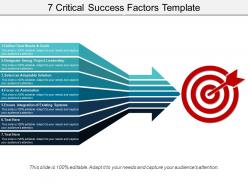 7 critical success factors template ppt background graphics
7 critical success factors template ppt background graphicsExhibiting 7 critical success factors PPT template. Speedy download and easily adapt into JPEG and PDF document. Preferences showcase presentation graphic in standard and widescreen display view. Availability customizes the design with company name, image, icon and picture. High quality PowerPoint visual comes with editing options as color, text and font and other elements can be edited. Presentation design is accessible with different nodes and stages and can be shared with Google Slides.
-
 Critical success factors key performance indicators ppt images
Critical success factors key performance indicators ppt imagesPresenting critical success factors key performance indicators PPT images PPT slide. This is a smart design layout. It is professionally proficient and aesthetically sound. Easy to customize. Ease of personalization with company-specific name, logo, and trademark. This is thoroughly changeable content. It is compatible with a large number of format options like JPEG / JPG and PNG. Compatible with multiple software options both online and offline. It has high-resolution visuals. No fear of distorted picture when projected on a wide screen. Applicable by marketing enthusiasts, business manager, sales managers, students, and teachers
-
 Employee performance testing ppt sample
Employee performance testing ppt samplePresenting employee performance testing PPT sample design. The best advantage of downloading this design is that it is 100% editable. Modify and customize PPT design by changing font type, color, size, background etc. Easy and swift downloading available. PPT can be converted into JPEG and PDF formats. Design is fully compatible with Google Slides and PowerPoint. High-quality visuals and icons have been used to describe presentation components.
-
 Employee experience metrics sample ppt files
Employee experience metrics sample ppt filesPresenting employee experience metrics PPT slide. They are professionally designed Presentation graphics which are profitable for the Human resource managers, business managers and more. All the characteristics like the font, size, color, PPT image etc. are completely alterable according to your requirement. They are also well compatible with all the Google slides. They have easy and smooth downloading procedure too. They also provide an option to add your business logo too.
-
 Customer satisfaction survey companies ppt slide design
Customer satisfaction survey companies ppt slide designIntroducing customer satisfaction survey companies PPT slide design. This PPT slide offers fully customizable Presentation designs, verse, themes, figures etc. Reasonable for the business experts and managers. Appropriate with all Google Slides and other applications. Provides a scope to replace the dummy PPT images with the new ones. Cognizant PowerPoint designs which save time also. Quick downloading process available.
-
 Customer satisfaction survey examples ppt slide show
Customer satisfaction survey examples ppt slide showPresenting a PPT slide named Customer satisfaction survey examples PPT slide show. Keep your audience glued with professionally designed PPT slide. This PPT slide has creative visuals and well researched content. Not just this, the professionals at SlideTeam have crafted this slide with appropriate diagrams, layouts, icons and more. This content ready presentation is fully editable. Change the colour, text and font size. You can also modify the content as per your need. The PPT slide is compatible with Google Slides and can be fetched easily anywhere. Export this PPT slide in both PDF as well JPG formats. Get access to this well crafted slide.
-
 Customer satisfaction survey questionnaire presentation deck
Customer satisfaction survey questionnaire presentation deckPresenting customer satisfaction survey questionnaire presentation deck PPT slide. A user can save it into other formats like JPG & PDF after downloading this template. An individual can easily represent questionnaire design in the standard or widescreen view. The table diagram template is compatible with Google Slides as well as editable in PowerPoint. You can do alteration in the color, text, font size, font type, diagram, aspect ratio, etc. of this slide. Sharing the template with a large segment become easy due to its splendid pixel quality. A user can easily add more questions in text placeholder of this slide.
-
 Action and reaction template 2 sample of ppt
Action and reaction template 2 sample of pptPresenting action and reaction template 2 sample of ppt. This is a action and reaction template 2 sample of ppt. This is a two stage process. The stages in this process are action and reaction, third law, interaction pair, equal and opposite, reaction force, newtons third law.
-
 Leadership action and reaction powerpoint images
Leadership action and reaction powerpoint imagesPresenting our well designed and thoroughly thought leadership action and reaction PowerPoint images design template deck. This is equipped with ready-made content with adjustable data. Pliable framework with color, layout, and font. It can also be easily converted into a pdf or even a jpg format. Valuable for various people like students, aspiring professionals, researchers, business professional, and corporate personalities, this deck enables you to insert your company logo or trademark in the design as per your provisions. Compatible with Google Slides and can be projected to wide screens in business meetings.
-
 Multichannel vs omni channel powerpoint slide templates
Multichannel vs omni channel powerpoint slide templatesPresenting multichannel vs omnichannel PowerPoint slide templates PPT slide. This infographic template designed by professionals of SlideTeam to describe benefits, challenges of multichannel marketing. The marketing slide is fully editable in PowerPoint and compatible with Google Slides as well. A presenter can edit the aspect ratio, size of the icons, font type & font size, etc. as this template is 100% editable template along with that it is easily customizable i.e. text, colors, etc. are editable. A user can save this template into JPG & PDF formats.
-
 Everyday task list ppt slide
Everyday task list ppt slidePresenting everyday task list PPT slide. This is a hundred percent editable slide example. Change the content as per individual need and preference. Add or delete the elements as per choice. Add the company name, logo or trademark for that extra personalization. It is compatible with multiple format options. It is harmonious with varied software available online and offline. It is visually exciting and information rich. It is applied by several managers, corporate professionals, and scholars.
-
 Project task management ppt slide design
Project task management ppt slide designPresenting project task management PPT slide design PPT slide. High-quality visuals which do not pixelate when projected on the wide screen. Ease of inclusion and exclusion of content as per the need of the organization. Execute the changes in the shape, color, text, and content of the slide content. Compatible with multiple number of software options available both online and offline. The available PPT is harmonious with a set of formats. You may increase the level of customization and personalization. Used by professionals, entrepreneurs, marketers, strategists, analysts, and scholars.
-
 Task list ppt slide styles
Task list ppt slide stylesPresenting task list PPT slide styles PPT slide. Professionally equipped and aesthetically designed presentation model. Stunning visuals which do not pixelate when projected on the wide screen. Impressive content management is assured because the content being thoroughly editable. Modify the content with shapes, color, orientation and fonts at your need and comfort. Personalize the presentation with your own company name and logo. This presentation is compatible with varied software options and format options. Used by managers, entrepreneurs, students, teachers, and strategists.
-
 Task management gantt chart ppt slide template
Task management gantt chart ppt slide templatePresenting task management Gantt chart PPT slide template PPT slide. Impressive high-resolution visuals which do not pixelate when projected on a wide screen. Ease of download. Ease of insertion of company-specific name, logo, and trademark. It has a thoroughly editable slide design background. Compatible with multiple numbers of software options available both online and offline. PPT is compatible with multiple format options like JPEG, JPG and PDF. PPT is applicable to a large number of corporate professionals, students, and teachers. Ease of customization and personalization.
-
 Task significance ppt slide themes
Task significance ppt slide themesPresenting this task significance PPT slide themes presentation which is 100% editable. The inserted features in this PPT are easy with changes and all the features used in this PowerPoint presentation are compatible with Google Slides, multiple format and software options. This PPT is easy to download in a very short span of time. In case of any assistance, the presenter can refer to presentation designs services being provided along with this PowerPoint presentation.
-
 Task status report ppt slides download
Task status report ppt slides downloadPresenting a PPT template named Task status report PPT slides download. You can completely edit this slide as per your requirements. Font color, Font size, Font style, background color and the color of diagram are all editable and can be changed. The dummy text in the slide can be rewritten. A collection of editable and high quality icons ensure a better design to your presentation. Choose from an array of these icons to enhance your presentation. The slide is compatible with Google Slides and can be saved in both JPG and PDF formats. Save yourself some time by downloading this slide now.
-
Topic best represented with attractive design.
-
Great experience, I would definitely use your services further.
-
Great quality product.
-
Awesome use of colors and designs in product templates.
-
Design layout is very impressive.
-
Unique research projects to present in meeting.
-
Professional and unique presentations.
-
Topic best represented with attractive design.
-
Excellent Designs.
-
Content of slide is easy to understand and edit.






