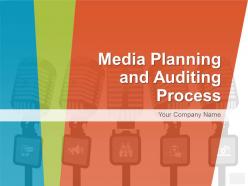Media planning and auditing process powerpoint presentation with slides
Not sure from where to kick start your next media planning and auditing process PPT presentation? Don't worry! Here we are showcasing complete pre built example of great PPT to help you out. Coming to its applications, then it fits well to brief employees about all in's and out's of media planning strategy and media planning process. Besides this our presentation deck helps professionals to share insights with employees about impact, target audience and reach of a specific media advertisement. But that's not all, as you can use our PowerPoint show as a toolkit casting spotlight on important aspects of a social media audit or media management. Additionally, slide templates like audience research, media objectives, communication goal, campaign performance, media budget, target group segmentation and many more like these are included to hone up your visual communication. All these crucial factors makes our PowerPoint slide deck the first choice of media auditors, media strategy planners and marketers. Now what else you want? Just download this PPT sample file and stun your audience with media management show. Folks begin to check back with you due to our Media Planning And Auditing Process Complete Powerpoint Deck With Slides. Establish the datum for further assessment.
You must be logged in to download this presentation.
 Impress your
Impress your audience
Editable
of Time
PowerPoint presentation slides
Ready to use complete deck having 57 template themes. High resolution presentation graphics giving clear view to even far-flung audience. Edit color, font, background, layout etc. without compromising with high resolution. Imaginative cool presentation images to give a different look and feel. Insert company logo to name and trademark bringing a ton of value. Goes well with Google slides. The stages in this process are business, planning, communication, social, location.
People who downloaded this PowerPoint presentation also viewed the following :
Content of this Powerpoint Presentation
Slide 1: This slide introduces Media Planning and Auditing Process. State your company name and get started.
Slide 2: This slide showcases agenda slide. State your agenda and get started.
Slide 3: This is an About The Product slide. State product related specifications, information etc. here.
Slide 4: This slide showcases Communication Strategy in a circular image form. State communication aspects, strategies etc. here.
Slide 5: This slide showcases Audience Research in a flow chart form with text boxes.
Slide 6: This slide showcases Key Timelines and Deadline to state evolution, growth, milestones etc.
Slide 7: This slide shows Media Objectives categorized into- Satisfaction, Product, Values, Communication, Engage.
Slide 8: This is another slide showing Media Objecive. You can alter or add data as per your requirement.
Slide 9: This slide shows Target Audience with imagery. With the help of this you can add your own parameters or use the ones mentioned.
Slide 10: This is Spending Direction Considerations slide. You can put your data in a bar chart form.
Slide 11: This is Creative Direction Consideration slide. We have created some of the related design, you can use it as per your need.
Slide 12: This slide presents Media KPI Development. You can use as such or alter as per need.
Slide 13: This slide showcases Communication Goals to be displayed with icon imagery.
Slide 14: This slide also showcases Communication Goals to be displayed such as- Spread The Word, Nurture, Inspire, Engage, Connect.
Slide 15: This is Media Mix Optimization slide with these factors- Mobile, Display, Video, Radio, Out Door, Social, Print, TV, Search.
Slide 16: This slide displays campaign performance. We have listed some of them to measure- Brand, Leads, Sales, Loyalty.
Slide 17: This slide shows Agency Performance with respect to- Brand Safety, Viewability, AD fraud, TRA score.
Slide 18: This slide also shows Agency Performance with text boxes
Slide 19: This slide displays Media KPIs Performance Evaluation in a funnel form with three parameters related to it- Engagement, Conversion, Traffic.
Slide 20: This is Marketing Strategy slide to showcase.
Slide 21: This slide also showcases Marketing Strategy. You can use this slide to put five multiple added information for the strategy.
Slide 22: This slide showcases Media Budget with a pie chart diagram. You can put your own media budget here.
Slide 23: This slide shows Optimizing Media Budget with- Media Spend, Sales, Traffic.
Slide 24: This slide shows Geographical Segmentation of two entities Male and Female on a world map image.
Slide 25: This slide shows Target Group Segmentation divided into two types- Primary Target Group, Secondary Target Group.
Slide 26: This slide showcases Sales Cycle And Seasonal Insights in a funnel form.
Slide 27: This slide also showcases Sales Cycle And Seasonal Insights. You can add yearly information here.
Slide 28: This slide shows Core Strategic Audience with respect to the following factors- Purchase, Post visit, Pre Visit, Post Purchase, During Visit.
Slide 29: This is another slide showing Core Strategic Audience segregated into- Social Graphic, Psychographic, Geographic, Behavioral, Demographic.
Slide 30: This slide shows another variation of Core Strategic Audience to be stated.
Slide 31: This is Setting Campaign Metrics slide with text boxes to state.
Slide 32: This slide is titled Additional slides for moving forward. Alter the content as per need.
Slide 33: This is Our Mission slide. State mission aspects here.
Slide 34: This is Our Team slide with image boxes to fill name, designation etc.
Slide 35: This is an About Us slide. State company or team specifications here.
Slide 36: This is an Our Goal slide. State your important goals here.
Slide 37: This is a Comparison slide to compare product/ enitities etc.
Slide 38: This is a Financial score slide. State financial aspects etc. here.
Slide 39: This is a Quotes slide. State business message, beliefs etc. here.
Slide 40: This is a SEGEMENTATION slide to state.
Slide 41: This is Location slide on a world map image to show global growth, presence etc.
Slide 42: This is a Timeline slide to show milestones, growth or highlighting factors.
Slide 43: This slide showcases Post It Notes to be displayed. Show events, important piece of information, events etc. here.
Slide 44: This slide showcases Newspaper image. Show events, important piece of information, events etc. here.
Slide 45: This is a Puzzle image slide with text boxes.
Slide 46: This is a Target Board With Three Dart image slide. State your goals, targets etc. here.
Slide 47: This is a Circular image slide to show information, specifications etc.
Slide 48: This is a Venn diagram image slide to show information, specifications etc.
Slide 49: This is a Mind map image slide to show information, specifications etc.
Slide 50: This is a LEGO slide with text boxes to show information.
Slide 51: This is a People's silhouettes slide. Use it the way you want to show solutions etc.
Slide 52: This slide presents Organizational Chart in a hierarchy form.
Slide 53: This is a Bulb or Idea slide to state a new idea or highlight specifications/ information etc.
Slide 54: This is a Magnifying glass image slide to show information, scoping aspects etc.
Slide 55: This is a Bar Graph image slide to show product comparison, growth etc.
Slide 56: This is a Funnel image slide to show information, funneling aspects, specifications etc.
Slide 57: This is a Thank You slide with Address# street number, city, state, Contact Numbers, Email Address.
Media planning and auditing process powerpoint presentation with slides with all 57 slides:
Arrive at fair decisions with our Media Planning And Auditing Process Complete Powerpoint Deck With Slides. It dislikes discriminatory approaches.
-
Best way of representation of the topic.
-
Informative design.