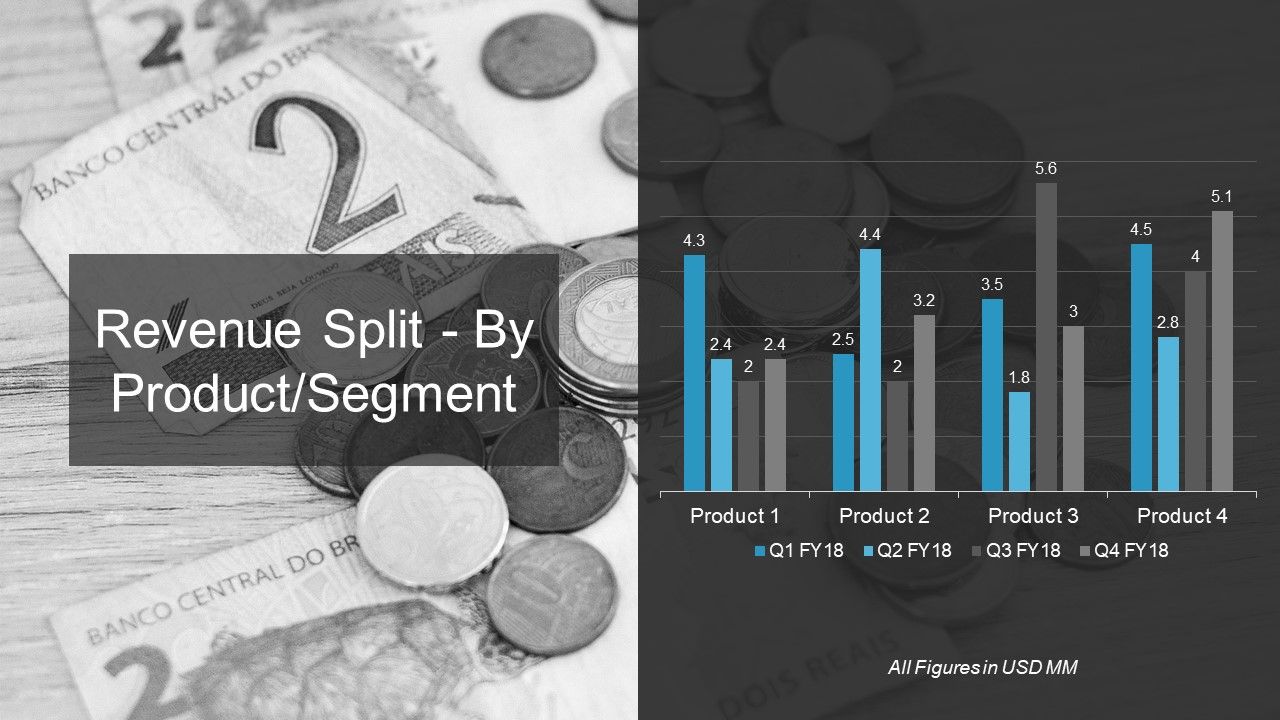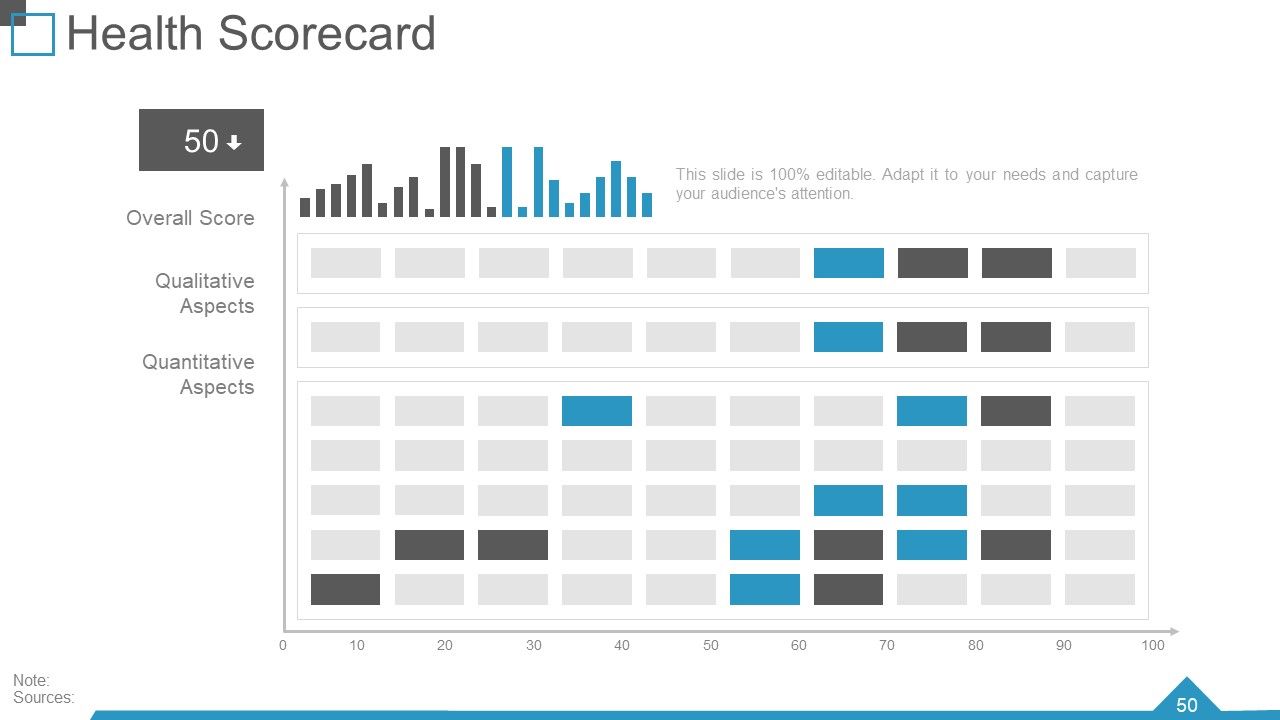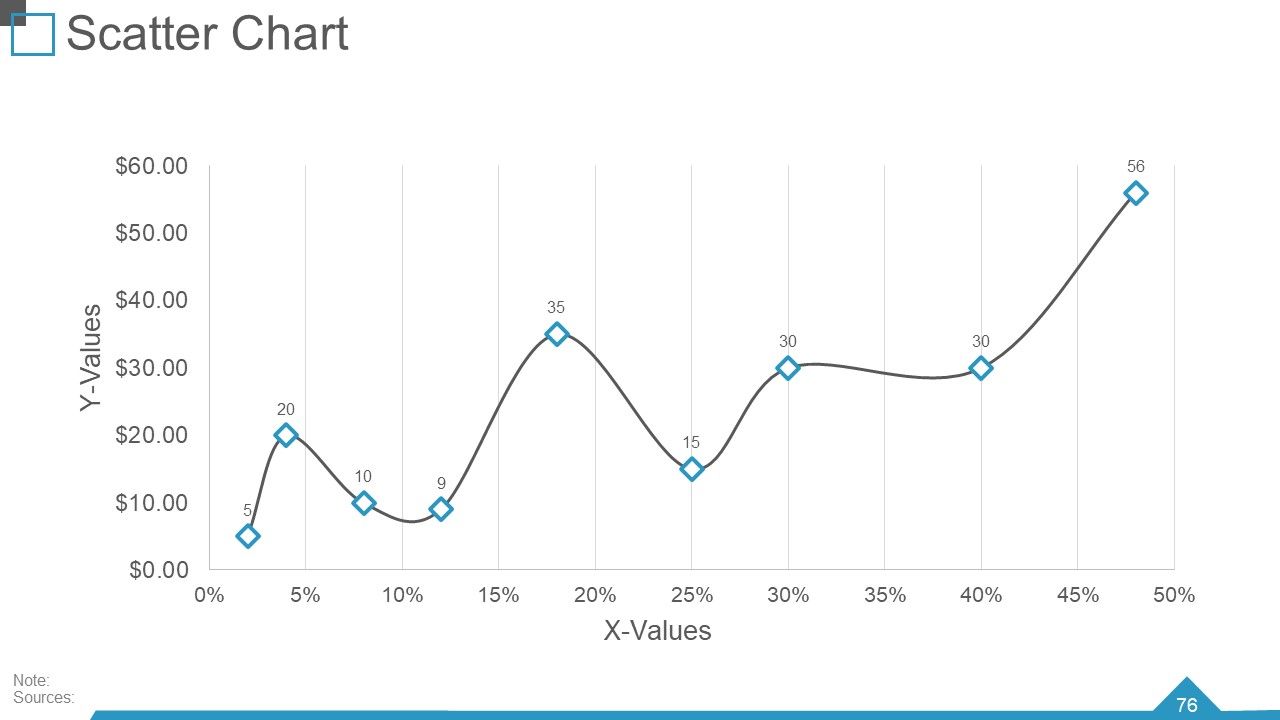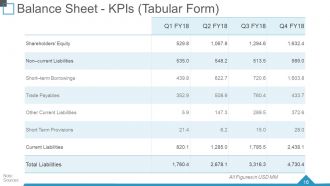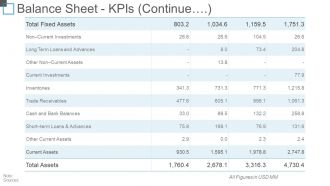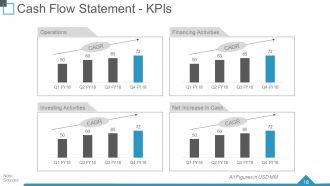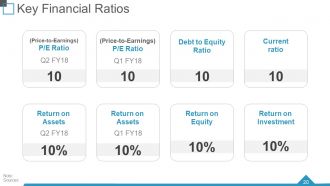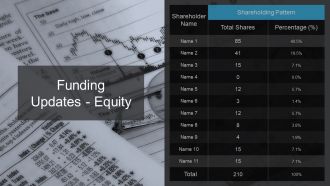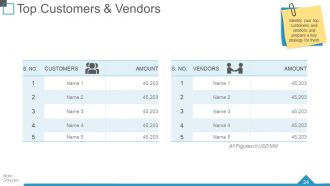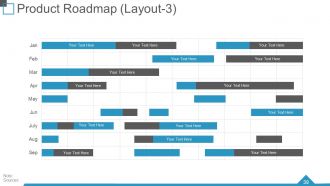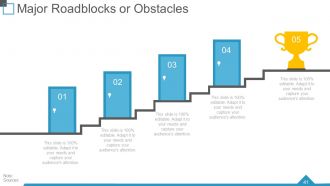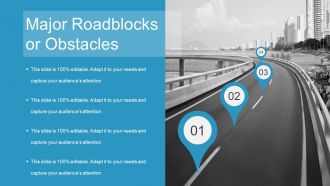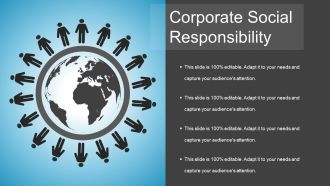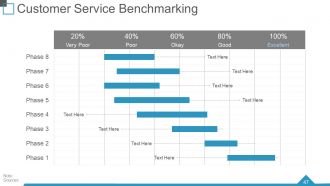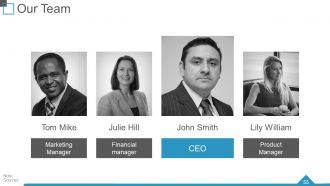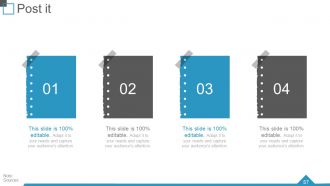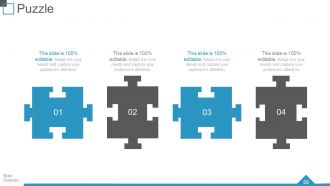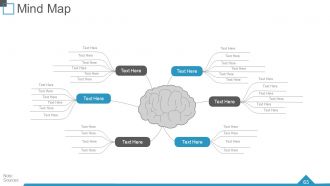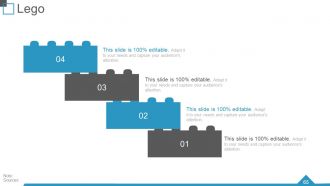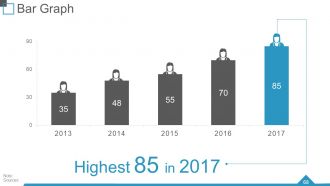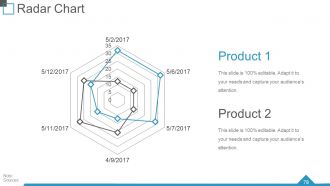Quarterly business review powerpoint presentation slides
Here is a content ready Quarterly Business Review PowerPoint presentation having 79 slides to help you with your business review PPT. To save you time and the trouble of making an important presentation from scratch, here we have come up with readymade presentation related to your topic. In this quarterly business review PPT example, we have included a quarterly highlight, financial summary, key developments, balance sheet, cash flow statement, key financial ratios, funding updates, top customers & vendors, top debtors & creditors, project updates, competitor analysis, etc. You can also use this complete business review PowerPoint sample slide with related topics 30-60-90-day plan, product roadmap, Phases of Implementation, Major Roadblocks or Obstacles, SWOT analysis, CSR, customer services benchmarking, org chart, goals and success matrix, scorecard and many more. This is the most suitable QBR PPT designs for middle and top-level management. This professionally pre-designed quarterly business review presentation graphics are available to download. Our Quarterly Business Review Presentation Slides are truly out of this world. Just click download button and be a hero among your peers. Enable folks to infer the correct facts with our Quarterly Business Review Powerpoint Presentation Slides. It helps elaborate on the circumstances.
You must be logged in to download this presentation.
 Impress your
Impress your audience
Editable
of Time
PowerPoint presentation slides
Presenting Quarterly Business Review PPT with a set of 80 slides to show your mastery of the subject. Use this ready-made PowerPoint presentation to present before your internal teams or the audience. All presentation designs in this deck have been crafted by our team of expert PowerPoint designers using the best of PPT templates, images, data-driven graphs and vector icons. The content has been well-researched by our team of business researchers. The biggest advantage of downloading this deck is that it is fully editable in PowerPoint. You can change the colors, font and text without any hassle to suit your business needs.
People who downloaded this PowerPoint presentation also viewed the following :
Content of this Powerpoint Presentation
Every business owner wants to run a successful business and be able to identify shortcomings and gaps to build innovative strategies to achieve the desired goals. Imagine having an easy track of what is happening in a business and recognizing what needs brushing up and improvement in minutes. That’s interesting, isn’t it?
In the upcoming paragraphs, you will be guided through the creative PowerPoint Templates for quarterly business reviews. By the end, you will be enlightened about innovative ways to conduct business reviews through creative visuals. These creative visuals are captivating and absolute time and energy savers.
Some critical benefits are tied to the business review process, which includes access to the business's performance, formulation of new strategies, knowledge of the pace of the business, wrong steps taken, and informed decisions to alter them. A company can improve its products or services through timely business reviews and build strong relationships with customers.
A quick overview of these quarterly business review PPT templates
This presentation contains attractive visuals and excellent graphics to demonstrate your company's quarterly business review. You can highlight the business overview, financial performance, updates on clients and projects, future strategies, revenue split through different channels, milestones achieved, and important components that need to be considered for a business review.
Template 1: Financial Summary

Demonstrating the financial summary will make your business review informative and data-driven. This customizable template adds EBITDA, quarter-on-quarter growth, net revenue, net profit, and net profit margins. All these details are essential to knowing where a business stands, and you can successfully mention them through this template. It is designed creatively and engagingly so that you can create and communicate the critical financial details in a minute.
Template 2: Revenue Split by Product/ Segment

Stating revenue splits of various products is an effective strategy for the growth of a business. Dividing the revenue of various products has been made accessible through this template. With the help of a chart, it is easy to know how much revenue comes from which product. You can examine the revenue of 4 products and identify the profitable products. This template will make pricing, inventory management, and formulating strategies easy.
Template 3: Balance Sheet- KPIs

Our customizable template makes snapshots of a company’s financial position easy. This slide will help demonstrate the current assets, total assets and liabilities of a specific year. Graphics and charts help you evaluate the business's performance and financial health, make strategies, and benchmark it; strategic and informed decisions can be made easily.
Template 4: Funding Updates-Debt

Tracking how much you owe to different banks or sources on what interest is another crucial component of the business review process. This template allows you to demonstrate the funds you owe to banks on what interest rates. This customizable template allows you to enter the information according to your business needs and requirements. It will help you know the operational capacity and the need for more financial money to raise to run the business.
Template 5: Funding Updates-Equity

Adding funding updates helps provide depth and context to the business analysis. You can demonstrate the equity and number of shares of various shareholders to your company. With the help of a table, you can easily highlight the names of the shareholders with their equity percentage and the number of shares they own in the business. This demonstration will help chart the company's future plans and provide an overview of the company’s financial status.
Template 6: Project Updates

This slide will help you keep track of the various projects on board in your business. You can show the significant projects bagged, major projects lost, pipeline orders, and major orders in hand. You have the advantage of highlighting all these projects at glance. You will get four tables in a single slide to mention all these projects. This slide will help track the progress, status of the projects, and milestones achieved and effectively indicate potential challenges.
Template 7: Competitor Analysis

Highlight and analyze your company’s and competitor’s revenue with innovative and effective charts. This slide will help you analyze your and your competitor’s positions based on revenue. Insights into your competitors' businesses will help you develop growth strategies. This ready-to-use slide compares your company's revenue with three competitors.
Template 8: Benchmarking Competitive Intelligence

Through this slide, you can compare your business products with others and identify the loopholes. You can set realistic goals for improvement in various areas of your business. This slide will help you analyze your product strategies through innovative visuals and icons. You can demonstrate the quality and price of your product with the help of blocks for each product. This slide also provides you with attractive icons to represent different products.
Template 9: 30-60-90 Day Plan
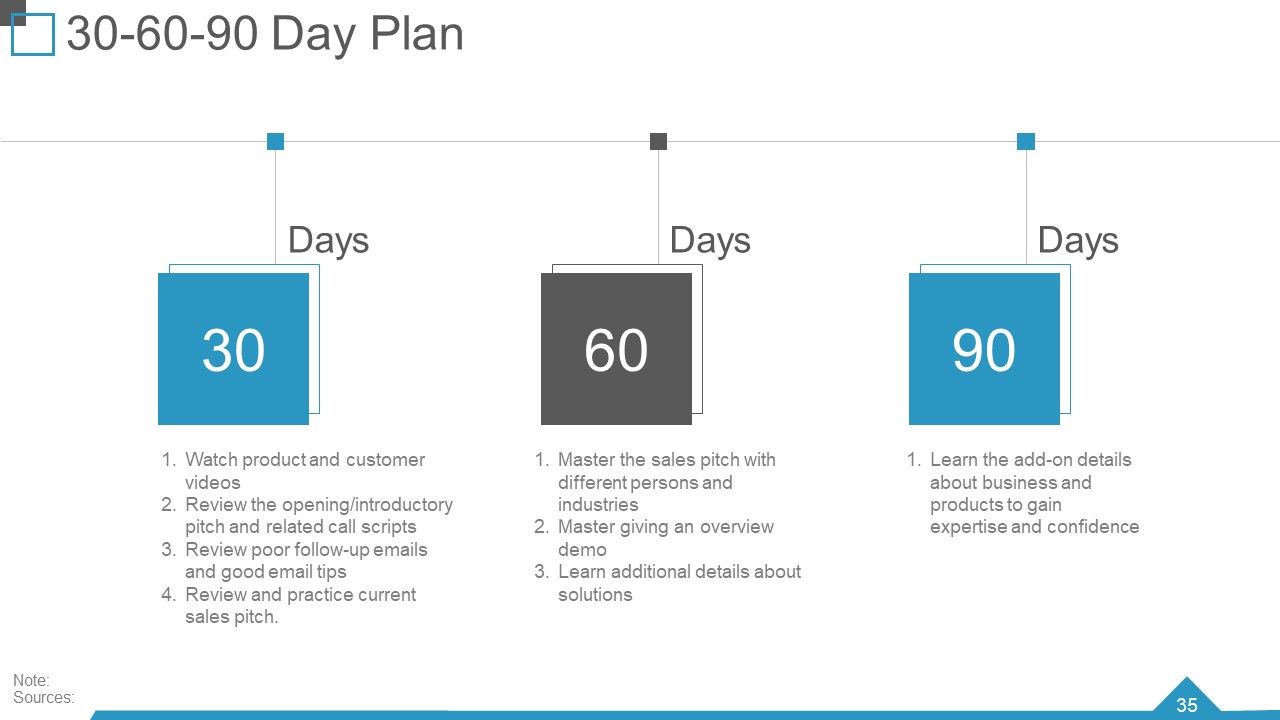
Crafting a plan for the products effectively and attractively adds to the extensive list of perks of the slide. You can create 30-60-90-day plans for your business. In the 30-day plan, you can emphasize watching the product and customer videos, reviews, introductory pitches, and good email tips. In the 60-day plan, you can master the sales pitch, overview demo, and additional details. With the 90-day plan, you can learn about the add-on details of the business and its products. This slide will provide pre-designed information about plans for different periods.
Template 10: Customer Service Benchmarking

Comparing your business's customer service with other businesses is one essential way to achieve the desired success goals. Through the slide, you can highlight the customer servicing benchmarking and identify the gaps to enhance the customer experience and loyalty and drive business growth. You can also highlight the excellent and lousy customer service benchmarking through color schemes.
For the Best Business Review!
Customizable PPT templates are an effective tool for a quarterly business review. Accessing the current performance status, focusing on current goals and issues, reinforcing accountability and action plans, and identifying and removing barriers play an essential role in business growth. It is essential to develop business strategies that are made accessible through these PowerPoint templates. Download it today!
Quarterly business review powerpoint presentation slides with all 80 slides:
Advocate an intrepid attitude with our Quarterly Business Review Powerpoint Presentation Slides. Encourage individuals to indulge in exploration.
-
Informative design.
-
Very unique and reliable designs.