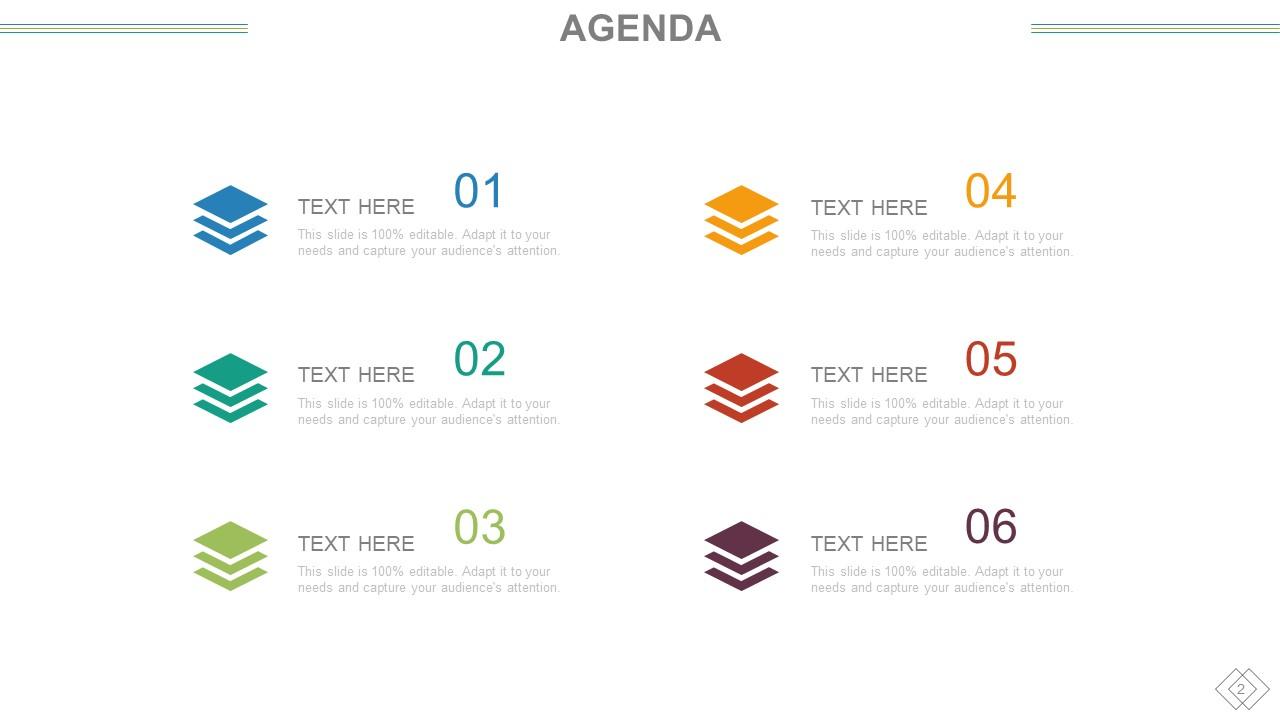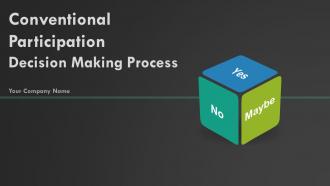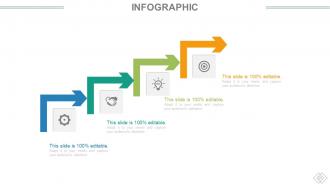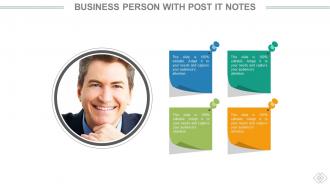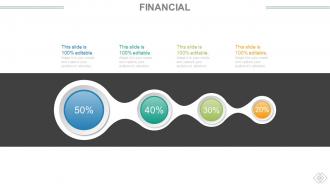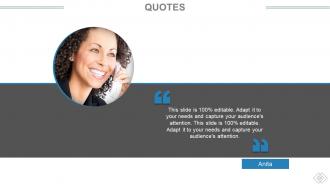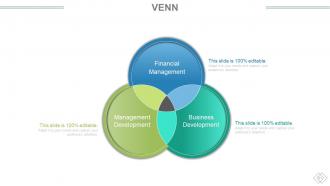Conventional participation decision making process powerpoint presentation slides
Delivering a persuasive PPT presentation about cognitive process of good decision making is tricky. To make this easy for you here we are showcasing a readymade conventional participation decision making process PPT sample. You can utilize this PowerPoint slide deck to thoroughly explain management decision making process in business for making good decisions. Over and above, illustrating different stages of decision making this PPT slide show helps to underline importance of making decisions for better use of resources, business growth, achieving goals and augment efficiency. Not only this; we have included creative presentation graphics like purpose of the decision, gather information, evaluate alternatives, analyze results and many more to thoroughly address decision making models in business. But that’s not all using template themes of this visual show you can depict concepts like decision making methods, problem solving, racing mind, depth of thought process etc. by utilizing this readymade PowerPoint show. Crux here is that downloading our pre designed presentation deck is the simplest and quickest way to get started with an effective decision making visual communication. Leave the feverish effort to our Conventional Participation Decision Making Process Complete Powerpoint Deck With Slides. You can appear almost casual.
You must be logged in to download this presentation.
 Impress your
Impress your audience
Editable
of Time
PowerPoint presentation slides
Complete PowerPoint show having 36 original template designs. From a business decision maker to policy maker best for all professionals. High resolution and vibrant colored template slides. 100 % editable PowerPoint background, color, layout or text. Adequate space to insert text, titles or subtitles. No compatibility issue with any software. Easy to convert into PDF and JPG formats. Quick downloading procedure. The stages in this process are business, success, marketing, strategy, management, presentation.
People who downloaded this PowerPoint presentation also viewed the following :
Content of this Powerpoint Presentation
Slide 1: This slide introduces Conventional Participation Decision Making Process. Add your company name and get started.
Slide 2: This is an Agenda slide. You can use it to present your company agenda.
Slide 3: This slide represents Our Mission with arrow and target imagery. State your mission, goals etc. here.
Slide 4: This slide depicts Our Team with name, designation etc. State company/ team specifications and information here.
Slide 5: This is an About Us slide. Introduce company/ team in a professional manner here.
Slide 6: This slide showcases Decision Making Process with text boxes. Use it as to state your own decision making process.
Slide 7: This slide states Purpose Of The Decision with target and arrow imagery.
Slide 8: This is Identifying The Purpose slide with target imagery and text boxes to state.
Slide 9: This is Gather Information slide with relevant imagery and text boxes.
Slide 10: This is Brainstorm For Judging The Alternatives slide with human brain imagery. Use it as per your need.
Slide 11: This slide states Principle For Judging The Alternatives in a pie chart form and tect boxes.
Slide 12: This is Evaluate Alternatives slide with arrow imagery.
Slide 13: This slide shows Evaluation Of Alternatives with the following 5 parameters- Bad, Poor, Average, Good, Excellent.
Slide 14: This slide states Pros Cons with thumbs up and thumbs down imagery respectively.
Slide 15: This is Take Decision slide with icon imagery. State your decisions here.
Slide 16: This is also Take Decision slide with post it notes imagery to state.
Slide 17: This slide showcases Contingency Plan with puzzle pieces imagery. Use it to state your own Contingency Plan.
Slide 18: This is Analyze Results slide with imagery and text boxes. Use it to analyze your own stuff.
Slide 19: This is Evaluation Of Results slide with arrow and target imagery. Use it to evaluate your own results.
Slide 20: This slide showcases Possible Alternatives/ Options with bulb imagery. State them here.
Slide 21: This slide showcases Progress Timeline. Use it present your company progress.
Slide 22: This slide showcases Business Circle With Icons to state.
Slide 23: This is an Infographic slide. Use it as per your business need.
Slide 24: This slide shows Magnifier with tools and Bar graph image. Use it as per your requirement.
Slide 25: This slide showcases a Funnel with text boxes. State information, process in funnel form here.
Slide 26: This slide shows an image with post it notes titled Business Person with Post It notes.
Slide 27: This is a Newspaper slide to highlight something or add memorabilia.
Slide 28: This is a Financial Score slide to show financial aspects here.
Slide 29: This is a Quotes slide to convey message, beliefs etc.
Slide 30: This is a Location slide to show global growth, presence etc. on a world map.
Slide 31: This is a Venn diagram image slide to show information, specifications etc.
Slide 32: This is a Mind map Brain image slide to show information, specifications etc.
Slide 33: This is a Matrix slide to show information, specifications etc.
Slide 34: This is a Silhouettes infographic slide to show information, specifications etc.
Slide 35: This slide showcases Business Core Competence Model.
Slide 36: This is a Thank You slide for acknowledgement.
Conventional participation decision making process powerpoint presentation slides with all 36 slides:
Keep adding extra feathers with our Conventional Participation Decision Making Process Complete Powerpoint Deck With Slides. Fill your cap with greater glories.
-
It saves your time and decrease your efforts in half.
-
Understandable and informative presentation.