Pros and Cons PowerPoint Templates, Advantage and Disadvantage PPT Templates
- Sub Categories
-
- 30 60 90 Day Plan
- Advertising
- Agile Development
- Aims and Objectives
- Arrows
- Before and After
- Blockchain Bitcoin
- Boxes
- Business
- Calender
- Case Study
- Celebrations
- Certificates
- Challenges Opportunities
- Channel Distribution
- Children
- Communication
- Competitive Landscape
- Computer
- Concepts
- Construction Management
- Corporate
- Crowdfunding
- Current State Future State
- Custom PowerPoint Diagrams
- Digital Transformation
- Dos and Donts
- Economics
- Education
- Environment
- Events
- Festival
- Finance
- Financials
- Food
- Game
- Gap Analysis
- Generic
- Geographical
- Health
- Heatmaps
- Holidays
- Icons
- Input Process Output
- Internet
- Key Messages
- Key Wins
- Ladder
- Leadership
- Lists
- Lucky Draw
- Management
- Marketing
- Measuring
- Medical
- Music
- News
- Next Steps
- People Process Technology
- Pillars
- Planning
- Post-it-Notes
- Problem Statement
- Process
- Proposal Management
- Pros and Cons
- Puzzle
- Puzzles
- Recruitment Strategy
- Religion
- Research and Development
- Risk Mitigation Strategies
- Roadmap
- Selling
- Shapes
- Short Term Long Term
- Social
- Stairs
- Start Stop Continue
- Strategy
- Symbol
- Technology
- Thesis Defense Dissertation
- Timelines
- Traffic
- Transition Plan
- Transportation
- Vehicles
- Venture Capital Funding
- Warning
- Winners
- Word Cloud
-
 Current vs future state with world map powerpoint slide graphics
Current vs future state with world map powerpoint slide graphicsPresenting current vs future state with world map PowerPoint slide graphics template. The PPT is professionally made by our designers which can be customized according to your requirements. You only have to replace the dummy text with your original presentation content in the space provided. Our slides can also be personalized by adding your company name and logo in it. The biggest advantage of downloading our slides is that you get to use it in both widescreen and standard screen format and either saving it in a PDF or JPG format too. The slide is fully compatible with Google Slides and can be downloaded fast at the click of a button.
-
 Old versus new before and after ppt template
Old versus new before and after ppt templatePresenting old versus new before and after ppt template. This is a old versus new before and after ppt template. This is a two stage process. The stages in this process are problem solution, current state future state, before after, challenges solutions, compare, comparison.
-
 Present state vs future state slide design
Present state vs future state slide designPresenting present state vs future state slide design. This is a present state vs future state slide design. This is a two stage process. The stages in this process are problem solution, current state future state, before after, challenges solutions, compare, comparison.
-
 4 dos and donts example of ppt
4 dos and donts example of pptPresenting 4 dos and donts example of ppt. This is a 4 dos and donts example of ppt. This is a four stage process. The stages in this process are problem solution, current state future state, before after, challenges solutions, compare, comparison.
-
 Dos and donts bullet points with tick mark icon ppt slide
Dos and donts bullet points with tick mark icon ppt slidePresenting dos and donts bullet points with tick mark icon ppt slide. This is a dos and donts bullet points with tick mark icon ppt slide. This is a two stage process. The stages in this process are problem solution, current state future state, before after, challenges solutions, compare, comparison.
-
 Dos and donts circular good ppt example
Dos and donts circular good ppt examplePresenting dos and donts circular good ppt example. This is a dos and donts circular good ppt example. This is a two stage process. The stages in this process are problem solution, current state future state, before after, challenges solutions, compare, comparison.
-
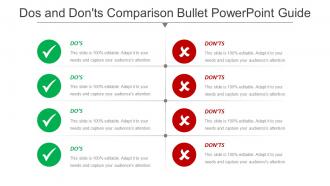 Dos and donts comparison bullet powerpoint guide
Dos and donts comparison bullet powerpoint guidePresenting dos and donts comparison bullet powerpoint guide. This is a dos and donts comparison bullet powerpoint guide. This is a two stage process. The stages in this process are problem solution, current state future state, before after, challenges solutions, compare, comparison.
-
 Dos and donts direction sign posts ppt diagram
Dos and donts direction sign posts ppt diagramPresenting dos and donts direction sign posts ppt diagram. This is a dos and donts direction sign posts ppt diagram. This is a three stage process. The stages in this process are problem solution, current state future state, before after, challenges solutions, compare, comparison.
-
 Dos and donts good and bad practices ppt slide
Dos and donts good and bad practices ppt slidePresenting dos and donts good and bad practices ppt slide. This is a dos and donts good and bad practices ppt slide. This is a two stage process. The stages in this process are problem solution, current state future state, before after, challenges solutions, compare, comparison.
-
 Dos and donts list slide with bullet points ppt icon
Dos and donts list slide with bullet points ppt iconThis dos and don’t PowerPoint templates is completely customizable. This PPT slide is completely editable. This template is compatible with all major Microsoft PowerPoint versions and Google Slides. You can edit the color, icons and font size as per your requirement. The PPT slideshow can be viewed in widescreen or standard size in the ratio of 16:9 and 4:3 respectively. Just download the dos and don’t PPT template and use it for your next presentation with the required changes.
-
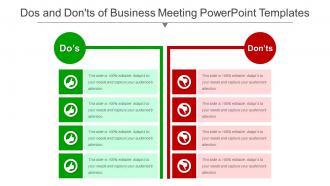 Dos and donts of business meeting powerpoint templates
Dos and donts of business meeting powerpoint templatesThis PPT presentation is very easy to use. You just have to follow the instructions given in the slides. You can easily save the template in PDF or JPG format. The shape, size and orientation can be easily altered as per the requirements of the presentation. The font size, font style and font color can be conveniently changed. The PPT slideshow can be viewed in widescreen or standard size in the ratio of 16:9 and 4:3 respectively. So just download our designs or upload them to Google Slides and they will work smoothly.
-
 Dos and donts of content writing list powerpoint shapes
Dos and donts of content writing list powerpoint shapesPresenting to you a slide on “Dos And Donts Of Content Writing List PowerPoint Shapes”. It is accessible in standard and widescreen view. All the instructions are given to easily edit the slides. Insertion of logo, icon and image can be done with ease as per the requirement. The various shapes in the timeline presentation template can be customized or changed according to your preference. Various options of icons are given on every topic which can be used with ease. The presentation slide is fully compatible with Google Slides and can be viewed in formats such as PDF and JPEG. Make the most of it and enjoy the wonderful presentation.
-
 Dos and donts of interview tips comparison powerpoint show
Dos and donts of interview tips comparison powerpoint showThis PPT presentation is very easy to use as all you have to do is just follow the instructions given in the sample slides. You can easily save the template in PDF or JPG format. The shape, size and orientation can be easily altered as per the requirements of the presentation. The font size, font style and font color can be conveniently changed. The PPT slideshow can be viewed in widescreen or standard size in the ratio of 16:9 and 4:3 respectively. So just download our designs or upload them to Google Slides and they will work smoothly.
-
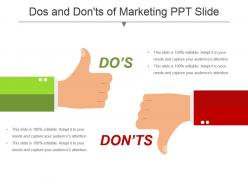 Dos and donts of marketing ppt slide
Dos and donts of marketing ppt slideBringing Dos And Don’ts Of Marketing PPT Slide. The template is available in PowerPoint and is suitable for use in Google Slides too. The slide is available in two variant ratios – 4:3 and 16:9. We ensure highest standards of quality are maintained. The slide can be edited as per your requirement. You can change the color of the background. You can replace the sample text with your own content. The font style, size and colors can be changed according to your needs. You can insert the company name and logo conveniently. It can be downloaded easily.
-
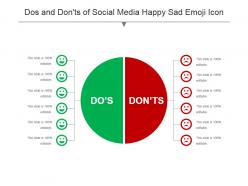 Dos and donts of social media happy sad emoji icon powerpoint slide
Dos and donts of social media happy sad emoji icon powerpoint slidePresenting Dos And Don’ts Of Social Media Happy Sad Emoji Icon PowerPoint Slide. The template is available in PowerPoint and works in sync with Google Slides too. The slide is fully customizable. You can change the color of the slide’s background. Also, the font style, size and color can be changed. You can insert your text in the text holders provided. The name of your company and the official logo can also be added. The image has a good quality. The layout can be downloaded at the ease of a click.
-
 Dos and donts post it notes text powerpoint slide deck
Dos and donts post it notes text powerpoint slide deckPresenting Dos And Don’ts Post It Notes Text PowerPoint Slide Deck. The slide is prepared in PowerPoint and can be used in Google Slides too. The template is fully customizable. You can alter the color of the background and add relevant content in the space provided. You can also insert the company name and logo. The font size, style and color can be changed according to your requirement. The layout can be downloaded at the ease of a click!
-
 Dos and donts presentation diagram
Dos and donts presentation diagramPresenting Dos And Don’ts Presentation Diagram PowerPoint slide. It is available in PowerPoint and is in sync with Google Slides too. The layout can be customized. You can add your content in the text holders provided, the company name and logo can be adjusted in the slide too. It is available in two variant aspect ratios – 4:3 and 16:9. The high resolution of the image ensures good quality. It can be downloaded at the ease of a click!
-
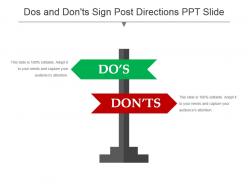 Dos and donts sign post directions ppt slide
Dos and donts sign post directions ppt slidePresenting the Dos And Don’ts Sign Post Directions PPT Slide. The layout is available in PowerPoint and can be used in Google Slides too. The template is available in standard and wide screen sizes. The design has a high resolution which promises good quality even when the picture is enlarged. The slide can be edited as per your requirement. You can replace the dummy content with your own content. Also, the text style, size and color can be adjusted as per your requirement. The company name and insignia can be added too. It can be downloaded conveniently.
-
 Dos and donts thumbs up thumbs down ppt slide
Dos and donts thumbs up thumbs down ppt slidePresenting, dos and don’ts thumb up thumbs down PPT slide. Hassle free, simple and quick download. Completely modifiable text as per your need. Change the color scheme and contrast to suit the contextual requirement. Thoroughly editable orientation and size of PPT icons. Include your own company logo, tagline, watermark, trademark etc. to personalize. No alteration in original resolution of presentation images posts editing. Can be converted into pdf or jpeg format as per the need.
-
 Dos and donts tick mark cross comparison slide
Dos and donts tick mark cross comparison slideBringing this Dos And Don’ts Tick Mark Cross Comparison Slide. The slide is in PowerPoint and is suitable for use in Google Slides also. The template can be edited. You can add your own content and change the font style, size and color. You can also insert your company’s name and logo. It is available in two variant aspect ratios – 4:3 and 16:9. It can be downloaded at a click!
-
 Dos and donts vector powerpoint slide template
Dos and donts vector powerpoint slide templatePresenting Dos And Don’ts Vector PowerPoint Slide Template. The slide is available in wide and standard screen sizes. It is fully editable in PowerPoint and is suitable for Google Slides as well. The presentation’s content along with the company’s name and logo can be added easily. The color of the background can be altered too. It can be downloaded easily.
-
 Dos and donts waste management example slide
Dos and donts waste management example slidePresenting Dos And Don’ts Waste Management Example Slide. The template is available in PowerPoint and is suitable for use with Google Slides as well. It can be customized as per your need. The colors of the background and images can be altered. The text can be added in the text holders provided. The name and logo of your business can be added easily. It is available in 2 ratios of 4:3 and 16:9. The image has a high resolution which ensures that high standards of quality are maintained. It can be downloaded easily.
-
 Dos and donts with blackboard bullet powerpoint slide show
Dos and donts with blackboard bullet powerpoint slide showPresenting dos and donts with blackboard bullet powerpoint slide show. This is a dos and donts with blackboard bullet powerpoint slide show. This is a two stage process. The stages in this process are problem solution, current state future state, before after, challenges solutions, compare, comparison.
-
 Dos and donts with cleanliness powerpoint slides
Dos and donts with cleanliness powerpoint slidesPresenting dos and donts with cleanliness powerpoint slides. This is a dos and donts with cleanliness powerpoint slides. This is a two stage process. The stages in this process are problem solution, current state future state, before after, challenges solutions, compare, comparison.
-
 Dos and donts with right wrong icon powerpoint slides design
Dos and donts with right wrong icon powerpoint slides designPresenting dos and donts with right wrong icon powerpoint slides design. This is a dos and donts with right wrong icon powerpoint slides design. This is a two stage process. The stages in this process are problem solution, current state future state, before after, challenges solutions, compare, comparison.
-
 Dos and donts with smiley sad emoji ppt slide
Dos and donts with smiley sad emoji ppt slidePresenting dos and donts with smiley sad emoji ppt slide. This is a dos and donts with smiley sad emoji ppt slide. This is a two stage process. The stages in this process are problem solution, current state future state, before after, challenges solutions, compare, comparison.
-
 Dos and donts with thumbs up thumbs down icon ppt icon
Dos and donts with thumbs up thumbs down icon ppt iconPresenting dos and donts with thumbs up thumbs down icon ppt icon. This is a dos and donts with thumbs up thumbs down icon ppt icon. This is a two stage process. The stages in this process are problem solution, current state future state, before after, challenges solutions, compare, comparison.
-
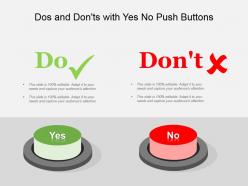 Dos and donts with yes no push buttons powerpoint templates
Dos and donts with yes no push buttons powerpoint templatesPresenting dos and donts with yes no push buttons powerpoint templates. This is a dos and donts with yes no push buttons powerpoint templates. This is a two stage process. The stages in this process are problem solution, current state future state, before after, challenges solutions, compare, comparison.
-
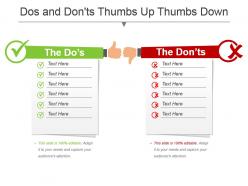 Dos and dontsthumbs up thumbs down powerpoint template
Dos and dontsthumbs up thumbs down powerpoint templatePresenting dos and dontsthumbs up thumbs down powerpoint template. This is a dos and dontsthumbs up thumbs down powerpoint template. This is a two stage process. The stages in this process are problem solution, current state future state, before after, challenges solutions, compare, comparison.
-
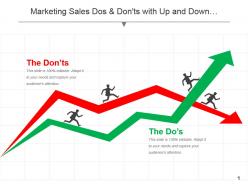 Marketing sales dos and donts with up and down graph success and failure ppt icon
Marketing sales dos and donts with up and down graph success and failure ppt iconPresenting marketing sales dos and donts with up and down graph success and failure ppt icon. This is a marketing sales dos and donts with up and down graph success and failure ppt icon. This is a two stage process. The stages in this process are problem solution, current state future state, before after, challenges solutions, compare, comparison.
-
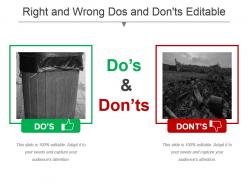 Right and wrong dos and donts editable powerpoint templates
Right and wrong dos and donts editable powerpoint templatesPresenting right and wrong dos and donts editable powerpoint templates. This is a right and wrong dos and donts editable powerpoint templates. This is a two stage process. The stages in this process are problem solution, current state future state, before after, challenges solutions, compare, comparison.
-
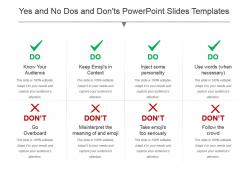 Yes and no dos and donts powerpoint slides templates
Yes and no dos and donts powerpoint slides templatesPresenting yes and no dos and donts powerpoint slides templates. This is a yes and no dos and donts powerpoint slides templates. This is a two stage process. The stages in this process are problem solution, current state future state, before after, challenges solutions, compare, comparison.
-
 Positive and negative assessment bullet example of ppt
Positive and negative assessment bullet example of pptPresenting positive and negative assessment bullet example of ppt. This is a positive and negative assessment bullet example of ppt. This is a two stage process. The stages in this process are plus and minus, advantages disadvantages, positive and negative.
-
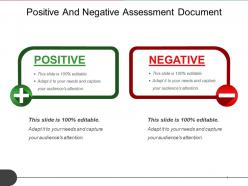 Positive and negative assessment document sample of ppt
Positive and negative assessment document sample of pptPresenting positive and negative assessment document sample of ppt. This is a positive and negative assessment document sample of ppt. This is a two stage process. The stages in this process are plus and minus, advantages disadvantages, positive and negative.
-
 Positive and negative balance seesaw good ppt example
Positive and negative balance seesaw good ppt examplePresenting Positive And Negative Balance Seesaw Good PPT. These are the fully customizable templates that can be modified as per your choice. You can add text, change colors and sizes. You can also change the background colors and add icons as per your requirements. These slides are also compatible with Google Slides and are available in standard as well as widescreen.
-
 Positive and negative battery charge ppt layout
Positive and negative battery charge ppt layoutPresenting positive and negative battery charge ppt layout. This is a positive and negative battery charge ppt layout. This is a two stage process. The stages in this process are plus and minus, advantages disadvantages, positive and negative.
-
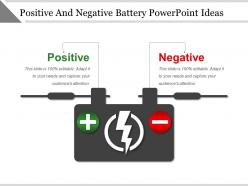 Positive and negative battery powerpoint ideas
Positive and negative battery powerpoint ideasPresenting positive and negative battery powerpoint ideas. This is a positive and negative battery powerpoint ideas. This is a two stage process. The stages in this process are plus and minus, advantages disadvantages, positive and negative.
-
 Positive and negative charge magnet powerpoint slide
Positive and negative charge magnet powerpoint slidePresenting positive and negative charge magnet powerpoint slide. This is a positive and negative charge magnet powerpoint slide. This is a two stage process. The stages in this process are plus and minus, advantages disadvantages, positive and negative.
-
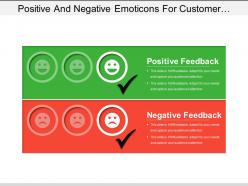 Positive and negative emoticons for customer satisfaction example of ppt
Positive and negative emoticons for customer satisfaction example of pptPresenting positive and negative emoticons for customer satisfaction example of ppt. This is a positive and negative emoticons for customer satisfaction example of ppt. This is a two stage process. The stages in this process are plus and minus, advantages disadvantages, positive and negative.
-
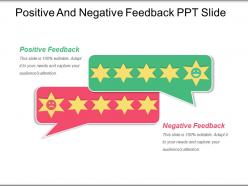 Positive and negative feedback ppt slide
Positive and negative feedback ppt slidePresenting positive and negative feedback ppt slide. This is a positive and negative feedback ppt slide. This is a two stage process. The stages in this process are plus and minus, advantages disadvantages, positive and negative.
-
 Positive and negative feedback report infographic ppt design
Positive and negative feedback report infographic ppt designPresenting positive and negative feedback report infographic ppt design. This is a positive and negative feedback report infographic ppt design. This is a two stage process. The stages in this process are plus and minus, advantages disadvantages, positive and negative.
-
 Positive and negative infographic ppt slide
Positive and negative infographic ppt slidePresenting positive and negative infographic ppt slide. This is a positive and negative infographic ppt slide. This is a two stage process. The stages in this process are plus and minus, advantages disadvantages, positive and negative.
-
 Positive and negative measurement scale ppt design templates
Positive and negative measurement scale ppt design templatesPresenting positive and negative measurement scale ppt design templates. This is a positive and negative measurement scale ppt design templates. This is a two stage process. The stages in this process are plus and minus, advantages disadvantages, positive and negative.
-
 Positive and negative sign post directions ppt slide
Positive and negative sign post directions ppt slidePresenting positive and negative sign post directions ppt slide. This is a positive and negative sign post directions ppt slide. This is a two stage process. The stages in this process are plus and minus, advantages disadvantages, positive and negative.
-
 Positive and negative sign text ppt diagrams
Positive and negative sign text ppt diagramsPresenting positive and negative sign text ppt diagrams. This is a positive and negative sign text ppt diagrams. This is a two stage process. The stages in this process are plus and minus, advantages disadvantages, positive and negative.
-
 Positive and negative symbol with bullet ppt example
Positive and negative symbol with bullet ppt examplePresenting positive and negative symbol with bullet ppt example. This is a positive and negative symbol with bullet ppt example. This is a two stage process. The stages in this process are plus and minus, advantages disadvantages, positive and negative.
-
 Positive and negative thumbs up thumbs down ppt slide
Positive and negative thumbs up thumbs down ppt slidePresenting positive and negative thumbs up thumbs down ppt slide. This is a positive and negative thumbs up thumbs down ppt slide. This is a two stage process. The stages in this process are plus and minus, advantages disadvantages, positive and negative.
-
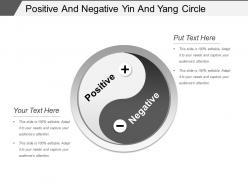 Positive and negative yin and yang circle ppt example file
Positive and negative yin and yang circle ppt example filePresenting positive and negative yin and yang circle ppt example file. This is a positive and negative yin and yang circle ppt example file. This is a two stage process. The stages in this process are plus and minus, advantages disadvantages, positive and negative.
-
 Adding value as a leader diagram example of ppt
Adding value as a leader diagram example of pptPresenting adding value as a leader diagram example of PPT slide. You can download the template and save into JPG & PDF format and can also display in the standard & widescreen view. You may alter the slide such as color, text, font type, font size and aspect ratio. The template gets synced with Google Slides and editable in PowerPoint. You may share this slide with large segment because it has tremendous pixel quality. You can insert the relevant content in text placeholder of this template.
-
 Adding value as a leader sample of ppt
Adding value as a leader sample of pptPresenting template on Adding value as a leader PPT. The slides are very easy to understand and are completely editable. There are different icons in the list to choose from. The color, font, and text can be changed as per requirement. The PPT is easily downloadable and can be viewed in any screen type. The resolution is very high and no pixelation is there. The slides are also compatible with Google Slides. Download the template and get applauded.
-
 Adding value as a manager example of ppt presentation
Adding value as a manager example of ppt presentationPresenting, our adding value as a manager example of PPT presentation. Can be chosen by employees, and organizations for a smart edge to their business presentations. Response and quality of presentation do not disgrace when projected on a wide screen. Alter the color sequences of puzzle sections as per need. Editable content for complete customization in terms of text, font, and color. Valuable for business executives, analysts, stakeholders, and scholars. Can be quickly set into jpeg or pdf format. This format is available in both standard 4:3 and widescreen format 16:9 after downloading.
-
 Adding value for employees sample ppt presentation
Adding value for employees sample ppt presentationSharing adding value for employees sample PPT presentation. Quick to download and can be presented into JPG and PDF format as required. Entirely adaptable as color, text, and font can be edited. Presentation slide can be shared in both standard and widescreen display. Matching designs are available with different nodes and stages for your need. Pre-designed PowerPoint diagram is well attuned with Google Slides and can be merged if required.
-
 Adding value in business good ppt example
Adding value in business good ppt examplePresenting adding value in business good ppt example. This is a adding value in business good ppt example. This is a one stage process. The stages in this process are adding value, value addition.
-
 Adding value in marketing powerpoint templates
Adding value in marketing powerpoint templatesHighlighting adding value in marketing PowerPoint templates. Rapid download and easily adapt into JPEG and PDF document. Preference view PPT sample in standard and widescreen display view. Accesses alter the design with company name, image, icon and tagline. High quality presentation diagram comes with modification options as color, text and font and other elements can be edited at any stage. PowerPoint layout is accessible with different nodes and stages and can be shared with Google Slides.
-
 Adding value in sales powerpoint guide
Adding value in sales powerpoint guidePresenting adding value in sales PowerPoint guide which is fully editable. This PPT template is filled with visually impressive and attractive display. This PPT is easy to customize and personalize as per your own specifications. The presentation slide is fully compatible with Google slides, multiple format and software options. In case of any help, you may take assistance from our presentation design services and it is easy to download in a very short span of time. The images, layouts, designs are of high quality and ensures quality in widescreen. Such PPT slides are used by business analysts, sales or managers.
-
 Adding value to a company powerpoint layout
Adding value to a company powerpoint layoutDisplaying adding value to a company PowerPoint layout. Elements like color and text can be amended as the PPT design is totally editable. Present the design with company name, logo and image. Presentation sample is well-matched with Google Slides as can be merged at any stage. Swift and easy download with saving options. Adaptable with other software options such as PDF or JPG formats. PPT template can be showcased in both standard and widescreen display.
-
 Adding value to sales powerpoint show
Adding value to sales powerpoint showPresenting adding value to sales PowerPoint show design. Presentation layout is flexible with most software like JPG and PDF. Superlative picture quality design comes with high resolution picture as pixels never break even on wide screen. PPT graphic is easy to download and save. PowerPoint template merges well with Google Slides. Preference to add business credentials such as name and tagline. Fully changeable presentation sample as can be edited at any stage.
-
 Adding value to work powerpoint slide
Adding value to work powerpoint slideShowcasing adding value to work PowerPoint slide. Extraordinary picture quality as pixels doesn’t break even on large display. Presentation layout can be viewed in standard and widescreen view. Preferences tailor the design with business name, icon and picture. PPT visual goes well with Google Slides as can be shared with them accordingly. Similar designs are available with different nodes and stages. Easy to download and transform into other formats such as JPEG and PDF.
-
 Adding value to your customers ppt background
Adding value to your customers ppt backgroundPresenting to you PowerPoint template on Adding Value To Your Customers PPT Background. This presentation diagram has been professionally designed and is fully editable in PowerPoint. 5 stages have been described in the presentation using 5 different icons. You can customize the font type, font size, colors of the diagram, and background color as per your requirement. You can add or delete the contents. The slides have been thoroughly researched upon. The slide is can be saved in JPG or PDF format without any difficulty. High-quality graphics and icons have been used. So quickly download the slides and put across your ideas effectively.
-
 Adding value to your customers template powerpoint topics
Adding value to your customers template powerpoint topicsPresenting adding value to your customers template PowerPoint topics PPT slide. You can download this template and then save into another format such as JPG and PDF and can also display in standard and widescreen view. A user can alter this slide such as color, text, font type, font size and aspect ratio. This slide gets synced with Google Slides and edit it in PowerPoint. You may share this template with large segment because it has great pixel quality. You can insert the relevant content in this slide.
-
The content is very helpful from business point of view.
-
Excellent products for quick understanding.
-
Illustrative design with editable content. Exceptional value for money. Highly pleased with the product.
-
Qualitative and comprehensive slides.
-
Amazing product with appealing content and design.
-
The content is very helpful from business point of view.
-
Commendable slides with attractive designs. Extremely pleased with the fact that they are easy to modify. Great work!
-
Use of icon with content is very relateable, informative and appealing.
-
Nice and innovative design.
-
Thanks for all your great templates they have saved me lots of time and accelerate my presentations. Great product, keep them up!






