Pillars PowerPoint Templates, Pole PPT Slides
- Sub Categories
-
- 30 60 90 Day Plan
- Advertising
- Agile Development
- Aims and Objectives
- Arrows
- Before and After
- Blockchain Bitcoin
- Boxes
- Business
- Calender
- Case Study
- Celebrations
- Certificates
- Challenges Opportunities
- Channel Distribution
- Children
- Communication
- Competitive Landscape
- Computer
- Concepts
- Construction Management
- Corporate
- Crowdfunding
- Current State Future State
- Custom PowerPoint Diagrams
- Digital Transformation
- Dos and Donts
- Economics
- Education
- Environment
- Events
- Festival
- Finance
- Financials
- Food
- Game
- Gap Analysis
- Generic
- Geographical
- Health
- Heatmaps
- Holidays
- Icons
- Input Process Output
- Internet
- Key Messages
- Key Wins
- Ladder
- Leadership
- Lists
- Lucky Draw
- Management
- Marketing
- Measuring
- Medical
- Music
- News
- Next Steps
- People Process Technology
- Pillars
- Planning
- Post-it-Notes
- Problem Statement
- Process
- Proposal Management
- Pros and Cons
- Puzzle
- Puzzles
- Recruitment Strategy
- Religion
- Research and Development
- Risk Mitigation Strategies
- Roadmap
- Selling
- Shapes
- Short Term Long Term
- Social
- Stairs
- Start Stop Continue
- Strategy
- Symbol
- Technology
- Thesis Defense Dissertation
- Timelines
- Traffic
- Transition Plan
- Transportation
- Vehicles
- Venture Capital Funding
- Warning
- Winners
- Word Cloud
-
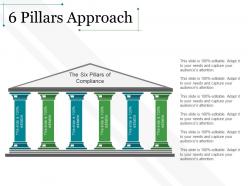 6 pillars approach example of ppt
6 pillars approach example of pptPresenting 6 pillars approach example of ppt. This is a 6 pillars approach example of ppt. This is a six stage process. The stages in this process are 6 pillars, pillars.
-
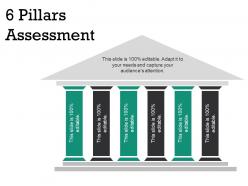 6 pillars assessment sample of ppt
6 pillars assessment sample of pptPresenting 6 pillars assessment sample of ppt. This is a 6 pillars assessment sample of ppt. This is a six stage process. The stages in this process are 6 pillars, pillars.
-
 6 pillars of business planning good ppt example
6 pillars of business planning good ppt examplePresenting 6 pillars of business planning good ppt example. This is a 6 pillars of business planning good ppt example. This is a six stage process. The stages in this process are 6 pillars, pillars.
-
 6 pillars of business values powerpoint templates
6 pillars of business values powerpoint templatesPresenting 6 pillars of business values powerpoint templates. This is a 6 pillars of business values powerpoint templates. This is a six stage process. The stages in this process are 6 pillars, pillars.
-
 6 pillars of financial planning powerpoint guide
6 pillars of financial planning powerpoint guidePresenting 6 pillars of financial planning powerpoint guide. This is a 6 pillars of financial planning powerpoint guide. This is a six stage process. The stages in this process are 6 pillars, pillars.
-
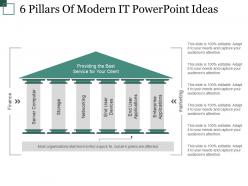 6 pillars of modern it powerpoint ideas
6 pillars of modern it powerpoint ideasPresenting 6 pillars of modern it powerpoint ideas. This is a 6 pillars of modern it powerpoint ideas. This is a six stage process. The stages in this process are 6 pillars, pillars.
-
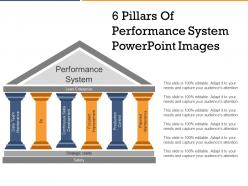 6 pillars of performance system powerpoint images
6 pillars of performance system powerpoint imagesPresenting 6 pillars of performance system powerpoint images. This is a 6 pillars of performance system powerpoint images. This is a six stage process. The stages in this process are 6 pillars, pillars.
-
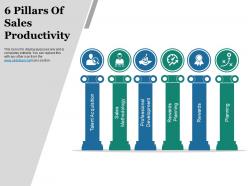 6 pillars of sales productivity powerpoint layout
6 pillars of sales productivity powerpoint layoutPresenting 6 pillars of sales productivity powerpoint layout. This is a 6 pillars of sales productivity powerpoint layout. This is a six stage process. The stages in this process are 6 pillars, pillars.
-
 Pillars of digital marketing powerpoint presentation
Pillars of digital marketing powerpoint presentationPresenting pillars of digital marketing powerpoint presentation. This is a pillars of digital marketing powerpoint presentation. This is a six stage process. The stages in this process are 6 pillars, pillars.
-
 Pillars of quality improvement powerpoint shapes
Pillars of quality improvement powerpoint shapesPresenting pillars of quality improvement powerpoint shapes. This is a pillars of quality improvement powerpoint shapes. This is a six stage process. The stages in this process are 6 pillars, pillars.
-
 Four pillars of corporate governance example of ppt
Four pillars of corporate governance example of pptPPT template is quickly and instantly downloadable, you can download the design template into JPEG and PDF formats. All the design components such as font type, size, color, shape, style etc. are 100% editable. You can customize the slideshow as per your business needs. Use of high-resolution icons and graphics make design look more awesome. Design quality will remain unchanged when slideshow is opened on wide screen design view.
-
 Four pillars of education sample of ppt
Four pillars of education sample of pptPPT template is fully compatible with Google Slides and MS PowerPoint software. Design allows full editing, you can change all the design components according to your business preferences. Include business logo, trademark to make slideshow more authentic. Both normal and full screen design views are available. No image deterioration will happen on full screen design view as high resolution graphics have been used in PPT design.
-
 Four pillars of fund management example of ppt presentation
Four pillars of fund management example of ppt presentationHigh quality editable icons have been used in PPT design. The main feature of this pillars of fund management PPT template is that it is completely editable. You can change font type, color, size, shape, style etc according to your business preferences. Include customized business-related information over text place holders in design. Slideshow is fully supported on standard and full screen design view. Quick and instant downloading available.
-
 Four pillars of long term investment sample of ppt presentation
Four pillars of long term investment sample of ppt presentationPPT template is fully compatible with Google Slides and Microsoft Office 2010 and 13 versions. You can open and edit the slideshow as per your business needs. Change font type, color, size, shape etc. Both standard and full screen design views are available. Download and convert the slideshow into JPEG and PDF formats. High quality editable icons and graphics make slideshow more impressive.
-
 Four pillars of security management example ppt presentation
Four pillars of security management example ppt presentationPresenting four pillars of security management example ppt presentation. This is a four pillars of security management example ppt presentation. This is a four stage process. The stages in this process are 4 pillars, pillars.
-
 Four pillars of strong corporate compliance programme good ppt example
Four pillars of strong corporate compliance programme good ppt examplePresenting four pillars of strong corporate compliance programme good ppt example. This is a four pillars of strong corporate compliance programme good ppt example. This is a four stage process. The stages in this process are 4 pillars, pillars.
-
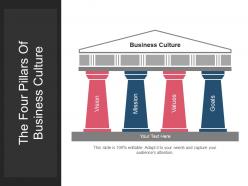 The four pillars of business culture powerpoint templates
The four pillars of business culture powerpoint templatesPresenting the four pillars of business culture powerpoint templates. This is a the four pillars of business culture powerpoint templates. This is a four stage process. The stages in this process are 4 pillars, pillars.
-
 The four pillars of effective sales management powerpoint graphics
The four pillars of effective sales management powerpoint graphicsPresenting the four pillars of effective sales management powerpoint graphics. This is a the four pillars of effective sales management powerpoint graphics. This is a four stage process. The stages in this process are 4 pillars, pillars.
-
 The four pillars of marketing powerpoint guide
The four pillars of marketing powerpoint guidePresenting the four pillars of marketing powerpoint guide. This is a the four pillars of marketing powerpoint guide. This is a four stage process. The stages in this process are 4 pillars, pillars.
-
 The four pillars of talent management powerpoint ideas
The four pillars of talent management powerpoint ideasPresenting the four pillars of talent management powerpoint ideas. This is a the four pillars of talent management powerpoint ideas. This is a four stage process. The stages in this process are 4 pillars, pillars.
-
 Three pillars approach to learning example of ppt
Three pillars approach to learning example of pptPresenting Three Pillars Approach To Learning Example Of PPT. You can change the color, fonts, font types, and font size of the template as per the requirement. The slide is available in both standard and widescreen. It is compatible with Google Slides which makes it accessible at once. Can be converted into formats like PDF, JPG, and PNG. You can insert your brand logo in this template.
-
 Three pillars approach to seo sample of ppt
Three pillars approach to seo sample of pptSlideTeam presents three pillars approach to SEO sample of PPT. This PPT slide carries with it the potential to be saved in both JPG and PDF format. The addition of the company’s name, address and logo is permissible in the template slide. Proper instructions have been given for your accessibility and support. It is promising as the PPT is customizable as per the needs of the user. The template slide is compatible with Google Slides and is available in both standard and widescreen formats.
-
 Three pillars approach to sustainability good ppt example
Three pillars approach to sustainability good ppt examplePresenting three pillars approach to sustainability good PPT example which can be adjusted and reconstructed at your own terms. It is readily available to use as you just have to add the desired content in the PPT slide. Customization of the font style, color, and size is feasible. The PowerPoint template can be located using Google Slides. The slide is convertible to PDF and JPG formats.
-
 Three pillars for business development powerpoint templates
Three pillars for business development powerpoint templatesSlideTeam presents three pillars for business development PowerPoint templates. This template is easily accessible as it is just a click away. This slide is highly customizable according to individual needs and requirements. The PowerPoint presentation can be opened in both standard and widescreen compositions. One can modify the color, texts, fonts, and other traits as per your own obligations. The file can be saved in formats like PDF, JPG and PNG. This template is also compatible with Google Slides.
-
 Three pillars for finance management powerpoint graphics
Three pillars for finance management powerpoint graphicsPresenting Three pillars for finance management PowerPoint graphics. This is a totally editable PPT presentation and is readily available to use. You may add any desired content as per your liking at all the places in the PPT slide. The font style, font color, and font size can be altered according to the requirement of the enterprise. Heighten the appearance of the template by choosing from an array of editable icons available. The template is compatible with Google Slides. You can convert and use the slide in PDF and JPG formats.
-
 Three pillars for sustainable development powerpoint guide
Three pillars for sustainable development powerpoint guidePresenting three pillars for sustainable development powerpoint guide. This is a three pillars for sustainable development powerpoint guide. This is a three stage process. The stages in this process are three pillars, three towers.
-
 Three pillars model powerpoint ideas
Three pillars model powerpoint ideasPresenting three pillars model PPT template. Template slide is available to be saved in jpg or pdf format. Alter and personalize the template slide by adding the company name, landmark and logo. Instructional slide for executing the changes has been provided for assistance. Beneficial for sales leaders, marketers, business professionals, analysts, strategists, students, teachers, etc. Extremely promising and reliable template slides. Completely customizable to match the needs of the organization. Template slide is compatible with Google Slides.
-
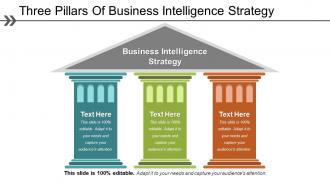 Three pillars of business intelligence strategy powerpoint images
Three pillars of business intelligence strategy powerpoint imagesPowerPoint slide is fully adaptable with Google slides. Simple to download and can be transmuted into JPG and PDF format. Adjustable color, text and font as per the trade requirement in Presentation design. PPT template gives you access of adding logo and trademarks for personalization. PowerPoint graphic is presentable and easy to comprehend info graphic format. Slide is flexible to wide screen view without the problem of pixilation. Matching designs accessible with different nodes and stages
-
 Three pillars of business management powerpoint layout
Three pillars of business management powerpoint layoutPresenting Three Pillars Of Business Management PowerPoint Layout. You can modify the color, font, font types, and font size of the template as per your requirement. The slide is available in both standard and widescreen. Can be converted into formats like PDF, JPG, and PNG. It is compatible with Google Slides, which makes it accessible at once. You can insert your brand logo in this template.
-
 Three pillars of sustainability powerpoint show
Three pillars of sustainability powerpoint showPresenting Three Pillars Of Sustainability PowerPoint Show which is 100% editable. You can modify the color, fonts, font size, and font types of the template as per the requirement. The slide is available in both standard and widescreen. It is adaptable with Google Slides which makes it accessible at once. Can be converted into formats like PDF, JPG, and PNG. You can insert your brand logo in the slide.
-
 3 components of two pillars icon example of ppt
3 components of two pillars icon example of pptPresenting 3 Components Of Two Pillars Icon Example Of PPT. You can make the necessary alterations in the font color, font size, and font style of the slide as it is entirely customizable. The color of the text and background can be formatted. You can add or edit text anywhere in the PowerPoint template. Its compatibility with Google Slides makes it accessible at once. You can transform and save the slide in PDF and JPG formats as well. Get this high-quality slide to add value to your presentation and present it in front of thousands of people on standard screen and widescreen.
-
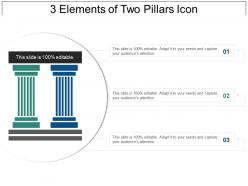 3 elements of two pillars icon sample of ppt
3 elements of two pillars icon sample of pptPresenting 3 Elements Of Two Pillars Icon Sample Of PPT. Get this fully customizable PPT template by changing anything in this slide. You are free to make alterations in the colors, background, and font of the slide. It is completely adaptable with the Google Slides and the major Microsoft versions. You can view it on a standard screen and widescreen size. The slide does not pixelate when viewed on a widescreen because of its high-resolution graphics.
-
 3 factors of two pillars icon powerpoint graphics
3 factors of two pillars icon powerpoint graphicsPresenting 3 Factors Of Two Pillars Icon PowerPoint Graphics. The slide can be completely customized as per your wants. You are free to add the content on the pillars and also on the other parts of the slide. Transform it into various formats, including JPG, PNG, and PDF. The template can be projected on widescreen and on standard screen size. It is completely adaptable with Google Slides and the major Microsoft versions. Alter the colors, font and the background and match it to your organizational theme.
-
 3 features of two pillars icon powerpoint images
3 features of two pillars icon powerpoint imagesPresenting 3 Features Of Two Pillars Icon PowerPoint Images. Customize the slide as per your requirements. Alter slide in whichever way you like. You can change the colors and the font of this template. Background can be altered too. Add or remove the number of points. You can increase or decrease the size of the icon as well. Transform it into JPG, PDF and various other file formats. Avail it in standard screen (4:3) and widescreen size (16:9). Present it in front of a large segment because of its high-resolution graphics.
-
 3 process of two pillars icon powerpoint layout
3 process of two pillars icon powerpoint layoutPresenting 3 Process Of Two Pillars Icon PowerPoint Layout. You can easily download this template to access its full version. This template allows you to resize it and make changes in the fonts, colors, images, icons as per your needs. The slide is compatible with Google Slides and other formats such as PDF, JPG, and PNG. The slide designs are available in both the sizes- standard(4:3) and widescreen(16:9). Adjust the shape and size of the icon. You can also add or remove the number of points as per your requirements.
-
 3 steps of two pillars icon powerpoint presentation
3 steps of two pillars icon powerpoint presentationPresenting 3 Steps Of Two Pillars Icon PowerPoint Presentation. This slide is fully customizable and it totally works on your command. Alter the colors, font type, font size, and background of the slide. It can be saved in JPG, PNG, PDF and various other file formats. Goes well with the Microsoft versions and Google Slides. Avail it in standard screen and full screen size.
-
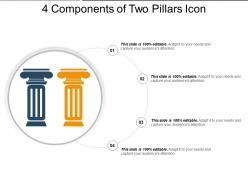 4 components of two pillars icon powerpoint show
4 components of two pillars icon powerpoint showPresenting 4 Components Of Two Pillars Icon PowerPoint Show. You can easily download this template to access its full version. This template allows you to resize it and make changes in the fonts, colors, images, icons as per your needs. The slide is compatible with Google Slides and other formats such as PDF, JPG, and PNG. The slide designs are available in both the sizes- standard(4:3) and widescreen(16:9). It does not pixelate when viewed in fullscreen.
-
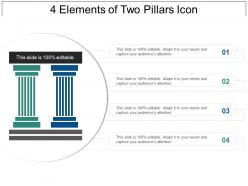 4 elements of two pillars icon powerpoint slide
4 elements of two pillars icon powerpoint slidePresenting 4 Elements Of Two Pillars Icon PowerPoint Slide. Customize the slide and download it to access its full version. You are free to make alterations in the font style, font type, and font color. The background of the template is also under your control. Convert and save it in JPG, JPEG, PNG, and PDF file formats. The template can be projected on a full screen in front of a large segment because of its amazing pixel quality. It is also available in standard screen size.
-
 4 factors of two pillars icon powerpoint slide deck
4 factors of two pillars icon powerpoint slide deckPresenting 4 Factors Of Two Pillars Icon PowerPoint Slide. Alter the font color, size, and style. The color of the diagram and background can be formatted. Save your time with this completely editable PPT slide. You can add or edit text anywhere in the PowerPoint template. Its compatibility with Google Slides makes it accessible at once. Save the slide in PDF, PNG and JPG formats as well. It can be viewed on a standard screen and full screen as well. It is made up of high-resolution graphics that do not infer the quality when viewed in fullscreen.
-
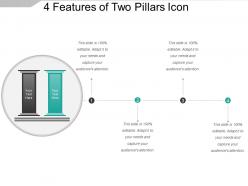 4 features of two pillars icon powerpoint slide images
4 features of two pillars icon powerpoint slide imagesPresenting 4 Features Of Two Pillars Icon PowerPoint Slide Images. Get this fully customizable template and make modifications in the colors of this template. You can also make changes in the font type and font size. Adjust the size of icon in this slide. You can convert this slide in different formats and can save this in a standard screen or widescreen. It is made of high-resolution graphics that do not deteriorate the quality of this slide. This is completely compatible with Google Slides.
-
 4 process of two pillars icon powerpoint slide show
4 process of two pillars icon powerpoint slide showPresenting 4 Process Of Two Pillars Icon PowerPoint Slide Show. This template is 100% editable and you can make any change in the slide. The slide allows you to make alterations in the background, colors, and font. You can even adjust the size of the pillar icon in this template and can also modify its colors. The number of points can be added or removed as per your suitability. Transform and save this in PNG, JPG, JPEG and PDF formats. You can avail and view this slide on two screen sizes i.e., standard screen and widescreen.
-
 4 steps of two pillars icon powerpoint slides
4 steps of two pillars icon powerpoint slidesPresenting 4 Steps Of Two Pillars Icon PowerPoint Slides. Alter the font color, size, and style. The color of the diagram and background can also be formatted. This is an easily available, completely editable PPT slide. You can add or edit text anywhere in the PowerPoint template. Its compatibility with Google Slides and major Microsoft versions makes it accessible at once. You can transform and save this template in JPG, PNG, JPEG and PDF file formats. It can be viewed on a standard screen and full screen as well.
-
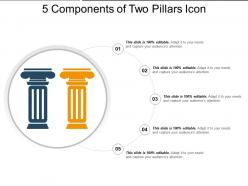 5 components of two pillars icon powerpoint templates
5 components of two pillars icon powerpoint templatesPresenting 5 Components Of Two Pillars Icon PowerPoint Templates. This template is 100% editable and you can make any change in the slide. The slide allows you to make alterations in the background, colors, and fonts. You can even adjust the size of the pillar icon in this template and can also modify its colors. The number of points can be added or removed as per your suitability. Transform and save this in PNG, JPG, JPEG and PDF formats. You can avail and view this slide on two screen sizes i.e., standard screen and widescreen.
-
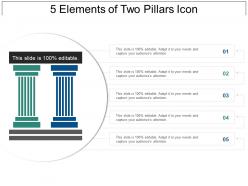 5 elements of two pillars icon powerpoint themes
5 elements of two pillars icon powerpoint themesPresenting 5 Elements Of Two Pillars Icon PowerPoint Themes. Get this completely customizable slide and make changes in it to match it to your presentation theme. Modify the colors, background, text, and the icon. The number of points can be increased or decreased as per your choice. Adjust the shape and size of the image. Transform and save it in various formats, including JPG and PDF file formats. It is compatible with the Google Slides, and the major Microsoft versions. Can be viewed clearly on full screen because of its splendid pixel quality.
-
 5 factors of two pillars icon powerpoint topics
5 factors of two pillars icon powerpoint topicsPresenting 5 Factors Of Two Pillars Icon PowerPoint Topics. Download this template to access its full version. This template allows you to resize it and make changes in the fonts, colors, images, icons as per your needs. The slide is compatible with Google Slides and other formats such as PDF, JPG, and PNG. The slide designs are available in both the sizes- standard(4:3) and widescreen(16:9). Adjust the shape and size of the icon. You can also add or remove the number of points as per your requirements.
-
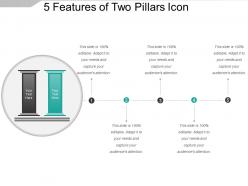 5 features of two pillars icon ppt background images
5 features of two pillars icon ppt background imagesPresenting 5 Features Of Two Pillars Icon PPT Background Images. You can make the necessary alterations in the font color, font size, and font style of the slide as it is entirely customizable. The color of text and background can also be formatted. You can add or edit text anywhere in the PowerPoint template. Its compatibility with Google Slides makes it accessible at once. You can transform and save the slide in PDF and JPG formats as well. Get this high-quality slide to add value to your presentation and present it in front of thousands of people on standard screen and widescreen.
-
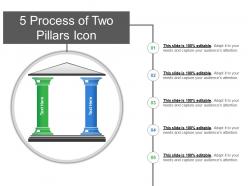 5 process of two pillars icon ppt background template
5 process of two pillars icon ppt background templatePresenting 5 Process Of Two Pillars Icon PPT Background Template. Customize the ready-to-use template and match it to your presentation theme. Make alterations in the background, font, and color of the slide. Adjust the size of the icon as per the requirements. Also, you can increase or decrease the number of points as per your convenience. Convert it in various formats, including JPG, PNG, and PDF. the slide can be projected on widescreen and standard screen size. It is Google Slides friendly.
-
 5 steps of two pillars icon ppt example file
5 steps of two pillars icon ppt example filePresenting 5 Steps Of Two Pillars Icon PPT Example. Customize the slide as per your requirements. Modify the entire slide in whichever way you like. You can change the colors and the font of this template. Background can be altered too. Add or remove the number of points. You can increase or decrease the size of the icon as well. Transform it into JPG, PDF and various other file formats. Avail it in standard screen (4:3) and widescreen size (16:9). Present it in front of a large segment because of its high-resolution graphics.
-
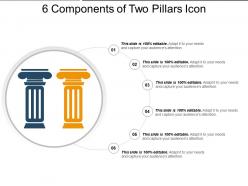 6 components of two pillars icon ppt examples slides
6 components of two pillars icon ppt examples slidesPresenting 6 Components Of Two Pillars Icon PPT Examples Slides. This template with high-quality graphics can be completely customized. With an option to change the size, style, and color of the font, this slide is ready to use. You can customize the text and color of the diagram as well as the background as per your discretion. The PPT slide is compatible with Google Slides, which makes it easily accessible. It can be easily converted and saved into JPG, PNG and PDF file format. You can avail this PPT slide in both standards as well as the widescreen size and view it without any fear of pixelation.
-
 6 elements of two pillars icon ppt examples slides
6 elements of two pillars icon ppt examples slidesPresenting 6 Elements of Pantheon Diagram PPT Examples Slide. The template can be downloaded easily without any trouble and is 100% editable. You can make as many changes as you want on the slide. PPT can be downloaded in any format like PDF, JPG and PNG. It is also compatible with Google Slides which makes it easily accessible at once. The slide is available in both design sizes- 4:3 and 16:9.
-
 6 factors of two pillars icon ppt presentation examples
6 factors of two pillars icon ppt presentation examplesPresenting 6 Factors Of Two Pillars Icon PPT Presentation Examples. Customize the slide as per your needs and wants. Modify the background of the slide and change its colors, font style, and font size. You can save it in JPG, PNG, and PDF file formats. View the slide in standard screen and widescreen size. You can easily view it on full screen because of its high-resolution graphics.
-
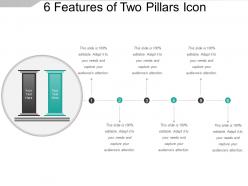 6 features of two pillars icon ppt sample download
6 features of two pillars icon ppt sample downloadPresenting 6 Features Of Two Pillars Icon PPT Sample Download. Customize the slide as per your needs. You are free to change anything in the slide to match it to your presentation theme. Download it in various formats, including JPG, PDF, PNG and JPEG formats. It goes well with Google Slides as well. Avail it in 2 screen sizes i.e., standard screen and widescreen. Present it in front of a large segment because of its splendid pixel quality.
-
 6 process of two pillars icon ppt samples download
6 process of two pillars icon ppt samples downloadPresenting 6 Process Of Two Pillars Icon PPT Samples Download. Customize the slide as per your requirements. Alter the template in whichever way you like. You can change the colors and the font of this template. Background can be altered too. Add or remove the number of points. You can increase or decrease the size of the icon as well. Transform it into JPG, PDF and various other file formats. Avail it in standard screen (4:3) and widescreen size (16:9). Present it in front of a large segment because of its high-resolution graphics.
-
 6 steps of two pillars icon ppt slide design
6 steps of two pillars icon ppt slide designPresenting 6 Steps Of Two Pillars Icon PPT Slide Design. This slide is completely customizable and you can make any kind of changes as per your requirements. Change the colors of this slide and make alterations in the font size and font type. We offer you high-resolution images that do not hamper the quality when viewed on widescreen. You can also download this on the standard screen. This is fully adaptable to Google Slides. Download this now in JPG and PDF formats.
-
 7 components of two pillars icon ppt slides download
7 components of two pillars icon ppt slides downloadPresenting 7 Components Of Two Pillars Icon PPT Slides Download. Alter the font color, size, and style. The color of the diagram and background can be formatted. Incorporate this entirely customizable slide. all the elements of the template are under your control. This slide is completely compatible with Google Slides and Microsoft versions. Save it in JPG, PNG, and PDF file formats. You can customize and save the slide in PDF and JPG formats as well. Can be viewed on standard screen and full screen as well.
-
 7 elements of two pillars icon presentation examples
7 elements of two pillars icon presentation examplesPresenting 7 Elements Of Two Pillars Icon Presentation. Customize the slide as per your needs. You are free to change anything in the slide to match it to your presentation theme. Download it in various formats, including JPG, PDF, PNG, and JPEG formats. It goes well with Google Slides as well. Avail it in 2 screen sizes i.e., standard screen and widescreen. Present it in front of a large segment because of its splendid pixel quality.
-
 7 factors of two pillars icon presentation ideas
7 factors of two pillars icon presentation ideasPresenting 7 factors of two pillars icon presentation ideas. This is a 7 factors of two pillars icon presentation ideas. This is a seven stage process. The stages in this process are 2 pillars, two pillars.
-
 7 features of two pillars icon presentation layouts
7 features of two pillars icon presentation layoutsPresenting 7 Features Of Two Pillars Icon Presentation Layouts. Save a lot of your time with this ready-to-use, completely editable PPT design. You can make the necessary alterations in the font color, font size and font style. You can add or edit text anywhere in the PowerPoint template. Its compatibility with Google Slides and Microsoft versions makes it accessible at once. Customize and save the slide in formats like JPG, PNG, and PDF. It can be viewed on a standard screen and fullscreen. The color of the text and background can also be formatted.
-
 7 process of two pillars icon presentation images
7 process of two pillars icon presentation imagesPresenting 7 Process Of Two Pillars Icon Presentation Images. This template is very easy to access, download it with just a click. This slide can be customized according to the requirement. The template can be projected on both standard and widescreen sizes. You can change the color, texts, fonts, and other features as per your needs. You can save it in formats like PDF, JPG and PNG. This template is also compatible with Google Slides. It is made up of high-resolution graphics that do not infer the quality when viewed on widescreen.
-
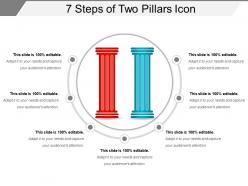 7 steps of two pillars icon presentation outline
7 steps of two pillars icon presentation outlinePresenting 7 Steps Of Two Pillars Icon Presentation Outline. You can make the necessary alterations in the font color, font size, and font style of the slide as it is entirely customizable. The color of the text and background can be formatted. You can add or edit text anywhere in the PowerPoint template. Its compatibility with Google Slides makes it accessible at once. You can transform and save the slide in PDF and JPG formats as well. Get this high-quality slide to add value to your presentation and present it in front of thousands of people on standard screen and widescreen.
-
Unique design & color.
-
Good research work and creative work done on every template.
-
Designs have enough space to add content.
-
The Designed Graphic are very professional and classic.
-
Thanks for all your great templates they have saved me lots of time and accelerate my presentations. Great product, keep them up!
-
Appreciate the research and its presentable format.
-
Design layout is very impressive.
-
Excellent products for quick understanding.
-
Informative design.
-
Graphics are very appealing to eyes.






