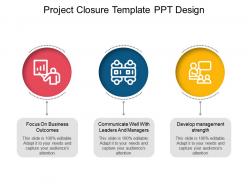Project closure template ppt design
Define the most crucial part of your business project with our project closure PPT template. It will help you to report the project results in an adequate as well as organized manner. Thus, closing a project is essential for your business to enhance your rate of profitability. This PMI PPT layout also helps in improving your productivity and capability levels. This project management PPT diagram will work as an essential management tool to describe the stages involved in your project closure. It starts from the stage of post mortem, completing the documentation, releasing the project resources, archiving the documents till the final stage of achieving as well as celebrating project success. Use this project closing PPT diagram design to graphically represent the overall benefits of completing your project successfully. It helps in developing your management strengths, improving your employees performance, and building an effective communication model for your business and more. Thus, click on the download option and start working over this project completion PowerPoint design. Farmers do their best to achieve a bumper harvest due to our Project Closure Template Ppt Design. It encourages the agricultural community.
You must be logged in to download this presentation.
 Impress your
Impress your audience
Editable
of Time
PowerPoint presentation slides
Introducing project closure PPT template. Contemporary styled PowerPoint visual of tremendous quality and graphics. Easily exportable to PDF or JPG file compositions. Abundant space option to insert company emblem or trademark with the Presentation diagram. 100% rebuild able visual, symbol, text, picture etc. Easy to project on large screen with an immense quality Presentation graphic. Option to insert title and subtitle accordingly. Versant with all Google Slides.
People who downloaded this PowerPoint presentation also viewed the following :
Content of this Powerpoint Presentation
Description:
This image presents a Project Closure Template PPT (PowerPoint) Design which consists of three main components, each with a unique color scheme and iconography that represents different concepts central to project closure. The slide is structured in a way to highlight three key aspects:
1. Focus On Business Outcomes:
A red circle with an icon of a person giving a presentation implies the importance of highlighting the essential business outcomes at the closure of a project. The text below emphasizes that the slide can be customized and motivates the presenter to adapt it to meet specific needs while maintaining audience interest.
2. Communicate Well With Leaders And Managers:
The blue circle with a connectivity icon suggests that effective communication with key stakeholders is vital when concluding a project. This section also emphasizes the editable nature of the slide and advises adapting it to resonate with the intended audience.
3. Develop Management Strength:
The yellow circle with an organizational hierarchy icon indicates strengthening management abilities as a part of project closure. As with the others, customization is encouraged in order to effectively capture the audience's interest.
Use Cases:
The design and content of this slide are relevant across a spectrum of industries when projects are being completed and results are being reviewed. Here are seven industries where such slides can be particularly applicable:
1. Information Technology:
Use: To summarize project outcomes, lessons learned, and to communicate the final status to stakeholders.
Presenter: Project Managers
Audience: Team Members, Stakeholders, Senior Management
2. Construction:
Use: To present a final report of the construction project, including budget reconciliation and outcomes.
Presenter: Construction Managers
Audience: Investors, Clients, Project Team
3. Healthcare:
Use: For wrapping up a medical research project or healthcare implementation, highlighting key findings and future implications.
Presenter: Healthcare Administrators
Audience: Medical Staff, Stakeholders, Funding Bodies
4. Education:
Use: To conclude an educational program or initiative, discussing goals achieved and knowledge imparted.
Presenter: Educational Program Managers
Audience: Educators, Administrators, Grant Providers
5. Manufacturing:
Use: To review the launch of a new product line or the conclusion of a manufacturing process improvement project.
Presenter: Operations Managers
Audience: Production Team, Company Leadership, Shareholders
6. Nonprofit:
Use: To provide closure on community projects or fundraising campaigns, explaining the impact and future opportunities.
Presenter: Nonprofit Project Leaders
Audience: Volunteers, Donors, Board Members
7. Financial Services:
Use: To finalize a fiscal period or a financial project, presenting the analysis and strategic takeaways to improve future performance.
Presenter: Financial Analysts or Project Leads
Audience: Department Teams, Executives, Stakeholders
Project closure template ppt design with all 5 slides:
Elaborate on all the fascinating features with our Project Closure Template Ppt Design. They assist in brand definition.
-
Excellent design and quick turnaround.
-
Unique research projects to present in meeting.
-
Amazing product with appealing content and design.
-
Unique research projects to present in meeting.