Concepts PowerPoint Templates, Presentation Slide Diagrams & PPT Graphics
- Sub Categories
-
- 30 60 90 Day Plan
- Advertising
- Agile Development
- Aims and Objectives
- Arrows
- Before and After
- Blockchain Bitcoin
- Boxes
- Business
- Calender
- Case Study
- Celebrations
- Certificates
- Challenges Opportunities
- Channel Distribution
- Children
- Communication
- Competitive Landscape
- Computer
- Concepts
- Construction Management
- Corporate
- Crowdfunding
- Current State Future State
- Custom PowerPoint Diagrams
- Digital Transformation
- Dos and Donts
- Economics
- Education
- Environment
- Events
- Festival
- Finance
- Financials
- Food
- Game
- Gap Analysis
- Generic
- Geographical
- Health
- Heatmaps
- Holidays
- Icons
- Input Process Output
- Internet
- Key Messages
- Key Wins
- Ladder
- Leadership
- Lists
- Lucky Draw
- Management
- Marketing
- Measuring
- Medical
- Music
- News
- Next Steps
- People Process Technology
- Pillars
- Planning
- Post-it-Notes
- Problem Statement
- Process
- Proposal Management
- Pros and Cons
- Puzzle
- Puzzles
- Recruitment Strategy
- Religion
- Research and Development
- Risk Mitigation Strategies
- Roadmap
- Selling
- Shapes
- Short Term Long Term
- Social
- Stairs
- Start Stop Continue
- Strategy
- Symbol
- Technology
- Thesis Defense Dissertation
- Timelines
- Traffic
- Transition Plan
- Transportation
- Vehicles
- Venture Capital Funding
- Warning
- Winners
- Word Cloud
-
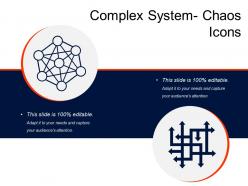 Complex system chaos icons
Complex system chaos iconsPresenting complex system chaos icons. This is a complex system chaos icons. This is a two stage process. The stages in this process are complex system, complex networks, complex theory.
-
 Complex system design
Complex system designPresenting Complex System Design template. This slide is completely editable. It can be saved into a popular image or document formats such as JPEG and PDF. It supports both the standard (4:3) and widescreen (16:9) aspect ratios. It is compatible with Google Slides and MS PowerPoint. Modify the style, size, background, and other attributes of the layout. High-quality graphics will ensure that deterioration does not occur.
-
 Complex system horizontal arrows icons
Complex system horizontal arrows iconsPresenting complex system horizontal arrows icons. This is a complex system horizontal arrows icons. This is a two stage process. The stages in this process are complex system, complex networks, complex theory.
-
 Complex system icons set
Complex system icons setPresenting complex system icons set. This is a complex system icons set. This is a nine stage process. The stages in this process are complex system, complex networks, complex theory.
-
 Complex system maze icons
Complex system maze iconsPresenting complex system maze icons. This is a complex system maze icons. This is a two stage process. The stages in this process are complex system, complex networks, complex theory.
-
 Complex system security icons
Complex system security iconsPresenting complex system security icons. This is a complex system security icons. This is a two stage process. The stages in this process are complex system, complex networks, complex theory.
-
 Complex system with complex arrows
Complex system with complex arrowsPresenting complex system with complex arrows. This is a complex system with complex arrows. This is a two stage process. The stages in this process are complex system, complex networks, complex theory.
-
 Black perfect icon
Black perfect iconPresenting black perfect icon. This is a black perfect icon. This is a one stage process. The stages in this process are perfect, best, excellence.
-
 Four point perfect sign layout
Four point perfect sign layoutPresenting four point perfect sign layout. This is a four point perfect sign layout. This is a one stage process. The stages in this process are perfect, best, excellence.
-
 Human hand making perfect sign
Human hand making perfect signPresenting human hand making perfect sign. This is a human hand making perfect sign. This is a one stage process. The stages in this process are perfect, best, excellence.
-
 Human hand with perfect sign
Human hand with perfect signPresenting human hand with perfect sign. This is a human hand with perfect sign. This is a one stage process. The stages in this process are perfect, best, excellence.
-
 Perfect hand icon in circle
Perfect hand icon in circlePresenting perfect hand icon in circle. This is a perfect hand icon in circle. This is a one stage process. The stages in this process are perfect, best, excellence.
-
 Perfect icon with stars
Perfect icon with starsPresenting perfect icon with stars. This is a perfect icon with stars. This is a one stage process. The stages in this process are perfect, best, excellence.
-
 White perfect icon in square
White perfect icon in squarePresenting white perfect icon in square. This is a white perfect icon in square. This is a one stage process. The stages in this process are perfect, best, excellence.
-
 Perfect hand icon
Perfect hand iconPresenting perfect hand icon. This is a perfect hand icon. This is a one stage process. The stages in this process are perfect, best, excellence.
-
 Scoring model alternatives criterion importance score
Scoring model alternatives criterion importance scorePresenting scoring model alternatives criterion importance score. This is a scoring model alternatives criterion importance score. This is a four stage process. The stages in this process are scoring model, scoring framework, scoring structure.
-
 Scoring model criteria weight requirement score1
Scoring model criteria weight requirement score1Presenting scoring model criteria weight requirement score1. This is a scoring model criteria weight requirement score. This is a three stage process. The stages in this process are scoring model, scoring framework, scoring structure.
-
 Scoring model marketing channel behavior score
Scoring model marketing channel behavior scorePresenting scoring model marketing channel behavior score. This is a scoring model marketing channel behavior score. This is a five stage process. The stages in this process are scoring model, scoring framework, scoring structure.
-
 Scoring model order market risk customer score
Scoring model order market risk customer scorePresenting scoring model order market risk customer score. This is a scoring model order market risk customer score. This is a three stage process. The stages in this process are scoring model, scoring framework, scoring structure.
-
 Scoring model process criteria monitor measure
Scoring model process criteria monitor measurePresenting scoring model process criteria monitor measure. This is a scoring model process criteria monitor measure. This is a six stage process. The stages in this process are scoring model, scoring framework, scoring structure.
-
 Scoring model rating of suppliers criteria max value
Scoring model rating of suppliers criteria max valuePresenting scoring model rating of suppliers criteria max value. This is a scoring model rating of suppliers criteria max value. This is a four stage process. The stages in this process are scoring model, scoring framework, scoring structure.
-
 Scoring model ready nurture starburst matrix
Scoring model ready nurture starburst matrixPresenting scoring model ready nurture starburst matrix. This is a scoring model ready nurture starburst matrix. This is a three stage process. The stages in this process are scoring model, scoring framework, scoring structure.
-
 Scoring model right fit heavy low interest
Scoring model right fit heavy low interestPresenting scoring model right fit heavy low interest. This is a scoring model right fit heavy low interest. This is a four stage process. The stages in this process are scoring model, scoring framework, scoring structure.
-
 Scoring model weight project criterion score
Scoring model weight project criterion scorePresenting the Scoring Model Weight Project Criterion Score slideshow. The slide is effortless to download and can be saved in the popular image or document formats such as JPEG and PDF. The slideshow supports both the standard and widescreen sizes. It has compatibility with Google Slides and other office suites. Alter the style, size, and the background of the slides. High-quality graphics ensure that pixelation does not occur.
-
 Quotes presentation ideas template 1
Quotes presentation ideas template 1Presenting quotes presentation ideas template 1. This is a quotes presentation ideas template 1. This is a one stage process. The stages in this process are quotes, communication, business, management, planning.
-
 Blue circle face with white background
Blue circle face with white backgroundPresenting Blue Circle With White Background template. This slide is 100% editable. It is compatible with Google Slides. The slideshow supports both the standard(4:3) and widescreen(16:9) sizes. The slide is easy to download and can be saved into a number of images or document formats such as JPEG, PNG or PDF with ease. You can alter the style, size, color, background, and other attributes according to your needs. Moreover, high-quality images ensure that pixelation does not occur.
-
 Blue face icon with black eyes
Blue face icon with black eyesPresenting blue face icon with black eyes. This is a blue face icon with black eyes. This is a one stage process. The stages in this process are bored, boredom, yawn.
-
 Blue square face icon with black eyes
Blue square face icon with black eyesPresenting blue square face icon with black eyes. This is a blue square face icon with black eyes. This is a three stage process. The stages in this process are bored, boredom, yawn.
-
 Green face icon with black eyes
Green face icon with black eyesPresenting green face icon with black eyes. This is a green face icon with black eyes. This is a one stage process. The stages in this process are bored, boredom, yawn.
-
 Pink face icon with black eyebrows
Pink face icon with black eyebrowsPresenting pink face icon with black eyebrows. This is a pink face icon with black eyebrows. This is a two stage process. The stages in this process are bored, boredom, yawn.
-
 Purple face icon with yellow eyebrows
Purple face icon with yellow eyebrowsPresenting purple face icon with yellow eyebrows. This is a purple face icon with yellow eyebrows. This is a three stage process. The stages in this process are bored, boredom, yawn.
-
 Sky blue face square icon with black eyes
Sky blue face square icon with black eyesPresenting sky blue face square icon with black eyes. This is a sky blue face square icon with black eyes. This is a one stage process. The stages in this process are bored, boredom, yawn.
-
 White circle with blue face and black eyes
White circle with blue face and black eyesPresenting white circle with blue face and black eyes. This is a white circle with blue face and black eyes. This is a one stage process. The stages in this process are bored, boredom, yawn.
-
 Yellow face icon with blue eyebrows
Yellow face icon with blue eyebrowsPresenting yellow face icon with blue eyebrows. This is a yellow face icon with blue eyebrows. This is a one stage process. The stages in this process are bored, boredom, yawn.
-
 Cardboard square box two circles icon ppt slide
Cardboard square box two circles icon ppt slidePresenting cardboard square box two circles icon ppt slide. This is a cardboard square box two circles icon ppt slide. This is a three stage process. The stages in this process are cardboard, foam board, wooden board.
-
 Cardboard square open box black icon
Cardboard square open box black iconPresenting cardboard square open box black icon. This is a cardboard square open box black icon. This is a three stage process. The stages in this process are cardboard, foam board, wooden board.
-
 Cardboard tape with information stamp icon layout
Cardboard tape with information stamp icon layoutPresenting cardboard tape with information stamp icon layout. This is a cardboard tape with information stamp icon layout. This is a four stage process. The stages in this process are cardboard, foam board, wooden board.
-
 Cardboard tapped pack box square icon ppt slide
Cardboard tapped pack box square icon ppt slidePresenting cardboard tapped pack box square icon ppt slide. This is a cardboard tapped pack box square icon ppt slide. This is a four stage process. The stages in this process are cardboard, foam board, wooden board.
-
 Cardboard two upward arrows shape icon layout
Cardboard two upward arrows shape icon layoutPresenting cardboard two upward arrows shape icon layout. This is a cardboard two upward arrows shape icon layout. This is a four stage process. The stages in this process are cardboard, foam board, wooden board.
-
 Cardboard with three flat zigzag icon powerpoint slide
Cardboard with three flat zigzag icon powerpoint slidePresenting cardboard with three flat zigzag icon powerpoint slide. This is a cardboard with three flat zigzag icon powerpoint slide. This is a four stage process. The stages in this process are cardboard, foam board, wooden board.
-
 Globe connect circular network lining icon
Globe connect circular network lining iconPresenting globe connect circular network lining icon. This is a globe connect circular network lining icon. This is a one stage process. The stages in this process are globe connect, connect worldwide, global connection.
-
 Globe connect circular with ring and three boxes
Globe connect circular with ring and three boxesPresenting globe connect circular with ring and three boxes. This is a globe connect circular with ring and three boxes. This is a three stage process. The stages in this process are globe connect, connect worldwide, global connection.
-
 Globe connect earth position doted circle icon
Globe connect earth position doted circle iconPresenting globe connect earth position doted circle icon. This is a globe connect earth position doted circle icon. This is a one stage process. The stages in this process are globe connect, connect worldwide, global connection.
-
 Globe connect earth under two hands icon
Globe connect earth under two hands iconPresenting globe connect earth under two hands icon. This is a globe connect earth under two hands icon. This is a two stage process. The stages in this process are globe connect, connect worldwide, global connection.
-
 Globe connect three persons over earth icon
Globe connect three persons over earth iconPresenting globe connect three persons over earth icon. This is a globe connect three persons over earth icon. This is a three stage process. The stages in this process are globe connect, connect worldwide, global connection.
-
 Globe connect with arrows around icon
Globe connect with arrows around iconPresenting globe connect with arrows around icon. This is a globe connect with arrows around icon. This is a three stage process. The stages in this process are globe connect, connect worldwide, global connection.
-
 Globe connect with ring around icon
Globe connect with ring around iconPresenting globe connect with ring around icon. This is a globe connect with ring around icon. This is a two stage process. The stages in this process are globe connect, connect worldwide, global connection.
-
 Globe connect with two arrows cycle icon
Globe connect with two arrows cycle iconPresenting globe connect with two arrows cycle icon. This is a globe connect with two arrows cycle icon. This is a two stage process. The stages in this process are globe connect, connect worldwide, global connection.
-
 Blue gear icon with black background
Blue gear icon with black backgroundPresenting Blue Gear Icon With Black Background PowerPoint slide. This PPT slide is accessible easily as it is compatible with Google Slides. You can modify font type, font size, color and shapes according to your requirement as this PPT layout is completely editable. You can download this PowerPoint theme in different formats like PDF, PNG, and JPG.
-
 Blue gear icon with white background
Blue gear icon with white backgroundPresenting Blue Gear Icon With White Background Template. It is having compatibility with Google Slides. You can include charts and graphs for a clear representation of facts. The PPT also supports the standard (4:3) and widescreen (16:9) aspect ratios. Save this into common images or document formats like JPEG, PNG, or PDF. High-quality graphics will ensure that picture quality does not deteriorate.
-
 Multiple intersected gears with white circle
Multiple intersected gears with white circlePresenting multiple intersected gears with white circle. This is a multiple intersected gears with white circle. This is a three stage process. The stages in this process are gears icon, engineering icon, setting icon.
-
 Red gear icon with circle in middle
Red gear icon with circle in middlePresenting red gear icon with circle in middle. This is a red gear icon with circle in middle. This is a one stage process. The stages in this process are gears icon, engineering icon, setting icon.
-
 Two yellow gears with black background
Two yellow gears with black backgroundPresenting Two Yellow Gears With Black Background slideshow. It is having compatibility with Google Slides. You can include charts and graphs for a clear representation of facts. The PPT also supports the standard (4:3) and widescreen (16:9) aspect ratios. Save this into common images or document formats like JPEG, PNG, or PDF. High-quality graphics will ensure that picture quality does not deteriorate.
-
 Yellow and blue intersected gears with white background
Yellow and blue intersected gears with white backgroundPresenting yellow and blue intersected gears with white background. This is a yellow and blue intersected gears with white background. This is a two stage process. The stages in this process are gears icon, engineering icon, setting icon.
-
 Yellow gear icon with blue background
Yellow gear icon with blue backgroundPresenting Yellow Gear Icon With Blue Background slideshow. It is having compatibility with Google Slides. You can include charts and graphs for a clear representation of facts. The PPT also supports the standard (4:3) and widescreen (16:9) aspect ratios. Save this into common images or document formats like JPEG, PNG, or PDF. High-quality graphics will ensure that picture quality does not deteriorate.
-
 Blue chip icon with black square in center
Blue chip icon with black square in centerPresenting blue chip icon with black square in center. This is a blue chip icon with black square in center. This is a four stage process. The stages in this process are electronic components, electronic circuits, electrical elements.
-
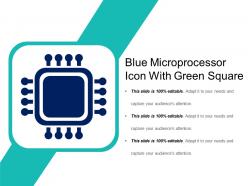 Blue microprocessor icon with green square
Blue microprocessor icon with green squarePresenting blue microprocessor icon with green square. This is a blue microprocessor icon with green square. This is a three stage process. The stages in this process are electronic components, electronic circuits, electrical elements.
-
 Blue v icon with black circle
Blue v icon with black circlePresenting blue v icon with black circle. This is a blue v icon with black circle. This is a four stage process. The stages in this process are electronic components, electronic circuits, electrical elements.
-
 Green micro chip icon with black background
Green micro chip icon with black backgroundPresenting green micro chip icon with black background. This is a green micro chip icon with black background. This is a three stage process. The stages in this process are electronic components, electronic circuits, electrical elements.
-
 Red microchip icon with three legs
Red microchip icon with three legsPresenting red microchip icon with three legs. This is a red microchip icon with three legs. This is a four stage process. The stages in this process are electronic components, electronic circuits, electrical elements.
-
Excellent template with unique design.
-
Illustrative design with editable content. Exceptional value for money. Highly pleased with the product.
-
Really like the color and design of the presentation.
-
Much better than the original! Thanks for the quick turnaround.
-
Easy to edit slides with easy to understand instructions.
-
Good research work and creative work done on every template.
-
Informative presentations that are easily editable.
-
Very unique and reliable designs.
-
Good research work and creative work done on every template.
-
Design layout is very impressive.






