Concepts PowerPoint Templates, Presentation Slide Diagrams & PPT Graphics
- Sub Categories
-
- 30 60 90 Day Plan
- Advertising
- Agile Development
- Aims and Objectives
- Arrows
- Before and After
- Blockchain Bitcoin
- Boxes
- Business
- Calender
- Case Study
- Celebrations
- Certificates
- Challenges Opportunities
- Channel Distribution
- Children
- Communication
- Competitive Landscape
- Computer
- Concepts
- Construction Management
- Corporate
- Crowdfunding
- Current State Future State
- Custom PowerPoint Diagrams
- Digital Transformation
- Dos and Donts
- Economics
- Education
- Environment
- Events
- Festival
- Finance
- Financials
- Food
- Game
- Gap Analysis
- Generic
- Geographical
- Health
- Heatmaps
- Holidays
- Icons
- Input Process Output
- Internet
- Key Messages
- Key Wins
- Ladder
- Leadership
- Lists
- Lucky Draw
- Management
- Marketing
- Measuring
- Medical
- Music
- News
- Next Steps
- People Process Technology
- Pillars
- Planning
- Post-it-Notes
- Problem Statement
- Process
- Proposal Management
- Pros and Cons
- Puzzle
- Puzzles
- Recruitment Strategy
- Religion
- Research and Development
- Risk Mitigation Strategies
- Roadmap
- Selling
- Shapes
- Short Term Long Term
- Social
- Stairs
- Start Stop Continue
- Strategy
- Symbol
- Technology
- Thesis Defense Dissertation
- Timelines
- Traffic
- Transition Plan
- Transportation
- Vehicles
- Venture Capital Funding
- Warning
- Winners
- Word Cloud
-
 Strategic differentiators
Strategic differentiatorsPresenting Strategic Differentiators PowerPoint slide. This PPT presentation is Google Slides compatible hence it is easily accessible. As this PowerPoint template is 100% editable, you can modify color, font size, font type, and shapes as per your requirements. You can download and save this PowerPoint layout in different formats like PDF, PNG, and JPG. This PPT theme is available in both 4:3 and 16:9 aspect ratios.
-
 Technology differentiators
Technology differentiatorsPresenting this Technology Differentiators PowerPoint presentation. The PPT can be easily edited in MS PowerPoint and is compatible with Google Slides. Add your company name, symbol or logo within seconds. The slide also supports both the standard screen(4:3) and widescreen(16:9) aspect ratios. High-quality graphics ensure that pixelation or distortion is prevented.
-
 Cargo container ship icon with anchor symbol
Cargo container ship icon with anchor symbolPresenting cargo container ship icon with anchor symbol. This is a cargo container ship icon with anchor symbol. This is a four stage process. The stages in this process are cargo ship icon, freight ship icon, transport ship icon.
-
 Container cargo ship icon having colorful container boxes
Container cargo ship icon having colorful container boxesPresenting container cargo ship icon having colorful container boxes. This is a container cargo ship icon having colorful container boxes. This is a four stage process. The stages in this process are cargo ship icon, freight ship icon, transport ship icon.
-
 Container ship icon container hanging on hook
Container ship icon container hanging on hookPresenting container ship icon container hanging on hook. This is a container ship icon container hanging on hook. This is a four stage process. The stages in this process are cargo ship icon, freight ship icon, transport ship icon.
-
 Container ship icon curved water streams
Container ship icon curved water streamsPresenting container ship icon curved water streams. This is a container ship icon curved water streams. This is a four stage process. The stages in this process are cargo ship icon, freight ship icon, transport ship icon.
-
 Container ship icon green color with orange containers
Container ship icon green color with orange containersPresenting container ship icon green color with orange containers. This is a container ship icon green color with orange containers. This is a three stage process. The stages in this process are cargo ship icon, freight ship icon, transport ship icon.
-
 Container ship icon having cargo crane
Container ship icon having cargo cranePresenting container ship icon having cargo crane. This is a container ship icon having cargo crane. This is a four stage process. The stages in this process are cargo ship icon, freight ship icon, transport ship icon.
-
 Container ship icon layout blue color
Container ship icon layout blue colorPresenting container ship icon layout blue color. This is a container ship icon layout blue color. This is a four stage process. The stages in this process are cargo ship icon, freight ship icon, transport ship icon.
-
 Container ship icon vector with clouds in background
Container ship icon vector with clouds in backgroundPresenting container ship icon vector with clouds in background. This is a container ship icon vector with clouds in background. This is a four stage process. The stages in this process are cargo ship icon, freight ship icon, transport ship icon.
-
 Icon for container ship having brown containers
Icon for container ship having brown containersPresenting icon for container ship having brown containers. This is a icon for container ship having brown containers. This is a four stage process. The stages in this process are cargo ship icon, freight ship icon, transport ship icon.
-
 Set of container ship icons black and white
Set of container ship icons black and whitePresenting set of container ship icons black and white. This is a set of container ship icons black and white. This is a nine stage process. The stages in this process are cargo ship icon, freight ship icon, transport ship icon.
-
 Air force aircraft icon
Air force aircraft iconPresenting this Air Force Aircraft Icon PowerPoint presentation. The layout is 100% customizable in PowerPoint and other related suites. Alter the font style, font color, and other attributes within seconds. The PPT is compatible with Google Slides. Convert this into various documents or image formats like PDF or JPEG. High-quality graphics retain the original quality at all times.
-
 Air force airplane icons
Air force airplane iconsPresenting this Air Force Airplane Icons PowerPoint presentation. Add charts and graphs for a clear representation of facts. The slide also supports the standard (4:3) and widescreen (16:9) aspect ratios. It is compatible with Google Slides. Convert this into common images or document formats like JPEG, PNG or PDF. High-quality graphics ensure that quality remains the same.
-
 Air force attack phase icon
Air force attack phase iconPresenting air force attack phase icon. This is a air force attack phase icon. This is a two stage process. The stages in this process are aerospace force, air army, air force.
-
 Air force broach icon
Air force broach iconPresenting air force broach icon. This is a air force broach icon. This is a two stage process. The stages in this process are aerospace force, air army, air force.
-
 Air force formation icon
Air force formation iconPresenting air force formation icon. This is a air force formation icon. This is a two stage process. The stages in this process are aerospace force, air army, air force.
-
 Air force helmet and chopper icon
Air force helmet and chopper iconPresenting air force helmet and chopper icon. This is a air force helmet and chopper icon. This is a two stage process. The stages in this process are aerospace force, air army, air force.
-
 Air force jet icon
Air force jet iconPresenting air force jet icon. This is a air force jet icon. This is a two stage process. The stages in this process are aerospace force, air army, air force.
-
 Air force layout
Air force layoutPresenting Air Force Layout. The PPT is highly appropriate to your needs as it is adaptable in MS PowerPoint. The layout is compatible with Google Slides and all office software. Add your company name, logo or brand symbol. High-quality graphics ensure that original picture quality is maintained. Moreover, both the standard screen(4:3) and widescreen(16:9) sizes are supported for enhanced readability and comprehension.
-
 Air force logo icon
Air force logo iconPresenting air force logo icon. This is a air force logo icon. This is a two stage process. The stages in this process are aerospace force, air army, air force.
-
 Air force sun icon
Air force sun iconPresenting air force sun icon. This is a air force sun icon. This is a two stage process. The stages in this process are aerospace force, air army, air force.
-
 Aggressive face circular icon
Aggressive face circular iconPresenting Aggressive Face Circular Icon slide. The slide can be downloaded and saved into various document formats such as JPEG, PNG or PDF. The slide supports both the standard and widescreen aspect ratios. It is also compatible with Google Slides. Further, it is fully editable in PowerPoint and other office suites. Alter the style, size, color, background and other attributes. Moreover, high-quality images ensure that quality does not deteriorate when projected on a big screen.
-
 Aggressive head two blue arrows icon
Aggressive head two blue arrows iconPresenting aggressive head two blue arrows icon. This is a aggressive head two blue arrows icon. This is a one stage process. The stages in this process are aggressive, violent, angry.
-
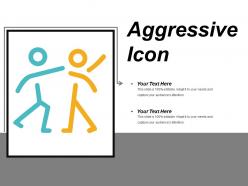 Aggressive icon
Aggressive iconPresenting Aggressive Icon slide. The slide supports both the standard and widescreen aspect ratios. The slide can be downloaded and saved into various document formats such as JPEG, PNG or PDF. Alter the style, size, color, background and other attributes. It is also compatible with Google Slides. Further, it is fully editable in PowerPoint and other office suites. Moreover, high-quality images ensure that quality does not deteriorate when projected on a big screen.
-
 Aggressive man icon
Aggressive man iconPresenting aggressive man icon. This is a aggressive man icon. This is a one stage process. The stages in this process are aggressive, violent, angry.
-
 Aggressive person angry sad icon
Aggressive person angry sad iconPresenting aggressive person angry sad icon. This is a aggressive person angry sad icon. This is a one stage process. The stages in this process are aggressive, violent, angry.
-
 Aggressive two persons fighting icon
Aggressive two persons fighting iconPresenting aggressive two persons fighting icon. This is a aggressive two persons fighting icon. This is a two stage process. The stages in this process are aggressive, violent, angry.
-
 About powerpoint presentation examples
About powerpoint presentation examplesPresenting About Powerpoint Presentation Examples slide. This PPT theme is available in both 4:3 and 16:9 aspect ratios. This PowerPoint template is customizable so you can modify the font size, font type, color and shapes as per your requirements. This PPT presentation is Google Slides compatible hence it is easily accessible. You can download and save this PowerPoint layout in different formats like PDF, PNG, and JPG.
-
 Current vacancies powerpoint slide deck samples
Current vacancies powerpoint slide deck samplesPresenting current vacancies powerpoint slide deck samples. Presenting current vacancies powerpoint slide deck samples. Presenting current vacancies powerpoint slide deck samples. This is a current vacancies powerpoint slide deck samples. This is a four stage process. The stages in this process are department, job position, roles and responsibilities, min experience required, icons, business.
-
 Departments and teams powerpoint shapes
Departments and teams powerpoint shapesPresenting departments and teams powerpoint shapes. Presenting departments and teams powerpoint shapes. Presenting departments and teams powerpoint shapes. This is a departments and teams powerpoint shapes. This is a three stage process. The stages in this process are designation, business, team, management, planning.
-
 Job description powerpoint slide presentation sample
Job description powerpoint slide presentation samplePresenting job description powerpoint slide presentation sample. Presenting job description powerpoint slide presentation sample. Presenting job description powerpoint slide presentation sample. This is a job description powerpoint slide presentation sample. This is a three stage process. The stages in this process are desired profile, skills required, qualification, icons, business.
-
 Key powerpoint slide templates download
Key powerpoint slide templates downloadPresenting key powerpoint slide templates download. Presenting key powerpoint slide templates download. Presenting key powerpoint slide templates download. This is a key powerpoint slide templates download. This is a three stage process. The stages in this process are peter clark, elisabeth smith, john carter, team, business, management.
-
 Location powerpoint templates download
Location powerpoint templates downloadPresenting Location PowerPoint Templates Download. Customize the slide and easily download it. This template allows you to resize it and make changes in the fonts, colors, images, icons as per your needs. The slide is compatible with Google Slides and other formats such as PDF, JPG, and PNG. The slide design is available in both the sizes- standard(4:3) and widescreen(16:9).
-
 Magnify glass ppt background template
Magnify glass ppt background templatePresenting magnify glass ppt background template. Presenting magnify glass ppt background template. Presenting magnify glass ppt background template. This is a magnify glass ppt background template. This is a four stage process. The stages in this process are magnify glass, business, marketing, strategy.
-
 Our mission powerpoint templates microsoft
Our mission powerpoint templates microsoftPresenting our mission powerpoint templates microsoft. Presenting our mission powerpoint templates microsoft. Presenting our mission powerpoint templates microsoft. This is a our mission powerpoint templates microsoft. This is a three stage process. The stages in this process are vision, mission, goal, business, management.
-
 Our ppt presentation examples
Our ppt presentation examplesPresenting Our PPT Presentation Examples. This easy to download PPT theme can be easily opened and saved in various formats like JPG, PDF, and PNG. This PowerPoint template is Google Slides compatible and is easily accessible. You can alter the font size, font type, font color, and shape used according to your needs as this PPT layout is 100% customizable.
-
 Our services ppt examples professional
Our services ppt examples professionalPresenting our services ppt examples professional. Presenting our services ppt examples professional. Presenting our services ppt examples professional. This is a our services ppt examples professional. This is a five stage process. The stages in this process are consulting, strategy, technology, digital, operations.
-
 Recruitment sources presentation graphics
Recruitment sources presentation graphicsPresenting recruitment sources presentation graphics. Presenting recruitment sources presentation graphics. Presenting recruitment sources presentation graphics. This is a recruitment sources presentation graphics. This is a six stage process. The stages in this process are voluntary applicants, internal searches, employment agencies, school placement, employee referrals.
-
 Barometer circular indication left right icon
Barometer circular indication left right iconPresenting barometer circular indication left right icon. This is a barometer circular indication left right icon. This is a six stage process. The stages in this process are barometer, weather instrument, ?pressure gauge.
-
 Barometer compass round shaped icon
Barometer compass round shaped iconPresenting barometer compass round shaped icon. This is a barometer compass round shaped icon. This is a three stage process. The stages in this process are barometer, weather instrument, ?pressure gauge.
-
 Barometer pressure tendency dots icon
Barometer pressure tendency dots iconPresenting barometer pressure tendency dots icon. This is a barometer pressure tendency dots icon. This is a three stage process. The stages in this process are barometer, weather instrument, ?pressure gauge.
-
 Barometer round shape centre arrow icon
Barometer round shape centre arrow iconPresenting barometer round shape centre arrow icon. This is a barometer round shape centre arrow icon. This is a three stage process. The stages in this process are barometer, weather instrument, ?pressure gauge.
-
 Barometer three colour indicator icon
Barometer three colour indicator iconPresenting barometer three colour indicator icon. This is a barometer three colour indicator icon. This is a three stage process. The stages in this process are barometer, weather instrument, ?pressure gauge.
-
 Barometer time showing instrument simple icon
Barometer time showing instrument simple iconPresenting barometer time showing instrument simple icon. This is a barometer time showing instrument simple icon. This is a four stage process. The stages in this process are barometer, weather instrument, ?pressure gauge.
-
 Value icon balance finance measure dollar
Value icon balance finance measure dollarPresenting value icon balance finance measure dollar. This is a value icon balance finance measure dollar. This is a two stage process. The stages in this process are value icon, surplus icon, profit icon.
-
 Value icon dollar plus measurement time
Value icon dollar plus measurement timePresenting value icon dollar plus measurement time. This is a value icon dollar plus measurement time. This is a one stage process. The stages in this process are value icon, surplus icon, profit icon.
-
 Value icon economic balance figures money market
Value icon economic balance figures money marketPresenting value icon economic balance figures money market. This is a value icon economic balance figures money market. This is a two stage process. The stages in this process are value icon, surplus icon, profit icon.
-
 Value icon hand stars currency commerce
Value icon hand stars currency commercePresenting value icon hand stars currency commerce. This is a value icon hand stars currency commerce. This is a one stage process. The stages in this process are value icon, surplus icon, profit icon.
-
 Value icon measure cash money time
Value icon measure cash money timePresenting value icon measure cash money time. This is a value icon measure cash money time. This is a two stage process. The stages in this process are value icon, surplus icon, profit icon.
-
 Value icon process measurement currency increasing
Value icon process measurement currency increasingPresenting value icon process measurement currency increasing. This is a value icon process measurement currency increasing. This is a one stage process. The stages in this process are value icon, surplus icon, profit icon.
-
 Value icon up down arrow dollar
Value icon up down arrow dollarPresenting Value Icon Up Down Arrow Dollar slide. This slide also supports the widescreen (16:9) and the standard screen (4:3) aspect ratios. Include new components such as charts and graphs. It is compatible with Google Slides and can be saved into common images or document formats including JPEG, PNG or PDF. High-quality graphics ensure that deterioration does not occur.
-
 Broken glass black white icon
Broken glass black white iconPresenting broken glass black white icon. This is a broken glass black white icon. This is a one stage process. The stages in this process are broken glass black white icon, broken glass mirror screen icon, broken glass bottle half cracked icon, broken glass from the middle icon.
-
 Broken glass bottle half cracked icon
Broken glass bottle half cracked iconPresenting broken glass bottle half cracked icon. This is a broken glass bottle half cracked icon. This is a one stage process. The stages in this process are broken glass black white icon, broken glass mirror screen icon, broken glass bottle half cracked icon, broken glass from the middle icon.
-
 Broken glass from the middle icon
Broken glass from the middle iconPresenting broken glass from the middle icon. This is a broken glass from the middle icon. This is a one stage process. The stages in this process are broken glass black white icon, broken glass mirror screen icon, broken glass bottle half cracked icon, broken glass from the middle icon.
-
 Broken glass mirror screen icon
Broken glass mirror screen iconPresenting broken glass mirror screen icon. This is a broken glass mirror screen icon. This is a one stage process. The stages in this process are broken glass black white icon, broken glass mirror screen icon, broken glass bottle half cracked icon, broken glass from the middle icon.
-
 Broken glass tab square icon
Broken glass tab square iconPresenting broken glass tab square icon. This is a broken glass tab square icon. This is a one stage process. The stages in this process are broken glass black white icon, broken glass mirror screen icon, broken glass bottle half cracked icon, broken glass from the middle icon.
-
 Closed and open envelope with money icon
Closed and open envelope with money iconPresenting closed and open envelope with money icon. This is a closed and open envelope with money icon. This is a two stage process. The stages in this process are envelope icon, post office icon, letter icon.
-
 E mail envelope icon with down arrow
E mail envelope icon with down arrowPresenting this E Mail Envelope Icon With Down Arrow PowerPoint presentation. The slide is fully editable in MS PowerPoint. Modify the font style, font color, and other attributes. This layout is also compatible with Google Slides and can be saved into multiple images or document formats such as JPEG or PDF. High-quality graphics ensure that quality remains the same even when size is enlarged.
-
 Envelope opened from backside icon
Envelope opened from backside iconPresenting envelope opened from backside icon. This is a envelope opened from backside icon. This is a two stage process. The stages in this process are envelope icon, post office icon, letter icon.
-
Top Quality presentations that are easily editable.
-
The content is very helpful from business point of view.
-
Excellent template with unique design.
-
Perfect template with attractive color combination.
-
Unique research projects to present in meeting.
-
Use of icon with content is very relateable, informative and appealing.
-
Commendable slides with attractive designs. Extremely pleased with the fact that they are easy to modify. Great work!
-
Use of icon with content is very relateable, informative and appealing.
-
Great quality product.
-
Illustrative design with editable content. Exceptional value for money. Highly pleased with the product.






