Concepts PowerPoint Templates, Presentation Slide Diagrams & PPT Graphics
- Sub Categories
-
- 30 60 90 Day Plan
- Advertising
- Agile Development
- Aims and Objectives
- Arrows
- Before and After
- Blockchain Bitcoin
- Boxes
- Business
- Calender
- Case Study
- Celebrations
- Certificates
- Challenges Opportunities
- Channel Distribution
- Children
- Communication
- Competitive Landscape
- Computer
- Concepts
- Construction Management
- Corporate
- Crowdfunding
- Current State Future State
- Custom PowerPoint Diagrams
- Digital Transformation
- Dos and Donts
- Economics
- Education
- Environment
- Events
- Festival
- Finance
- Financials
- Food
- Game
- Gap Analysis
- Generic
- Geographical
- Health
- Heatmaps
- Holidays
- Icons
- Input Process Output
- Internet
- Key Messages
- Key Wins
- Ladder
- Leadership
- Lists
- Lucky Draw
- Management
- Marketing
- Measuring
- Medical
- Music
- News
- Next Steps
- People Process Technology
- Pillars
- Planning
- Post-it-Notes
- Problem Statement
- Process
- Proposal Management
- Pros and Cons
- Puzzle
- Puzzles
- Recruitment Strategy
- Religion
- Research and Development
- Risk Mitigation Strategies
- Roadmap
- Selling
- Shapes
- Short Term Long Term
- Social
- Stairs
- Start Stop Continue
- Strategy
- Symbol
- Technology
- Thesis Defense Dissertation
- Timelines
- Traffic
- Transition Plan
- Transportation
- Vehicles
- Venture Capital Funding
- Warning
- Winners
- Word Cloud
-
 Strategy and tactics of pricing
Strategy and tactics of pricingPresenting the Strategy And Tactics Of Pricing PPT slideshow which is completely editable. This template is compatible with Google Slides, which makes it accessible at once. You can alter the colors, fonts, font size, and font types of the template as per the requirements. Can be converted into formats like PDF, JPG, and PNG. The slide is readily available in both 4:3 and 16:9 aspect ratio.
-
 Strategy and tactics rules
Strategy and tactics rulesPresenting the Strategy And Tactics Rules presentation template. You can alter the colors, fonts, font size, and font types as per your requirement. It is available in both 4:3 and 16:9 aspect ratio. This template is compatible with Google Slides which makes it easily accessible at once. Save your presentation in various formats like PDF, JPG and PNG.
-
 Strategy tactics and goals
Strategy tactics and goalsUnique representation of content used in the Presentation design. Good quality image used. High resolution PPT slide does not deter the quality even when projected on wide screen. Cordial in usage with the available format options such as JPG and PDF. Compatible with maximum number of software and Google slides. Easy to add and remove content as per business need. Totally modifiable PowerPoint template as text, icons and graphics are editable. Insert Company’s personalized content and logo.
-
 Strategy tactics and logistics
Strategy tactics and logisticsPresenting Strategy Tactics And Logistics PPT slideshow which is designed professionally for your convenience. Can be changed into formats like PDF, JPG, and PNG. The slide is readily available in both 4:3 and 16:9 aspect ratio. This template is compatible with Google Slides, which makes it accessible at once. Modify the colors, fonts, font size, and font types of the template as per the business requirements.
-
 Three column table with icons
Three column table with iconsPresenting Three Column Table With Icons PPT slide. This presentation diagram is fully editable in PowerPoint and adaptable with Google slides. You can customize the font type, font size, colors of the diagram, and background color as per your requirement. Also, you can incorporate your company name and logo in the slide. Replace the dummy content in text placeholders with your presentation content. Fast download at click of a button.
-
 Blub with idea powerpoint presentation templates
Blub with idea powerpoint presentation templatesPresenting blub with idea powerpoint presentation templates. This is a blub with idea powerpoint presentation templates. This is a four stage process. The stages in this process are idea bulb, innovation, business, marketing, planning.
-
 Circular powerpoint slide background designs
Circular powerpoint slide background designsPresenting circular powerpoint slide background designs. This is a circular powerpoint slide background designs. This is a five stage process. The stages in this process are circular, management, process, business.
-
 Comparison powerpoint slide background picture
Comparison powerpoint slide background picturePresenting comparison powerpoint slide background picture. This is a comparison powerpoint slide background picture. This is a two stage process. The stages in this process are user, comparison, business, planning, marketing.
-
 Current vacancies powerpoint slide design templates
Current vacancies powerpoint slide design templatesPresenting this Current Vacancies PowerPoint Slide Design Templates PPT. The slide is completely editable in MS PowerPoint and other office software for the convenience of the user. You’ll be happy to know that this template is supported by Google Slides. Further, it supports both the standard screen(4:3) and widescreen(16:9) ratios for better clarity and comprehension of data. High-quality graphics ensure that nothing comes in the way of creating a perfect presentation.
-
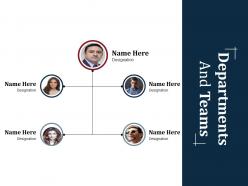 Departments and teams powerpoint slide designs download
Departments and teams powerpoint slide designs downloadPresenting departments and teams powerpoint slide designs download. This is a departments and teams powerpoint slide designs download. This is a five stage process. The stages in this process are designation, business, management, team.
-
 Job description powerpoint slide presentation guidelines
Job description powerpoint slide presentation guidelinesPresenting job description powerpoint slide presentation guidelines. This is a job description powerpoint slide presentation guidelines. This is a three stage process. The stages in this process are desired profile, skills required, qualification, business, icons.
-
 Key management powerpoint slide presentation sample
Key management powerpoint slide presentation samplePresenting key management powerpoint slide presentation sample. This is a key management powerpoint slide presentation sample. This is a three stage process. The stages in this process are john carter, peter clark, elisabeth smith, management, business.
-
 Magnify glass powerpoint slide templates download
Magnify glass powerpoint slide templates downloadPresenting magnify glass powerpoint slide templates download. This is a magnify glass powerpoint slide templates download. This is a one stage process. The stages in this process are magnify glass, business, management.
-
 Mind map powerpoint templates download
Mind map powerpoint templates downloadPresenting Mind Map PowerPoint Templates Download which is designed professionally for your convenience. You can change the colors, fonts, font size, and font types of the template as per the business requirements. It is compatible with Google Slides, which makes it accessible at once. Open and save your presentation into formats like PDF, JPG, and PNG. The slide is easily available in both 4:3 and 16:9 aspect ratio.
-
 Our awesome team powerpoint templates microsoft
Our awesome team powerpoint templates microsoftPresenting our awesome team powerpoint templates microsoft. This is a our awesome team powerpoint templates microsoft. This is a four stage process. The stages in this process are designation, management, business, team.
-
 Our mission ppt presentation examples
Our mission ppt presentation examplesPresenting our mission ppt presentation examples. This is a our mission ppt presentation examples. This is a three stage process. The stages in this process are management, business, team, our mission.
-
 Our services ppt sample presentations
Our services ppt sample presentationsPresenting our services ppt sample presentations. This is a our services ppt sample presentations. This is a five stage process. The stages in this process are our services, business, icons, strategy.
-
 Quotes presentation powerpoint example
Quotes presentation powerpoint examplePresenting quotes presentation powerpoint example. This is a quotes presentation powerpoint example. This is a one stage process. The stages in this process are quotes, communication, management, business.
-
 Recruitment budget presentation powerpoint templates
Recruitment budget presentation powerpoint templatesPresenting recruitment budget presentation powerpoint templates. This is a recruitment budget presentation powerpoint templates. This is a three stage process. The stages in this process are fresher, years, years of experience, salary budget, no of employees to be hired.
-
 Recruitment funnel sample of ppt presentation
Recruitment funnel sample of ppt presentationPresenting recruitment funnel sample of ppt presentation. This is a recruitment funnel sample of ppt presentation. This is a seven stage process. The stages in this process are funnel, business, management, strategy.
-
 Recruitment process sample presentation ppt
Recruitment process sample presentation pptPresenting recruitment process sample presentation ppt. This is a recruitment process sample presentation ppt. This is a six stage process. The stages in this process are job offer, send for final interview, first interview round, sourcing candidates, shortlist candidates.
-
 Recruitment sources presentation diagrams
Recruitment sources presentation diagramsPresenting recruitment sources presentation diagrams. This is a recruitment sources presentation diagrams. This is a six stage process. The stages in this process are advertisements, voluntary applicants, internal searches, employee referrals, school placement.
-
 Recruitment tracker ppt samples download
Recruitment tracker ppt samples downloadPresenting recruitment tracker ppt samples download. This is a recruitment tracker ppt samples download. This is a four stage process. The stages in this process are process, referrals, targeted sources, other sources, interview invite.
-
 Target ppt presentation examples
Target ppt presentation examplesPresenting target ppt presentation examples. This is a target ppt presentation examples. This is a four stage process. The stages in this process are achievement, target, competition, business, marketing.
-
 Time line powerpoint slides templates
Time line powerpoint slides templatesPresenting Time Line PowerPoint Slides Templates. This PPT theme is available in both 4:3 and 16:9 aspect ratios. This PowerPoint template is customizable so you can modify the font size, font type, color and shapes as per your requirements. This PPT presentation is Google Slides compatible hence it is easily accessible. You can download and save this PowerPoint layout in different formats like PDF, PNG, and JPG.
-
 Venn powerpoint slide presentation tips
Venn powerpoint slide presentation tipsPresenting venn powerpoint slide presentation tips. This is a venn powerpoint slide presentation tips. This is a four stage process. The stages in this process are venn, icons, business, management.
-
 Car repair service monochrome
Car repair service monochromePresenting Car Repair Service Monochrome PowerPoint presentation. The slide is 100% editable in PowerPoint. You can modify the font style, font color, and other components within seconds. The PPT is also compatible with Google Slides. Transform this template into various documents or image formats like PDF or JPEG. High-quality graphics ensure that quality is not lost while zooming the image.
-
 Car service clipart template 1
Car service clipart template 1Presenting car service clipart template 1. This is a car service clipart template 1. This is a two stage process. The stages in this process are car service, car mechanic, car repairing.
-
 Car service clipart template 2
Car service clipart template 2Presenting car service clipart template 2. This is a car service clipart template 2. This is a three stage process. The stages in this process are car service, car mechanic, car repairing.
-
 Car service icons set
Car service icons setPresenting Car Service Icon Set. This slide can be downloaded in any format like JPG, PNG, and PDF without any trouble. You can modify font color, font size, font type in the slide as per your requirements. This slide is available in both widescreen and standard screen ratios. Its compatibility with Google Slide makes it accessible at once.
-
 Car service sign icon on blue glossy square web button
Car service sign icon on blue glossy square web buttonPresenting car service sign icon on blue glossy square web button. This is a car service sign icon on blue glossy square web button. This is a three stage process. The stages in this process are car service, car mechanic, car repairing.
-
 Car service with gear box at back
Car service with gear box at backPresenting car service with gear box at back. This is a car service with gear box at back. This is a three stage process. The stages in this process are car service, car mechanic, car repairing.
-
 Car service with tools in hand
Car service with tools in handPresenting Car Service with Tools in Hand PowerPoint presentation. The PPT is totally adaptable in PowerPoint. Customize the font style, font color, and other components within seconds. The PPT is compatible with Google Slides. Transform this template into popular documents or image formats like PDF or JPEG. High-quality graphics ensure that quality always remains the same.
-
 Repair service car vector illustration
Repair service car vector illustrationPresenting Repair Service Car Vector Illustration. You can make the necessary alterations in the font color, font size, and font style of the slide as it is entirely customizable. The color of the text and background can be formatted. You can add or edit text anywhere in the PowerPoint template. Its compatibility with Google Slides makes it accessible at once. You can transform and save the slide in PDF and JPG formats as well. Get this high-quality slide to add value to your presentation and present it in front of thousands of people on standard screen and widescreen.
-
 Vector glossy car service icon
Vector glossy car service iconPresenting Vector Glossy Car Service Icon PowerPoint presentation. The PPT is 100% editable in PowerPoint. You can customize the font style, font color, and other components with ease. The PPT is also compatible with Google Slides. Convert this template into various documents or image formats such as PDF or JPEG. High-quality graphics ensure that quality is not distorted at any cost.
-
 Continuous and vertical globe arrows
Continuous and vertical globe arrowsPresenting continuous and vertical globe arrows. This is a continuous and vertical globe arrows. This is a two stage process. The stages in this process are globe arrows, earth arrows.
-
 Continuous arrows with hand on globe
Continuous arrows with hand on globePresenting continuous arrows with hand on globe. This is a continuous arrows with hand on globe. This is a one stage process. The stages in this process are globe arrows, earth arrows.
-
 Globe and four circular arrows
Globe and four circular arrowsPresenting globe and four circular arrows. This is a globe and four circular arrows. This is a four stage process. The stages in this process are globe arrows, earth arrows.
-
 Globe arrows with network icon
Globe arrows with network iconPresenting globe arrows with network icon. This is a globe arrows with network icon. This is a two stage process. The stages in this process are globe arrows, earth arrows.
-
 Globe with multidirectional arrows
Globe with multidirectional arrowsPresenting globe with multidirectional arrows. This is a globe with multidirectional arrows. This is a one stage process. The stages in this process are globe arrows, earth arrows.
-
 Globe with spiral arrow icon
Globe with spiral arrow iconPresenting globe with spiral arrow icon. This is a globe with spiral arrow icon. This is a one stage process. The stages in this process are globe arrows, earth arrows.
-
 Globe with two opposite direction arrows
Globe with two opposite direction arrowsPresenting globe with two opposite direction arrows. This is a globe with two opposite direction arrows. This is a one stage process. The stages in this process are globe arrows, earth arrows.
-
 Globe with upward arrow icon
Globe with upward arrow iconPresenting globe with upward arrow icon. This is a globe with upward arrow icon. This is a one stage process. The stages in this process are globe arrows, earth arrows.
-
 Anatomy of eye as blind eye
Anatomy of eye as blind eyePresenting anatomy of eye as blind eye. This is a anatomy of eye as blind eye. This is a one stage process. The stages in this process are anatomy of eye, human eye.
-
 Anatomy of eye showing nerves
Anatomy of eye showing nervesPresenting anatomy of eye showing nerves. This is a anatomy of eye showing nerves. This is a one stage process. The stages in this process are anatomy of eye, human eye.
-
 Anatomy of eye with close eye
Anatomy of eye with close eyePresenting anatomy of eye with close eye. This is a anatomy of eye with close eye. This is a one stage process. The stages in this process are anatomy of eye, human eye.
-
 Anatomy of eye with cornea and lens
Anatomy of eye with cornea and lensPresenting anatomy of eye with cornea and lens. This is a anatomy of eye with cornea and lens. This is a one stage process. The stages in this process are anatomy of eye, human eye.
-
 Anatomy of eye with dotted eye symbol
Anatomy of eye with dotted eye symbolPresenting anatomy of eye with dotted eye symbol. This is a anatomy of eye with dotted eye symbol. This is a one stage process. The stages in this process are anatomy of eye, human eye.
-
 Anatomy of eye with eye ball
Anatomy of eye with eye ballPresenting anatomy of eye with eye ball. This is a anatomy of eye with eye ball. This is a one stage process. The stages in this process are anatomy of eye, human eye.
-
 Anatomy of eye with rays on retina
Anatomy of eye with rays on retinaPresenting Anatomy Of Eyes With Rays On Retina. The slide is fully editable. You can edit the slide as per requirements. This template is also supported by Google Slides. Further, the PPT supports both the standard screen(4:3) and widescreen(16:9) sizes for better clarity and comprehension of data. High-quality graphics ensure that quality is not distorted
-
 Anatomy of eye with two eye balls
Anatomy of eye with two eye ballsPresenting anatomy of eye with two eye balls. This is a anatomy of eye with two eye balls. This is a one stage process. The stages in this process are anatomy of eye, human eye.
-
 Bank loans sign icon
Bank loans sign iconPresenting this Bank Loans Sign Icon PowerPoint presentation. The PPT is completely editable in PowerPoint. Alter the font style, font color, and other attributes in seconds. The slide is compatible with Google Slides. Convert this into numerous documents or image formats such as PDF or JPEG. High-quality graphics ensure that the image quality does not decrease when the size of the picture is enlarged.
-
 Borrow book icon
Borrow book iconPresenting borrow book icon. This is a borrow book icon. This is a four stage process. The stages in this process are borrow, take, carry off.
-
 Borrow from bank icon
Borrow from bank iconPresenting Borrow From Bank Icon PowerPoint presentation. The slide is totally editable in PowerPoint and other office software. You can modify the font style, font color, and other attributes with the click of a button. The slide is also compatible with Google Slides. Transform this into numerous documents or image formats such as PDF or JPEG. High-quality graphics ensure that the image quality is maintained at all times.
-
 Borrow money icon
Borrow money iconPresenting this Borrow Money Icon PowerPoint presentation. The PPT is totally customizable in PowerPoint and other presentation software. Edit the font style, font color, and other attributes within seconds. The slide is compatible with Google Slides. Save this into common document or image formats like PDF or JPEG. High-quality graphics always prevent distortion.
-
 Borrow vector icon
Borrow vector iconPresenting Borrow Vector Icon. You can make the necessary alterations in the font color, font size and font style. The color of text and background can also be altered. Save a lot of your time with a completely customizable PPT design. You can add or edit text anywhere in the PowerPoint template. Its compatibility with Google Slides makes it accessible at once. Transform and save the slide in PDF and JPG formats as well. Get this high-quality slide to add value to your presentation.
-
 Borrow with book icon
Borrow with book iconPresenting borrow with book icon. This is a borrow with book icon. This is a two stage process. The stages in this process are borrow, take, carry off.
-
 Borrow with dollar and arrow
Borrow with dollar and arrowPresenting borrow with dollar and arrow. This is a borrow with dollar and arrow. This is a four stage process. The stages in this process are borrow, take, carry off.
-
 Borrow with hand and dollar
Borrow with hand and dollarPresenting borrow with hand and dollar. This is a borrow with hand and dollar. This is a two stage process. The stages in this process are borrow, take, carry off.
-
 Borrow with two hand and clock
Borrow with two hand and clockPresenting borrow with two hand and clock. This is a borrow with two hand and clock. This is a two stage process. The stages in this process are borrow, take, carry off.
-
Thanks for all your great templates they have saved me lots of time and accelerate my presentations. Great product, keep them up!
-
Great experience, I would definitely use your services further.
-
Editable templates with innovative design and color combination.
-
Great product with effective design. Helped a lot in our corporate presentations. Easy to edit and stunning visuals.
-
Great product with effective design. Helped a lot in our corporate presentations. Easy to edit and stunning visuals.
-
Much better than the original! Thanks for the quick turnaround.
-
Great designs, really helpful.
-
Use of different colors is good. It's simple and attractive.
-
Unique research projects to present in meeting.
-
Informative presentations that are easily editable.






