Concepts PowerPoint Templates, Presentation Slide Diagrams & PPT Graphics
- Sub Categories
-
- 30 60 90 Day Plan
- Advertising
- Agile Development
- Aims and Objectives
- Arrows
- Before and After
- Blockchain Bitcoin
- Boxes
- Business
- Calender
- Case Study
- Celebrations
- Certificates
- Challenges Opportunities
- Channel Distribution
- Children
- Communication
- Competitive Landscape
- Computer
- Concepts
- Construction Management
- Corporate
- Crowdfunding
- Current State Future State
- Custom PowerPoint Diagrams
- Digital Transformation
- Dos and Donts
- Economics
- Education
- Environment
- Events
- Festival
- Finance
- Financials
- Food
- Game
- Gap Analysis
- Generic
- Geographical
- Health
- Heatmaps
- Holidays
- Icons
- Input Process Output
- Internet
- Key Messages
- Key Wins
- Ladder
- Leadership
- Lists
- Lucky Draw
- Management
- Marketing
- Measuring
- Medical
- Music
- News
- Next Steps
- People Process Technology
- Pillars
- Planning
- Post-it-Notes
- Problem Statement
- Process
- Proposal Management
- Pros and Cons
- Puzzle
- Puzzles
- Recruitment Strategy
- Religion
- Research and Development
- Risk Mitigation Strategies
- Roadmap
- Selling
- Shapes
- Short Term Long Term
- Social
- Stairs
- Start Stop Continue
- Strategy
- Symbol
- Technology
- Thesis Defense Dissertation
- Timelines
- Traffic
- Transition Plan
- Transportation
- Vehicles
- Venture Capital Funding
- Warning
- Winners
- Word Cloud
-
 Sales process journey 1
Sales process journey 1Presenting Sales Process Journey 1 PPT template. This template with high-quality graphics is completely editable and professionally designed. With an option to change the size, style, and color of the font, this slide is ready to use. You can customize the text and color of the diagram as well as the background as per your discretion. The PPT slide is compatible with Google Slides, which makes it easily accessible. You can customize and save the file as JPG or PDF formats. You can avail of this PPT slide in both standards as well as widescreen size.
-
 Sales process journey 2
Sales process journey 2Presenting sales process journey 2. This is a sales process journey 2. This is a five stage process. The stages in this process are process journey, process mapping, process cycle.
-
 Sales process journey 3
Sales process journey 3Presenting Sales Process Journey 3 PowerPoint layout which is designed professionally for your convenience. You can open and save your presentation in various formats like PDF, JPG, and PNG. Freely access your presentation in both 4:3 and 16:9 aspect ratio. You can modify the font, color, font size, and font types of the slides as per your needs. This template is compatible with Google Slides which makes it easily accessible at once.
-
 Service design process journey
Service design process journeyPresenting the Service Design Process Journey PPT slideshow which is completely editable. Customize the font, color, font size, and font types of the slides as per your needs. This template is adaptable with Google Slides which makes it easily accessible at once. Open and save your presentation in various formats like PDF, JPG, and PNG. You can freely access your presentation in both 4:3 and 16:9 aspect ratio.
-
 Seven stage horizontal process
Seven stage horizontal processPresenting seven stage horizontal process. This is a seven stage horizontal process. This is a seven stage process. The stages in this process are process journey, process mapping, process cycle.
-
 App analysis development and test requirement architecture
App analysis development and test requirement architecturePresenting App Analysis Development And Test Requirement Architecture PowerPoint slide. You can download and save this PowerPoint layout in different formats like PDF, PNG and JPG. This PPT theme is available in both 4:3 and 16:9 aspect ratios. As this PowerPoint template is 100% editable, you can modify the color, font size, font type, and shapes as per your requirements. This PPT presentation is Google Slides compatible hence it is easily accessible.
-
 Colored wheel with six phases
Colored wheel with six phasesPresenting colored wheel with six phases. This is a colored wheel with six phases. This is a six stage process. The stages in this process are development and test, software development process, software testing.
-
 Design requirement development and test arrow flow
Design requirement development and test arrow flowPresenting design requirement development and test arrow flow. This is a design requirement development and test arrow flow. This is a five stage process. The stages in this process are development and test, software development process, software testing.
-
 Development and test automated execution introduction process
Development and test automated execution introduction processPresenting Development And Test Automated Execution Introduction Process PowerPoint slide. This PPT theme is available in both 4:3 and 16:9 aspect ratios. This PowerPoint template is customizable so you can modify the font size, font type, color and shapes as per your requirements. This PPT presentation is Google Slides compatible hence it is easily accessible. You can download and save this PowerPoint layout in different formats like PDF, PNG, and JPG.
-
 Development and test circular tube gear icons
Development and test circular tube gear iconsPresenting development and test circular tube gear icons. This is a development and test circular tube gear icons. This is a two stage process. The stages in this process are development and test, software development process, software testing.
-
 Development and test code implement organize with circular arrows
Development and test code implement organize with circular arrowsPresenting development and test code implement organize with circular arrows. This is a development and test code implement organize with circular arrows. This is a five stage process. The stages in this process are development and test, software development process, software testing.
-
 Development and test design development deploy phases
Development and test design development deploy phasesPresenting Development And Test Design Development Deploy Phases PowerPoint slide. As this PPT is Google Slides compatible, it is accessible easily. The PowerPoint theme is readily available in both 4:3 and 16:9 aspect ratio. This PPT template is easy to download in various formats like PDF, PNG, and JPG. You can modify the text, font color, font size and shape used as per your convenience.
-
 Downward arrow chart with boxes
Downward arrow chart with boxesPresenting downward arrow chart with boxes. This is a downward arrow chart with boxes. This is a four stage process. The stages in this process are development and test, software development process, software testing.
-
 Downward arrow process with boxes and icons
Downward arrow process with boxes and iconsPresenting downward arrow process with boxes and icons. This is a downward arrow process with boxes and icons. This is a five stage process. The stages in this process are development and test, software development process, software testing.
-
 Downward arrow process with colored boxes
Downward arrow process with colored boxesPresenting downward arrow process with colored boxes. This is a downward arrow process with colored boxes. This is a three stage process. The stages in this process are development and test, software development process, software testing.
-
 Downward process with arrows and boxes
Downward process with arrows and boxesPresenting downward process with arrows and boxes. This is a downward process with arrows and boxes. This is a five stage process. The stages in this process are development and test, software development process, software testing.
-
 Five step arrow process with boxes
Five step arrow process with boxesPresenting five step arrow process with boxes. This is a five step arrow process with boxes. This is a five stage process. The stages in this process are development and test, software development process, software testing.
-
 Five step circular process with arrows and tick icon
Five step circular process with arrows and tick iconPresenting five step circular process with arrows and tick icon. This is a five step circular process with arrows and tick icon. This is a five stage process. The stages in this process are development and test, software development process, software testing.
-
 Flowchart process with green boxes and arrows
Flowchart process with green boxes and arrowsPresenting flowchart process with green boxes and arrows. This is a flowchart process with green boxes and arrows. This is a four stage process. The stages in this process are development and test, software development process, software testing.
-
 Four way step with arrow and boxes
Four way step with arrow and boxesPresenting four way step with arrow and boxes. This is a four way step with arrow and boxes. This is a four stage process. The stages in this process are development and test, software development process, software testing.
-
 Honeycomb maze with six elements
Honeycomb maze with six elementsPresenting honeycomb maze with six elements. This is a honeycomb maze with six elements. This is a six stage process. The stages in this process are development and test, software development process, software testing.
-
 Integration unit development and test pyramid
Integration unit development and test pyramidPresenting Integration Unit Development And Test Pyramid PowerPoint slide. As per your requirements, you can modify font size, font type, font color and shapes as our PowerPoint layout is completely editable. You can download this PPT in various formats like PDF, JPG and PNG. Compatible with Google Slides, it is easily accessible at one click. This PPT template is available in both 4:3 and 16:9 aspect ratios.
-
 Multicolored pyramid with three steps
Multicolored pyramid with three stepsPresenting multicolored pyramid with three steps. This is a multicolored pyramid with three steps. This is a three stage process. The stages in this process are development and test, software development process, software testing.
-
 Project planning field analysis development and test
Project planning field analysis development and testPresenting Project Planning Field Analysis Development And Test PPT template. Make changes in this slide as per your needs. You are free to modify the colors, font type, font style, and the background of the slide. Convert and save it in JPG, PNG, JPEG, and PDF file formats. It is made up of high-resolution graphics that do not infer the quality when viewed on widescreen. It can also be presented on a standard screen.
-
 Red green pass code development and test
Red green pass code development and testPresenting red green pass code development and test. This is a red green pass code development and test. This is a three stage process. The stages in this process are development and test, software development process, software testing.
-
 Refractor pass fail development and test flowchart
Refractor pass fail development and test flowchartPresenting refractor pass fail development and test flowchart. This is a refractor pass fail development and test flowchart. This is a five stage process. The stages in this process are development and test, software development process, software testing.
-
 Six step arrow process with boxes
Six step arrow process with boxesPresenting six step arrow process with boxes. This is a six step arrow process with boxes. This is a six stage process. The stages in this process are development and test, software development process, software testing.
-
 Stairway process with six steps and arrows
Stairway process with six steps and arrowsPresenting stairway process with six steps and arrows. This is a stairway process with six steps and arrows. This is a six stage process. The stages in this process are development and test, software development process, software testing.
-
 Broken business process
Broken business processPresenting Broken Business Process PowerPoint slide. As per the requirements, you can edit the color, font, font size, and type. It is completely editable and can be saved in any desired format like JPEG, JPG, PNG, and PDF. All PowerPoint attributes are incorporated. Having Google Slides compatibility and flawless design, there is no fear of pixel distortion on zooming in.
-
 Broken process chain
Broken process chainPresenting Broken Process Chain. You can easily download this template to access its full version. This template allows you to resize it and make changes in the fonts, colors,images, icons as per your needs. This slide is compatible with Google Slides and other formats such as PDF, JPG, and PNG. The slide designs are available in both the sizes-standard(4:3) and widescreen(16:9).
-
 Broken process diagram 1
Broken process diagram 1Presenting broken process diagram 1. This is a broken process diagram 1. This is a seven stage process. The stages in this process are broken process, broken chain, broken link.
-
 Broken process image
Broken process imagePresenting a Broken Process Image. The slide can be converted into images or document formats including JPEG, PNG or PDF. The slideshow supports both the standard(4:3) and widescreen(16:9) sizes. It is also compatible with Google Slides and editable in PowerPoint. Alter the style, size, color, background and other attributes according to your requirements. Moreover, high-quality images prevent the lowering of quality.
-
 Broken process infographic
Broken process infographicPresenting a Broken Process Infographic. Adjust the shape and size of the image. Get this completely customizable slide and make changes in it to match it to your presentation theme. Modify the colors, background, text, and icon. The number of points can be increased or decreased as per your choice. Transform and save it in various formats, including JPG and PDF file formats. It is compatible with the Google Slides, and the major Microsoft versions. It can be viewed clearly on the full screen because of its excellent picture quality.
-
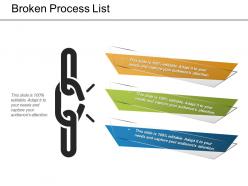 Broken process list
Broken process listPresenting a Broken Process List. Get this completely customizable slide and make changes in it to match it to your presentation theme. Modify the colors, background, text, and icon. The number of points can be increased or decreased as per your choice. Transform and save it in various formats, including JPG and PDF file formats. It is compatible with the Google Slides, and the major Microsoft versions. It can be viewed clearly on the full screen because of its excellent picture quality.
-
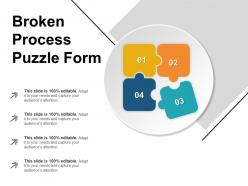 Broken process puzzle form
Broken process puzzle formPresenting broken process puzzle form. This is a broken process puzzle form. This is a four stage process. The stages in this process are broken process, broken chain, broken link.
-
 Broken process template 1
Broken process template 1SlideTeam with immense pleasure presents the broken process template so that you can express the mishappening in a systematic manner. All the slides have been designed under our senior executive's supervision. Even if you want to make any kind of modification you can add or delete slides, change font colour, size of the shapes etc. It is a good way to save time by using such readily made presentation. Now it doesn't only offer the old 4:3 standard screen size but also the 16:9 widescreen size.
-
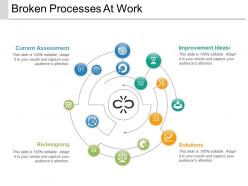 Broken processes at work
Broken processes at workPresenting Broken Processes At Work. The slideshow is very convenient to download and can be converted into numerous images or document formats like JPEG, PNG, or PDF. It is also compatible with Google Slides and fully editable in PowerPoint and other related software. The slide supports both the standard(4:3) and widescreen(16:9) viewing angles. Modify the style, size, color, background, and other attributes with ease. Moreover, high-quality images ensure that distortion does not occur at any cost.
-
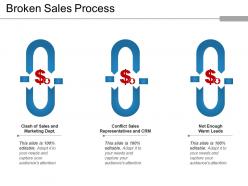 Broken sales process
Broken sales processPresenting Broken Sales Process. The slide can be customized as per your needs and wants. You are free to make changes in all the elements of the slide. Modify the colors and the background. Make alterations with the font style, font size, and font color. It can be converted and saved in various formats. Project it in front of a large segment without any fear of pixelation. The template goes well with Google Slides.
-
 Fixing broken process
Fixing broken processPresenting Fixing Broken Process. Get this completely customizable slide and make changes in it to match it to your presentation theme. Modify the colors, background, text, and the icon. The number of points can be increased or decreased as per your choice. Adjust the shape and size of the image. Transform and save it in various formats, including JPG and PDF file formats. It is compatible with the Google Slides, and the major Microsoft versions. Can be viewed clearly on full screen because of its splendid picture quality.
-
 Broken process diagram
Broken process diagramPresenting broken process diagram. This is a broken process diagram. This is a four stage process. The stages in this process are broken process, broken chain, broken link.
-
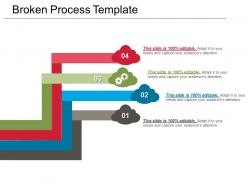 Broken process template
Broken process templatePresenting broken process template. This is a broken process template. This is a four stage process. The stages in this process are broken process, broken chain, broken link.
-
 Broken process
Broken processPresenting the Broken Process PowerPoint slide. This PowerPoint presentation is Google Slides compatible and is easily accessible. It is available in both 4:3 and 16:9 aspect ratios. It is easy to download PPT theme. This PPT layout is 100% editable and hence you can modify the font, color, font size, and shapes. You can download this PPT theme in formats like PDF, PNG and JPG.
-
 3 process of strategy and tactics icon
3 process of strategy and tactics iconPresenting 3 process of strategy and tactics icon. This is a 3 process of strategy and tactics icon. This is a three stage process. The stages in this process are strategy and tactics, strategy and methods, plan and tactics.
-
 4 process of strategy and tactics icon
4 process of strategy and tactics iconPresenting 4 process of strategy and tactics icon. This is a 4 process of strategy and tactics icon. This is a four stage process. The stages in this process are strategy and tactics, strategy and methods, plan and tactics.
-
 5 process of strategy and tactics icon
5 process of strategy and tactics iconPresenting 5 process of strategy and tactics icon. This is a 5 process of strategy and tactics icon. This is a five stage process. The stages in this process are strategy and tactics, strategy and methods, plan and tactics.
-
 6 process of strategy and tactics icon
6 process of strategy and tactics iconPresenting 6 process of strategy and tactics icon. This is a 6 process of strategy and tactics icon. This is a six stage process. The stages in this process are strategy and tactics, strategy and methods, plan and tactics.
-
 7 process of strategy and tactics icon
7 process of strategy and tactics iconPresenting 7 process of strategy and tactics icon. This is a 7 process of strategy and tactics icon. This is a seven stage process. The stages in this process are strategy and tactics, strategy and methods, plan and tactics.
-
 Blue pyramid with four steps
Blue pyramid with four stepsPresenting blue pyramid with four steps. This is a blue pyramid with four steps. This is a four stage process. The stages in this process are strategy and tactics, strategy and methods, plan and tactics.
-
 Circular arrow process with multiple gears
Circular arrow process with multiple gearsPresenting circular arrow process with multiple gears. This is a circular arrow process with multiple gears. This is a three stage process. The stages in this process are strategy and tactics, strategy and methods, plan and tactics.
-
 Circular multicolored diagram with arrows
Circular multicolored diagram with arrowsPresenting circular multicolored diagram with arrows. This is a circular multicolored diagram with arrows. This is a ten stage process. The stages in this process are strategy and tactics, strategy and methods, plan and tactics.
-
 Coloured matrix with icons
Coloured matrix with iconsPresenting Coloured Matrix With Icons. The PPT is fully editable in PowerPoint and other similar suites. Alter the font style, font color, and other attributes within seconds. This slide is also compatible with Google Slides, which is an added advantage. Convert this into various documents or image formats including PDF or JPEG. High-quality graphics ensure that the image quality does not deteriorate.
-
 Flowchart with headings and boxes
Flowchart with headings and boxesPresenting flowchart with headings and boxes. This is a flowchart with headings and boxes. This is a three stage process. The stages in this process are strategy and tactics, strategy and methods, plan and tactics.
-
 Multicolored pyramid with five stages
Multicolored pyramid with five stagesPresenting multicolored pyramid with five stages. This is a multicolored pyramid with five stages. This is a five stage process. The stages in this process are strategy and tactics, strategy and methods, plan and tactics.
-
 Pyramid with three steps and icons
Pyramid with three steps and iconsPresenting pyramid with three steps and icons. This is a pyramid with three steps and icons. This is a three stage process. The stages in this process are strategy and tactics, strategy and methods, plan and tactics.
-
 Quadrant with key icon in center
Quadrant with key icon in centerPresenting quadrant with key icon in center. This is a quadrant with key icon in center. This is a four stage process. The stages in this process are strategy and tactics, strategy and methods, plan and tactics.
-
 Strategy and tactics in business
Strategy and tactics in businessPresenting the Strategy And Tactics In Business PPT slide which is designed by our professionals for your convenience. Alter the colors, fonts, font type, and font size of the slide as per your business needs. The template is compatible with Google Slides, which makes it accessible at once. Open and save your presentation in various formats like PDF, PNG, and JPG. You can freely access your presentation in both 4:3 and 16:9 aspect ratio.
-
 Strategy and tactics introduction
Strategy and tactics introductionPresenting strategy and tactics introduction. This is a strategy and tactics introduction. This is a two stage process. The stages in this process are strategy and tactics, strategy and methods, plan and tactics.
-
 Strategy and tactics matrix
Strategy and tactics matrixIntroducing strategy and tactics matrix management PowerPoint slides to present the profit of your organization. Fully customizable and pre-formatted slides and consistent with Google Slides. It’s easy to modify the font color, font size, font shape and background color the way your presentation requires. You can edit the text, shapes and graphics of the slides if needed. You will be able to download the slides in a widescreen size or standard size and save it in any format.
-
 Strategy and tactics of advertising
Strategy and tactics of advertisingPresenting Strategy And Tactics Of Advertising PPT template. This slide is completely customizable and you can make any kind of changes as per your requirements. Change the colors of this slide and make alterations in the font size and font type. We offer you high-resolution images that do not hamper the quality when viewed on widescreen. You can also download this on the standard screen. This is fully adaptable to Google Slides. Download this now in JPG and PDF formats.
-
 Strategy and tactics of distributive bargaining
Strategy and tactics of distributive bargainingPresenting this Strategy And Tactics Of Distributive Bargaining PowerPoint presentation. Modify the slide according to your wish. Add appealing data visualization tools like charts, graphs, tables, etc. The template is also compatible with Google Slides. It is completely editable in MS PowerPoint and similar software. It can also be saved into common images or document formats- JPEG, PNG or PDF, to name a few. Moreover, high-quality graphics ensure that quality is not compromised.
-
Awesome use of colors and designs in product templates.
-
Graphics are very appealing to eyes.
-
Awesome use of colors and designs in product templates.
-
Great product with effective design. Helped a lot in our corporate presentations. Easy to edit and stunning visuals.
-
Great experience, I would definitely use your services further.
-
Wonderful templates design to use in business meetings.
-
Thanks for all your great templates they have saved me lots of time and accelerate my presentations. Great product, keep them up!
-
Design layout is very impressive.
-
Great experience, I would definitely use your services further.
-
Use of different colors is good. It's simple and attractive.






