Communication PowerPoint Templates, Presentation Slides & PPT Background
- Sub Categories
-
- 30 60 90 Day Plan
- Advertising
- Agile Development
- Aims and Objectives
- Arrows
- Before and After
- Blockchain Bitcoin
- Boxes
- Business
- Calender
- Case Study
- Celebrations
- Certificates
- Challenges Opportunities
- Channel Distribution
- Children
- Communication
- Competitive Landscape
- Computer
- Concepts
- Construction Management
- Corporate
- Crowdfunding
- Current State Future State
- Custom PowerPoint Diagrams
- Digital Transformation
- Dos and Donts
- Economics
- Education
- Environment
- Events
- Festival
- Finance
- Financials
- Food
- Game
- Gap Analysis
- Generic
- Geographical
- Health
- Heatmaps
- Holidays
- Icons
- Input Process Output
- Internet
- Key Messages
- Key Wins
- Ladder
- Leadership
- Lists
- Lucky Draw
- Management
- Marketing
- Measuring
- Medical
- Music
- News
- Next Steps
- People Process Technology
- Pillars
- Planning
- Post-it-Notes
- Problem Statement
- Process
- Proposal Management
- Pros and Cons
- Puzzle
- Puzzles
- Recruitment Strategy
- Religion
- Research and Development
- Risk Mitigation Strategies
- Roadmap
- Selling
- Shapes
- Short Term Long Term
- Social
- Stairs
- Start Stop Continue
- Strategy
- Symbol
- Technology
- Thesis Defense Dissertation
- Timelines
- Traffic
- Transition Plan
- Transportation
- Vehicles
- Venture Capital Funding
- Warning
- Winners
- Word Cloud
-
 Behavior descriptores powerpoint slides
Behavior descriptores powerpoint slidesPresenting behavior descriptors PowerPoint slides PPT slide. Complete set of high-resolution PowerPoint slides to decipher the required information. High-resolution PPT infographic with alluring visuals to illustrate the concepts. Highly prompt content with flexible data. Editable background, color, layout, and font. Can be easily converted into PDF or JPG format. Beneficial for researchers, students, and business professionals. Compatible with numerous software options available online and offline.Ease of personalization with company-specific name, logo and trademark.
-
 Building the team powerpoint themes
Building the team powerpoint themesPresenting building the team PowerPoint themes PPT slide. High-resolution slide design background. Thoroughly editable slide content. Ease of inclusion and exclusion of content at sole discretion. Ease of download. Freedom to personalize the content with company-specific name, logo, and trademark. Compatible with numerous format options. Compatible with multiple software options available both online and offline. Compatible with Google Slides. Used by human resource professionals, business professionals, students and teachers.
-
 Business meeting agenda ppt inspiration
Business meeting agenda ppt inspirationPresenting business meeting agenda PPT inspiration. All elements in PPT are editable. Personalize the design by adding custom colors and text inputs. Quickly add, delete or alter design elements and layout. PPT can be downloaded into JPEG and PDF formats. 100% vector based graphics and images have been used in PPT design. PPT is compatible with Google Slides and other online and offline software. Customize the design as per your business preferences.
-
 Integrated defense and space system presentation design
Integrated defense and space system presentation designPresenting integrated defense and space system Presentation design. Incredibly amicable PPT design entirely useful for professionals and experts. Comprehensive and convenient PPT Image with ductile dummy data options with an alternative to add company name, design, or symbol. Consonant with all available graphic software and Google Slides. Totally accessible into other file configurations like PDF or JPG. Features as background images, styles, texts, and other characteristics are fully editable. Expeditious downloading process.
-
 Integrated support presentation graphics
Integrated support presentation graphicsPresenting integrated support Presentation Slide. This is exquisitely coordinated PPT design template beneficial for various IT business professionals. Easily resizable shapes, patterns, and matters etc. Genuine and admissible PPT Image with pliant data options. Adequately compatible with all operating software and all Google Slides. Easily convertible to PDF or JPG formats, unaffected high resolution PPT graphic when projected on a huge screen.
-
 Communication technologies presentation layouts
Communication technologies presentation layoutsPresenting Communication Technologies Presentation Layouts. The infographic communication channel slide gets synced with Google Slides completely and 100% editable in PowerPoint. Avail it in 2 screen sizes i.e. standard screen and widescreen. You can modify the text, color, font type, font size and aspect ratio of the communication mode slide. Sharing of this communication action model template with large segment becomes easy due to its amazing pixel quality. Its compatibility with Google Slides makes it accessible at once.
-
 Competencies for research and decision making presentation outline
Competencies for research and decision making presentation outlinePresenting this competencies for research and decision making presentation outline slideshow which is 100% editable. The inserted features in this PPT are easy with modifications and all the features used in this PowerPoint presentation are compatible with Google Slides, multiple format and software options. This PPT is easy to download in a very short span of time. In case of any assistance, the presenter may refer to presentation designs services being provided along with this PowerPoint presentation. This PPT slide can be saved as JPG or in pdf format.
-
 Costing and budgeting example of ppt
Costing and budgeting example of pptIntroducing costing and budgeting PPT design. Consistent and excelled PPT template perfect for management professionals from diverse fields. Alluring high quality Presentation graphics. Manually alterable color, font, PowerPoint Image etc. fully factual with plenty of room to insert heading or subheading as required, and can also alter the dummy data and statistics. Innovative PPT slides which are compatible with Google Slides and other computer applications. Smooth downloading process.
-
 Data management and security powerpoint guide
Data management and security powerpoint guidePresenting data management and security powerpoint guide. This is a data management and security powerpoint guide. This is a two stage process. The stages in this process are un breakable encryption, accept and manage encryption.
-
 Data security strategies powerpoint ideas
Data security strategies powerpoint ideasIntroducing data security strategies PPT design. Fully regulated PowerPoint template quite reasonable for the management professionals and business specialists. Extensive scope for reviving the dummy data and can add company logo, trademark etc. Reconvert able background PPT images, subject matter, designs, context etc. according to need. Versant with all Google Slides and other system applications. Can be easily projected over wide screen with exceptional picture quality.
-
 Data share points and security powerpoint images
Data share points and security powerpoint imagesPresenting, data share points and security PowerPoint images. Other than providing you with an excellent experience this PPT slide can be used by professionals for discussing financial and business security using a flow chart. You can easily ungroup the elements shown in the diagram and according to your liking. Download this slide and insert your company's logo for a professional look and experience it in full screen version. Include your company logo here in the PPT to personalize further. We have shown a high-quality design which does not deteriorate in quality when edited or projected on a widescreen.
-
 Digital data security powerpoint slide
Digital data security powerpoint slidePresenting digital data security PowerPoint slide. Slideshow is fully editable. You can change all the design components and customize is according to your business requirements. Include business related data into text place holders provided in PPT design. Complete error free downloading is available. Download the design into JPEG and PDF formats. PPT is fully supported on Google Slides, MS PowerPoint and other compatible software.
-
 Digital innovation and operational excellence powerpoint slides
Digital innovation and operational excellence powerpoint slidesPresenting digital innovation and operational excellence PowerPoint slides. The high-quality visual depiction enables widescreen output without any blurring of images. PPT has 100 percent editable color, design, vectors, shades, and orientation. Guide to execute changes has been provided. Presentation is compatible with numerous format options and harmonious with multiple online and offline software options. Such template is applicable by business analysts, managers, operations team and educators.
-
 Professional opportunity at affordable cost ppt sample file
Professional opportunity at affordable cost ppt sample filePresenting professional opportunity at affordable cost PPT sample file. This professional diagram can easily be updated by anyone. You can change all the design elements including font type, color, size, background, style, and shape according to your business preferences. You can open and edit the design with Google Slides and PowerPoint. PPT design is fully supported on normal and full screen. Design quality will not get affected on full screen view.
-
 Property inspection process ppt slide
Property inspection process ppt slidePresenting to you “Property inspection process PPT slide”.The PPT template is fully customizable enabling users to make various changes in design and color.The slides are vector based.They are fully compatible with Google Slides.Picture quality of these slides does not change even when project on large screen. Fast downloading speed and formats can be easily changed to JPEG and PDF applications. You can adjust PPT layout, font, text and color as per your preference.
-
 Protection from cyber attacks ppt slide examples
Protection from cyber attacks ppt slide examplesPresenting protection from cyber attacks ppt slides examples PPT slide. The tension-free download is possible. Once downloaded, the presentation can be modified to any format like JPG, JPEG, PDF, etc. It’s also compatible with multiple software and Google Slides. The provided executive summary PPT presentation template can easily be used solely or as part of your pre-built presentation. Be happy to customize and personalize the presentation with company specifications.There is no hassle when any facts, figures or text is to be included or excluded in the presentation. Picture quality compatible with widescreen exposure.
-
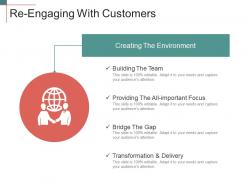 Re engaging with customers ppt templates
Re engaging with customers ppt templatesPresenting re-engaging with customers PPT templates PPT slide which is 100% editable. The inserted features of this PPT are easy to do changes and all the features used in this PowerPoint presentation are compatible with Google Slides, multiple format and software options. This PPT is easy to download in a very short span of time. In case of any assistance, the presenter can refer to presentation designs services being provided along with this PowerPoint presentation.
-
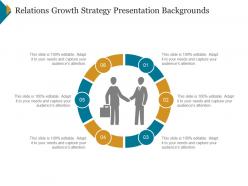 Relations growth strategy presentation backgrounds
Relations growth strategy presentation backgroundsPresenting relations growth strategy presentation backgrounds slideshow which is 100% editable. The inserted features of this PPT are easy to do changes and all the features used in this PowerPoint presentation are compatible with Google Slides, multiple format and software options. This PPT is easy to download in a very short span of time. In case of any assistance, the presenter can refer to presentation designs services being provided along with this PowerPoint presentation.
-
 Management tools and techniques powerpoint templates
Management tools and techniques powerpoint templatesPresenting management tools and techniques PowerPoint template PPT slide. Impressive picture quality with an impressive use of graphics and colors.High-resolution slides which do not pixelate when projected on a wide screen. Ease of download. Hassle free editing possible. Easy to customize and personalize the presentation as per the need. Ease of inclusion of company name, trademark, and logo to best fit the presentation for own audience. Widely downloaded and used by business executives and other business professionals for talking about the company’s strategy.
-
 Managing digital risks powerpoint graphics
Managing digital risks powerpoint graphicsPresenting Managing Digital Risks PowerPoint Graphics. This template can be modified as per your requirements. Change anything in this slide and save it in JPG and PDF formats. It is made up of high-resolution graphics and is entirely compatible with Google Slides. Change the colors, font, and the font size as per your needs and download this now in standard screen and widescreen.
-
 Patient overview ppt examples
Patient overview ppt examplesPresenting patient overview PPT examples PowerPoint slide. The design can be used in PowerPoint and is suitable for use in Google Slides as well. The image has a high resolution which ensures that the clarity is maintained. It is available in two aspect ratios- 4:3 and 16:9. The slide can be customised as per individual requirement. The related content can be inserted in the text holders provided. The features of the fonts used can be altered as per requirement. Also, the name and logo of your company can be inserted easily. The slide can be downloaded conveniently.
-
 Positive work culture ppt model
Positive work culture ppt modelPresenting a positive work culture PPT model slide. This PPT template can be used by sales and marketing teams and business managers. Instantly downloadable slide and supports formats like JPEG and PDF. Adjust colors, text, and fonts as per your business requirements. This layout is compatible with Google Slides. It offers easy to put in the company logo, trademark or name; accommodate words to support the key points. Images do no blur out even when they are projected on big screens.
-
 3 steps client focus icon example of ppt
3 steps client focus icon example of pptPresenting 3 steps client focus icon example of PPT PowerPoint shape which is 100% editable. This PPT template is crafted with attractive display and unique components. This PPT slide is easy to customize and enables you to personalize it as per your own criteria. The presentation slide is fully compatible with Google slides, multiple format and software options. In case of any assistance, kindly take instructions from our presentation design services and it is easy to download in a very short span of time. The images, layouts, designs are of high quality and ensures quality in widescreen.
-
 4 steps client focus icon sample of ppt
4 steps client focus icon sample of pptPresenting 4 steps client focus icon sample of PPT PowerPoint diagram which is 100% editable. This PPT template is crafted with attractive display and unique components. This PPT slide is easy to customize and enables you to personalize it as per your own criteria. The presentation slide is fully compatible with Google slides, multiple format and software options. In case of any assistance, kindly take instructions from our presentation design services and it is easy to download in a very short span of time. The images, layouts, designs are of high quality and ensures quality in widescreen.
-
 5 steps client focus icon good ppt example
5 steps client focus icon good ppt examplePresenting 5 Steps Client Focus Icon Good PPT Example which is completely editable. Open and save your presentation in various formats like PDF, JPG, and PNG. The slide is readily available in both 4:3 and 16:9 aspect ratio. This template is adaptable with Google Slides, which makes it accessible at once. Change the color, font, font size, and font types of the slides as per your requirement.
-
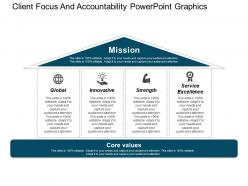 Client focus and accountability powerpoint graphics
Client focus and accountability powerpoint graphicsPresenting, client focus and accountability PowerPoint graphics. Quick and easy to download in simple hassle free steps. Fully editable presentation slide as per your need. Use this design with Google Slides at ease and project on wide screens for your best experience. Modify text as per your requirement. Alter the color patterns and contrast of PPT infographics to your liking. Editing doesn’t change the image quality of the PPT deck. Incorporate this slide suitable in your own slides to maximize impact. Download this PowerPoint deck in a snap and explore full features. We have shown a high-quality design which does not deteriorate in quality when edited or projected on a widescreen.
-
 Client focus competency powerpoint guide
Client focus competency powerpoint guidePresenting, the client focused competency PowerPoint guide. This PPT slide believes in delivering a satisfying and great experience to the customers and can be picked by professionals for an uncompromising experience in displaying their client-focused competency programs. This PPT layout is available in both standard 4:3 and widescreen format 16:9 after downloading. You can customize PPT layout, font, text, color, and design as per your style. Easily convert this PPT layout in pdf or jpeg format as per the requirement. These slides are well compatible with Google Slides and can be easily converted in jpg or pdf format.
-
 Client focus customer service powerpoint ideas
Client focus customer service powerpoint ideasPresenting, client focus on customer service PowerPoint ideas. This PowerPoint presentation can be used for analyzing the customer service experience. This slide is compatible with Google slide. Use your company's logo or trademark for your best experience. Use this design with Google Slides at ease and project on widescreens for your best experience. You can download this template in a snap and convert it easily into jpg or pdf format, as per your requirement. These are high-resolution PPT graphics for your best experience. Download this PowerPoint deck in a snap and explore full features. Include your company data in this predesigned PPT format just by following a few simple steps.
-
 Client focus example powerpoint layout
Client focus example powerpoint layoutPresenting client focus example PowerPoint layout PPT which is 100% editable. This PPT template is crafted with attractive display and unique components. This PPT slide is easy to customize and enables you to personalize it as per your own criteria. The presentation slide is fully compatible with Google slides, multiple format and software options. In case of any assistance, kindly take instructions from our presentation design services and it is easy to download in a very short span of time. The images, layouts, designs are of high quality and ensures quality in widescreen.
-
 Client focus for business powerpoint presentation
Client focus for business powerpoint presentationPresenting client focus for business PowerPoint Presentation image. This PowerPoint design is adaptable with all the Google Slides. This Presentation slide can also be simply exportable into PDF or JPG file schemes. This PPT image can be displayed in a larger screen ratio with an unaffected high resolution. All the aspects or features of this Presentation graphic like matter, pattern, context, etc. are fully alterable.
-
 Client focus process powerpoint shapes
Client focus process powerpoint shapesPresenting, our client focus process PowerPoint shapes slide template. This PPT slide can be used for the business portfolio over timeline related presentations by experts, students or strategists. All the icons analyzed here are 100% editable in PowerPoint software. You can modify the color, size, and arrangement of any icon to your liking. Embed your business logo in the PPT slide, which is also compatible with Google Slides.
-
 Client focus skills powerpoint show
Client focus skills powerpoint showPresenting client focus skills PowerPoint show. The slide deck is completely editable. Edit the slides the way you want. Standard and wide screen supports are available for all the devices. PPT can be viewed in Google Slides and PowerPoint. Easy and fast downloading available. Design is useful for business managers, customer service providers, quality managers. Change the design layout and theme according to your business preferences.
-
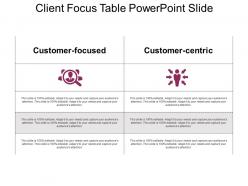 Client focus table powerpoint slide
Client focus table powerpoint slidePresenting our client focus table PowerPoint slide template to meet your demands. These PPT graphics progress resize, recolor the images. Good feature images can be used to complement and reinforce knowledge. Works well with all standard software's. Editing in performance slideshow can be done from everywhere by compatible devices. PDF combined points help to convert PPT to PDF. Available in standard and the fullscreen version after downloading.
-
 Client focused approach powerpoint slide information
Client focused approach powerpoint slide informationPresenting client focused approach PowerPoint slide information PPT which is 100% editable. This PPT template is crafted with attractive display and unique components. This PPT slide is easy to customize and enables you to personalize it as per your own criteria. The presentation slide is fully compatible with Google slides, multiple format and software options. In case of any assistance, kindly take instructions from our presentation design services and it is easy to download in a very short span of time. The images, layouts, designs are of high quality and ensures quality in widescreen.
-
 Client focused approach template powerpoint slide ideas
Client focused approach template powerpoint slide ideasPresenting Client Focused Approach Template PowerPoint Slide Ideas. This slide is completely customizable and you can make any kind of changes as per your requirements. Change the colors of this slide and make alterations in the font size and font type. We offer you high-resolution images that do not hamper the quality when viewed on widescreen. You can also download this in standard screen size. This is fully adaptable to Google Slides. You just need to add your own figures of assets and liabilities and your presentation will be ready in just a few minutes. Download this now in JPG and PDF formats.
-
 Client focused business therapy powerpoint slides
Client focused business therapy powerpoint slidesPresenting client focused business therapy PowerPoint slide. PPT allows full editing. Modify and customize it according to your business preferences. High quality icons and graphics have been used in the PPT design. The quality of design will remain unchanged when PPT is opened on full screen view. This predesigned template will make sure that you draft your next presentation in the very impressive way. Design is compatible with Google Slides and PowerPoint.
-
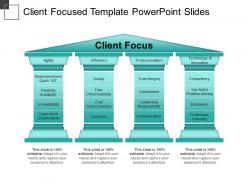 Client focused template powerpoint slides
Client focused template powerpoint slidesPresenting Client Focused Template PowerPoint Slides. You can download the client focused slide and save into JPG or PDF format. It can be displayed on a standard screen and widescreen size. The template completely works on your command. Modify different elements such as color, text, font type, font size and aspect ratio. The client focused service template gets fully synced with Google Slides and 100% editable in PowerPoint. You can share this client focused slide with large segments due to its tremendous pixel quality. You can add appropriate text in text placeholder of the template.
-
 Five point client focus template powerpoint slides design
Five point client focus template powerpoint slides designPresenting five point client focus template PowerPoint slides design. This fully editable PowerPoint design will definitely provide a lot of help to you to make impressive presentations. You can include your customized business information into it within the few clicks. Easy and swift downloading is available. Download and convert PPT design into JPEG and PDF format. Slideshow is fully compatible with Google Slides and PowerPoint.
-
 Four point client focus template powerpoint templates
Four point client focus template powerpoint templatesPresenting four point client focus template PowerPoint templates slideshow which is 100% editable. This PPT slide is easy to customize and enables you to personalize it as per your own criteria. The presentation slide is fully compatible with Google slides, multiple format and software options. In case of any assistance, kindly take instructions from our presentation design services and it is easy to download in a very short span of time. The images, layouts, designs are of high quality and ensures quality in widescreen.
-
 Three point client focus template powerpoint themes
Three point client focus template powerpoint themesPresenting Three Point Client Focus Template PowerPoint Themes. You can download the client focused template and save it into JPG or PDF format. You can edit the client-focused technique template such as color, text, font type, font size and aspect ratio. The client-focused service slide gets fully synced with Google Slides and fully editable in PowerPoint. Present it in front of a large number of people because of its splendid pixel quality. You can add appropriate text in the text placeholder of the client focused template. You can display the customer-focused slide in the standard & widescreen view.
-
 4 crm strategy icon powerpoint slide template
4 crm strategy icon powerpoint slide templatePresenting a PPT template named 4 CRM strategy icon PowerPoint slide template. It is a professionally designed template and is fully customizable. You can edit the colour, text and font size as per your need. You can add or delete the content if required. The slide is compatible with Google Slides and can be exported in both PDF as well as JPG formats. You can avail this PPT slide in both standard screen size and wide screen size. Add or remove high quality graphic icons in the PPT slide. You are just a click to away to have this readymade presentation. Click the download button now.
-
 4 crm strategy icon powerpoint slide themes
4 crm strategy icon powerpoint slide themesIntroducing 4 CRM strategy PPT slide design. Suitable for business managers, sales and marketing managers and more. Contrasting colors for text, font, background, and PowerPoint Image which can be manually amendable. High resolution Presentation graphics maintains its impact even after necessary personalization. Elasticity to convert in JPG, PDF and other file formats as per need. Works well with all the Google Slides.
-
 5 crm strategy icon powerpoint topics
5 crm strategy icon powerpoint topicsPresenting 5 Crm Strategy Icon PowerPoint. This PPT template is entirely customizable and can be altered as per your requirements. You are free to change the colors, background and font of this template. Transform this 100% editable slide in JPG, PNG, JPEG and PDF file formats. You can project it on a standard screen and a widescreen size. Also, because of the high resolution graphics used in the template it can be presented in front of a large segment.
-
 5 crm strategy icon ppt example 2018
5 crm strategy icon ppt example 2018Presenting 5 Crm Strategy Icon Ppt Example 2018 PowerPoint presentation which is 100% editable. The inserted features in this PPT are easy with modifications and all the features used in this PowerPoint presentation are compatible with Google Slides, multiple format and software options. This PPT is easy to download in a very short span of time. In case of any assistance, the presenter may refer to presentation designs services being provided along with this PowerPoint presentation. This PPT slide can be saved as JPG or in pdf format.
-
 6 crm strategy icon ppt examples slides
6 crm strategy icon ppt examples slidesPresenting 6 CRM Strategy Icon PPT Examples Slides. This slide is created by a team of professionals. This slide is quite compatible with Google Slides. You can alter each and every component of this. Moreover, it is quite easy to include your company name or logo in the template. The slide can be saved in image and document formats such as JPG, PDF, etc without any trouble.
-
 6 crm strategy icon ppt sample download
6 crm strategy icon ppt sample downloadPresenting 6 Crm Strategy Icon PPT Sample Download. This PPT slide is professionally made. A mere click can easily edit the font style, the font color, and the font size. It is compatible with Google Slides. You can convert and save this slide in PDF or JPG formats. Add or delete content from the given slide as per your convenience. You can add icons to make it more impressive. Because of its splendid pixel quality, it can be easily projected on full screen.
-
 7 crm strategy icon example of ppt presentation
7 crm strategy icon example of ppt presentationPresenting 7 CRM strategy icon example of PPT presentation PPT slide. Get this slide which is 100% editable. All the elements in this slide can be changed according to your wish. Its compatibility with Google Slides makes it accessible at once. You can change the colors, font type and font size of the slide. It is made up of high resolution graphics that do not become blurry when viewed on widescreen. It can also be downloaded in standard screen. Convert and save this in various formats including JPG and PDF formats.
-
 7 crm strategy icon powerpoint slide
7 crm strategy icon powerpoint slidePresenting 7 Crm strategy icon PowerPoint slide PowerPoint shape which is 100% editable, crafted with attractive display and unique components. This PPT slide is easy to customize and enables you to personalize it as per your own criteria. The presentation slide is fully compatible with Google slides, multiple format and software options. Follow instructions from our presentation design services to download in a very short span of time. The images, layouts, designs are of high quality even in widescreen.
-
 Crm business strategy ppt slide show
Crm business strategy ppt slide showPresenting CRM Business Strategy PPT Slide Show. Customize the template as per your needs. Alter the colors, background, font type, font size, and font colors as well. Transform it in JPG, PNG, JPEG, PDF file formats. It can be projected on standard screen and widescreen. Compatible with Google Slides and other major versions of Microsoft. Present it in front of a large number of people without any fear of pixelation.
-
 Crm business strategy ppt slides download
Crm business strategy ppt slides downloadPresenting CRM Business Strategy PPT Slides Download. Download this infographic CRM business strategy slide and save it into other formats such as JPEG or PDF. You can edit the color, text, font style, font size aspect ratio, etc. The CRM business strategy slide is fully compatible with Google Slides and 100% editable in PowerPoint. Insert different strategies in text placeholder of this CRM business strategy template. Display this business CRM model template in either standard or widescreen view. You can share this cyclic CRM business strategy slide with large segment because of the template's outstanding pixel quality.
-
 Crm strategy and planning process presentation backgrounds
Crm strategy and planning process presentation backgroundsPresenting crm strategy and planning process presentation backgrounds PowerPoint presentation which is 100% editable. This PPT template is crafted with attractive display and unique components. This PPT slide is easy to customize and enables you to personalize it as per your own criteria. The presentation slide is fully compatible with Google slides, multiple format and software options. In case of any assistance, kindly take instructions from our presentation design services and it is easy to download in a very short span of time. The images, layouts, designs are of high quality and ensures quality in widescreen.
-
 Crm strategy components presentation examples
Crm strategy components presentation examplesPresenting a PPT template named CRM strategy components presentation examples . It is a professionally designed template and is fully customizable. You can edit the colour, text and font size as per your need. You can add or delete the content if required. The slide is compatible with Google Slides and can be exported in both PDF as well as JPG formats. You can avail this PPT slide in both standard screen size and wide screen size. Add or remove high quality graphic icons in the PPT slide. You are just a click to away to have this readymade presentation. Click the download button now.
-
 Crm strategy creation presentation graphics
Crm strategy creation presentation graphicsPresenting CRM Strategy Creation Presentation Graphics. This is a completely customizable template that works on your command. You can freely make the alteration in the colors, the font type, and the font size as per your needs. It is made up of high-resolution graphics that do not infer the quality when you view it on a widescreen. You can convert this and save it in many formats. This is adaptable with Google Slides as well and can be downloaded in both the screen i.e. standard screen as well as widescreen.
-
 Crm strategy cycle presentation outline
Crm strategy cycle presentation outlinePresenting CRM strategy cycle presentation outline PPT slide. It is completely editable that means you can change anything in this slide as per your wants. This slide is adaptable with Google Slides. We offer you templates with high resolution graphics that do not deteriorate when viewed on widescreen. Convert and save this in JPG, and PDF formats. Alter the colors, font type and the font size of this slide and deliver your presentations effortlessly.
-
 Crm strategy design presentation visuals
Crm strategy design presentation visualsPresenting CRM Strategy Design Presentation Visuals. The colors can be customized according to the need. The font, icon, and background can be altered according to the organizational requirements. The slide is completely editable and very easy to download. It is compatible with Google Slides and all the Microsoft versions. Apt to be viewed on standard as well as widescreen. Save it in formats like PDF, JPG, and PNG. Can be presented in front of a large number of audience because of its high-resolution graphics.
-
 Crm strategy development sample presentation ppt
Crm strategy development sample presentation pptPresenting CRM Strategy Development Sample Presentation PPT. You can make the necessary alterations in the font color, font size, and font style of the slide as it is entirely customizable. The color of the text and background can be formatted. You can add or edit text anywhere in the PowerPoint template. Its compatibility with Google Slides makes it accessible at once. You can transform and save the slide in PDF and JPG formats as well. Get this high-quality slide to add value to your presentation and present it in front of thousands of people on standard screen and widescreen.
-
 Crm strategy implementation sample of ppt presentation
Crm strategy implementation sample of ppt presentationPresenting CRM strategy implementation sample of PPT presentation. You can use this pre-designed template to display customer relationship management strategies and techniques in your organization. PPT allows full editing. Modify and customize the design the way you want. All the design components are 100% editable. Instant and quick downloading is available. PPT slide is compatible with Google Slides and PowerPoint.
-
 Crm strategy presentation powerpoint templates
Crm strategy presentation powerpoint templatesPresenting CRM Strategy Presentation PowerPoint Templates. Get this fully customizable template and alter the matter as per your wants. Change the colors and font to make it similar to your presentation theme. Make changes in the background of the slide and deliver quality presentations. Its high-resolution graphics do not pixelate even when viewed on a large screen. It can also be downloaded in standard screen. Transform and save this in JPG, PNG, JPEG, and PDF formats. Its compatibility with Google Slides makes it accessible at once.
-
 Crm strategy template presentation powerpoint example
Crm strategy template presentation powerpoint examplePresenting CRM Strategy Template Presentation PowerPoint Example. You can make the necessary alterations in the font color, font size, and font style of the slide as it is entirely customizable. The color of the text and background can be formatted. You can add or edit text anywhere in the PowerPoint template. Its compatibility with Google Slides makes it accessible at once. The slide goes well with the Microsoft version as well. You can transform and save the slide in PDF and JPG formats as well. Get this high-quality slide to add value to your presentation and present it in front of thousands of people on standard screen and widescreen.
-
 05 purpose of support model example of ppt
05 purpose of support model example of pptPresenting support model application PPT example professional PowerPoint shape which is 100% editable. This PPT template is crafted with attractive display and unique components. This PPT slide is easy to customize and enables you to personalize it as per your own specifications. The presentation slide is fully compatible with Google slides, multiple format and software options. In case of any assistance, kindly take instructions from our presentation design services and it is easy to download in a very short span of time. The images, layouts, designs are of high quality and ensures you high quality even in widescreen.
-
Good research work and creative work done on every template.
-
Wonderful templates design to use in business meetings.
-
Great designs, Easily Editable.
-
Awesome use of colors and designs in product templates.
-
Commendable slides with attractive designs. Extremely pleased with the fact that they are easy to modify. Great work!
-
Design layout is very impressive.
-
Great product with effective design. Helped a lot in our corporate presentations. Easy to edit and stunning visuals.
-
Excellent products for quick understanding.
-
Informative presentations that are easily editable.
-
Use of icon with content is very relateable, informative and appealing.






