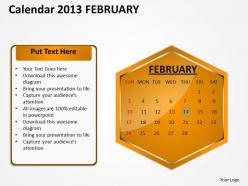2013 february calendar powerpoint slides ppt templates
Our 2013 February Calendar PowerPoint Slides PPT templates are the layers of your gourmet cake. Provide the icing of your ideas and produce a masterpiece.
You must be logged in to download this presentation.
 Impress your
Impress your audience
Editable
of Time
PowerPoint presentation slides
We are proud to present our 2013 february calendar powerpoint slides ppt templates. Download and present our Calendars PowerPoint Templates because you have the right arrows in your quiver. Present our New Year PowerPoint Templates because the graphic is a symbol of growth and success. Download and present our Timelines PowerPoint Templates because you can Adorn them with your ideas and thoughts. Download and present our Targets PowerPoint Templates because they help to focus the thoughts of your listeners. Use our Time Planning PowerPoint Templates because this diagram is designed to help your audience to develop their thoughts along the way.Use these PowerPoint slides for presentations relating to 2013, Abstract, Agenda, Annual, April, Background, Book, Business, Calendar, Calendar, Content, Date, Day, Design, Desk, Diary, Document, Editable, Element, Eps10, Graphic, Green, Icon, Illustration, Layout, Monday, Month, Monthly, New, Note, Notepaper, Number, Old, Organizer, Paper, Plan, Planner. The prominent colors used in the PowerPoint template are Orange, Red, Black. PowerPoint presentation experts tell us our 2013 February Calendar PowerPoint Slides PPT templates are designed by a team of presentation professionals. You can be sure our Background PowerPoint templates and PPT Slides are Quaint. Presenters tell us our 2013 February Calendar PowerPoint Slides PPT templates are No-nonsense. We assure you our Annual PowerPoint templates and PPT Slides are the best it can get when it comes to presenting. Professionals tell us our 2013 February Calendar PowerPoint Slides PPT templates will get their audiences attention. The feedback we get is that our Agenda PowerPoint templates and PPT Slides are Functional.
People who downloaded this PowerPoint presentation also viewed the following :
2013 february calendar powerpoint slides ppt templates with all 3 slides:
Better the best with our 2013 February Calendar PowerPoint Slides PPT templates. Your thoughts will smoothly overtake competition.
-
Content of slide is easy to understand and edit.
-
It saves your time and decrease your efforts in half.