Validation and Testing PowerPoint Templates, Validation Testing PPT Slides
- Sub Categories
-
- 30 60 90 Day Plan
- About Us Company Details
- Action Plan
- Agenda
- Annual Report
- Audit Reports
- Balance Scorecard
- Brand Equity
- Business Case Study
- Business Communication Skills
- Business Plan Development
- Business Problem Solving
- Business Review
- Capital Budgeting
- Career Planning
- Change Management
- Color Palettes
- Communication Process
- Company Location
- Company Vision
- Compare
- Competitive Analysis
- Corporate Governance
- Cost Reduction Strategies
- Custom Business Slides
- Customer Service
- Dashboard
- Data Management
- Decision Making
- Digital Marketing Strategy
- Digital Transformation
- Disaster Management
- Diversity
- Equity Investment
- Financial Analysis
- Financial Services
- Financials
- Growth Hacking Strategy
- Human Resource Management
- Innovation Management
- Interview Process
- Knowledge Management
- Leadership
- Lean Manufacturing
- Legal Law Order
- Management
- Market Segmentation
- Marketing
- Media and Communication
- Meeting Planner
- Mergers and Acquisitions
- Metaverse
- Newspapers
- Operations and Logistics
- Organizational Structure
- Our Goals
- Performance Management
- Pitch Decks
- Pricing Strategies
- Process Management
- Product Development
- Product Launch Ideas
- Product Portfolio
- Project Management
- Purchasing Process
- Quality Assurance
- Quotes and Testimonials
- Real Estate
- Risk Management
- Sales Performance Plan
- Sales Review
- SEO
- Service Offering
- Six Sigma
- Social Media and Network
- Software Development
- Solution Architecture
- Stock Portfolio
- Strategic Management
- Strategic Planning
- Supply Chain Management
- Swimlanes
- System Architecture
- Team Introduction
- Testing and Validation
- Thanks-FAQ
- Time Management
- Timelines Roadmaps
- Value Chain Analysis
- Value Stream Mapping
- Workplace Ethic
-
 Bug detection icon good ppt example
Bug detection icon good ppt examplePresenting Bug Detection Icon Good PPT Example which is professionally designed and 100% editable. You can customize the color, font, font types and font size as per your needs. Can be converted into various formats like PDF, JPG and PNG. This slide is adaptable with Google Slides which makes it accessible at once. It is easily available in both standard and widescreen.
-
 Bug fixing icon powerpoint templates
Bug fixing icon powerpoint templatesPresenting a PPT template named Bug Fixing Icon PowerPoint Template. Our team of designers at SlideTeam used the best of professional PowerPoint icons and layouts. The slide is exportable anywhere as it Google Slides friendly. Convert and save this PPT slide in both PDF as well as JPG formats. When you download this presentation by clicking the download button, you get the presentation in both standard and widescreen format. The slide is fully customizable wherein you can change the font color, style, and size.
-
 Bug icon powerpoint graphics
Bug icon powerpoint graphicsPresenting Introducing Bug Icon PowerPoint Graphics which is professionally designed for your convenience. You can modify the color, font, font size and font types as per your requirement. The slide is 100% editable. It is adaptable with the Google Slides which makes it easily accessible at once. Can be converted into formats like PDF, JPG and PNG. This template is easily available in both standard and widescreen.
-
 Bug issue tracking icon powerpoint guide
Bug issue tracking icon powerpoint guidePresenting Bug Issue Tracking Icon PowerPoint Guide which is 100% editable. You can modify the color, font, font size, and font types of the slides as per your requirement. Can be converted into various formats like PDF, JPG, and PNG. It is adaptable with Google Slides which makes it easily accessible at once. This slide is available in both standard and widescreen.
-
 Bug report icon powerpoint ideas
Bug report icon powerpoint ideasPresenting Bug Report Icon PowerPoint Ideas. Individualize the slide as per your requirements by changing its colors, background, font type, and font size. You can alter anything in this slide. Export it in JPG, PNG, PDF file formats. Download it in standard screen and widescreen. It is made up of high-resolution graphics that do not deteriorate when projected on full screen. Completely compatible with the Google Slides and the major Microsoft versions.change the size and shape of the icon by increasing or decreasing its size.
-
 Bug testing icon powerpoint images
Bug testing icon powerpoint imagesPresenting Bug Testing Icon PowerPoint Images. This template can be modified as per your requirements. Change anything in this slide and save it in JPG and PDF formats. It is made up of high-resolution graphics and is entirely compatible with Google Slides. Change the colors, font, and the font size as per your needs and download this now in standard screen and widescreen.
-
 Bug unit testing icon powerpoint layout
Bug unit testing icon powerpoint layoutPresenting Bug Unit Testing Icon PowerPoint Layout. You can change the shape and size of the diagram without any problem as it is 100% editable. This template is adaptable with Google Slides which makes it accessible at once. Can be converted into various formats like PDF, JPG, and PNG. It is available in both standard and widescreen. This slide is professionally designed for your convenience.
-
 No bug icon powerpoint presentation
No bug icon powerpoint presentationPresenting No Bug Icon Powerpoint Presentation. This template is very easy to access, download it with just a click. This slide can be customized according to the requirement. It is available in both standard and widescreen format. You can change the color, texts, fonts and other features as per your needs. You can save it in formats like PDF, JPG and PNG. This PPT slide is also compatible with Google Slides.
-
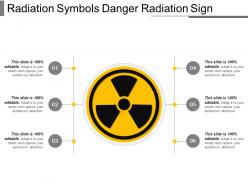 Radiation symbols danger radiation sign ppt slide examples
Radiation symbols danger radiation sign ppt slide examplesPresenting Radiation Symbols Danger Radiation Sign PPT Slide Examples. You can change the color, font, font size, and font types of the slides as per your needs. This slide is professionally designed for your convenience and 100% editable. Can be converted into formats like PDF, JPG, and PNG. It is available in both standard and widescreen. It is adaptable with Google Slides which makes it accessible at once.
-
 Radiation symbols danger radiation sign with circle ppt slide
Radiation symbols danger radiation sign with circle ppt slidePresenting Radiation Symbols Danger Radiation Sign With Circle PPT Slide which is professionally designed for your convenience. You can modify the shape and size of the diagram to make your presentation even more engaging. It is adaptable with Google Slides which makes it accessible at once. Can be converted into formats like PDF, JPG, and PNG. This slide is available in both 4:3 and 16:9 aspect ratio.
-
 Radiation symbols hazard warning with 6 danger signs ppt slide
Radiation symbols hazard warning with 6 danger signs ppt slidePresenting Radiation Symbols Hazard Warning With 6 Danger Signs PPT Slide. The logo can be resized and colored. Color, style and position can be standardized. Supports font size which can be read from a distance. This PPT slide is compatible with latest Microsoft versions. Supports Google Slides and formats like PNG, JPG and PDF. Background in PPT graphic is subtle and consistent.
-
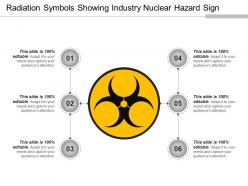 Radiation symbols showing industry nuclear hazard sign ppt summary
Radiation symbols showing industry nuclear hazard sign ppt summaryPresenting Radiation Symbols Showing Industry Nuclear Hazard Sign PPT Summary which is professionally designed for your convenience. You can change the shape and size of the diagram to make your presentation even more engaging. This slide is adaptable with Google Slides which makes it accessible at once. Can be converted into formats like PDF, JPG, and PNG. It is available in both standard and widescreen.
-
 Radiation symbols showing industry nuclear hazard symbol ppt templates
Radiation symbols showing industry nuclear hazard symbol ppt templatesPresenting Radiation Symbols Showing Industry Nuclear Hazard Symbol PPT Templates. Individualize the slide as per the needs. Make changes in any part of the template and match it to your presentation theme. Modify the colors, font type, and font style of the slide. You are free to change the shape and size of the icon. The background of the template can also be altered. It is entirely adaptable to Google Slides. Made up of high-resolution graphics because of which it can be clearly viewed in full screen. Save it in JPG, PNG, and PDF file formats.
-
 Radiation symbols showing industry radioactive alert sign ppt inspiration
Radiation symbols showing industry radioactive alert sign ppt inspirationPresenting Radiation Symbols Showing Industry Radioactive Alert Sign PPT Inspiration which is professionally designed for your convenience. It is easily available in both the standard and widescreen. You can modify the color, font, font size, and font types of the slides as per your requirement. Can be converted into various formats like PDF, JPG, and PNG. This template is adaptable to Google Slides.
-
 Radiation symbols showing industry radioactive hazard sign ppt icon
Radiation symbols showing industry radioactive hazard sign ppt iconPresenting Radiation Symbols Showing Industry Radioactive Hazard Sign PPT Icon. You can easily download this template to access its full version. This template allows you to resize it and make changes in the fonts, colors, images, icons as per your needs. The slide is compatible with Google Slides and other formats such as PDF, JPG, and PNG. The slide designs are available in both the sizes- standard(4:3) and widescreen(16:9).
-
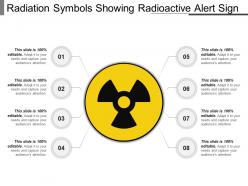 Radiation symbols showing radioactive alert sign ppt ideas
Radiation symbols showing radioactive alert sign ppt ideasPresenting Radiation Symbols Showing Radioactive Alert Sign PPT Ideas. This slide is completely customizable, and you can make any kind of changes as per your requirements. Change the colors of this slide and make alterations in the font size and font type. We offer you high-resolution images that do not hamper the quality when viewed on widescreen. You can also download this in the standard screen size. This is fully adaptable to Google Slides. Download this now in JPG and PDF formats.
-
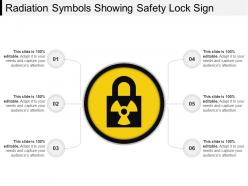 Radiation symbols showing safety lock sign ppt images
Radiation symbols showing safety lock sign ppt imagesPresenting Radiation Symbols Showing Safety Lock Sign PPT Images. Our PowerPoint slides are fully compatible with Google Slides. Icons, images and logos can be added or replaced as per your desired style or company’s theme. The hexagonal slide template is totally editable. It can also be saved in formats like PDF, JPG and it works well with Google Slides as well. Download it by just a click. It is available in both standard screen(4:3) and widescreen (16:9).
-
 Radiation symbols showing warning sign presentation deck
Radiation symbols showing warning sign presentation deckPresenting Radiation Symbols Showing Warning Sign Presentation Deck. You can change the color, font, font size, and font types of the slides as per your requirements. This template is adaptable with Google Slides which makes it accessible at once. It is easily available in both standard and widescreen. Can be converted into formats like PDF, JPG, and PNG. You can insert your brand logo in this slide as it is 100% editable.
-
 3 application support slide example of ppt
3 application support slide example of pptPresenting 3 Application Support Slide Example Of PPT. This template is adaptable with Google Slides which makes it accessible at once. You can customize the color, font, font size, and font types of the slides as per your requirements. It is easily available in both standard and widescreen. Can be converted into various formats like PDF, JPG, and PNG. By using this slide, you can change the shape and size of the diagram.
-
 4 application support ppt diagram
4 application support ppt diagramPresenting 4 Application Support PPT Diagram which is 100% editable. You can change the font, color, font size, and font types of the slides as per your needs. Can be converted into various formats like PDF, JPG, and PNG. It is available in both 4:3 and 16:9 aspect ratio. You can insert your brand logo and edit the shape and size of the diagram. This template is adaptable to Google Slides.
-
 5 application support powerpoint slide design
5 application support powerpoint slide designPresenting 5 Application Support PowerPoint Slide Design which is 100% editable. You can modify the color, font, font size, and font types of the slides as per your requirements. Can be converted into various formats like PDF, JPG, and PNG. It is easily available in both standard and widescreen. This template is adaptable with Google Slides which makes it accessible at once.
-
 6 application support powerpoint template
6 application support powerpoint templatePresenting 6 Application Support PowerPoint Template. Customize the slide and easily download it. This template allows you to resize it and make changes in the fonts, colors, images, icons as per your needs. The slide is compatible with Google Slides and other formats such as PDF, JPG, and PNG. The slide designs are available in both the sizes- standard(4:3) and widescreen(16:9).
-
 7 application support presentation layout
7 application support presentation layoutPresenting 7 Application Support Presentation Layout. Download the slide now and view it on standard as well as widescreen. You can change anything in this slide. The number of points can be added or removed. The colors of the slide can be altered along with the font type and font size. Download this in JPG, PDF, JPEG and PNG formats. Our slides are compatible with Google Slides. Give you a high picture quality when presented in front of a large number of people.
-
 Application support and maintenance sample of ppt
Application support and maintenance sample of pptPresenting Application Support And Maintenance Sample Of PPT. Get this completely customizable slide and make changes in it as per your needs. You are free to edit anything in the template as it totally works on your command. Can be transformed and saved into various formats, including JPG and PDF. Avail it in 2 screen sizes i.e., standard screen size and widescreen size. It is entirely compatible with Google Slides and major Microsoft versions. Modify the colors, background, and font style as per your requirements.
-
 Application support chart good ppt example
Application support chart good ppt examplePresenting Application Support Chart Good PPT Example which is professionally designed for your convenience. This slide is 100% editable, so you can change the shape and size of the diagram. The template is adaptable with Google Slides which makes it accessible at once. It is easily available in both standard and widescreen. Can be converted into formats like PDF, JPG, and PNG.
-
 Application support example powerpoint graphics
Application support example powerpoint graphicsPresenting Application Support Example PowerPoint Graphics which is professionally designed for your convenience. You can alter the color, fonts, font size, and font types of the slides as per your needs. Can be converted into formats like PDF, JPG, and PNG. It is available in both standard and widescreen. You can insert your brand logo into this template as it is 100% editable. It is adaptable with Google Slides which makes it easily accessible at once.
-
 Application support layout powerpoint guide
Application support layout powerpoint guidePresenting Application Support Layout PowerPoint Guide which is professionally designed for your convenience. Its is 100% editable so you can change the shape and size of the diagram without any difficulty. This slide is adaptable with Google Slides which makes it accessible at once. Can be converted into various formats like PDF, JPG and PNG. It is easily available in both standard and widescreen.
-
 Application support powerpoint presentation
Application support powerpoint presentationPresenting Application Support PowerPoint Presentation. This template is adaptable with Google Slides which makes it accessible at once. It is available in both standard and widescreen. Can be converted into formats like PDF, JPG, and PNG. You can alter the color, font, font size, and font types of the slides as per your needs. This slide is 100% editable.
-
 Application support ppt example
Application support ppt examplePresenting Application Support PPT Example which is professionally designed and 100% editable for your convenience. You can change the color, font, font size and font type as per your needs. It is easily available in both standard and widescreen. Can be converted into formats like PDF, JPG and PNG. This slide is adaptable with Google Slides which makes it accessible at once.
-
 Application support sample powerpoint ideas
Application support sample powerpoint ideasPresenting Application Support Sample PowerPoint Ideas. This is a completely customizable template that works on your command. You can freely make the alteration in the colors, the font type, and the font size as per your needs. It is made up of high-resolution graphics that do not infer the quality when you view it on a widescreen. You can convert this and save it in many formats. This is adaptable with Google Slides as well and can be downloaded in both screen sizes i.e., standard screen as well as widescreen.
-
 Application support services powerpoint images
Application support services powerpoint imagesPresenting Application Support Services PowerPoint Images which is professionally designed for your convenience. Can be converted into formats like PDF, JPG, and PNG. This template is adaptable with Google Slides which makes it accessible at once. You can change the color, font, font size, and font types of the slides as per your requirements. It is easily available in both standard and widescreen.
-
 Application support template powerpoint layout
Application support template powerpoint layoutPresenting Application Support Template PowerPoint Layout which is professionally designed for your convenience. You can alter the color, font, font type, and font size as per your requirement. This slide is adaptable with Google Slides which makes it easily accessible at once. Can be converted into formats like PDF, JPG, and PNG. It is easily available in both standard and widescreen.
-
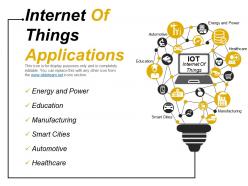 Internet of things applications
Internet of things applicationsPresenting Internet Of Things Applications template. The slide is totally customizable in PowerPoint and related office software. You are allowed to alter the font type, size, diagram color, background color, etc. The slide is also compatible with Google Slides and can be saved in multiple images or document formats such as JPEG, PNG or PDF with the click of a button.
-
 Internet of things business models
Internet of things business modelsPresenting Internet Of Things Business Models PPT template. The slide is customizable in PowerPoint and office suites. Modify the font type, size, diagram color, background color, etc. according to the need. The template is also compatible with Google Slides and can be saved in multiple images or document formats such as JPEG, PNG or PDF. High-quality pictures ensure that quality does not decrease even when size is enlarged.
-
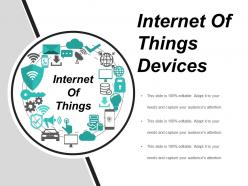 Internet of things devices
Internet of things devicesPresenting Internet Of Things Devices PowerPoint slide. This PPT layout is easy to download in various formats like PDF, PNG and JPG. This PowerPoint template is customizable and so you can modify the fonts, font size, color and shapes as per your convenience. This PPT theme is available in both 4:3 and 16:9 aspect ratios.
-
 Internet of things diagram
Internet of things diagramPresenting Internet Of Things Diagram template. The slide is 100% editable in PowerPoint and other similar software. You are free to modify the font type, size, diagram color, background color, etc. The template is also compatible with Google Slides and can be saved in multiple image formats such as JPEG, PNG or document formats such as PDF.
-
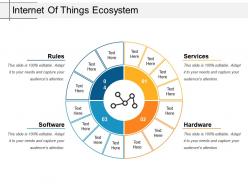 Internet of things ecosystem
Internet of things ecosystemPresenting the Internet Of Things Ecosystem template. The slide is completely editable in PowerPoint and office suites. You can alter the font type, size, diagram color, background color, etc. The template is compatible with Google Slides and can be instantly saved in multiple images or document formats such as JPEG, PNG or PDF. There is no room for distortion as picture quality is high.
-
 Internet of things future
Internet of things futurePresenting the Internet Of Things Future PowePoint slide which is 100% editable. You can change the color, font size, font type and shapes of this PPT layout according to your needs. This PPT template is compatible with Google Slides and is available in both 4:3 and 16:9 aspect ratios. This ready to use PowerPoint presentation can be downloaded in various formats like PDF, JPG and PNG.
-
 Internet of things growth
Internet of things growthPresenting the Internet Of Things Growth PowerPoint slide which is 100% editable. You can change the color, font size, font type and shapes of this PPT layout according to your needs. This PPT template is compatible with Google Slides and is available in both 4:3 and 16:9 aspect ratios. This ready to use PowerPoint presentation can be downloaded in various formats like PDF, JPG and PNG.
-
 Internet of things key components
Internet of things key componentsPresenting Internet Of Things Key Components PowerPoint presentation. Our PPT layout is compatible with Google Slides. You can download this PPT theme in various formats like PDF, PNG and JPG. This PowerPoint template is completely editable and you can modify the font size, font type and shapes as per your requirements. This PPT slide is available in 4:3 and 16:9 aspect ratios.
-
 Internet of things trends
Internet of things trendsPresenting the Internet Of Things Trends PowerPoint slide. This PPT slide is available in 4:3 and 16:9 aspect ratios. You can download this PPT theme in various formats like PDF, PNG and JPG. This PowerPoint template is completely editable and you can modify the font size, font type and shapes as per your requirements. Our PPT layout is compatible with Google Slides.
-
 Internet of things value chain
Internet of things value chainPresenting internet of things value chain. Presenting internet of things value chain. This is a internet of things value chain. This is a seven stage process. The stages in this process are internet of things, iot.
-
 Magnifying glass ppt sample
Magnifying glass ppt samplePresenting Magnifying Glass PPT Sample. Made up of high-resolution graphics. Easy to download and can be saved in a variety of formats. Access to open on a widescreen preview. Compatible with the Google Slides and PowerPoint software. Edit the style, size, and the background of the slide icons as per your needs. Useful for business owners, students, and managers. Can be viewed on standard screen and widescreen without any fear of pixelation.
-
 Go no go brain storming graphics
Go no go brain storming graphicsPresenting go no go brain storming graphics. This is a go no go brain storming graphics. This is a three stage process. The stages in this process are go no go, go no gauge, quality control, quality process.
-
 Go no go concept tick mark template
Go no go concept tick mark templatePresenting go no go concept tick mark template. This is a go no go concept tick mark template. This is a two stage process. The stages in this process are go no go, go no gauge, quality control, quality process.
-
 Go no go decision criteria and estimate rating
Go no go decision criteria and estimate ratingPresenting go no go decision criteria and estimate rating. This is a go no go decision criteria and estimate rating. This is a three stage process. The stages in this process are go no go, go no gauge, quality control, quality process.
-
 Go no go example
Go no go examplePresenting Go No Go Example PowerPoint template which is completely editable. You can freely access your presentation in both 4:3 and 16:9 aspect ratio. The template is compatible with Google Slides, which makes it accessible at once. You can modify the colors, fonts, font size, and font types of the slide as per the requirements. Open and save your presentation in various formats like PDF, PNG, and JPG.
-
 Go no go factor and comments table
Go no go factor and comments tablePresenting go no go factor and comments table. This is a go no go factor and comments table. This is a three stage process. The stages in this process are go no go, go no gauge, quality control, quality process.
-
 Go no go factors to consider and score
Go no go factors to consider and scorePresenting Go No Go Factors To Consider And Score PPT theme which is designed professionally for your convenience. Open and save your presentation in various formats like PDF, PNG, and JPG. You can freely access your presentation in both 4:3 and 16:9 aspect ratio. The template is adaptable with Google Slides, which makes it accessible at once. You can change the colors, fonts, font size, and font types of the slide as per the requirements.
-
 Go no go graphical buttons
Go no go graphical buttonsPresenting go no go graphical buttons. This is a go no go graphical buttons. This is a two stage process. The stages in this process are go no go, go no gauge, quality control, quality process.
-
 Go no go potential project decision matrix
Go no go potential project decision matrixPresenting go no go potential project decision matrix. This is a go no go potential project decision matrix. This is a five stage process. The stages in this process are go no go, go no gauge, quality control, quality process.
-
 Go no go sign
Go no go signPresenting Go No Go Sign PPT visual which is completely editable. You can freely access your presentation in both 4:3 and 16:9 aspect ratio. The template is compatible with Google Slides, which makes it accessible at once. You can customize the colors, fonts, font size, and font types of the slide as per the requirements. Open and save your presentation in various formats like PDF, PNG, and JPG.
-
 Go no go traffic light graphic
Go no go traffic light graphicPresenting go no go traffic light graphic. This is a go no go traffic light graphic. This is a three stage process. The stages in this process are go no go, go no gauge, quality control, quality process.
-
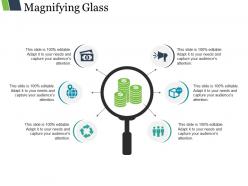 Magnifying glass sample presentation ppt
Magnifying glass sample presentation pptPresenting magnifying glass sample presentation ppt. This is a magnifying glass sample presentation ppt. This is a six stage process. The stages in this process are magnifier glass, research, business, marketing.
-
 Quality Management Principals Process Approach Powerpoint Presentation Slide
Quality Management Principals Process Approach Powerpoint Presentation SlidePresenting Quality Management Principals Process Approach PowerPoint Presentation Slides. This presentation covers 72 professionally outlined PowerPoint templates, all of them being hundred percent editable in PowerPoint. Content fonts size and type, colors and template background of the presentation slides are adjustable. Utilize data driven charts and graphs to highlight the statistics. You can download the slides in both wide screen (16:9) and standard view (4:3) aspect dimension. The PPT slides are fully adaptable with Google Slides and other online software’s. The presentation templates can be saved in any of the formats such as JPG or PDF. The PPT slides can be personalized by incorporating a business name, copyright or logo. Premium product support is provided.
-
 Quality Management System Powerpoint Presentation Slide
Quality Management System Powerpoint Presentation SlidePresenting quality management system PPT template. The presentation is consisting of 72 slide designs. Convertible into numerous format options like JPEG, JPG or PDF. Provides a professional outlook to your PowerPoint presentation. Customization of each PowerPoint graphic and text according to your desire and want. Multiple display option such as Standard and Widescreen view. Freedom to customize it with company name and logo. Beneficial for business professionals, students, teachers, business analysts and strategists. Compatible with Google slides as well.
-
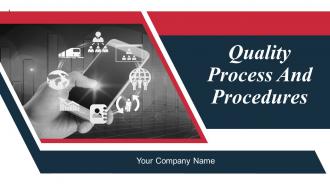 Quality Process And Procedures Powerpoint Presentation Slide
Quality Process And Procedures Powerpoint Presentation SlidePresenting quality management principals process approach PowerPoint presentation slide. This PPT consists 72 professionally outlined PowerPoint slides, all of them being 100 percent customizable in PowerPoint. Text fonts dimension and type, colors and template background of the PPT slides are customizable. The PPT slides can be downloaded in both wide view (16:9) and standard view (4:3) aspect ratio. The PPT templates are entirely compatible with Google Slides and other online programmes. PowerPoint slides can be saved in various formats such as JPG or PDF. You can insert the company name or logo to personalize the PowerPoint slides. Premium product support is provided.
-
 Total Quality Management Powerpoint Presentation Slide
Total Quality Management Powerpoint Presentation SlidePresenting Total Quality Management PowerPoint Presentation Slide. This presentation covers 72 professionally crafted PowerPoint slides, all of them being hundred percent editable in PowerPoint. Fonts, colors and slide background of the presentation slides are editable. Utilize data driven charts and graphs to showcase statistics highlights. You can download the presentation slides in both widescreen (16:9) and standard screen (4:3) aspect dimension. The PowerPoint slides are fully compatible with Google Slides and other online software’s. It can be saved in JPG or PDF format. You The presentation slides can be personalized by adding a brand name or logo. Premium product support is provided.
-
 Application architecture guide
Application architecture guidePresenting Application Architecture Guide PowerPoint slide. It is easy to download PPT theme. This PPT layout is 100% editable and hence you can modify the font, color, font size, and shapes. You can download this PPT theme in formats like PDF, PNG and JPG. This PowerPoint presentation is Google Slides compatible and is easily accessible. It is available in both 4:3 and 16:9 aspect ratios.
-
 Application architecture icon showing laptop with boxes
Application architecture icon showing laptop with boxesPresenting application architecture icon showing laptop with boxes. This is a application architecture icon showing laptop with boxes. This is a eight stage process. The stages in this process are integration architecture, integration framework, application architecture.
-
I discovered this website through a google search, the services matched my needs perfectly and the pricing was very reasonable. I was thrilled with the product and the customer service. I will definitely use their slides again for my presentations and recommend them to other colleagues.
-
Unique research projects to present in meeting.
-
Best Representation of topics, really appreciable.
-
Perfect template with attractive color combination.
-
Innovative and attractive designs.
-
Great designs, really helpful.
-
Innovative and Colorful designs.
-
Awesome presentation, really professional and easy to edit.
-
Qualitative and comprehensive slides.
-
Helpful product design for delivering presentation.






