Team Introduction PowerPoint templates,Team Introduction Slides
- Sub Categories
-
- 30 60 90 Day Plan
- About Us Company Details
- Action Plan
- Agenda
- Annual Report
- Audit Reports
- Balance Scorecard
- Brand Equity
- Business Case Study
- Business Communication Skills
- Business Plan Development
- Business Problem Solving
- Business Review
- Capital Budgeting
- Career Planning
- Change Management
- Color Palettes
- Communication Process
- Company Location
- Company Vision
- Compare
- Competitive Analysis
- Corporate Governance
- Cost Reduction Strategies
- Custom Business Slides
- Customer Service
- Dashboard
- Data Management
- Decision Making
- Digital Marketing Strategy
- Digital Transformation
- Disaster Management
- Diversity
- Equity Investment
- Financial Analysis
- Financial Services
- Financials
- Growth Hacking Strategy
- Human Resource Management
- Innovation Management
- Interview Process
- Knowledge Management
- Leadership
- Lean Manufacturing
- Legal Law Order
- Management
- Market Segmentation
- Marketing
- Media and Communication
- Meeting Planner
- Mergers and Acquisitions
- Metaverse
- Newspapers
- Operations and Logistics
- Organizational Structure
- Our Goals
- Performance Management
- Pitch Decks
- Pricing Strategies
- Process Management
- Product Development
- Product Launch Ideas
- Product Portfolio
- Project Management
- Purchasing Process
- Quality Assurance
- Quotes and Testimonials
- Real Estate
- Risk Management
- Sales Performance Plan
- Sales Review
- SEO
- Service Offering
- Six Sigma
- Social Media and Network
- Software Development
- Solution Architecture
- Stock Portfolio
- Strategic Management
- Strategic Planning
- Supply Chain Management
- Swimlanes
- System Architecture
- Team Introduction
- Testing and Validation
- Thanks-FAQ
- Time Management
- Timelines Roadmaps
- Value Chain Analysis
- Value Stream Mapping
- Workplace Ethic
-
 Business Strategy Statement Example In Powerpoint And Google Slides Cpb
Business Strategy Statement Example In Powerpoint And Google Slides CpbPresenting Business Strategy Statement Example In Powerpoint And Google Slides Cpb slide which is completely adaptable. The graphics in this PowerPoint slide showcase three stages that will help you succinctly convey the information. In addition, you can alternate the color, font size, font type, and shapes of this PPT layout according to your content. This PPT presentation can be accessed with Google Slides and is available in both standard screen and widescreen aspect ratios. It is also a useful set to elucidate topics like Business Strategy Statement Example. This well-structured design can be downloaded in different formats like PDF, JPG, and PNG. So, without any delay, click on the download button now.
-
 Business Virtual Assistant In Powerpoint And Google Slides Cpb
Business Virtual Assistant In Powerpoint And Google Slides CpbPresenting our Business Virtual Assistant In Powerpoint And Google Slides Cpb PowerPoint template design. This PowerPoint slide showcases three stages. It is useful to share insightful information on Business Virtual Assistant This PPT slide can be easily accessed in standard screen and widescreen aspect ratios. It is also available in various formats like PDF, PNG, and JPG. Not only this, the PowerPoint slideshow is completely editable and you can effortlessly modify the font size, font type, and shapes according to your wish. Our PPT layout is compatible with Google Slides as well, so download and edit it as per your knowledge.
-
 Buying Center Roles In Powerpoint And Google Slides Cpb
Buying Center Roles In Powerpoint And Google Slides CpbPresenting Buying Center Roles In Powerpoint And Google Slides Cpb slide which is completely adaptable. The graphics in this PowerPoint slide showcase three stages that will help you succinctly convey the information. In addition, you can alternate the color, font size, font type, and shapes of this PPT layout according to your content. This PPT presentation can be accessed with Google Slides and is available in both standard screen and widescreen aspect ratios. It is also a useful set to elucidate topics like Buying Center Roles. This well-structured design can be downloaded in different formats like PDF, JPG, and PNG. So, without any delay, click on the download button now.
-
 Calculate Accumulated Depreciation In Powerpoint And Google Slides Cpb
Calculate Accumulated Depreciation In Powerpoint And Google Slides CpbPresenting our Calculate Accumulated Depreciation In Powerpoint And Google Slides Cpb PowerPoint template design. This PowerPoint slide showcases three stages. It is useful to share insightful information on Calculate Accumulated Depreciation This PPT slide can be easily accessed in standard screen and widescreen aspect ratios. It is also available in various formats like PDF, PNG, and JPG. Not only this, the PowerPoint slideshow is completely editable and you can effortlessly modify the font size, font type, and shapes according to your wish. Our PPT layout is compatible with Google Slides as well, so download and edit it as per your knowledge.
-
 Calculate Social Security Wages In Powerpoint And Google Slides Cpb
Calculate Social Security Wages In Powerpoint And Google Slides CpbPresenting Calculate Social Security Wages In Powerpoint And Google Slides Cpb slide which is completely adaptable. The graphics in this PowerPoint slide showcase four stages that will help you succinctly convey the information. In addition, you can alternate the color, font size, font type, and shapes of this PPT layout according to your content. This PPT presentation can be accessed with Google Slides and is available in both standard screen and widescreen aspect ratios. It is also a useful set to elucidate topics like Calculate Social Security Wages. This well-structured design can be downloaded in different formats like PDF, JPG, and PNG. So, without any delay, click on the download button now.
-
 Campaign Planning Advertising In Powerpoint And Google Slides Cpb
Campaign Planning Advertising In Powerpoint And Google Slides CpbPresenting our Campaign Planning Advertising In Powerpoint And Google Slides Cpb PowerPoint template design. This PowerPoint slide showcases three stages. It is useful to share insightful information on Campaign Planning Advertising This PPT slide can be easily accessed in standard screen and widescreen aspect ratios. It is also available in various formats like PDF, PNG, and JPG. Not only this, the PowerPoint slideshow is completely editable and you can effortlessly modify the font size, font type, and shapes according to your wish. Our PPT layout is compatible with Google Slides as well, so download and edit it as per your knowledge.
-
 Cash Cow Quadrant In Powerpoint And Google Slides Cpb
Cash Cow Quadrant In Powerpoint And Google Slides CpbPresenting Cash Cow Quadrant In Powerpoint And Google Slides Cpb slide which is completely adaptable. The graphics in this PowerPoint slide showcase three stages that will help you succinctly convey the information. In addition, you can alternate the color, font size, font type, and shapes of this PPT layout according to your content. This PPT presentation can be accessed with Google Slides and is available in both standard screen and widescreen aspect ratios. It is also a useful set to elucidate topics like Cash Cow Quadrant. This well-structured design can be downloaded in different formats like PDF, JPG, and PNG. So, without any delay, click on the download button now.
-
 Cash Cow In Powerpoint And Google Slides Cpb
Cash Cow In Powerpoint And Google Slides CpbPresenting our Cash Cow In Powerpoint And Google Slides Cpb PowerPoint template design. This PowerPoint slide showcases three stages. It is useful to share insightful information on Cash Cow This PPT slide can be easily accessed in standard screen and widescreen aspect ratios. It is also available in various formats like PDF, PNG, and JPG. Not only this, the PowerPoint slideshow is completely editable and you can effortlessly modify the font size, font type, and shapes according to your wish. Our PPT layout is compatible with Google Slides as well, so download and edit it as per your knowledge.
-
 Cash Cycle In Powerpoint And Google Slides Cpb
Cash Cycle In Powerpoint And Google Slides CpbPresenting Cash Cycle In Powerpoint And Google Slides Cpb slide which is completely adaptable. The graphics in this PowerPoint slide showcase three stages that will help you succinctly convey the information. In addition, you can alternate the color, font size, font type, and shapes of this PPT layout according to your content. This PPT presentation can be accessed with Google Slides and is available in both standard screen and widescreen aspect ratios. It is also a useful set to elucidate topics like Cash Cycle. This well-structured design can be downloaded in different formats like PDF, JPG, and PNG. So, without any delay, click on the download button now.
-
 Categories Human Resources In Powerpoint And Google Slides Cpb
Categories Human Resources In Powerpoint And Google Slides CpbPresenting Categories Human Resources In Powerpoint And Google Slides Cpb slide which is completely adaptable. The graphics in this PowerPoint slide showcase two stages that will help you succinctly convey the information. In addition, you can alternate the color, font size, font type, and shapes of this PPT layout according to your content. This PPT presentation can be accessed with Google Slides and is available in both standard screen and widescreen aspect ratios. It is also a useful set to elucidate topics like Categories Human Resources. This well-structured design can be downloaded in different formats like PDF, JPG, and PNG. So, without any delay, click on the download button now.
-
 Characteristics Perfectly Competitive Market In Powerpoint And Google Slides Cpb
Characteristics Perfectly Competitive Market In Powerpoint And Google Slides CpbPresenting Characteristics Perfectly Competitive Market In Powerpoint And Google Slides Cpb slide which is completely adaptable. The graphics in this PowerPoint slide showcase three stages that will help you succinctly convey the information. In addition, you can alternate the color, font size, font type, and shapes of this PPT layout according to your content. This PPT presentation can be accessed with Google Slides and is available in both standard screen and widescreen aspect ratios. It is also a useful set to elucidate topics like Characteristics Perfectly Competitive Market. This well-structured design can be downloaded in different formats like PDF, JPG, and PNG. So, without any delay, click on the download button now.
-
 Classification Levels In Powerpoint And Google Slides Cpb
Classification Levels In Powerpoint And Google Slides CpbPresenting Classification Levels In Powerpoint And Google Slides Cpb slide which is completely adaptable. The graphics in this PowerPoint slide showcase three stages that will help you succinctly convey the information. In addition, you can alternate the color, font size, font type, and shapes of this PPT layout according to your content. This PPT presentation can be accessed with Google Slides and is available in both standard screen and widescreen aspect ratios. It is also a useful set to elucidate topics like Classification Levels. This well-structured design can be downloaded in different formats like PDF, JPG, and PNG. So, without any delay, click on the download button now.
-
 Classification Taxonomy In Powerpoint And Google Slides Cpb
Classification Taxonomy In Powerpoint And Google Slides CpbPresenting our Classification Taxonomy In Powerpoint And Google Slides Cpb PowerPoint template design. This PowerPoint slide showcases three stages. It is useful to share insightful information on Classification Taxonomy This PPT slide can be easily accessed in standard screen and widescreen aspect ratios. It is also available in various formats like PDF, PNG, and JPG. Not only this, the PowerPoint slideshow is completely editable and you can effortlessly modify the font size, font type, and shapes according to your wish. Our PPT layout is compatible with Google Slides as well, so download and edit it as per your knowledge.
-
 Classification Types Mutual Funds In Powerpoint And Google Slides Cpb
Classification Types Mutual Funds In Powerpoint And Google Slides CpbPresenting Classification Types Mutual Funds In Powerpoint And Google Slides Cpb slide which is completely adaptable. The graphics in this PowerPoint slide showcase two stages that will help you succinctly convey the information. In addition, you can alternate the color, font size, font type, and shapes of this PPT layout according to your content. This PPT presentation can be accessed with Google Slides and is available in both standard screen and widescreen aspect ratios. It is also a useful set to elucidate topics like Classification Types Mutual Funds. This well-structured design can be downloaded in different formats like PDF, JPG, and PNG. So, without any delay, click on the download button now.
-
 Client Profile Examples In Powerpoint And Google Slides Cpb
Client Profile Examples In Powerpoint And Google Slides CpbPresenting our Client Profile Examples In Powerpoint And Google Slides Cpb PowerPoint template design. This PowerPoint slide showcases three stages. It is useful to share insightful information on Client Profile Examples This PPT slide can be easily accessed in standard screen and widescreen aspect ratios. It is also available in various formats like PDF, PNG, and JPG. Not only this, the PowerPoint slideshow is completely editable and you can effortlessly modify the font size, font type, and shapes according to your wish. Our PPT layout is compatible with Google Slides as well, so download and edit it as per your knowledge.
-
 Clustered Index Diagram In Powerpoint And Google Slides Cpb
Clustered Index Diagram In Powerpoint And Google Slides CpbPresenting our Clustered Index Diagram In Powerpoint And Google Slides Cpb PowerPoint template design. This PowerPoint slide showcases two stages. It is useful to share insightful information on Clustered Index Diagram This PPT slide can be easily accessed in standard screen and widescreen aspect ratios. It is also available in various formats like PDF, PNG, and JPG. Not only this, the PowerPoint slideshow is completely editable and you can effortlessly modify the font size, font type, and shapes according to your wish. Our PPT layout is compatible with Google Slides as well, so download and edit it as per your knowledge.
-
 Collapsible Text CSS In Powerpoint And Google Slides Cpb
Collapsible Text CSS In Powerpoint And Google Slides CpbPresenting our Collapsible Text CSS In Powerpoint And Google Slides Cpb PowerPoint template design. This PowerPoint slide showcases three stages. It is useful to share insightful information on Collapsible Text CSS This PPT slide can be easily accessed in standard screen and widescreen aspect ratios. It is also available in various formats like PDF, PNG, and JPG. Not only this, the PowerPoint slideshow is completely editable and you can effortlessly modify the font size, font type, and shapes according to your wish. Our PPT layout is compatible with Google Slides as well, so download and edit it as per your knowledge.
-
 Commerce Pricing In Powerpoint And Google Slides Cpb
Commerce Pricing In Powerpoint And Google Slides CpbPresenting Commerce Pricing In Powerpoint And Google Slides Cpb slide which is completely adaptable. The graphics in this PowerPoint slide showcase four stages that will help you succinctly convey the information. In addition, you can alternate the color, font size, font type, and shapes of this PPT layout according to your content. This PPT presentation can be accessed with Google Slides and is available in both standard screen and widescreen aspect ratios. It is also a useful set to elucidate topics like Commerce Pricing. This well-structured design can be downloaded in different formats like PDF, JPG, and PNG. So, without any delay, click on the download button now.
-
 Communication Objectives Examples In Powerpoint And Google Slides Cpb
Communication Objectives Examples In Powerpoint And Google Slides CpbPresenting our Communication Objectives Examples In Powerpoint And Google Slides Cpb PowerPoint template design. This PowerPoint slide showcases three stages. It is useful to share insightful information on Communication Objectives Examples This PPT slide can be easily accessed in standard screen and widescreen aspect ratios. It is also available in various formats like PDF, PNG, and JPG. Not only this, the PowerPoint slideshow is completely editable and you can effortlessly modify the font size, font type, and shapes according to your wish. Our PPT layout is compatible with Google Slides as well, so download and edit it as per your knowledge.
-
 Company Name Generator In Powerpoint And Google Slides Cpb
Company Name Generator In Powerpoint And Google Slides CpbPresenting Company Name Generator In Powerpoint And Google Slides Cpb slide which is completely adaptable. The graphics in this PowerPoint slide showcase six stages that will help you succinctly convey the information. In addition, you can alternate the color, font size, font type, and shapes of this PPT layout according to your content. This PPT presentation can be accessed with Google Slides and is available in both standard screen and widescreen aspect ratios. It is also a useful set to elucidate topics like Company Name Generator. This well-structured design can be downloaded in different formats like PDF, JPG, and PNG. So, without any delay, click on the download button now.
-
 Concept Reputation Management In Powerpoint And Google Slides Cpb
Concept Reputation Management In Powerpoint And Google Slides CpbPresenting our Concept Reputation Management In Powerpoint And Google Slides Cpb PowerPoint template design. This PowerPoint slide showcases four stages. It is useful to share insightful information on Concept Reputation Management This PPT slide can be easily accessed in standard screen and widescreen aspect ratios. It is also available in various formats like PDF, PNG, and JPG. Not only this, the PowerPoint slideshow is completely editable and you can effortlessly modify the font size, font type, and shapes according to your wish. Our PPT layout is compatible with Google Slides as well, so download and edit it as per your knowledge.
-
 Conceptual Idea In Powerpoint And Google Slides Cpb
Conceptual Idea In Powerpoint And Google Slides CpbPresenting Conceptual Idea In Powerpoint And Google Slides Cpb slide which is completely adaptable. The graphics in this PowerPoint slide showcase four stages that will help you succinctly convey the information. In addition, you can alternate the color, font size, font type, and shapes of this PPT layout according to your content. This PPT presentation can be accessed with Google Slides and is available in both standard screen and widescreen aspect ratios. It is also a useful set to elucidate topics like Conceptual Idea. This well-structured design can be downloaded in different formats like PDF, JPG, and PNG. So, without any delay, click on the download button now.
-
 Concierge Assistance In Powerpoint And Google Slides Cpb
Concierge Assistance In Powerpoint And Google Slides CpbPresenting our Concierge Assistance In Powerpoint And Google Slides Cpb PowerPoint template design. This PowerPoint slide showcases five stages. It is useful to share insightful information on Concierge Assistance This PPT slide can be easily accessed in standard screen and widescreen aspect ratios. It is also available in various formats like PDF, PNG, and JPG. Not only this, the PowerPoint slideshow is completely editable and you can effortlessly modify the font size, font type, and shapes according to your wish. Our PPT layout is compatible with Google Slides as well, so download and edit it as per your knowledge.
-
 Content Writing Quotes In Powerpoint And Google Slides Cpb
Content Writing Quotes In Powerpoint And Google Slides CpbPresenting Content Writing Quotes In Powerpoint And Google Slides Cpb slide which is completely adaptable. The graphics in this PowerPoint slide showcase five stages that will help you succinctly convey the information. In addition, you can alternate the color, font size, font type, and shapes of this PPT layout according to your content. This PPT presentation can be accessed with Google Slides and is available in both standard screen and widescreen aspect ratios. It is also a useful set to elucidate topics like Content Writing Quotes. This well-structured design can be downloaded in different formats like PDF, JPG, and PNG. So, without any delay, click on the download button now.
-
 Contractor Software In Powerpoint And Google Slides Cpb
Contractor Software In Powerpoint And Google Slides CpbPresenting our Contractor Software In Powerpoint And Google Slides Cpb PowerPoint template design. This PowerPoint slide showcases three stages. It is useful to share insightful information on Contractor Software This PPT slide can be easily accessed in standard screen and widescreen aspect ratios. It is also available in various formats like PDF, PNG, and JPG. Not only this, the PowerPoint slideshow is completely editable and you can effortlessly modify the font size, font type, and shapes according to your wish. Our PPT layout is compatible with Google Slides as well, so download and edit it as per your knowledge.
-
 Conventional Marketing In Powerpoint And Google Slides Cpb
Conventional Marketing In Powerpoint And Google Slides CpbPresenting our Conventional Marketing In Powerpoint And Google Slides Cpb PowerPoint template design. This PowerPoint slide showcases three stages. It is useful to share insightful information on Conventional Marketing This PPT slide can be easily accessed in standard screen and widescreen aspect ratios. It is also available in various formats like PDF, PNG, and JPG. Not only this, the PowerPoint slideshow is completely editable and you can effortlessly modify the font size, font type, and shapes according to your wish. Our PPT layout is compatible with Google Slides as well, so download and edit it as per your knowledge.
-
 Conversion Rate Graph In Powerpoint And Google Slides Cpb
Conversion Rate Graph In Powerpoint And Google Slides CpbPresenting Conversion Rate Graph In Powerpoint And Google Slides Cpb slide which is completely adaptable. The graphics in this PowerPoint slide showcase three stages that will help you succinctly convey the information. In addition, you can alternate the color, font size, font type, and shapes of this PPT layout according to your content. This PPT presentation can be accessed with Google Slides and is available in both standard screen and widescreen aspect ratios. It is also a useful set to elucidate topics like Conversion Rate Graph. This well-structured design can be downloaded in different formats like PDF, JPG, and PNG. So, without any delay, click on the download button now.
-
 Cost Goods Available Sale Equation In Powerpoint And Google Slides Cpb
Cost Goods Available Sale Equation In Powerpoint And Google Slides CpbPresenting our Cost Goods Available Sale Equation In Powerpoint And Google Slides Cpb PowerPoint template design. This PowerPoint slide showcases six stages. It is useful to share insightful information on Cost Goods Available Sale Equation This PPT slide can be easily accessed in standard screen and widescreen aspect ratios. It is also available in various formats like PDF, PNG, and JPG. Not only this, the PowerPoint slideshow is completely editable and you can effortlessly modify the font size, font type, and shapes according to your wish. Our PPT layout is compatible with Google Slides as well, so download and edit it as per your knowledge.
-
 Cost Per Impression In Powerpoint And Google Slides Cpb
Cost Per Impression In Powerpoint And Google Slides CpbPresenting Cost Per Impression In Powerpoint And Google Slides Cpb slide which is completely adaptable. The graphics in this PowerPoint slide showcase four stages that will help you succinctly convey the information. In addition, you can alternate the color, font size, font type, and shapes of this PPT layout according to your content. This PPT presentation can be accessed with Google Slides and is available in both standard screen and widescreen aspect ratios. It is also a useful set to elucidate topics like Cost Per Impression. This well-structured design can be downloaded in different formats like PDF, JPG, and PNG. So, without any delay, click on the download button now.
-
 Cost Per Thousand Impressions In Powerpoint And Google Slides Cpb
Cost Per Thousand Impressions In Powerpoint And Google Slides CpbPresenting our Cost Per Thousand Impressions In Powerpoint And Google Slides Cpb PowerPoint template design. This PowerPoint slide showcases three stages. It is useful to share insightful information on Cost Per Thousand Impressions This PPT slide can be easily accessed in standard screen and widescreen aspect ratios. It is also available in various formats like PDF, PNG, and JPG. Not only this, the PowerPoint slideshow is completely editable and you can effortlessly modify the font size, font type, and shapes according to your wish. Our PPT layout is compatible with Google Slides as well, so download and edit it as per your knowledge.
-
 Crawler Based Search Engine In Powerpoint And Google Slides Cpb
Crawler Based Search Engine In Powerpoint And Google Slides CpbPresenting our Crawler Based Search Engine In Powerpoint And Google Slides Cpb PowerPoint template design. This PowerPoint slide showcases four stages. It is useful to share insightful information on Crawler Based Search Engine This PPT slide can be easily accessed in standard screen and widescreen aspect ratios. It is also available in various formats like PDF, PNG, and JPG. Not only this, the PowerPoint slideshow is completely editable and you can effortlessly modify the font size, font type, and shapes according to your wish. Our PPT layout is compatible with Google Slides as well, so download and edit it as per your knowledge.
-
 Creative Content Examples In Powerpoint And Google Slides Cpb
Creative Content Examples In Powerpoint And Google Slides CpbPresenting our Creative Content Examples In Powerpoint And Google Slides Cpb PowerPoint template design. This PowerPoint slide showcases three stages. It is useful to share insightful information on Creative Content Examples This PPT slide can be easily accessed in standard screen and widescreen aspect ratios. It is also available in various formats like PDF, PNG, and JPG. Not only this, the PowerPoint slideshow is completely editable and you can effortlessly modify the font size, font type, and shapes according to your wish. Our PPT layout is compatible with Google Slides as well, so download and edit it as per your knowledge.
-
 Criteria Selecting Board Members In Powerpoint And Google Slides Cpb
Criteria Selecting Board Members In Powerpoint And Google Slides CpbPresenting our Criteria Selecting Board Members In Powerpoint And Google Slides Cpb PowerPoint template design. This PowerPoint slide showcases one stages. It is useful to share insightful information on Criteria Selecting Board Members This PPT slide can be easily accessed in standard screen and widescreen aspect ratios. It is also available in various formats like PDF, PNG, and JPG. Not only this, the PowerPoint slideshow is completely editable and you can effortlessly modify the font size, font type, and shapes according to your wish. Our PPT layout is compatible with Google Slides as well, so download and edit it as per your knowledge.
-
 CTO Responsibilities In Powerpoint And Google Slides Cpb
CTO Responsibilities In Powerpoint And Google Slides CpbPresenting our CTO Responsibilities In Powerpoint And Google Slides Cpb PowerPoint template design. This PowerPoint slide showcases five stages. It is useful to share insightful information on CTO Responsibilities This PPT slide can be easily accessed in standard screen and widescreen aspect ratios. It is also available in various formats like PDF, PNG, and JPG. Not only this, the PowerPoint slideshow is completely editable and you can effortlessly modify the font size, font type, and shapes according to your wish. Our PPT layout is compatible with Google Slides as well, so download and edit it as per your knowledge.
-
 Cyber Security Data Protection In Powerpoint And Google Slides Cpb
Cyber Security Data Protection In Powerpoint And Google Slides CpbPresenting our Cyber Security Data Protection In Powerpoint And Google Slides Cpb PowerPoint template design. This PowerPoint slide showcases three stages. It is useful to share insightful information on Cyber Security Data Protection This PPT slide can be easily accessed in standard screen and widescreen aspect ratios. It is also available in various formats like PDF, PNG, and JPG. Not only this, the PowerPoint slideshow is completely editable and you can effortlessly modify the font size, font type, and shapes according to your wish. Our PPT layout is compatible with Google Slides as well, so download and edit it as per your knowledge.
-
 Dashboards Visualization In Powerpoint And Google Slides Cpb
Dashboards Visualization In Powerpoint And Google Slides CpbPresenting Dashboards Visualization In Powerpoint And Google Slides Cpb slide which is completely adaptable. The graphics in this PowerPoint slide showcase six stages that will help you succinctly convey the information. In addition, you can alternate the color, font size, font type, and shapes of this PPT layout according to your content. This PPT presentation can be accessed with Google Slides and is available in both standard screen and widescreen aspect ratios. It is also a useful set to elucidate topics like Dashboards Visualization. This well-structured design can be downloaded in different formats like PDF, JPG, and PNG. So, without any delay, click on the download button now.
-
 Artwork Management Process For Packaging Design
Artwork Management Process For Packaging Designslide represents artwork management process used for designing product which helps reduce manual processes. It provides information regarding strategy development, concept execution, final artwork and pre production. Presenting our set of slides with name Artwork Management Process For Packaging Design. This exhibits information on four stages of the process. This is an easy to edit and innovatively designed PowerPoint template. So download immediately and highlight information on Develop Strategy, Concept Execution, Final Artwork.
-
 Best Practices For Development Of Human Resource Strategy
Best Practices For Development Of Human Resource StrategyThis slide covers methods to develop human resource strategy. The purpose of this strategy is to improve employees efficiency and productivity. The key practices are explained expectations, provide feedback, motivate employees and delegate responsibilities. Presenting our set of slides with name Best Practices For Development Of Human Resource Strategy. This exhibits information on one stages of the process. This is an easy to edit and innovatively designed PowerPoint template. So download immediately and highlight information on Explain Expectations, Provide Feedback, Motivate Employees.
-
 HRD Strategies To Improve Hiring Process
HRD Strategies To Improve Hiring ProcessThis slide covers human resource development strategies to enhance recruitment process. The purpose of this strategy is to hire most eligible candidates and to create goodwill of company. The strategies are treating candidates like customers, use social media, implement employee referral program etc. Introducing our premium set of slides with name HRD Strategies To Improve Hiring Process. Ellicudate the one stages and present information using this PPT slide. This is a completely adaptable PowerPoint template design that can be used to interpret topics like Strategy, Action Steps, Impact, Use Social Media. So download instantly and tailor it with your information.
-
 Strategy To Construct HRD Transformation Roadmap
Strategy To Construct HRD Transformation RoadmapThis slide covers HRM transformation roadmap to develop more business value by driving operational expense. The approaches involves current state documentation, envision the future state, conduct gap analysis and evaluate alternative approaches. Introducing our premium set of slides with name Strategy To Construct HRD Transformation Roadmap. Ellicudate the four stages and present information using this PPT slide. This is a completely adaptable PowerPoint template design that can be used to interpret topics like Conduct Gap Analysis, Current State Documentation, Envision The Future State. So download instantly and tailor it with your information.
-
 Steps To Manage Pay Per Click Campaigns
Steps To Manage Pay Per Click CampaignsThis slide exhibits steps that helps to manage and analyse effectiveness of cost per click marketing campaigns. It include five steps add keywords, use negative keywords, review, refine landing pages and split ad groups. Presenting our set of slides with name Steps To Manage Pay Per Click Campaigns. This exhibits information on five stages of the process. This is an easy to edit and innovatively designed PowerPoint template. So download immediately and highlight information on Negative Keywords, Refine Landing Pages, Split Ad Groups.
-
 Rebranding Communication Stages For Effective Brand Announcement Plan
Rebranding Communication Stages For Effective Brand Announcement PlanThis slide represents rebranding communication steps which industries employ to announce brand changes to wider market and avoid resistance. This slide includes stages such as before, during and after rebranding announcement. Introducing our premium set of slides with name Rebranding Communication Stages For Effective Brand Announcement Plan. Ellicudate the three stages and present information using this PPT slide. This is a completely adaptable PowerPoint template design that can be used to interpret topics like Before Rebranding, Rebranding Announcement, Following Announcement. So download instantly and tailor it with your information.
-
 Strategic Ways To Announce Rebranding Communication Plan
Strategic Ways To Announce Rebranding Communication PlanThis slide illustrates techniques which organization utilize to their rebranding communication plan for streamlining teamwork, improving brand recognition and gaining new audience. This slide contains information about ways such input gathering from internal and external sources, progress communication, etc. Presenting our set of slides with name Strategic Ways To Announce Rebranding Communication Plan. This exhibits information on five stages of the process. This is an easy to edit and innovatively designed PowerPoint template. So download immediately and highlight information on Communicate Project Progress, Plan Rolling Out, Rebrand Launch.
-
 Data Management Process Automation To Reduce Business Operating Cost
Data Management Process Automation To Reduce Business Operating CostFollowing slide provide insight about automation of data management process for reducing reporting errors. It includes components such as data quality, automated data integration, automated reporting and master data management. Presenting our set of slides with Data Management Process Automation To Reduce Business Operating Cost. This exhibits information on four stages of the process. This is an easy to edit and innovatively designed PowerPoint template. So download immediately and highlight information on Data Integration, Automated Reporting, Master Data Management.
-
 Five Steps To Business Process Automation
Five Steps To Business Process AutomationFollowing slide demonstrates five stages for business process automation which can be used by manufacturing firms to increase productivity and performance. It includes steps such as formulate list of task to be automated, set goals, determine automation tools, change management and monitor progress. Introducing our premium set of slides with Five Steps To Business Process Automation. Ellicudate the five stages and present information using this PPT slide. This is a completely adaptable PowerPoint template design that can be used to interpret topics like Business Goals, Identify Optimum Software, Change Management. So download instantly and tailor it with your information.
-
 Manufacturing Process Automation Strategies To Improve Business Performance
Manufacturing Process Automation Strategies To Improve Business PerformanceFollowing slide demonstrates various methods to automate manufacturing process which can be used by businesses to reduce production cost. It includes strategies such as computerised production, procurement automation, automated inspection, customer management and automated documentation. Presenting our set of slides with Manufacturing Process Automation Strategies To Improve Business Performance. This exhibits information on five stages of the process. This is an easy to edit and innovatively designed PowerPoint template. So download immediately and highlight information on Computerised Engineering, Procurement Automation, Automated Inspection.
-
 Best Tools For Outbound Marketing Automation
Best Tools For Outbound Marketing AutomationThis slide illustrate information about four different tools that can be used to formulate effective outbound marketing to measure effectiveness. It includes elements such as sales loft, snov.io, witty parrot and insidesales.com. Presenting our set of slides with Best Tools For Outbound Marketing Automation. This exhibits information on four stages of the process. This is an easy to edit and innovatively designed PowerPoint template. So download immediately and highlight information on Sales Loft, Witty Parrot, Inside sales.
-
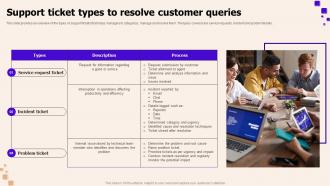 Support Ticket Types To Resolve Customer Queries
Support Ticket Types To Resolve Customer QueriesThis slide provides an overview of the types of support tickets that helps managers to categorize, manage and resolve them. The types covered are service requests, incident and problem tickets. Presenting our set of slides with Support Ticket Types To Resolve Customer Queries. This exhibits information on three stages of the process. This is an easy to edit and innovatively designed PowerPoint template. So download immediately and highlight information on Service Request Ticket, Incident Ticket, Problem Ticket.
-
 Corporate IT Alignment Business And IT Alignment Management Phase Ppt Portrait
Corporate IT Alignment Business And IT Alignment Management Phase Ppt PortraitThis slide represents the management phase of business and IT alignment that helps IT teams meet defined service levels. In this phase chief information officer allow business users to submit all service requests from a single location and prioritize them. Increase audience engagement and knowledge by dispensing information using Corporate IT Alignment Business And IT Alignment Management Phase Ppt Portrait. This template helps you present information on five stages. You can also present information on Service Levels, Business Objectives, Management Phase using this PPT design. This layout is completely editable so personaize it now to meet your audiences expectations.
-
 Corporate IT Alignment Key Characteristics Of Business And IT Alignment Ppt Download
Corporate IT Alignment Key Characteristics Of Business And IT Alignment Ppt DownloadThis slide represents the key characteristics of the business and IT alignment, including information technology as a tool for business transformation, prioritized customer support, fostering a lively and inclusive workplace culture, etc. Introducing Corporate IT Alignment Key Characteristics Of Business And IT Alignment Ppt Download to increase your presentation threshold. Encompassed with eight stages, this template is a great option to educate and entice your audience. Dispence information on Organization, Business, Revenue Streams, Consumers, using this template. Grab it now to reap its full benefits.
-
 Modern Digital Enablement Checklist How Firm Capabilities Will Be Resourced
Modern Digital Enablement Checklist How Firm Capabilities Will Be ResourcedThe firm will address the surplus, shortage or skills mismatch by taking necessary action at key priority areas in various capability groups. Introducing Modern Digital Enablement Checklist How Firm Capabilities Will Be Resourced to increase your presentation threshold. Encompassed with one stages, this template is a great option to educate and entice your audience. Dispence information on Recruitment, Redeployment, Reallocation, Collaboration With External Sources, using this template. Grab it now to reap its full benefits.
-
 Effectively Handling Crisis To Restore Determining Target Groups To Streamline Communication
Effectively Handling Crisis To Restore Determining Target Groups To Streamline CommunicationFollowing slide shows information about target groups that must be focused by a firm to streamline their communication. Target groups covered in the slide are internal, external and crisis management participants. Increase audience engagement and knowledge by dispensing information using Effectively Handling Crisis To Restore Determining Target Groups To Streamline Communication. This template helps you present information on three stages. You can also present information on Streamline Communication, Crisis Management Participants, Internal Target Group using this PPT design. This layout is completely editable so personaize it now to meet your audiences expectations.
-
 Effectively Handling Crisis To Restore How Can We Maintain Business Continuity
Effectively Handling Crisis To Restore How Can We Maintain Business ContinuityFollowing displays information about different ways through which an organization can maintain its business continuity. Introducing Effectively Handling Crisis To Restore How Can We Maintain Business Continuity to increase your presentation threshold. Encompassed with six stages, this template is a great option to educate and entice your audience. Dispence information on Compliance, Competitive, Risk Management, Business Continuity, using this template. Grab it now to reap its full benefits.
-
 Effectively Handling Crisis To Restore Three Areas Of Crisis Management Ppt File Outline
Effectively Handling Crisis To Restore Three Areas Of Crisis Management Ppt File OutlineMentioned slide portrays information about three areas of crisis management namely strategic, organizational and financial crisis management. Increase audience engagement and knowledge by dispensing information using Effectively Handling Crisis To Restore Three Areas Of Crisis Management Ppt File Outline. This template helps you present information on three stages. You can also present information on Strategic Crisis Management, Organizational Crisis Management, Financial Crisis Management using this PPT design. This layout is completely editable so personaize it now to meet your audiences expectations.
-
 Effectively Handling Crisis To Restore Types Of Crisis Communication Ppt File Inspiration
Effectively Handling Crisis To Restore Types Of Crisis Communication Ppt File InspirationMentioned slide provides information about various types of crisis communication. Types covered in the slide are proactive communication and reactive communication. Introducing Effectively Handling Crisis To Restore Types Of Crisis Communication Ppt File Inspiration to increase your presentation threshold. Encompassed with two stages, this template is a great option to educate and entice your audience. Dispence information on Proactive Communication, Reactive Communication, Losing Control, using this template. Grab it now to reap its full benefits.
-
 Sales Target KPIs With Current Value And Forecasted Change
Sales Target KPIs With Current Value And Forecasted ChangeThis slide presents sales KPIs with current value and forecasted change helpful in tracking target achievement and performance of sales team and overall organization. It includes metrics such as average value of won deal, average time to win deal, calls completed, emails sent, meetings completed and total revenue from won deals. Presenting our set of slides with Sales Target KPIs With Current Value And Forecasted Change. This exhibits information on three stages of the process. This is an easy to edit and innovatively designed PowerPoint template. So download immediately and highlight information on Total Revenue, Average Value Of Won Deal, Meetings.
-
 Website Maintenance Project To Maintain High Security
Website Maintenance Project To Maintain High SecurityThis slide signifies the website development project to increase security. It covers information about project and key activities to be done in every week, month, quarter and year. Presenting our set of slides with Website Maintenance Project To Maintain High Security. This exhibits information on four stages of the process. This is an easy to edit and innovatively designed PowerPoint template. So download immediately and highlight information on Website Maintenance Project, Content Management System, Website Redesign.
-
 Academic Research Lifecycle In Powerpoint And Google Slides Cpb
Academic Research Lifecycle In Powerpoint And Google Slides CpbPresenting our Academic Research Lifecycle In Powerpoint And Google Slides Cpb PowerPoint template design. This PowerPoint slide showcases five stages. It is useful to share insightful information on Academic Research Lifecycle This PPT slide can be easily accessed in standard screen and widescreen aspect ratios. It is also available in various formats like PDF, PNG, and JPG. Not only this, the PowerPoint slideshow is completely editable and you can effortlessly modify the font size, font type, and shapes according to your wish. Our PPT layout is compatible with Google Slides as well, so download and edit it as per your knowledge.
-
 Acquisition Checklist In Powerpoint And Google Slides Cpb
Acquisition Checklist In Powerpoint And Google Slides CpbPresenting Acquisition Checklist In Powerpoint And Google Slides Cpb slide which is completely adaptable. The graphics in this PowerPoint slide showcase four stages that will help you succinctly convey the information. In addition, you can alternate the color, font size, font type, and shapes of this PPT layout according to your content. This PPT presentation can be accessed with Google Slides and is available in both standard screen and widescreen aspect ratios. It is also a useful set to elucidate topics like Acquisition Checklist. This well structured design can be downloaded in different formats like PDF, JPG, and PNG. So, without any delay, click on the download button now.
-
 Agile Project Life Cycle In Powerpoint And Google Slides Cpb
Agile Project Life Cycle In Powerpoint And Google Slides CpbPresenting Agile Project Life Cycle In Powerpoint And Google Slides Cpb slide which is completely adaptable. The graphics in this PowerPoint slide showcase four stages that will help you succinctly convey the information. In addition, you can alternate the color, font size, font type, and shapes of this PPT layout according to your content. This PPT presentation can be accessed with Google Slides and is available in both standard screen and widescreen aspect ratios. It is also a useful set to elucidate topics like Agile Project Life Cycle. This well structured design can be downloaded in different formats like PDF, JPG, and PNG. So, without any delay, click on the download button now.
-
I want to thank SlideTeam for the work that they do, especially their customer service.
-
Happy to found you SlideTeam. You guys are value for money. Amazing slides.
-
I’ve been your client for a few years now. Couldn’t be more than happy after using your templates. Thank you!
-
The templates are handy and I can personalize them as per my needs. Glad to be your subscriber!
-
I looked at their huge selection of themes and designs. They appeared to be ideal for my profession. I'm sure I'll grab a few of them.
-
SlideTeam is the way to go when you are in a time crunch. Their templates have saved me many times in the past three months.
-
“Superb. What a great finding. Thankful for SlideTeam. We were paying people to make slides which went all in vain. We are so happy to have found you.”
-
Use of icon with content is very relateable, informative and appealing.
-
I downloaded some of the presentations for work. They were simple to modify and saved me a lot of time and effort.
-
I am so thankful for all of the templates I've found on your site. They have saved me hours every week and helped make my presentations come alive. Keep up with these amazing product releases!






