Team Introduction PowerPoint templates,Team Introduction Slides
- Sub Categories
-
- 30 60 90 Day Plan
- About Us Company Details
- Action Plan
- Agenda
- Annual Report
- Audit Reports
- Balance Scorecard
- Brand Equity
- Business Case Study
- Business Communication Skills
- Business Plan Development
- Business Problem Solving
- Business Review
- Capital Budgeting
- Career Planning
- Change Management
- Color Palettes
- Communication Process
- Company Location
- Company Vision
- Compare
- Competitive Analysis
- Corporate Governance
- Cost Reduction Strategies
- Custom Business Slides
- Customer Service
- Dashboard
- Data Management
- Decision Making
- Digital Marketing Strategy
- Digital Transformation
- Disaster Management
- Diversity
- Equity Investment
- Financial Analysis
- Financial Services
- Financials
- Growth Hacking Strategy
- Human Resource Management
- Innovation Management
- Interview Process
- Knowledge Management
- Leadership
- Lean Manufacturing
- Legal Law Order
- Management
- Market Segmentation
- Marketing
- Media and Communication
- Meeting Planner
- Mergers and Acquisitions
- Metaverse
- Newspapers
- Operations and Logistics
- Organizational Structure
- Our Goals
- Performance Management
- Pitch Decks
- Pricing Strategies
- Process Management
- Product Development
- Product Launch Ideas
- Product Portfolio
- Project Management
- Purchasing Process
- Quality Assurance
- Quotes and Testimonials
- Real Estate
- Risk Management
- Sales Performance Plan
- Sales Review
- SEO
- Service Offering
- Six Sigma
- Social Media and Network
- Software Development
- Solution Architecture
- Stock Portfolio
- Strategic Management
- Strategic Planning
- Supply Chain Management
- Swimlanes
- System Architecture
- Team Introduction
- Testing and Validation
- Thanks-FAQ
- Time Management
- Timelines Roadmaps
- Value Chain Analysis
- Value Stream Mapping
- Workplace Ethic
-
 Administration skills ppt slide themes
Administration skills ppt slide themesPresenting administration skills PPT slide themes PowerPoint diagram which is 100% editable. The inserted features in this PPT are easy with modifications and all the features used in this PowerPoint presentation are compatible with Google Slides, multiple format and software options. This PPT is easy to download in a very short span of time. In case of any assistance, the presenter can refer to presentation designs services being provided along with this PowerPoint presentation. This PPT slide can be saved as JPG or in pdf format.
-
 Bank administration icons ppt slides
Bank administration icons ppt slidesPresenting bank administration icons PPT slides. This PPT is embedded with unique designing in the presentation of business strategy concept. It is compatible with numerous format options like JPEG/ JPG and PDF. It is harmonious with a large set of softwares. High resolution of PPT ensures clarity. There is clarity on projection on wide screen. It is cent percent editable. Modify the content as per the need. Ease of customization and personalization. Used by varied departments and subdivisions of any financial organization, students and teachers.
-
 Business administration icon ppt summary
Business administration icon ppt summaryPresenting this business administration icon PPT summary PowerPoint shape presentation which is 100% editable. The inserted features in this PPT are easy with changes and all the features used in this PowerPoint presentation are compatible with Google Slides, multiple format and software options. This PPT is easy to download in a very short span of time. In case of any assistance, the user or presenter can refer to presentation designs services being provided along with this PowerPoint presentation. This PPT slide can be save as JPG or in pdf format and are used by business administrators and bureaucrats.
-
 Gear administration icon ppt templates
Gear administration icon ppt templatesPresenting, our gear administration icon PPT templates. Alter the text and graph values as per your data. Use this graphical representation for illustration of various parameters in distinct colors. Follow the guidelines to edit, change the colors, edit the text areas to include your company data. Adjust the colors, include your text to brief upon the process and save the PPT visuals in jpg or pdf format. Use this design with Google Slides and wide screens for the ease of usability. Available in both standard 4:3 and widescreen format 16:9 after downloading.
-
 System administration icons presentation deck
System administration icons presentation deckPresenting this system administration icons presentation deck PowerPoint shape which is thoroughly editable and fast to download. The presenter can customize and personalize this PPT slide it to meet his / her own specifications. This presentation has been designed by plethora of our professional expertise. This PowerPoint shape is fully compatible with Google Slides, multiple software and format options and can be saved as JPG and / or in PDF. For your kind assistance, editing instructions are also provided.
-
 Pitch deck slide management team template 2 ppt slides
Pitch deck slide management team template 2 ppt slidesSlideTeam would like to present to all of you its totally customizable pitch deck slide management team template 2 PPT slides. You can modify the font style, font color and even the font size of the text used. The editable nature of the slides allows you to add or insert any feature to the pre-designed template as per you requirements. The slideshow presentation can be viewed in either widescreen display ratio of 16:9 or standard size display ratio of 4:3. The template is also compatible with Google Slides.
-
 Pitch deck slide management team template 3 ppt summary
Pitch deck slide management team template 3 ppt summaryPresenting pitch deck slide management team template 3 PPT summary PPT slide. Significantly used by medical background students and professionals to design their presentations. Vector based graphics which are easily customizable. Ease of addition and deletion of content with ease. Specific guidelines for executing the changes are provided. Compatible with numerous software options available both online and offline. Harmonious with a set of formats. Ease of projection on the screen of any size. No issue of image pixelation.
-
 Pitch deck slide management team template 4 presentation deck
Pitch deck slide management team template 4 presentation deckSlideTeam would like to present to all of you this totally user-friendly pitch deck slide management team template 4 presentation deck. This PPT presentation slideshow after being downloaded can be viewed in widescreen display ratio of 16:9 or standard size display ratio of 4:3. The PowerPoint presentation lets you add or remove any given feature from the predesigned set of slides. The slideshow is compatible with Google Slides and can be saved in the format of JPG or PDF, which makes it very convenient to use.
-
 Pitch deck slide management team template 5 presentation design
Pitch deck slide management team template 5 presentation designPresenting pitch deck slide management team template 5 presentation design PPT slide. The infographic slide is easily downloadable and saves it into JPG & PDF format. A user can display this slide in the widescreen or standard view. You can edit the color, text, font type, font size and aspect ratio of this slide. This team management template gets completely synced with Google Slides and 100% editable in PowerPoint. Sharing of this template with large segment has become easy due to its splendid pixel quality. A user can insert the appropriate text in text placeholder of the template.
-
 Pitch deck slide management team template 6 presentation diagrams
Pitch deck slide management team template 6 presentation diagramsPresenting pitch deck slide management team template 6 presentation diagrams PPT slide. The infographic slide is easily downloadable and saves it into other formats like JPG & PDF. A presenter can display this template in the widescreen or standard view. You can alter the color, text, font type & font size, and aspect ratio of this slide. This team management slide gets 100% synced with Google Slides and completely editable in PowerPoint. Sharing of this management slide with large segment has become easy due to its splendid pixel quality. A user can insert the team member's details in text placeholder of the template.
-
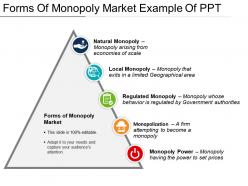 Forms of monopoly market example of ppt
Forms of monopoly market example of pptPresenting forms of monopoly market example of PPT. The best feature of this design is that it is fully editable. You can change the design theme and layout as per your business needs. PPT can be opened with Google Slides and PowerPoint. Insert business name, logo to make the design look more authentic and personalized. PPT can easily be downloaded into JPEG and PDF formats. Use of high quality icons makes the design look more awesome.
-
 Monopoly 3 icons design sample of ppt
Monopoly 3 icons design sample of pptPresenting Monopoly 3 Icons Design Sample Of PPT template. This presentation diagram is professionally designed and is completely editable in PowerPoint. You can modify the font type, font size, colors of the diagram, and background color as per your requirement. The slide is fully compatible with Google Slides and can be saved in multiple image formats such as JPG, PNG or document formats such as PDF without any hassle. Moreover, standard and widescreen support is available.
-
 Monopoly 4 icons design good ppt example
Monopoly 4 icons design good ppt exampleIntroducing monopoly 4 icons PPT design. These are exclusively codified PPT design schemes which are quite suitable for business managers, process experts etc. These PPT graphics can be acclimating with divergent software’s and Google Slides. These are wonderfully conceived pictorial Presentation templates which can be customizable in to other file formats like PDF or JPG. They have alterable designs, forms, colors, contents etc. They provide option to add company name or emblems with these PPT templates.
-
 Monopoly 5 icons design powerpoint templates
Monopoly 5 icons design powerpoint templatesPresenting Monopoly 5 Icons Design PowerPoint Templates. Customize the slide as per your needs. You are free to change anything in the slide to match it to your presentation theme. Download it in various formats, including JPG, PDF, PNG and JPEG formats. It goes well with Google Slides as well. Avail it in 2 screen sizes i.e., standard screen and widescreen. Present it in front of a large segment because of its splendid pixel quality.
-
 Monopoly 6 icons design powerpoint graphics
Monopoly 6 icons design powerpoint graphicsSlideTeam would like to present to all of you this totally user-friendly monopoly 6 icons design PowerPoint graphics. This PPT presentation slideshow after being downloaded can be viewed in widescreen display ratio of 16:9 or standard size display ratio of 4:3. The PowerPoint presentation lets you add or remove any given feature from the predesigned set of slides. The slideshow is compatible with Google Slides and can be saved in the format of JPG or PDF, which makes it very convenient to use.
-
 Monopoly 7 icons design powerpoint guide
Monopoly 7 icons design powerpoint guidePresenting Monopoly 7 Icons Design PowerPoint Guide. We offer you 100% editable templates that are compatible with all major Microsoft PowerPoint versions. This slide can be easily downloaded in standard screen and full screen size. Editing this monopoly 7 icons slide is extremely easy because of its customization in PowerPoint. With a single click, an individual can insert his own text and can also alter the existing elements of monopoly slide. A presenter can also alter the color, font type, font size & font color and aspect ratio of this business monopoly slide.
-
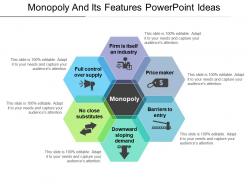 Monopoly and its features powerpoint ideas
Monopoly and its features powerpoint ideasPresenting a monopoly and it features PowerPoint ideas PPT slide. Highly applicable by multiple business professionals, marketers, students and teachers. Easy to customize and personalize the slides with company-specific name, logo, and trademark. Hundred percent editable PowerPoint visuals. Ease of inclusion and exclusion of slide content. Compatible with Windows, Mac and Google Slides. Compatible with numerous software options available online and offline. Compatible with multiple formats like JPEG, JPG and PDF. High-resolution visuals, compatible for widescreen.
-
 Monopoly curve powerpoint images
Monopoly curve powerpoint imagesPresenting to you “Monopoly Curve PowerPoint images template” which is 100% editable. You can also edit the objects within this template. You can edit the color, icon and font size with great simplicity. The template is compatible with all major Microsoft PowerPoint versions, Keynote and Google Slides. The slides can also be viewed in different screens.Customization is easy.So, enjoy our readymade template and spread the knowledge.
-
 Monopoly equilibrium powerpoint presentation
Monopoly equilibrium powerpoint presentationIntroducing monopoly equilibrium PPT slide. Magnificently fabricated PowerPoint theme quite opportune for different monopolistic competition firms or business professionals. Completely readjust-able shapes, subject matters, colors, sizes PPT images etc. provides a flexibility to replace dummy data and can insert company logo, trade mark and name as per the company needs. Handy and sleek download. Runs smoothly with all the Google Slides and other available operating systems.
-
 Monopoly strategies powerpoint layout
Monopoly strategies powerpoint layoutPresenting monopoly strategies PowerPoint layout slide. You can adjust PPT layout, font, text and color as per your necessity. Simple data input like company logo, name or trademark. The picture quality of these slides does not change even when project on large screen. This template offers fast downloading speed and formats can be easily changed to JPEG and PDF applications.. This PowerPoint theme is fully supported by Google Slides. This template is suitable for marketing, sales persons, business managers and entrepreneurs.
-
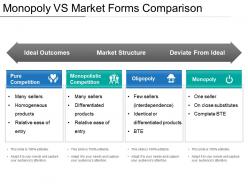 Monopoly vs market forms comparison powerpoint slide background
Monopoly vs market forms comparison powerpoint slide backgroundPresenting, monopoly vs market forms comparison PowerPoint slide background. Easily change the icons, replace the text and dummy content to include your company data. Professionally designed competitive analysis example for comprehensive solutions. Download this predesigned PPT deck in a snap and save time. Include your company data in this predesigned PPT format just by following a few simple steps. Use the design on widescreens for business meetings, available in both standard 4:3 and widescreen format 16:9 after downloading. Use the PPT design with Google Slides and various online and offline formats. Easily change the PPT to pdf or jpeg format as required.
-
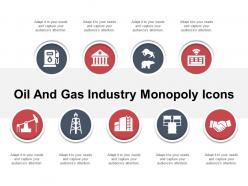 Oil and gas industry monopoly icons powerpoint slide backgrounds
Oil and gas industry monopoly icons powerpoint slide backgroundsPresenting oil and gas industry monopoly PPT slide template. This is professionally organized PPT template quite constructive for business professionals. Amendable shapes, patterns and subject matters. Authentic and relevant PPT Image with pliable option to insert caption or sub caption. Offers Smooth Downloads. Runs smoothly with all available software. High quality Picture Presentation graphic which remains unaffected when projected on wide screen or Google Slides.
-
 Leadership lessons team leader ppt slide
Leadership lessons team leader ppt slidePresenting the slide named Leadership lessons team leader PPT slide. This template with high-quality graphics is professionally designed. With an option to change the size, style and color of the font, this slide is totally editable. You can customize the text and color of the diagram as well as the background as per your discretion. The slide is compatible with Google Slides which make it easily accessible. You can customize and save the file as JPG or PDF formats. Easily communicate with your audience with this PPT model. Use this readymade PPT template to make an effective presentation in less time.
-
 Leadership motivation courage good ppt example
Leadership motivation courage good ppt examplePresenting the slide named Leadership motivation courage good PPT example. This template with high-quality graphics is professionally designed. With an option to change the size, style and color of the font, this slide is totally editable. You can customize the text and color of the diagram as well as the background as per your discretion. The slide is compatible with Google Slides which make it easily accessible. You can customize and save the file as JPG or PDF formats. This PPT slide is available in both standard as well as wide screen size. Easily communicate with your audience with this PPT model. Download this readymade PPT template immediately.
-
 Aircraft safety and audit report powerpoint layout
Aircraft safety and audit report powerpoint layoutPresenting, aircraft safety and audit report PowerPoint layout. The predesigned format allows you to include business information with ease. High-quality design format which does not deteriorate when projected on widescreens in business meetings. Available in both standard 4:3 and widescreen format 16:9 after downloading. Adjust the color combinations by following a few simple steps and switch easily into pdf and jpg format. We have shown a high-quality design which does not deteriorate in quality when edited or projected on a widescreen. Include your company data in this predesigned PPT format just by following a few simple steps.
-
 Behavior descriptores powerpoint slides
Behavior descriptores powerpoint slidesPresenting behavior descriptors PowerPoint slides PPT slide. Complete set of high-resolution PowerPoint slides to decipher the required information. High-resolution PPT infographic with alluring visuals to illustrate the concepts. Highly prompt content with flexible data. Editable background, color, layout, and font. Can be easily converted into PDF or JPG format. Beneficial for researchers, students, and business professionals. Compatible with numerous software options available online and offline.Ease of personalization with company-specific name, logo and trademark.
-
 Building the team powerpoint themes
Building the team powerpoint themesPresenting building the team PowerPoint themes PPT slide. High-resolution slide design background. Thoroughly editable slide content. Ease of inclusion and exclusion of content at sole discretion. Ease of download. Freedom to personalize the content with company-specific name, logo, and trademark. Compatible with numerous format options. Compatible with multiple software options available both online and offline. Compatible with Google Slides. Used by human resource professionals, business professionals, students and teachers.
-
 Business meeting agenda ppt inspiration
Business meeting agenda ppt inspirationPresenting business meeting agenda PPT inspiration. All elements in PPT are editable. Personalize the design by adding custom colors and text inputs. Quickly add, delete or alter design elements and layout. PPT can be downloaded into JPEG and PDF formats. 100% vector based graphics and images have been used in PPT design. PPT is compatible with Google Slides and other online and offline software. Customize the design as per your business preferences.
-
 Guiding principles 2 ppt slide
Guiding principles 2 ppt slidePresenting Guiding Principles 2 PPT Slide. Individualize the slide as per choice. You can change anything in the template. Alter the colors, font type, and font style. It can be downloaded in various file formats, including JPG, PDF, and PNG. View this template on a standard screen and widescreen size. the template is Google Slides friendly. This can be presented in front of a large number of people without any fear of pixelation
-
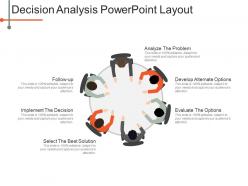 Decision analysis powerpoint layout
Decision analysis powerpoint layoutPresenting decision analysis PowerPoint layout PPT slide. Uncomplicated download link. Effortless editing possible with detailed instruction to execute the editing if and when desired. Hassle free inclusion and exclusion of content to personalize and customize the presentation. The higher aspect ratio of the slides does not deter its visual quality. 100 editable and customizable. Compatible with varied software and Google Slides. Congruent with multiple formats like JPEG, JPG or PDF.
-
 Effectiveness business meeting ppt background designs
Effectiveness business meeting ppt background designsPresenting effectiveness business meeting PPT background designs PowerPoint presentation which is 100% editable. The inserted features in this PPT are easy with modifications and all the features used in this PowerPoint presentation are compatible with Google Slides, multiple format and software options. This PPT is easy to download in a very short span of time. In case of any assistance, the presenter may refer to presentation designs services being provided along with this PowerPoint presentation. This PPT slide can be saved as JPG or in pdf format.
-
 Professional opportunity at affordable cost ppt sample file
Professional opportunity at affordable cost ppt sample filePresenting professional opportunity at affordable cost PPT sample file. This professional diagram can easily be updated by anyone. You can change all the design elements including font type, color, size, background, style, and shape according to your business preferences. You can open and edit the design with Google Slides and PowerPoint. PPT design is fully supported on normal and full screen. Design quality will not get affected on full screen view.
-
 Organizational support powerpoint topics
Organizational support powerpoint topicsPresenting organizational support PowerPoint topics PPT slide. Time-saving easy to download link.Thoroughly editable slide design template. Visually stunning and professionally proficient slide design. Thoroughly editable slides. Guidance to execute the changes in the layout is provided as assistance. Ease of personalization and customization of slides with company specific details. High-resolution graphics do not pixelate when projected on a large screen. Compatible with numerous formats and up to date software options. Highly recommended and used by marketing professionals, human resource personnel, project managers and other such professionals along with students and teachers.
-
 Positive work culture ppt model
Positive work culture ppt modelPresenting a positive work culture PPT model slide. This PPT template can be used by sales and marketing teams and business managers. Instantly downloadable slide and supports formats like JPEG and PDF. Adjust colors, text, and fonts as per your business requirements. This layout is compatible with Google Slides. It offers easy to put in the company logo, trademark or name; accommodate words to support the key points. Images do no blur out even when they are projected on big screens.
-
 Team achievement ppt template diagram
Team achievement ppt template diagramPresenting team achievement PPT template PPT slide which is compatible with Google Slides, Microsoft software, and other trending format options too. The slide is made up of high-resolution graphics which do not deter in quality when projected on a wide screen. The slide is 100 percent editable which means each and every component of the slide, its color scheme, orientation, and text format can be modified as per need. The slide can be personalized with the use of personal labels and trademark. Also, the slide is of use to educators, students as well as professionals.
-
 Team achievements powerpoint design template
Team achievements powerpoint design templatePresenting a PPT template named Team achievements PowerPoint design template. This template with high-quality graphics is completely editable and professionally designed. With an option to change the size, style and color of the font, this slide is ready to use. You can customize the text and color of the diagram as well as the background as per your discretion. You can choose from an array of icons. The PPT slide is compatible with Google Slides which make it easily accessible. You can customize and save the file as JPG or PDF formats. Download this ready to use template to create an impressive presentation hassle free.
-
 Team achievements powerpoint slide design
Team achievements powerpoint slide designPresenting team achievements PowerPoint slide design. There is a smart use of high-resolution PPT PowerPoint diagrams. This presentation is in editable format. It’s easy to include and exclude the slide content as per individual need. PPT is convertible into several formats. Ease of download. Add the company name and logo for personalized output. The presentation is used by business analysts, entrepreneurs, researchers, and education professionals.
-
 Team achievements powerpoint slide template
Team achievements powerpoint slide templatePresenting team achievements PowerPoint slide template PPT slide. No issue of image pixelation when projected on a wide screen. It is easy to edit every part of the slide content thoroughly. You can personalize every slide with company name and logo. It is easy to modify the details in the slide background. Ease of download and compatibility with a varied number of software options. This is a significantly useful PowerPoint slide for business analysts, business strategists, students, teachers, and banking professionals.
-
 Team achievements ppt slide design
Team achievements ppt slide designPresenting team achievements PPT slide design. This PPT has subject-specific content which is thoroughly editable. In case of any doubt, one may refer to the editing instructions provided along. This easy to download slide template can be converted into any format and can be accessed by means of any trending software. The visuals as used are of high definition and so do not deter in quality when projected on a wide screen. Often financial analysts or managers or auditors make use of balance sheet PPT template for their work.
-
 Team achievements ppt slide diagram
Team achievements ppt slide diagramPresenting team achievements PPT slide diagram. This is professionally regulated PowerPoint template quite useful for the management professionals, HR professionals and other business specialists. PPT design offers simple and smooth downloading process which saves time. Provides an extensive scope for replacing the dummy data. And also allows to add the company logo, trademark etc. Completely reconvert able background images, content, designs, colors, font size etc. well versant with all Google Slides and other software applications. Also offers an easy and high quality projection over the wide screen.
-
 Team achievements ppt slide examples
Team achievements ppt slide examplesPresenting team achievements PPT slide examples PPT slide. The provided slide is predesigned to save your time which otherwise would have been spent in designing the PPT from scratch. The visuals used are of high definition and do not pixelate when projected on a wide screen. PPT is thoroughly editable and compatible with multiple formats, software, and Google Slides. Such PPT is used by financial analysts, production manager and logistics in charge of any company.
-
 Team achievements ppt slides download
Team achievements ppt slides downloadPresenting team achievements PPT slides download PPT slide. The provided affiliate marketing strategies PPT template has a uniqueness design and presentation. It’s easy to download with one single click. Once downloaded, you can save it in any format of your choice. The PPT is compatible with numerous software also. The visuals are of high resolution. PPT content is thoroughly editable. Such PPT is in demand by social media marketers, product analysts, marketing managers, students, and subject-specific teachers.
-
 Team achievements ppt template
Team achievements ppt templatePresenting team achievements PPT template PPT slide.The provided business cycle PPT visual is distinctively colored and carries a novel concept of the business cycle. It’s super easy to download with simply one click and it is that easy to edit in terms of text and colors. The visuals have excellent pixels which deter them from getting blurred on a wide screen. The PPT is compatible with Microsoft software, Google Slides and multiple formats. Used by business analysts, managers, entrepreneurs and professors.
-
 Team achievements presentation backgrounds
Team achievements presentation backgroundsPresenting team achievements presentation background PPT slide. The use of bright colors and high definition visuals is one of the primary appealing features of the slide. This PowerPoint is easy to download and is thoroughly editable. Editing instructions are provided along for further assistance. This slide is compatible with numerous formats, Google Slides, and other Microsoft software options. Such PPT is in much demand by marketing executives, senior managers, and marketers.
-
 Team achievements presentation ideas
Team achievements presentation ideasPresenting team achievements presentation ideas. Use it for business and training related presentations. High quality icons are used to explain the concept of team work and major accomplishments. PPT allows full editing. You can modify and personalize the design template by changing font type, color, size and other presentation elements. Easy and fast downloading available. Download the design into JPEG and PDF formats.
-
 Team achievements presentation layouts
Team achievements presentation layoutsPresenting team achievements presentation layouts. Design is easy to edit by anyone. No need of any specific knowledge or skills to update the design. Just follow simple instructions provided by SlideTeam’s experts to modify. You can download and convert the design into JPEG and PDF formats. PPT is fully compatible with Google Slides and PowerPoint. Useful for business, sales and marketing professionals, corporate trainers.
-
 Team achievements powerpoint design
Team achievements powerpoint designPresenting Team Achievements PowerPoint Design. You can edit the team achievement template in PowerPoint and it is also compatible with Google Slides. Make alterations in the team accomplishment template such as font size, font type, color. You can also insert the text as well as you can use the editable icon for introducing an individual with his complete profile. It is available in standard screen and widescreen size.
-
 Female icon care design example of ppt
Female icon care design example of pptPresenting Female Icon Care Design Example Of PPT. The slide can be customized as per your presentation theme. Modify the colors, background, font type and font size of the slide and save it in various formats. It goes well with Google Slides and Microsoft versions. Can be projected on standard screen and widescreen because of its high-resolution graphics. The template entirely works on your command.
-
 Female icon design good ppt example
Female icon design good ppt examplePresenting Female Icon Design Good PPT Example which is professionally designed for your convenience. You can alter the color, font, font types, and font size of the template as per your requirements. Can be converted into various formats like PDF, JPG, and PNG. It is available in both standard and widescreen. This slide is adaptable with Google Slides which makes it easily accessible at once.
-
 Female icon example powerpoint templates
Female icon example powerpoint templatesPresenting available Female Icon Example PowerPoint Template. Customize the slide as per the requirements. You can make the necessary alterations in the font color, font size, and font style of the slide as it is entirely customizable. The color of text and background can be formatted. You can add or edit text anywhere in the PowerPoint template. Its compatibility with Google Slides makes it accessible at once. You can transform and save the slide in PDF and JPG formats as well. Get this high-quality slide to add value to your presentation and present it in front of thousands of people on standard screen and widescreen.
-
 Female icon illustration powerpoint graphics
Female icon illustration powerpoint graphicsPresenting Female Icon Illustration PowerPoint Graphics. You can modify the color, font, font types, and font size of the slides as per your needs. This template is adaptable with Google Slides which makes it easily accessible at once. Can be converted into formats like PNG, PDF, and JPG. You can change the shape and size of the diagram to make your presentation even more engaging. It is easily available in both 4:3 and 16:9 aspect ratio.
-
 Female icon layout powerpoint guide
Female icon layout powerpoint guidePresenting Female Icon Layout PowerPoint Guide. Customize the slide as per your wants. Transform this template in JPG, PNG, PDF, and JPEG formats. You can change everything in this slide. It is compatible with all the major Microsoft versions, and Google Slides as well. Customize the slide as per your wants by changing its colors, font type, and font size. Adjust the size of the beaker icon and increase or decrease the number of points. Avail it in standard screen and full-screen size.
-
 Female icon outlet powerpoint ideas
Female icon outlet powerpoint ideasPresenting Female Icon Outlet PowerPoint Ideas which is 100% editable. You can alter the color, font, font size, and font color of the slides as per your needs. It is easily available in both 4:3 and 16:9 aspect ratio. Can be converted into various formats like PDF, JPG, and PNG. This template is adaptable with Google Slides which makes it accessible at once.
-
 Female icon powerpoint shapes
Female icon powerpoint shapesPresenting Female Icon PowerPoint Shapes. Get this readily available PPT template that totally works on your command. Customize it as per your requirements. Change the colors, font type, font size, and the background of the slide as per choice and match it to your presentation theme. Convert it into various file formats, including JPG, PDF and various other file formats. Present it in front of large segments because of its splendid pixel quality. Enter the related content in the text placeholders.
-
 Female icon sample powerpoint images
Female icon sample powerpoint imagesPresenting Female Icon Sample PowerPoint Images which is professionally designed for your convenience. This slide is adaptable with Google Slides which makes it easily accessible at once. You can modify the color, font, font size, and font types of your template as per your requirement. It is available in both standard and widescreen. Can be converted into formats like PDF, JPG, and PNG.
-
 Female icon template powerpoint layout
Female icon template powerpoint layoutPresenting Female Icon Template PowerPoint Layout which is professionally designed and 100% editable. You can alter the color, font, font size, and font types of the slides as per your requirement. This template is adaptable with Google Slides which makes it accessible at once. It is easily available in both standard and widescreen. You can also alter the shape and size of the diagram.
-
 Female icon vector powerpoint presentation
Female icon vector powerpoint presentationPresenting Female Icon Vector PowerPoint Presentation. Individualize the slide as per the needs. Make the change in any part of the template and match it to your presentation theme. Modify the colors, font type, and font style of the slide. You are free to change the shape and size of the icon. The background of the template can also be altered. It is completely adaptable with Google Slides. Made up of high-resolution graphics because of which it can be clearly viewed in full screen. Save it in JPG, PNG, and PDF file formats.
-
 3 business employee silhouette person icon example of ppt
3 business employee silhouette person icon example of pptPresenting a PPT template named 3 business employee silhouette person icon example of PPT. It is a professionally designed template and is fully customizable. You can edit the color, text and font size as per your need. You can add or delete the content if required. The slide is compatible with Google Slides and can be exported in PDF, JPEG or JPG formats. You can avail this PPT slide in both standard screen size and widescreen size. Add or remove high-quality graphic icons in the PPT slide.
-
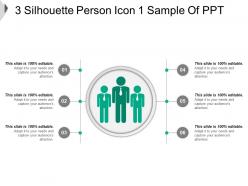 3 silhouette person icon 1 sample of ppt
3 silhouette person icon 1 sample of pptPresenting 3 Silhouette Person Icon 1 Sample Of PPT. Get this completely customizable slide and make changes in it as per your needs. You are free to edit anything in the template as it totally works on your command. Can be transformed and saved into various formats, including JPG and PDF. Avail it in 2 screen sizes, i.e., standard screen size and widescreen size. It is entirely compatible with Google Slides and major Microsoft versions. Modify the colors, background, and font style as per your requirements.
-
 3 silhouette person icon powerpoint ideas
3 silhouette person icon powerpoint ideasPresenting 3 Silhouette Person Icon PowerPoint Ideas. The customizable slide can be altered as per one’s need. Modify the colors, background, font type, and font size. One can add or remove the points of text placeholders as per the requirements. Save it in various formats, including JPG, PNG, and PDF file formats. It goes well with the Google Slides and the major Microsoft versions. Can be projected on a standard screen and widescreen size without any fear of pixelation.
-
Designs have enough space to add content.
-
Best way of representation of the topic.
-
Thanks for all your great templates they have saved me lots of time and accelerate my presentations. Great product, keep them up!
-
Nice and innovative design.
-
Colors used are bright and distinctive.
-
Enough space for editing and adding your own content.
-
Nice and innovative design.
-
Graphics are very appealing to eyes.
-
Out of the box and creative design.
-
Enough space for editing and adding your own content.






