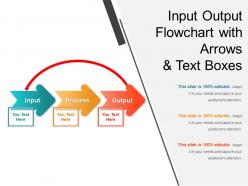Input output flowchart with arrows and text boxes
Introducing Input Output Flowchart With Arrows And Text Boxes template that will assist in depicting the series of any activity in a seamless manner. It can be best used to showcase the working of any event or model. Explain the major working of the components of the model and illustrate how they interact with each other. The input output PPT slide is of great use for the business managers, software engineers, educators, IT consultants and other professionals related to similar fields. Describe how the information is processed through different phases. Explain the information handling mechanism like the telecommunications and management models. Demonstrate various process flows with the assistance of this readily available workflow chart PowerPoint slide. By incorporating this flowchart PPT template it becomes easy to present the workflows within an organization. Download flowchart with arrows template now and describe the process flow in a single slide.
You must be logged in to download this presentation.
 Impress your
Impress your audience
Editable
of Time
PowerPoint presentation slides
Presenting Input Output Flowchart With Arrows And Text Boxes. You can easily download this template to access its full version. This template allows you to resize it and make changes in the fonts, colors,images, icons as per your needs. This slide is compatible with Google Slides and other formats such as PDF, JPG, and PNG. The slide designs are available in both the sizes- standard(4:3) and widescreen(16:9).
People who downloaded this PowerPoint presentation also viewed the following :
Input output flowchart with arrows and text boxes with all 5 slides:
Alter the dynamics with our Input Output Flowchart With Arrows And Text Boxes. Create infrastructure to fulfill growing demands.
-
Great product with highly impressive and engaging designs.
-
Good research work and creative work done on every template.